Page 1
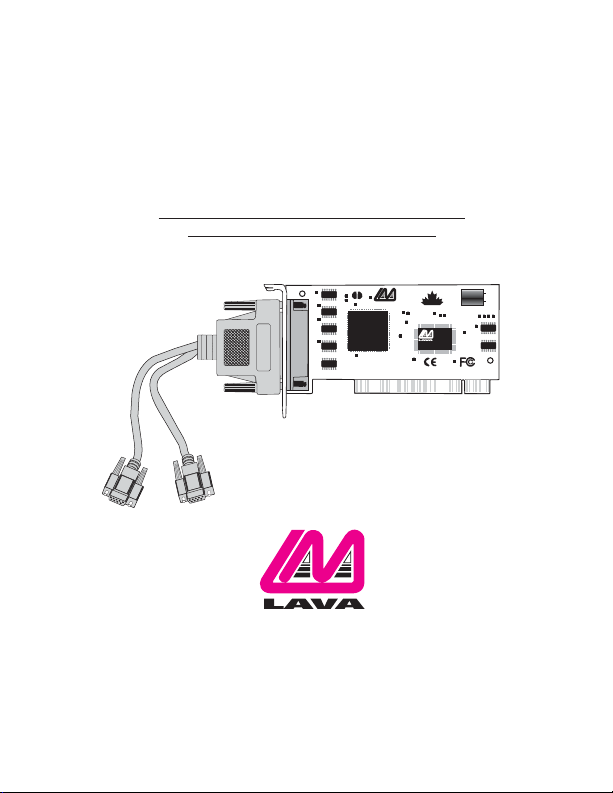
Lava DSerial-PCI
/LP
Quick Installation Guide
MADE
IN
LAVACOMPUTERS
CANADA
PNMOKOS-1
MADEINJAPAN
0255351
DSerial PCI_LP
P.N.MOKO L71.4P
Rev.B00
Page 2
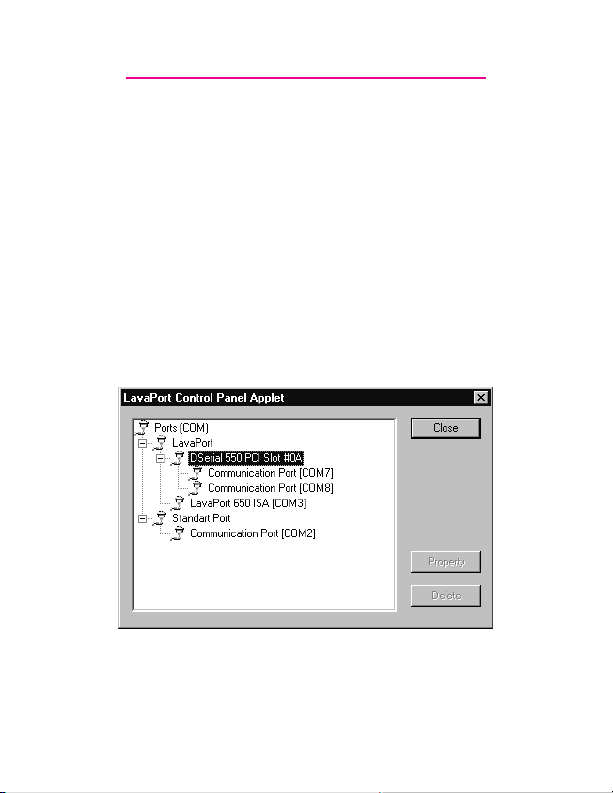
Windows NT 4.0 Installation
1. With the power turned off,insert the DSerial-PCI/LP card into any
free PCI slot in your PC.Boot NT logging on as “Administrator”.
2. Place the DSerial-PCI/LP installation diskette into your floppy drive
and select Run from the Start Menu. When prompted type:
A:\NT4.0\Setup.
3. After the necessary files have been copied,select My Computer and
start Control Panel.A new icon will appear called “LavaPort”.This
applet should now be used to configure ALL Com Ports in your PC –
not just Lava serial ports.
Please note that Com 1 may not appear in this applet if you have your
mouse attached to Com 1.
Page 3

DOS and Windows 3.x Installation
1. With the power turned off,insert the DSerial-PCI/LP card into any
free PCI slot in your PC.Turn your PC on.
2. Place the DSerial-PCI installation diskette into your floppy drive.
In the Win3.11\16550 subdirectory of this diskette you will find a file
called“Lavaconf.exe”. Copy this file to your hard drive and run it.
3. When run, Lavaconf.exe will display two I/O addresses and one IRQ.
These correspond to the addresses and IRQ chosen by your PC when
configuring the DSerial-PCI . Make a note of them.
4. If you are using Windows 3.x,start Windows and go to Control Panel
| Ports. Choose Com 3 for Port 1 and Com 4 for Port 2 on the DSerial-
/LP
PCI . Click the Advanced button and enter the I/O address and IRQ
for each port as reported by Lavaconf.exe. Reboot your PC for these
changes to take effect.
Note: DOS andWindows 3.X support a maximum
/LP
/LP
of four Com Ports in a PC.
Page 4

Windows 95/98/Me/2000/XP Installation
1. With the power turned off,insert the DSerial-PCI card into any
free PCI slot in your PC.Make sure the card is well seated.Turn
your PC on and start Windows.
2. Windows will automatically detect the DSerial-PCI as a new
PCI Serial Controller and ask you to insert the Installation
Diskette.The installation files are located in the root directory of
this disk.
3. After the necessary files have been copied,Windows will
complete the full installation of the DSerial-PCI .To view the
installed configuration, click Control Panel | System.The DSerial-
/LP
PCI will appear in the ports listing as follows:
/LP
/LP
/LP
Page 5

NOTE: Modifying I/O Address and IRQ Resources is NOT
recommended.
Page 6

Changing the Com numbering of your ports
in Windows 95/98/Me
Unless you already have more than 4 Com Ports installed in your
PC,Windows will by default configure the DSerial-PCI as Com5
and Com6. If you wish to change the Com number of either one
of the ports on the DSerial-PCI (e.g. Assign Port 1 to be Com 3),
please use the Lava Com Port Redirect Utility included in the
“Utils“ subdirectory of your Installation Diskette.This may be
necessary because some communications applications programs
do not recognize port designations beyond Com 4.The Lava Com
Port Redirect Utility will allow you to change the Com numbering
of your ports without changing I/O address resources.
To install the Lava Com Port Redirect Utility on your hard drive,
insert the Installation Diskette into your floppy drive,click Start,
Run and type A:\Utils\Setup.
/LP
/LP
Page 7

Changing the Com numbering of your ports
in Windows 2000/XP
In Windows 2000 and Windows XP,Com port numbering can be
changed by double-clicking the DSerial-PCI entry displayed in
Windows' Device Manager (as described earlier). Go to Settings |
Advanced,and choose the Com port number you want.
/LP
Page 8

Lava
Technical Support
9:00 am to 5:30 pm Monday to Friday (Eastern Time)
Tel: +416 674-5942
Fax:+ 416 674-8262
E-mail: tech@lavalink.com
Internet: www.lavalink.com
Lava Computer MFG Inc.
This device complies with part 15 of the FCC Rules. Operation is subject
to the following conditions: (1)This device may not cause harmful interference,
and (2) this device must accept any interference received,including interference
Lava Computer MFG Inc.908 Niagara Falls Blvd. #629.North Tonawanda NY 14120-2060
that may cause undesired operation.
