Page 1
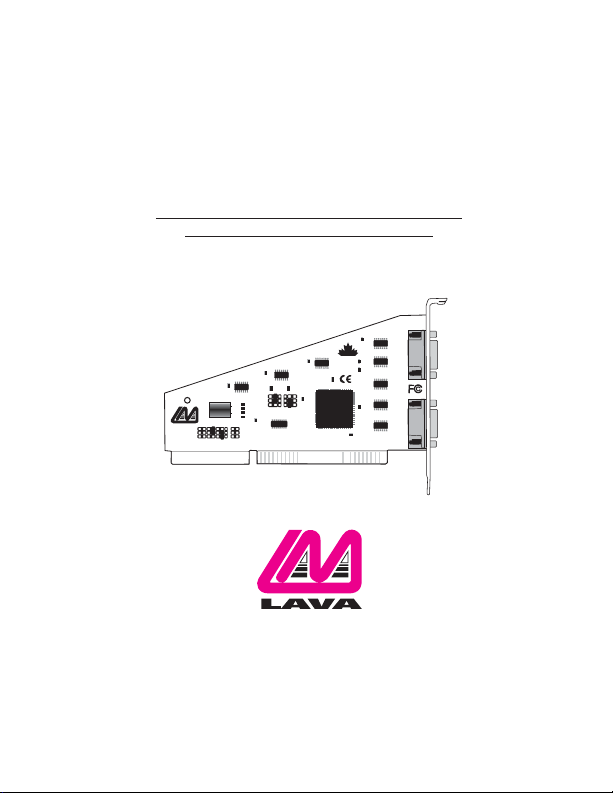
Lava DSerial-550
Installation Manual
LAVA
DSERIAL-DB9
MADE IN
CANADA
1
SERIAL
LAVACOMPUTERS
Rev.B00
P.N.MOKO L29.8
SERIAL2
Page 2
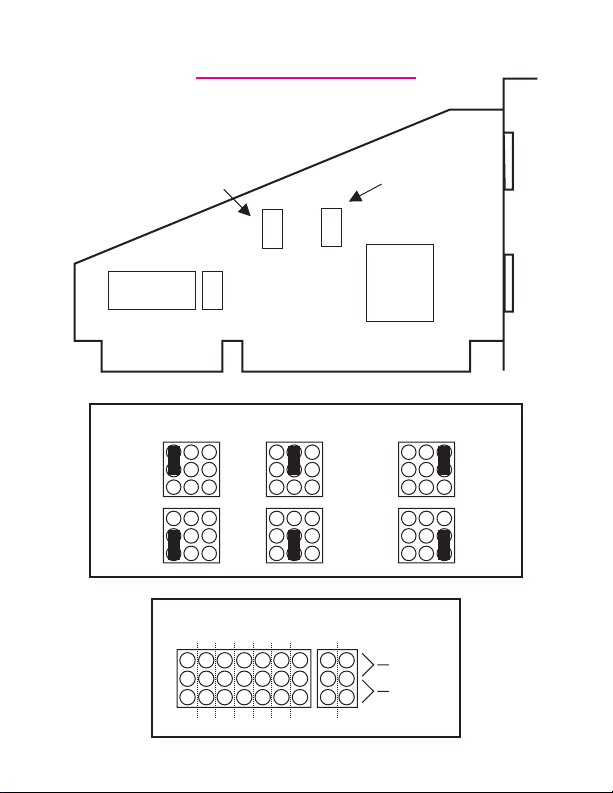
Hardware Set-Up
COM Address Configuration
Serial 1 Settings
Serial 2 Settings
Serial 1
IRQ Settings
COM 1
(03F8h)*
Default for
Serial1
COM 2
(02F8h)**
Default for
Serial2
Serial Settings
COM 3
(03E8h)
COM 4
(02E8h)
Serial IRQ Settings
34211 7 51215 10
16C552
Serial 2
Serial 1
COM 5
(02D8h)
COM 6
(02C8h)
Serial 2
Page 3

DSerial-550 Configuration
1. Determine the number of serial ports installed in your system. Each
serial port will have an unique "COM" designation.Configure the
ports of the DSerial-550 for two unused COM addresses.
2. Determine which IRQ's (interrupts) are free in your system.
Configure each serial port on the DSerial-550 for an unused IRQ.
Sharing IRQ's with other devices is not recommended.If you are
using Windows and are unsure which IRQ’s are available in your PC,
open Control Panel,System,Device Manager,and double-click on
Computer.This will list the IRQ’s that are .
3a. For Serial 1, install the jumper above the number corresponding to
the desired IRQ, so that it covers the pin in the bottom row and the
pin in the middle row.
3b. For Serial 2, install the jumper above the number corresponding to
the desired IRQ, so that it covers the pin in the top row and the pin
in the middle row.
Do not install more than one IRQ jumper per serial port.
4. For Windows users:After configuring the DSerial-550 jumpers, go
through the“Add New Hardware”procedure in Windows Control
Panel.Install the two ports on the DSerial-550 as Standard
Communications Ports when prompted.After completing the Add
New Hardware procedure,you may need to return to Control Panel,
System, Device Manager,and modify the settings in the Ports
section by changing the Basic Configuration to match your DSerial550 hardware jumper settings.
used
Note: To disable a port, remove the jumper from both of the COM
and the corresponding IRQ jumper configuration pins.
Page 4

Lava
Technical Support
9:00 am to 5:30 pm Monday to Friday (Eastern Time)
Tel: +416 674-5942
Fax:+ 416 674-8262
E-mail: tech@lavalink.com
Internet: www.lavalink.com
Lava Computer MFG Inc.
This device complies with part 15 of the FCC Rules. Operation is subject
to the following conditions: (1)This device may not cause harmful interference,
and (2) this device must accept any interference received,including interference
Lava Computer MFG Inc.908 Niagara Falls Blvd. #629.North Tonawanda NY 14120-2060
that may cause undesired operation.
