Page 1

User Manual
iris 510
i
Page 2

1. PHONE LAYOUT ..................................................................................................... 1
1.1. Your phone & Key parts ................................................................................... 1
1.2. Standby Screen & Icons ................................................................................... 2
2. Getting Started .......................................................................................................... 2
2.1. Inserting the SIM card and the Battery ............................................................ 2
2.2. Inserting Micro SD card ................................................................................... 3
2.3. Switch On/Off .................................................................................................. 4
2.4. Unlock SIM Card ............................................................................................. 4
2.5. Connection to Network .................................................................................... 4
2.6. Charging the Battery ........................................................................................ 4
3. Basic Function ........................................................................................................... 5
3.1 Make Calls ........................................................................................................ 5
3.2. Answer Calls .................................................................................................... 6
3.3. Phone ............................................................................................................... 6
3.4. People .............................................................................................................. 6
3.5. Call Log ........................................................................................................... 6
3.6. Messages .......................................................................................................... 6
3.7. Email ................................................................................................................ 7
3.8. Google .............................................................................................................. 7
3.9. Browser ............................................................................................................ 7
3.10. Calculator ....................................................................................................... 7
3.11. Calendar ......................................................................................................... 7
3.12. Clock .............................................................................................................. 7
3.13. Camera ........................................................................................................... 7
3.14. FM Radio ....................................................................................................... 8
3.15. Music ............................................................................................................. 8
3.16. Sound Recorder .............................................................................................. 8
3.17. Videos ............................................................................................................ 8
3.18. YouT ube ......................................................................................................... 8
3.19. Gallery ........................................................................................................... 8
Content
ii
Page 3

3.20. File Manager .................................................................................................. 9
3.21. Maps .............................................................................................................. 9
3.22. Play Store ....................................................................................................... 9
3.23. SIM Toolkit .................................................................................................... 9
3.24. Downloads ..................................................................................................... 9
3.25. Settings .......................................................................................................... 9
4. Frequently Asked Questions and Troubleshooting ............................................... 11
5. Safety Information and Notices.............................................................................. 12
5.1. Emergency call............................................................................................... 12
5.2. For your safety ............................................................................................... 12
6. Service Center Info .................................................................................................. 16
iii
Page 4

©2014. All rights are reserved. No part of this document may be reproduced
without permission.
While all efforts have been made to ensure the accuracy of all the contents in this
manual, we assume no liability for errors or omissions or statements of any kind in
this manual, whether such errors or omissions or statements resulting from
negligence, accidents, or any other cause. The contents of this manual are subject to
change without notice.
Protect our environment! We strive to produce products in compliance with global
environmental standards. Please consult your local authorities for proper disposal.
Note: User Manual is just to guide the user about the functionality of the phone. It
is not a certificate of technology. Some functions may vary due to modifications
and upgrade of software, or due to print mistake.
1. PHONE LAYOUT
1.1. Your phone & Key parts
Label Key Label Key
Front flash light
1
1
7 Back key
Page 5
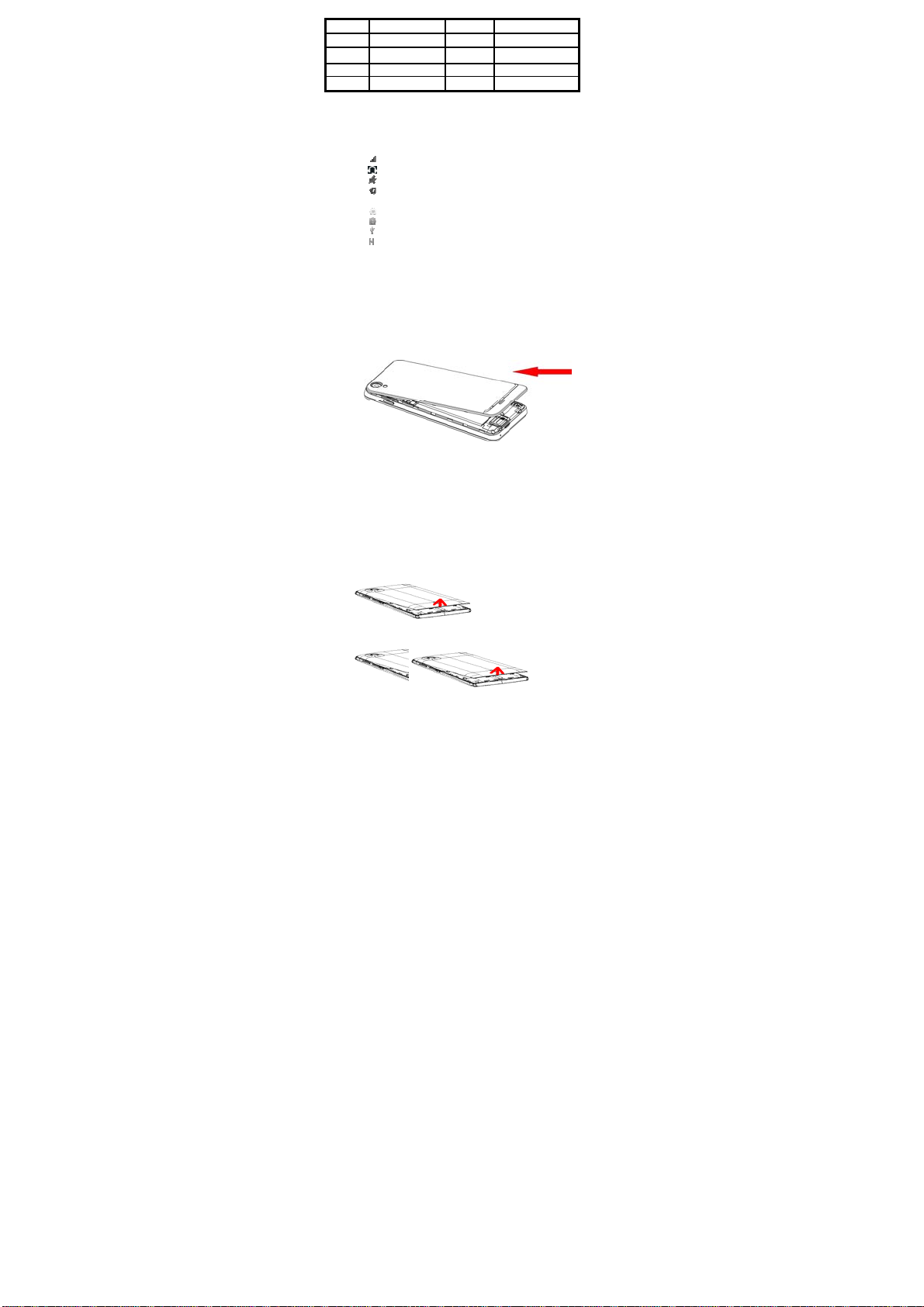
Front camera
2
Receiver
3
4 Volume Key
8 Back camera
9 Back flash light
10 Power Key/Lock key
5 Option Key 11 Speaker
6 Home Key
1.2. Standby Screen & Icons
This phone provides multiple Standby screens. Through the instruction and various
icons on the screen, you can have the operating information needed.
Status Icon Description
Signal indicator for SIM
Using headset
Silent
Vibrate mode
Alarm
Background playing / pausing
Bluetooth on
Modem connecting
3G (WCDMA)
2. Getting Started
Please read the safety instructions in the "Safety Information and Notices" section
before use.
2.1. Inserting the SIM card and the Battery
Remove the back cover
Make sure the phone is switched off. You need to remove the back cover of your
phone before you can insert the SIM card. Hold the phone with the front facing
downwards; pull the battery cover downwards and lift the cover upwards to remove
it.
2
Page 6
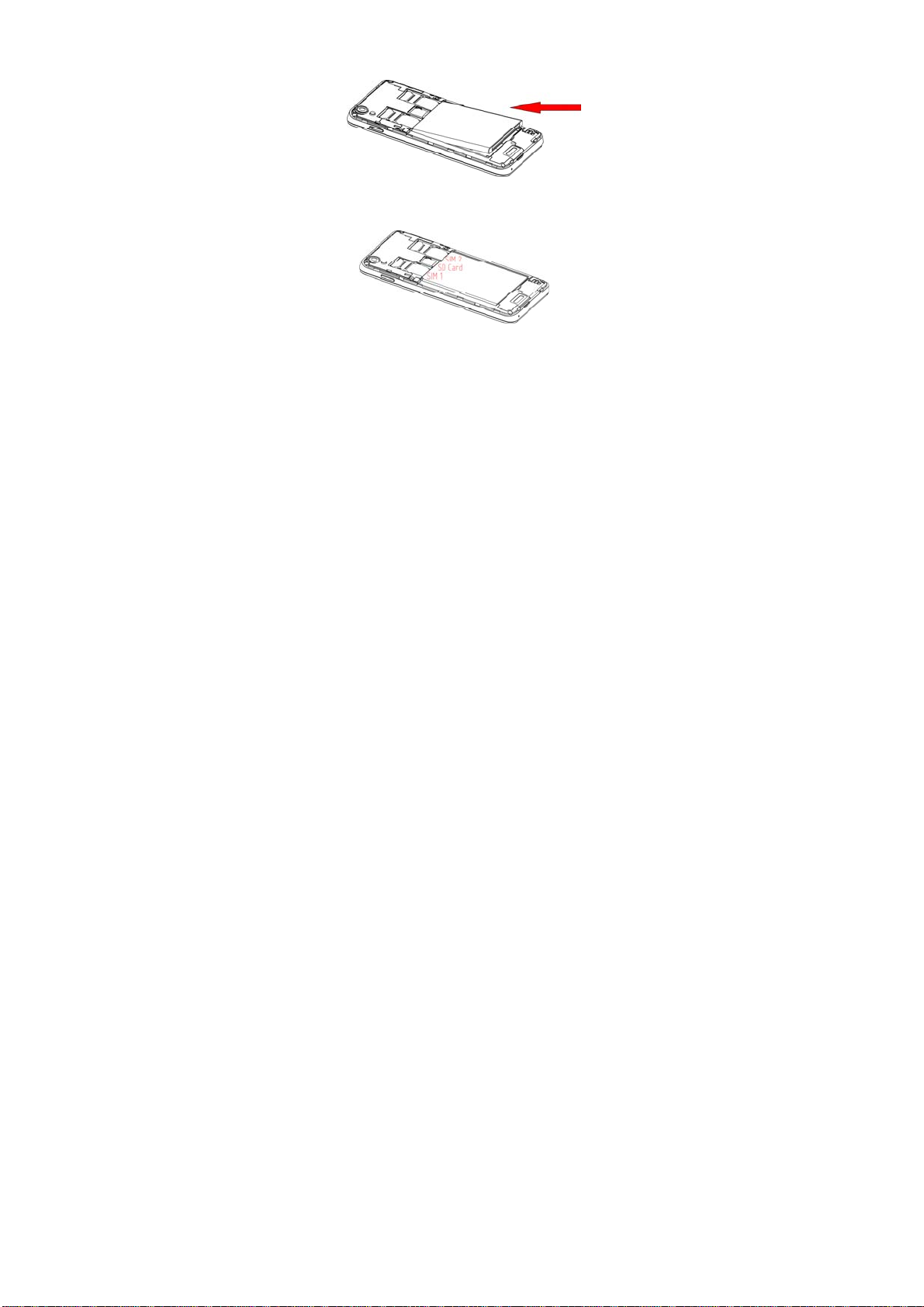
Remove the battery
Put your fingers on the black holder located at the bottom of the battery slot and
then lift the battery up to remove it.
Insert the SIM card
Make sure that the clipped corner of the SIM card is facing the correct direction
(clipped corner at bottom right) and the metallic contacts are facing downwards.
Slide the SIM card into the card slot until it stops.
Insert the battery
With the metallic contacts of the battery facing the metallic contacts in the battery
slot, press the battery down until it locks into place.
Replace the back cover
Align and hook the back cover to the top of the battery slot and then push the cover
upwards until it locks into place.
2.2. Inserting Micro SD card
With the metal contacts facing down, gently slide the micro SD card into the slot
3
Page 7

marked SD (near SIM1).
2.3. Switch On/Off
Long press the power key to switch on/off the phone.
After inserting the SIM card, the screen will show the notes in the following order
when the phone is switched on:
If you have already set the SIM code, please type in PIN.
Search— The handset will be searching for proper network connection.
2.4. Unlock SIM Card
To avoid illegal use, the SIM card is enciphered with PIN (personal identification
number) as a protection. When this function is ON and you have already set a PIN
code, you need to type in PIN code every time, the handset is switched on in order
to unlock SIM card and use the handset.
You can turn off the SIM PIN code. Yet in this situation, the SIM card can't prevent
illegal use.
Input PIN code, press arrowhead icon to erase typing error and delete them directly,
input again. For example, if the PIN code is set as 1234, then type "1234" then
press Return.
The SIM card will be locked if you type in wrong code for three times continuously.
The handset will inform you to type in PUK code.
Attention: Your network provider will set a standard PIN code (four to eight
numbers) for your SIM card. It is recommended that you change the code into a
personal code as soon as possible.
2.5. Connection to Network
When the SIM card is successfully unlocked, the handset will automatically search
for available network (the lock screen shows searching). The handset will show the
information of the network provider; the status bar will show the signal strength
and the network condition once the handset is successfully connected to a network.
Note: If the lock screens shows "Emergency calls only", it means that you're out of
network coverage (service coverage) or your card is not valid, yet you can still have
emergency calls based on signal strength.
2.6. Charging the Battery
Ensure the battery inserted in the handset. To charge the battery, plug in the charger
connector at the bottom of your phone (USB interface) and then plug the other end
into an AC power socket.
The battery symbol indicates the charging status. While charging, the charge
indicators will scroll. When all the scroll bars are steady, the battery is fully
charged.
Disconnect the charger from the phone.
4
Page 8

Disconnect the charger from the AC power socket.
Note: If the battery is powerless, the battery icon will reappear after a few minutes
of charging.
3. Basic Function
3.1 Make Calls
When the network provider icon appears on the standby screen, you can call out or
answer calls. The indicator on the upper right part shall show the signal strength.
Quality of connection will be greatly influenced by obstructions. So movement in a
small range may effectively improve the quality of connection.
Make Domestic Calls
Use virtual keyboard to enter phone numbers and then press Dial icon to call. If you
need to change the phone number, please press the delete key on the touch screen to
delete. When the call is answered, the screen shall show the connection status.
Call Extension Phone
Some of the extension phones can't be directly connected to. Use the virtual
keyboard, enter switchboard number, open the option menu and choose" Add 2-sec
pause", and then dial the extension phone number.
Type in as follows to call extension phone:
Zone description > switchboard number > Add 2-sec pause > extension phone
number › call
Make International Calls
If you need to make an international call, do a long press on the 0 key on the virtual
keyboard until there appears the sign "+" for international call prefix, which helps
you call from any country even if you don't know the international call prefix of
that country.
You can make an international call according to the following typing order: + ›
country code › complete phone number › dialing icon (type in the prefix code, and
then continue to enter the country code and complete phone number). Country code
usually follows conventional practice: German is 49, Britain 44, Sweden 46 and so
on.
When making international phone calls, the "0" in the city code should be emitted.
Make Listed Calls
Every dialed and received phone number is recorded in the call history list.
Recently dialed, answered and missed phone numbers are chronologically (newest
to oldest) listed in the "all" log. You can also choose and check missed, answered
and dialed list according to your need.
Listed phone numbers can be called out by pressing the respective log.
Press the number to enter the details interface of the log. In the details interface, the
phone number save function is preset.
Emergency Calls
5
Page 9

You can call for emergency service as long as you are in the network coverage
(check the signal strength indication bar on the upper right side of the handset
screen). If your network provider doesn't provide roaming service in this area, there
will be "Emergency Calls" on the lock screen. If you are in the network coverage,
you can have emergency calls even without a SIM card.
3.2. Answer Calls
Drag the icon to answer an incoming call. If your headphone is connected to the
handset, you can use the headphone key on the headphone answer calls.
Attention: A short press of the headphone key will answer the call while a long one
will refuse to answer the phone.
3.3. Phone
Press the keyboard, enter the phone number, and press Dial icon.
3.4. People
Entering the People, you can check all the contacts, search for contacts or add new
contact. New contact means a newly added phone number that is recorded in the
SIM card or the handset.
When adding a new contact, you can type in the name, address, phone number,
other phone number, work place, other email address and so on.
You can also check contact group and favorites.
3.5. Call Log
Enter Call history interface, press and change the tagged pages on the upper side of
the screen, choose received calls, missed calls and dialed calls.
Use finger to scroll from down to up to select phone numbers. Short press of the
log can view the detail and show functions like add to contacts, dialing number,
video call, and send text message and so on.
3.6. Messages
Compose new message
Press new message butto n to get a new text message:
Click the edit frame, type in after a virtual keyboard pops out.
Press the number frame and enter number, or press add contact icon and select
stored contact number from Contacts.
Input contents into the typing frame on the touch screen. After editing, press send
icon to send the text.
Press clips icon to Add subject, pictures, videos, audio and more operations.
Messages settings
Press the option key to enter the menu in message. Include SMS Enabled, Text
Message(SMS), Multimedia Message(MMS), Notifications and General.
6
Page 10

3.7. Email
First you need to set the E-mail account.
Step 1: enter email address and password.
Step 2: select account type, choose Next to connect.
3.8. Google
Input key words to search in the Web, Apps, etc.
3.9. Browser
Select the browser icon to enter the browser interface and you can search for
websites.
3.10. Calculator
The handset is provided with a calculator with basic functions. You can carry out
the operation for plus, minus, multiply, and divide by pressing the screen. You can
use some functions in the advanced panel.
Note: The accuracy is limited and round-off error may occur.
3.11. Calendar
Enter the calendar menu and there shall appear a calendar on the screen with the
current date market out by background frame with a special color. Press the touch
screen to browse date and the calendar information on the screen shall be
correspondingly updated.
3.12. Clock
Enter the clock application, press alarm icon and press Add alarm to add a new
alarm. Scroll the scrollbar to set alarm time. Press alarm of list to edit the activation,
Time, Ringtone, vibrate and label. If you want to delete the alarm, press delete icon
on the right of interface.
3.13. Camera
Under viewing condition, press the icons to do the following operations.
1——setting icon.
2——Press the recording icon to take a video.
3——Press the Capture icon to capture a picture.
4——Thumbnail icon shows the currently captured picture or video.
5——voice icon
6——Switch the camera between front and back
7——Change the mode of flash light: auto mode, off mode, on mode
8——normal mode
9——face beauty in camera.
7
Page 11

10——panorama model
3.14. FM Radio
Make sure the headset, which is used as the antenna, is plugged in before using the
FM radio.
3.15. Music
Use the Music Player to play music files. The songs saved in your phone can be
played using the Music Player of the device.
3.16. Sound Recorder
Press Recording icon to start recording. In the middle of the screen is a timer. Press
Stop Key to stop recording and select "Save" in the popped out "Save/Discard”
option to save the record. You can press play key to listen to the record before
selecting "Save/Discard".
3.17. Videos
To play videos, enter the video list, scroll the screen to browse and choose the file
you want to play.
3.18. YouTube
YouTube is a video-sharing website, it is the leader in online video, and the premier
destination to watch and share original videos worldwide through a Web.
3.19. Gallery
In the gallery interface, there are different folders. Select a folder and press to enter
it. Press image or video to view pictures or videos.
When viewing the picture , Choose "share" to send the file through Blue tooth,
Email, Gmail, Facebook or via a message; press the option key for further functions
8
Page 12

like Delete, Slideshow, Edit, Print, Rotate left or right, Crop, Set picture as and
Details.
3.20. File Manager
You can manage file, including Download, Music, and Received File. Tap to create
a new folder or select folders to copy, move and delete.
3.21. Maps
The phone provides maps service for your travel.
The phone navigation service Do not manipulate this application while driving
traffic data is not real-time and directions may be wrong dangerous prohibited or
involve ferries walking routes may be missing sidewalks or pedestrian paths.
3.22. Play Store
Play Store is in-built application store, you can also pick apps and download to
install.
3.23. SIM Toolkit
The contents in this menu will differ according to different network providers. For
detailed information, please check inside the menu.
3.24. Downloads
You can check the downloaded or being-downloaded contents.
3.25. Settings
SIM Management
The contents in this menu will differ according to different network providers. For
detailed information, please check inside the phone menu.
Wi-Fi
Connect to a wireless network by entering the correct password. You can then
access internet over WiFi instead of Mobile data.
Bluetooth
Through Bluetooth, you can t ransfer data b etween yo ur phone and other Bluetooth
devices. You can also talk or listen to music on the phone by using a Bluetooth
headset.
Data usage
Show the data usage of Wi-Fi SIM card1 and SIM card2.
More
Includes Airplane mode, Default SMS app, Tethering & portable hotspot, VPN,
Mobile networks and USB Internet.
Audio profiles
Profiles include General, Silent, Meeting and Outdoor. Based on the different
9
Page 13

scenarios you can select the corresponding profile. You can Change sett ings of
General, Incoming Calls, Notifications,and System.
Display
You can set the brightness of time, choose the auto-rotating screen, adjust the delay
before the screen automatically turns off, choose the display when the screen
locked and adjust the front size.
Storage
Include the SD card storage, available storage, insert SD card (If a SD card has
already been inserted, then this option will become "Unmount SD card "), format
SD card and all available storage in the internal storage space.
Battery
Show battery details
Apps
Include downloaded apps, running apps and all of the app s in the smartphone.
Location
Locate your position through tools like wireless network and GPS satellite.
Security
Change the settings of Screen security, Encryption, SIM card lock, Passwords,
Device administration and Credential storage.
Language & input
Include Language, Keyboard &Input methods, Speech, Mouse/Trackpad and so on.
Backup & reset
You can back up your data or erases all data on phone.
Add account
Manage the accounts for Facebook, Email, Google, and so on.
Date & time
Include Automatic date & time, Automatic time zone, Set date, set time and so on.
Scheduled power on & off
There are 2 power-on and power-off time for you to schedule. When time is up, the
phone will execute relevant operation. Power-off provides you 10 sec countdown to
cancel.
Accessibility
Enable or disable the TalkBack, Captions, Magnification gestures, Large text,
Power button ends call, Auto-rotate screen, Speak passwords, Touch & hold delay
and Quick boot in this menu.
Printing
Connect printer to realize print function
Developer options
Android provides a function for the development work
About phone
Include Software update, Status, Legal information, Model number, Android
version, Baseband version, Kernel version, Build number and Custom build
10
Page 14

version.
Through Software Updat e you can download and install the latest Software for your
device.
4. Frequently Asked Questions and Troubleshooting
Questions Cause and Solution
Unable to
turn on
phone
Unable to
connect to
network
Display
information
while
turning on
Poor
quality of
calling
Standby
duration
shortened
Press the power on key for over 1 second.
Check if the battery is properly connected. Please remove and
install it again, retry to turn on
Check if battery is appropriately charged
Weak signal. Please Try and move to a location with strong
signal and try connecting to the network again;
Please ensure that you are not beyond the network coverage of
service providers;
Please ensure you have a valid SIM card. Please contact your
network provider for further information
Check if the SIM card (insert the SIM card) is installed
correctly
Handset lock password: If the handset lock is activated, you
have to input handset password before using.
Input PIN: Inputting PIN while turning on each time is
activated, you have to input the PIN code.
Input PUK code: Having input wrong PIN code for 3 times
straight will lock the SIM card. You need to input the PUK
code provided by your network provider.
Please check if the sound volume is tuned improperly
In an area with poor receiving condition, example: basement,
the signal might be weak. Try reaching a location with
stronger signal reception and call again.
While using the mobile phone in the peak period of
communication, like commute time, you may be unable to call
because of line congestion.
The standby duration is relative to the system setting of
network. While the mobile phone is in an area with poor signal
strength and cannot receive the signal, the handset will
continuously search for a base station. This will significantly
reduce battery charge. It is recommended that you turn off your
mobile in area with no signal reception to save battery.
Need replacing the battery. Please change a new battery.
11
Page 15

Dirt on the metal surface of an SIM card. Use clean cloth to
SIM Card
Error
Unable to
dial out
Callers
unable to
contact you
Unable to
charge
handset
Unable to
set some
functions
Note: If the instruction above cannot help you solve problems, please note:
Mobile phone model and serial number
Specific content of warranty
Clear statement of problems
Then contact your local dealer or a LAVA authorized service center in your area.
wipe the metal touch point on an SIM card.
The SIM card is not installed.
The SIM card is damaged. Please contact your network service
provider.
Please confirm if you pressed the dial key after dialing.
Please confirm if calling is forbidden because of default
settings.
Please confirm if the SIM is valid.
Please confirm if the call barring is set.
Please confirm if the fixed dial function is set.
Please confirm if the mobile phone is on and connected with
the network.
Please confirm if calling is forbidden because of defaulting.
Please confirm if the SIM card is valid.
Please confirm if the call barring is set.
Poor contact. Please check if the plug is connected well.
Please confirm if the environment temperature is within the
range of 0ºC ~40ºC while charging.
The battery or charger is damaged. You need to replace it.
Wrong operation.
The network provider does not support the function, or you
have not applied for it.
5. Safety Information and Notices
5.1. Emergency call
If any emergency arises, di al 112 (or other emergency call number) for emergenc y
help.
Note:
Due to the nature of cellular networking, the success of emergency call is not
guaranteed.
5.2. For your safety
Switch off the phone in hospitals and aircraft. Obey any restrictions. Wireless
devices can affect the medical treatment and cause interference in aircraft.
12
Page 16

Some medical devices such as hearing aids and pacemaker may be sensitive to
external radio frequency emissions. Consult the device manufacturers or your
doctor before using the phone around the medical devices.
Pay special attention to the ring tone volume and vibration settings if you have a
heart problem.
In areas with potentially explosive atmosphere, such as gas stations, fuel or
chemical transfer or storage facilities, obey all signs and instructions.
Your phone will emit radio frequency even in the standby mode. Turn off your
phone when so instructed.
Always obey all the local laws and regulations. Do not use your phone while
driving. Use Hands-free operation, if available, and give full attention to driving
and to the road. Pull off the road and park before making or answering a call if
driving conditions so require.
If your phone is lost or stolen, notify your service provider immediately to stop
the SIM card from being used.
When you contact your service provider, they will need your IMEI number. It is
printed on the back of your phone set (you can find it when you remove your
battery), or call *#06# to look up your IMEI number. Copy this number and
save it for future need.
To prevent your phone from misuse, lock your SIM card or phone, and change
passwords when necessary.
Do not remove the battery without turning off the phone. Failure to follow this
instruction may result in data loss.
When you leave your vehicle, take the phone with you or place it in the glove
compartment to avoid theft.
Keep the phone, battery or charger out of reach of children.
Notes on phone usage
Your phone will give off electromagnetic waves. Do not place it near storage
medium such as floppy disk.
Using the phone near television, land phone, radio and office automatic
devices may cause interference and affect the function of the mobile phone.
Keep the phone dry; all kinds of liquid can erode electronic circuit.
Keep the phone away from extreme temperatures.
Keep the phone away from fire or a lighted cigarette.
Do not paint the phone.
Do not drop the phone or violently crush or shake the phone.
Do not keep the phone near magcards and other object with magnetism. The
phone’s magnetism may clear the information stored on floppy disk,
pre-paid phone card and credit card.
Keep the phone away from hot places where the temperature may exceed
60C, such as dashboard, windowsill, or areas exposed to direct sunlight.
Do not disassemble or modify your phone. This can damage the phone,
13
Page 17

cause leakage and break the internal circuit.
Use only damp cloth or non-static cloth to clean your phone.
Do not use alcohol, thinner, benze ne or other chemicals or abrasive cleaner
to clean your phone.
The phone will become warm under normal use and while in battery
charging.
Do not leave the phone with battery uninstalled or with the battery empty for
a long period of time. This may cause data loss.
The metal parts of the phone may irritate your skin depending on your
health condition.
Do not put the phone in the back pocket. Sitting on it may damage the phone.
Do not put the phone at the bottom of a bag. You may crush it.
When the vibrate mode is on, place the phone carefully to prevent it from
being dropped from a height or being moved to a heat source due to the
vibrating.
Do not press the touch screen with needles, pen point or other sharp objects;
it can damage the LCD and violate the terms and conditions of the warranty.
Notes on battery usage
Do not short-circuit your battery. It can damage battery, and cause leakage,
over heat, fire or explosion.
Disposing battery in a fire can cause fire or explosion. Old batteries should
be returned to your dealer or be disposed according to local regulations. Do
not treat the battery as household waste.
Keep metal objects (such as coins or key rings) away from t he battery to
avoid short circuit.
Do not remove the battery without turning off the phone.
Do not hold the battery in your mouth. The liquid of the battery can be toxic.
Embedded battery shall be replaced by authorized dealers. Use only
batteries approved by the phone manufacturer; otherwise, it may cause
explosion.
Damage resulting from using un-authorized batteries and chargers will not
be covered by the warranty.
Avoid contact with any leaked liquid of the battery. If it touches your skin,
wash your skin with fresh water and go to the hospital immediately.
SAR
The highest SAR value for this mobile phone is < 1.6 W/Kg, in accordance
with the requirements of the ICNIRP, which recommended the limit for
exposure to radio waves is 1.6 watts/kilogram(W/kg) averaged over 1 gram
of tissue. For more information, please visit website
(www.lavamobiles.com) to query
Safety precautions:
Use cell phone when the signal quality is good
14
Page 18

People having active medical implants should preferably keep the cell phone
at least 15cm away from the implant
Use a wireless hands-free system ( Headphone, headset) with a low power
Bluetooth emitter
Make sure the cell phone has a low SAR
Keep your calls short or send a text message (SMS) instead. This advice
applies especially to children, adolescents and pregnant women.
E-waste Disposal Mechanism
'E-waste' means waste electrical and electronic equipment (WEEE). In other words
E-waste is a popular, informal name for electronic products nearing the end of their
"useful life". For more details about e-waste please refer e-waste rules, 2011
www.moef.nic.in
Do’s and Don’ts for disposal e-waste
Do’s:
Ensure that an Authorized Person repairs your Lava products
Call Our Local Authorized Collection Centers to Dispose Lava products
Always drop your used electronic products, batteries or any accessories
thereof after the end of their life at nearest Authorized Collection Point or
Collection Center.
Separate the packaging material according to responsible waste disposal
options and sorting for recycling.
Always remove the battery from the product, when you do not intend to use
the product anymore it in future.
Don’ts:
Do not Dismantle your Lava Product on your own
Do not give your e-waste to KabbadiWala / Scrap Dealer/ Rag Pickers.
Do not dispose-off the e-waste in landfills
Never dump E-waste in garbage bins.
Do not dispose of your product at municipal waste bins or rooms.
Do not throw used batteries into household waste.
Consequences of improper handling and disposal of E-Waste
Improper disposal of waste prevents natural resources from being re-used.
Some waste contains hazardous chemicals and if not disposed of properly
may release toxins into the soil and water, and also releases greenhouse
gases into the environment
If e-waste is not properly disposed of, it can be a threat to health and
well-being of humans and animals and it also has adverse effect on the
environment.
Placing of batteries or devices on or in heating devices, such as microwave,
ovens, stoves, or radiators and improper disposal of batteries may lead to
explosion.
If the battery terminals are in contact with metal objects, it may cause a fire.
15
Page 19

For more details on how to dispose of your Lava products at the end of life, Please
refer the list of our Services Centers on Pan India basis on our website
www.lavamobiles.com or please view this link for the details of Service Centers
http://www.lavamobiles.com/support-services.
6. Service Center Info
E-mail: service@lavaintern ati ona l.com
Warning:
This device complies with part 15 of the FCC Rules. Operation is subject to the
following two conditions: (1) This device may not cause harmful interference, and
(2) this device must accept any interference received, including interference that
may cause undesired operation.
Any Changes or modifications not expressly approved by the party responsible for
compliance could void the user's authority to operate the equipment.
Note: This equipment has been tested and found to comply with the limits for a
Class B digital device, pursuant to part 15 of the FCC Rules. These limits are
designed to provide reasonable protection against harmful interference in a
residential installation. This equipment generates uses and can radiate radio
frequency energy and, if not installed and used in accordance with the instructions,
may cause harmful interference to radio communications. However, there is no
guarantee that interference will not occur in a particular installation. If this
equipment does cause harmful interference to radio or television reception, which
can be determined by turning the equipment off and on, the user is encouraged to
try to correct the interference by one or more of the following measures:
16
Page 20

-Reorient or relocate the receiving antenna.
-Increase the separation between the equipment and receiver.
-Connect the equipment into an outlet on a circuit different from that to which the
receiver is connected.
-Consult the dealer or an experienced radio/TV technician for help.
The SAR limit of USA (FCC) is 1.6 W/kg averaged over one gram of tissue.
Device types iris (FCC ID: 2AEE8LAVAIRIS510) has also been tested against this
SAR limit. The highest reported SAR values for head, body-worn
accessory, and product specific (Hotspot) are 0.65 W/kg, 1.08 W/kg, and 1.08 W/kg
respectively. This device was tested for typical body-worn operations with the back
of the handset kept 10mm from the body. To maintain compliance with FCC RF
exposure requirements, use accessories that maintain a 10mm separation distance
between the user's body and the back of the handset. The use of belt clips, holsters
and similar accessories should not contain metallic components in its assembly. The
use of accessories that do not satisfy these requirements may not comply with FCC
RF exposure requirements, and should be avoided.
17
