Page 1

LTE SERIES
TRANSMITTERS
Analog Input,
Ethernet & Isolated 4-20 mA Outputs
USER MANUAL
LAUREL Electronics Inc.
3183-G Airway Ave, Costa Mesa, CA, 92626, USA
Tel: (714) 434-6131 • Fax: (714) 434-3766 • Website: www.laurels.com
Page 2
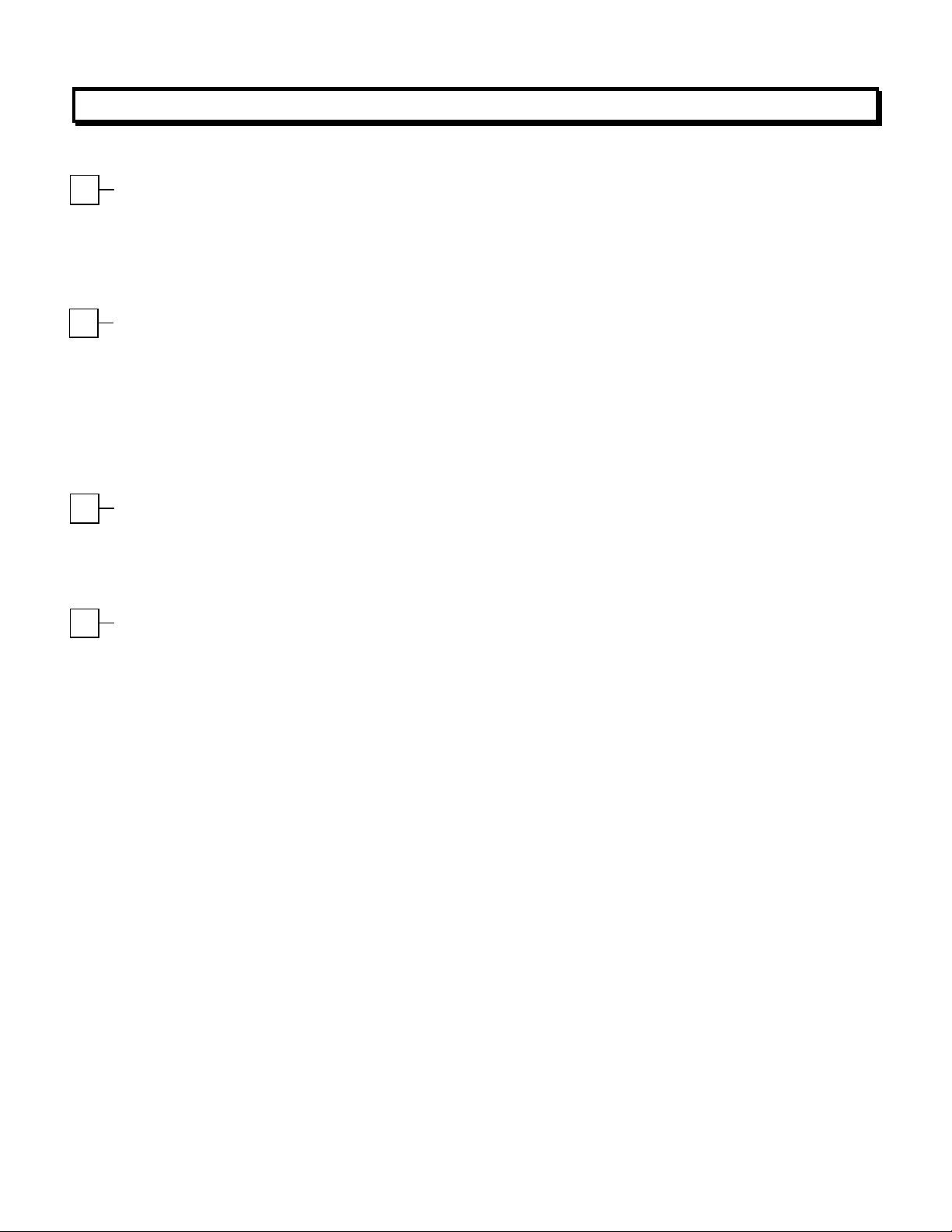
1. ORDERING GUIDE
Configure a model number in this format: LTE20DCV1
Transmitter Type
LTE.... Ethernet and isolated
4-20 mA, outputs, two 120 mA
solid state relays, and isolated
transducer excitation output.
Main Board
2...............Standard main board
4...............Extended main board
Note: Extended main board
adds rate of change and custom
curve linearization. Not applicable to temperature.
Power
0..............................85-264 Vac
1.......... 12-32 Vac or 10-48 Vdc
2................Power over Ethernet
Input Type
DC Volts
DCV1..................... ..200.00 mV
DCV2...........................2.0000 V
DCV3...........................20.000 V
DCV4...........................200.00 V
DCV5.............................600.0 V
DC Amperes
DCA1....................... 2.0000 mA
DCA2........................20.000 mA
DCA3....................... 200.00 mA
DCA4.............................5.000 A
RMS Volts
RMV1 ...................... 200.00 mV
RMV2 ......................... 2.0000 V
RMV3 ......................... 20.000 V
RMV4 ......................... 200.00 V
RMV5 ........................... 600.0 V
RMS Amperes
RMA1 ...................... 2.0000 mA
RMA2 ...................... 20.000 mA
RMA3 ...................... 200.00 mA
RMA4 ........................... 5.000 A
Process Signals
4-20 mA, 0-10V, etc.
P…...4-20 mA in = 4-20 mA out
P1…………….Custom Scaling
Specify min input and output,
max input and output.
Strain Gauge, Potentiometer
4-wire ratio. Full scale ranges
from 200 mV to 20V.
SG ....... 0-200 mV in = 4-20 mA
SG1 ..................Custom Scaling
Specify min input & min output,
max input & max output.
Load Cells
4- or 6-wire ratio. Full scale
ranges from 20 to 500 mV.
WM1........... -99,999 to +99,999
Specify min input and output,
max input & output.
RTD Temperature
Pt100, P385C .....-202 to 850°C
Pt100, P385F ... -331 to 1562°F
Pt100, P392C .....-202 to 850°C
Pt100, P392F ... -331 to 1562°F
Ni120, 672C .........-80 to 260°C
Ni120, 672F ....... -112 to 500°F
Cu10, 427C...........-97 to 260°C
Cu10, 427F......... -143 to 500°F
Thermocouple Temperature
JC .......................-210 to 760°C
JF...................... -347 to 1400°F
KC.....................-244 to 1372°C
KF ..................... -408 to 2501°F
TC .......................-257 to 400°C
TF ....................... -430 to 752°F
EC .....................-240 to 1000°C
EF ..................... -400 to 1830°F
NC..................... -245 to 1300°C
NF.................... .-410 to 2370°F
SC....................... -46 to 1768°C
SF ....................... -51 to 3214°F
RC...................... .-45 to 1768°C
RF....................... -49 to 3213°F
Resistance
R1............................ 0-20 ohms
R2.......................... 0-200 ohms
R3…………...…..... 0-2 kohms
R4.......................... 0-20 kohms
R5........................ 0-200 kohms
R6......0-2 Mohms (fixed range)
- 2 -
Page 3

2. TABLE OF CONTENTS
1. ORDERING GUIDE ............................................................................................................ 2
2. TABLE OF CONTENTS ....................................................................................................... 3
3. COMPLEMENTARY MANUALS ......................................................................................... 4
4. PRODUCT OVERVIEW....................................................................................................... 5
5. RECEIVING & UNPACKING YOUR TRANSMITTER ........................................................... 6
6. SAFETY CONSIDERATIONS .............................................................................................. 6
7. LTE TRANSMITTER MAIN BOARD JUMPERS & FIELD WIRING....................................... 6
8. PROGRAMMING YOUR TRANSMITTER............................................................................ 10
9. OPENING YOUR TRANSMITTER CASE ............................................................................. 19
10. DC SIGNAL CONDITIONER BOARD JUMPER SETTINGS .................................................. 20
11. AC SIGNAL CONDITIONER BOARD JUMPER SETTINGS ................................................. 21
12. LOAD CELL SIGNAL CONDITIONER BOARD JUMPER SETTINGS .................................... 18
13. THERMOCOUPLE SIGNAL CONDITIONER BOARD JUMPER SETTINGS .......................... 22
14. RTD & OHMS SIGNAL CONDITIONER BOARD JUMPER SETTINGS................................. 23
15. DUAL RELAY OPERATION ............................................................................................... 24
16. INPUT SIGNAL FILTERING................................................................................................ 25
17. TRANSMITTER CALIBRATION .......................................................................................... 25
18. CUSTOM CURVE LINEARIZATION .................................................................................... 24
19. MODBUS PROTOCOL TRANSMITTER COMMUNICATIONS OVERVIEW ........................... 26
20. CUSTOM ASCII PROTOCOL TRANSMITTER COMMUNICATIONS OVERVIEW ................. 31
21. SPECIFICATIONS, LTE SERIES ANALOG INPUT TRANSMITTER ...................................... 36
22. WARRANTY ...................................................................................................................... 40
- 3 -
Page 4

3. COMPLEMENTARY MANUALS
This manual covers LTE Series DIN rail transmitters
dual relays, and an analog input signal conditioner.
It covers hardware aspects such a pinout and onboard jumpers, and transmitter setup such as scaling and relay setpoints. It also presents the
main commands and text strings to be used with the Modbus and Custom ASCII communications
protocols. It is intended to be used with the following separate manuals:
• Ethernet Manual. Covers Ethernet Node discovery and setup using Node Manager PC
Software or the Web Server Software built into each Node. Required for use of Ethernet
transmitters and normally shipped with this manual.
• Modbus Communications Manual. Covers strings and commands to be used with the
Modbus protocol (if selected). Intended for programmers.
• Serial Communications Manual. Covers strings and commands to be used with Custom
ASCII protocol (if selected). Intended for programmers.
LT Series DIN rail transmitters with isolated 4-20 mA and RS232/RS485 outputs, dual relays,
and a pulse input signal conditioner are covered in a separate manual.
with isolated Ethernet and 4-20 mA outputs,
- 4 -
Page 5

4. PRODUCT OVERVIEW
LTE Series transmitters duplicate the signal conditioning and signal processing features of their
1/8 DIN panel-mounted digital panel meter counterparts for exceptional accuracy at high read
rates. A wide range of analog signal sources are accommodated by five analog signal
conditioners, which are the same as for our panel meters:
• DC input for volts, amps, process signals (e.g., 4-20 mA), and strain gauges. Most sensitive
full scale input range of 200 mV. Built-in 5A current shunt.
• AC rms input for volts and amps. Can be AC or DC coupled. Built-in 5A current shunt.
• Load cell or microvolt input with selectable full scale input ranges from 20 mV to 500 mV.
• Thermocouple temperature input for seven thermocouple types.
• RTD temperature or Ohms input for Pt100, Ni120 or Cu10 RTDs, or 20Ω-200 kΩ resistance.
An isolated 4-20 mA, 0-20 mA or 0-10V output is standard.
This output is generated by an
ultra-
linear 16-bit digital to analog converter which tracks an internal linearized digital reading.
Isolated Ethernet communications are standard via an RJ45 connector for a 10/100BaseT
interface. Four serial communication protocols are understood by our transmitters: Modbus TCP,
Modbus RTU, Modbus ASCII, and Custom ASCII (a simpler protocol than Modbus).
An isolated transducer excitation output is standard. Three output levels are jumper selectable:
5V at 100 mA, 10V at 120 mA, or 24V at 50 mA. The factory default setting is 10V and can power
up to four 350 ohm load cells in parallel.
Two isolated solid state relays are standard. These are rated 120 mA at 140 Vac or 180 Vdc.
Power over Ethernet (PoE) operation is jumper selectable with the DC power option (10-48 Vdc).
Isolation to 250V rms is provided for power, signal input, analog output, relay outputs, and com-
munications. Isolation adds safety and avoids possible ground loops. The transducer excitation
output is isolated to ±50V from signal ground.
Internal jumpers are used to select the signal range and excitation level. The transmitter
configuration is specified by the model number on the transmitter label. A user can reconfigure
the transmitter by opening the case and moving jumpers.
Transmitter scaling is via serial connection to a PC using MS Windows based Instrument Setup
Software, which can be downloaded at no charge.
- 5 -
Page 6
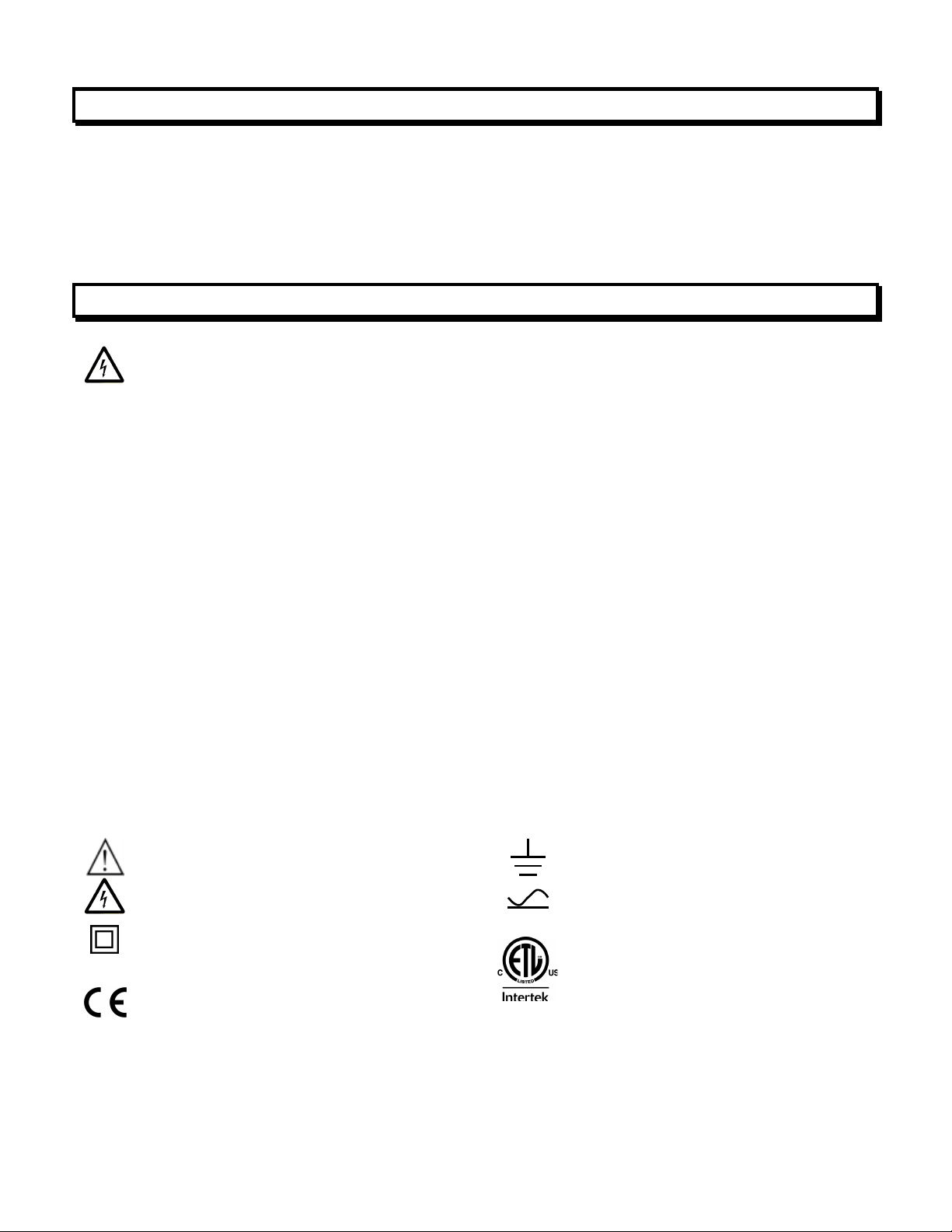
5. RECEIVING & UNPACKING YOUR TRANSMITTER
4006497
Your transmitter was carefully tested and inspected prior to shipment. Should the transmitter be
damaged in shipment, notify the freight carrier immediately. In the event the transmitter is not
configured as ordered or is inoperable, return it to the place of purchase for repair or replacement.
Please include a detailed description of the problem.
6. SAFETY CONSIDERATIONS
Warning: Use of this transmitter in a manner other than specified may impair the protection
of the device and subject the user to a hazard. Do not attempt to operate if the unit shows visible
damage.
Cautions:
• This unit may be powered from 85-264 Vac or with the worldwide voltage power supply
option, or from 12-32 Vac or 10-48 Vdc with the low voltage power supply option. Verify that
the proper power option is installed for the power to be used.
• The 85-264 Vac power connector (P1 Pins 1-3) is colored Green to differentiate it from other
input and output connectors. The 12-32 Vac or 10-48 Vdc power connector is colored Black.
This transmitter has no power switch. It will be in operation as soon as power is applied.
• To avoid dangers of electrocution and/or short circuit, do not attempt to open the case while
the unit is under power.
• To prevent an electrical or fire hazard, do not expose the transmitter to excessive moisture.
Do not operate the transmitter in the presence of flammable gases or fumes, as such an
environment constitutes an explosion hazard.
Symbols applicable to this product:
Caution (refer to accompanying documents)
Caution, risk of electric shock.
Equipment protected throughout by double
insulation or reinforced insulation.
CE Mark. Indicates that the product meets
EU safety, health and environmental requirements.
Earth (ground) terminal.
Both direct and alternating current.
ETL Mark. Indicates that product
conforms to UL Std. 61010-1 and is
certified to CAN/USA Std. C22.2 No.
61010-1. Mark pending as of Oct
2013.
Operating environment:
Transmitter Class II (double insulated) equipment designed for use in Pollution degree 2.
- 6 -
Page 7
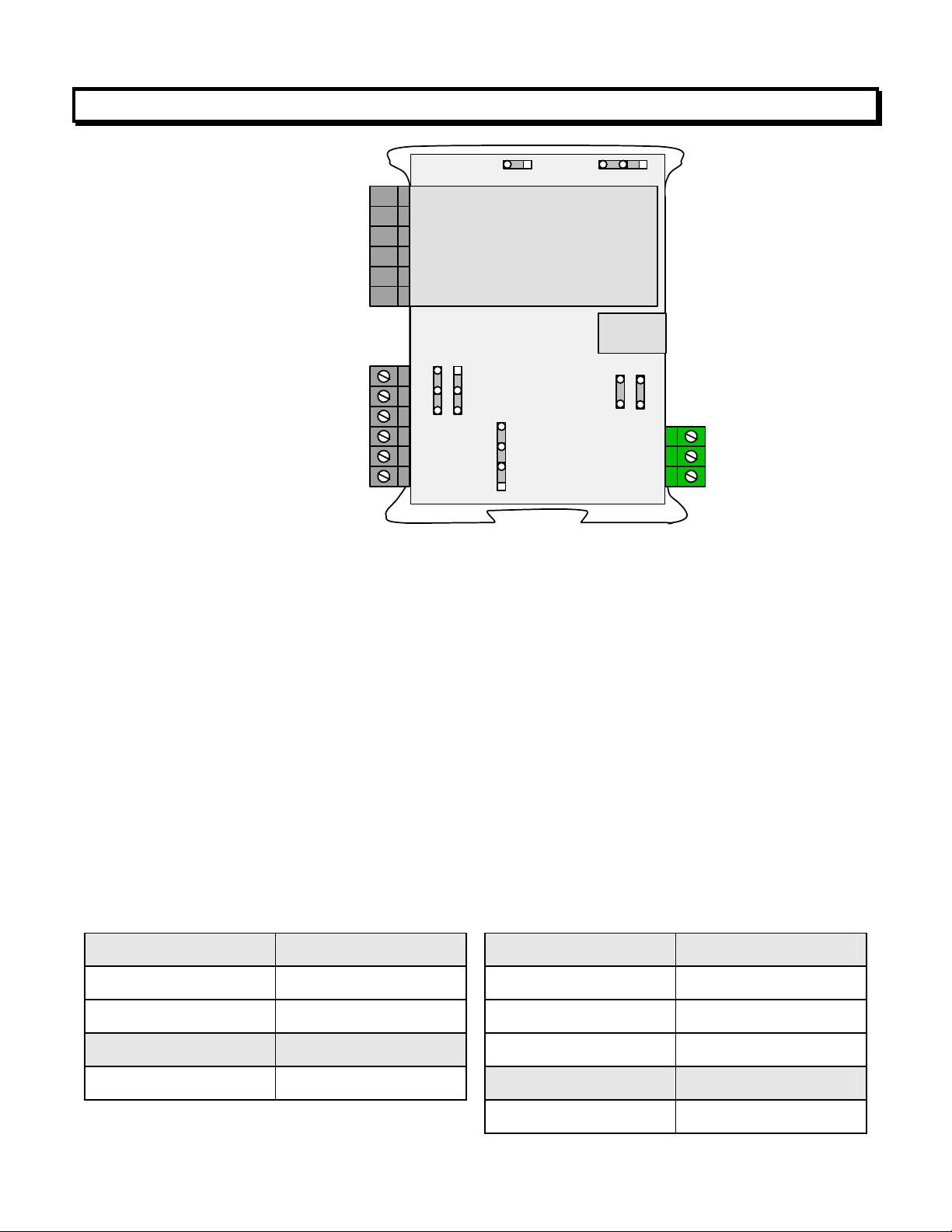
7. LTE TRANSMITTER MAIN BOARD JUMPERS & FIELD WIRING
AC neut or -DC
P4 Analog
output (standard)
P3 Solid state
relays (normally
open, standard)
Ana out - 1
Ana out + 2
Alarm 2 1
Alarm 2 2
Aalrm 1 3
Alarm 1 4
E1
P5 Signal
input &
excitation
output
E2
ad
c
b
E3
c
b
a
E4
b
Signal
conditioner
board
RJ45
b
a
Ethernet
a
E7
3 Earth GND
2
1 AC high or +DC
P1 Power input
An RJ45 Ethernet connector allows the transmitter to be connected directly to a computer, router,
switch or hub via an Ethernet cable. An isolated analog output and dual relays are also standard.
Jumpers on the main board allow selection of the following:
• Analog output (current or voltage).
• Power over Ethernet (PoE). Only available for main boards with the 10-48 Vdc power option.
Jumpers are preset if PoE is specified at the time of purchase.
• Excitation output. Note that attempting to draw more than the rated transducer excitation
output current will shut down the output.
Jumpers on analog signal conditioner boards are described in later manual sections.
To reset the transmitter (same as power-up), press the Reset button.
To reset communications to 9600 baud, command mode, Custom ASCII protocol, and Address 1,
place a jumper at E1 and power up the transmitter.
Analog Output Jumpers
Current (0-20 mA) E2 a + d
Voltage (0-10V) E2 b + c
Power over Ethernet Jumpers
Excitation Output Jumpers
5V, 100 mA E3 a + c; E4 a
10V, 120 mA E3 a + c; E4 b
24V, 50 mA E3 b, E4 none
Enabled E7 a + b
- 7 -
Comm. Reset Jumper
Jumper + power-up E1
Page 8

P6 - SIGNAL INPUT DETAIL
DC & Externally Powered Process
Excitation return 1
+ Excitation 2
- Signal input 3
+ Signal input 4
2-Wire Process Transmitter
Excitation return 1
+ Excitation 2
- Signal input 3
+ Signal input 4
Strain Gauge
Excitation return 1
+ Excitation 2
- Signal input 3
+ Signal input 4
-DC
+DC
+
-
Load Cell
Excitation return 1
- Sense 2
- Signal 3
+ Signal 4
+ Excitation 5
+ Sense 6
For 4-wire load cell connection, jumper
Pin1 to Pin 2, and Pin 5 to Pin 6.
RTD or Resistance - 2 Wire
Excitation return 1
+ Excitation 2
- Signal input 3
+ Signal input 4
RTD or Resistance - 3 Wire
AC & AC+DC True RMS
Signal High 1
NC 2
Signal Low 3
Signal High 4
2, 20, 200, 600V
AC neutral
0.2V, current
Thermocouple
NC 1
NC 2
- Signal input 3
+ Signal input 4
P4 - ANALOG OUTPUT DETAIL
Driving a Load with 4-20 mA
Analog return 1
4-20 mA output 2
500 Ohms max
Driving a Load with 0-10V
Excitation return 1
+ Excitation 2
- Signal input 3
+ Signal input 4
RTD or Resistance - 4 Wire
Excitation return 1
+ Excitation 2
- Signal input 3
+ Signal input 4
MOUNTING FOR COOLING
AL 1
AL 2
RESET
POWER
AL 1
AL 2
RESET
POWER
AL 1
AL 2
RESET
POWER
AL 1
AL 2
RESET
POWER
AL 1
AL 2
RESET
POWER
AL 1
AL 2
RESET
POWER
AL 1
AL 2
RESET
POWER
Analog GND 1
0-10V output 2
5 kOhms min
Mount transmitters with ventilation holes at top
and bottom. Leave minimum of 6 mm (1/4")
between transmitters, or force air with a fan.
- 8 -
Page 9
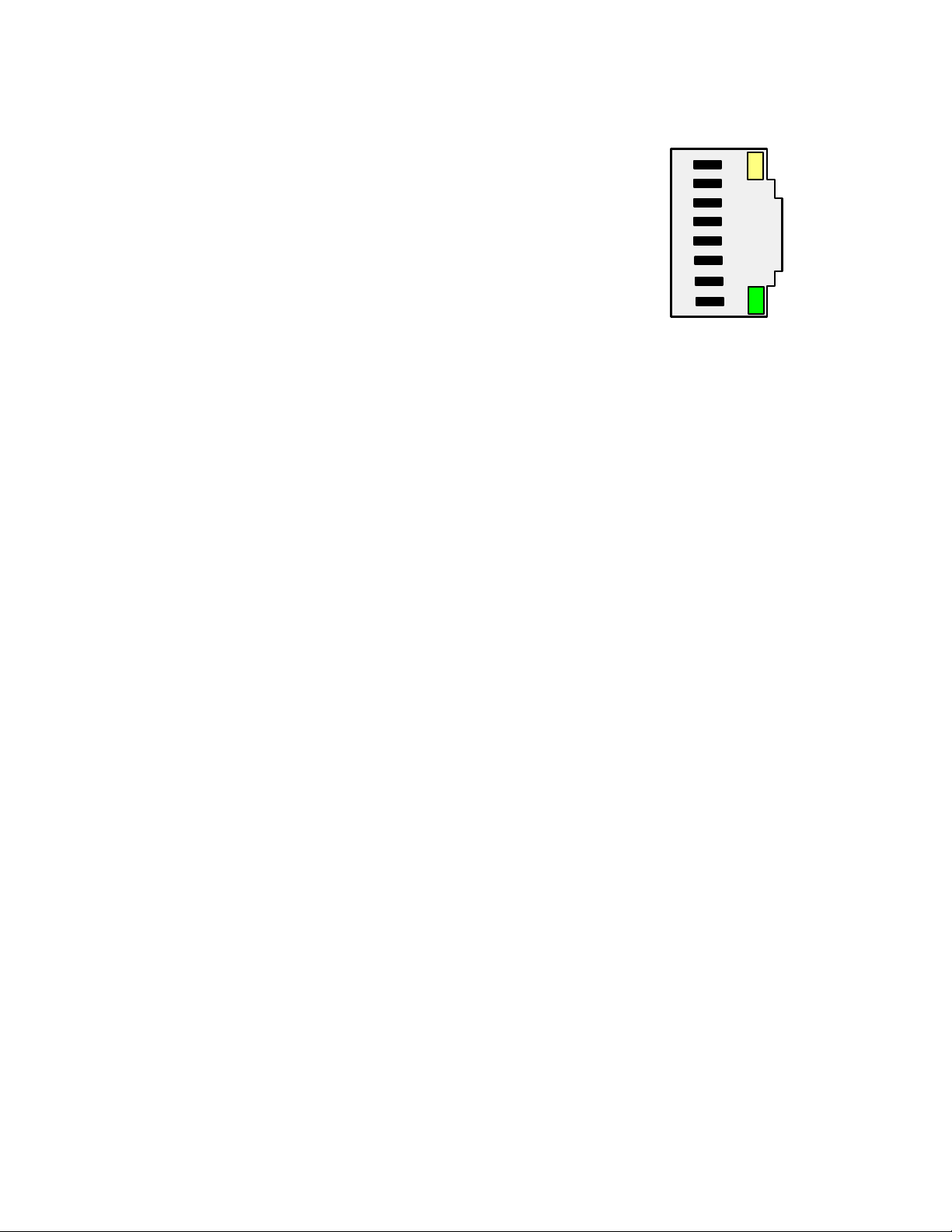
The Ethernet connector for all of our Ethernet Nodes is provided by an RJ45 jack, Green and
Ethernet Indicators
Amber LED
amber LEDs on the jack indicate network operation:
1) Following power-up, the green and amber LEDs are on
steady until an IP address has been assigned to the Node.
2) Once an IP address has been assigned to the Node, the
amber LED is turned off. It will light up whenever the Node
detects data packet activity.
3) When the Node has made a TCP connection, the green LED
RX -
RX +
TX TX +
8
7
6
5
4
3
2
1
Green LED
alternates on (1 sec) and off (1 sec), while the amber LED is
on steady.
Ethernet cables (CAT5 or better) can be straight-through or crossover. Our Ethernet Nodes
automatically adapt for either.
- 9 -
Page 10

8. PROGRAMMING YOUR TRANSMITTER
OVERVIEW
LTE transmitters are easily programmed by connecting them to the same LAN as a PC or by
connecting them directly to a PC with an Ethernet cable, and then running Instrument Setup
Software on the PC. This MS Windows based software allows Node and Device discovery,
uploading, editing, downloading and saving of setup data, execution of commands under
computer control, listing, plotting and graphing of data, and computer prompted calibration.
INSTALLING INSTRUMENT SETUP SOFTWARE
Download the file
Install Instrument Setup Software
LAUNCHING INSTRUMENT SETUP SOFTWARE
Connect your LTE transmitter to your PC via an Ethernet cable, or connect the transmitter to the
same LAN as the PC. To launch IS software, press on
or on the desktop icon that you may have created. Following a brief splash screen, the
Setup
Communications Setup
ISx_x_x.exe
screen will appear.
from our website and double-click on the file name. Click on
and follow the prompts.
Start => Programs => IS2 => Instrument
In the Communications Setup screen, select
the Communication Type, any of the protocols listed.
Transmitter LTE
- 10 -
as the Device Type,
Ethernet
as
Page 11
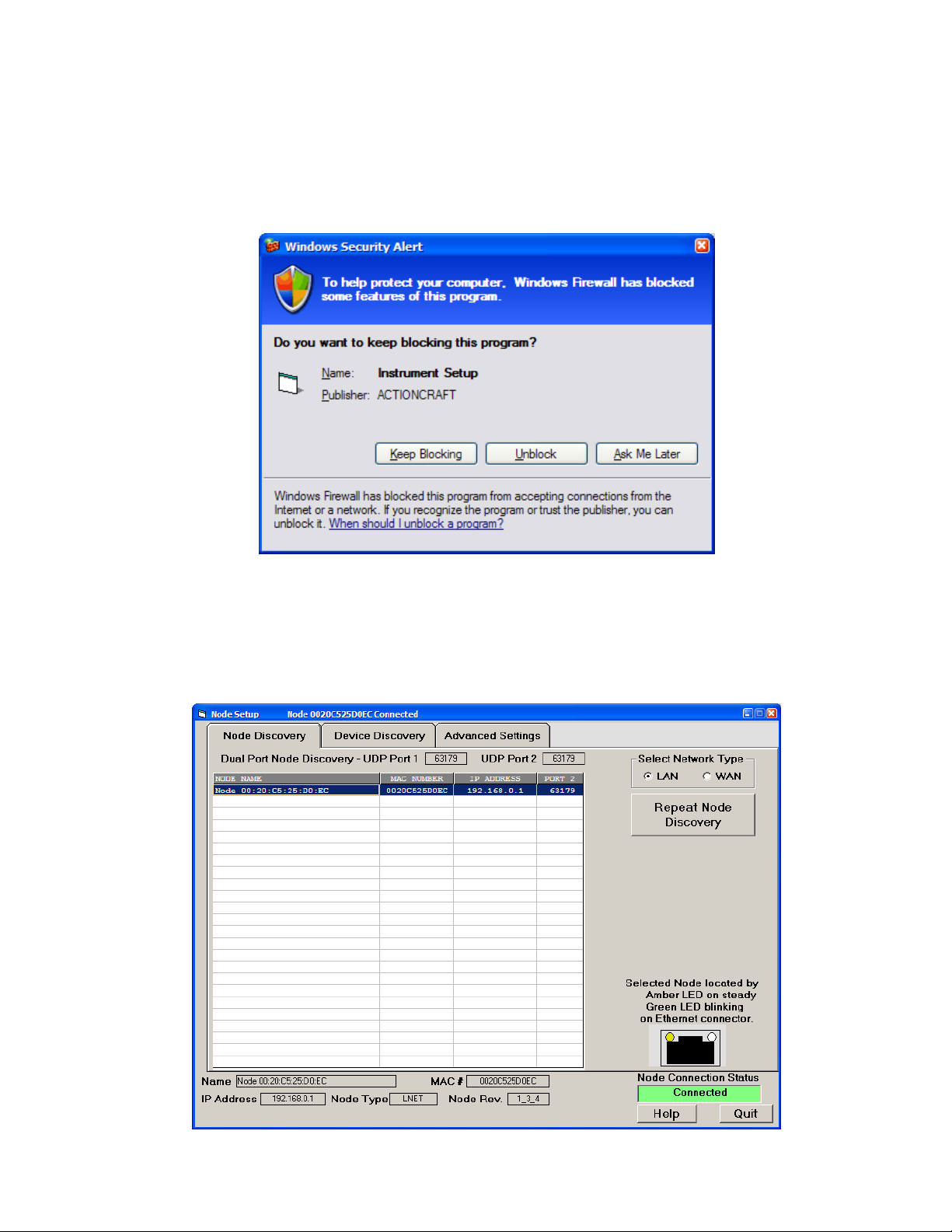
Upon clicking on
Alert shown below. Click on
Keep Blocking
need to restore Windows Firewall defaults by clicking on
Advanced
=>
Ethernet
, IS software will not be able to establish Ethernet communications. You will then
Restore Defaults
for the first time, you may be presented with the Windows Security
Unblock
.
, and IS software will be launched. If you ever click on
Control Panel
=>
Windows Firewall
=>
The Node Discovery tab under Node Setup will open once you have passed the Windows
Firewall. With a direct cable connection to the PC, only one Ethernet Node will be listed. With a
LAN connection, multiple Ethernet Nodes may be discovered on the same LAN. Select the Node
which is integral with your transmitter Device.
- 11 -
Page 12
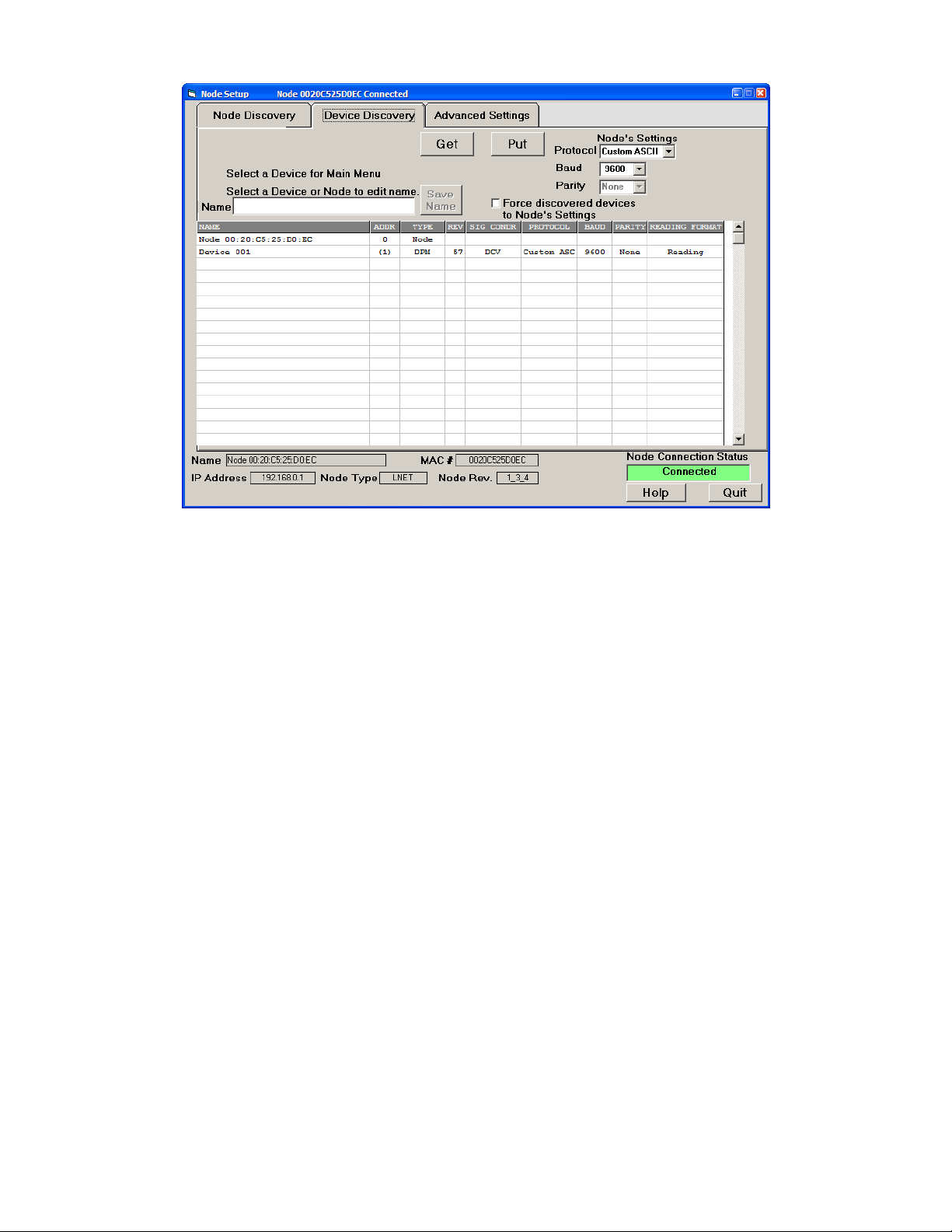
Click on the Device Discovery tab, and all Devices attached to your Node will be listed. With an
LTE transmitter, the transmitter will be the only Device listed. With a device server Node, there
can be up to 30 Devices (meters and transmitters) on an RS485 bus. Please see our Ethernet
manual.
Highlight your Node, and you can assign a descriptive name to it, such as
default name is the Node’s unique MAC address. You can also use this tab to change your
Node’s communication settings. Press
Put
to write settings from the PC to the Node.
Highlight your Device, and you can assign a descriptive name to it, such as
Get
to retrieve settings from the Device to the PC. Press
Device.
Get
to retrieve settings from the Node to the PC. Press
Put
to write settings from the PC to the
Tank Farm
Tank Level
. The
. Press
- 12 -
Page 13

Click on the Advanced Settings tab, and you will be given the opportunity to change the Node’s
TCP and UDP Port settings. Press
Get
to retrieve settings from the Node to the PC. Press
Put
to
write settings from the PC to the Node.
If a browser is to access our Nodes on a remote LAN over the Internet, port forwarding must
first be set up for the router that controls the remote LAN. The default port numbers programmed into our Nodes are UDP port 63179 for Node discovery and TCP port 502 for Modbus
TCP. If these ports are blocked by the router or by a firewall, different port values can be entered
into our Nodes. You or your company’s IT department will then also need to set up the remote
router to forward these different port values.
- 13 -
Page 14

To reach the above Input+Display tab screen, follow this procedure:
1) Highlight your device under the
2) Click on the
3) Click on
software. While a scaled digital reading is not displayed by transmitters, it is used internally.
4) Click on
5) Click on
The Input+Display tab is used to set up
Software reads the signal conditioner type, but not the range, which is set by jumpers. The
50/60 Hz Line Freq
to display the current reading. Press the F1 key for help with any highlighted item.
Main Menu
DPM
in the top menu bar. Our analog input transmitters and DPMs use the same
Get Setup
View
=>
Setup
selection is used for best noise rejection at AC line frequency. Click on
button. A new
to retrieve the setup data currently in the transmitter.
to reach the above setup window with five tabs.
Device Discovery
DPM Main Menu
Signal Input, Display
tab.
window will open with a help screen.
, and
Control Inputs
. Note that IS
Read
- 14 -
Page 15

Click on the
Scaling
tab to scale your transmitter. You will be given the choice of three scaling
methods: 1) Scale and Offset method, 2) Coordinates of 2 points method where (Low In, Low
Read) and (High In, High Read) data points are entered numerically, and 3) Reading Coordinates of 2 points method, which captures actual readings.
Click on the
Filter
tab to set to set up filtering for your readings. The filter time constant can be
automatic, be specified in seconds, or be turned off. The adaptive threshold modifies the time
constant in response to noise. A low adaptive threshold is recommended for normal low noise.
A high adaptive threshold is recommended for high noise environments.
- 15 -
Page 16

Click on the
standard. Press the F1 key for help with any highlighted item.
Relay Alarms
tab to set up your transmitter’s two solid state relays, which are
Click on the
select
0-20 mA Current, 0-10V Voltage
Range reading
key for help with any highlighted item.
Analog Out
. These will create the two endpoints of your analog output range. Press the F1
tab to scale your analog output, which is standard. Under
, or
4-20 mA
- 16 -
. Type in your
Lo Range Reading
Range
and
,
Hi
Page 17

PULL-DOWN MENU FEATURES
• The File pull-down menu allows you to save setup files to disk by pressing on
to open setup files from disk by pressing on
on the PC, be saved to disk, and be downloaded into Devices by using
• The Commands pull-down menu allows you to execute certain functions by using your
computer mouse. This menu will be grayed out unless a
• The Readings pull-down menu provides three formats to display input data on your PC
monitor. Use the
press
- List presents the latest internal readings in a 20-row by 10-column table. Press
- Plot generates a plot of internal readings vs. time in seconds. It effectively turns the
- Graph generates a histogram, where the horizontal axis is the internal reading, and the
Print
for a hardcopy on your PC printer.
time to freeze the display. Press
transmitter-PC combination into a printing digital oscilloscope.
vertical axis is the number of occurrences of readings. The display continually resizes itself
as the number of readings increases.
Pause
and
Continue
Print
Open Setup
. Opened setup files can then be edited
DPM
Get Setup
buttons to control the timing of data collection, then
for a hardcopy.
has been executed.
Save Setup
=>
Put Setup
Pause
and
.
at any
Plot
- 17 -
Page 18

Graph
• The Jumpers pull-down menu shows jumper positions for the selected signal conditioner
boards and the main board, duplicating information in this manual.
- 18 -
Page 19

9. OPENING YOUR TRANSMITTER CASE
WHEN TO CHANGE JUMPERS
Most users will never have the need to open the transmitter case. Our transmitters are
shipped fully jumpered and ready for scaling. The signal conditioner type, range and temperature sensor are specified by the model number on the transmitter label.
To select a different signal conditioner range, you may open the transmitter case and change
jumper settings. Your selected range should encompass your maximum expected signal levels.
All ranges of each signal conditioner board are factory calibrated, with calibration factors stored
in EPROM on the board.
The selection of excitation level (5V, 10V or 15V) is achieved by jumpers on the main board.
The factory default setting is 10V.
After changing jumper settings, you will need to enter the new information into Instrument
Setup software. While this software can sense the instrument type (transmitter, panel meter or
counter) and signal conditioner type, it cannot sense jumper settings which modify the
electrical circuit. You should also update the information on your transmitter label.
HOW TO OPEN & CLOSE THE CASE
The two clamshell halves of the case are held together with 4 bolts and 4 nuts. The nuts are not
retained, so be careful that they are not lost. Separate the case halves. When closing the case,
make sure that the ventilation grates are properly aligned.
- 19 -
Page 20

10. DC SIGNAL CONDITIONER BOARD JUMPER SETTINGS
Five voltage and four current ranges are jumper selectable. These also have to be selected in
Instrument Setup software.
Board Revisions Q and R
Voltage Ranges Jumpers
FS Input E1 E2 E3
±200.00 mV
±2.0000 V
±20.000 V
±200.00 V
±300V (UL)
±600V (not UL)
Current Ranges Jumpers
A
A
B
B
B
B
f
f
h
h
g
g
b
a
b
a
a
a
b
E3
a
E2
FS Input E1 E2 E3
±2.0000 mA
±20.000 mA
±200.00 mA
±5.000 A
A
A
A
A
e, g
d, g
c, g
a, b, g
b
b
b
b
1.
Use 5 mm (0.2") jumpers for locations E1 designated by a capital letter.
2.
Use 2.5 mm (0.1") jumpers for locations E2 and E3 designated by a lower case letter
3.
Store spare jumpers on an unused jumper post not associated with a capital letter.
E1
h
g
B
A
f
e d
a
b
c
.
- 20 -
Page 21

11. AC RMS SIGNAL CONDITIONER BOARD JUMPER SETTINGS
Five voltage and four current ranges are jumper selectable. These also have to be selected in
Instrument Setup software.
Board Revision S
Voltage Ranges Jumpers
200.00 mV
2.0000 V
20.000 V
200.00 V
600.00 V
j
c, g, h
c, i
c, k
c, m
Current Ranges Jumpers
2.0000 mA
20.000 mA
200.00 mA
5.000 A
Signal Coupling
AC + DC
AC only
1. Use 2.5 mm (0.1") jumpers
l, k
b, m
a, m
c, d, e, m
Jumpers
f
none
.
The flexible noise shield may be removed for
jumper setting, but must then be reinstalled.
2. Store spare jumpers on an unused jumper post.
m
k
l
h
i
j
f e d
g
c
b a
To minimize noise pickup, the input signal wiring should utilize a shielded twisted pair, and the
shield should be connected to signal low at the rms board, as illustrated below. If signal low is
close to earth ground, such as within 2V, signal low can further be connected to earth ground.
Signal Source
Shield around twisted pair
Shielding for AC noise reduction
- 21 -
Sig High
Sig Low
Earth Ground
RMS
Board
Page 22

12. LOAD CELL SIGNAL CONDITIONER BOARD JUMPER SETTINGS
Five ranges are jumper selectable. These also have to be selected in Instrument Setup software.
Load Cell & Microvolt Ranges
FS Input Jumpers
±20.000 mV
±50.000 mV
±100.00 mV
±250.00 mV
±500.00 mV
1. Use 2.5 mm (0.1") jumpers
2. Store spare jumpers on an unused jumper post.
e
a
b
c
d
.
13. THERMOCOUPLE SIGNAL CONDITIONER BOARD JUMPER SETTINGS
Seven thermocouple types are jumper selectable. These also have to be selected in Instrument
Setup software.
Board Revision A
Thermocouple Type E4 Jumper
J, K, E, N
T, R, S
none
j
Open T/C Indication E3 Jumper
Upscale
Downscale
h
i
1. Use 2.5 mm (0.1") jumpers.
2. Store spare jumpers on an unused jumper post.
PNP transistor
J5-X
1
2
E3
h
i
J5-Y
j
E4
3
4
c + b
e
- Sig
+ Sig
- 22 -
Page 23

14. RTD & OHMS SIGNAL CONDITIONER BOARD JUMPER SETTINGS
The standard RTD and resistance signal conditioner board can be configured via jumpers for
four RTD types (DIN 100Ω platinum, ANSI 100Ω platinum, 120Ω nickel, 10Ω copper) or five
resistance ranges (from 20.000Ω to 200.00 kΩ). A fixed 2 MΩ resistance range (R6 ordering
option) is provided by a factory modified signal conditioner board with component changes.
All ranges are factory calibrated with calibration factors stored in EEPROM on the signal conditioner board. Instrument Setup Software recognizes the board and will bring up the appropriate
menu items for it; however, it does not recognize the jumper settings. With RTDs, display in °C
or °F and resolution of 1°, 0.1° or 0.01° are user programmable.
Standard Board Modified Board E1 Jumper
Pt100, Ni120
Cu10, 20.000
0 - 200.00Ω
0 - 2.0000 kΩ
0 - 20.000 kΩ
0 - 200.00 kΩ
N/A
N/A
N/A
N/A
N/A
0 - 2.0000 MΩ
a
b
c
d
e
f
Connection E2 Jumper
2 or 4 wire
3 wire
none
g
1. Use 2.5 mm (0.1") jumpers.
2. Store spare jumpers on an unused jumper post.
PROVISIONS FOR LEAD WIRE RESISTANCE
RTD and resistance measurement allow 2-, 3- or 4-wire hookup to compensate for lead wire
resistance. Please see Section 6 for hookup diagrams.
• In 2-wire hookup, the transmitter senses the voltage drop across the load and both lead
wires. The effect of the lead wires can be measured and subtracted by shorting out the load
during transmitter setup, as prompted by Instrument Setup software. The short should be as
close as possible to the load. Ambient temperature changes will still cause some error in the
readings -- the higher the lead resistance, the greater the error.
• In 3-wire hookup, the transmitter automatically compensates for lead resistance by mea-
suring the voltage drop in one current-carrying lead and assuming that the voltage drop in
the other current-carrying lead is the same.
• In 4-wire hookup, there is no lead wire resistance error, as different pairs of wires are used
for excitation and sensing. The sense wires only carry a few picoamperes and hence can
measure the voltage across the RTD without error.
- 23 -
Page 24

15. DUAL RELAY OPERATION
Dual solid state relays are standard and can operate in a basic alarm mode, in a hysteresis band
mode, or in a deviation band mode. Setpoint operation is referenced to the digital reading in
engineering units that is internal to the transmitter.
1000
g
n
i
d
a
e
R
l
a
t
i
g
i
D
Setpoint
ON
OFF OFF
Time
1000
Setpoint
g
n
i
d
a
e
R
l
a
t
i
g
i
D
OFF
ONON
Time
Active High Basic Alarm Active Low Basic Alarm
In basic alarm, the relay changes state automatically when the reading rises above a limit, and
changes back automatically when the reading falls below that limit. A red LED indicates that the
relay is in an alarm condition. The alarm can be programmed to be active high or active low.
Heater
ON
OFF
1050
1000
950
g
n
i
d
a
e
R
Fail
Pass
Pass
Fail
Setpoint = 1000
Deviation value = 50
1050
1000
950
g
n
i
d
a
e
R
OFF
ON
Setpoint = 1000
Hysteresis value = 50
OFF
ON
Time
Time
Hysteresis Band Alarm Deviation Band Alarm
In hysteresis band alarm, the relay closes (or opens) when the reading goes above the
setpoint plus one hysteresis value, and opens (or closes) when the reading falls below the
setpoint less one hysteresis value. A narrow hysteresis band is often used to minimize relay
chatter. A wide hysteresis band can be used for on-off control.
In deviation band alarm, the relay actuates when the reading falls within the deviation band,
and de-actuates when the reading falls outside. A deviation value (such as 50 counts) is set up
on both sides of the setpoint. Passbands are often used for component testing.
- 24 -
Page 25

16. INPUT SIGNAL FILTERING
A moving average filter is selectable in software to process the internal digital readings, which
are taken at 60/sec with 60 Hz power and 50/sec with 50 Hz power. Eight settings are selectable
with t equivalent RC time constants from 0.08 sec to 9.6 sec. The longer time constants
provide superior noise filtering at the expense of fast response time.
Adaptive moving average filtering allows the transmitter to respond rapidly to actual changes
in signal while filtering out normal noise. An adaptive filter threshold causes the moving
average filter to be reset to the latest reading when the accumulated difference between
individual readings and the filtered reading exceeds that threshold. The accumulated difference
is also reset to zero when the latest reading has a different polarity than the filtered reading. The
adaptive filter threshold can be selected as low or high. Low is normally selected. High should
be selected if the signal has large transients.
17. TRANSMITTER CALIBRATION
All input ranges are calibrated at the factory using NIST certified calibration equipment, and
the calibration constants are stored digitally in EEPROM on the signal conditioner board. This
allows signal ranges and signal conditioner boards to be changed without recalibration.
Calibration constants for analog outputs are stored in EEPROM on the main board.
If recalibration is required, a transmitter may be returned to the factory or to an authorized
distributor. Easy calibration of DC, AC and load cell signal conditioner ranges is also possible
with Instrument Setup software, as described in Section 7. Advanced calibration software is
available from the factory.
18. CUSTOM CURVE LINEARIZATION
Curve.exe is a DOS-based, executable PC program used to set up an Extended transmitter so
that the internal digital readings have a user-defined, non-linear relationship with the input
signal. For example, it allows a transmitter to correct for transducer nonlinearity. Calculated
linearizing parameters are downloaded from a PC into non-volatile memory of the transmitter.
The curve-fitting algorithm uses quadratic segments of varying length and curvature, and
includes diagnostics to estimate curve fitting errors. The program is self-prompting, avoiding
the need for detailed printed instructions.
To get started, download curve.exe from our website into the directory that will also contain
your data files, such as c:\curves. Connect your transmitter to the PC and double-click on
curve.exe, which is an executable file. Follow the computer prompts and extensive help
information. Pressing R (Enter) returns to the main menu. You will be given the choice of four
data entry modes, which are explained in detail.
- 25 -
Page 26

19. MODBUS PROTOCOL TRANSMITTER COMMUNICATIONS
1.0 GENERAL
The Modbus capability conforms to the Modbus over Serial Line Specification & Implementation guide, V1.0. Both the Modbus RTU and Modbus ASCII protocols are implemented. This
5-page manual section presents key programmable Modbus features. Our detailed Modbus
manual can be downloaded from http://www.laurels.com/downloadfiles/modbus.pdf
Modbus RTU
Baud Rate........... 300, 600, 1200, 2400, 4800, 9600 or 19200
Data Format ....... 1 start bit, 8 data bits, 1 parity bit, 1 stop bit (11 bits total)
Parity.................. None, Odd, Even (if None, then 2 Stop bits for 11 total)
Address.............. 0 for broadcast, 1-247 for individual meters
Modbus ASCII
Baud Rate........... 300, 600, 1200, 2400, 4800, 9600 or 19200
Data Format ....... 1 Start bit, 7 Data bits, 1 Parity bit, 1 Stop bit (10 bits total)
Parity.................. None, Odd, Even (if None, then 2 Stop bits for 10 total)
Address.............. 0 for broadcast, 1-247 for individual meters
2.0 FRAMING
Modbus RTU: Message frames are separated by a silent interval of at least 3.5 character times.
If a silent interval of more than 1.5 character times occurs between two characters of the
message frame, the message frame is considered incomplete and is discarded. Frame Check =
16 bit CRC of the complete message excluding CRC characters.
Modbus ASCII: The message begins immediately following a colon (:) and ends just before a
Carriage Return/ Line Feed (CRLF). All message characters are hexadecimal 0-9, A-F (ASCII
coded). The system allowable time interval between characters may be set to 1, 3, 5 or 10
seconds. Frame Check = 1 byte (2 hexadecimal characters) LRC of the message excluding the
initial colon (:) and trailing LRC and CRLF characters.
3.0 COMMUNICATIONS SETUP
Parameters selectable via Instrument Setup software, downloadable and distributed on CD
ROM:
Serial Protocol ...............................Custom ASCII, Modbus RTU, Modbus ASCII
Modbus ASCII Gap Timeout...........1 sec, 3 sec, 5 sec, 10 sec
Baud Rate.......................................300, 600, 1200, 2400, 4800, 9600, 19200
Parity .............................................No parity, odd parity, even parity
Device Address .............................0 to 247
- 26 -
Page 27

4.0 SUPPORTED FUNCTION CODES
FC03: Read Holding Registers
Reads internal registers containing setup parameters (Scale, Offset, Setpoints, etc.)
FC10: Write Multiple Registers (FC10 = 16 dec)
Writes internal registers containing setup parameters (Scale, Offset, Setpoints, etc.)
FC04: Read Input Registers
Reads measurement values and alarm status. Returns values in 2's Complement Binary Hex
format without a decimal point. The displayed system decimal point can be read with FC03 at
address 0057. Use only odd Register Addresses and an even number of Registers.
Register
Address TM Transmitter Response
------- ----------------------------------------------00 01 Returns Hi word of Alarm status
00 02 Returns Lo word of Alarm status
00 03 Returns Hi word of Measurement value
00 04 Returns Lo word of Measurement value
00 05 Returns Hi word of Peak value
00 06 Returns Lo word of Peak value
00 07 Returns Hi word of Valley value
00 08 Returns Lo word of Valley value
FC05: Write Single Coil
Action command to meter
Output Output
Address Value Action Command
------- -------- ---------------------------------------00 01 FF 00 Transmitter Reset (No Response)
00 02 FF 00 Function Reset (Peak, Valley)
00 03 FF 00 Latched Alarm Reset
00 04 FF 00 Peak Reset
00 05 FF 00 Valley Reset
00 0C FF 00 Tare Command (Weight Transmitter) (00 00 resets Tare)
FC08: Diagnostics
Checks communications between the Master and Slave, and returns the count in the Modbus
Slave counters (which are reset when the meter is reset).
- 27 -
Page 28

Hex Sub
Returns total number of Exception Code 6 (Slave Busy)
Function
Code
Data
Send
Response
Data
Description
00 00 Any Same
Returns Query Data (N x 2 bytes). Echo Request.
as sent
00 01
Restarts Communications. If in the Listen-Only mode, no
response occurs. Takes Slave out of the Listen-Only mode
and one of the following:
FF 00
00 00
FF 00
00 00
Clears communications event counters.
Does not clear communications event counters.
00 04 00 00 None Forces Listen-Only. All addressed and broadcast
Messages are monitored and counters are incremented,
but no action is taken or response sent. Only SubFunction 00 01 causes removal of this Listen-Only state.
00 0A 00 00 00 00 Clears all Modbus slave counters.
00 0B 00 00 Total
Message
Count
00 0C 00 00 Checksum
Error
Count
Returns total number of messages detected on the bus,
including those not addressed to this Slave. Excludes bad
LRC/CRC, parity error or length < 3.
Returns total number of messages with bad LRC/ CRC,
parity or length < 3 errors detected on the bus including
those not addressed to the Slave.
00 0D 00 00 Exception
00 0E 00 00 Slave
00 0F 00 00 No
00 11 00 00 Slave
Error
Count
Message
Count
Response
Count
Busy
Returns total number of Exception responses returned by
the Addressed Slave or that would have been returned if
not a broadcast message or if the Slave was not in a
Listen-Only mode.
Returns total number of messages, either broadcast or
addressed to the Slave. Excludes bad LRC/CRC, parity or
length < 3 errors.
Returns total number of messages, either broadcast or
addressed to the Slave, for which Slave has returned No
Response, neither a normal response nor an exception
response. Excludes bad LRC/CRC, parity or length < 3
errors.
responses.
- 28 -
Page 29

5.0 SUPPORTED EXCEPTION RESPONSE CODES
Code Name Error Description
---- -------------------- -----------------------------------------------------01 Illegal Function Illegal Function Code for this Slave. Only hex Function
Codes 03, 04, 05, 08, 10 (dec 16) are allowed.
02 Illegal Data Address Illegal Register Address for this Slave.
03 Illegal Data Value Illegal data value or data length for the Modbus protocol.
04 Slave Device Failure Slave device failure (eg. Transmitter set for external gate).
6.0 MESSAGE FORMATTING
MA = Meter Address DD = Data (Hex) CL = CRC Lo Byte
FC = Function Code WW = Data (On/Off) CH = CRC Hi Byte
RA = Register Address SF = Sub-Function CR = Carriage Return
NR = Number of Registers EC = Error Code LF = Line Feed
NB = Number of bytes LRC = ASCII Checksum
Modbus RTU Format
FC Action
03
Request
03
Response
04
Request
04
Response
05
Request
05
Response
08
Request
08
Response
10
Request
10
Response
Exception
Response
> 3.5
Char
NoTx
NoTx
NoTx
NoTx
NoTx
NoTx
NoTx
NoTx
NoTx
NoTx
1 2 3 4 5 6 7 8 9 10 11
MA
MA
MA
MA
MA
MA
MA
MA
MA
MA
FC
FC
FC
FC
FC
FC
FC
FC
FC
FC
NoTx MA FC
RA
RA
NB
DD*
RA
RA
NB
DD*
RA
RA
RA
RA
SF
SF
SF
SF
RA
RA
RA
RA
EC CL CH
Byte Number
NR
NR
DD*
NR
DD*
WW
WW
WW
DD
NR
NR
CL
NR
CL
WW
WW
WW
DD
NR
NR
CL
CH
CL
CH
CL
CL
CL
CL
NB
CL
+80
DD* = (DD DD) times NR (Number of Registers)
CH
CH
CH
CH
CH
CH
DD*
DD* CL CH
CH
- 29 -
Page 30

Modbus ASCII Format
FC Action
1 2 3 4 5 6 7 8 9 10 11 12 13
03
Request
03
Response : :
04
Request
04
Response : :
05
Request
05
Response : :
08
Request
08
Response : :
10
Request
10
Response : :
Exception
: MA FC
Response
DD* = (DD DD) times NR (Number of Registers)
7.0 MESSAGE EXAMPLES
MA
MA
MA
MA
MA
MA
MA
MA
MA
MA
FC
FC
FC
FC
FC
FC
FC
FC
FC
FC
+80
Byte Number
RA
NB
RA
NB
RA
RA
RA
RA
SF
SF
RA
DD*
RA
DD*
RA
RA
SF
SF
RA
RA
NR
DD*
NR
DD*
WW
WW
WW
DD
NR
NR
NR
LRC
NR
LRC
WW
WW
WW
DD
NR
NR
LRC
CR
LRC
CR
LRC
LRC
LRC
LRC
NB
LRC
CR
LF
CR
LF
CR
CR
CR
CR
DD*
CR
LF
LF
LF
LF
LF
LF
DD*
LRC CR LF
LF
EC LRC CR LF
All examples are for Transmitter Address = 01 and No Parity.
Ser_4 ->
Action
Addr ->
Restart Communications
Request
Response*
Meter Reset Request
Response
Digital Reading
** ***
Write Setpoint
1 = +37.00***
Read Setpoint
1 = +37.00***
Request
Response
Request
Response
Request
Response
Modbus RTU
010
001
010800010000B1CB
010800010000B1CB
01050001FF00DDFA
None
01040003000281CB
010404000009D67C4A
0110000100020400000E743624
01030400000E74FE74
01030001000295CB
01030400000E74FE74
:0110000100020400000E7466crlf
Modbus ASCII
020
001
:010800010000F6crlf
:010800010000F6crlf
:01050001FF00FAcrlf
None
:010400030002F6crlf
:010404000009D618crlf
:011000010002ECcrlf
:010300010002F9crlf
:01030400000E7476crlf
* Suggested as first message after power-up. If transmitter is in Listen-Only mode, no response
is returned. ** Example while reading +25.18 *** Decimal point is ignored.
8.0 INTERNAL REGISTERS: Please refer to the full Modbus Protocol Communications Manual,
which is downloadable from our website.
- 30 -
Page 31

20. CUSTOM ASCII PROTOCOL TRANSMITTER COMMUNICATIONS
1.0 SERIAL COMMUNICATION FORMAT
Mode ................ Full Duplex (Separate transmit and receive lines) and Half Duplex (RS485 only)
Baud Rate ......... 300, 600, 1200, 2400, 4800, 9600, 19200 selectable with Instrument Setup
software.
Parity ................ None
Word length...... 8 data bits
Stop bit ............ 1
The Custom ASCII protocol is simpler than the Modbus protocol. This 5-page manual section
provides some of its key programmable features. Our detailed Serial Communications manual
can be downloaded from http://www.laurels.com/downloadfiles/serialcom2.pdf
2.0 MEASUREMENT DATA FORMAT
The basic measurement data format consists of 8 ASCII characters for analog input “DPM”
transmitters, such as +999.99<CR>, where <CR> is the carriage return character. The first
character is always a plus or minus sign. A decimal point is always furnished, even when it
follows the last digit.
Adding a Line Feed Character to the Basic Format: Printers and other devices that receive the
data may require a line feed character <LF> following the <CR>. The line feed character <LF>
may be selected using Instrument Setup software.
Adding a Coded Data Character to the Basic Format: A coded character from A to H may be
added to the data string according to the table below to indicate the alarm and overload status
of the device. If used, this character precedes the <CR>, so that it is the last printable character
in the string. With the optional <LF> and coded character selected, the data string will consist
of 10 characters for analog input “DPM” transmitters, such as +999.99A<CR><LF>.
Alarm Status No Overload Overload
**Neither Alarm
set
Alarm 1 set only
Alarm 2 set only
A
B
C
D
E
F
G
H
Both Alarms set
For example, a coded character “G” indicates that Alarm 2 only is set and that the transmitter is
in the overload condition. This information is useful when data is supplied to a computer for
- 31 -
Page 32

listing and analysis, or when data is supplied to a Remote Display in a Master-Slave configuration.
Values are transmitted in a continuous string with no intervening spaces. If the 5th digit in is
set to 1 using Instrument Setup software, the termination characters of <CR> and optional
<LF> appear after each value. If the 5th digit is et to 0, the termination characters appear only
once at the end of the string. In either case, if included, the coded character appears at the end
of the last value only.
3.0 NETWORK CONFIGURATIONS
Using the Custom ASCII protocol, TM Series transmitters can operate in a point-to-point mode
using RS232 or RS485, or in a multi-point mode using RS485.
The point-to-point mode is a direct connection between a computer (or other digital device)
and the transmitter. Any device address can be selected; however, it is suggested that address
1 be selected as a standard for the point-to-point mode.
The multi-point mode is a connection from a host computer to a multiplicity of transmitters
bused together with their inputs and outputs connected in parallel. For long cable runs, the last
device should have a termination resistor installed. It is necessary to set up each device on the
bus with a different address from 1 to 31. To command a particular device, its address is used
in conjunction with the command, and only that device responds. The outputs of all of the
devices on the bus are set to a high impedance state, except the device being addressed. The
device addresses range from 1 to 31, with 0 being a special address to which a meter responds
only internally (e.g. Reset), but does not transmit any response on the output lines. All devices
may be commanded simultaneously with a 0 address, and there will not be any output
response contention. Addressing of transmitters can be set with Instrument Setup software.
4.0 COMMAND MODE OVERVIEW
Using the Custom ASCII protocol, TM Series transmitters operate in the Command Mode only.
In this mode, the device does not send data automatically, but responds to commands received
from a host computer. These commands can be:
• To transmit the latest or peak measurement
• To reset the meter completely or just the peak value and/or latched alarms
• To display a value sent from the computer
• To transmit present setup parameters
• To receive new setup parameters,
• To monitor or alter data in selected memory locations of the meter.
5.0 COMMAND MODE FORMAT
CHAR 1 - Command Identifier
- 32 -
Page 33

All commands begin with “*” followed by the meter address, then a command letter
followed by a sub-command number or letter. Additional characters may be appended. All commands terminate with <CR> (<LF> ignored).
Char # Character Description
1
2
3
4
*
0-V
A-Z
0-U
Command Identifier. Recognition Character.
Device Address. 0 addresses all devices, 1-V specific devices.
Command Function
Sub-command. Number of Bytes of RAM or Words (2 Bytes) of
non-volatile memory data being transferred.
CHAR 2 - Address Codes
A Serial Communications Address Code from 1 to V follows the “*” to indicate the device
address number from 1 to 31.
Device #
1
2
3
4
5
6
7
8
9
10
11
Address
Code
1
2
3
4
5
6
7
8
9
A
B
Device #
12
13
14
15
16
17
18
19
20
21
22
Address
Code
C
D
E
F
G
H
I
J
K
L
M
Device #
23
24
25
26
27
28
29
30
31
Address
Code
N
O
P
Q
R
S
T
U
V
CHARS 3 & 4 - Commands and Subcommands
The examples below use a default address of 1 following the “*“. Substitute the desired
address from the above table of Serial Comm Address Codes. All command sequences shown
must terminate with <CR>, followed by an optional <LF>.
Request DPM Values
Get reading** *1B1
Peak reading *1B2
Valley reading *1B3
** The meter transmits the value or values selected with Instrument Setup software.
- 33 -
Page 34

Reset Functions, DPM Transmitter
Cold reset *1C0 Reads NVMEM into RAM locations after RAM is zeroed.
Latched alarms reset *1C2
Peak value reset *1C3
Remote display reset *1C4
Valley reset *1C9
Tare function *1CA
Tare reset *1CB
6.0 READING AND WRITING TO RAM AND NONVOLATILE MEMORY
CHAR 1, 2: The Recognition character and Meter Address Code are the same as shown in
previous table.
CHAR 3: Command character:
G Read bytes from RAM Memory
F Write bytes to RAM Memory (DPM and Scale meter only)
R Read bytes from Upper RAM Memory
Q Write bytes to Upper RAM Memory
X Read words from Non-Volatile Memory
W Write words to Non-Volatile Memory
CHAR 4: Command character. Sub-command. Number of Bytes of RAM or Words (2 Bytes) of
non-volatile memory data being transferred.
Code # Number Code # Number Code # Number
1
2
3
4
5
6
7
8
9
A
1
2
3
4
5
6
7
8
9
10
B
C
D
E
F
G
H
I
J
K
11
12
13
14
15
16
17
18
19
20
L
M
N
O
P
Q
R
S
T
U
21
22
23
24
25
26
27
28
29
30
CHAR 5, 6: See tables for the RAM MEMORY ADDRESSES and NONVOLATILE MEMORY
ADDRESSES with their respective data definitions.
- 34 -
Page 35

General, Reading and Writing Ram Memory Data
RAM memory data is read and written as a continuous string of bytes consisting of 2 hex
characters (0-9,A-F) per byte. Included in the command are the total number of bytes to be
transferred and the most significant address in RAM of the continuous string of bytes. The
format is:
Read lower RAM data *1Gnaa
Write lower RAM data *1Fnaa<data>
Read upper RAM data *1Rnaa
Write upper RAM data *1Qnaa<data>
where: n is the number of bytes to be read or written.
aa is the most significant address in RAM of the bytes to be read
or written.
<data> is n bytes of 2 hex characters per byte in order from the most
to the least significant byte.
The number of bytes n consists of a single code character representing values from 1 to 30 as
shown above under CHARACTER 4. The most significant address aa consists of 2 hex characters as shown below under RAM MEMORY ADDRESSES AND DATA DEFINITIONS.
General, Reading and Writing Nonvolatile Memory Data
Nonvolatile data is read and written as a continuous string of words consisting of 2 bytes or 4
hex characters (0-9,A-F) per word. Included in the command is the total number of words to
be transferred and the most significant address in nonvolatile memory of the continuous string
of words. The format is:
Read nonvolatile memory data *1Xnaa (followed by Meter reset)
Write non-volatile memory data *1Wnaa <data> (followed by Meter reset)
where: n is the number of words to be read or written.
aa is the most significant address in nonvolatile memory of the words to be
read or written.
<data> is n words of 2 bytes or 4 hex characters per word in order from the most to
the least significant address.
The coded number of words n consists of a single character representing values from 1 to 30
as shown under CHARACTER 4. The most significant address aa consists of 2 hex characters
as shown under NONVOLATILE MEMORY ADDRESSES.
- 35 -
Page 36

21. SPECIFICATIONS, LTE SERIES ANALOG INPUT TRANSMITTERS
Mechanical
Case dimensions.......................................................................................... 120 x 101 x 22.5 mm
Case mounting................................................................................35 mm DIN rail per EN 50022
Electrical connections ..............................................................Detachable screw plug connectors
Environmental
Operating temperature ................................................................................................ 0°C to 55°C
Storage temperature ................................................................................................-40°C to 85°C
Relative humidity ........................................................... 95% from 0°C to 40°C, non-condensing
Power & Electrical
Power to Transmitter .......................... 85-264 Vac or 90-300 Vdc (DC range is not ETL certified)
.................................................................... 12-32 Vac or 10-48 Vdc (low voltage power option)
Power Isolation....... 250 Vrms between power, signal input, analog output, relays, and serial I/O
Transmitter Setup
Selection of signal ranges & temperature sensors ..............Jumpers on signal conditioner board
Selection of excitation output & analog output ........................................ Jumpers on main board
Programming................................... Via PC using Instrument Setup software and Ethernet cable
Analog to Digital Conversion)
Conversion rate..................................................... 60/sec at 60 Hz power, 50/sec at 50 Hz power
Input resolution ..........................................................................................16 bits (65,536 steps)
Analog Output (standard)
Output Levels.................................................................................... 4-20 mA, 0-20 mA or 0-10V
Compliance at 20 mA................................................................................... 10V (0 to 500Ω load)
Compliance at 10V..............................................................................2 mA (5 kΩ load or higher)
Output resolution ........................................................................................16 bits (65,536 steps)
Output accuracy............................. ±0.02% of full span for DC inputs, ±0.1% for AC RMS inputs
Ethernet I/O (standard)
Serial protocols..................................................Modbus (TCP, RTU or ASCII) and Custom ASCII
Serial connector.....................................................................................................................RJ45
Data rates ..........................................................................................................300 to 9600 baud
Transducer Excitation Output (standard for DC, process, strain, load cell inputs)
Output Isolation .................................................................................... ± 50 Vdc to meter ground
Selectable levels ................... 5 Vdc ± 5%, 100 mA; 10 Vdc ± 5%, 120 mA; 24 Vdc ± 5%, 50 mA
Dual Relay Output (standard)
Relay type ...................................................Two solid state relays, SPST, normally open, Form A
Load rating ................................................................................... 120 mA at 140 Vac or 180 Vdc
- 36 -
Page 37

Input Signal Noise Rejection
CMV, DC to 60 Hz .........................................................................................................250V RMS
CMR, DC to 60 Hz...............................................................................................................130 dB
NMR at 50/60 Hz ............................................................................. 90 dB with no digital filtering
Input filtering ...................................... Programmable digital time constants from 80 ms to 9.6 s
Signal Conditioner Boards
DC Volts, Amps, Process, Strain Input
Range Input Resistance Input Error
±200.00 mV
±2.0000 V
±20.000 V
±200.00 V
300.0 V
±2.0000 mA
±20.000 mA
±200.00 mA
±5.000 A 0.01 Ω
True AC RMS Volts & Amps
Range Input Resistance Input Error
±200.00 mV
±2.0000 V
±20.000 V
±200.00 V
±250.0 V
±2.0000 mA
±0.000 mA
±200.00 mA
±5.000 A
1 G
Ω
1 GΩ
10 M
Ω
10 M
Ω
10 MΩ
100
Ω
0.01% of FS
± 2 counts
10 Ω
1 Ω
0. 1% of FS
± 5 counts
1 MΩ
0.1% of FS from
0% to 100% of FS,
DC or 10 Hz to 10 kHz,
100 Ω
3.0 crest factor.
10 Ω
1
Ω
0.01 Ω
Coupling ................................................................................. AC or AC + DC (jumper selectable)
- 37 -
Page 38

Load Cell & Microvolt Input
Range Input Resistance Input Error
±20.000 mV
±50.000 mV
±100.00 mV
1 GΩ
0.01% of FS
±2 counts
±250.00 mV
±500.00 mV
Max applied voltage ..............................................................................................................100 V
RTD Input
(1°, 0.1° or 0.01° resolution)
Type Excitation Range Conformity Error
Platinum, Pt100
-202 to 850°C
0.03°C
256 µA
=.00385 (DIN)
Platinum, Pt100
-331 to 1562°F
-202 to 631°C
0.05°F
0.04°C
256 µA
=.003925 (ANSI)
Nickel, Ni120
-331 to 1168°F
-80°C to +260°C
0.07°F
±0.05°C
256 µA
=.00672
Copper, Cu10
-112°F to +500°F
-97°C to +260°C
±0.09°F
±0.05°C
5.0 mA
=.00427
-143°F to +500°F
±0.09°F
RTD connection: ......................................................................................................2, 3 or 4 wire
Span tempco.............................................................................................. ±0.003% of reading/ºC
Zero tempco ........................................................................................................... ±0.03 deg/deg
Sensor lead resistance tempco per conductor, 2-wire.....................10 µdeg / Ω / deg up to 10 Ω
Sensor lead resistance tempco per conductor, 3 & 4-wire ............10 µdeg / Ω / deg up to 100 Ω
Over-voltage protection .................................................................................................... 125 Vac
Open sensor indication ..............................................0 mA or > 20 mA output, jumper selectable
Thermocouple Input
(1° or 0.1° resolution)
Selection of signal ranges & temperature sensors ................................Via jumpers and software
Selection of serial format, excitation output, analog output................Via jumpers on main board
Programming........................................ Via PC using Instrument Setup software and serial cable
Input resistance .................................................................................................................... 1 GΩ
Input current.......................................................................................................................100 pA
Overall input accuracy .................................................................. ± 0.01% of full span ±2 counts
Max lead resistance ..........................................................................1 kΩ max for rated accuracy
Span tempco.............................................................................................. ±0.003% of reading/ºC
Reference junction tempco ..................................................................................... ±0.02 deg/deg
- 38 -
Page 39

Over-voltage protection .................................................................................................... 125 Vac
Open sensor indication ..............................................0 mA or > 20 mA output, jumper selectable
Type Range Conformity Error
J
K
T
E
N
S
R
-210 to 760°C
-347to 1400°F
-244 to 1372°C
-408to 2501°F
0 to 400°C
-257 to 0°C
32 to 752°F
-430 to 32°F
-240 to 1000°C
-400 to 1830°F
-245 to 1300°C
-410 to 2370°F
-46 to +68°C
-51 to +213°F
-45 to 1768°C
-49 to 3214°F
0.09°C
0.16°F
0.10°C
0.17°F
0.03°C
0.20°C
0.05°F
0.36°F
0.18°C
0.32°F
0.10°C
0.17°F
0.12°C
0.22°F
0.17°C
0.31°F
Resistance Input
Range Resolution Excitation Input Error
0-20.000 Ω
0-200.00 Ω
0-2000.0 Ω
0-20000 Ω
0-200.00 kΩ
0-2.0000 MΩ*
1 mΩ
10 mΩ
100 mΩ
1 Ω
10 Ω
100 Ω
5 mA
500 µA
50 µA
5 µA
500 nA
500 nA
0.01% of range
± 2 counts
* Factory special fixed range
Load connection: .....................................................................................................2, 3 or 4 wire
Span tempco.............................................................................................. ±0.003% of reading/ºC
Over-voltage protection .................................................................................................... 125 Vac
Open sensor indication ..............................................0 mA or > 20 mA output, jumper selectable
- 39 -
Page 40

22. WARRANTY
Laurel Electronics Inc. warrants its products against defects in materials or workmanship for a
period of one year from the date of purchase.
In the event of a defect during the warranty period, the unit should be returned, freight prepaid
(and all duties and taxes) by the Buyer, to the authorized Laurel distributor where the unit was
purchased. The distributor, at its option, will repair or replace the defective unit. The unit will be
returned to the buyer with freight charges prepaid by the distributor.
LIMITATION OF WARRANTY
The foregoing warranty shall not apply to defects resulting from:
1. Improper or inadequate maintenance by Buyer.
2. Unauthorized modification or misuse.
3. Operation outside the environmental specifications of the product.
4. Mishandling or abuse.
The warranty set forth above is exclusive and no other warranty, whether written or oral, is
expressed or implied. Laurel specifically disclaims the implied warranties of merchantability
and fitness for a particular purpose.
EXCLUSIVE REMEDIES
The remedies provided herein are Buyer’s sole and exclusive remedies. In no event shall Laurel
be liable for direct, indirect, incidental or consequential damages (including loss of profits)
whether based on contract, tort, or any other legal theory.
Copyright 2009-2013, Laurel Electronics, Inc. Rev 22 October 2013
- 40 -
