Page 1

Version: V1.01.000
Revised date: 2013-04-16
NOTES:
Carefully read the user manual before using, and keep it well for future
reference.
Carefully check the device parts list before using. For any doubt, contact
Launch distributor immediately.
Due to the product upgrade, tiny difference between the user manual and
the device will not be further noticed. Take the device as standard.
Page 2

LAUNCH BST-460 Battery System Tester User Manual
i
This device complies with Part 15 of the FCC Rules. Operation is subject to the
following two conditions:
(1) This device may not cause harmful interference, and
(2) This device must accept any interference received, including interference
that may cause undesired operation.
Page 3

LAUNCH BST-460 Battery System Tester User Manual
ii
Copyright Information
Copyright © 2013 by LAUNCH TECH. CO., LTD. All rights reserved. No part of
this publication may be reproduced, stored in a retrieval system, or transmitted
in any form or by any means, electronic, mechanical, photocopying, recording
or otherwise, without the prior written permission of LAUNCH. The information
contained herein is designed only for the use of this unit. LAUNCH is not
responsible for any use of this information as applied to other units.
Neither LAUNCH nor its affiliates shall be liable to the purchaser of this unit or
third parties for damages, losses, costs, or expenses incurred by purchaser or
third parties as a result of: accident, misuse, or abuse of this unit, or
unauthorized modifications, repairs, or alterations to this unit, or failure to
strictly comply with LAUNCH operating and maintenance instructions.
LAUNCH shall not be liable for any damages or problems arising from the use
of any options or any consumable products other than those designated as
Original LAUNCH Products or LAUNCH Approved Products by LAUNCH.
Trademark Information
LAUNCH is a registered trademark of LAUNCH TECH CO., LTD. (also called
LAUNCH for short) in China and other countries. All other LAUNCH
trademarks, service marks, domain names, logos, and company names
referred to in this manual are either trademarks, registered trademarks, service
marks, domain names, logos, company names of or are otherwise the property
of LAUNCH or its affiliates. In countries where any of the LAUNCH trademarks,
service marks, domain names, logos and company names are not registered,
LAUNCH claims other rights associated with unregistered trademarks, service
marks, domain names, logos, and company names. Other products or
company names referred to in this manual may be trademarks of their
respective owners. You may not use any trademark, service mark, domain
name, logo, or company name of LAUNCH or any third party without
permission from the owner of the applicable trademark, service mark, domain
name, logo, or company name. You may contact LAUNCH by visiting the
website at www.cnlaunch.com, or writing to LAUNCH TECH. CO., LTD.,
Launch Industrial Park, North of Wuhe Avenue, Banxuegang, Bantian,
Longgang, Shenzhen, Guangdong, P.R.China, to request written permission to
use Materials on this manual for purposes or for all other questions relating to
this manual.
Page 4

LAUNCH BST-460 Battery System Tester User Manual
iii
Table of Contents
Chapter 1 Product Summary .................................................................... 1
1.1 Product Profile .............................................................................. 1
1.2 Product Function ........................................................................... 1
1.3 Technical Parameters ................................................................... 2
1.4 Working Environment Requirement .............................................. 3
Chapter 2 Tester Structure ....................................................................... 4
Chapter 3 Operation .................................................................................. 5
3.1 Pre-Test ........................................................................................ 5
3.1.1 Connect Tester .................................................................. 5
3.1.2 Key Description ................................................................. 5
3.2 Tester Startup ................................................................................ 6
3.3 Battery Test ................................................................................... 7
3.3.1 IN-VEHICLE or OUT-OF-VEHICLE ................................... 7
3.3.2 Select Battery Charge State .............................................. 8
3.3.3 Select Battery Type............................................................ 9
3.3.4 Battery System Standard and Rating ............................... 10
3.3.5 Battery Test Result........................................................... 12
3.4 Cranking Test .............................................................................. 14
3.5 Charging System and Rectifier Diode Test.................................. 15
3.6 24V System Test ......................................................................... 18
3.7 Additional Functions .................................................................... 19
3.7.1 Select Language .............................................................. 19
3.7.2 Voltmeter ......................................................................... 19
3.7.3 Screen Light Adjustment .................................................. 20
Chapter 4 Daily Maintenance ................................................................. 21
4.1 Troubleshooting .......................................................................... 21
4.1.1 Screen Not Light ...................................................................... 21
Page 5

LAUNCH BST-460 Battery System Tester User Manual
1
Chapter 1 Product Summary
1.1 Product Profile
BST -460 Battery Tester adopts the state-of-the-art conductance testing
technology in the world to easily, quickly and accurately measure the actual
cold cranking amps capability of the vehicle starting battery, healthy state of
the battery itself, and common fault of the vehicle starting system and charging
system, which can help maintenance personnel to find the problem quickly and
accurately, thus to achieve quick vehicle repair.
1. Test all automotive cranking lead acid battery, including ordinary lead acid
battery, AGM flat plate battery, AGM spiral battery, and Gel battery, etc.
2. Directly detect bad cell battery.
3. Feature reverse polarity protection: reverse connection may not damage
the tester or affect the vehicle and battery.
4. Directly test the battery with loss of electricity, full charge is not required
before testing.
5. Testing standards cover the majority of world's battery standards, such as
CCA, BCI, CA, MCA, JIS, DIN, IEC, EN, SAE and GB.
6. Support multi-languages, customer can select different language package,
which includes: Chinese Simple, Chinese Traditional, English, Japanese,
Russian, Spanish, French, Italian, German, etc. Other languages can also
be customized according to user's need.
1.2 Product Function
BST -760 battery tester features the following functions: battery test, cranking
test, charging test and other additional functions.
Battery test mainly aims to analyze the battery healthy status to calculate the
actual cold cranking capability of the battery and the aging extent, which
provide reliable analysis evidence for the test and maintenance of the battery.
It may notify the user to replace battery in advance when the battery gets
aged.
Page 6
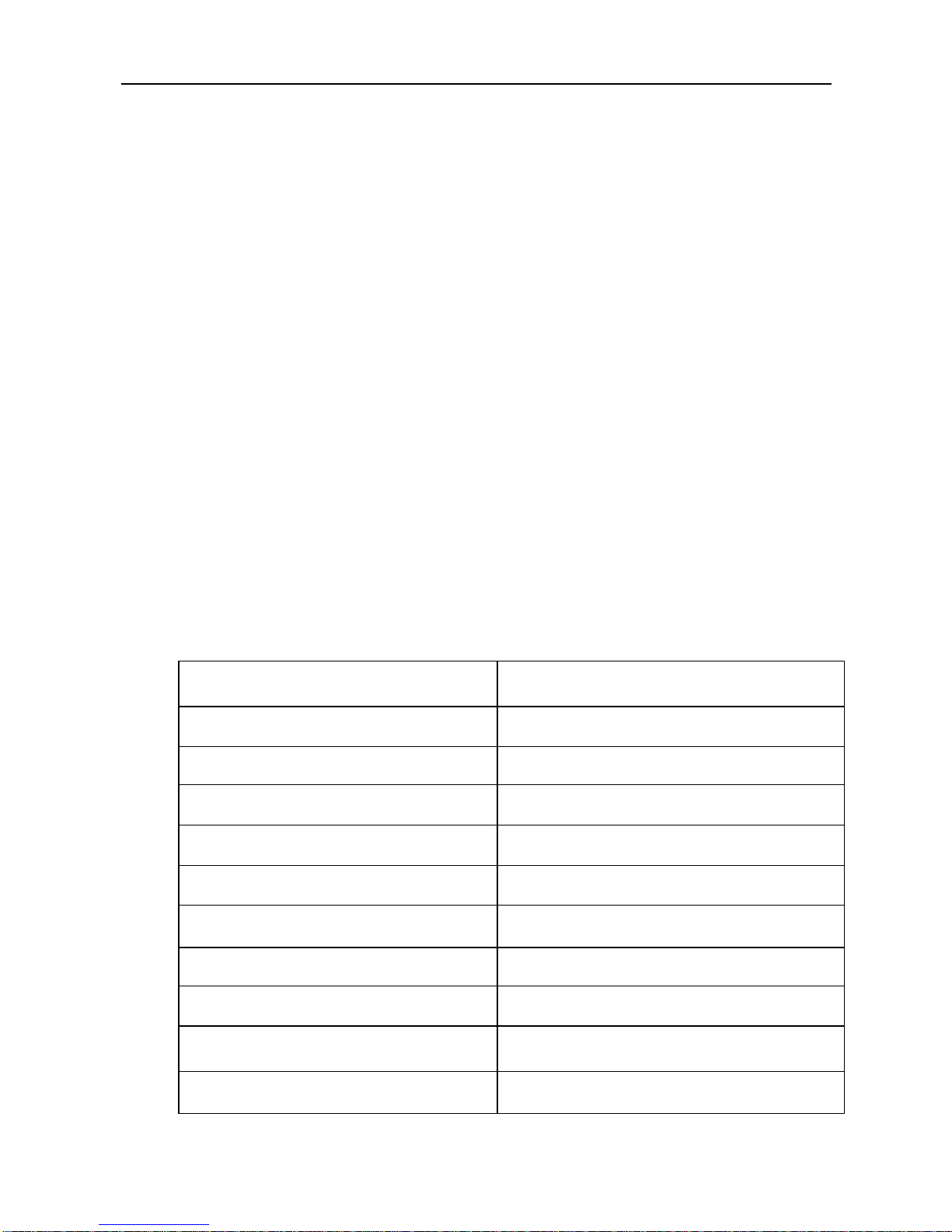
LAUNCH BST-460 Battery System Tester User Manual
2
Cranking test is used to test and analyze the starting motor. Testing the actual
required cranking current and cranking voltage of the starting motor is helpful
to determine whether the starting motor works properly or not. If the starting
motor runs improperly, find the possible reasons: lubricating system
malfunction may cause an increased starting loaded torque; or rotor friction of
the starting motor generates an increasing friction of the starting motor itself.
Charging test is to check and analyze the charging system, including
generator, rectifier, rectifier diode, etc., thus to find out whether the output
voltage of the generator is normal, the rectifier diode works properly and the
charging current is normal. In case one of the above mentioned parts is
abnormal, it will lead to over charge or incomplete charge of the battery, thus
cause quick damage to the battery and greatly shorten the life of other loaded
appliance.
Additional functions include: Set language, Set voltmeter and screen
brightness adjustment.
1.3 Technical Parameters
1. Cold Cranking Amps Measurement Range:
Measurement Standard
Measurement Range
CCA
100-2000
BCI
100-2000
CA
100-2000
MCA
100-2000
JIS
26A17--245H52
DIN
100-1400
IEC
100-1400
EN
100-2000
SAE
100-2000
GB
100-1400
Page 7

LAUNCH BST-460 Battery System Tester User Manual
3
2. Voltage Measurement Range: 8-30VDC
1.4 Working Environment Requirement
Working Environment Temp.: -20°C-55°C /-4°F-131°F
It is applicable for automotive manufacturers, automotive maintenance and
repair workshops, automotive battery factories, automotive battery distributors,
and educational organizations, etc.
Page 8

LAUNCH BST-460 Battery System Tester User Manual
4
Chapter 2 Tester Structure
BST -460 mainly consists of battery tester main unit and testing cables.
BST -460 Battery Tester main unit cover is made of ABS acid-resistant plastic.
Removable testing cables
Page 9

LAUNCH BST-460 Battery System Tester User Manual
5
Chapter 3 Operation
3.1 Pre-Test
3.1.1 Connect Tester
Before test, clean battery poles with metal wire brush and
alkaline detergent to avoid the tolerance caused by oil and dust
to the test result.
For Group31 or side-installed battery, install and fix the terminal
wiring connector. Otherwise, inaccurate test result will be
caused due to wrong installation or dirty or bad wiring
connectors.
While testing, ensure none of the in-vehicle electrical appliance
is on, doors are closed and the ignition key is in OFF status.
Connect the red test clamp with battery anode and the black one
with cathode.
Shake the clamps back and forth to make sure they are well
connected.
The tester requires the two clamps are well connected with the
battery poles. Otherwise, the tester cannot power on. In this case,
clean the poles and re-connect it properly.
Tester has reverse connection protection function. When clamps are
reversely connected, tester screen will not light, but it damages
neither the tester nor the automotive load.
NOTE: For parallel connected batteries, break off the cathode
connection first, then do single test to each battery. Suppose
cathode connection is not cut off, there will be error in test result.
3.1.2 Key Description
● Up / Down keys
Select upwards or downwards via white UP and DOWN keys.
Page 10

LAUNCH BST-460 Battery System Tester User Manual
6
● Return key
Return to previous menu via blue RETURN key.
● OK key
Confirm the selection via green OK key
● MENU key
Enter additional function program via MENU key.
3.2 Tester Startup
The tester automatically starts up after the clamps are correctly
connected, and displays the Launch startup interface (Default
voltmeter is ON) refer to figure 1.
Figure 1, Startup Interface with Voltmeter on
By default, the voltmeter value at the middle bottom of the startup
interface can be used as DC voltmeter. The measurement range of
DC Voltmeter is 8-30DCV, out of which will damage the tester.
Voltmeter function can be set as "OPEN/CLOSE" in “ Set voltmeter”
under Additional Functions.
If Voltmeter is OPEN and no activities are made on the tester after
startup, the screen will remain as the startup interface all the time. In
this case, it can be used as a DC Voltmeter. When OK key is pressed,
tester enters the battery test program. Press MENU key, it enters
additional function program.
When Voltmeter is OFF, the startup interface will display as figure 2.
After 2 seconds, it automatically enters the battery test program.
Press MENU key within this 2 seconds, it enters additional function
program.
Key Photo
Page 11

LAUNCH BST-460 Battery System Tester User Manual
7
Figure 2, Startup Interface with Voltmeter off
3.3 Battery Test
After entering battery test program, the tester will display the tester
model and version approx. 2 seconds, see figure 3.
Figure 3, Interface with tester model and version
The tester will display the following contents in a sequence, select
the desired items accordingly.
3.3.1 IN-VEHICLE or OUT-OF-VEHICLE
Press UP/DOWN key to select the battery location, in-vehicle or out-
-of-vehicle, then press OK key to confirm.
1) IN-VEHICLE means the battery is connected with vehicle engine or
vehicle electrical appliance.
When the tester detects surface charge, a prompt message
"SURFACE CHARGE DETECTED, TURN LIGHTS ON" will appear on
the screen.
Page 12

LAUNCH BST-460 Battery System Tester User Manual
8
Follow the instructions to turn lights on to eliminate battery surface
charge, the tester will then display the following messages in a
sequence:
Now the tester detects the surface charge has been eliminated, turn
lights off as prompted, then press OK key. The tester will recover
automatic test.
2) OUT-OF-VEHICLE means battery is not connected with any of the
vehicle load, namely, battery connection is cut off.
3.3.2 Select Battery Charge State
After selecting the battery location, the tester will prompt to select the
battery charge status, i.e. Before Charging or After Charging.
Press UP/DOWN key to select, then press OK key to confirm. In this
Page 13

LAUNCH BST-460 Battery System Tester User Manual
9
way, it ensures a more accurate test result.
NOTE: In case of In-Vehicle, select Before Charging for Cold Vehicle
and After Charging for Hot Vehicle.
3.3.3 Select Battery Type
After the battery charge status is chosen, the tester will enter battery
type selection interface: Regular Flooded, AGM Flat Plate, AGM
Spiral or Gel battery. Press UP/DOWN key to select, and press OK
key to confirm.
Page 14

LAUNCH BST-460 Battery System Tester User Manual
10
When it's IN-VEHICLE test, battery installation type shall also be
selected, e.g. TOP POST, SIDE POST or REMOTE (This selection
does not apply to OUT-OF-VEHICLE), then press OK key to confirm.
REMOTE is applicable to some in-vehicle battery which is too tightly
installed to use the test clamps to connect the battery poles.
NOTE: For REMOTE test, tolerance may exist. For any doubt, remove
the battery and select "OUT-OF-VEHICLE" to re-test.
3.3.4 Battery System Standard and Rating
BST-460 battery tester will test each battery according to the
selected system and rating.
Use UP/DOWN key to select according to the actual system standard
and rating marked on the battery. See the arrow position as indicated
Page 15

LAUNCH BST-460 Battery System Tester User Manual
11
in the below picture.
CCA: Cold Cranking Amps, specified by SAE&BCI, most frequently
used value for starting battery at 0°F (-18°C).
BCI: Battery Council International standard
CA: Cranking Amps standard, effective starting current value at
0°C
MCA: Marine Cranking Amps standard, effective starting current value
at 0°C.
JIS: Japan Industrial Standard, displayed on the battery as combination of
the numbers and letters, e.g. 55D23, 80D26.
DIN: German Auto Industry Committee Standard
IEC: Internal Electro technical Commission Standard
EN: European Automobile Industry Association Standard
SAE: Society of Automotive Engineers Standard
GB: China National Standard
Rating range is as follows:
Measurement Standard
Measurement Range
CCA
100-2000
Page 16

LAUNCH BST-460 Battery System Tester User Manual
12
BCI
100-2000
CA
100-2000
MCA
100-2000
JIS
26A17--245H52
DIN
100-1400
IEC
100-1400
EN
100-2000
SAE
100-2000
GB
100-1400
Input correct test standard and rating, press OK key, the tester starts
to test and a screen similar to the following figure will appear:
It takes around 3 seconds to display the battery test result.
3.3.5 Battery Test Result
Battery test result is mainly classified into 5 types:
1) Good Battery
Page 17

LAUNCH BST-460 Battery System Tester User Manual
13
The battery is in good health, please be free to use!
NOTE:
SOH means State of Health
SOC means State of Charge
2) Good, Recharge
The battery is good but with low power. Please recharge it before
using.
3) Replace
The battery is near to or already reached the end of its service life,
replace it immediately, otherwise, potential hazard will be followed.
4) Bad Cell, Replace
Page 18

LAUNCH BST-460 Battery System Tester User Manual
14
The battery has internal damage, broken cell or short circuit, please
replace it.
5) Charge, Retest
Unstable battery shall be recharged and retested to avoid error. If
same test result appears after recharge and retest, the battery is
regarded as damaged, please replace it.
Attention: If "Replace" resulted from IN-VEHICLE mode, it might be
the reason that vehicle cable is not well connected with the battery.
Ensure to cut off the cable and retest the battery under
OUT-OF-VEHICLE before making a decision to replace battery.
NOTE: To exit after testing, press RETURN key to directly return to
the startup interface.
After testing: if it's "IN-VEHICLE" mode, press OK key to enter
Cranking Test.
3.4 Cranking Test
Tester prompts as following:
Page 19

LAUNCH BST-460 Battery System Tester User Manual
15
NOTE: While the system prompts you to start engine, pressing
RETURN key can not exit the current interface.
Follow the on-screen instructions to start the engine, the tester will
automatically complete the cranking test and display the result.
Generally, cranking voltage lower than 9.6V is regarded as abnormal
and it is OK if it is higher than 9.6V.
Test result of the tester includes actual cranking voltage, cranking
amps, and actual cranking time.
When cranking test is abnormal, battery test result will be displayed.
See below picture:
It is convenient for maintenance personnel to quickly know the whole
state of the starting system according to the data.
After testing finished, do not shut down the engine, press OK key to
enter Charging Test.
3.5 Charging System and Rectifier Diode Test
When enter the charging test, the tester will display "Charging Test?"
Page 20

LAUNCH BST-460 Battery System Tester User Manual
16
NOTE: To exit when this prompt message appears on the screen,
misfire the engine and press RETURN key after about 50 seconds.
Press OK key to start the charging test.
NOTE: Do not shut down the engine during the test. All electrical
appliance and device are in OFF state. Turning on/off any electrical
appliance in the vehicle during the test will affect the accuracy of the
test result.
The tester will do the following tests in sequence:
For ripple test, the tester will present the real time waveform and
ripple volt and charging volt values are displayed at the bottom line.
It takes approx. 6 seconds for the ripple test.
After the ripple test, the tester will automatically start the loaded
voltage test. See below picture:
Loaded Volt Test takes approx. 3 seconds, and then the "INCREASE
REV" prompt will appear on the screen. See below picture:
Page 21

LAUNCH BST-460 Battery System Tester User Manual
17
Operate accordingly to increase the engine rotating speed to above
3000 revolutions, and keep it for 5 seconds.
The tester starts the charging volt test after an increased revolution is
detected. See below picture:
After the test finished, the tester displays the valid charging volts,
ripple test result and charging test result. See below picture:
NOTE: If no increased rev is detected, it shall be the fault of generator
regulator or connection with battery failed. The tester will try 3 times
to further detect, if still failed, it will skip the increase rev detect and
the test result displays "No Output". See below picture:
Check the connection between generator and battery, then retest.
Charging Test Result:
1) Charging Volt: Normal
Charging system shows the generator’ s output is normal, no
Page 22

LAUNCH BST-460 Battery System Tester User Manual
18
problems are detected.
2) Charging Volt: Low
Charging volt of the charging system is low.
Check whether slip or running off occurs on the generator drive belt.
Check the connection between generator and battery is normal or not.
If both of the drive belt and the connection are in good condition,
follow the manufacturer's suggestion to eliminate generator fault.
3) Charging Volt: High
Generator output volt is high.
Since most of the vehicle generators are using built-in regulator, the
generator assembly has to be replaced. (For some old style cars using
external regulator, directly replace the regulator.)
The normal high volt of the voltage regulator is maximum 14.7±0.5V.If
charging volt is too high, it will overcharge the battery. Therefore, the
battery life will be shortened and troubles will be caused.
4) No Volt Output:
No generator volt output is detected. Check whether the generator
connecting cable, the drive belt of generator and engine are normal or
not.
5) Diode Test:
Through the test of charging current ripple, the tester will find out
whether the diode works properly or not. When ripple volt is too high,
it indicates at least one diode is damaged. Check and replace the
diode.
Till now, all tests have been done.
3.6 24V System Test
Ordinary 24V battery group combines two 12V batteries in series
connection. Therefore, when testing 24V battery, the tester will
prompt "24V Battery", divide the batteries and test one by one. It's not
necessary to break off the connecting cable (Comparatively, the
parallel connected battery group must cut off the cathode connection),
test method is same as testing single 12V battery.
Page 23

LAUNCH BST-460 Battery System Tester User Manual
19
For 24V charging and cranking tests, connect the red clamp to the
anode of 24V battery group and the black one to the cathode of 24V
battery group (NOTE: it's not the anode and cathode of the single
battery but battery group), select IN-VEHICLE and the screen
displays "24V Battery". Ignore the prompt and after 3 seconds, the
tester will skip battery test program and enter the cranking test
directly. Follow the method of 12V system test to complete the 24V
charging and cranking tests. The test process is same as 12V system.
3.7 Additional Functions
3.7.1 Select Language
This option lets you to select user interface language.
System contains multi-language package, including Chinese, English,
Russian, Japanese, Spanish, German, French, Italian, etc.
Once finished, it shows "OK" for 2 seconds, then return to the
previous interface.
3.7.2 Voltmeter
BST-460 Battery Tester can also be used as DC voltmeter.
The working range is 8VDC-30VDC.
CAUTION: BST-460 Tester may be damaged when connected to
voltage above 30V!
Page 24

LAUNCH BST-460 Battery System Tester User Manual
20
This function enables you to set the voltmeter On/Off at the bottom
line of the startup interface.
If successful, it shows "OK" for 2 seconds, then return to the previous
interface.
3.7.3 Screen Light Adjustment
This item enables you to adjust the screen backlight brightness for
power saving and for clear view of the displayed characters under the
sunlight.
Brightness range is adjustable from 1-4. Default brightness value is 2.
Press UP/DOWN key to set. Once finished, it shows "OK" for 2 seconds and
then returns to the previous interface.
Page 25

LAUNCH BST-460 Battery System Tester User Manual
21
Chapter 4 Daily Maintenance
4.1 Troubleshooting
4.1.1 Screen Not Light
Check whether the battery is well connected or reverse
connection between the positive pole and negative pole exists
or not.
Check whether the test cable is broken off or dropped down.
Page 26

LAUNCH BST-460 Battery System Tester User Manual
Warranty
THIS WARRANTY IS EXPRESSLY LIMITED TO PERSONS WHO
PURCHASE LAUNCH PRODUCTS FOR PURPOSES OF RESALE OR USE
IN THE ORDINARY COURSE OF THE BUYER’S BUSINESS.
LAUNCH electronic product is warranted against defects in materials and
workmanship for one year from date of delivery to the user.
This warranty does not cover any part that has been abused, altered, used for
a purpose other than for which it was intended, or used in a manner
inconsistent with instructions regarding use. The exclusive remedy for any
automotive meter found to be defective is repair or replacement, and LAUNCH
shall not be liable for any consequential or incidental damages.
Final determination of defects shall be made by LAUNCH in accordance with
procedures established by LAUNCH. No agent, employee, or representative of
LAUNCH has any authority to bind LAUNCH to any affirmation, representation,
or warranty concerning LAUNCH automotive meters, except as stated herein.
Disclaimer
The above warranty is in lieu of any other warranty, expressed or implied,
including any warranty of merchantability or fitness for a particular purpose.
Purchase Order
Replaceable and optional parts can be ordered directly from your LAUNCH
authorized tool supplier. Your order should include the following information:
Order quantity
Part number
Part name
Customer Service
Any question during the operation, please call +86-755-84528722.
If your unit requires repair service, return it to the manufacturer with a copy of
the sales receipt and a note describing the problem. If the unit is determined to
be in warranty, it will be repaired or replaced at no charge. If the unit is
Page 27

LAUNCH BST-460 Battery System Tester User Manual
determined to be out of warranty, it will be repaired for a nominal service
charge plus return freight. Send the unit pre-paid to:
Attn: Customer Service Department
LAUNCH TECH. CO., LTD.
Launch Industrial Park,
North of Wuhe Avenue,
Banxuegang, Bantian,
Longgang, Shenzhen, Guangdong
P.R.China, 518129
Launch website: http://www. cnlaunch.com
http://www.x431.com
Statement:
LAUNCH reserves the rights to make any change to product designs and
specifications without notice. The actual object may differ a little from the
descriptions in the manual in physical appearance, color and configuration. We
have tried our best to make the descriptions and illustrations in the manual as
accurate as possible, and defects are inevitable, if you have any question,
please contact local dealer or after-sale service center of LAUNCH, LAUNCH
does not bear any responsibility arising from misunderstandings.
