Page 1
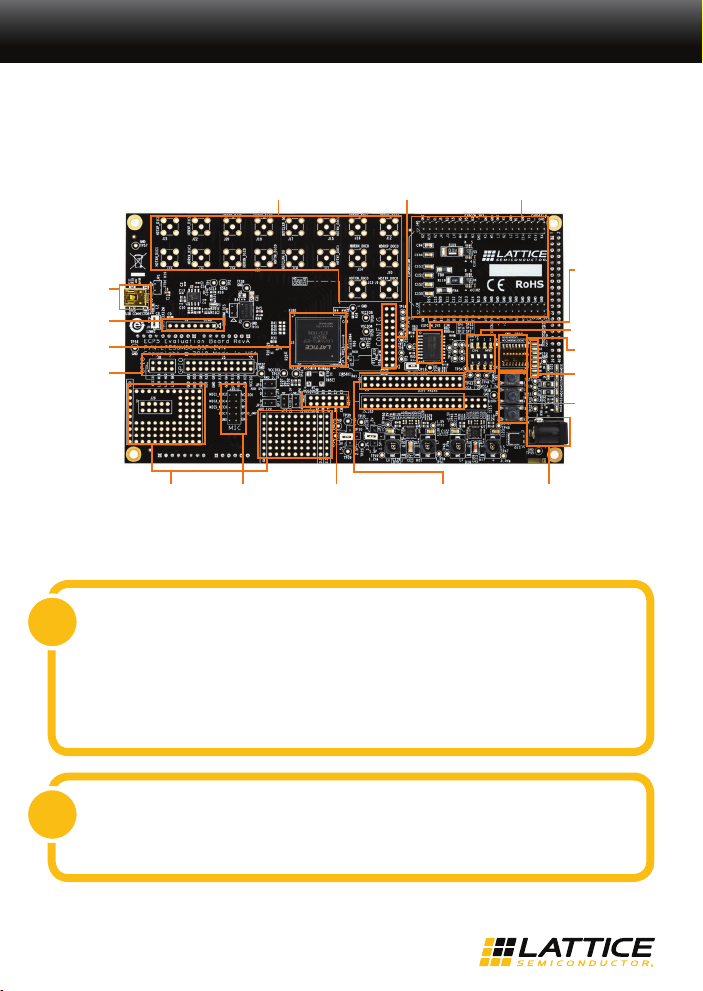
QuickART
ECP5 Evaluation Board
This document provides a brief introduction to ECP5 Evaluation Board.
SERDES Test
SMA
Connectors
(J9-J26)
Mini USB
Programming
(J2)
JTAG
Interface (J1)
ECP5-5G
Device (U3)
GPIO
Headers
(J5, J8)
Prototype
Area
Microphone
Board/
GPIO Header
(J30)
PMOD/
GPIO
Header
(J31)
Check Kit Contents
1
The ECP5 Evaluation Board kit c ontains the following items
ECP5 Evaluation Board
12V AC/DC Adapter & International Plug Adapters
USB Cable for Programming via PC (USB-A to Mini-B)
Limited license with unique serial number for Lat tice Diamond development sof tware
(optional to use).
Quick Start G uide
Parallel
Cong
Header
(J38)
GPIO
Headers
(J32, J33)
Versa
Expansion
Connectors
(J39, J40)
12 V DC
Power
Input (J37)
SPI Flash
Conguration
Memory (U4)
CFG Switches
(SW1)
Input Switches
(SW5)
Output LEDs
(D5-D12)
Input Push
Buttons
(SW2, SW3,
SW4)
Using the ECP5 Evaluation Board
2
The ECP5 Evaluation Board as shipped supports Master-SPI based conguration.
The external SPI Flash Conguration Memory is pre- loaded with a demonstration
program described below.
Page 2
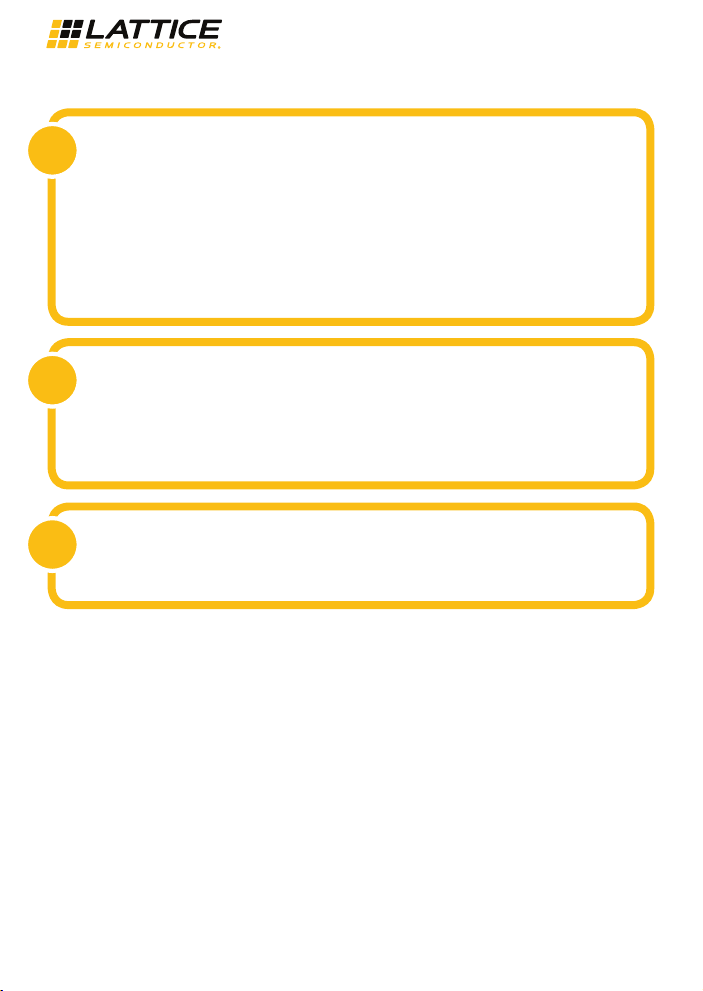
ECP5 Evaluation Board
Installing the software
3
The ECP5 Evaluation Board is pre-programmed with a basic demonstration.
To develop your own solutions, download and use the L attice Diamond design software
(version 3.6 of later), downloadable from www.latticesemi.com/software.
In case you need it, this board inc ludes a limited license for Lattice Diamond allowing
access to design with the ECP5-85 FPGA on the board. A unique license number and
instructions are included in this kit.
If you only need to re- program the board, you can use the Diamond Programmer st and-
alone software (version 3.6 or later).
Powering the Board & Observing the Demo Program
4
Connect the supplied power adapter to the 12V DC power input (J37) on the board. A few
LEDs should light, indicating the board is powered. Conguration of the ECP5-5G (U3)
from the external memory (U4) will complete in a few seconds provided SW1 is in the
default state of 010. After conguration, the Output LEDs (D5-D12) will be illuminated in a
repeating pattern, provided SW5 is in the default state of 0000 1001.
Doing More with the ECP5 Evaluation Board
5
Check the Lattice website at www.latticesemi.com/ecp5-evaluation to download the full
User’s Guide, the full source code of the default demo, and other resources. You can use
the Lattice Diamond software to develop and program your own demos.
Additional Terms and Conditions Applicable to Lattice Programming and Development Hardware
Lattice device programmers, programming cables, socket adapters, and other hardware sold for use in conjunction with Lattice
software (“Programming Hardware”) and Lattice evaluation boards and development kits sold for use in conjunction with
evaluating Lattice products (“Development Hardware”) are designed and intended for use solely with semiconductor components
manufactured by Lattice Semiconductor Corporation. Programming and Development Hardware is warranted to meet Lattice
specications only for a period of ninety (90) days; in all other respects the terms and conditions of sale of Programming and
Development Hardware shall be Lattice’s standard terms and conditions set forth in Lattice’s Sales Order Acknowledgment.
Additionally, Lattice specications for Programming and Development Hardware limit their use to low-volume engineering
applications only, and not for volume production use. The warranty for Programming and Development Hardware will not apply to
any Programming or Development Hardware used in production, used with worn or improperly installed hardware, or used with
incompatible systems or components.
Technical Support
www.latticesemi.com/support
Copyright © 2018 Lattice Semiconductor Corporation. Lattice Semiconductor, L (stylized) Lattice Semiconductor Corp., Lattice
(design), Lattice Diamond, Radiant and iCE40 are either registered trademarks or trademarks of Lattice Semiconductor
Corporation in the United States and/or other countries. Other product names used in this publication are for identication
purposes only and may be trademarks of their respective companies.
QS045
July 2018
