La Spaziale S1 Mini Vivaldi II User Manual
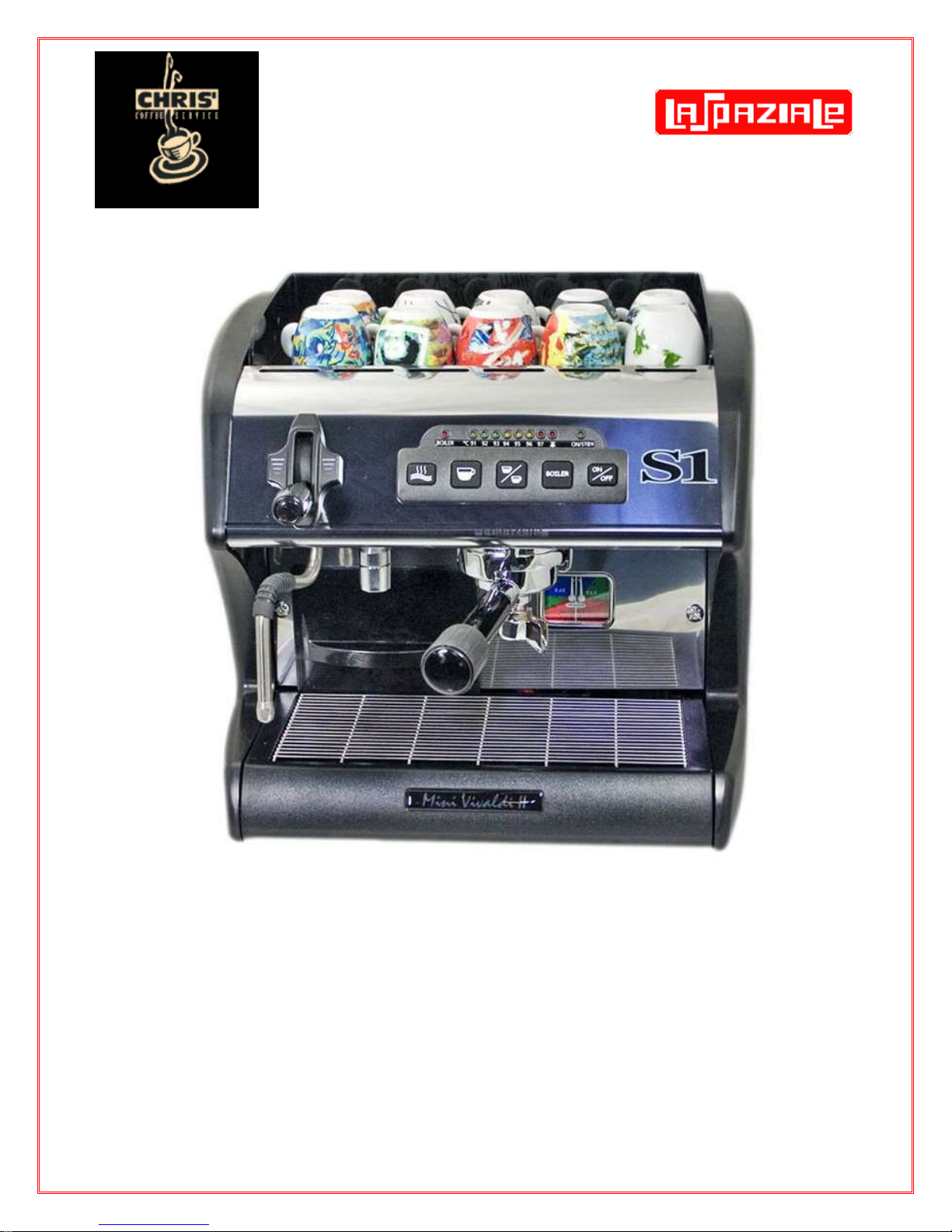
La Spaziale S1 Mini Vivaldi II
Double Boiler Espresso Machine
User’s Manual Rev. F
Updated on 03/04/2013 to clarify ON/OFF Timer operation and the new SSR
which replaces the triacs and fan on newer models

S1 Mini Vivaldi II Owner’s Manual
Table of Contents
1 Feature Overview ..................................................................................................... 2
2 Reference Photos .................................................................................................... 3
3 Document Scope – Caveats and Clarifications ........................................................ 4
4 Basic Machine Operation ......................................................................................... 4
4.1 15 Amp or 20 Amp Operation (READ ME FIRST) ............................................ 4
4.2 Optional On/Off Timer Accessory – Overview and WARNING ......................... 5
4.3 Initial Installation Before Connecting Power ...................................................... 6
4.4 Filling the Water Tank ....................................................................................... 7
4.5 Turning On and Heating the Machine ............................................................... 8
4.6 Espresso Brewing ............................................................................................. 9
4.7 Volumetric Dose Programming ......................................................................... 9
4.8 Hot Water Delivery .......................................................................................... 10
4.9 Steam Delivery ................................................................................................ 10
4.10 Boiler Operational Modes ............................................................................... 11
4.11 Espresso Group Water Temperature Regulation
4.11.1 Standard Temperature Adjustment .......................................................... 12
4.11.2 Offset Temperature Adjustment ............................................................... 13
4.11.3 Extreme Temperature Set Function ......................................................... 14
5 Alarm Handling....................................................................................................... 16
5.1 No Water in Tank ............................................................................................ 16
5.2 Coffee Group Water Dosing System Failure ................................................... 16
5.3 Coffee Group Temperature Detection System Failure .................................... 16
5.4 Steam Boiler Temperature Detection System Failure ..................................... 16
5.5 Damaged Group Heating Element Triac / SSR ............................................... 16
5.6 Damaged Boiler Heating Element Triac SSR .................................................. 17
5.7 Boiler Automatic Refill System Failure ............................................................ 17
6 Connection Diagrams ............................................................................................. 18
6.1 Electrical Connection Diagram ........................................................................ 18
6.2 Control Board Connection Diagram ................................................................ 19
6.3 Triac Board Connection Diagram .................................................................... 19
6.4 Control Panel Connection Diagram ................................................................. 20
6.5 Wiring Diagram Definitions.............................................................................. 20
7 Mini VII Water Flow Diagram.................................................................................. 21
8 Adjustments and Maintenance ............................................................................... 21
8.1 Group Pressure Adjustment ................................................................ ............ 21
8.2 External Mini VII Surface Cleaning ................................................................. 22
8.3 Routine Group Cleaning ................................................................................. 22
9 Optional Accessories ............................................................................................. 23
10 Other LaSpaziale Mini VII Resources .................................................................... 27
11 Quick Setting Guide ............................................................................................... 28
......................................... 12
Page 1
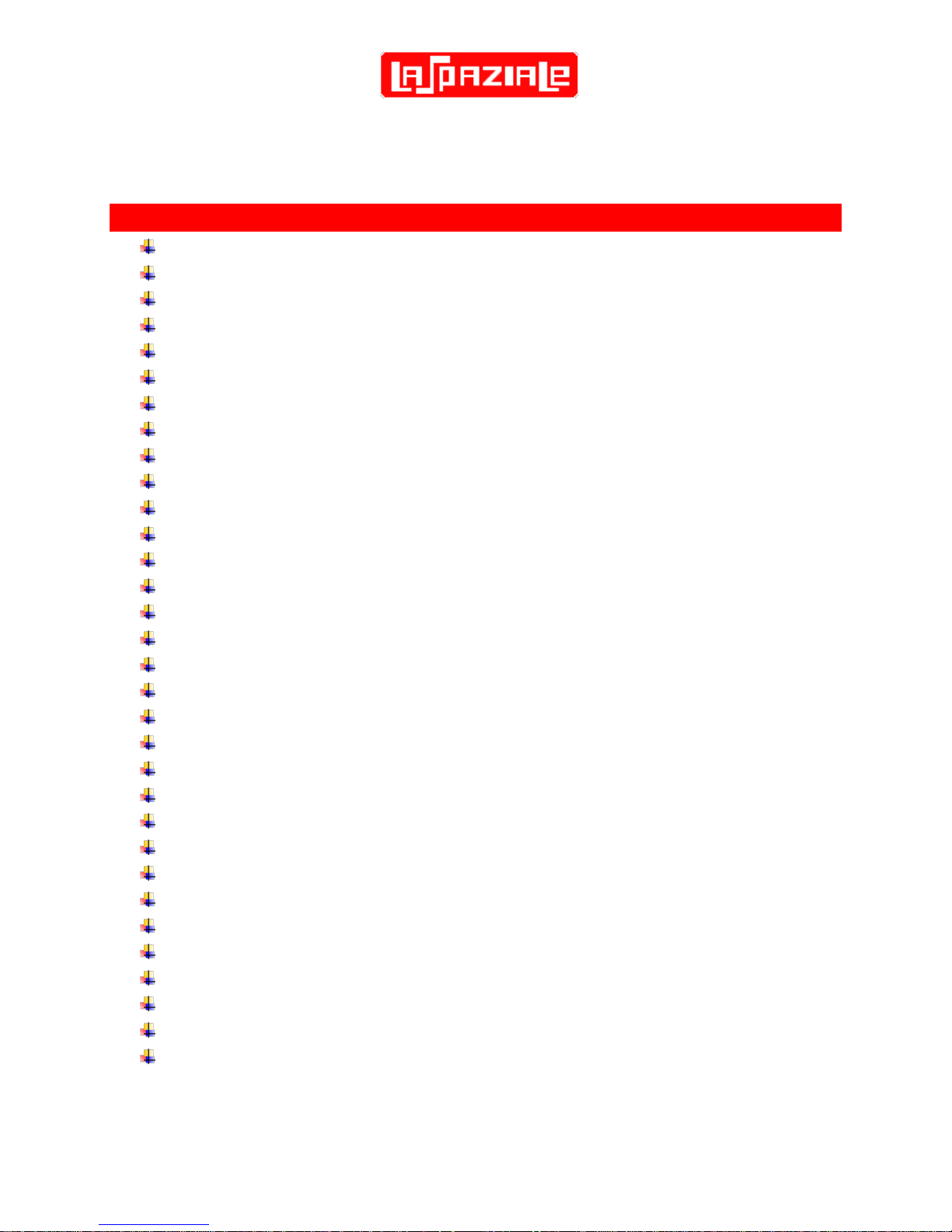
S1 Mini Vivaldi II Owner’s Manual
1 Feature Overview
Dual Boiler
Steam Boiler 1.2 liter
Comes with NEW .9 mm 4-Hole Steam Tip
Steam Boiler Element 1250 Watts
Group Boiler .45 liter
Group Boiler Element 800 Watts
Programmable Offset Differential
Swivel Stainless Steel Steam Arm
Two 53 mm Portafilters: One Single and One Double
Manual Fill 3 liter Water Tank
Vibratory Pump (Extremely Quiet)
Volumetric Dosing
Volumetric Dosing Adjustable Through Touch Pad
One Degree Group Temperature Adjustability Indicated by LED Display
Group Temperature Adjustable Through Touch Pad
Electronic Boiler Refill
Built-in Safety Thermostat
Built-in Safety Cut Out on Vibe Pump
Semiautomatic Hot Water Delivery
Lever Steam Valve same as La Spaziale S5 Commercial Machines.
Fault Diagnosis Alarms
Dual Manometer
OPTIONAL Pre Infusion Chamber
OPTIONAL 7 Day Programmable Timer
OPTIONAL No Burn Steam Arm
OPTIONAL longer La Spaziale steam arm
OPTIONAL Drain Kit
Color Black or Red
110 volt
Functions in either 15 amp or 20 amp
ETL Sanitation Listed (Conforms to ANSI/NSF STD 4)
c ETL us Listed (Conforms to UL STD 197 Certified to CAN/CSA STD C22.2 NO.
109
Page 2
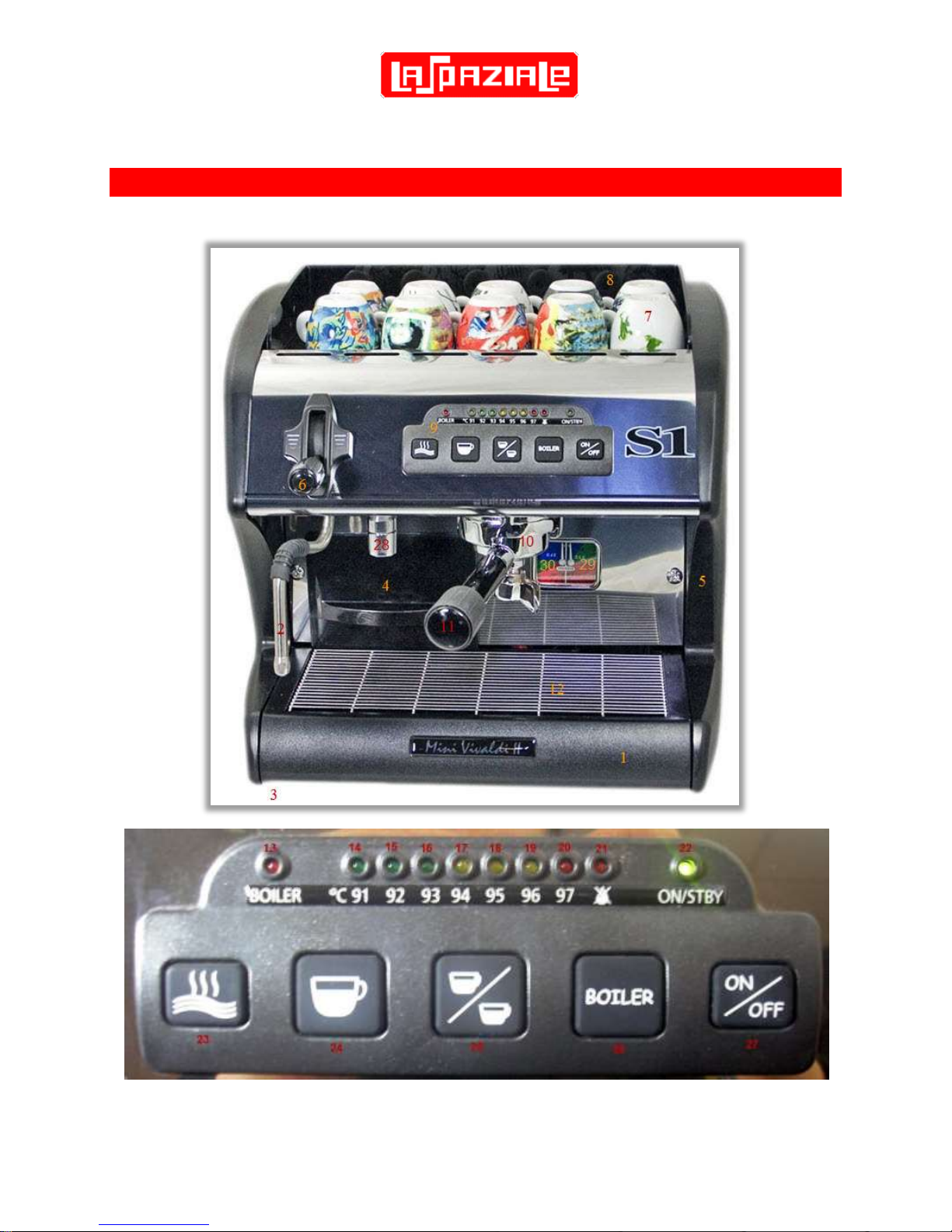
S1 Mini Vivaldi II Owner’s Manual
2 Reference Photos
These numbered photos will be referenced throughout the document; i.e. (13)
Page 3

Label
Function
Label
Function
Label
Function
Label
Function
1
Drip Tray
9
Control Panel
17
94C Lamp
25
Double Cup
Button
2
Steam Arm
10
Group
18
95C Lamp
26
Boiler Button
3
Rubber Feet
11
Portafilter
Handle
19
96C Lamp
27
On/Off Button
4
Water Tank
12
Drip Tray Grate
20
97C Lamp
28
Hot Water
Outlet
5
Side Panels
13
Boiler Lamp
21
Empty Water
Tank
29
Steam Pressure
Gauge
6
Steam Lever
14
91C Lamp
22
On/Standby
Lamp
30
Group Pressure
Gauge
7
Cup Warming Tray
15
92C Lamp
23
Hot Water
Button
8
Splash Panel
16
93C Lamp
24
Single Cup
Button
S1 Mini Vivaldi II Owner’s Manual
FIGURE 1 – Indicator Lights and Control Buttons
3 Document Scope – Caveats and Clarifications
This manual includes material that both duplicates and enhances the official LaSpaziale
S1 Mini Vivaldi Instruction Manual in key areas. However, it does not duplicate the
detailed and very important information covering machine certifications or ratings nor
does it repeat all the warning and safety information contained on the “lawyer” pages.
That information, as contained in LaSpaziale Instruction Manual Part # LSC 014-UK
Rev.00 or later, is considered included in this document by reference.
The official LaSpaziale S1 Mini Manual covers the Mini Vivaldi I and the Mini Vivaldi II
plus one option not currently offered or required in the consumer market. That option, as
well as material intended specifically for the Mini Vivaldi I, has been omitted from this
document.
This document solely covers the S1 Mini Vivaldi II plus options available and supported
by Chris Coffee Service and/or other vendors supplied by Chris Coffee Service through
its exclusive distribution agreements with La Spaziale S.p.A.
4 Basic Machine Operation
(BOLD = lamps, Reverse = buttons, numbers in parentheses reference to above table)
4.1 15 Amp or 20 Amp Operation (READ ME FIRST)
Please read this section first, especially if you purchased the 20A version of the
LaSpaziale VII Mini but do not currently have an available 20A outlet.
The LaSpaziale Mini VII can be purchased in 15A and 20A versions. In actuality, they
are both identical machines. There is an internal switch that selects the operating mode
and they have different power cords installed. The power cord is the easiest way to tell
which version you have. The 15A Mini VII has a standard 3-prong AC plug with two
parallel blades and a round ground pin. The 20A Mini VII has a 3-prong plug with two
Page 4
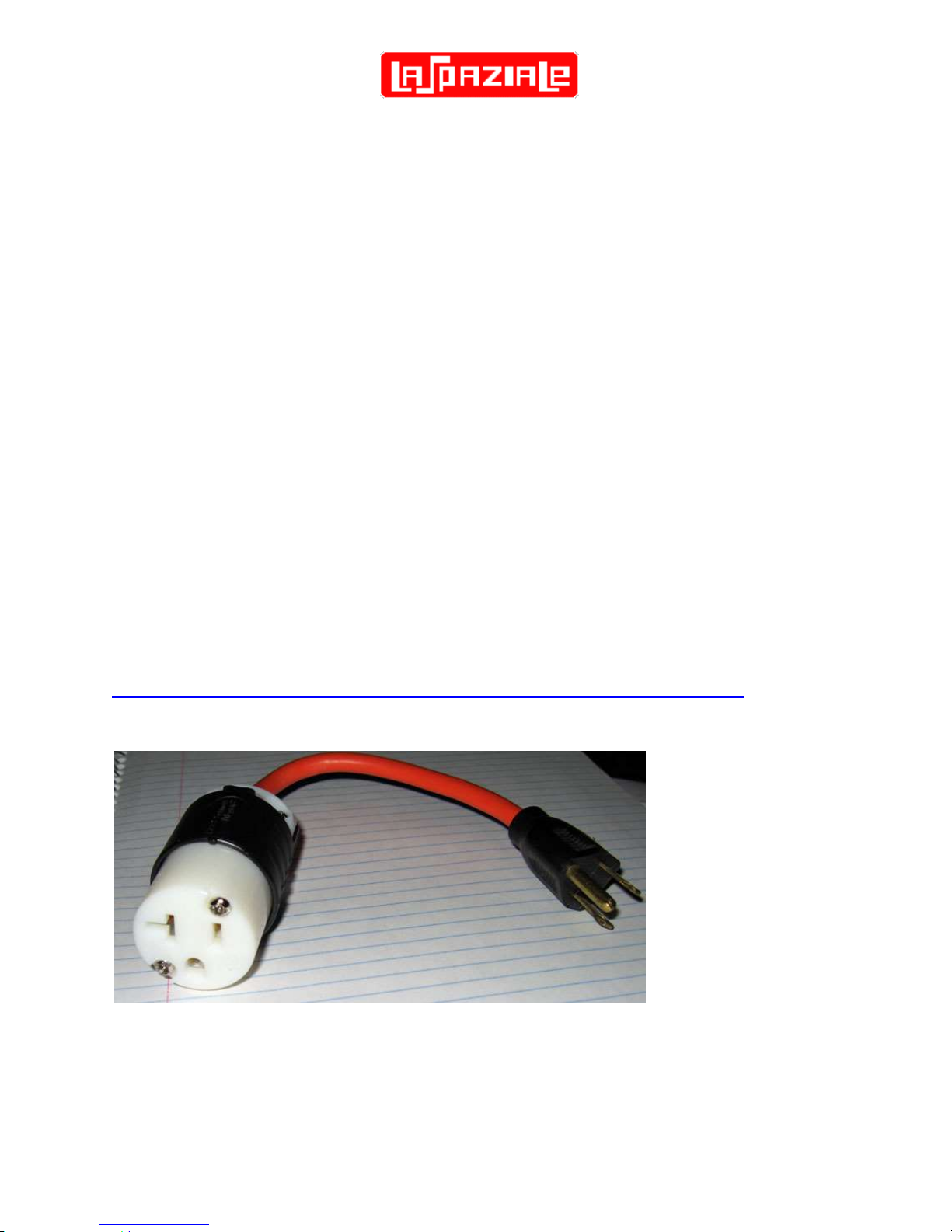
S1 Mini Vivaldi II Owner’s Manual
perpendicular blades and a round ground pin. The 20A version therefore requires a
20A circuit which has a special 20A outlet which accepts the 20A plug.
Most modern kitchens have 20A circuits. However, they often do not use 20A outlets
because multiple outlets may be on the same 20A circuit. If you have a 20A circuit with
a 20A outlet this most likely means that outlet has its own dedicated 20A circuit and is
safe to use with the Mini VII. A 20A circuit with normal 15A outlets probably means that
multiple kitchen outlets are on the one 20A circuit. Often this means the refrigerator
outlet. 20A Mini VII owners should contact their electrician if unsure how to proceed.
The internal switch which places the Mini VII in 15A mode does so by never allowing the
group boiler and the steam boiler to operate at the same time. When the thermostats
for both boilers try to turn on at the same time, the group boiler always has precedence,
and then the steam boiler operates in sequential fashion. A number of 15A Mini VII
owners note that they see little operational effect when running in this mode.
The 20A Mini VII allows both boilers to operate simultaneously. HOWEVER, it is
possible to place the 20A Mini VII into 15A mode by removing the top cover from the
machine and flipping the internal 20A/15A mode switch. This is often referred to as
“Economy Mode”.
Economy mode is a great option for those that really want the 20A machine but that do
not currently have a 20A circuit. In addition to flipping the mode switch from 20A to 15A
operation, this will require swapping out your standard 15A outlet with a 20A outlet.
These are readily available from most hardware stores. For a more temporary solution
there is an alternative such as this adapter cable available from Chris Coffee Service:
http://www.chriscoffee.com/products/home/espressoaccs/20t015adaptorplug. It is also
available elsewhere or you can make your own with a quick trip to your local hardware
store.
Note: new machines use a dual Solid State Relay (SSR) rather than the triac.
4.2 Optional On/Off Timer Accessory – Overview and WARNING
The S1V2 has an optional On/Off Timer that can be purchased which provides the
capability for up to 3 On/Off cycles per day with a different program for all 7 days of the
Page 5

S1 Mini Vivaldi II Owner’s Manual
week, if so desired. Each new machine has the cable needed to plug this timer into
cable tied into place just behind the front panel. More information including the
installation manual can be found here:
http://s1cafe.com/s1v2/images/Vivaldi%20Timer%20Instructions.pdf
There is a switch labeled ON / OFF on top of the controller box adjacent to the 15A/20A
switch . This switch must be set to OFF if you do not have the Timer plugged in and it
must be set to ON when the timer is installed. Also, the state of this switch is only
sensed when the power cable is unplugged, then plugged back in. So if you need to
change this switch you will need to unplug the machine for at least 5 seconds after you
do so.
WARNING: If you do NOT have the Timer installed but you have the switch set to ON,
the pump will not come on when you try to pull a shot.
4.3 Initial Installation Before Connecting Power
After removing the Mini VII from its packing carton and setting it on the counter, check
for additional installation instructions that may be included. You should also have all the
accessories shown in the photo below plus a rubber backflush disk (not shown).
Tip the Mini VII on its side. Twist all four rubber feet (3) hand tight as they may vibrate
loose during shipping. While performing that task, use a screwdriver to ensure that the
four screws on the bottom (two on each side between the rubber feet) which fasten the
two side panels (5) to the chassis bottom are tight. These steps will help ensure the
quietest possible operation of your Mini VII.
Important Tip: Your Mini VII dealer may request that you check that your water
hardness is below a certain level to ensure long life and trouble free operation.
Hardness test strips may be included for this purpose. If your water fails this
Page 6
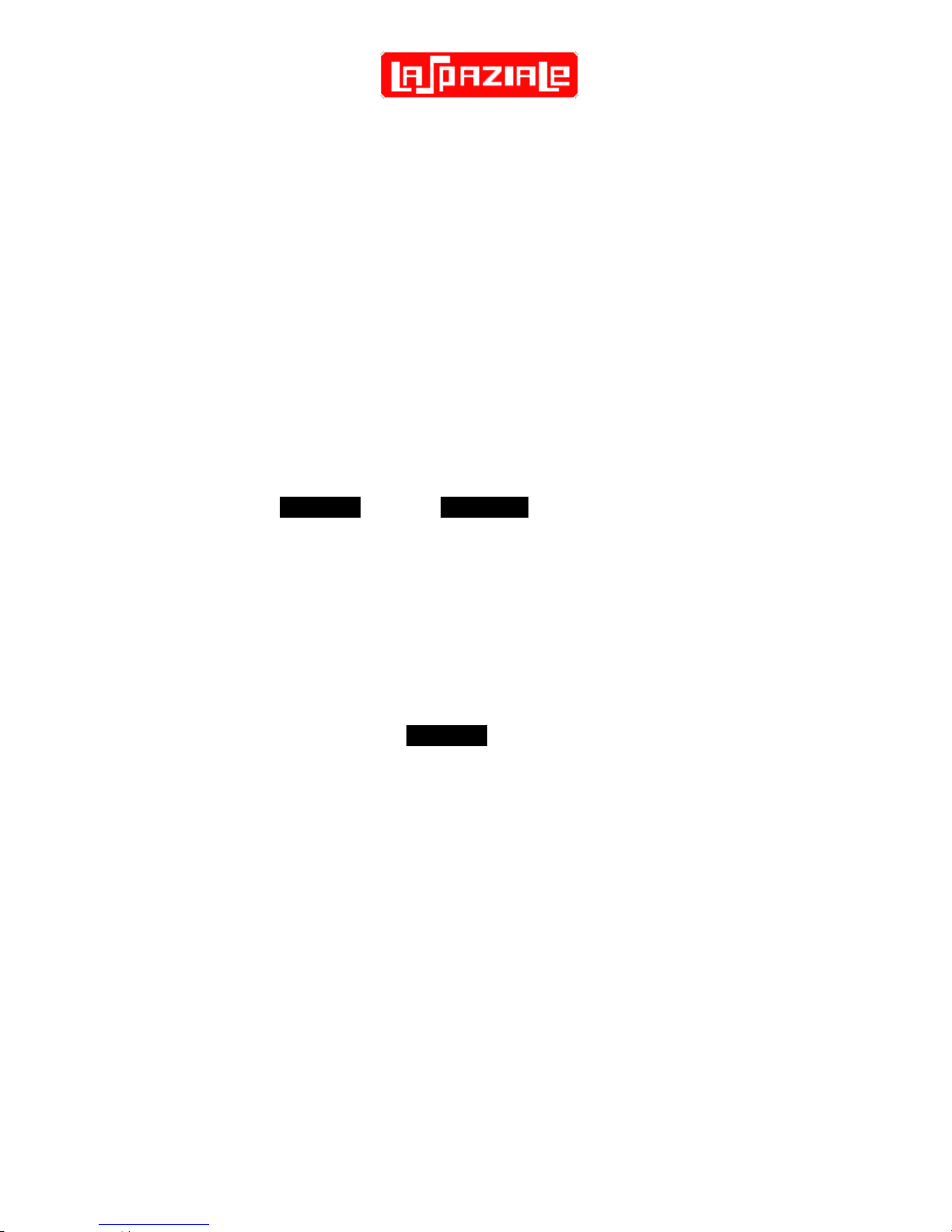
S1 Mini Vivaldi II Owner’s Manual
test, contact your Mini VII dealer and discuss the available options. This test
should be done before using your machine. Water over 3 grains of hardness
needs to be softened or else consider using bottle water. Hard water will require
frequent descaling which is not a trivial procedure on this machine. Over time
use of very hard water could result in the need to replace the steam boiler heater
element. Since the VII Mini has a sealed boiler, replacement of the entire boiler is
required. This is not an inexpensive repair. Be forewarned. Use soft water.
4.4 Filling the Water Tank
1) Remove the drip tray (1)
2) Remove the water tank (4) and fill with soft water to ensure against mineral
buildup in your boilers
3) Replace the water tank (4) and the drip tray (1)
4) Insert the plug into the 110V AC socket, the On/STBY light (22) starts
flashing. (Stand-by mode).
5) Press the ON / OFF (27) and Hot Water (23) buttons simultaneously. During
this stage, the control lights EMPTY and On/STBY (22) blink while the pump
runs
6) Once you see water coming from the group (10), release both buttons. The
unit is now in Standby mode with the On/STBY light blinking. You have now
primed the pump and filled both boilers with water.
Important Tip: The above procedure is only required on the initial use of the
machine or any time when starting up with empty boilers such as after storage,
boiler clean out, shipment, etc. or any time the boilers have previously been
drained. Otherwise, once this procedure is performed once, it is only necessary
to turn the machine on using the ON / OFF (27) button. It is NOT required to
perform the above procedure each time the water tank is refilled.
Page 7

S1 Mini Vivaldi II Owner’s Manual
4.5 Turning On and Heating the Machine
1) Place the desired coffee basket (Single or Double) into one of the portafilter
handles and attach it to the group.
2) Insert the plug into the 110V AC socket, the On/STBY light (22) starts flashing.
(Stand-by mode).
3) Press the ON / OFF (27) and button and keep it pressed for about 3 seconds,
the green On/STBY light (22) changes from flashing to steady indicating the
machine is ON. At the same time the lights from (14) to (21) turn on steadily for
about a second (indicating power on test mode).
4) The light corresponding to the set temperature starts flashing to indicate that the
group is heating and the automatic boiler refill starts until the water level preset
by the manufacturer is reached.
5) Once the filling process is finished, the BOILER light (13) starts flashing to
indicate that the boiler is heating. However, after first switching on, the boiler
doesn't work until the group has reached the set temperature.
6) Fasten the portafilter handle (11) to the brewing group (10).
7) Wait until the set temperature is reached, by checking that the lights on the
control panel (9) gradually turn on as the temperature rises. The visualization
starts as soon as the temperature reaches 91°C (turning on of light 14) and
Page 8
