Page 1

Manual / Bedienungsanleitung
MicroNet Slim
Network Interface
Please read this manual carefully prior to product operation!
Bitte lesen Sie diese Bedienungsanleitung vor Inbetriebnahme des Produkts!
10/2013
English
Deutsch
Page 2

Manual: MicroNet Slim - Network Interface
page 2 / 20
Rechtlicher Hinweis:
Die Firma Laserworld (Switzerland) AG behält
sich das Recht vor, Änderungen an ihren Produkten vorzunehmen, die der technischen
Weiterentwicklung dienen. Diese Änderungen werden nicht notwendigerweise in jedem Einzelfall dokumentiert.
Diese Betriebsanleitung und die darin enthaltenen Informationen wurden mit der gebotenen Sorgfalt zusammengestellt. Die Firma Laserworld AG übernimmt jedoch keine
Gewähr für Druckfehler, andere Fehler oder
daraus entstehende Schäden.
Die in dieser Bedienungsanleitung genannten Marken und Produktnamen sind Warenzeichen oder eingetragene Warenzeichen der
jeweiligen Titelhalter.
Legal notice:
Laserworld (Switzerland) AG reserves the
right to make modications to its products,
attending to further technical developments.
These modications do not necessarily have
to be recorded in each case.
This manual and its information have been
made with due care. Laserworld AG cannot,
however, take any responsibility for errata,
bugs, or the resulting damages.
The brands and product names mentioned
in this manual are trade marks or registered
trade marks of their respective owners.
Page 3

Manual: MicroNet Slim - Network Interface
page 3 / 20
Content:
1. Scope of delivery & details
2. Preliminary warning notices
3. Initial operations, safety instructions
4. Device connections
5. Operation
6. Power Supply
Final statement
Page 4
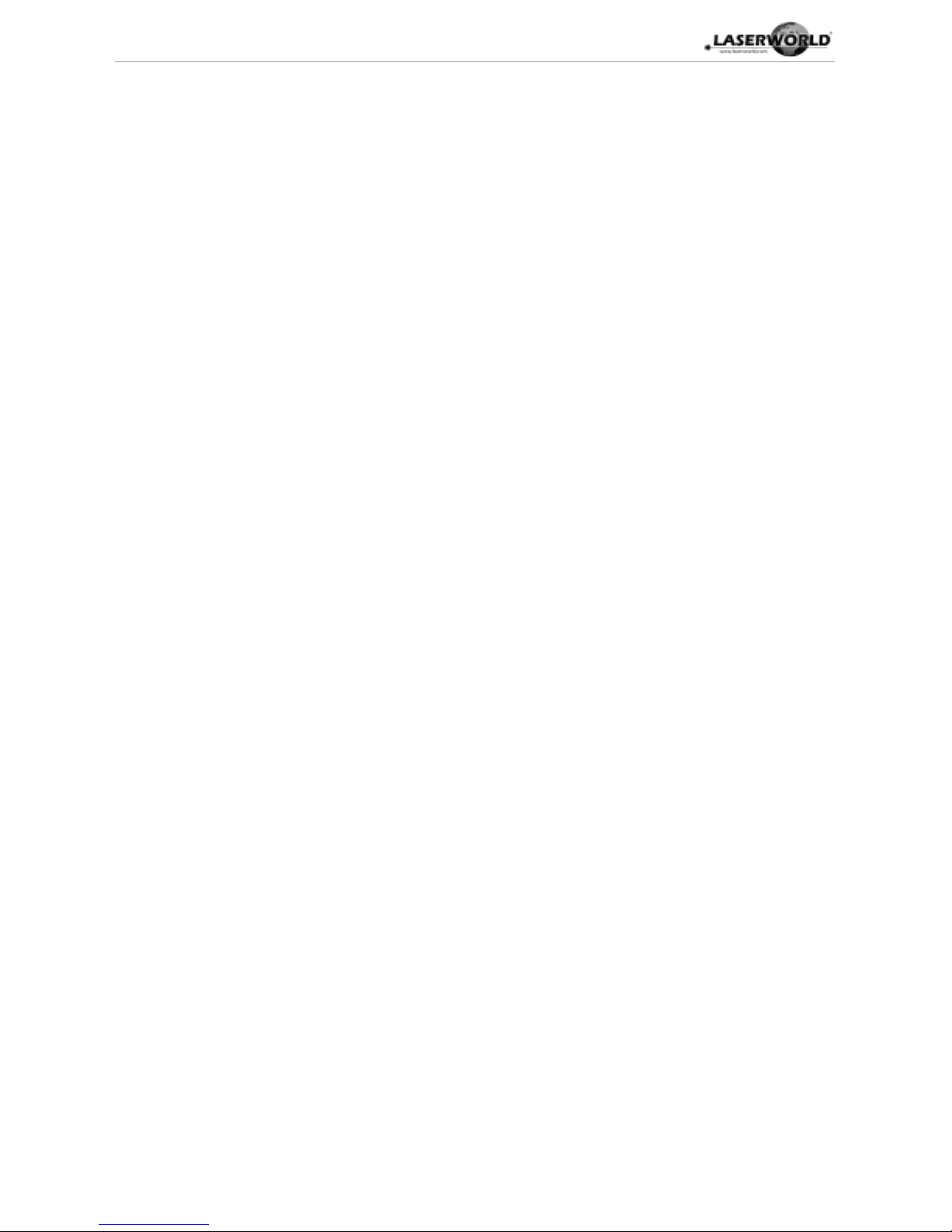
Manual: MicroNet Slim - Network Interface
page 4 / 20
1. Scope of delivery & details
Please check if all listed parts are included and undamaged. Included in delivery:
1 x Network interface 1 x power cable
1 x manual 1 x micro-SD card
3. Initial operations, safety instructions
1. Make sure to use correct voltage; see in-
formation in this manual.
2. Installation has to be done by technical
experienced and qualied persons according to safety regulations of the respective country.
3. If the network interface has been exposed to great temperature changes, do
not switch it on immediately. Condensation water may damage the network
interface.
4. Never use dimmer, RC or other electronically switched sockets. Whenever possible, do not use the network interface together with large appliances (especially
fog machines) on the same mains!
5. Ensure sucient ventilation and do not
place the network interface on any warm
or heat radiating surface.
2. Preliminary warning notices
1. Please use the network interface only according to these instructions.
2. Do not use the network interface if there are any visible damages.
3. Do not operate the network interface at high humidity, in rain or in
dusty environments.
4. Protect the network interface against dripping or splashing water.
Page 5
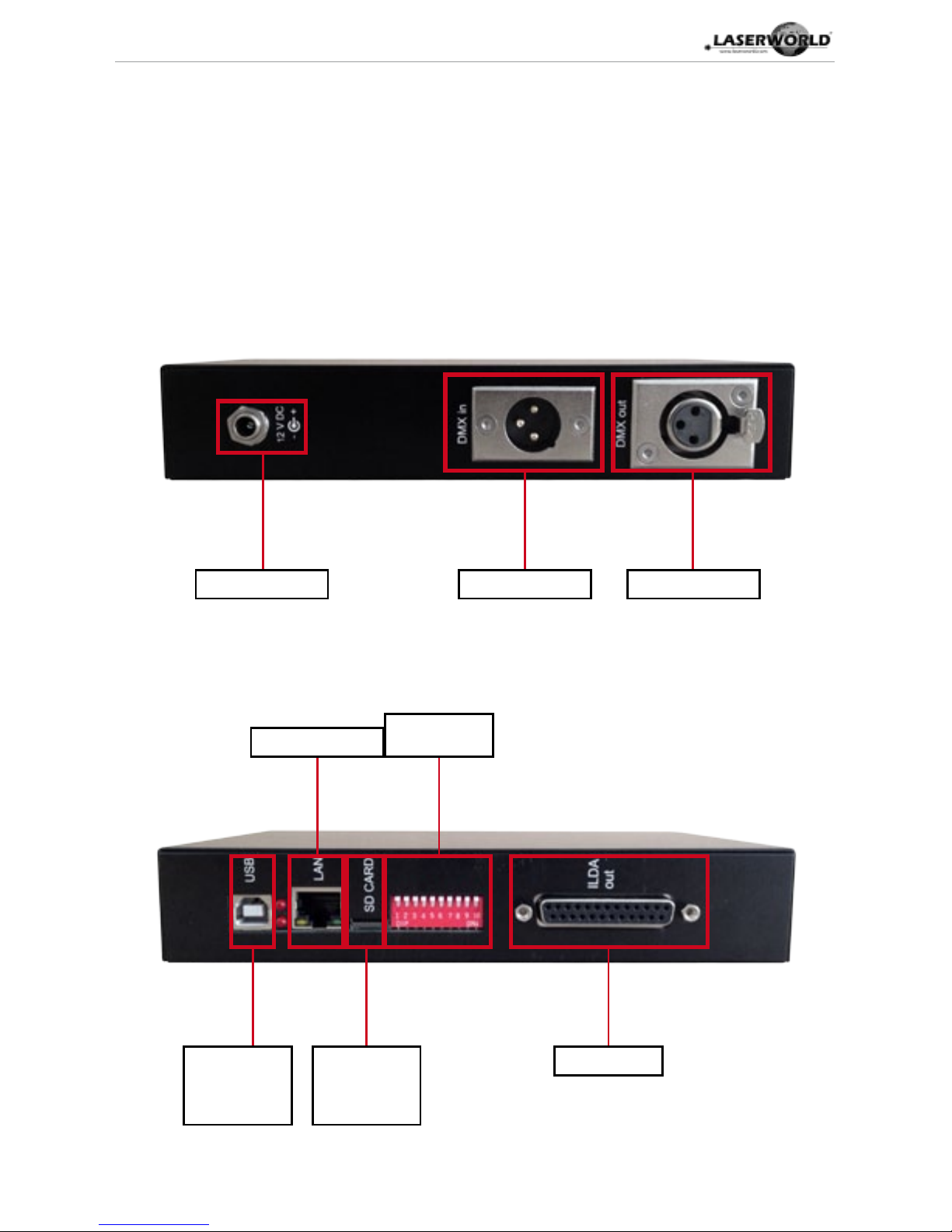
Manual: MicroNet Slim - Network Interface
page 5 / 20
4. Device Connections
power connection
USB port for
power supply
(optional; see
description)
Slot for
micro-SD card
(included in
the delivery)
ILDA out
DMX
addressing
LAN connection
DMX in DMX out
Page 6
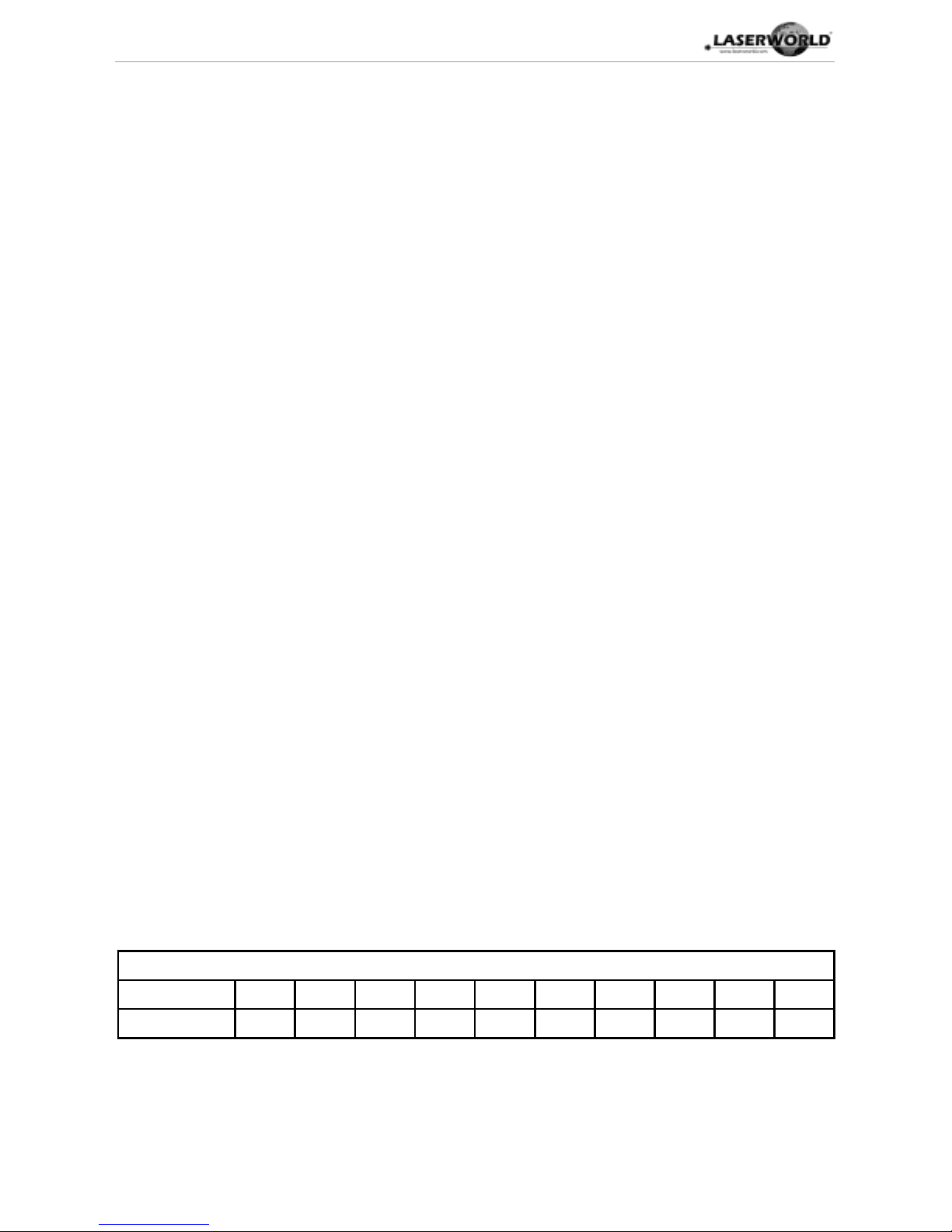
Manual: MicroNet Slim - Network Interface
page 6 / 20
Function overview:
- X/Y scanner output with 12 bit resolution (4096 dierent positions on each axis)
- Up to 6 color output with 8 bit resolution (256 dierent values per
color channels): red, green, blue, intensity, user dened 1, user dened 2
- DMX512 input and output (non-isolated)
- 10/100 Mbit Ethernet port
- Flexible IP address setting: xed address, DHCP, or AutoIP
- Micro-SD card slot for ILDA le playback (ILDA format code 5 RGB)
- Build-in laser frames for standalone operation
- Standalone operation via audio control (with external microphone), DMX control, or auto
trigger
- maximum scan speed of up to 150kpps
- Up to 16 devices can be used in parallel for multi-projector laser shows
The DIP switches can be used to select the desired operating mode. The mode should be set
before switching on the device. Changing the mode while the device is active can lead to undened and dangerous laser output.
In the stand-alone modes (audio controlled, DMX controlled, demo mode), the ILDA interface
displays pre-dened laser frame patterns. If there is no Micro-SD card present, the internal
patterns are used. Alternatively, a Micro-SD card with the preset ILDA les can be inserted.
The ILDA les have to use format code 5 (ILDA RGB le format). The le name has to consist
of a 3-digit number, followed by the extension .ild
Maximum number of les is 256.
Counting starts from 000.ild, followed by 001.ild, 002.ild... 255.ild
ILDA les are played at a speed of 50 frames per second.
Due to the huge mass of available Micro-SD cards on the market, it cannot be guaranteed
that all cards are compatible with the ILDA interface. The usage of small <=2GB SD cards
instead of high capacity SDHC or XDHC cards is recommended.
5.1 Sound-to-light Mode
Dip switch setting
switch 1 2 3 4 5 6 7 8 9 10
On (1) / O (0) 0 0 0 0 0 0 0 0 1 0
5. Operation
Use the volume regulator of the projector to adjust audio sensitivity.
Tap the microphone to trigger audio control.
The upper LED ashes whenever an audio signal is detected. When the LED is permanently
on, audio sensitivity should be reduced.
Page 7

Manual: MicroNet Slim - Network Interface
page 7 / 20
5.2 DMX Mode
Dip switch setting
switch 1 2 3 4 5 6 7 8 9 10
Binary DMX
channel oset
1 2 4 8 16 32 64 128 256 has to be on (1) for DMX mode
To get laser output, DMX channel 1 needs to have a value greater than 0 (recommended 64
to 192), and DMX channel 2 also needs to have a value greater than 0.
DMX settings
channel range function
1 0-63 Laser intensity from o to full brightness
(only if lasers support analog modulation)
64-192 Laser full brightness
193-255 Strobe with increasing speed
2 0-255 select the laser frame pattern
3 0-192 Size of the laser projection X axis
193-255 Automatic size change of X axis with increasing speed
4 0-192 Size of the laser projection Y axis
193-255 Automatic size change of Y axis with increasing speed
5 0-192 Position of the laser projection X axis
193-255 Automatic position change of X axis with increasing speed
6 0-192 Position of the laser projection Y axis
193-255 Automatic position change of Y axis with increasing speed
7 0-192 Rotation of the laser projection
193-255 Automatic rotation with increasing speed
8 0-192 Blanking: selects how much of the laser pattern shall be blanked
193-255 Automatic blanking with increasing speed
9 0-192 Blankshift: selects which part of the laser projection shall be blanked (use only
in combination with channel 7 - blanking)
193-255 Automatic blankshift with increasing speed
10 0-15 Show pattern in original colors
16-31 Pattern completely red
32-47 Pattern completely green
48-63 Pattern completely blue
64-79 Pattern completely yellow
Page 8

Manual: MicroNet Slim - Network Interface
page 8 / 20
DMX settings
channel range function
10 80-95 Pattern completely magenta
96-111 Pattern completely cyan
112-127 Pattern completely white
128-255 Rainbow eect
11 0-31 Default scan speed (200 points per second)
32-255 Manual selection of scanspeed (5000 - 30000 points per second)
Attention: make sure not to overload the scanners of the laser projector! If
you‘re unsure about the maximum scanspeed of your laser projector, stay with
the default setting.
5.3 Stand-Alone Mode
Dip switch setting
switch 1 2 3 4 5 6 7 8 9 10
On (1) / O (0) 0 0 0 0 1 0 0 0 1 0
In the stand-alone mode, the laser patterns are triggered automatically, even without music.
5.4 Micro-SD Card Mode
Dip switch setting
switch 1 2 3 4 5 6 7 8 9 10
On (1) / O (0) 0 0 0 0 0 1 0 1 0 0
In the SD card mode, the ILDA interface plays the laser show les stored on a microSD card in
an endless loop.
5.5 Network mode
Important:
If you want to use a lasershow software, make sure that there is no rewall which blocks network trac between your computer and the laser projector. The rewall has to be congured
to grant network access to the lasershow software. If the network connection does not work,
try to temporarily disable the rewall. If this helps, you can create a matching rule and reactivate the rewall. Whenever the DIP switch settings for the network mode are changed (for
example, change static IP address or switch from DHCP to AutoIP mode), the ILDA interface
(resp. the laser projector) has to be restarted (switch power o and on).
Page 9

Manual: MicroNet Slim - Network Interface
page 9 / 20
5.5.1 DHCP Mode
Dip switch setting
switch 1 2 3 4 5 6 7 8 9 10
On (1) / O (0) 0 0 0 0 0 0 0 0 0 0
In this mode, the IP address is provided by a DHCP server. Therefore, a DHCP server has to be
available in the network. For example, this could be a cheap 100MBit network router with
integrated DHCP server.
5.5.2 AutoIP
Dip switch setting
switch 1 2 3 4 5 6 7 8 9 10
On (1) / O (0) 0 0 0 0 0 1 0 0 0 0
In this mode, the IP address is negotiated automatically without the need for a DHCP server. A
Windows computer with enabled AutoIP is necessary to use this feature. In Windows 7, AutoIP
is enabled by default. In Windows XP, it has to be enabled manually. In any case, you should
check your computers conguration if AutoIP is available.
5.5.3 Fixed IP address
The IP address consists of 4 numbers, seperated by a point. The rst two number are always
192.168 and cannot be changed. The last two numbers (adr1 and adr2) can be congured with
DIP switches. The resulting IP address will be something like
192.168.adr1.adr2
Page 10

Manual: MicroNet Slim - Network Interface
page 10 / 20
Dip switch setting
switch 1 2 3 4 5 6 7 8 9 10
On (1) / O (0) 0000 - adr2 = 50
1000 - adr2 = 51
0200 - adr2 = 52
1100 - adr2 = 53
0010 - adr2 = 54
1010 - adr2 = 55
0110 - adr2 = 56
1110 - adr2 = 57
0001 - adr2 = 58
1001 - adr2 = 59
0101 - adr2 = 60
1101 - adr2 = 61
0011 - adr2 = 62
1011 - adr2 = 63
0111 - adr2 = 64
1111 - adr2 = 65
00 - adr1 = 0
10 - adr1 = 1
01 - adr1 = 2
11 - adr1 = 254
1 0 0 0
The Windows computer needs to have an IP address within the same network subnet.
Example:
switch 1 2 3 4 5 6 7 8 9 10
On (1) / O (0) 1 1 0 1 0 0 1 0 0 0
This will assign IP address 192.168.0.61 to the ILDA interface.
Assign a dierent IP address inside the same subnet to the Windows computer, for example
192.168.0.100 (subnet = 255.255.255.0)
6. Power Supply
6.1 Power supply via power cable
Use the power cable (included in the delivery) to connect the network interface with the power supply.
6.2 Power supply via USB connection
Important: Depending on the connected ILDA projector and DMX equipment, the network
interface might draw more than 500mA. Therefore, the board might exceed the maximum allowed power of a computer USB port. It is not recommended to connect the network interface
via its USB port to a computer‘s USB port. An external USB power supply with >=800mA
should be used instead.
High quality USB cables should be used. Avoid long and thin cables, because this will result in
a weak power supply and degraded ILDA signal quality.
Page 11

Manual: MicroNet Slim - Network Interface
page 11 / 20
Final statement
Product and package leaving warehouse without faults. Users have to follow the local safety
regulations and warnings of this manual. Damages through inappropriate use do not unterlie
the sphere of inuence of manufacturer or dealer. Therefore no liability or warranty will be
taken over. We cannot inform you in case of changes of this manual. If you have any questions,
please contact your dealer.
For service please contact your dealer or Laserworld. Please use only spare parts of Laserworld.
Subject to change without notice. Because of the vast amount of data we cannot guarantee
any correctness of given information.
Laserworld (Switzerland) AG
Kreuzlingerstrasse 5
8574 Lengwil-Oberhofen
SWITZERLAND
Registered oce:
8574 Lengwil-Oberhofen / Switzerland
Company number: CH-440.3.020.548-6
Commercial Registry Kanton Thurgau
CEO: Martin Werner
VAT no. (Switzerland): 683 180
UID (Switzerland): CHE-113.954.889
VAT no. (Germany): DE 258030001
WEEE-Reg.-No. (Germany): DE 90759352
www.laserworld.com
info@laserworld.com
representative according to EMVG:
Cleantech Europe GmbH
Managing Director: Thomas Schulze
Fürkhofstr. 5
81927 München / GERMANY
Page 12

Manual: MicroNet Slim - Network Interface
page 12 / 20
Inhaltverzeichnis:
1. Lieferumfang & Hinweise
2. Einleitende Warnhinweise
3. Schritte zur Inbetriebnahme, Sicherheitshinweise
4. Anschlüsse / Schnittstellen
5. Bedienung
6. Stromversorgung
Abschließende Erklärung
Page 13

Manual: MicroNet Slim - Network Interface
page 13 / 20
1. Lieferumfang & Hinweise
Bitte prüfen Sie, ob Sie die Lieferung vollständig erhalten haben und die Ware unbeschädigt
ist. Im Lieferumfang enthalten sind:
1 x Netzwerk Interface 1 x Stromkabel
1 x Bedienungsanleitung 1 x Mirco-SD Card
3. Schritte zur Inbetriebnahme, Sicherheitshinweise:
1. Es muss sichergestellt sein, dass das Netz-
werk Interface mit der richtigen Span-
nung betrieben wird (siehe Angaben in
dieser Bedienungsanleitung).
2. Die Installation darf nur von technisch
versiertem Fachpersonal gemäss der im
jeweiligen Land geltenden Sicherheitsbestimmungen installiert werden.
3. Wenn das Gerät großen Temperatur-
schwankungen ausgesetzt war, schalten
Sie es nicht unmittelbar danach an. Kondenswasser könnte beim Netzwerk Interface zu Schäden führen.
4. Benutzen Sie niemals Dimmer-, Funkoder andere elektronisch gesteuerten
Steckdosen! Falls möglich benutzen Sie
das Netzwerk Interface nicht zusammen
mit anderen großen elektrischen Verbrauchern (insbesondere Nebelmaschinen) auf derselben Leitung/Phase!
5. Sorgen Sie immer für eine ausreichende
Belüftung und stellen Sie das Interface
auf keine warmen oder wärmeabstrahlenden Untergründe.
2. Einleitende Warnhinweise
1. Das Netzwerk Interface nur gemäß dieser Bedienungsanleitung verwenden.
2. Bitte das Netzwerk Interface nicht verwenden, wenn sichtbare Beschädigungen vorlie-
gen.
3. Niemals direkt in den Strahl des austretenden Lasers blicken. Erblindungsgefahr!
4. Das Netzwerk Interface nicht bei hoher Luftfeuchtigkeit, Regen oder in staubiger
Umgebung einsetzen.
5. Vor Tropf-/Spritzwasser schützen.
Page 14

Manual: MicroNet Slim - Network Interface
page 14 / 20
4. Anschlüsse / Schnittstellen
Anschluss für die
Stromversorgung
USB-Port zur
Stromversorgung (optional;
siehe Beschreibung)
Slot für Micro-
SD Card (im
Lieferumfang
enthalten)
ILDA Ausgang
DMX
Adressierung
LAN connection
DMX Eingang DMX Ausgang
Page 15

Manual: MicroNet Slim - Network Interface
page 15 / 20
Funktionsübersicht:
- X/Y Scanner-Ausgabe mit 12 bit Auösung (4096 verschiedene Positionen auf jeder Achse)
- Ausgabe von bis zu 6 Farben (lizensabhängig) mit 8 bit Auösung (256 verschiedene Werte je
Farbkanal): Rot, Grün, Blau, Intensität, benutzerdeniert 1, benutzerdeniert 2
- DMX512 Eingang und Ausgang (nicht-isoliert)
- 10/100 Mbit Ethernet-Port
- Flexible IP-Adresseinstellung: xe Adresse, DHCP oder AutoIP
- Micro-SD Kartenslot für ILDA-Datei-Wiedergabe (ILDA Format Code 5 RGB)
- Integrierte und vorgefertigte Muster für den Automatikbetrieb
- Musikmodus (mit externem Mikrofon), DMX oder Automatikmodus
- maximale Scangeschwindigkeit mit bis zu 150 kpps (lizensabhängig)
- es können bis zu 16 Geräte parallel eingesetzt werden
Zur Auswahl der Operations-Modi können die DIP-Schalter genutzt werden. Der Modus sollte
eingestellt werden, bevor das Gerät eingeschaltet wird. Ein Moduswechsel, während der Projektor läuft, kann zur ungewollter Laserausgabe führen.
Im Automatik- und Musikmodus, gibt das Interface vorgefertigte Lasermuster wieder. Wird
keine Micro-SD-Karte eingesetzt, werden die internen Muster abgespielt. Als Alternative
kann eine Micro-SD-Karte (im Lieferumfang enthalten) mit ILDA-fähigen Dateien eingesetzt
werden.
Die ILDA-Dateien müssen das Format 5 besitzen (ILDA RGB Dateiformat). Der Dateiname
muss aus einer dreistelligen Zahl, gefolgt von der Endung .ild, bestehen.
Die maximale Anzahl von Dateien ist 256.
Die Zählweise beginnt mit 000.ild, gefolgt von 001.ild, 002.ild...usw. bis 255.ild
ILDA-Dateien werden mit einer Geschwindigkeit von 50 Frames pro Sekunde wiedergegeben. Aufgrund der überwältigenden Anzahl an Versionen von Micro-SD-Karten, die auf dem
Markt erhältlich sind, kann nicht garantiert werden, dass jede Karte mit dem Interface kompatibel ist. Es wird die Verwendung von kleinen (<2GB) SD-Karten anstatt von HochleistungsSDHC oder XDHC-Karten empfohlen.
5.1 Musikmodus
Dip-Schalter-Einstellungen
Schalter 1 2 3 4 5 6 7 8 9 10
On (1) / O (0) 0 0 0 0 0 0 0 0 1 0
5. Bedienung
Über einen entsprechenden Regler am Projektor kann die Mikrofon- und somit die Audiosensitivität reguliert werden.
Die obere LED blinkt, wenn Audio-Signale erkannt werden. Wenn die LED permanent leuchtet, sollte die Sensitivität reduziert werden.
Page 16

Manual: MicroNet Slim - Network Interface
page 16 / 20
5.2 DMX Modus
Dip-Schalter-Einstellungen
Schalter 1 2 3 4 5 6 7 8 9 10
DMX 1 2 4 8 16 32 64 128 256 muss für den DMX-Modus an
(1) sein
Für die Laserausgabe muss der DMX-Kanal 1 einen Wert größer als 0 haben (empfohlen 64 -
192) und auch DMX Kanal 2 muss einen Wert über 0 haben.
DMX Einstellungen
Kanal Wert Funktion
1 0-63 Laserintensiät (ansteigend)
(nur möglich, wenn der Projektor analog moduliert ist)
64-192 Laserintensität mit voller Leistung
193-255 Strobo mit ansteigender Geschwindigkeit
2 0-255 Musterauswahl
3 0-192 Größe der Laserprojektion auf der X-Achse
193-255 Auto-Größenwechsel auf der X-Achse bei ansteigender Geschwindigkeit
4 0-192 Größe der Laserprojektion auf der Y-Achse
193-255 Auto-Größenwechsel auf der Y-Achse bei ansteigender Geschwindigkeit
5 0-192 Position der Laserprojektion auf der X-Achse
193-255 Auto-Position der Laserprojektion auf der X-Achse bei ansteigender Geschwin-
digkeit
6 0-192 Position der Laserprojektion auf der Y-Achse
193-255 Auto-Position der Laserprojektion auf der Y-Achse bei ansteigender Geschwin-
digkeit
7 0-192 Rotation der Laserprojektion
193-255 Auto-Rotation der Laserprojektion mit ansteigender Geschwindigkeit
8 0-192 Blanking: manuel
193-255 Auto-Blanking mit ansteigender Geschwindigkeit
9 0-192 Blankshift: manuell (nur mit Kanal 7 möglich)
193-255 Auto-Blankshift mit ansteigender Geschwindigkeit
10 0-15 Musterprojektion in Originalfarben
16-31 Musterprojektion in Rot
32-47 Musterprojektion in Grün
48-63 Musterprojektion in Blau
64-79 Musterprojektion in Gelb
Page 17

Manual: MicroNet Slim - Network Interface
page 17 / 20
DMX Einstellungen
Kanal Wert Funktion
10 80-95 Musterprojektion in Magenta
96-111 Musterprojektion in Cyan
112-127 Musterprojektion in Weiß
128-255 Regenbogeneekt
11 0-31 Default Scannergeschwindigkeit (200 pps)
32-255 Scannergeschwindigkeit manuell (5 - 30kpps)
Achtung: Die Scanner dürfen nicht überlastet werden. Herrscht Unklarheit
darüber, was die maximale Scannergeschwindigkeit des Projektors ist, sollte die
Default Scannergeschwindigkeit verwendet werden.
5.3 Automatik Modus
Dip-Schalter-Einstellungen
Schalter 1 2 3 4 5 6 7 8 9 10
On (1) / O (0) 0 0 0 0 1 0 0 0 1 0
Im Automatik Modus werden die Lasermuster automatisch - auch ohne Musik - ausgegeben.
5.4 Micro-SD Card Modus
Dip-Schalter-Einstellungen
Schalter 1 2 3 4 5 6 7 8 9 10
On (1) / O (0) 0 0 0 0 0 1 0 1 0 0
Im SD-card Modus werden die auf der microSD-Card bendlichen ILDA-Datein in Endlosschleife wiedergegeben.
5.5 Netzwerk Modus
Wichtig:
Wird eine Lasershow-Software verwendet, muss darauf geachtet werden, dass keine Firewall
den Datenverkehr zwischen Laser und PC behindert. Sollte die Netzwerkverbindung nicht
funktionieren, sollte die Firewall zeitweilig deaktiviert werden.
Immer wenn die DIP-Schalter-Einstellungen für den Netzwerk Modus geändert werden
(z.B. Änderung der statischen IP-Adresse), muss das Interface (evtl. auch der Laserprojektor) neu gestartet werden. (An- /Ausschalter)
Page 18

Manual: MicroNet Slim - Network Interface
page 18 / 20
5.5.1 DHCP Modus
Dip-Schalter-Einstellungen
Schalter 1 2 3 4 5 6 7 8 9 10
On (1) / O (0) 0 0 0 0 0 0 0 0 0 0
Bei diesem Modus wird die IP-Adresse über einen DHCP-Server bezogen. Dieser muss im Netzwerk verfügbar sein.
5.5.2 AutoIP
Dip-Schalter-Einstellungen
Schalter 1 2 3 4 5 6 7 8 9 10
On (1) / O (0) 0 0 0 0 0 1 0 0 0 0
Bei diesem Modus wird die IP-Adresse automatisch und ohne den Einsatz eines DHCP Servers
vergeben. Ein Windows PC mit aktiviertem AutoIP ist nötig, um dieses Feature verwenden zu
können.
5.5.3 Fixe IP-Adresse
Die IP-Adresse besteht aus 4 Zahlenblöcken, die durch einen Punkt abgetrennt sind. Die ersten beiden Zahlenblöcke sind immer 192.168 und können nicht geändert werden. Die hinteren beiden Zahlenblöcke (adr1 and adr2) können mit den Dip-Schaltern modiziert werden.
Die sich ergebende IP-Adresse sollte dieser in etwa gleichen:
192.168.adr1.adr2
Page 19

Manual: MicroNet Slim - Network Interface
page 19 / 20
Dip-Schalter-Einstellungen
Schalter 1 2 3 4 5 6 7 8 9 10
On (1) / O (0) 0000 - adr2 = 50
1000 - adr2 = 51
0200 - adr2 = 52
1100 - adr2 = 53
0010 - adr2 = 54
1010 - adr2 = 55
0110 - adr2 = 56
1110 - adr2 = 57
0001 - adr2 = 58
1001 - adr2 = 59
0101 - adr2 = 60
1101 - adr2 = 61
0011 - adr2 = 62
1011 - adr2 = 63
0111 - adr2 = 64
1111 - adr2 = 65
00 - adr1 = 0
10 - adr1 = 1
01 - adr1 = 2
11 - adr1 = 254
1 0 0 0
Der Windows PC benötigt eine IP-Adresse innerhalb desselben Netzwerk Subnetzes.
Beispiel:
Schalter 1 2 3 4 5 6 7 8 9 10
On (1) / O (0) 1 1 0 1 0 0 1 0 0 0
Diese Einstellung würde die IP-Adresse 192.168.0.61 dem Interface zuweisen.
Zuweisung einer anderen IP-Adresse innerhalb desselben Subnetzes an den Windows PC, z. B.
192.168.0.100 (Subnetz = 255.255.255.0)
6. Stromversorgung
6.1 Stromversorgung über das Stromkabel (im Lieferumfang enthalten)
Um das Netzwerk-Interface mit Strom zu versorgen sollte standardmäßig das im Lieferumfang enthaltene
Stromkabel verwendet werden.
6.2 Stromversorgung über den USB Port
Wichtig: Abhängig vom ILDA-Projektor und vom DMX-Equipment, kann das Netzwerk-Inter-
face u.U. mehr als 500mA ziehen. Dadurch ist es möglich, dass das Interface die maximal zulässige Leistung eines USB Ports überschreitet. Es wird daher nicht empfohlen, die Karte mit einem USB Port eines PC zu verbinden. Stattdessen sollte eine externe USB Stromversorgung
mit <800mA verwendet werden. Es sollte darauf geachtet werden, Qualitäts-USB-Kabel zu
verwenden. Empfohlen wird die Stromversorgung über das mit gelieferte Stromkabel.
Page 20

Manual: MicroNet Slim - Network Interface
page 20 / 20
Abschließende Erklärung
Sowohl Produkt als auch Verpackung sind beim Verlassen der Fabrikation einwandfrei.
Der Benutzer des Geräts muss die lokalen Sicherheitsbestimmungen und die Warnhinweise in
der Betriebsanleitung beachten. Schäden, die durch unsachgemäße Handhabung entstehen,
unterliegen nicht dem Einussbereich der Herstellers und des Händlers. Somit wird keine Haftung bzw. Gewährleistung übernommen.
Sollten Änderungen an dieser Bedienungsanleitung vorgenommen werden, können wir Sie
darüber nicht in Kenntnis setzen. Bitte kontaktieren Sie für Fragen Ihren Händler.
Für Servicefragen wenden Sie sich bitte an Ihren Händler oder aber an Laserworld. Verwenden
Sie auschließlich Laserworld-Ersatzteile. Änderungen vorbehalten. Aufgrund der Datenmenge
kann keine Gewähr für die Richtigkeit der Angaben gegeben werden.
Laserworld (Switzerland) AG
Kreuzlingerstrasse 5
CH-8574 Lengwil-Oberhofen
Schweiz
Sitz der Gesellschaft: Lengwil-Oberhofen / Schweiz
Firmennummer: CH-440.3.020.548-6
Verwaltungsrat: Martin Werner
MWSt. Nummer Schweiz: 683 180
UID: CHE-113.954.889
UST-IdNr: DE 258030001
WEEE-Reg.-Nr.: DE 90759352
www.laserworld.com
info@laserworld.com
representative according to EMVG:
Cleantech Europe GmbH
Managing Director: Thomas Schulze
Fürkhofstr. 5
81927 München / GERMANY
