Page 1

Manual / Bedienungsanleitung /
Mode d´emploi / Manual de usuario
Garden Star Series
GS-70RG move
GS-100RGB move (+ white edition)
Please spend a few minutes to read this manual fully
Bitte lesen Sie diese Bedienungsanleitung sorgfältig
Avant d’utiliser cet appareil pour la première fois nous vous recommandons
Por favor, dedique unos minutos a la lectura complete de este manual
antes de operar este equipo de efectos de luz laser.
before operating this laser!
vor Inbetriebnahme dieses Showlasersystems!
de lire cette notice d’utilisation!
English
Deutsch
Français
Español
03/2017
Page 2

Manual: Laserworld Garden Star Series
GS-70RG move, GS-100RGB move (white edition)
English
Content:
• Legal notice, operating instructions and
usage policy
1. Product and package contents
2. Preliminary warning notices
3. Initial operations, safety instructions
4. Warnings and Other Notices on the Device
5. Installation and operation
6. Remote controller operation
7. Service notes
• Final statement
• Technical data sheet & specications
Page 3

Manual: Laserworld Garden Star Series
GS-70RG move, GS-100RGB move (white edition)
English
English Version
Legal notice:
Thank you for purchasing this Laserworld product.
Due to continual product developments and technical improvements, Laserworld (Switzerland) AG reserves the right to make modications to its products.
This manual and its content have been made with due care but Laserworld (Switzerland) AG cannot
however, take any responsibility for any errors, omissions or any resulting damages forthwith.
The brands and product names mentioned in this manual are trade marks or registered trade marks of
their respective owners.
Operating instructions and usage policy: The laser systems of the Laserworld Garden Star Series
are intended for private use only. This device is no toy and must not be operated by minors or
children!
1. Product and package contents
Please check if all listed parts are included and undamaged. Included in delivery:
1 x laser light eect 1 x remote control unit 1 x manual
1 x power supply unit 1 x stake
2. Preliminary warning notices
1.
Please use this device only according to these operating instructions.
2. Do not use the device if there are any visible damages on housing, power adapter or power
cords.
3. Never look directly into the light source of a laser projector.
4. This device is manufactured according to protection class IP65. It is dust-proof and protected
against temporar y submergence. Do not operate the device under water.
3. Initial operations, safety instructions
1.
Make sure to use correct voltage; see information in this manual.
2. Make sure that the device is not connected
to mains during installation.
3. Installation has to be done according to sa-
fety regulations of the respective country.
4. If the device has been exposed to great
temperature changes, do not switch it on
immediately. Condensation may damage
device.
5. Never use dimmer, RC or other electroni-
cally switched sockets.
6. Ensure sucient ventilation and do not
place the device on any warm or heat radiating surface. Ensure that the device does
not get overheated.
7. Operating temperatures: -20° C up to +40°C
8. The operation of the device below -15°C
may result in reduced output power and
below -20°C laser output may stop. This is
not a deciency, but derives from general
physical principles. When the temperatures
rise above the given temperatures the laser
runs at normal level again.
9. This unit is intended for indoor and outdoor
use.
Page 4
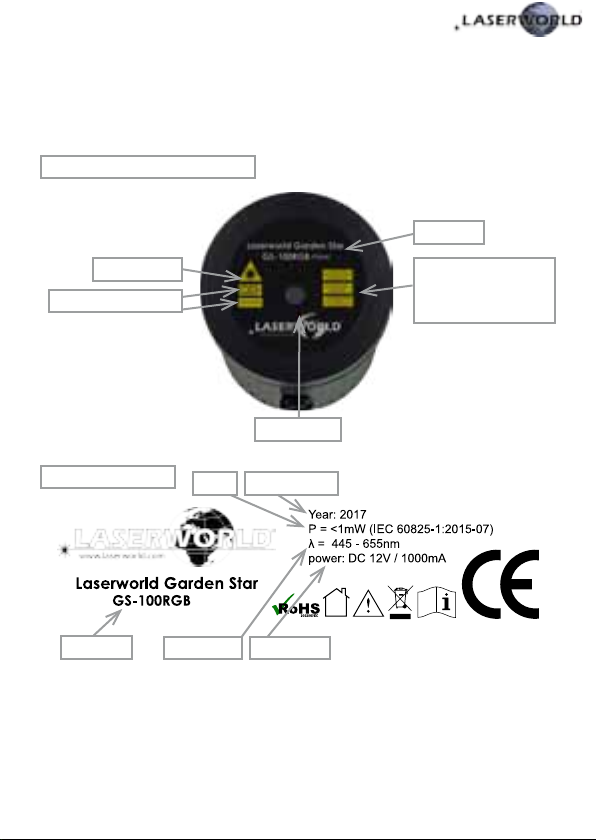
Manual: Laserworld Garden Star Series
GS-70RG move, GS-100RGB move (white edition)
10. Do not open the device! This product has
no user serviceable parts inside. Danger
of laser radiation!
4. Warnings and Other Notices on the Device
Warnings and notices on the front site
English
Model type
Laser radiation!
Laser aperture warnings
Notices on the housing
Model type
Laser aperture
Production yearPower
Wavelengths Power supply
Laser radiation!
Avoid direct eye exposure
Class 2 laser product
IEC 60825-1:2015-07
Page 5
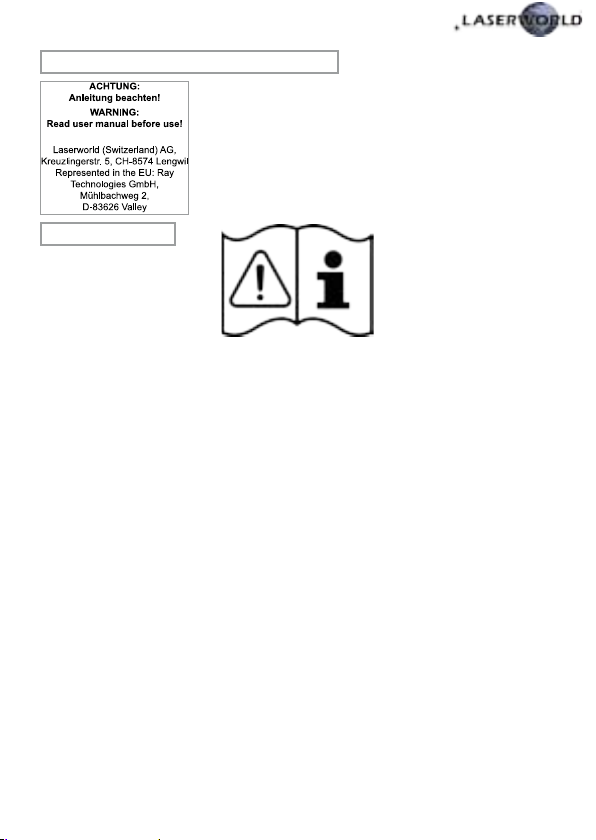
Manual: Laserworld Garden Star Series
GS-70RG move, GS-100RGB move (white edition)
Manufacturer / Representative notice on the back site
Notices on the Remote
English
The remote control supplied with This product contains a button cell battery. If the button cell battery is
swallowed, it can cause severe internal b urns in just 2 hours and can lead to death.
If the battery compartment does not close securely, stop using the product and keep it away from
If you think batteries might have been swallowed or placed in-side any part of the body, seek immedate
5. Installation and operation
1. Choose a suitable indoor or outdoor location for your laser light eect.
2. Installation:
• Bolt the angle bracket together using the screw included in delivery.
• Screw the angle bracket to the thread on the bottom of the the laser unit. Make sure to
only hand-tighten the angle bracket to not tear out the thread.
• Screw the stake to the other end of the angle bracket, make sure to only hand-tighten
the stake.
3. Connect the psu adapter to the power cable of the device. Connect the power adapter to mains.
4. Your laser device starts to project immediately.
5. Disconnect the device from mains to switch o the laser light eect.
Do not ingest the battery, Chemical Burn Hazard
Keep new and used batteries away from children.
WARNING
children.
medical attention.
Page 6
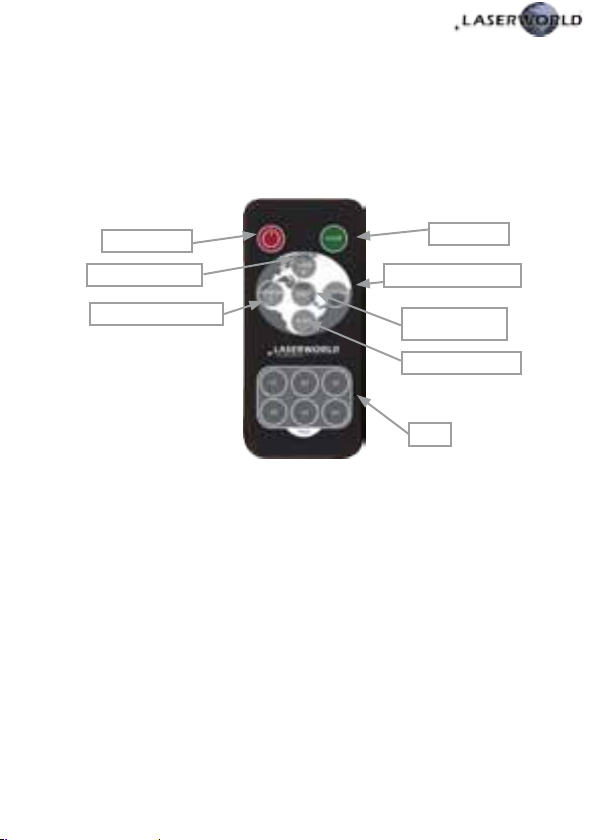
Manual: Laserworld Garden Star Series
GS-70RG move, GS-100RGB move (white edition)
6. Remote controller operation
English
On / O button
Flash increase speed
Rotation increase speed
On / OFF:
Push „power“ on the red button and the show laser starts to work. The rst output is the last activated
feature before the device has been switched o. When pushing the „On / OFF“ button again, the output
stops. Even though the show laser has been switched o by the remote control, it is recommended to
remove the power supply plug from the socket when the device is not in use.
Timer function:
With the timer function a power o time can be set.
After 1, 2, 3, 4, 5 or 6 hours the Garden Star unit powers o automatically, if the respective button has
been pushed. If a certain time period is selected, output starts automatically at the same time on the next
day for the same selected time period.
For setting a power o timer press one of the six timer buttons on the bottom of the remote control. The
laser projection blinks. If the setting has been made press the timer button a second time to delete the
previously selection.
Color change
Rotation decrease speed
Operation mode
Flash decrease speed
Timer
Page 7

Manual: Laserworld Garden Star Series
GS-70RG move, GS-100RGB move (white edition)
Rotation:
Two buttons on the remote control are responsible for changing the speed of the rotation. The left „Rotation +“ button and the right „Rotation -“ button.
By pressing the „Rotation +“ button rotation of the output speeds up. With the „Rotation -“ button it‘s
possible to slow down the rotation of the laser light eects.
By pressing the „Rotation -“ button multiple times the rotation stops.
Flash:
For changing the speed of the ash feature there are two buttons on the remote control. The upper
„Flash +“ button and the lower „Flash -“ button. When pressed one of the buttons, output stops and starts
again. By pressing the „Flash +“ button ash frequency increases. With the „Flash -“ button it‘s possible
to slow down the rotation of the laser light eects. By pressing the „Rotation -“ button multiple times
the rotation stops.
Operation modes:
As illustrated in the picture, there is a „mode“ button in the middle of the remote control. When pressing
the button the operating modes are changing. The laser eects always starts in a demo mode with a
rotating image. The dierent color modes can be changed, by pressing the „color“ button. The second
operation mode displays the current color selection with a strobe eect.
Colors and color change
When pressing the button „COLOR“, colors are changing and the dierent color modes are displayed. The
Laserworld GS-70RG move displays its eects in green and red. Laserworld GS-100RGB move and the
white edition of the same type emits laser light in red, green and blue.
There are single color laser as well as two-color eects. There is an further option, which allow all the
colors come together in red, green & blue.
7. Service notes
English
• Quick on/o switching of this device can
dramatically reduce lifetime of the laser
diode.
• Avoid sharp knocks and shocks to this device and ensure sucient protection during
transportation. Look after your Laserworld
product.
• Disconnect the device from mains when it
is not needed.
• The devices of the Garden Star Series are
not meant for professional applications.
• Damages on the device caused by improper handling, neglect of the safety
instructions and service notes will void
warranty.
Page 8

Manual: Laserworld Garden Star Series
GS-70RG move, GS-100RGB move (white edition)
Final statement
Laserworld products are tested and product packaging is inspected before leaving our warehouse.
Users must to follow their local safety regulations and warnings within this manual and adhere to any
regulations within its place of use. Damages through inappropriate use will void any liability or warranty
of our products.
Due to continual product developments, please check for the latest update of this product manual at
www.laserworld.com. If you do have any further questions, then please contact your dealer/place of
purchase or use our contact section on our website.
For service issues, please contact your dealer/place of purchase and ensure only genuine Laserworld
spare parts are used in any service repairs.
Errors and omissions excepted and products are subject to change.
Laserworld (Switzerland) AG
Kreuzlingerstrasse 5
8574 Lengwil
Switzerland
Registered oce:
8574 Lengwil / Switzerland
Company number: CH-440.3.020.548-6
Commercial Registry Kanton Thurgau
CEO: Martin Werner
VAT no. (Switzerland): 683 180
UID (Switzerland): CHE-113.954.889
VAT no. (Germany): DE258030001
WEEE-Reg.-No. (Germany): DE 90759352
www.laserworld.com
info@laserworld.com
representative according to EMVG:
Ray Technologies GmbH
Managing Director: Martin Werner
Mühlbachweg 2
83626 Valley / Germany
English
Page 9

Manual: Laserworld Garden Star Series
GS-70RG move, GS-100RGB move (white edition)
Deutsch
Inhaltsverzeichnis:
• Rechtlicher Hinweis, Bedienungs- und Nutzungs-
richtlinien
1. Lieferumfang & Hinweise
2. Einleitende Warnhinweise
3. Schritte zur Inbetriebnahme, Sicherheitshinweise
4. Warnhinweise, Spezikationen am Gerät
5. Installation & Bedienung
6. Fernbedienung Betriebsmodus
7. Pege- und Wartungshinweise
• Abschließende Erklärung
• Technische Daten und Spezikationen
Page 10

Manual: Laserworld Garden Star Series
GS-70RG move, GS-100RGB move (white edition)
Deutsch
Deutsche Version
Rechtlicher Hinweis:
Die Firma Laserworld (Switzerland) AG behält sich das Recht vor, Änderungen an ihren Produkten vorzunehmen, die der technischen Weiterentwicklung dienen. Diese Änderungen werden nicht notwendigerweise in jedem Einzelfall dokumentiert.
Diese Betriebsanleitung und die darin enthaltenen Informationen wurden mit der gebotenen Sorgfalt
zusammengestellt. Die Firma Laserworld (Switzerland) AG übernimmt jedoch keine Gewähr für Druckfehler, andere Fehler oder daraus entstehende Schäden.
Die in dieser Bedienungsanleitung genannten Marken und Produktnamen sind Warenzeichen oder eingetragene Warenzeichen der jeweiligen Titelhalter.
Bitte beachten Sie, dass die Systeme der Laserworld Garden Star Series ausschließlich für den privaten Gebrauch bestimmt sind und nicht von Kindern oder Jugendlichen bedient werden dürfen,
da die Laserworld Garden Series kein Spielzeug darstellt.
2. Einleitende Warnhinweise
1.
Betreiben Sie das Gerät nur gemäß dieser Bedienungsanleitung.
2. Benutzen Sie das Gerät nicht, wenn sichtbare Beschädigungen am Gehäuse, dem Netzteil oder
am Stromkabel vorliegen.
3. Niemals direkt in den austretenden Laserstrahl des Eektlasers blicken.
4. Das System ist nach Schutzklasse IP65 staubdicht und gegen kurzzeitiges Untertauchen geschützt.
Das System darf nicht dauerhaft unter Wasser betrieben werden.
3. Schritte zur Inbetriebnahme, Sicherheitshinweise:
1.
Stellen Sie sicher, dass Sie das Gerät mit der
richtigen Spannung betreiben (siehe Angaben in dieser Anleitung).
2. Stellen Sie sicher, dass das Gerät während
der Installation nicht mit dem Stromnetz
verbunden ist.
3. Die Installation muss gemäß der im jewei-
ligen Land geltenden Sicherheitsbestimmungen installiert werden.
4. Benutzen Sie niemals Dimmer-, Funk- oder
andere elektronisch gesteuerten Steckdosen!
5. Wenn das Gerät großen Temperatur-
schwankungen ausgesetzt war, schalten
Sie es nicht unmittelbar danach an. Kondenswasser kann zu Schäden am Gerät
führen.
6. Sorgen Sie immer für eine ausreichende
Belüftung und stellen Sie das Gerät auf
keine warmen oder wärmeabstrahlenden
Untergründe.
7. Temperaturbereich: -20 ° C bis + 40°C.
8. Beim Betrieb des Lasers unter -15° C kann
sich die Ausgangsleistung des Lasers reduzieren, bei unter -20° C könnte der Betrieb
ggf. ausfallen. Dies stellt keinen Mangel dar,
sondern ist physikalisch bedingt.
Page 11

Manual: Laserworld Garden Star Series
GS-70RG move, GS-100RGB move (white edition)
Deutsch
9. Das Gerät ist für den Einsatz im Innen- und
Außenbereich geeignet.
10. Das Gerät nicht önen! In dem Gerät
benden sich keine Komponenten, die
durch den Anwender getauscht werden
könnten. Gefahr durch Laserstrahlen!
4. Warnhinweise, Funkfernbedienung und Spezikationen am Gerät
Warnhinweise auf der Vorderseite
Laserstrahlung!
Nicht dem Strahl
aussetzen.
Laseraustrittsfenster
Warnung
Hinweise am Gehäuse
Laseraustrittsfenster
ProduktionsjahrLeistung
Produktname
Laserstrahlung!
Nicht dem Strahl
aussetzen. Laserklasse 2
DIN EN 60825-1:2015-07
Modelltyp
Wellenlänge Stromversorgung
Page 12

Manual: Laserworld Garden Star Series
GS-70RG move, GS-100RGB move (white edition)
Hersteller / Hinweise des Herstellers auf der Rückseite
Hinweis auf der Fernbedienung
Deutsch
Die mit diesem Gerät gelieferte Fernbedienung enthält eine Knopfzelle als Batterie. Ein Verschlucken der
Neue sowie gebrauchte Batterien sind von Kindern fernzuhalten. Geräte, bei denen das Batteriefach
Bei Verdacht auf verschluckte oder in sonstige Körperönungen eingeführte Knopfzellen ist umgehend
5. Installation & Bedienung
1. Wählen Sie für den Eektlaser einen geeigneten Platz im Innen- oder Außenbereich.
2. Verbinden Sie das Netzteil mit dem Gerätekabel und schrauben Sie es fest. Anschließend verbin-
3. Ihr Eektlaser startet unmittelbar mit der Projektion.
4. Trennen Sie das Gerät von der Stromversorgung, um den Eektlaser auszuschalten.
Batterie nicht verschlucken, Gefahr einer chemischen Verbrennung
zu ernsthaften inneren Verbrennungen und damit zum Tod führen!
kann, dürfen nicht weiter verwendet werden und sind von Kindern fernzuhalten.
Installation:
• Verbinden Sie beide Winkelemente mit Hilfe der Schraube.
• Schrauben Sie den Winkel auf das Gewinde an der Unterseite der Lasereinheit . Achten
Sie darauf, den Winkel nur handfest anzuziehen, um das Gewinde nicht auszureißen.
• Schrauben Sie den Erdspieß an das andere Ende des Winkels und stellen Sie sicher, den
Erdspieß nur handfest anzuziehen.
den Sie das Netzteil mit der Stromversorgung.
ACHTUNG
Knopfzelle kann in nur 2 Stunden
nicht sicher geschlossen werden
ein Arzt aufzusuchen.
Page 13

Manual: Laserworld Garden Star Series
GS-70RG move, GS-100RGB move (white edition)
6. Fernbedienung Betriebsmodus
An-/ Aus-Knopf Farbwechsel
Deutsch
Strobo: schneller
Drehung: schneller
An- / Aus-Knopf:
Die Fernbedienung, die mit dem Laserworld Garden Star Laser geliefert wird, hat einen roten „An- /
Aus-Knopf“ am linken oberen Rand. Wird auf diesen Knopf gedrückt, startet das Gerät sofort. Das Gerät
führt die Funktion aus, die als letztes vor Ausschalten des Gerätes aktiviert wurde. Drückt man erneut
den roten Knopf, geht das Gerät aus und es erfolgt keine Ausgabe. Wenngleich der Laser durch Betätigen des „An- / Aus-Knopfes“ heruntergefahren wird, ist es notwendig, das Gerät vom Strom zu nehmen,
wenn das Gerät nicht angeschalten ist.
Timer Funktion:
Mit der Zeitfunktion kann der Laser je nach ausgewählter Zeit ausgeschalten werden.
Nach 1, 2, 3, 4, 5 oder 6 Stunden schaltet sich das Gerät automatisch ab, wenn der jeweilige Knopf
gedrückt wurde. Wird eine entsprechende Zeitspanne ausgewählt, wiederholt diese sich um die selbe
Frequenz nach 24 Stunden. Direkt nach Betätigen der jeweiligen Zeitangabe sollte die Ausgabe kurz
aufblinken. Wird der Knopf ein weiteres Mal gedrückt, wird die Auswahl aufgehoben.
Drehung: langsamer
Betriebsmodus
Strobo: langsamer
Timer Funktion
Page 14

Manual: Laserworld Garden Star Series
GS-70RG move, GS-100RGB move (white edition)
Rotation:
Mit der Rotation ist es möglich, die Eekte schneller und langsamer drehen zu lassen. Um die Geschwindigkeit der Eektdrehung einzustellen, gibt es zwei Tasten auf der Fernbedienung des Geräts.
Mit der „Rotation +“ Taste kann die Geschwindigkeit der Drehung erhöht werden. Mit der „Rotation -“
Taste kann die Rotationsgeschwindigkeit bis zum unbewegten Bild verringert werden.
Flash:
Um die Geschwindigkeit der Blink-Funktion einzustellen, gibt es zwei Knöpfe auf der Fernbedienung,
die in der Lieferung des Lasers mitgeliefert wird. Mit dem „Flash+“ Knopf kann der Eekt beschleunigt,
mit dem „Flash -“ hingegen verlangsamt werden.
Wird der „Flash -“ Knopf mehrere Male betätigt, verlangsamt sich das Blinken immer mehr, bis es
schließlich stoppt.
Modus:
In der Mitte der Fernbedienung bendet sich eine Taste, auf der „MODE“ steht. Mittels Tastendruck
kann durch die verschiedenen Betriebsmodi geschalten werden. Der Showlaser startet immer in einem
Demo-Modus mit leichter Rotation, bei dem alle verfügbaren Farbmodi durchgewechselt werden
können.
Farbe und Farbeinstellung
Wie auf dem Bild illustriert, bendet sich in der rechten oberen Ecke eine grüne Taste zum Farbwechsel,
auf der „COLOR“ steht. Mittels Tastendruck kann durch die verschiedenen Farbmodi geschalten werden.
Es ist möglich, einzelne Farben strahlen zu lassen, wie nur grün, blau oder rot. Der Laserworld GS-70RG
move kann die Eekte in grün, rot sowie rot-grün darstellen. Laserworld GS-100RGB kann die Eekte in
grün, rot, blau, rot-grün, rot-blau, grün-blau, sowie RGB (rot, grün und blau) darstellen.
Deutsch
7. Pege- und Wartungshinweise
• Das Gerät nicht schnell hintereinander anund ausschalten, da dies die Lebensdauer
der Laserdiode erheblich verkürzen kann.
• Beim Transport jegliche Erschütterung oder
Schläge vermeiden. Bitte das Produkt bestmöglich schützen. Laserworld bietet entsprechendes Equipment an.
• Trennen Sie das Gerät von der Stromversorgung wenn es nicht benutzt wird.
• Die Geräte der Garden Serie sind nicht für
den professionellen Einsatz konzipiert.
• Für Schäden am Gerät, die duch unsachgemäße Handhabung, Nichtbeachtung
der Sicherheits-, Pege- und Wartungshinweise entstehen, besteht kein Gewährleistungsanspruch.
Page 15

Manual: Laserworld Garden Star Series
GS-70RG move, GS-100RGB move (white edition)
Abschließende Erklärung
Sowohl Produkt als auch Verpackung sind beim Verlassen der Fabrikation einwandfrei.
Der Benutzer des Geräts muss die lokalen Sicherheitsbestimmungen und die Warnhinweise in der Betriebsanleitung beachten. Schäden, die durch unsachgemäße Handhabung entstehen, unterliegen nicht
dem Einussbereich der Herstellers und des Händlers. Somit wird keine Haftung bzw. Gewährleistung
übernommen.
Sollten Änderungen an dieser Bedienungsanleitung vorgenommen werden, können wir Sie darüber
nicht in Kenntnis setzen. Bitte kontaktieren Sie für Fragen Ihren Händler.
Für Servicefragen wenden Sie sich bitte an Ihren Händler oder aber an Laserworld. Verwenden Sie auschließlich Laserworld-Ersatzteile. Änderungen vorbehalten. Aufgrund der Datenmenge kann keine Gewähr für die Richtigkeit der Angaben gegeben werden.
Laserworld (Switzerland) AG
Kreuzlingerstrasse 5
CH-8574 Lengwil
Schweiz
Sitz der Gesellschaft:
8574 Lengwil / Schweiz
Firmennummer: CH-440.3.020.548-6
Verwaltungsrat: Martin Werner
MWSt. Nummer Schweiz: 683 180
UID: CHE-113.954.889
UST-IdNr: DE258030001
WEEE-Reg.-No.: DE 90759352
www.laserworld.com
info@laserworld.com
Vertreter in der EU gemäß EMVG:
Ray Technologies GmbH
Geschäftsführer: Martin Werner
Mühlbachweg 2
83626 Valley / Deutschland
Deutsch
Page 16

Manual: Laserworld Garden Star Series
GS-70RG move, GS-100RGB move (white edition)
Français
Table des matières:
• Information juridique; utilisation réservée à un usage
professionel
1. Contenu et informations
2. Avertissements d’usage et précautions avant
d’utiliser cet appareil
3. Démarches pour la mise en service, mesures de
précaution
4. Instructions de sécurité pour le travail avec
l’appareil
5. Soin et entretien
6. Description de l’appareil et mesures de sécurité
7. Comment brancher l’appareil
8. Utilisation et fonctionnement
• Explication nale
• Informations techniques
• Données techniques du laser
Page 17

Manual: Laserworld Garden Star Series
GS-70RG move, GS-100RGB move (white edition)
Français
Français
Information juridique:
L’entreprise Laserworld (Switzerland) AG se réserve le droit d’eectuer des modications concernant
leurs produits et ainsi de répondre au développement technique. Ces modications ne seront pas nécessairement annoncées en tout cas spécique. Ce mode d’emploi et les informations contenues dedans
ont été établis avec le soin minutieux qui s’impose dans ce cas.
Laserworld (Switzerland) AG ne pourra pas être tenue responsable pour d’éventuelles erreurs
d’impression ou dommages en résultants.
En cas de doutes, veuillez toujours contacter Laserworld (Switzerland) AG . Les noms de marques et de
produits utilisés dans ce mode d’emploi sont des marques de fabrique ou des marques déposées.
L‘utilisation des projecteurs Laserworld Garden Star Series est réservée à une utilisation non professionnelle et doit être réservée aux adultes, ce genre de produits ne sont en rien des jouets pouvant être laissés à proximité d‘enfants.
1. Contenu et informations
Nous vous prions de vérier si vous avez reçu l’intégralité de la marchandise et si la marchandise est
intacte. Sont compris dans le volume de livraison:
1 x projecteur d‘eet laser 1 x mode d‘emploi 1 x che de xation
1 x adaptateur d´alimentation
2. Précautions avant d’utiliser cet appareil
1.
Utilisez cet appareil seulement selon ce mode d’emploi.
2. N’utilisez pas cet appareil en cas de dommages visibles sur le boitier du laser ainsi que si le adap-
tateur d’alimentation est endommagé.
3. Ne regardez jamais directement le rayon laser quittant l’appareil.
4. Cet appareil dispose d‘une protection IP65. Il est étanche à la poussière et pro
tégé contre les projections d‘eau. Ne pas plonger / immerger dans l‘eau.
3. Démarches pour la mise en service, mesures de précaution
1.
Veuillez-vous assurer de brancher l’appareil
sur une prise électrique délivrant la ten-
sion de fonctionnement correcte (voire les
instructions dans ce mode d’emploi).
2. Veuillez-vous assurer que le laser demeure
non branché pendant son installation.
3. Cet appareil laser ne doit être installé que
par selon les normes et règlementations de
sécurité des pays respectifs.
4. Si l’appareil a été exposé à de fortes vari-
ations de températures, ne l’allumez pas
immédiatement. La condensation peut endommager l’appareil.
5. N’utilisez jamais de variateurs, de prises de
courant radio ou autres prises de courant!
6. Veuillez toujours assurer une ventilation
adaptée pour le laser et éviter de poser
l’appareil sur des surfaces chaudes et/ou
réectrices. Il faut également faire attention
à ce que l’appareil laser ne chaue pas trop.
Page 18

Manual: Laserworld Garden Star Series
GS-70RG move, GS-100RGB move (white edition)
Français
7. Températures d‘utilisation -20° C à +40°C.
8. Le fonctionnement de l’appareil par des
températures inférieures à -15°C (voir -25°C)
peut entraîner une réduction de la puissance de sortie, voir empêcher l’émission
laser à des températures encore plus basses. Il ne s’agit pas d’une défaillance ou
d’un défaut de fabrication mais d’une caractéristique des sources laser. Lorsque la
température de fonctionnement repasse
4. Mise en garde, descriptions
Avertissement en face avant
Emission laser!
Evitez toute
exposition.
Ouverture laser
Ouverture de sortie
laser
Informations sur láppareil
Puissance de sortie
au-dessus des températures minimales de
fonctionnement, l’émission laser reviendra
à son niveau d’origine.
9. Utilisez cet appareil en intérieur et extérieur.
10. Ne pas ouvrir l‘appareil. Ce produit ne
contient aucune pièce interne réparable
par l‘utilisateur. Ne pas ouvrir l‘appareil -
radiation laser dangereuse!
Nom de produit
Emission laser!
Evitez toute exposition.
Classe 2
IEC 60825-1:2015-07
Année de production
Nom de produit
Longueurs d‘ondes Alimentation et consommation électrique
Page 19

Manual: Laserworld Garden Star Series
GS-70RG move, GS-100RGB move (white edition)
Informations au dos de l‘appareil
Indications sur la télécommande
Français
La télécommande fournie avec ce produit contient une pile bouton. En cas d’ingestion de la batterie /
pile bouton, de sévères brûlures internes peuvent être provoquées en seulement 2h pouvant conduire
Si le compartiment des piles ne ferme pas correctement, arrêtez l’utilisation du produit et gardez le loin
Si vous pensez que des piles ont pu être avalées ou placées dans un orice / partie du corps, veuillez
Ne pas ingérer la batterie, risque de brûlure chimique.
Conservez toujours les piles neuves ainsi qu’usées hors de portée des enfants.
Une télécommande de rechange peut être commandée via votre revendeur.
consulter immédiatement un médecin.
ATTENTION
à la mort.
des enfants.
5. Utilisation et fonctionnement
1. Choisissez un emplacement adéquat pour votre projecteur d‘eets laser.
2. Installation:
• Installation xe: la lyre de xation permet de xer le projecteur d‘eets laser au mur /
support à l‘aide d‘une vis. Veuillez vous assurer du bon montage.
• Installation temporaire: placez le projecteur dans la position désirée
ou utilisez le che de xation (inclu avec le projecteur). Dévissez la vis de xation pour monter le projecteur sur le pieu. Assurez-vous de la bonne xation du projecteur puis enfoncer
le pieu dans le sol pour xer le projecteur.
3. Connectez le câble d‘alimentation à l‘adaptateur d‘alimentation. Connectez le bloc secteur
à la prise électrique. Veillez à ne pas invertir la polarité au niveau du branchement du câble
au bloc secteur.
4. Votre projecteur d‘eet s‘allumera immédiatement.
5. Déconnectez le bloc secteur pour éteindre votre projecteur d‘eet.
Page 20

Manual: Laserworld Garden Star Series
GS-70RG move, GS-100RGB move (white edition)
Français
6. Télecommande RF
Bouton ON/OFF Chgt. couleurs
Strobo: vitesse creissante
Rotation croissante
ON/OFF
Le télécommande fournie avec le projecteur Laserworld Garden Star dispose d’un bouton rouge «
ON/OFF » situé dans le coin gauche. Appuyer sur « power » pour activer l’émission laser. A l‘allumage,
l‘appareil reprendra la dernière fonction sélectionnée avant extinction de l‘appareil. En appuyant sur le
bouton « ON/OFF », l’émission laser sera désactivée. Bien que l’émission laser soit stoppée en appuyant
sur le bouton « power », nous vous recommandons de débrancher la che d’alimentation secteur
lorsque l’appareil n’est pas utilisé.
Fonction timer:
Le projecteur Laserworld Garden Star livré avec une télécommande dispose d’une fonction timer. Avec
cette fonction de minuterie, vous pouvez régler le temps de fonction de votre projecteur. En fonction
de la touche sélectionnée, le Garden laser s’arrêtera respectivement au bout de 1,2,3,4,5 ou 6h de fonctionnement. Lorsque vous sélectionnez une plage horaire, celle-ci sera répétée pour la même durée
après 24h. Ainsi le bouton timer permet de régler le projecteur laser pour qu’il fonctionne pendant par
exemple 1h chaque jour. Pour activer une minuterie d’arrêt, il sut d’appuyer sur l’une des six touches de
la télécommande. La projection clignotera ainsi pour signier la prise en compte de la fonction timer. Si
vous appuyer à nouveau sur la touche timer, la minuterie désirée sera désactivée.
Rotation décroissante
Chgt. de modes
Strobo: vitesse décroissante
Fonction de timer
Page 21

Manual: Laserworld Garden Star Series
GS-70RG move, GS-100RGB move (white edition)
Rotation:
Tous les projecteurs Laserworld Garden Star ayant le suxe “move” dans leur désignation orent un eet
de rotation. Pour changer la vitesse de rotation, il y a deux boutons sur la télécommande (visible sur
l’image). Le bouton gauche « Rotation+ » permet d’accélérer la rotation de l’eet, le bouton « Rotation- »
permet de ralentir la rotation de l’eet. En appuyant plusieurs fois sur le bouton « Rotation- », vous pouvez ralentir les eets jusqu’à leur arrêt complet.
Flash:
Tous les projecteurs Laserworld Garden Star ayant le suxe “move” dans leur désignation orent une fonction ash / clignotement. Pour changer la vitesse de clignotement, il y a deux boutons sur la télécommande (visible sur l’image). Le bouton supérieur « Flash+ » permet d’accélérer le clignotement de l’eet,
le bouton « Flash- » permet de ralentir la fréquence de clignotement de l’eet. En appuyant plusieurs fois
sur le bouton « Rotation- », vous pouvez ralentir les eets jusqu’à leur arrêt complet.
Mode de fonctionnement:
Tous les projecteurs Laserworld Garden Star ayant le suxe “move” dans leur désignation orent diérents modes de fonctionnement pouvant être modiés avec la télécommande.
Les autres projecteurs Laserworld Garden projetteront toujours des eets statiques dans leurs couleurs
respectives. La télécommande dispose d’un bouton « MODE » situé au milieu de celle-ci. En appuyant sur
ce bouton, vous pouvez modier les modes de fonctionnement. Ce projecteur laser débutera toujours
en mode démo, avec un eet rotatif avec changements de couleurs. Le second mode de fonctionnement
achera la couleur sélectionnée avec un eet stroboscopique (ash).
Couleurs et changements de couleurs:
Il y a un bouton pour changer les couleurs dans le coin supérieur droit de la télécommande. En appuyant
sur celui-ci, les couleurs projetées seront modiées et les diérents modes de couleurs seront achés.
Le Laserworld GS-70RG move ache des eets en vert et rouge tandis que le Laserworld GS-100RGB (en
version normale ou en version blanche) achera des eets en rouge-vert-bleu.
Les modes de couleurs permettent de grouper des couleurs ensembles (rouge&vert / vert&bleu ou bien
bleu&rouge). Il existe une option supplémentaire permettant d’activer les trois couleurs en même temps.
Français
7. Soin et entretien
• Il faut éviter d’allumer l’appareil à intervalles
courts et rapides, car cela peut raccourcir
considérablement la durée de vie de la diode laser!
• Nous vous recommandons de transporter
l’appareil laser à l’abri de secousses.
• Veuillez débrancher l‘adaptateur secteur
quand vous n‘utilisez plus. l‘appareil.
• Les dommages occasionnés par une utilisation incorrecte, par le non-respect des
consignes d‘utilisation, de nettoyage et
de service ne seront pas pris en charge
par la garantie Laserworld.
Page 22

Manual: Laserworld Garden Star Series
GS-70RG move, GS-100RGB move (white edition)
Remarque nale
Ce produit, de même que son emballage, sont en parfait état lors de l’envoi. Celui qui utilise cet appareil
laser doit respecter les règlements de sécurités locales ainsi que les avertissements expliqués dans notre
mode d’emploi. Les dommages qui sont provoqués par une utilisation non convenable ne peuvent pas
être prévus ni par le fabricant ni par le marchand. Par conséquent la marque décline toute responsabilité
ou garantie.
En cas de modications / améliorations de ce mode d’emploi, nous ne pourrons pas vous avertir. Veuillezvous renseigner sur notre site internet ou auprès de votre marchand.
Pour les questions liées au service, demandez à votre marchand ou adressez-vous à Laserworld. Utilisez
uniquement des pièces de rechange Laserworld. Nous nous réservons le droit d’eectuer des modications, améliorations à ce mode d’emploi. Laserworld décline toute responsabilité en cas d’inexactitudes
ou d’erreurs dans le présent mode d’emploi.
Laserworld (Switzerland) AG
Kreuzlingerstrasse 5
CH-8574 Lengwil
Suisse
Conseil d‘administration: Martin Werner
Siège social: Lengwil / Suisse
Nr de société: CH-440.3.020.548-6
Conseil d‘administration: Martin Werner
MWSt. Nummer Schweiz: 683 180
UID: CHE-113.954.889
UST-IdNr: DE 258030001
WEEE-Reg.-Nr.: DE 90759352
www.laserworld.com
info@laserworld.com
Représentant selon EMVG:
Ray Technologies GmbH
Managing Director: Martin Werner
Mühlbachweg 2
83626 Valley / Allemagne
Français
Page 23

Manual: Laserworld Garden Star Series
GS-70RG move, GS-100RGB move (white edition)
Español
Contenido:
• Aviso legal
1. Contenido del paquete
2. Avisos preliminares
3. Puesta en marcha, instrucciones de seguridad
4. Advertencias y otros avisos en el dispositivo
5. Instalación y funcionamiento
6. Funcionamiento del mando a distancia
7. Notas de servicio
• Declaración nal
• Ficha técnica y especicaciones
Page 24

Manual: Laserworld Garden Star Series
GS-70RG move, GS-100RGB move (white edition)
Español
Español - Aviso legal:
Gracias por su compra de este product Laserworld.
Debido a la evolución continua del producto y mejoras técnicas, Laserworld (Suiza) AG se reserva el
derecho de hacer modicaciones a sus productos.
Este manual y su contenido se han hecho con el debido cuidado pero Laserworld (Suiza) AG no puede,
sin embargo, asumir ninguna responsabilidad por cualquier error, omisión o cualquier daño resultante.
Las marcas y nombres de productos mencionados en este manual son marcas comerciales o marcas
comerciales registradas de sus respectivos propietarios.
Por favor, tenga en cuenta que los sistemas de la serie Laserworld Garden Star son exclusivamente
para el uso privado y niños y adolescentes no deben utilizarlos ya que la serie Laserworld Garden
Star no es un juguete.
1. Contenido del paquete
Por favor, compruebe que todos los componentes enumerados estén incluidos y que no presenten
daños. Contenido del paquete:
1 x equipo de luz láser 1 x manual 1x unidad de control remoto
1 x adaptador de corriente 1 x estaca
2. Avisos preliminares
1.
Por favor utilice este equipo únicamnete de acuerdo a estas instrucciones de uso.
2. No utilice este equipo si existen daños visibles en la cubierta, adaptador de corriente o en el cable
de corriente.
3. No mirar nunca directamente al origen del láser de un proyector láser.
4. Este equipo está fabricado con un grado de protección IP65. Está protegido
contra el polvo y contra inmersión temporal en agua. No utilizar el aparato
de bajo del agua.
3. Puesta en marcha, instrucciones de seguridad
1.
Asegúrese de utilizar el voltaje correcto;
véase la información en este manual.
2. Asegúrese de que el dispositivo no está
conectado a la red eléctrica durante la instalación.
3. La instalación tiene que hacerse de acuerdo
con las normas de seguridad de su respectivo país.
4. Si el dispositivo ha sido expuesto a cambios
de temperatura muy altos, no lo encienda
inmediatamente. La condensación puede
estropear el dispositivo.
5. No utilice nunca un regulador de intensi-
dad, RC u otros zócalos conmutados elec-
trónicamente.
6. Asegurar que el equipo esté suciente-
mente ventilado y no coloque el dispositivo en ninguna supercie radiante o fuente
de calor. Asegúrese de que el dispositivo no
se sobrecaliente.
7. Temperatura de funcionamiento: -20° C up
to +40°C.
8. La operación del dispositivo con tempera-
turas debajo de -15 grados puede reducir la
potencia y debajo de -20grados la potencia
de salida del láser se puede interrumpir por
completo. Esto no es una deciencia, sino
que se deriva de principios físicos generales.
Cuando la temperatura se eleva por encima
Page 25

Manual: Laserworld Garden Star Series
GS-70RG move, GS-100RGB move (white edition)
Español
de las temperaturas mencionadas el láser
otra vez funciona a un nivel normal.
9. Esta unidad está diseñada para su uso en
10. No abrir el dispositivo. ¡la radiación láser
4. Advertencias y otros avisos en el dispositivo
Advertencias y notas on el frente
¡Radiación láser!
Evite la exposición al rayo.
Precaución Emisión de láser
Salida del láser
Notas en el dispositivo
Poder
interiores y al aire libre.
puede ser peligrosa!
Modelo
¡Radiación láser!
Evite la exposición al
rayo. Clase 2
IEC 60825-1:2015-07
Año de producción
tipo del modelo
longitud de onda fuente de alimentación
Page 26

Manual: Laserworld Garden Star Series
GS-70RG move, GS-100RGB move (white edition)
información complementaria en el dorso
Advertencias en el mando a distancia
Español
El mando a distancia suministrado este producto contiene una batería tipo botón/moneda. La ingestión
de esta batería tipo botón/moenda puede causar quemaduras severas dentro del cuerpo y puede causar
Si el compartimento de la batería no se cierra correctamente, deje de usar el producto y manténgalo
Si usted piensa que alguien haya ingerido una batería o la batería se ha introducido a alguna parte del
No ingiera la batería, Riesgo de quemaduras químicas
Mantenga baterías nuevas y usadas fuera del alcance de niños.
cuerpo, busque la asistencia médica inmediatamente.
Advertencia
la muerte en menos de dos horas.
fuera del alcance de niños.
5. Instalación y funcionamiento
1. Elija un lugar de interior o al aire libre adecuados para su equipo de luz láser.
2. Para jar el láser a la estaca, coloque la arandela de goma entre los soportes angulares del láser y
la estaca y atorníllelos junto con el tornillo de pulgar incluido en el paquete.
3. Conecte el adaptador de corriente al cable de alimentación del dispositivo. Conecte el adaptador de alimentación a la red eléctrica.
4. El dispositivo láser comienza a proyectar inmediatamente.
5. Presione el botón del mando a distancia o en la parte trasera del dispositivo para cambiar la
salida de color (rojo - rojo / verde - verde) o para apagar el dispositivo.
6. Desconecte el equipo de la red para desactivar el efecto de luz láser.
Page 27

Manual: Laserworld Garden Star Series
GS-70RG move, GS-100RGB move (white edition)
6. Funcionamiento del mando a distancia
Español
Botón de ON/OFF
Aumento de velocidad de Flash
Aumento de velocidad
de Rotación
Botón de inicio:
Cada mando a distancia que se entrega con el Láser Laserworld Garden tiene un botón de inicio rojo
(on/o) en el margen superior izquierdo. Una vez que se haya pulsado el botón el dispositivo se enciende al instante. La función activa será la misma que estaba en funcionamiento antes de que se apagara
el dispositivo por última vez. Pulsando el botón rojo de nuevo el dispositivo se apaga y no se proyectan
más rayos. Aunque el láser se apaga lentamente mediante el uso del botón „on/o“, es indispensable
desconectar el aparato por completo de la corriente cuando el dispositivo no se usa.
La función de tiempo:
Cada sistema de láser para jardín que se entrega con un mando a distancia, ofrece una función de
tiempo. Con la función de tiempo el láser puede apagarse según el intervalo de tiempo elegido.
Después de 1, 2, 3, 4, 5, ó 6 horas el láser para jardín se apaga una vez activado el intervalo deseado. Si
se elige un intervalo correspondiente, este se repite después de 24 horas efectuando el mismo intervalo
antes elegido. La función de tiempo programable garantiza que el láser p.ej., repita su funcionamiento
una vez al día por una hora. Para elegir una hora para el apagado del dispositivo hay que activar uno
de los seis botones redondos en la parte inferior del mando a distancia. Directamente después del
accionamiento del intervalo de tiempo deseado se puede ver un ash corto (igual que en caso de una
corta falla técnica). Si se pulsa el botón otra vez se desactiva la selección. Para activar un nuevo intervalo
hay que pulsar el botón correspondiente otra vez.
Cambio de color
Bajada de velocidad de Rotación
Modo de vuncionamiento
Bajada de velocidad de Flash
Temporizador
Page 28

Manual: Laserworld Garden Star Series
GS-70RG move, GS-100RGB move (white edition)
Rotación:
Todos los láser de jardín que contienen la palabra „move“ en su nombre, disponen de una función de
rotación. Con esta función es posible dejar girar los efectos más rápido o más lento. Para ajustar la
velocidad de la rotación de los efectos hay dos botones en el mando a distancia de su láser de jardín.
Como ilustrado en la imagen se trata de los botones „Rotation+“ y „Rotation-“. Con el botón „Rotation+“
usted puede elevar la velocidad de la rotación. Con el botón „Rotation-“ usted puede disminuir la
velocidad de rotación. Si usted pulsa el botón „Rotation-“ otra vez, la rotación termina por completo y
usted ve una imagen ja.
Flash:
Todos los láser de jardín de la serie Garden Star que disponen de la palabra „move“ en su nombre tienen
una función ash. Para ajustar la velocidad de la función ash hay dos botones en el mando a distancia
que se entrega con el láser. El botón superior „Flash+“ y el botón inferior „Flash-“. Con el botón „Flash+“
el efecto de parpadeo se puede acelerar y con el botón „Flash-“ se reduce la velocidad. Si se pulsa el
botón „Flash-“ varias veces, en seguida el parpadeo se desacelera hasta parar por completo.
Modo:
Todos los láser de jardín de la serie Garden Star que disponen de la palabra „move“ en su nombre
tienen varios modos que se pueden elegir con el mando a distancia. Como puede ver en la imagen se
encuentra en el medio del mando una tecla en la que se lee „MODE“. Pulsando esta tecla usted puede
conectar los diferentes modos de empleo. El „Showlaser“ siempre empieza con un modo de demonstración con una rotación leve, en el cual se intercambian los diferentes modos de colores disponibles
automáticamente. El segundo modo de empleo presenta la selección actual de colores en un efecto
estroboscópico.
Color y ajuste de color:
Como ilustrado en la imagen se encuentra en la esquina superior derecha una tecla verde („COLOR“)
para el ajuste de color. Pulsando esta tecla, usted puede conectar los diferentes colores.
El Laserworld GS-70RG move reproduce rayos de láser en verde y rojo y el Laserworld GS-100RGB, igual
que el mismo modelo con carcasa blanca, reproducen los efectos en rojo, verde y azul. Es posible dejar
brillar los colores individualmente, como solo verde, azul o rojo. Laserworld GS-100RGB pueden reproduce el efectos en verde, rojo, azul, rojo-verde, rojo-azul, verde-azul, y RGB (rojo, verde, azul).
Español
7. Notas de servicio
• Encender y apagar de forma continuada
este dispositivo reducirá notablemente la
durabilidad del diodo láser.
• Evite golpes fuertes a este dispositivo y ga-
rantice la suciente protección durante el
transporte. Cuide su producto Laserworld.
• Desconecte el aparato de la red cuando no
vaya a utilizarlo.
• Los dispositivos de la serie Garden Star no
son aptos para uso profesional.
• La garantía quedará anulada si el dispositivo tiene daños causados por un manejo inadecuado, uso negligente o por no
respetar las instrucciones de seguridad y
notas de servicio.
Page 29

Manual: Laserworld Garden Star Series
GS-70RG move, GS-100RGB move (white edition)
Declaración nal
Los productos Laserworld se prueban y se inspecciona el contenido del embalaje antes de salir de nuestro almacén. Los usuarios deben seguir las normas de seguridad locales y las advertencias en este
manual y cumplir con todos los reglamentos dentro de su lugar de uso. Los daños provocados por su uso
inadecuado anularán cualquier responsabilidad o garantía de nuestros productos.
Debido a la evolución contínua del producto, por favor consulte la última actualización de este manual
en www.laserworld.com. Si usted tiene alguna duda póngase en contacto con su distribuidor / lugar de
compra o utilice la sección de contacto en nuestro sitio web.
Para cuestiones de servicio, por favor póngase en contacto con su distribuidor / lugar de compra y asegúrese de que solo se utilicen repuestos originales de Laserworld en las reparaciones.
Los productos están sujetos a cambios salvo error u omisión.
Laserworld (Switzerland) AG
Kreuzlingerstrasse 5
8574 Lengwil
Suiza
Número de empresa: CH-440.3.020.548-6
Registro Comercial del Cantón de Turgovia
CEO: Martin Werner
IVA (Suiza): 683 180
UID (Suiza): CHE-113.954.889
IVA (Alemania): DE258030001
Directiva WEEE (Alemania): DE 90759352
www.laserworld.com
info@laserworld.com
Représentant selon EMVG:
Ray Technologies GmbH
Managing Director: Martin Werner
Mühlbachweg 2
83626 Valley / Alemania
Español
Page 30

Manual: Laserworld Garden Star Series
GS-70RG move, GS-100RGB move (white edition)
Technical data / Technische Daten /
Caractéristiques techniques / Ficha técnica
Laser sources: / Laserquellen:
Sources laser: / Fuentes de láser:
Laser class: / Laserklasse:
Classe laser : / Clase de láser:
Eect : / Eekt:
Eet: / Efecto:
Deection: / Ablenkung:
Déviation: / Desviación:
Waterproofness:
Wasserdichtigkeit:
Protection IP:
Resistencia al agua:
Power supply / Stromversorgung:
Alimentation / Alimentación
Power consumption:
Stromaufnahme: / Consommation:
Consumo de energía:
Operating temperature:
Betriebstemperatur:
Température d‘opération:
Temperatura de funcionamiento:
Dimensions: / Abmessungen:
Dimensions: / Dimensiones:
(L x W x H)(B x H x T)/(H x L x P)
Weight: / Gewicht: / Poids: / Peso: 0,5 kg
Diode, DPSS
2 (IEC 60825-1: 2015-07)
Multi point / star eect / diraction grating / rotating / ash
Multipoint / Sternenhimmel / Diraktionsgrating/ Rotation / Flash
Multi point / étoile eet / réseau de diraction / Rotation / Flash
Múltiples puntos / cielo estrellado / difracción / Rotación / Flash
ca. 90°
Eect laser / Eektlaser / Projecteur laser / Equipo de luz láser:
IP65;
PSU: IP44
Power adapter / Netzteil / adaptateur secteur / adaptador
AC 100-240 V 50/60 Hz at power adapter DC 12 V (included in
delivery)
ca. 2,2W
-20C° - +40C°
85 x 85 x 135 mm
Power specications (at laser module) / Laserleistung (am Modul) / Puissance / Datos de
potencia (en el modulo láser)
min. - max. 650nm 532nm 450nm
GS-70RG move 50 - 70 mW 30 mW 20 mW -
GS-100RGB move
(+white edition)
70-100 mW 30 mW 20 mW 20 mW
