Lasertec LDM120 Instruction Manual

LDM120
120M LASER DISTANCE MEASURER
INSTRUCTION MANUAL
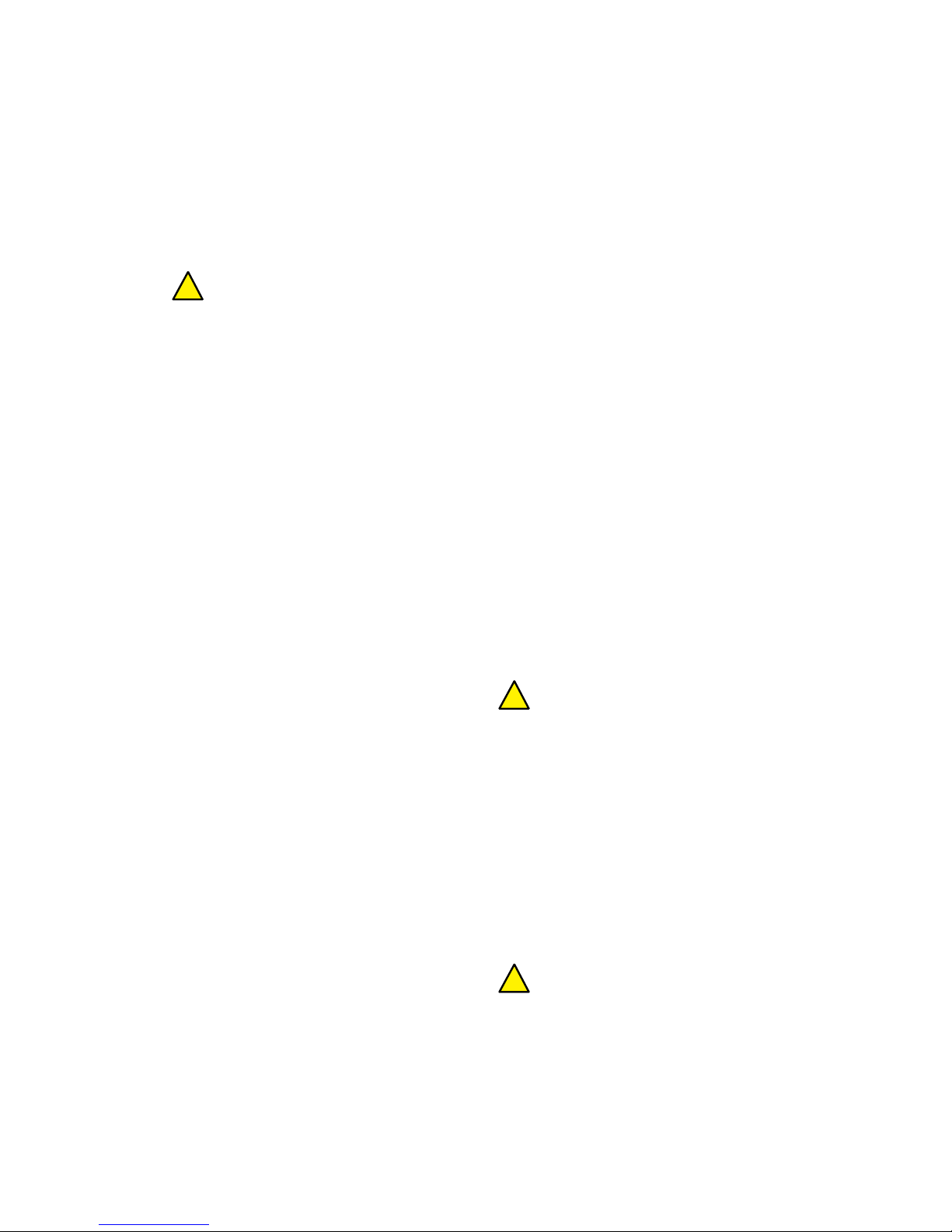
2
Read the following safety instructions before attempting to operate
this product.
SAVE ALL WARNINGS AND INSTRUCTIONS FOR FUTURE
REFERENCE.
WARNING: Read and
understand all instructions.
▪ Use the laser measurer only
with the specied batteries.
▪ Store the laser measurer out
of reach of children and other
untrained persons. Lasers are
dangerous in the hands of
untrained users.
▪ Due to the electromagnetic
radiation interference to other
equipment and devices please
do not use the laser distance
measurer in an airplane or around
medical equipment.
▪ Do not use in a ammable,
explosive environment.
▪ Discarded batteries or devices
shall not be processed with
household garbage. Please follow
related laws and regulations.
▪ Tool service must be performed
only by qualied repair personnel.
Repairs, service or maintenance
performed by unqualied
personnel will void the warranty.
Only approved and authorised
service technicians can carry out
warranty repairs.
▪ Do not use optical tools such
as a telescope or transit to view
the laser beam. Serious eye injury
could result.
▪ Do not place the laser in a
position which may cause
anyone to intentionally or
unintentionally stare into the
laser beam. Serious eye injury
could result.
▪ Do not position the laser near
a reective surface which may
reect the laser beam toward
anyone’s eyes. Serious eye
injury could result.
▪ Do not use optical tools to view
the laser beam.
▪ Do not remove or deface
warning labels.
WARNING: DO NOT
DISASSEMBLE THE LASER
MEASURER. There are no
user serviceable parts inside.
Disassembling the laser will void
all warranties on the product.
Do not modify the product in
any way. Modifying the tool
may result in hazardous laser
radiation exposure.
CAUTION: Class 2 Laser
Product
▪ Never look into the laser beam
directly and intentionally.
▪ Do not use optical tools to view
the laser beam.
▪ Do not let children come in
contact with the laser measurer.
SAFETY
!
!
!
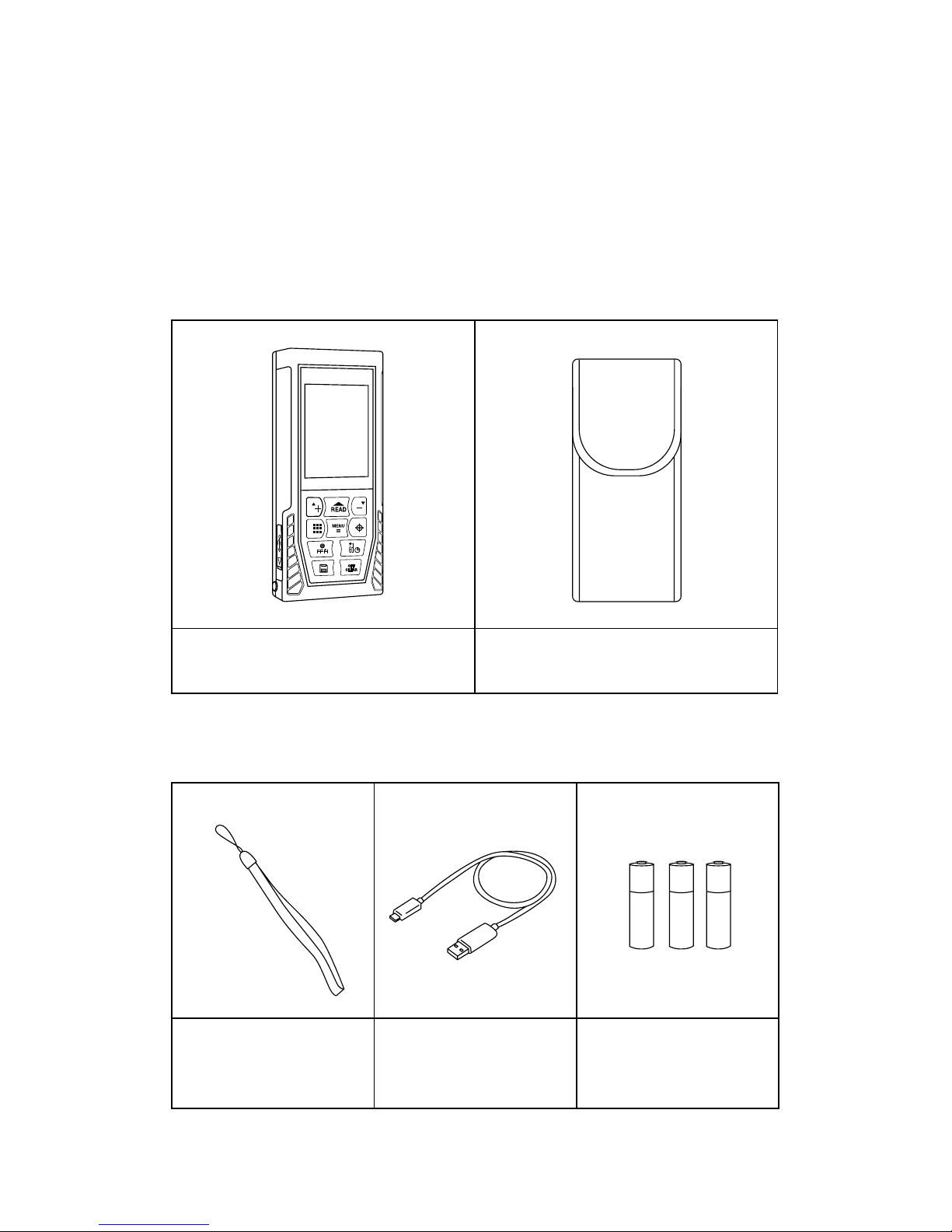
3
Lasertec LDM120 Carry pouch
Carry strap USB cable
Rechargeable
batteries
Please ensure the following items are included with your laser
distance measurer. If anything is missing please contact your
retailer.
ITEM CHECKLIST
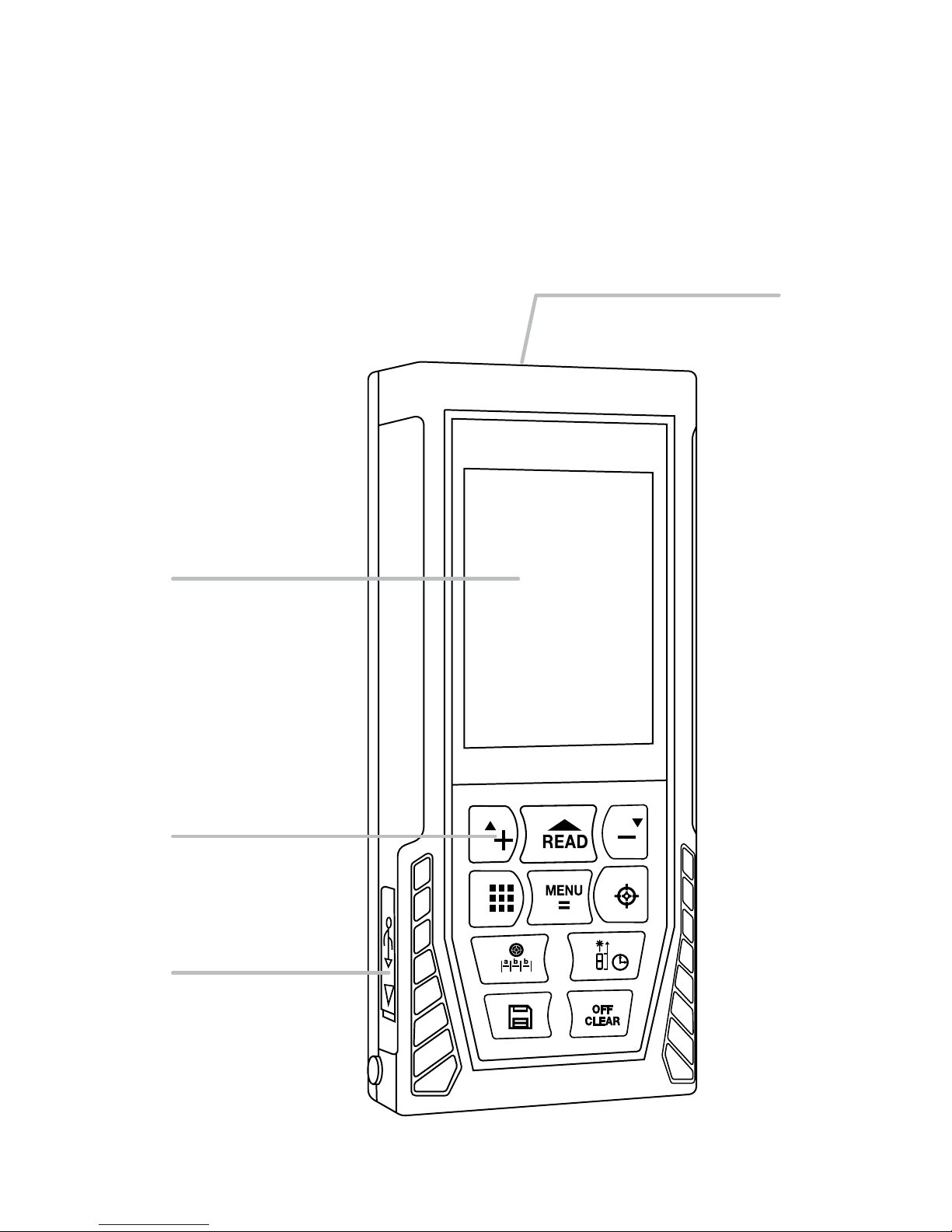
4
LCD screen
Laser emitter
Control panel
USB connection port
PRODUCT OVERVIEW
LASER MEASURER FRONT
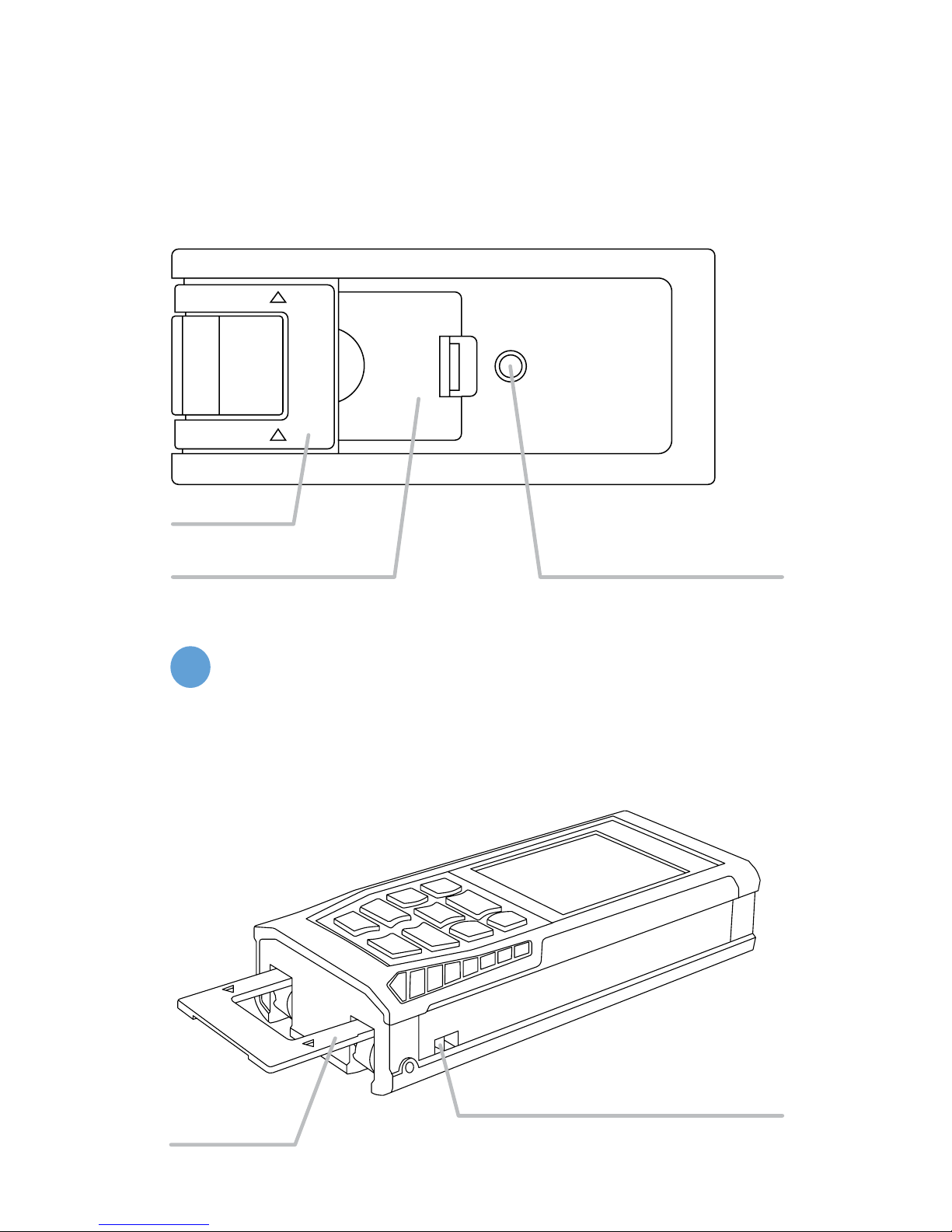
5
Battery compartment
Wrist strap attachment
End piece
1/4" thread for
operation on a tripod
LASER MEASURER BACK
LASER MEASURER BOTTOM
Unfold the end piece to access the battery compartment.
i
End piece
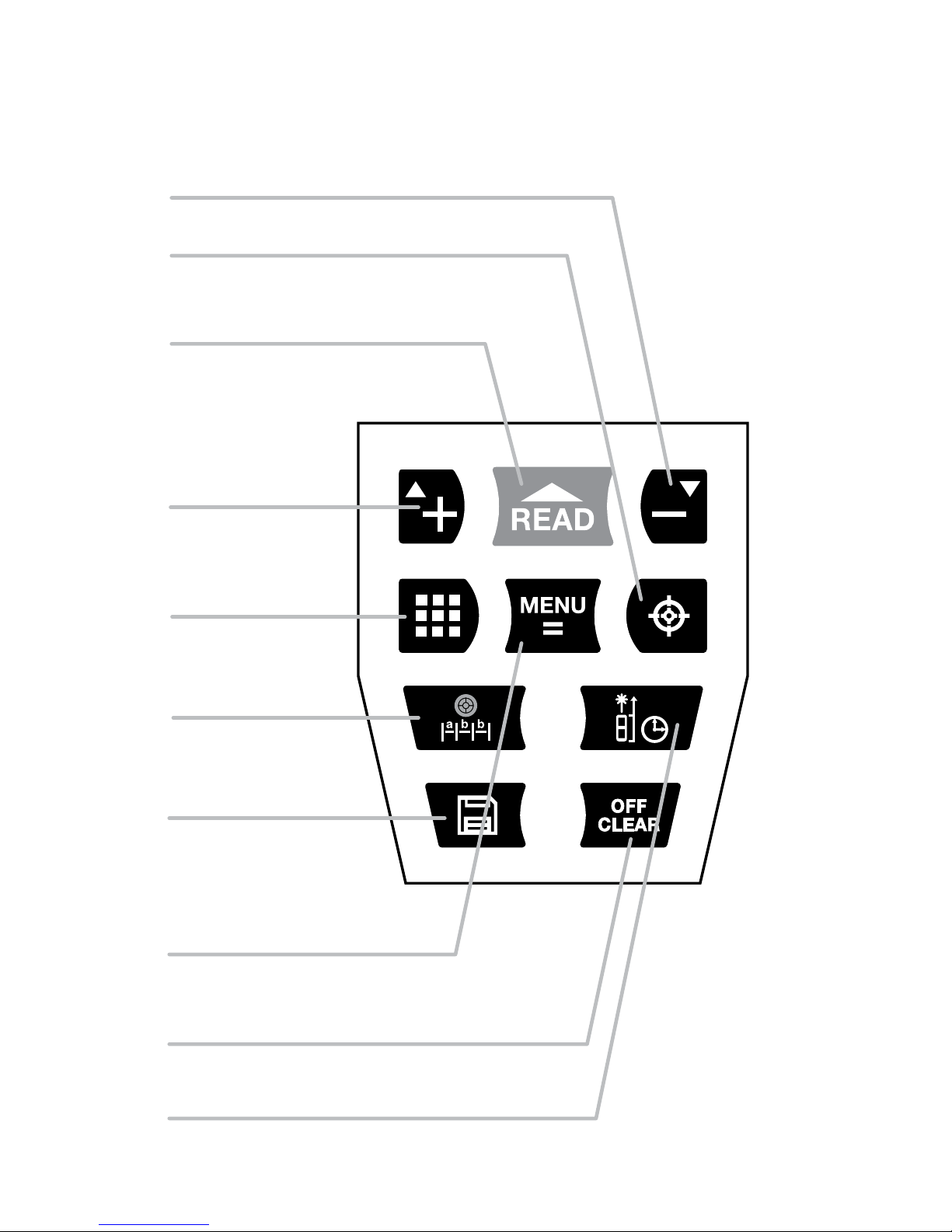
6
Read (laser emission on)
Menu / equal
Power off / clear
Digital bubble vial /
staking out
Subtraction / scroll down
Addition / scroll up
Data storage
Camera
Benchmark / timer
Multi-function
CONTROL PANEL
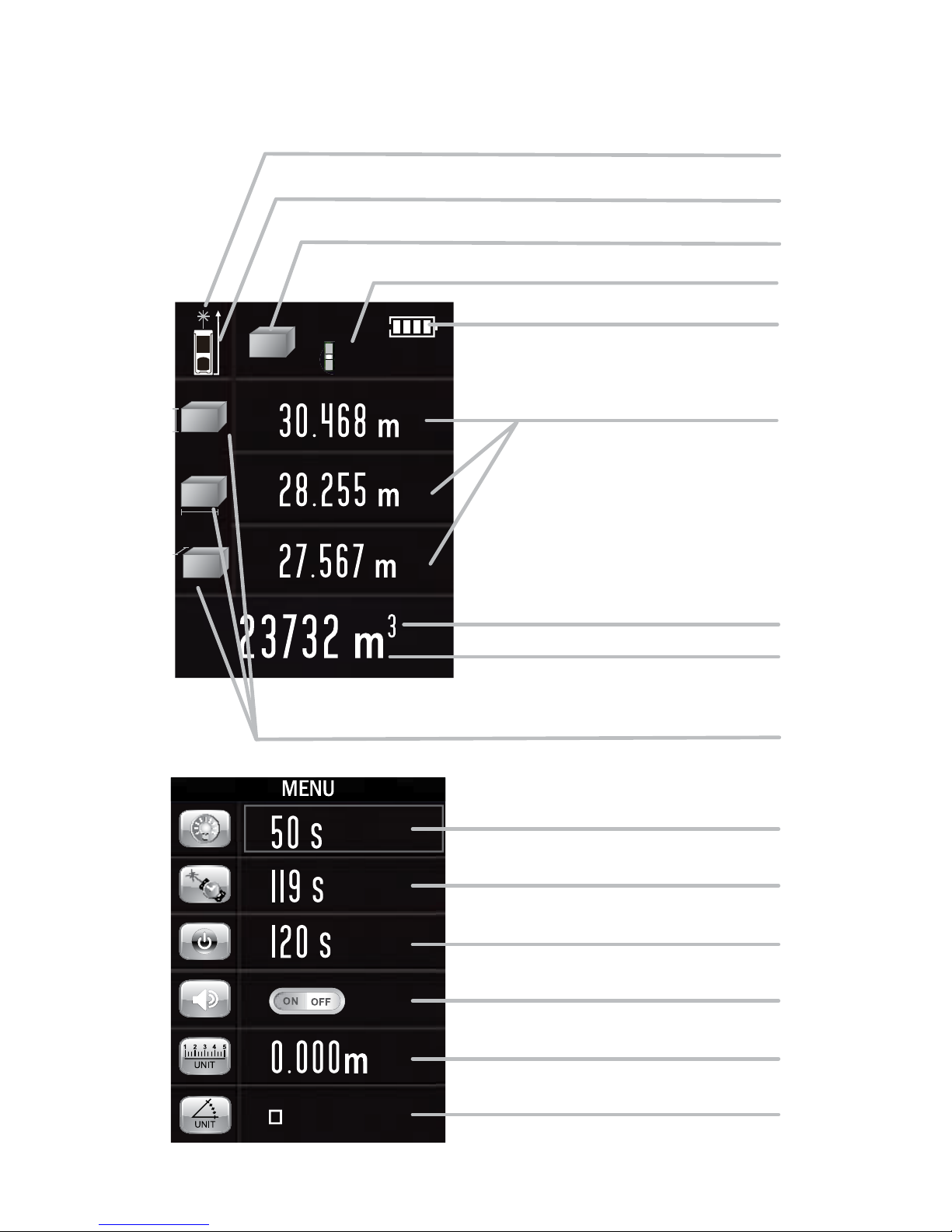
7
Laser emission on
Reference point
Tilt angle
Measuring mode
Measuring mode
Measurement display
Backlight time
Measurement timer
Auto power off time
Volume on / off
Distance unit
Angle unit (° or %)
Main measurement display
Unit
Battery level
45.9°
DISPLAY SCREEN
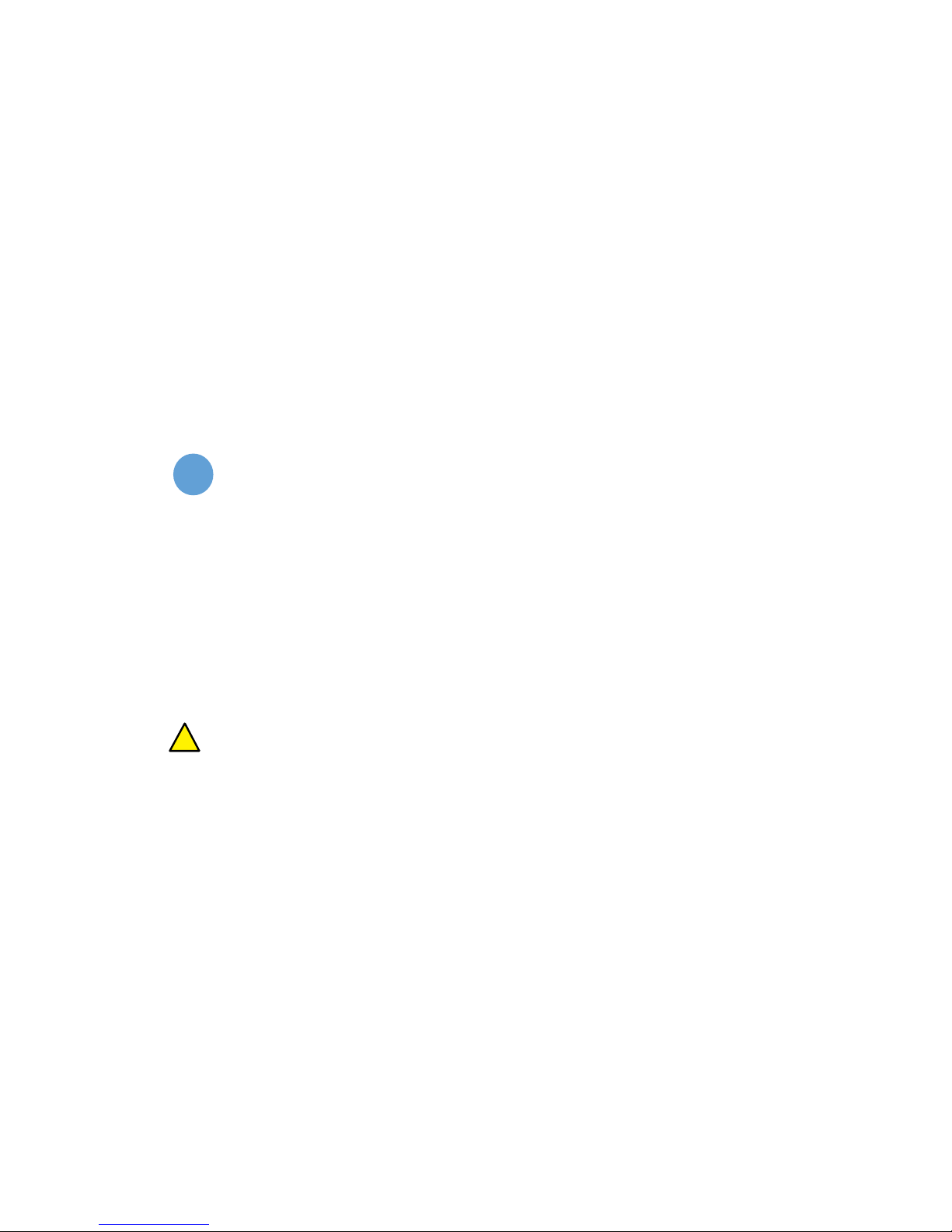
8
▪
The instrument is supplied with three 1.2v AAA Ni-Mh rechargeable
batteries. To replace batteries, unfold the endpiece and remove the
battery door at the back of the device. Place batteries according to
polarity and replace battery door.
▪ The batteries can be charged via the USB cable. Place the micro
USB end into the USB connection port. Insert the other end into a
USB charging device.
The USB port is for charging the batteries only and does not
act as a data connection to devices such as computers.
▪ The battery level icon will flash while the battery is charging. The
battery level icon will appear solid green when the battery is fully
charged.
▪ For infrequent use, please take out the battery to avoid corrosion
to the body of the device.
On/off
a) Press and hold the read button to turn the laser distance measurer
on.
b) Press and hold the o / clear button for 3 seconds to turn the unit
o. The device will shut o automatically after 150 seconds without
use. (See page 19 to adjust the automatic shut o timer.
WARNING: Do not charge alkaline batteries. Charging
alkaline batteries may cause damage to the device, and may
leak, explode or cause re!
USING YOUR LASER MEASURER
POWER SUPPLY
OPERATION
!
i
