LaserLyte TLB-1 User Manual
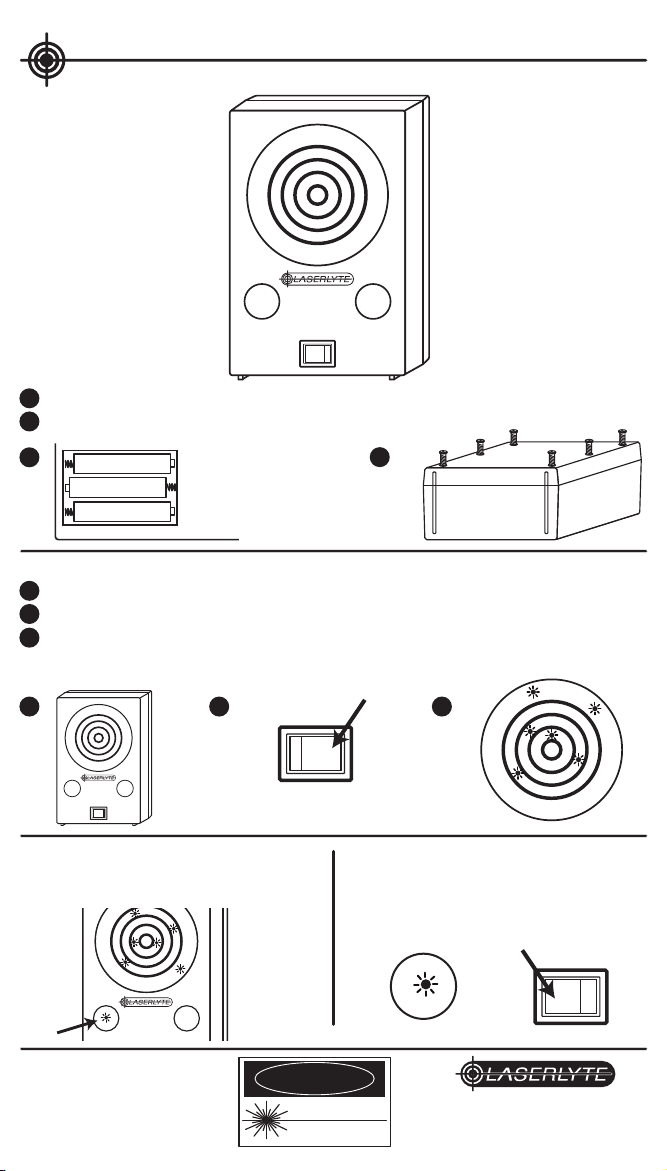
LASER TARGET
TLB-1
®
Laser
Target
Display
OFF ON
Set Up:
1
Remove rear panel and install the provided 3 AA batteries.
Insert screws into back panel and tighten down.
2
1
1
AA
+-
+-
+-
Target Usage:
1
Stand the unit up and position the round target facing shooter.
Move switch to ON position.
2
With any LaserLyte® Laser Trainers fire the red laser dot in the
3
target area. The LED will light up within the red rings.
1 2 3
Reset
TLB-1
2
®
Laser
Target
Display
Reset
OFF ON
TLB-1
OFF ON
To display your shot:
•Firing the red laser dot in the Display circle
will illuminate your shots on the target.
®
Laser
Target
Display
WARRANTY:
One Year Limited
Warranty.
Reset
DANGER
AVOID DIRECT EYE EXPOSURE
WAVELENGTH 630-670mm
To reset your shots:
•Firing the red laser dot at the Reset circle
will clear the target. Turning the target OFF
and then ON will also clear the target.
OFF ON
Reset
LASER LIGHT
POWER OUTPUT < 5mw
CLASS IIIa PRODUCT
A Division of P&L Industries
101 Airpark Road - Cottonwood, AZ 86326
Phone 928-649-3201 - Fax 928-649-3970
www.LaserLyte.com
®
