Page 1

AO-EZCAMEL-T
1.3m SMART VIEW WEBCAM
User Guide
2009-08 AO-EZCAMEL-T
1
Page 2
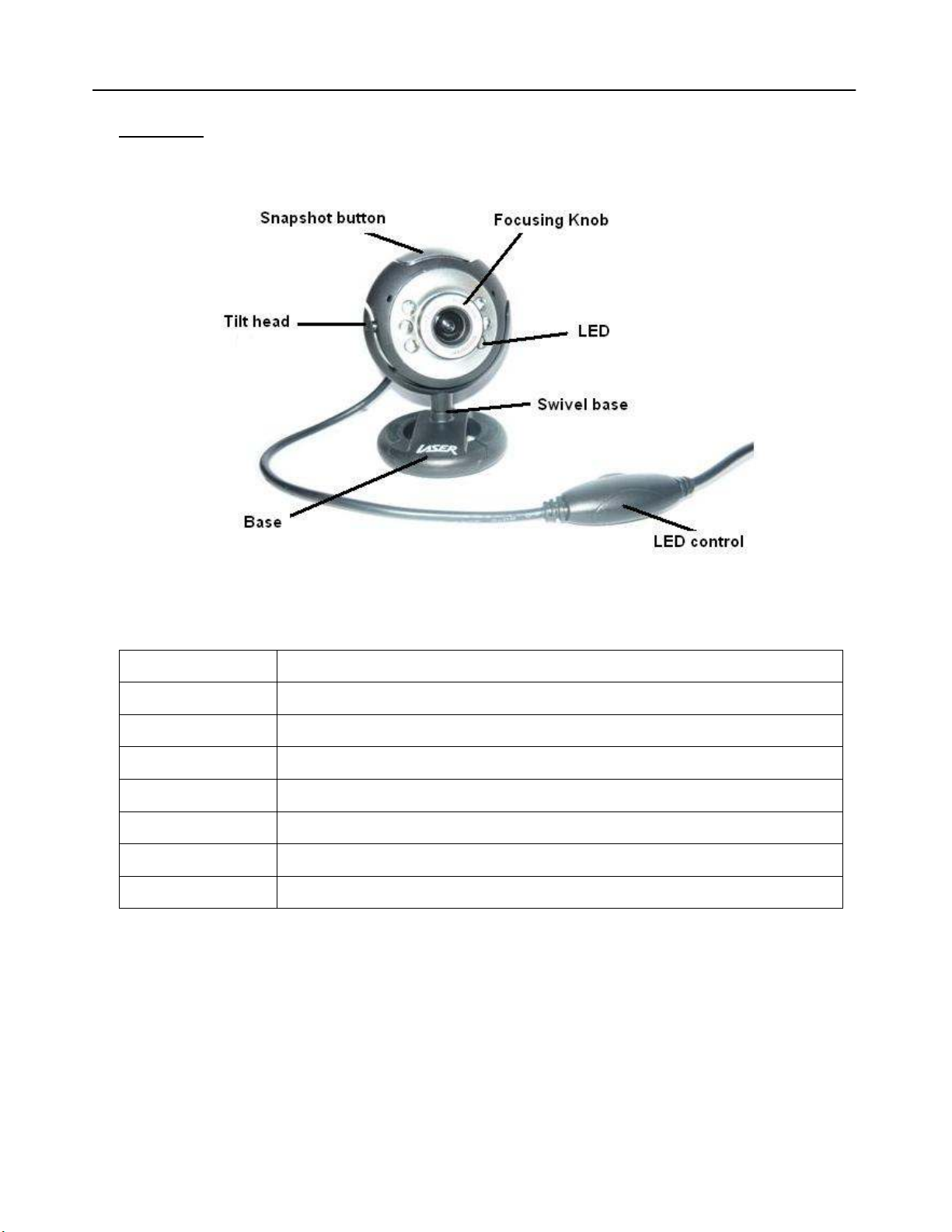
Overview
AO-EZCAMEL-T
Snapshot Button
Focusing Knob
LED
Tilt Head
Swivel Base
Base
LED Control
Function
Take snap image with one click when running application program.
Adjust focus for clear image.
LED lights.
Provides 90 degree tilt range.
Pivots full 360 degree rotation.
Can be used as a stand/clip dual purpose base.
For switching ON / OFF the LED lights.
2009-08 AO-EZCAMEL-T
2
Page 3

AO-EZCAMEL-T
Webcam Installation
Notes: Device driver is not required for running this webcam with Windows 2000 or later Windows
Operating Systems.
• Unpack the webcam from package.
• Connect webcam to an available USB port on the computer.
• Computer will automatically detect the webcam.
• Open My Computer to check installation.
• When webcam is properly detected by the computer, a USB Video Device will appear under the
Scanners and Cameras list, as shown in picture below.
• Image can be viewed by clicking and open the USB Video Device icon.
2009-08 AO-EZCAMEL-T
3
Page 4

AO-EZCAMEL-T
Application installation
Attention: 1.3m Smart View Webcam must be connected to the computer before installing the application.
Operating System: Windows XP SP2 English Version
Step 1
Please run the setup.exe under the installation directory
Step 2
Click on “Next" to start installation.
2009-08 AO-EZCAMEL-T
4
Page 5

AO-EZCAMEL-T
Step 3
Select the installation path, click on “Next" to continue with the installation.
Step 4 Click on “Install" to start the installation.
2009-08 AO-EZCAMEL-T
5
Page 6

AO-EZCAMEL-T
Step 5 Click
on “Finish" to complete the drive installation.
Notes: Please restart your computer after installation is completed.
Uninstall Application
Please use uninstall.exe under the program directory. (Start -> Programs -> ARKMICRO ->usbcamcl)
2009-08 AO-EZCAMEL-T
6
Page 7

Application Functions
AO-EZCAMEL-T
Menu bar Function
File
Devices
Options
Capture
Image
Set Capture File… Set filename of captured video.
Allocate File Space… Set maximum disk space in MB to be used for the capture file.
Save Captured Video… Save the captured video.
Exit Exit the application program.
USB Video device The connected video device will be automatically detected and enabled.
USB2.0MIC The connected audio device will be automatically detected and enabled.
Preview Enable / Disable preview.
Audio Capture Filter… Configure settings for the audio device
Video Capture Filter… Configure settings for video device - including contrast, brightness, auto
exposure, etc.
Video Capture Pin… Set stream format - frame rate, color space and the window size.
Start Capture Start capturing video.
Stop Capture Stop capturing video.
Capture Audio Enable / Disable audio to be captured.
Closed Captioning *Feature not used
Set Frame Rate… Set the frame rate for capturing video.
Note: The highest the frame rate, the more smooth video will be captured.
Set Time Limit… Set the maximum number of seconds for capturing.
Take Photo Take snap shot.
View View image taken by “Take Photo” function.
2009-08 AO-EZCAMEL-T
7
