
Quick Start Guide
EL-USB
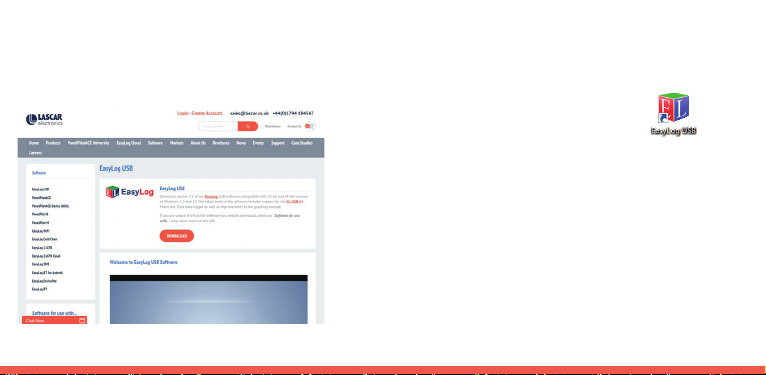
DOWNLOAD AND INSTALL SOFTWARE
Windows™ 7/8/10 (32 & 64bit)
Visit www.lascarelectronics.com/software and click ‘Download’.
USING THE SOFTWARE
.
Insert the data logger into an available USB port on your PC.
.
Double click on the EasyLog USB icon on your
Windows™ desktop. This will load the conguration
software. Click ‘Set up and start the USB data
logger’ and follow the set-up wizard.
.
When setup is complete, the data logger should be removed
from the USB port. Do not leave your data logger in the
USB port for extended periods as this will cause some of
the battery capacity to be lost (with the exception of
EL-USB-1-RCG).
.
You can also download the data from a logger that has been
recording or view previously saved data from the software.

REPLACING YOUR DATA LOGGER’S BATTERY
Your data logger is provided with a 3.6V 1/2AA battery already installed. You
can change the battery by following the instructions below.
EL-USB-1 PRO
Before using the data logger you will need to insert the 3.6V 2/3AA High
Temperature battery provided, following the instructions below.
1 2
3 4
1
3
2
4
EL-USB-1-RCG
The EL-USB-1-RCG’s battery is preinstalled. To charge the battery, connect
to a USB port until the green LED shows. The rechargeable battery should
only be replaced by an authorized supplier.

OUR RANGE
EL-USB
Simple Low Cost
Data Logging
• USB interface for
conguration and
download
• Easy to use Windows
control software
EL-CC
Cold Chain Logistics
Loggers
• Low cost, reusable and
waterproof
• Comes with pre-congured
alarms
EL-GFX
Advanced Data Logging
• Graphic LCD for real-time
readings and graph
• Compact and robust
design
EL-WiFi
Wireless Data Logging
• Cloud based monitoring
with email alerts
• Connects to an existing
WiFi network
EL-MOTE
Cloud-based Data
Logging
• Cloud based monitoring
from any internet
enabled device
• Quick and easy set-up
from smartphone App

For a full product datasheet for your data logger
or for more information on the rest of the EasyLog range visit
www.lascarelectronics.com/data-loggers
Temperature
Event, State & Count
Temperature/
Relative Humidity
Thermocouple
Voltage
Carbon Monoxide
Current
Thermistor

IMPORTANT SAFETY INFORMATION
Repairing or Modifying
Never attempt to repair or modify Lascar products. Dismantling them, other than for the purpose of changing replaceable batteries,
may cause damage that is not covered under the warranty. Servicing should only be provided by an authorized supplier.
Disposal and Recycling Information
You must dispose of Lascar products in accordance with relevant laws and regulations. They contain electronic components and
lithium batteries and therefore must be disposed of separately from household waste.
Sales & Support
T +44 (0) 1794 884567
UK
E sales@lascar.co.uk
USA
T +1 (814) 835-0621
E us-sales@lascarelectronics.com
T +852 2389 6502
HK
E sales@lascar.com.hk
www.lascarelectronics.com/data-loggers
Iss 12_05-2018
