Lars Thrane LT-3100 Installation Manual
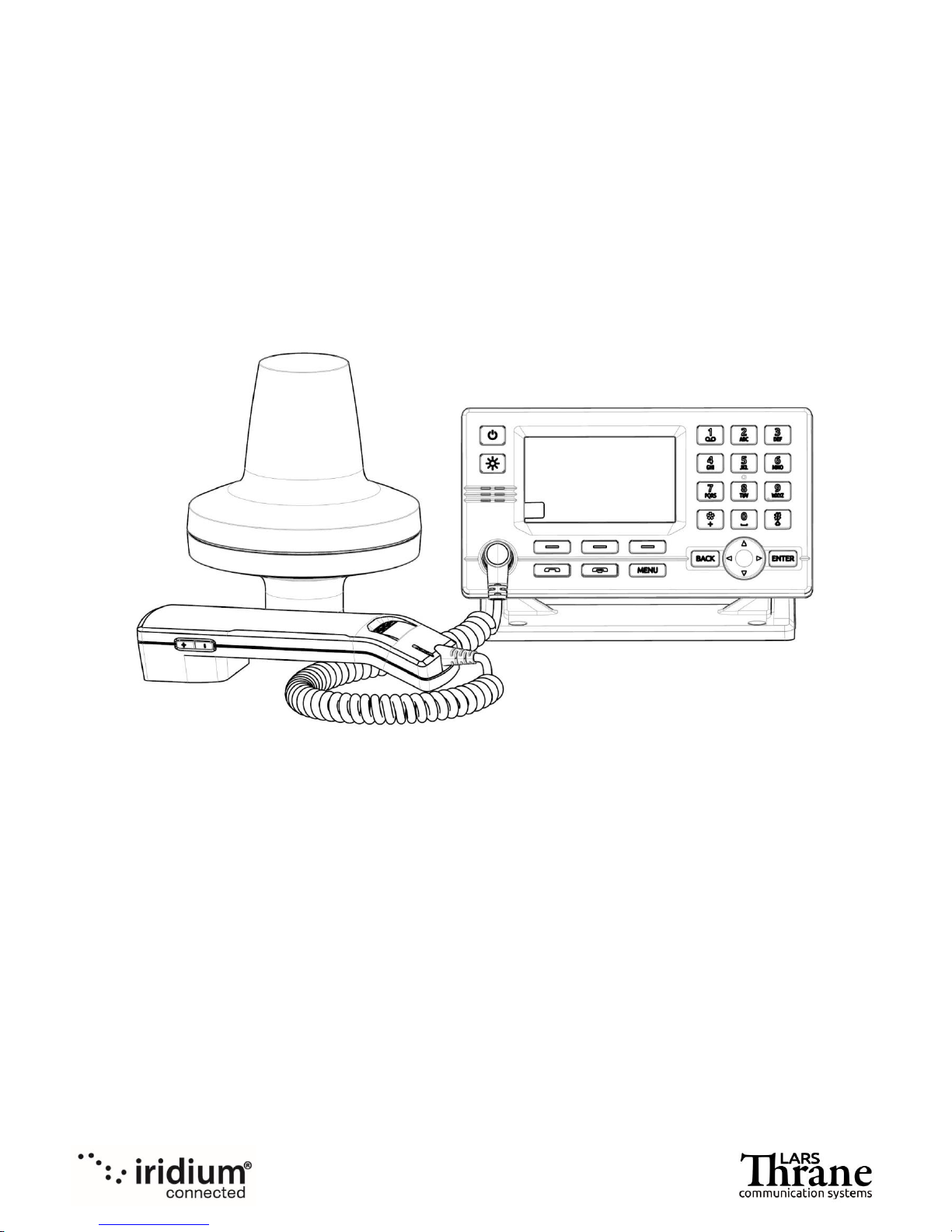
User & Installation Manual
LT-3100 Satellite Communications System
Document Number: 95-100765 Rev. 1.02
Release date: May 29, 2018
Copyright © Lars Thrane A/S
Denmark
ALL RIGHTS RESERVED

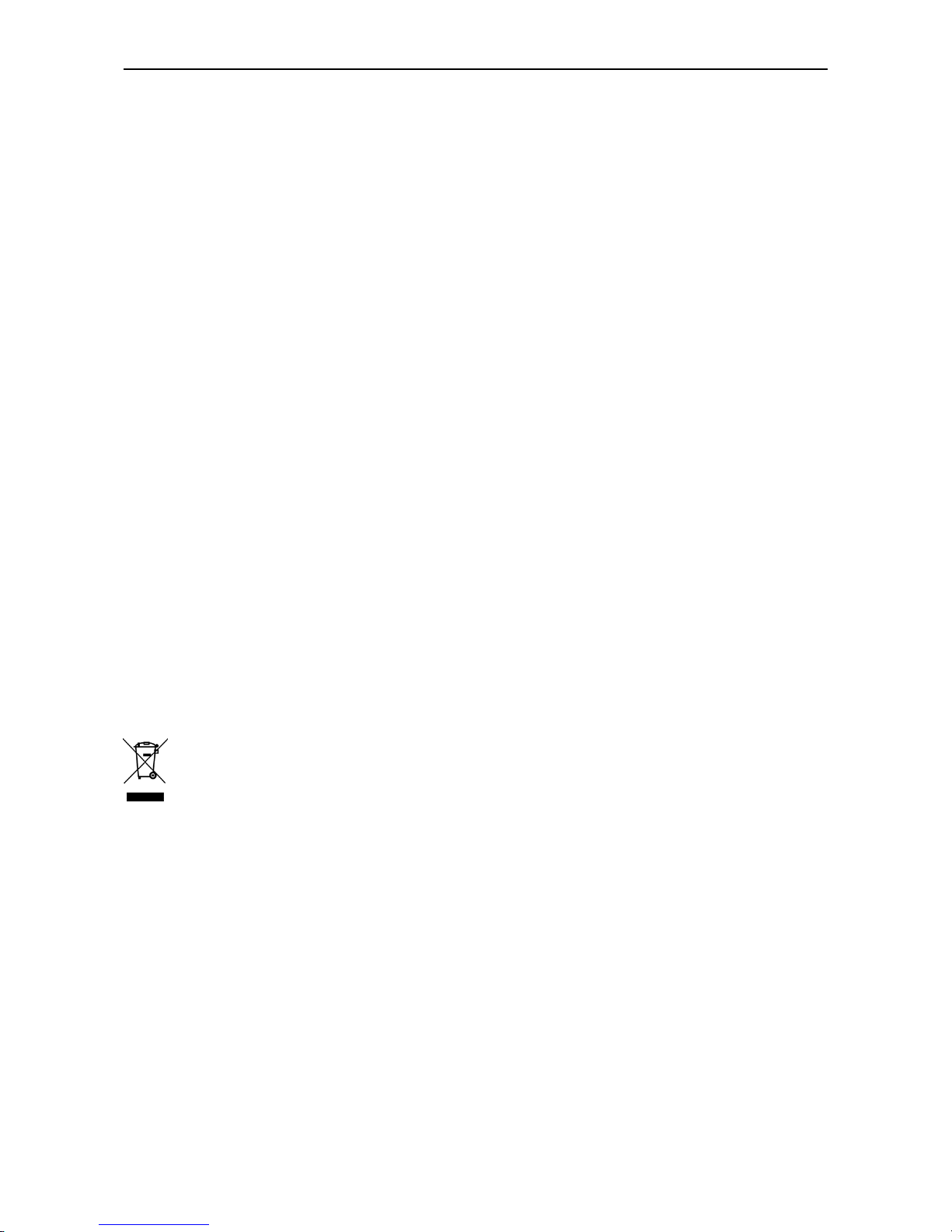
LT-3100 User & Installation Manual Rev. 1.02
Lars Thrane A/S www.thrane.eu i
This Document is of © copyright to Lars Thrane A/S. It contains proprietary information, which is
disclosed for information purposes only. The contents of this document shall not in whole or in part be
used for any other purpose without prior permission from Lars Thrane A/S.
Disclaimer
Any responsibility or liability for loss or damage in connection with the use of this product and the
accompanying documentation is disclaimed by Lars Thrane A/S. The information in this manual is provided
for information purposes only, is subject to change without notice, and may contain errors or inaccuracies.
Manuals issued by Lars Thrane A/S are periodically revised and updated. Anyone relying on this information
should acquire the most current version e.g. from Lars Thrane A/S. Lars Thrane A/S is not responsible for
the content or accuracy of any translations or reproductions, in whole or in part, of this manual from any
other source.
Copyright
© 2018 Lars Thrane A/S. All rights reserved.
Disposal
Old electrical and electronic equipment marked with this symbol can contain substances hazardous to
human beings and the environment. Never dispose these items together with unsorted municipal waste
(household waste). In order to protect the environment and ensure the correct recycling of old equipment
as well as the re-utilization of individual components, use either public collection or private collection by
the local distributor of old electrical and electronic equipment marked with this symbol. Contact the local
distributor or dealer for information about what type of return system to use.
IMO and SOLAS
The equipment described in this manual is intended for use on commercial marine and leisure vessels. The
equipment is not covered by the International Maritime Organization (IMO) and Safety of Life at Sea
(SOLAS) regulations.
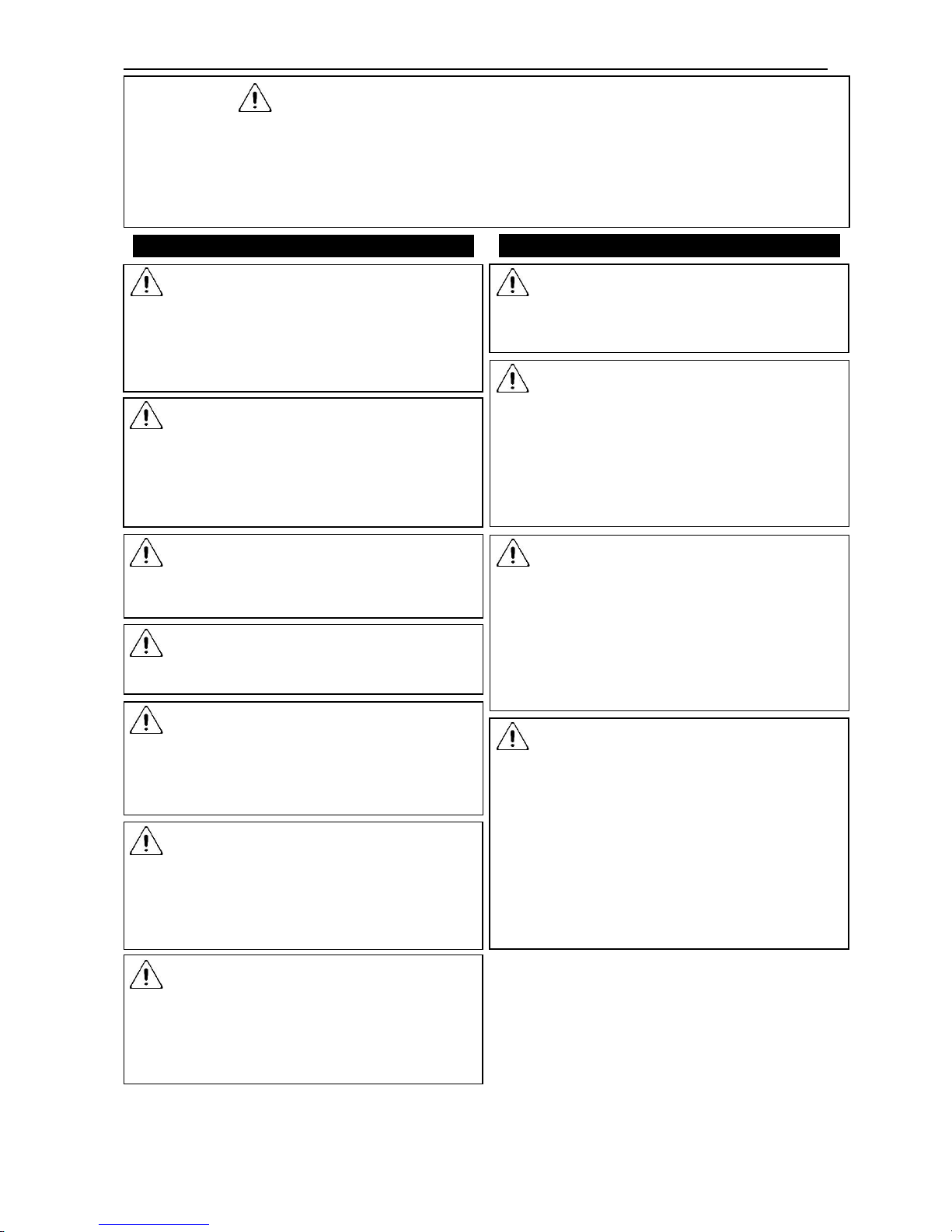
LT-3100 User & Installation Manual Rev. 1.02
Lars Thrane A/S www.thrane.eu ii
WARNING - Product installation
To ensure correct performance of this equipment,
it is strongly recommended that professionals with
expertise, properly trained, and likewise authorized
within the industry is completing the installation.
Safety Instructions for Installer & Operator
The following safety instructions must be observed during all phases of operation, installation, service and
repair of this equipment. Failure to comply with these precautions or with specific warnings elsewhere in
this manual violates safety standards of design, manufacture and intended use of the equipment.
Lars Thrane A/S assumes no liability for the customer's failure to comply with these requirements.
Instructions for the Installer
Instructions for the Operator
WARNING – Do not disassemble
Do not disassemble or modify this equipment. Fire,
electrical shock, or serious injury can result.
WARNING – Keep away from live circuits
Operational personnel must not remove product
enclosure. Do not service the equipment with the
communication cable connected. Always
disconnect and discharge unit, cable and circuits
before touching them.
WARNING – Turn off power switch
Turn off the main power switch before installing
the equipment described in this manual. Do not
connect or disconnect equipment when the main
power switch is on.
WARNING – Use only the supplied cable
Use only the supplied power and communication
cable for connecting the equipment.
WARNING - Permanent watch
In case of smoke or water leaks into the
equipment, immediately turn off the power.
Continued use of the equipment can cause fire or
electrical shock. Keep access and permanent watch
of the equipment in order to prevent any
unwanted escalation.
WARNING – Input Power
The input voltage range is: 10-32 VDC.
WARNING – Power supply protection
Make sure that the power supply is adequately
protected by a fuse or an automatic circuit breaker
when installing the equipment (max. 7.5 A).
WARNING - Explosive atmosphere
Do not operate the equipment in the presence of
flammable gases or fumes. Operation of any
electrical equipment in such an environment
constitutes a definite hazard.
WARNING - Compass safe distance
The compass safe distance for standard and
steering compasses is 0.85 m (2.8 ft) and 0.65 m
(2.1 ft) respectively. Observe these distances to
prevent interference to a magnetic compass.
IMPORTANT - Safety distance
The safety distance from the LT-3130 Antenna
Unit, when the LT-3130 Antenna Unit is powered
and transmitting, is 0.1 m (0.3 ft), in order to
comply with the regional regulations.
Always keep this safety distance to the LT-3130
Antenna Unit to avoid any serious injury.
If the safety precautions and warnings on this site are not followed, warranty will be void.

LT-3100 User & Installation Manual Rev. 1.02
Lars Thrane A/S www.thrane.eu iii
Required information for the reader
Throughout this document, essential information will be presented to the reader. The following text
(emphasized) has the following meaning and/or implication:
WARNING: A ‘Warning’ is an Operation or Service procedure that, if not avoided, may cause a hazard
situation, which could result in personnel death or serious injury.
IMPORTANT: Text marked ‘Important’ provides essential information to the reader, and is key information
to the user in order for the equipment to work properly. Damage to the equipment can
occur if instructions are not followed.
NOTE: A ‘Note’ provides essential information to the reader.

LT-3100 User & Installation Manual Rev. 1.02
Lars Thrane A/S www.thrane.eu iv
About this manual
Intended readers
This is a User & Installation Manual for LT-3100 Satellite Communications System, or LT-3100 system. The
manual is primarily intended for installers and service personnel.
Personnel installing or servicing the system should be professionals with technical expertise, properly
trained, and likewise authorized.
All safety instructions and guidelines in this manual must be observed. The safety instructions are listed in
the beginning of the manual. The guidelines are to be found in the separate chapters, where it is needed.
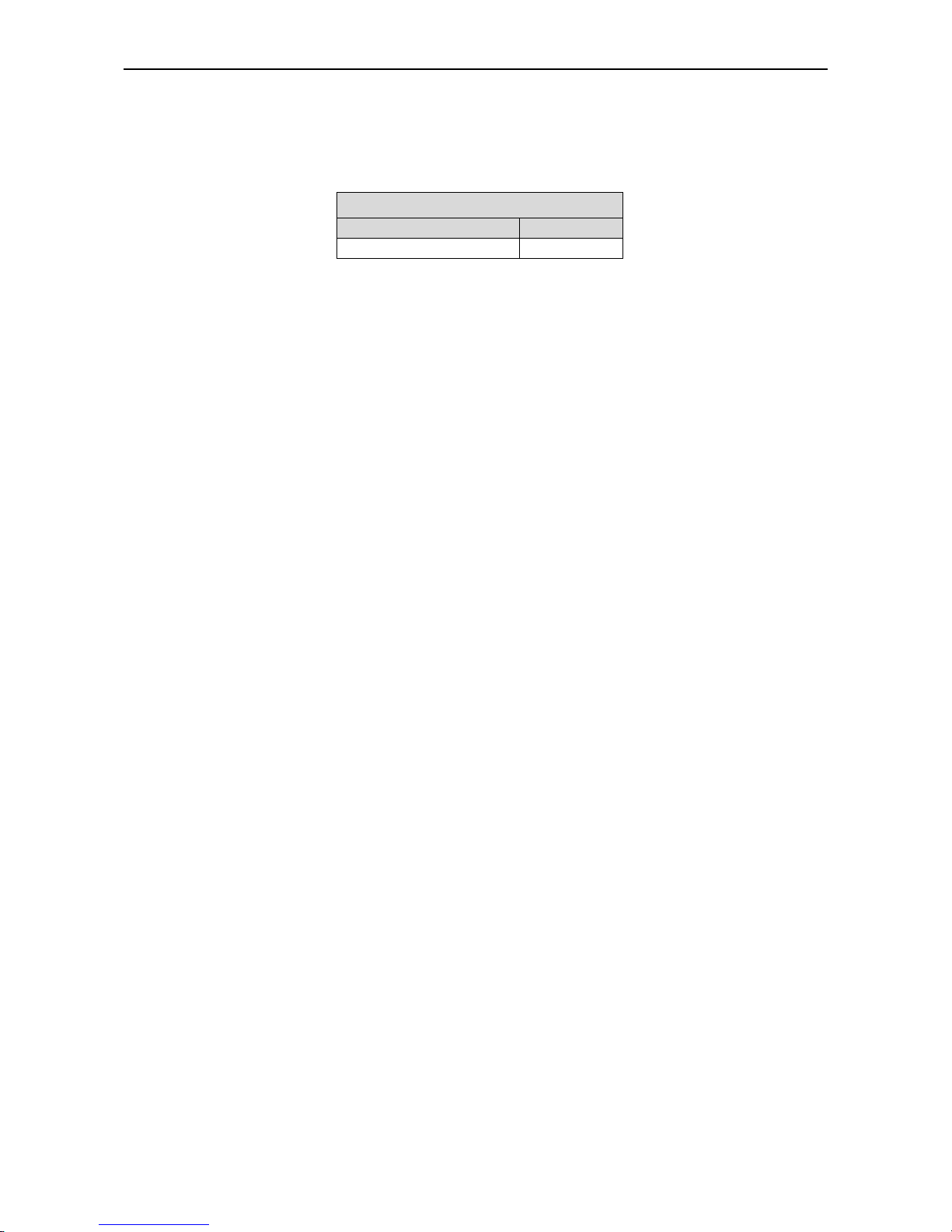
LT-3100 User & Installation Manual Rev. 1.02
Lars Thrane A/S www.thrane.eu v
Software versions
This manual is applicable to the following software:
Software Versions
Description
Version
LT-3100 system
1.01
Table 1: Software Versions
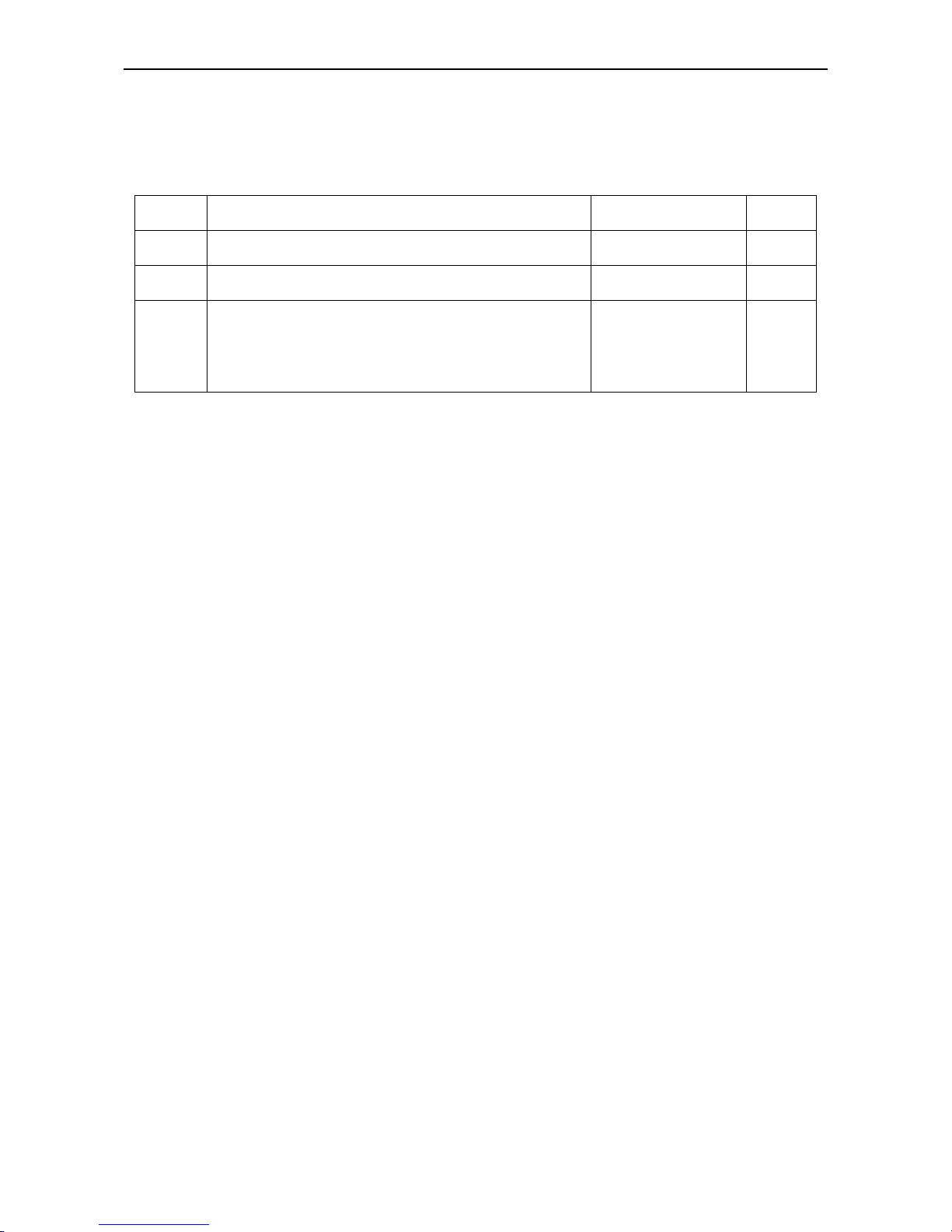
LT-3100 User & Installation Manual Rev. 1.02
Lars Thrane A/S www.thrane.eu vi
Record of Revisions
Rev.
Description
Release Date
Initials
1.00
Original document.
January 12, 2018
PT
1.01
Document updated with editorial corrections.
January 17, 2018
PT
1.02
As a result of the certification completed, the following
sections are updated:
• Safety Instructions for Installer & Operator
• App. A - Specifications
May 29, 2018
PT

LT-3100 User & Installation Manual Rev. 1.02
Lars Thrane A/S www.thrane.eu vii
Table of Contents
Introduction ....................................................................................................................................................... 1
Unpacking (in-the-box) ...................................................................................................................................... 2
Inspection ...................................................................................................................................................... 2
Accessories ........................................................................................................................................................ 3
Mounts .......................................................................................................................................................... 3
Cable and connectors .................................................................................................................................... 3
System Overview ............................................................................................................................................... 4
Installation and Mounting ................................................................................................................................. 5
LT-3110 Control Unit ..................................................................................................................................... 5
LT-3120 Handset ............................................................................................................................................ 8
LT-3121 Cradle ............................................................................................................................................... 9
LT-3130 Antenna Unit .................................................................................................................................. 10
Bracket Mount, Antenna Unit ..................................................................................................................... 13
Pole Mount, Antenna Unit .......................................................................................................................... 15
Interfaces ......................................................................................................................................................... 17
DC input ....................................................................................................................................................... 17
Chassis ground ............................................................................................................................................. 17
SIM card ....................................................................................................................................................... 17
Ethernet (RJ45) ............................................................................................................................................ 19
Auxiliary ....................................................................................................................................................... 19
Antenna ....................................................................................................................................................... 20
User Interface (UI) ........................................................................................................................................... 22
Menu ........................................................................................................................................................... 23
System information ..................................................................................................................................... 24
Make a voice call ......................................................................................................................................... 27
Web server ...................................................................................................................................................... 30
Dashboard ................................................................................................................................................... 31
Software update .......................................................................................................................................... 31
Diagnostic report ......................................................................................................................................... 31
Accessing the built-in web server ................................................................................................................ 32
Service & Repair .............................................................................................................................................. 33

LT-3100 User & Installation Manual Rev. 1.02
Lars Thrane A/S www.thrane.eu viii
Appendixes ...................................................................................................................................................... 34
App. A - Specifications ................................................................................................................................. 34
App. B - Outline Drawing: LT-3110 Control Unit ......................................................................................... 35
App. C - Outline Drawing: Bracket Mount, Control Unit ............................................................................. 36
App. D - Outline Drawing: Flush Mount, Control Unit ................................................................................. 37
App. E - Outline Drawing: LT-3130 Antenna Unit ........................................................................................ 38
App. F - Outline Drawing: Pole Mount, Antenna Unit ................................................................................. 39
App. G - Outline Drawing: Bracket Mount, Antenna Unit ........................................................................... 40
App. H - Outline Drawing: LT-3120 Handset ............................................................................................... 41
App. I - Outline Drawing: LT-3121 Cradle .................................................................................................... 42

LT-3100 User & Installation Manual Rev. 1.01 Introduction
Lars Thrane A/S www.thrane.eu Page 1 of 42
Introduction
Congratulations on your purchase of the LT-3100 Satellite Communications system!
The LT-3100 Satellite Communications System is a maritime satellite communication product from Lars
Thrane A/S. The LT-3100 system is designed for the professional market (deep sea, fishing, and workboats),
but can be used for the leisure market as well. The LT-3100 system meets all standards and certification
requirements needed for worldwide maritime satellite communication equipment.
The LT-3100 system has voice and data capabilities with 100% global coverage provided by the Iridium®
Communications Network. The LT-3100 system consists of a control unit, antenna unit, handset and cradle.
A single coaxial cable connects the control unit with the antenna unit. Using a standard coaxial cable, up to
500 meters of separation between the units can be obtained, giving freedom to mount the antenna unit in
the best possible location, with free line of sight to the satellites.
The LT-3100 system can be used as the primary satellite communication product on vessels, covering the
basic communication needs in terms of connectivity between the ship and shore.

LT-3100 User & Installation Manual Rev. 1.02 Unpacking (in-the-box)
Lars Thrane A/S www.thrane.eu Page 2 of 42
Unpacking (in-the-box)
Unpack the LT-3100 Satellite Communications System – Basic (P/N: 90-101142) and check that the
following items are present in the box:
• 51-100987 LT-3110 Control Unit
• 51-100988 LT-3120 Handset
• 51-101181 LT-3121 Cradle
• 51-100989 LT-3130 Antenna Unit
• 91-100771 Bracket Mount, Control Unit
• 91-100767 Power Cable, 3m
• 4 x Stainless steel A4 screws (for Bracket Mount, Control Unit)
• 2 x Stainless steel A4 screws (for Cradle)
• 4 x Unit Test Sheets
• 95-100765 LT-3100 User & Installation Manual
NOTE: Antenna unit mounts (bracket and pole mount) are not included in the LT-3100 Satellite
Communications System – Basic (P/N: 90-101142) and must be ordered separately. The
antenna unit must only be mounted, using the bracket or pole mounted, delivered by Lars
Thrane A/S. The antenna unit mounts are listed with part numbers (P/N) in Accessories on
page 3.
Inspection
Inspect the shipping cartons and/or wooden box immediately upon receipt for evidence of damage during
transport. If the shipping material is severely damaged or water stained, request that the carrier's agent be
present when opening the cartons and/or wooden box. Save all box packing material for future use.
After unpacking the system and opening the cartons, inspect it thoroughly for hidden damage and loose
components or fittings. If the contents are incomplete, if there is mechanical damage or defect, or if the
system does not work properly, notify your dealer.
WARNING: To avoid electric shock, do not apply power to the LT-3100 system components if there is
any sign of shipping damage to any part of a unit or the outer cover. Read the Safety
Instructions at the front of this manual before installing or operating the unit.
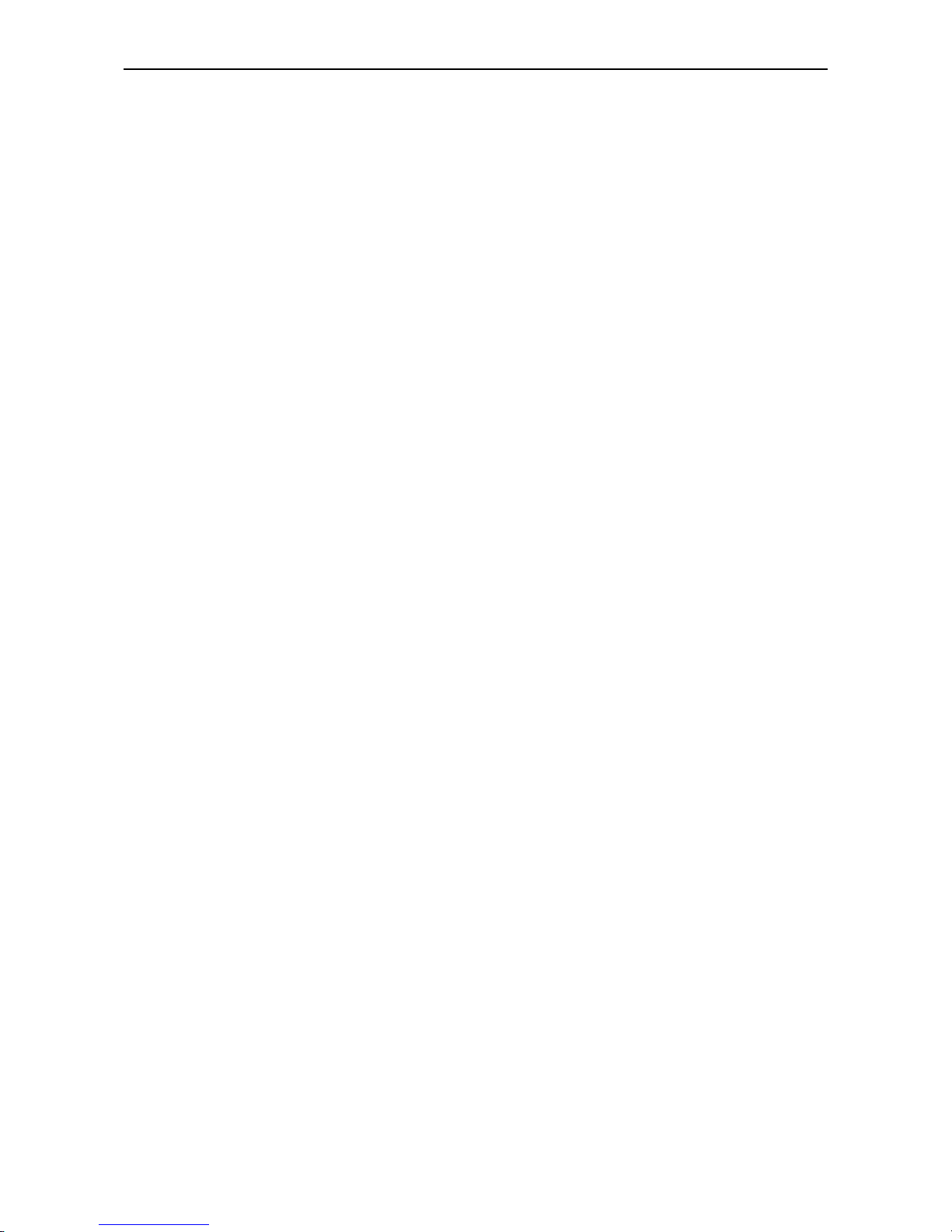
LT-3100 User & Installation Manual Rev. 1.02 Accessories
Lars Thrane A/S www.thrane.eu Page 3 of 42
Accessories
Mounts
The following accessory parts are not part of the basic system and must be ordered separately:
• 91-100772 Flush Mount, Control Unit
• 91-100773 Bracket Mount (1.5” to 2.5” tube), Antenna Unit
• 91-100774 Pole Mount (1.5” tube), Antenna Unit
Cable and connectors
The following cable and connector parts are not part of the basic system and must be ordered separately:
• 91-100768 Aux Cable, 3m
• 91-101183 Coaxial cable Ø4.9mm, 10m
• 91-101184 Coaxial cable Ø4.9mm, 25m
• 91-101137 Coaxial Cable Ø10.3mm 10m
• 91-101138 Coaxial Cable Ø10.3mm 25m
• 91-101139 Coaxial Cable Ø10.3mm 50m
• 91-101140 N Conn. (male) for Coaxial Cable Ø4.9mm
• 91-101186 N Conn. (male) for Coaxial Cable Ø10.3mm
• 91-101187 Crimping Tool for Coaxial cable Ø4.9mm
• 91-101188 Crimping Tool for Coaxial cable Ø10.3mm
Coaxial cables are delivered with one fixed N connector (outdoor mounting), another loose N connector
and crimp parts come with the cable. It is required to use an appropriate crimping tool for attaching the
loose N connector.
NOTE: For further details on the cable and connectors, please contact Lars Thrane A/S. A coaxial
cable up to a length of 500 meters can be used for connecting the LT-3110 Control Unit and
the LT-3130 Antenna Unit. Details about the coaxial cable, specification and cable lengths,
are described in Antenna on page 20.
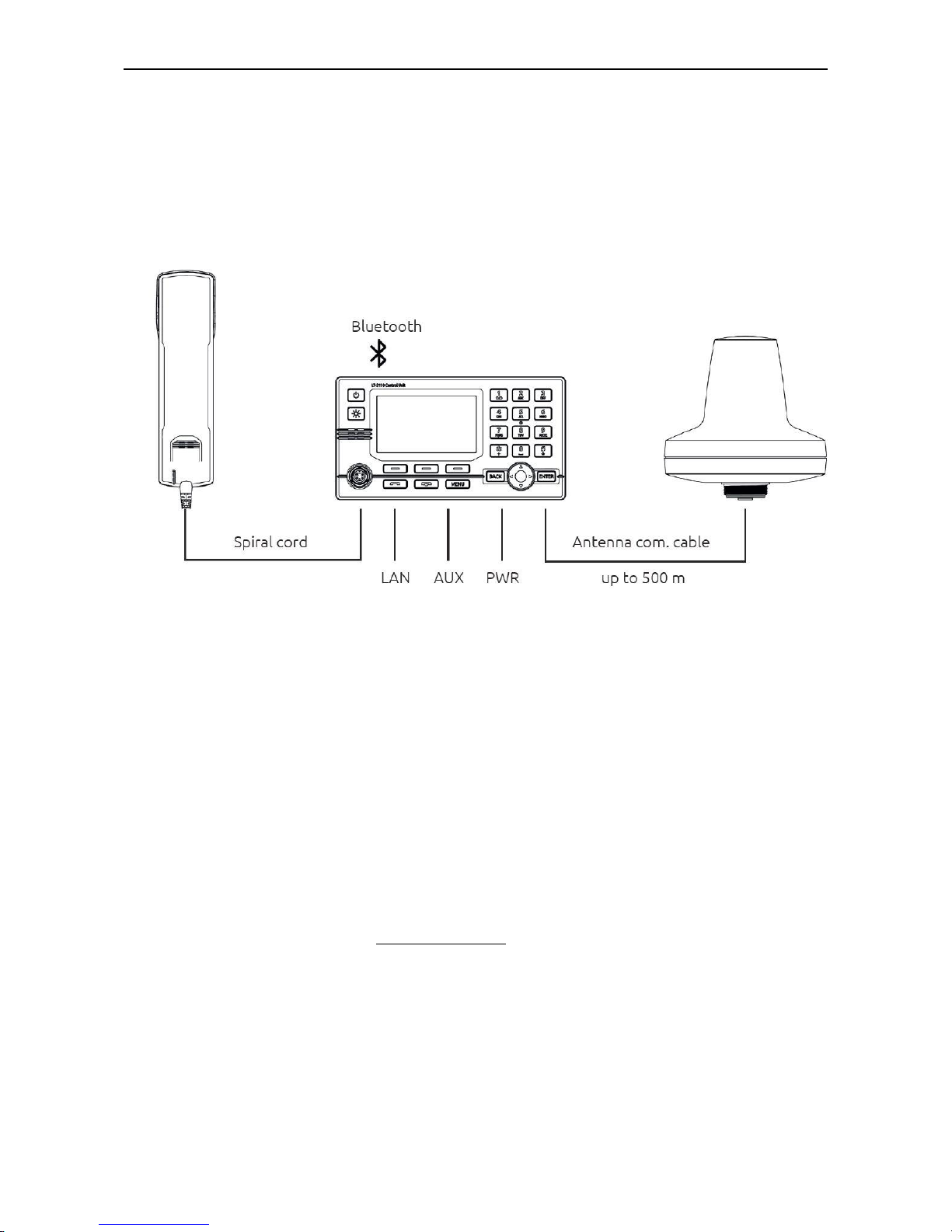
LT-3100 User & Installation Manual Rev. 1.02 System Overview
Lars Thrane A/S www.thrane.eu Page 4 of 42
System Overview
The LT-3100 Satellite Communications System is a standalone communication product, which is using the
Iridium® satellite constellation. The LT-3100 system is working on the Iridium® legacy satellites as well as
the new Iridium® NEXT satellites, which are taking over the Iridium services throughout 2018. An overview
of the LT-3100 system is illustrated in Figure 1.
The LT-3100 system consists of the following units, provided by Lars Thrane A/S:
• LT-3110 Control Unit
• LT-3120 Handset
• LT-3121 Cradle
• LT-3130 Antenna Unit
NOTE: The LT-3100 system was released to customers with the initial software version 1.01.
Software version 1.01 includes basic voice functionality, together with basic functionality
for operating the system. During 2018, software releases will be available, supporting the
Iridium® legacy services. Please contact Lars Thrane A/S for details about future software
releases and features: support@thrane.eu
Figure 1: LT-3100 system - basic components and interfaces.

LT-3100 User & Installation Manual Rev. 1.02 Installation and Mounting
Lars Thrane A/S www.thrane.eu Page 5 of 42
Installation and Mounting
LT-3110 Control Unit
The LT-3110 Control Unit is the master unit in the system, supporting all external interfaces and the
operational user interface. The LT-3110 Control Unit is designed for indoor mounting. Check the
specifications in App. A - Specifications on page 34.
The LT-3110 Control Unit has the following interfaces:
• 2-pin power connector (male), marked ‘PWR’
• Chassis ground connector, marked ‘GNDC’
• N connector (female) for coaxial cable to the LT-3130 Antenna Unit, marked ‘ANT’
• Ethernet (RJ-45) connector, marked ‘LAN’
• 10-pin auxiliary connector (male), marked ‘AUX’
• SIM card, marked ‘SIM’
• 5-pin connector (female) for LT-3120 Handset (front of the control unit)
Figure 2: LT-3110 Control Unit (front view).

LT-3100 User & Installation Manual Rev. 1.02 Installation and Mounting
Lars Thrane A/S www.thrane.eu Page 6 of 42
The LT-3110 Control Unit interfaces are described in Interfaces on page 17. The LT-3110 Control Unit, front
and backside view, are illustrated in Figure 2 and Figure 3.
The LT-3110 Control Unit user interface, display and buttons, are described in User Interface (UI) on page
22.
NOTE: The LT-3110 Control Unit must be mounted with either the Bracket Mount, Control Unit
(P/N: 91-100771) or Flush Mount, Control Unit (P/N: 91-100772) - illustrated in Figure 4
and Figure 5. The Flush Mount, Control Unit is not included in the LT-3100 Satellite
Communications System – Basic (P/N: 90-101142) and must be ordered separately.
Mounting and installation considerations:
For optimum system performance, some guidelines on where to install or mount the LT-3110 Control Unit
must be followed. It is recommended to mount the unit in a location, which fulfills these requirements:
• Mount the unit indoor (not exposed to direct water)
• Mount the unit using either the bracket mount or flush mount
• Mount the unit on a rigid structure with a minimum of exposure to vibration and shock
• Mount the unit in an area with an ambient temperature between -15°C to +55°C (+5°F to +131°F)
Figure 3: LT-3110 Control Unit (backside view).
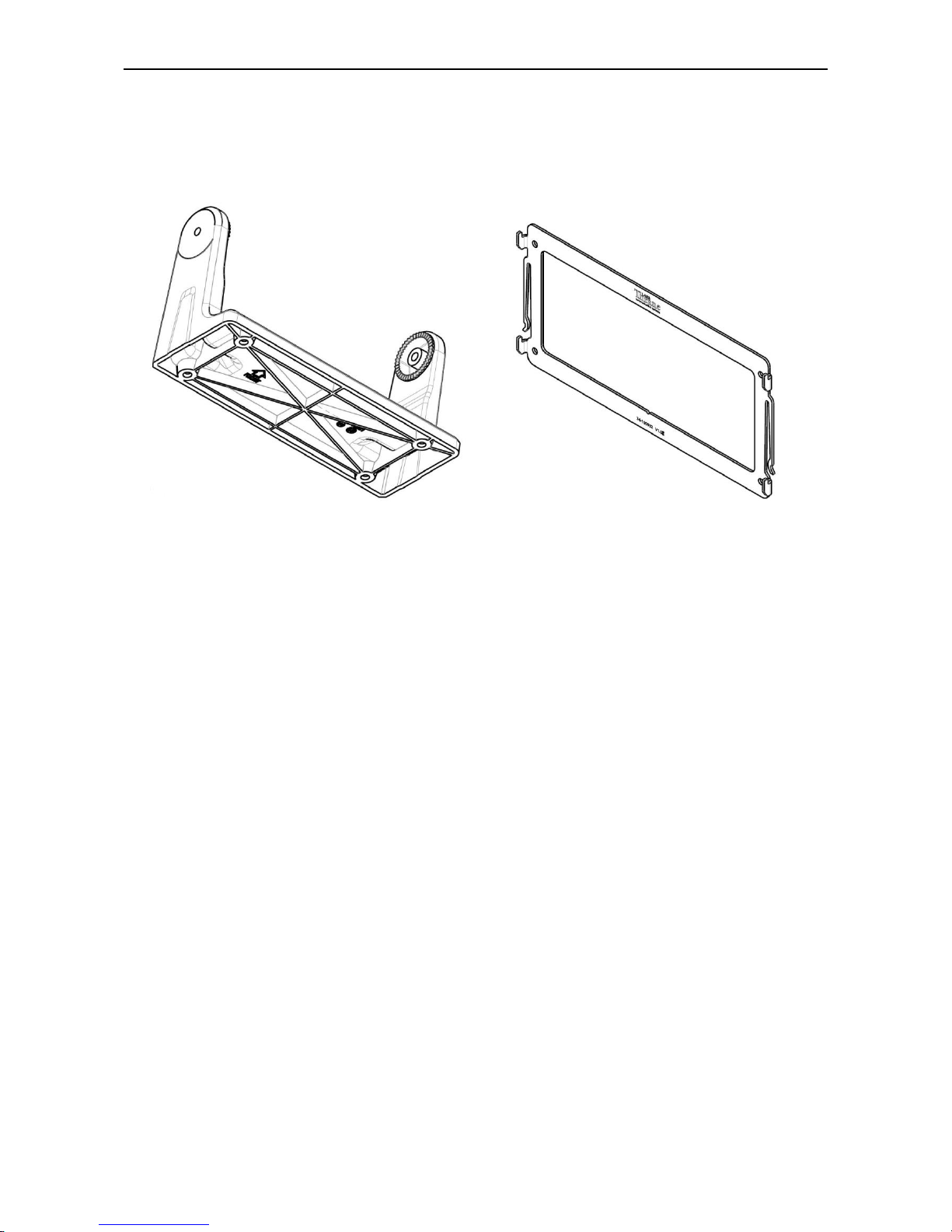
LT-3100 User & Installation Manual Rev. 1.02 Installation and Mounting
Lars Thrane A/S www.thrane.eu Page 7 of 42
The Bracket Mount and Flush Mount for the LT-3110 Control Unit are illustrated in Figure 4 and Figure 5.
Figure 4: Bracket Mount, Control Unit.
Figure 5: Flush Mount, Control Unit.
