
Quick Start Guide
WARNING: Use the ALTITRACK™ at your own risk.
The Quick Start Guide enables you to set-up the basic functions of the
Altitrack to make the first jump. For detailed description of menus,
functions and features, please read the manual.
Analog and digital face
Analog face
1. Right Front Button
2. Left Front Button
3. ACCESS indication (Flashes every 15 seconds when unit is powered ON)
4. Low battery indicator
Digital face
6. Rubber support
7. Battery compartment
8. LCD display
9. Left button
10. Mode button
11. Right button
12. Reset button (below battery cover)
Power ON
The ALTITRACK has been powered OFF prior to shipping from our factory. To turn the
power ON, press and hold any button until the unit beeps, then release the button.
The ALTITRACK runs a self-test and moves the pointer from ”6” to zero.
The unit displays “Logbook screen # 1”. (Main information)” on the LCD.
The ALTITRACK uses very little battery power and does not need to be switched OFF.
However, we recommend that you switch OFF the ALTITRACK when traveling on
commercial flights, when driving in mountanious areas and when the jump season is
over. To power OFF, see manual.
Road Map
It is recommended that you familiarize yourself with the ALTITRACK ROAD MAP which
is a very helpful tool when using the ALTITRACK for the first time.
ALTITRACK Settings
The ALTITRACK can be customised to your personal settings.
The Factory default settings are as follows
Temperature: Celsius
Canopy Log: Enabled
Feet / Meter: Feet
Mph / Kmh: Mph
TAS / SAS: TAS
Sound ON / OFF: ON
Type of Dive: 0
Date format: 2006:01:01 (year, month, date)
Time format: 00:00:00 (hours, minutes, seconds)
If you want to customise each setting, please read the manual. If you only want to
customise the most important settings prior to the first jump (your total number of
jumps, Time and Date), please go to section ”Customising the ALTITRACK Settings”
in this Quick Start Guide.
Otherwise, continue reading below.
Zeroing the ALTITRACK
Explanation:
The ALTITRACK continuously adjusts itself to the local elevation and the pointer is
at the zero “0” position. If the pointer is not within one width from “0” prior to
jumping, the unit has not yet adjusted itself to the local elevation and it must be
manually zeroed.
To manually zero the ALTITRACK you must first perform ACCESS:
1. Press the Left Front Button and release quickly
2. When the green ACCESS indicator light on the front of the ALTITRACK dial
illuminates, immediately press the Left Front Button again and keep it
pressed (ACCESS indicator light goes OFF)
3. When the ACCESS indicator illuminates again, release the button immediately
Then move the pointer to “0” by using the Right Front Button or Left Front Button.
The unit is now zeroed and the LCD displays “0” altitude.
Example
No data stored
3
4
1
2
6
7
8
9 10
11
12
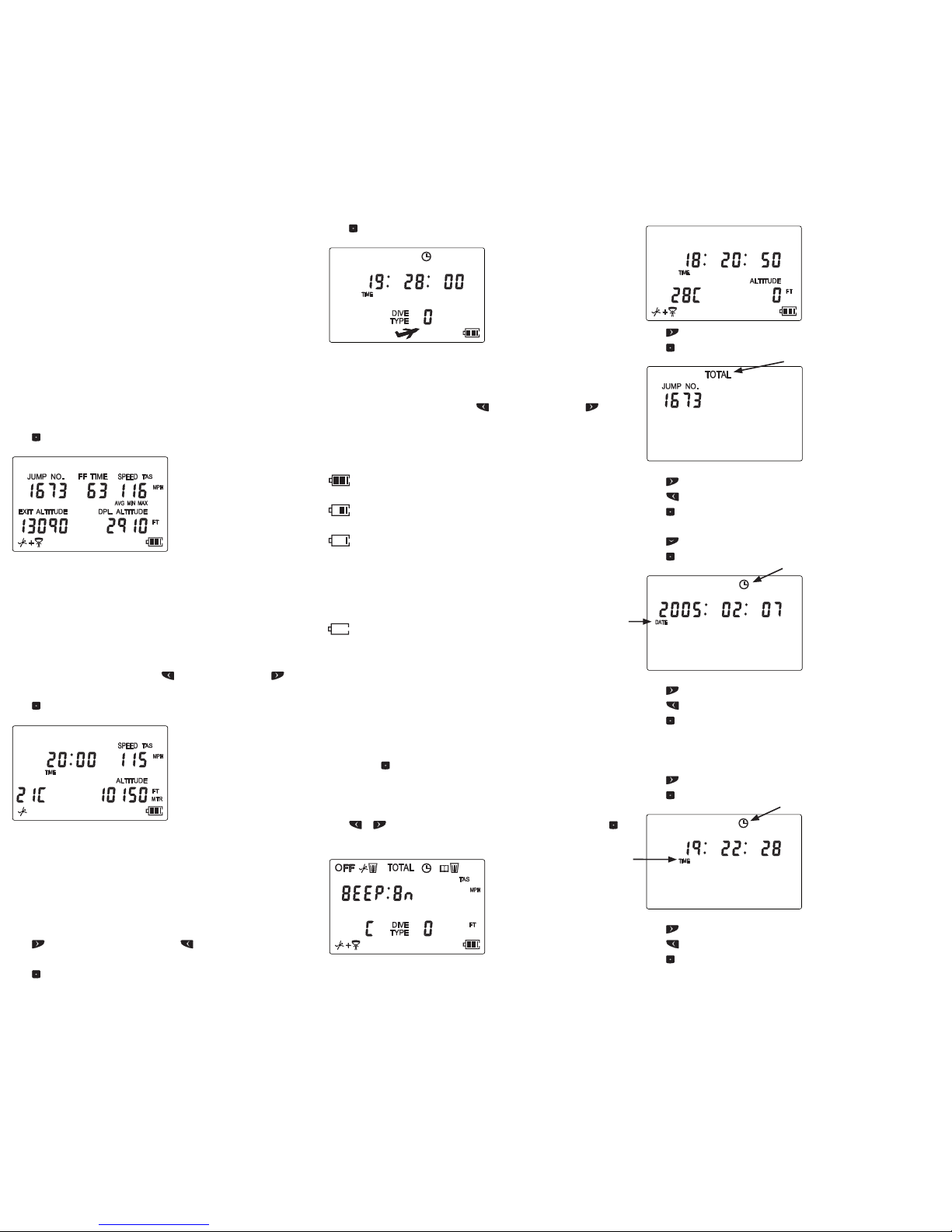
Press again to display Logbook Screen # 3. (Date, Time and Dive Type)
The information on the display includes:
- Jump Date - Jump Time - Dive Type
To scroll through the previous jumps press
To change direction, press
Battery Status
Full capacity: Symbol shows two black bars inside the battery icon.
Half capacity: Symbol shows one black bar inside the battery icon.
Low capacity: Symbol shows no black bars, just an “empty” battery icon.
Battery should be replaced as soon as possible.
The “Low bat” flashes once every 15 sec.
Caution: Do not make night jumps at sub zero temperatures when bat. shows
low capacity.
Empty battery: The battery icon flashes. Replace battery immediately.
Customise the ALTITRACK Settings
If you want to customise each setting, please read the manual. If you only want to
customise the most important settings prior to the first jump (Total number of
jumps, Date and Time), continue reading below.
To enter the SETUP Selector:
Press and hold for 3 seconds.
To leave the SETUP Selector:
Wait until the display times out or,
press or repeatedly until returning to the Main Setup Display, then press
to exit.
NOTE: If no button has been pressed within 5 minutes after choosing any SETUP
window, the ALTITRACK will return to the Main window (showing Time, Temperature
and Altitude).
Press repeatedly to select TOTAL
Press (“TOTAL” flashes).
Press to increase the jump total.
Press to decrease the jump total.
Press to store the new total number of jumps and end.
Press again to select “Clock/DATE” icons
Press (“Clock” icon flashes).
Press to increase date value.
Press to decrease date value.
Press to store the new date and end.
Note: Date format is YYYY:MM:DD.
Press again to select “Clock/TIME” icons
Press (“Clock” icon flashes).
Press to increase time value.
Press to decrease time value.
Press to store the new time and end.
Note: Time format is 24 hours
Example
Example
Example
Example, Main window
Note: The ALTITRACK goes out of ACCESS if no button has been pressed within 5 sec.
Note: When performing zeroing the ALTITRACK enters Jump Mode (see chapter ”Jump
Mode”) and remains in Jump Mode for 5 hours, if no jump is made.
After 5 hours the ALTITRACK recalibrates to its current local elevation.
Jump Mode
Shortly after take-off the “airplane icon” on the digital display starts to flash,
indicating that the unit has switched to Jump Mode.
Main Display
After landing the jump data is displayed on the LCD.
Press to display Logbook Screen # 1. (Main information)
The information includes:
- Jump number
- Freefall time
- Speeds (scrolls automatically through AVG, MAX and MIN)
- Exit altitude
- Deployment altitude
To scroll through the previous jumps, press and to scroll forward, press
Press again to display Logbook Screen # 2. (Playback, Jump Profile)
The information on the display includes:
- Time after exit in seconds and ¼ seconds
- Speed at time
- Temperature inside instrument at exit and then updated every 30 sec.
- Altitude at time
- Freefall and canopy status
Press to playback the jump profile and press to playback the jump profile in
reverse.
Press to stop playback.
Example
Factory default set-up.
} Toolbar
}
Main Setup Display
