Specifications and Main Features
- Motorized 7" TFT LCD, In-dash DVD Player & LCD Display, VCD, DVD Video, Audio CD, MP3 playable.
- Regions of VDV code include region 6, wireless AM/FM radio, and a TV Tuner.
- Telephone Systems include United States Television Color Standards (NTSC) and PAL televisions.
- Android Tablet Applications include 32 volume settings ranging from 0 to 31.
- Display features include multiple audio/video modes for DVDs, sound setup equalizer configuration, and volume limit features.
- Additional features include a remote control with built-in support for GPS navigation, external input sources AV1, AV2, and AV3 for rear camera, dimmer function, as well as touch screen and automatic memory settings.
Frequently Asked Questions
Q: What types of discs can this device play?
A: This unit plays VCDs, Video DVDs, Audio CDs and MPS discs.
Q: What is a region dvd code? which means, for which countries is this player code 6 assigned to?
A: The Codes 6 Assigned means and play is in this player and its country of origin.
Q: Can I adjust the volume?
A: The apparatus has 32 volume control levels from 0-31, Yes.
Q: Can I adjust the orientation of the LCD panel?
A: Yes, you can do so by using the TILT button.
Q: How do I set the limit on the volume so it does not go too high?
A: There is a way. The maximum volume set on this device can be removed.
Q: What if the sound is off?
A: Then you would need to disable the Muting function by repeating pressing the MUTE button.
Q: Are there any external device ports or connectors for this player?
A: Yes, there are connectors for AV1, AV2, and AV3 among others for additional devices.
Q: Is there a builtin navigation system in this unit?
A: There are built in support for such systems but they are not included and have to be configured for use.
User Manual
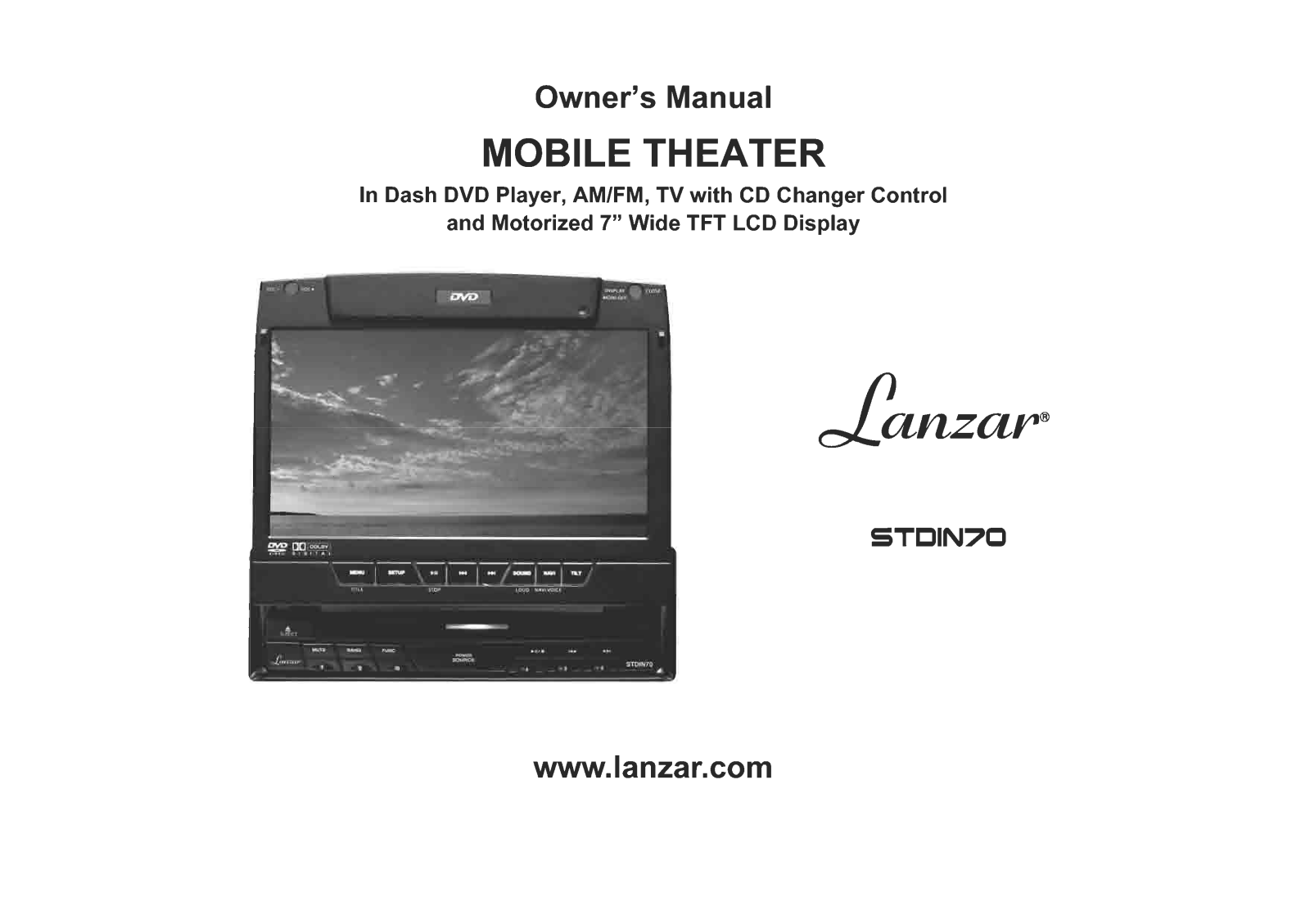
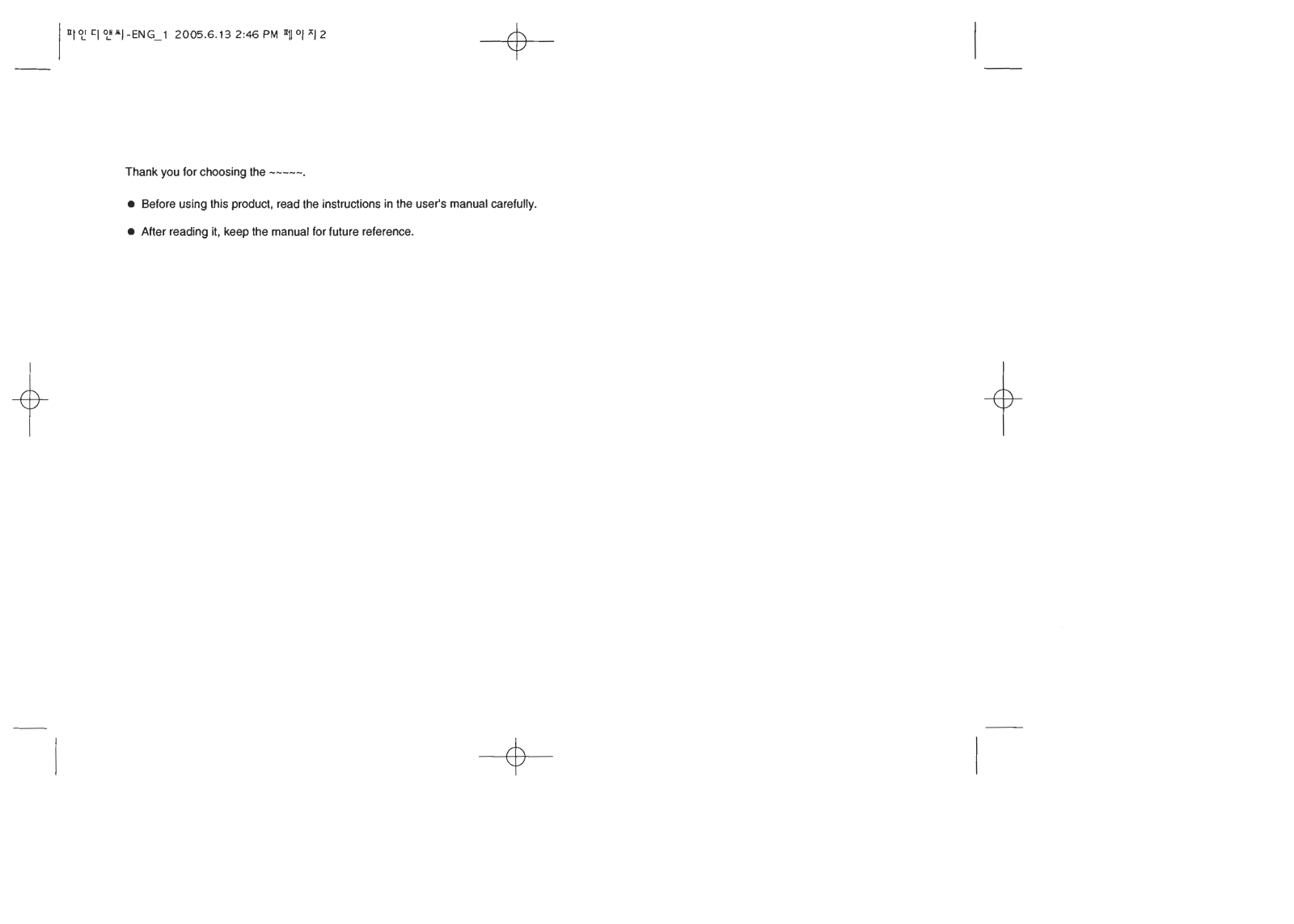


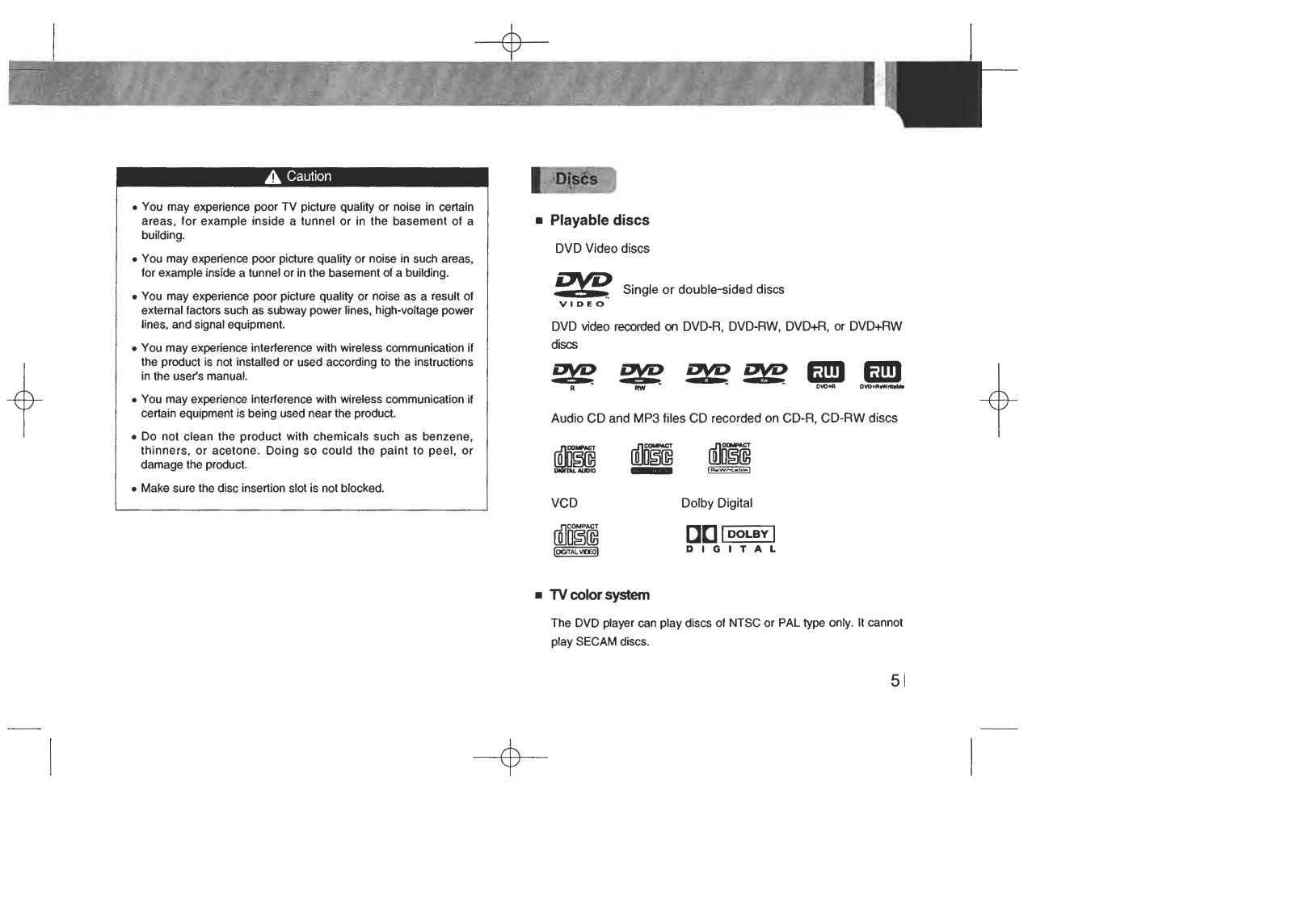

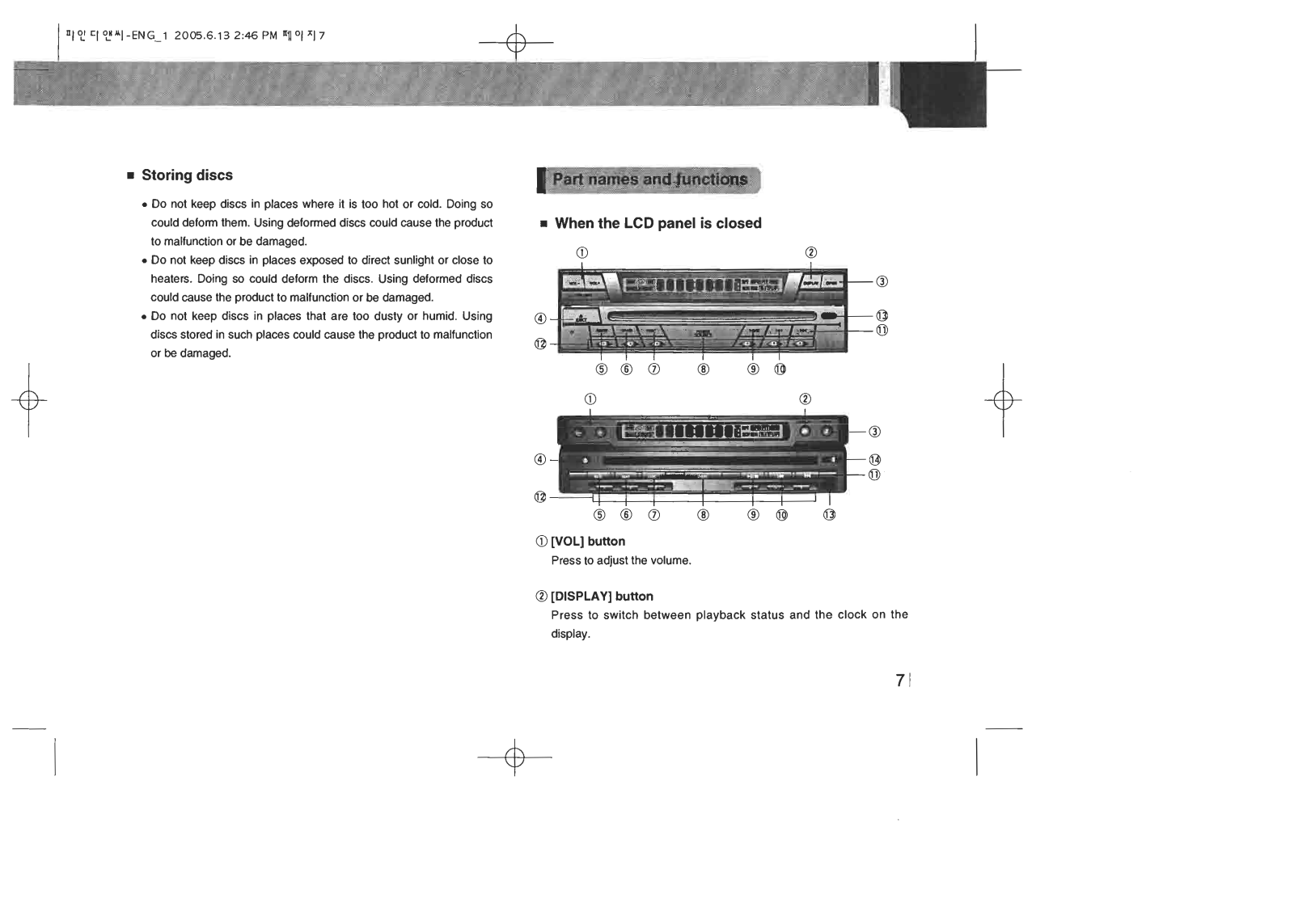
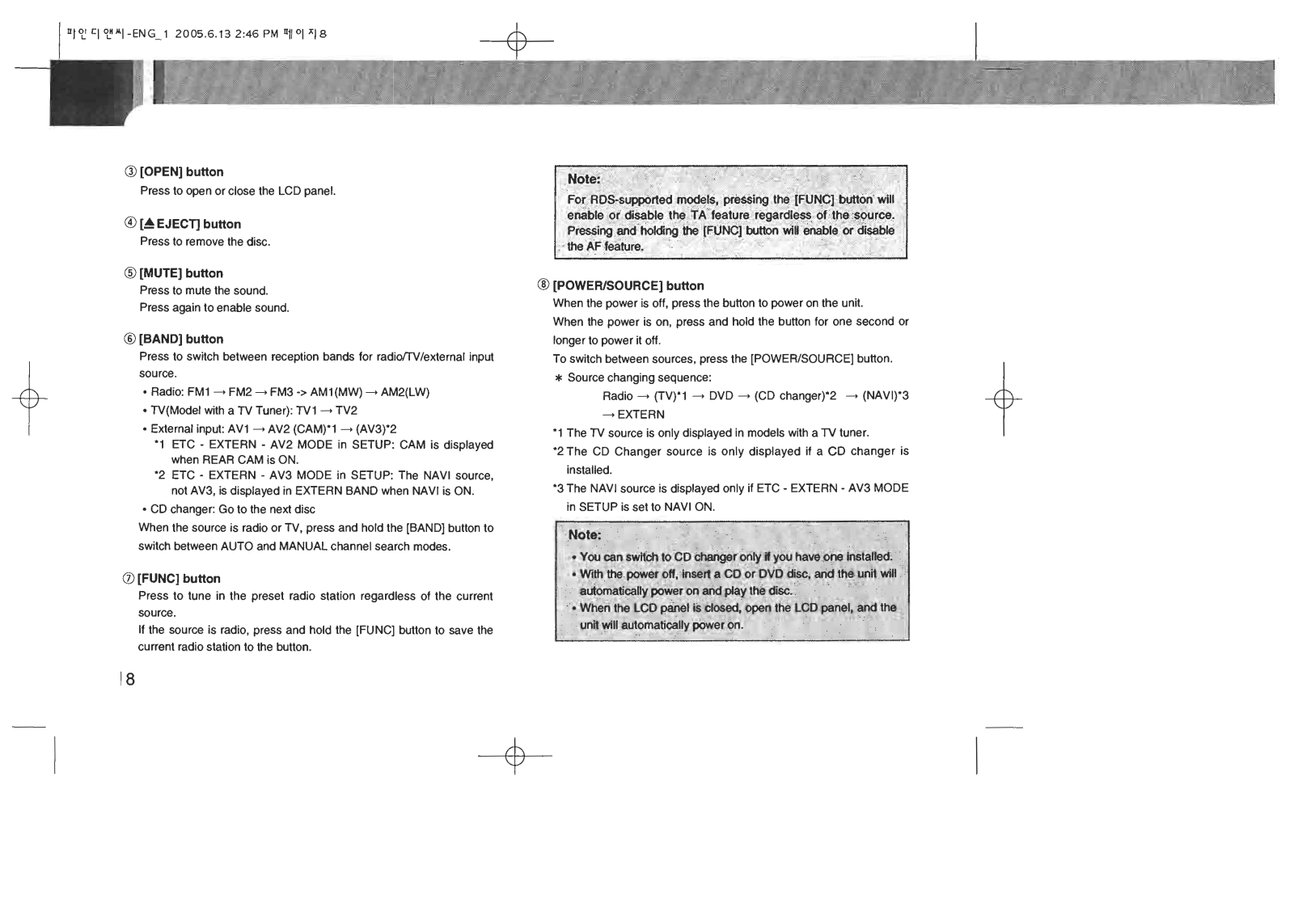
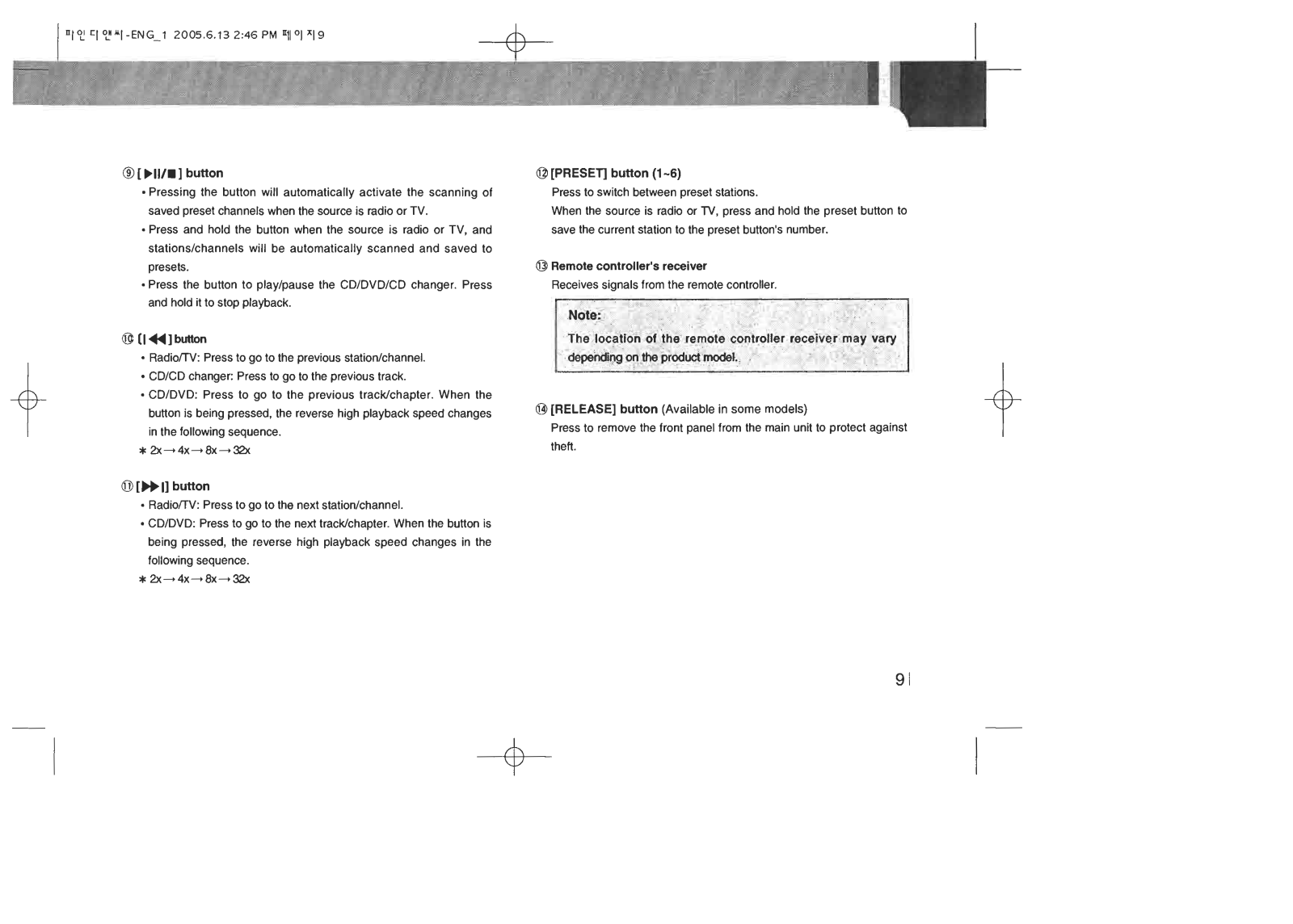
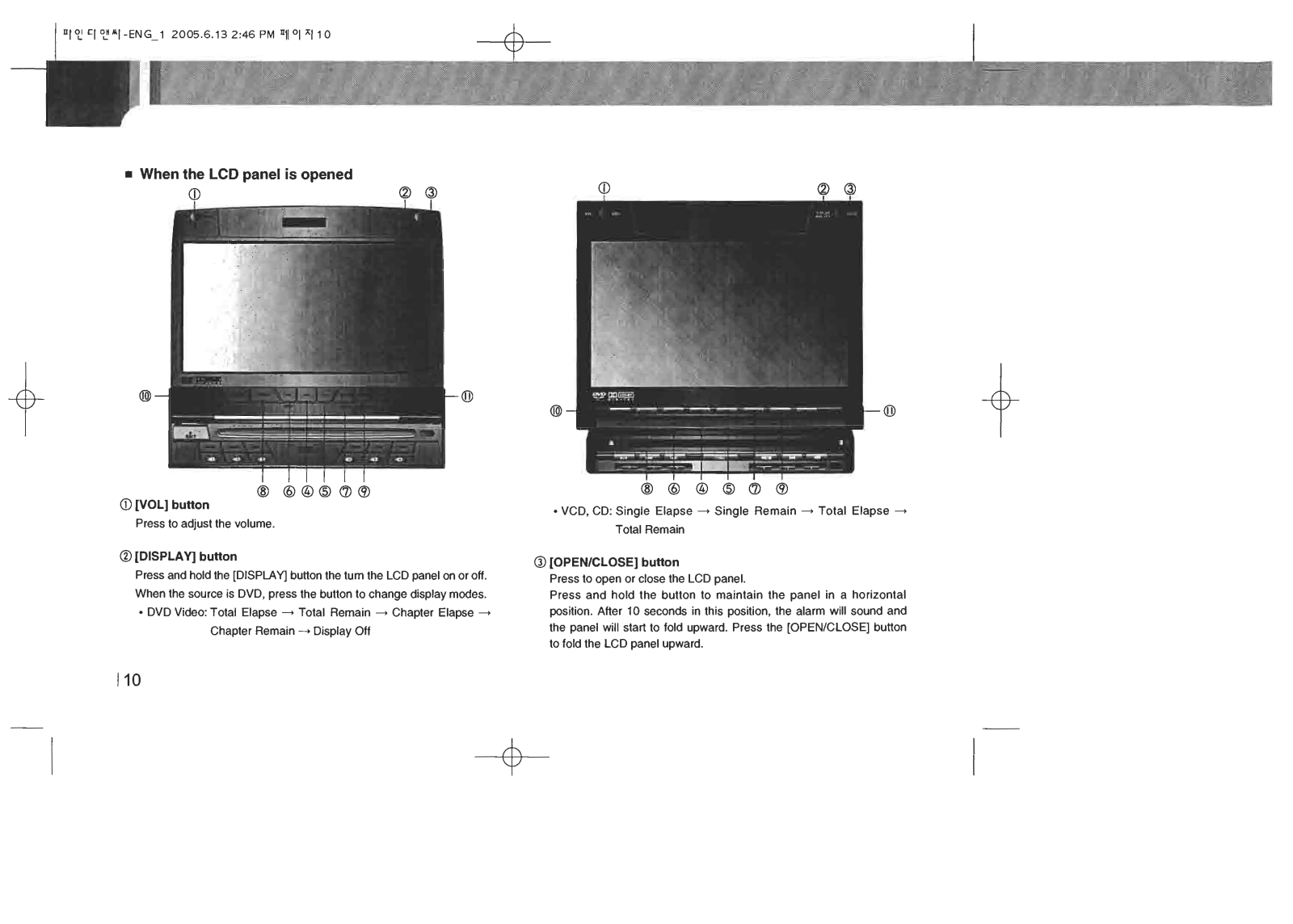
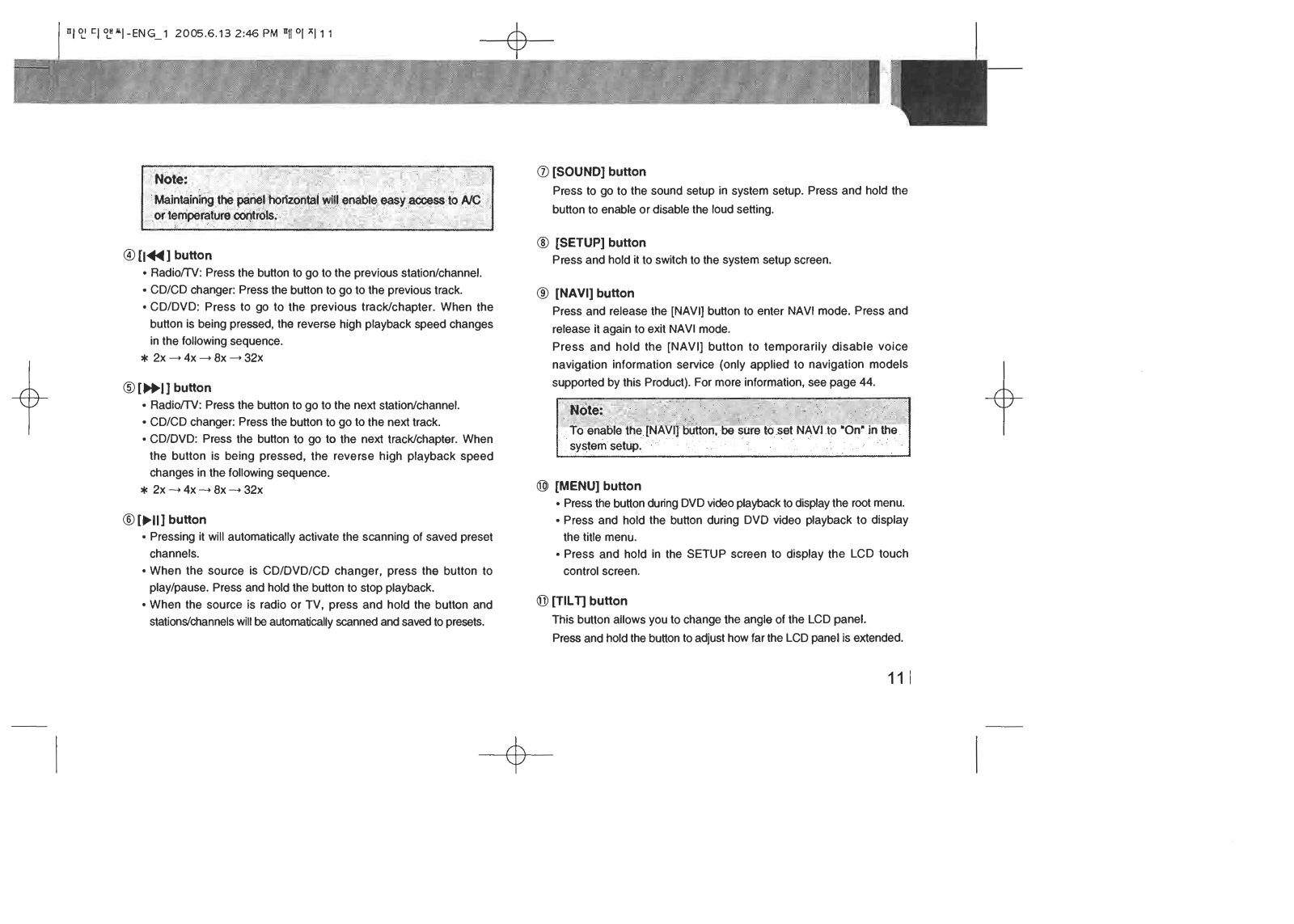
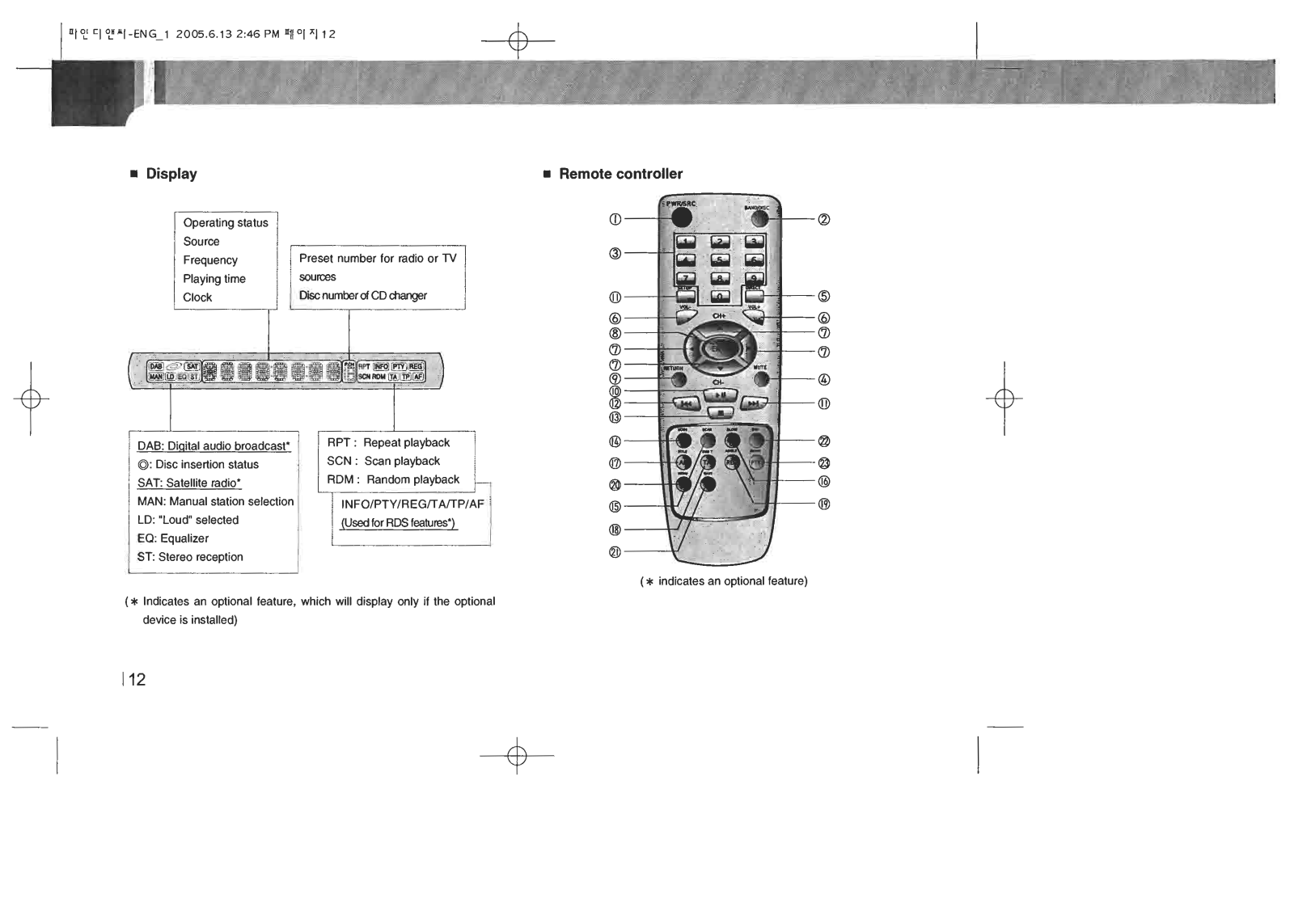
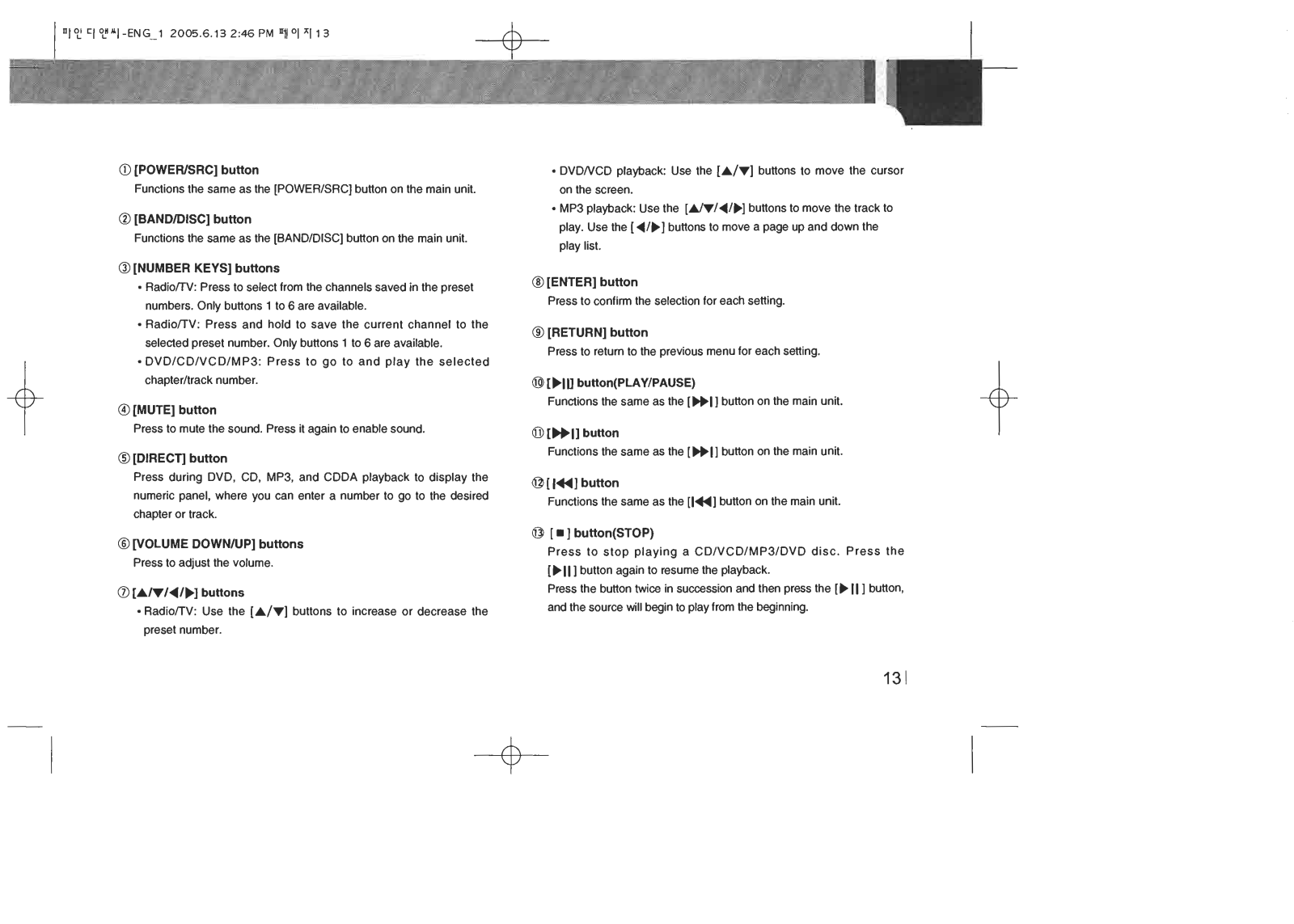
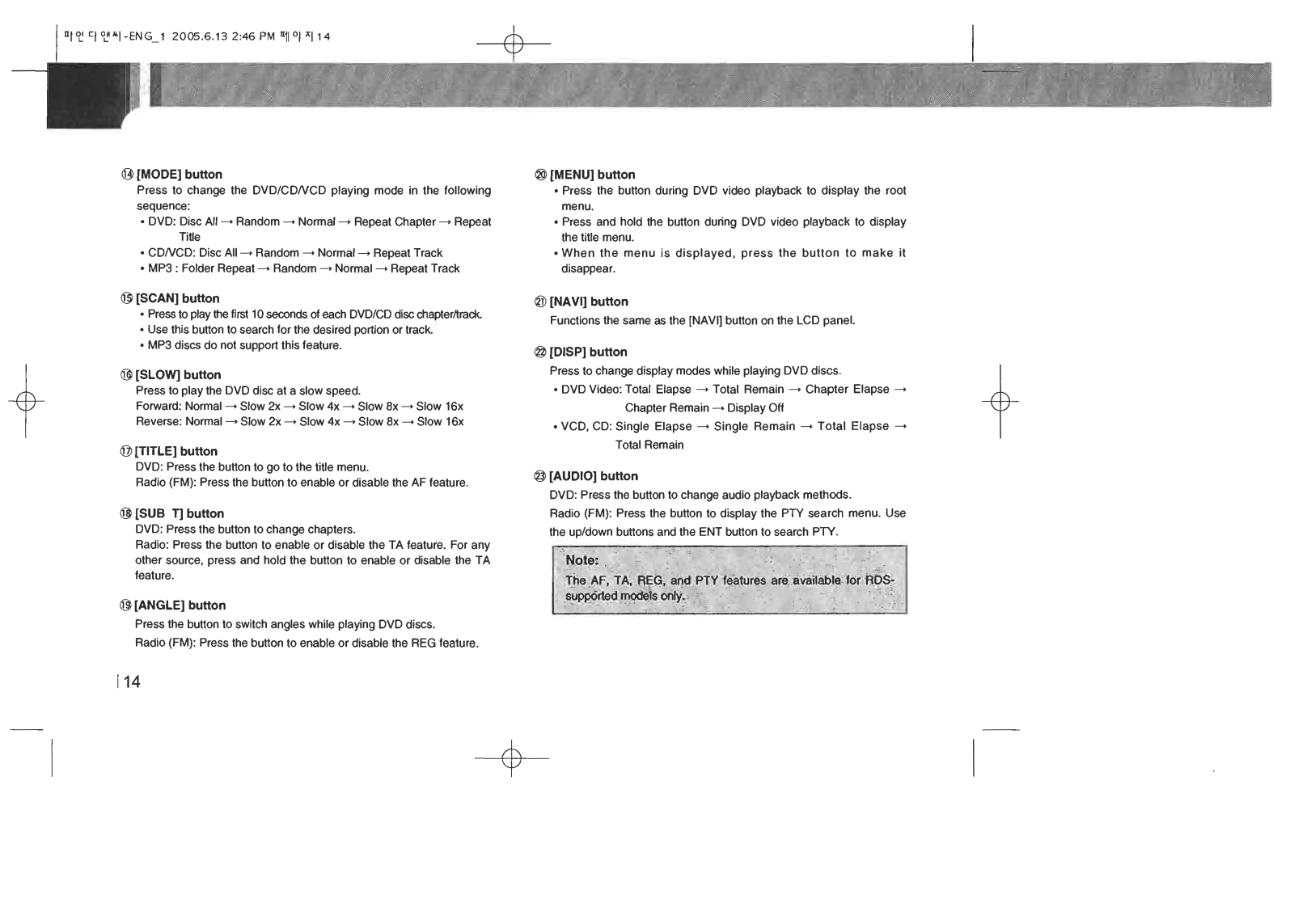

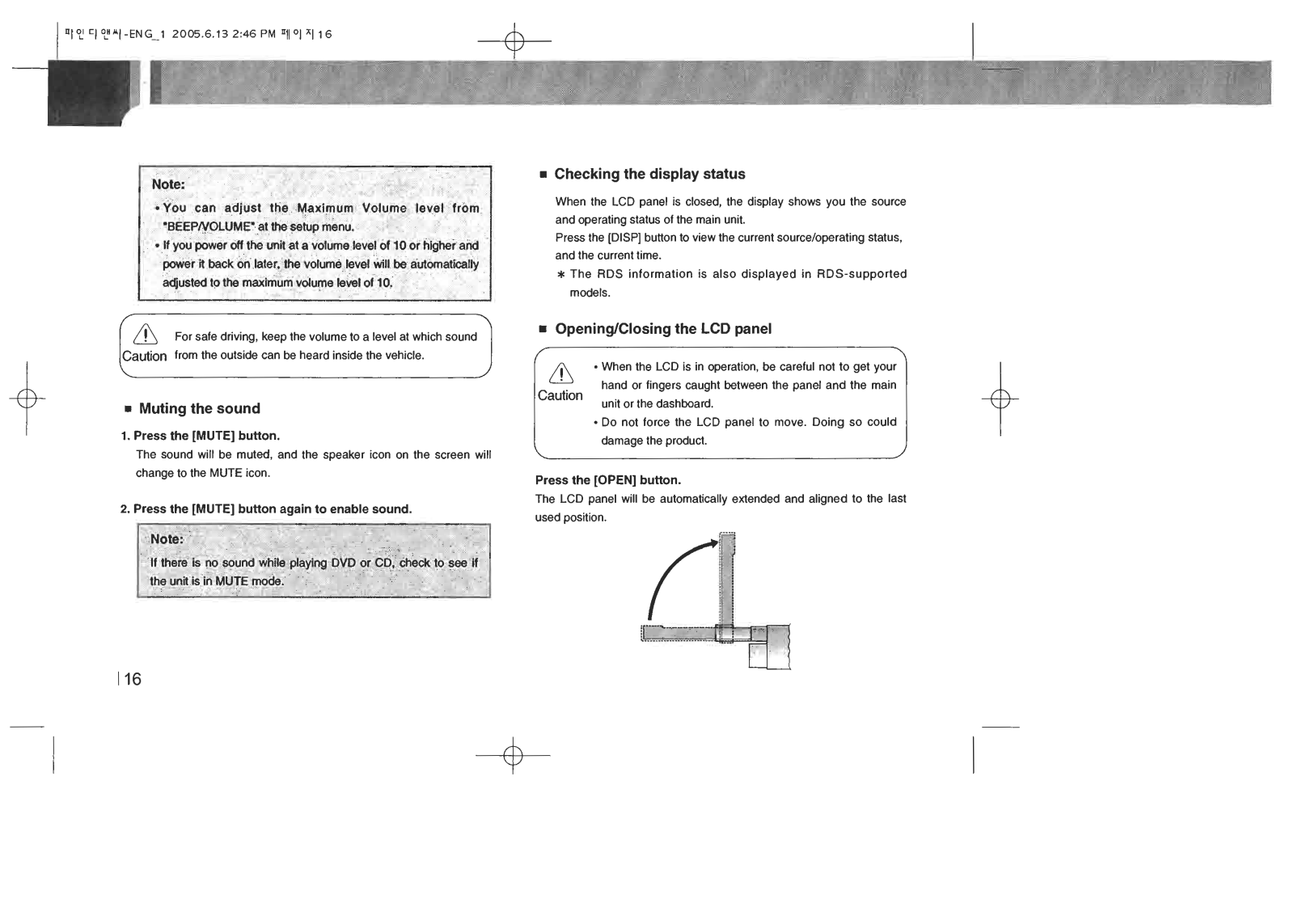

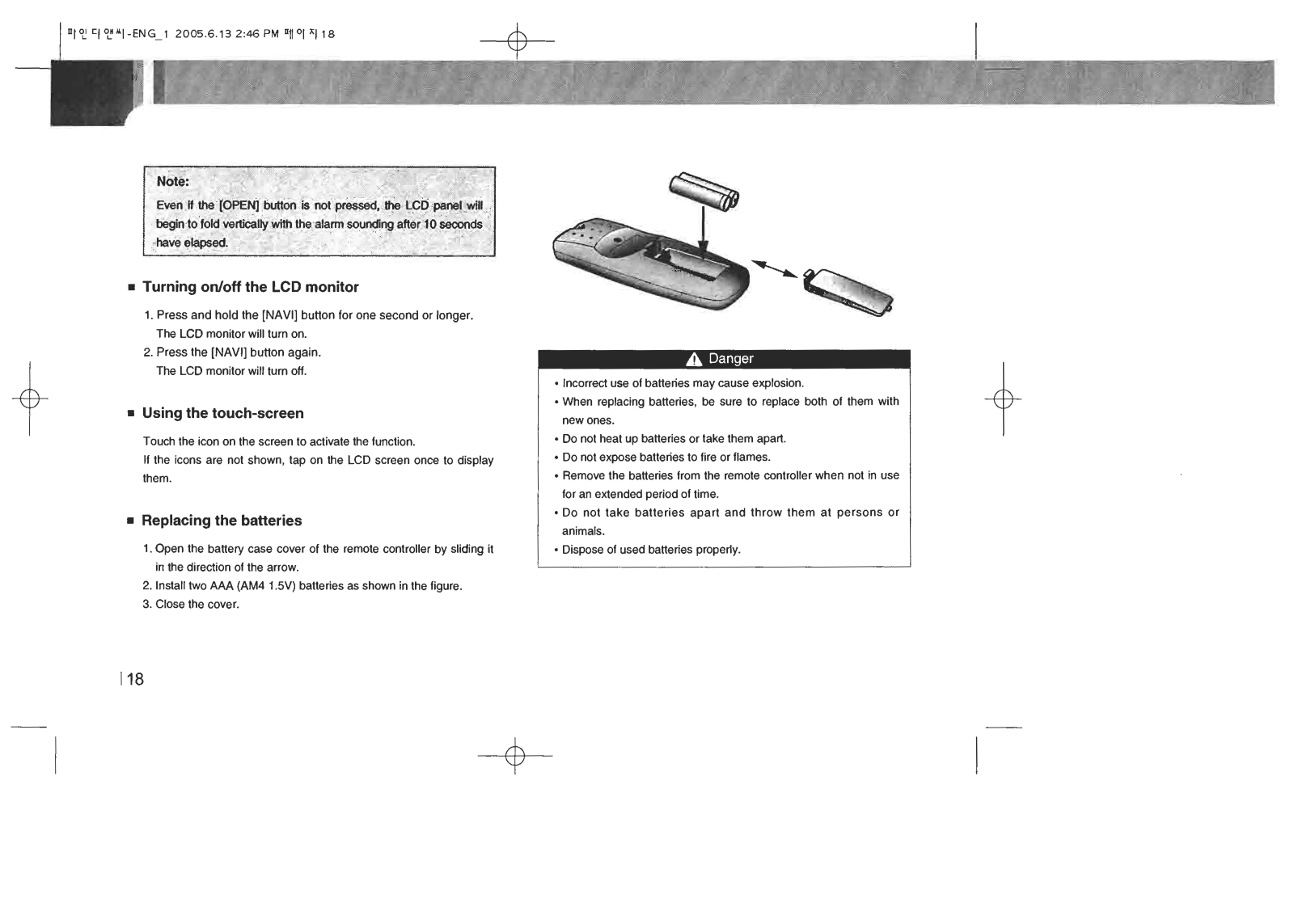
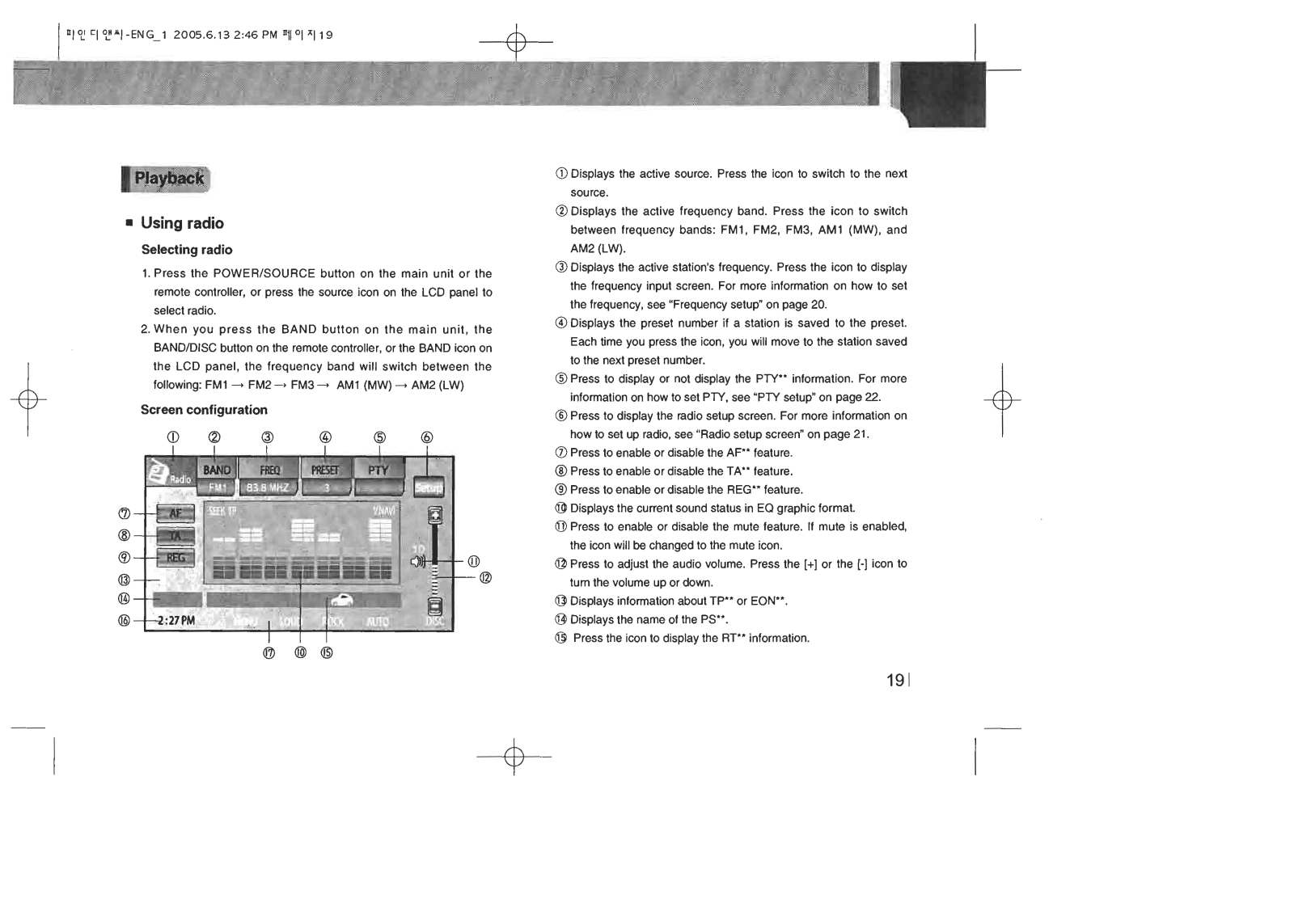
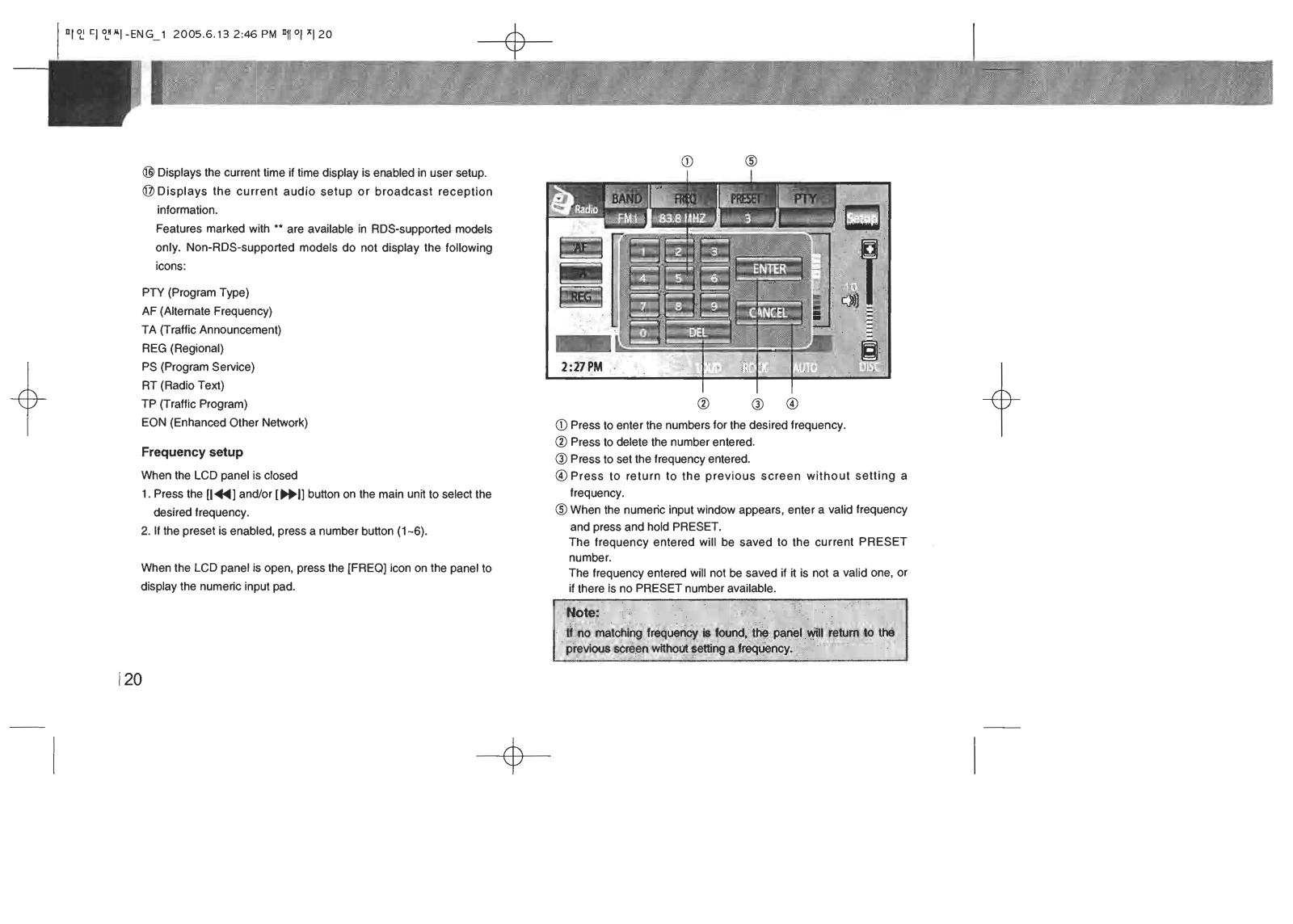
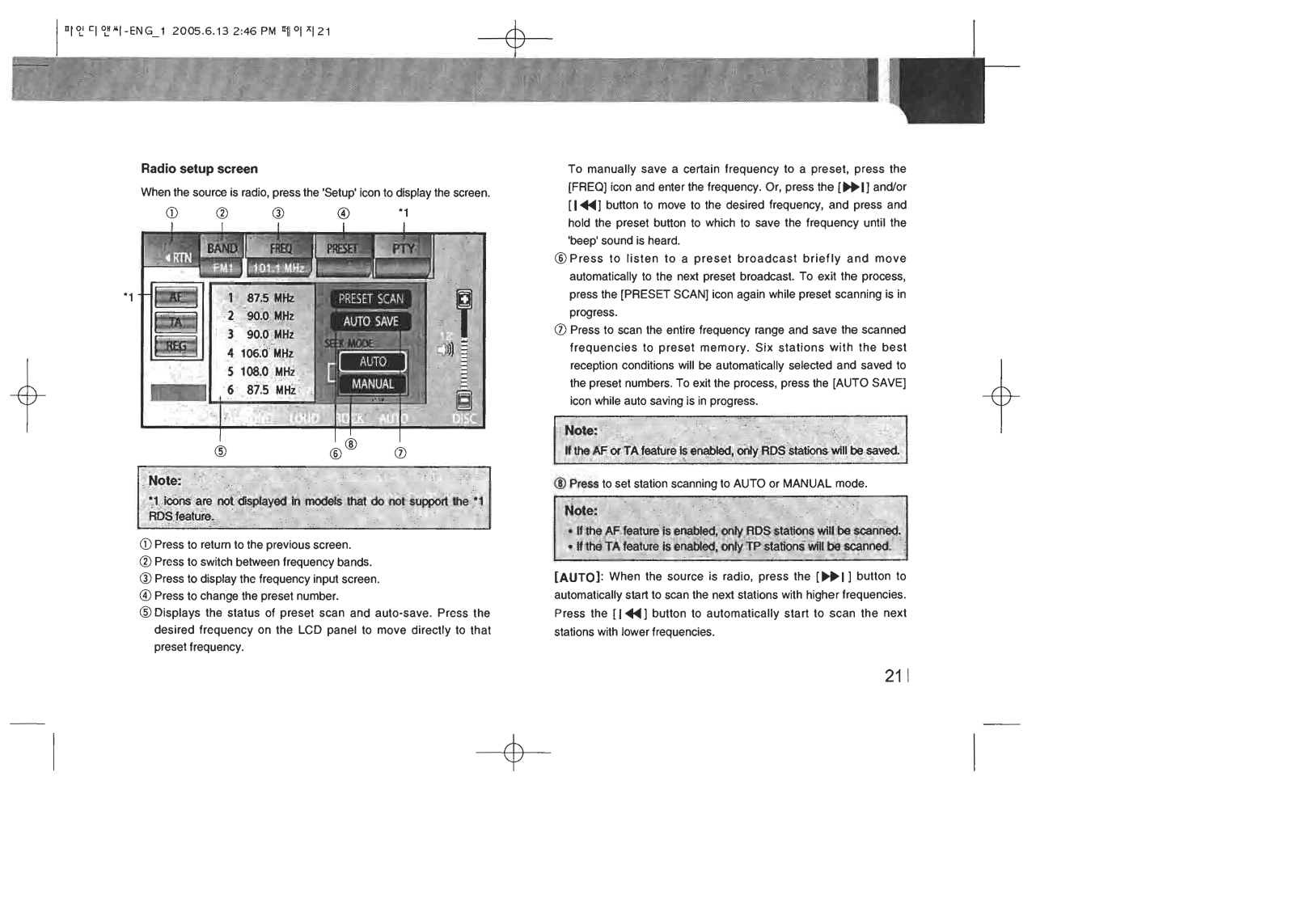

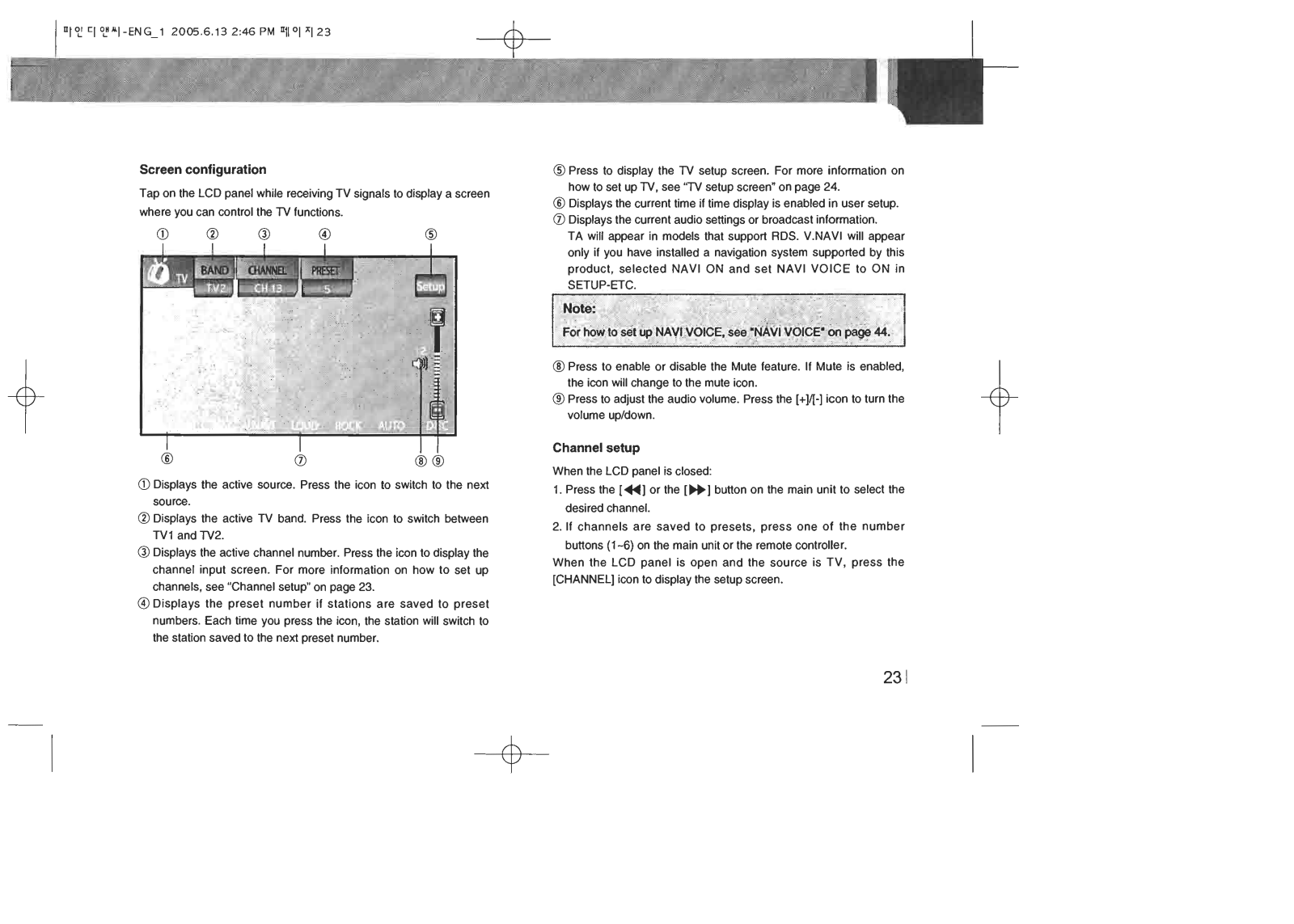
















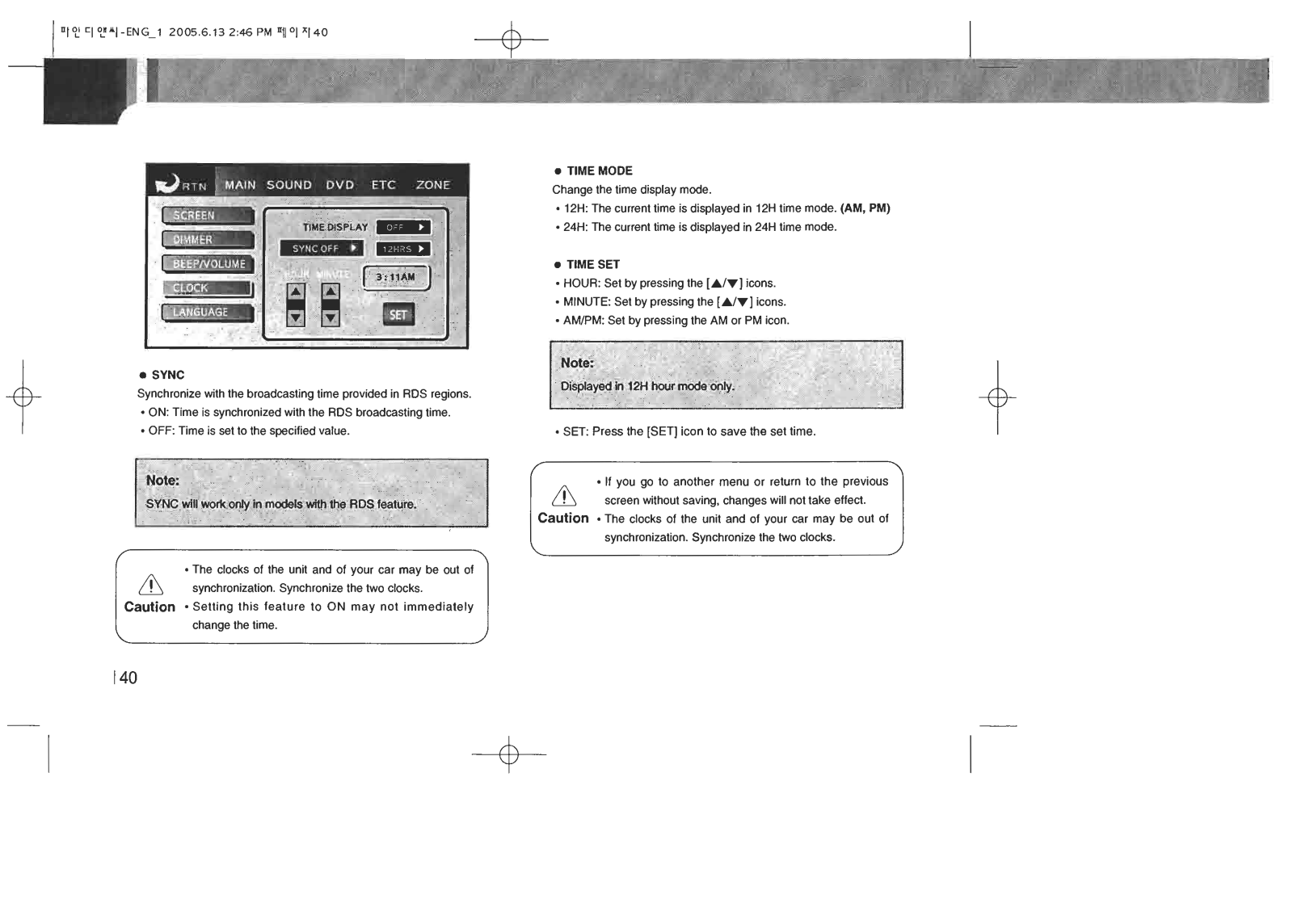





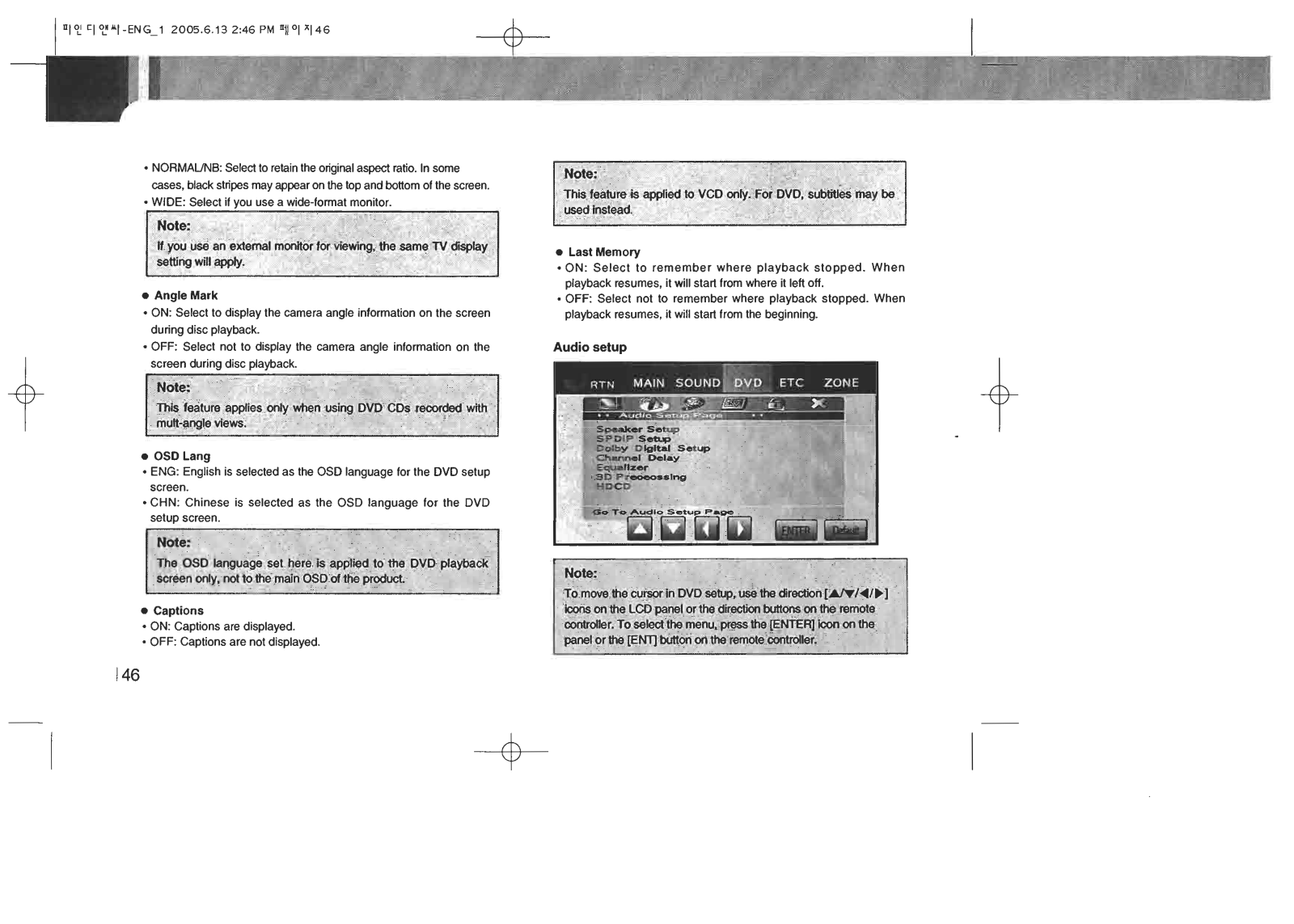
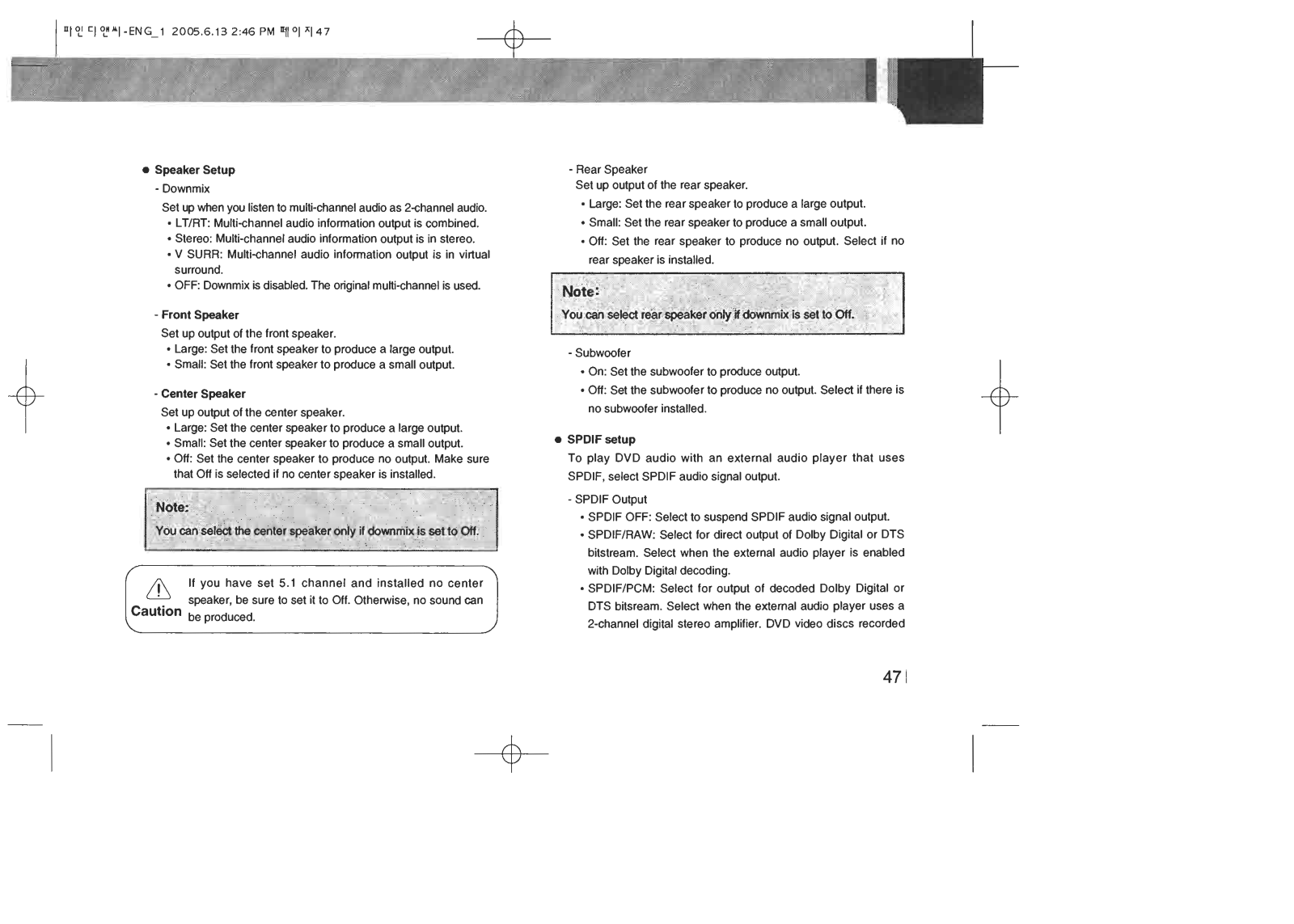


















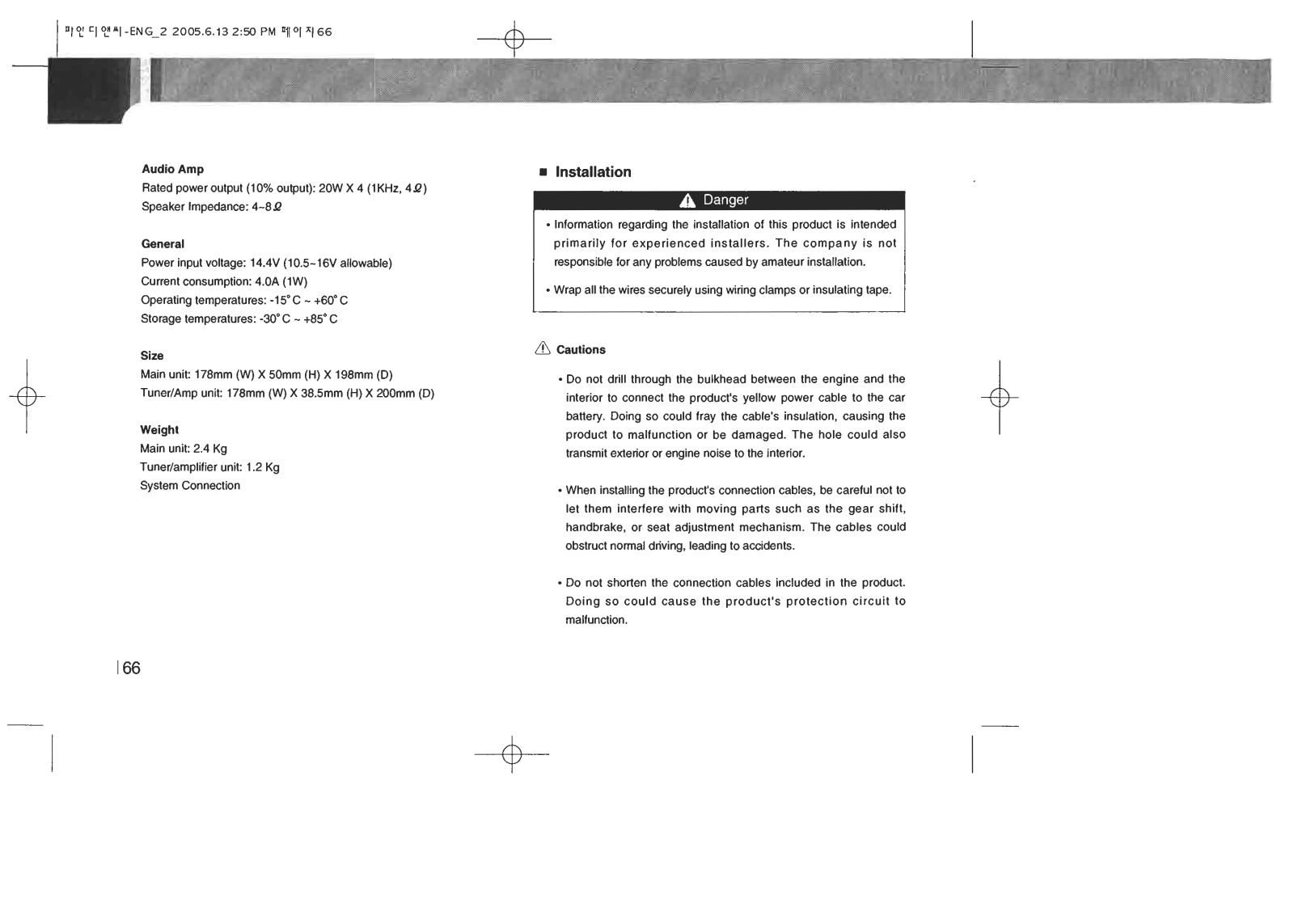









