Page 1
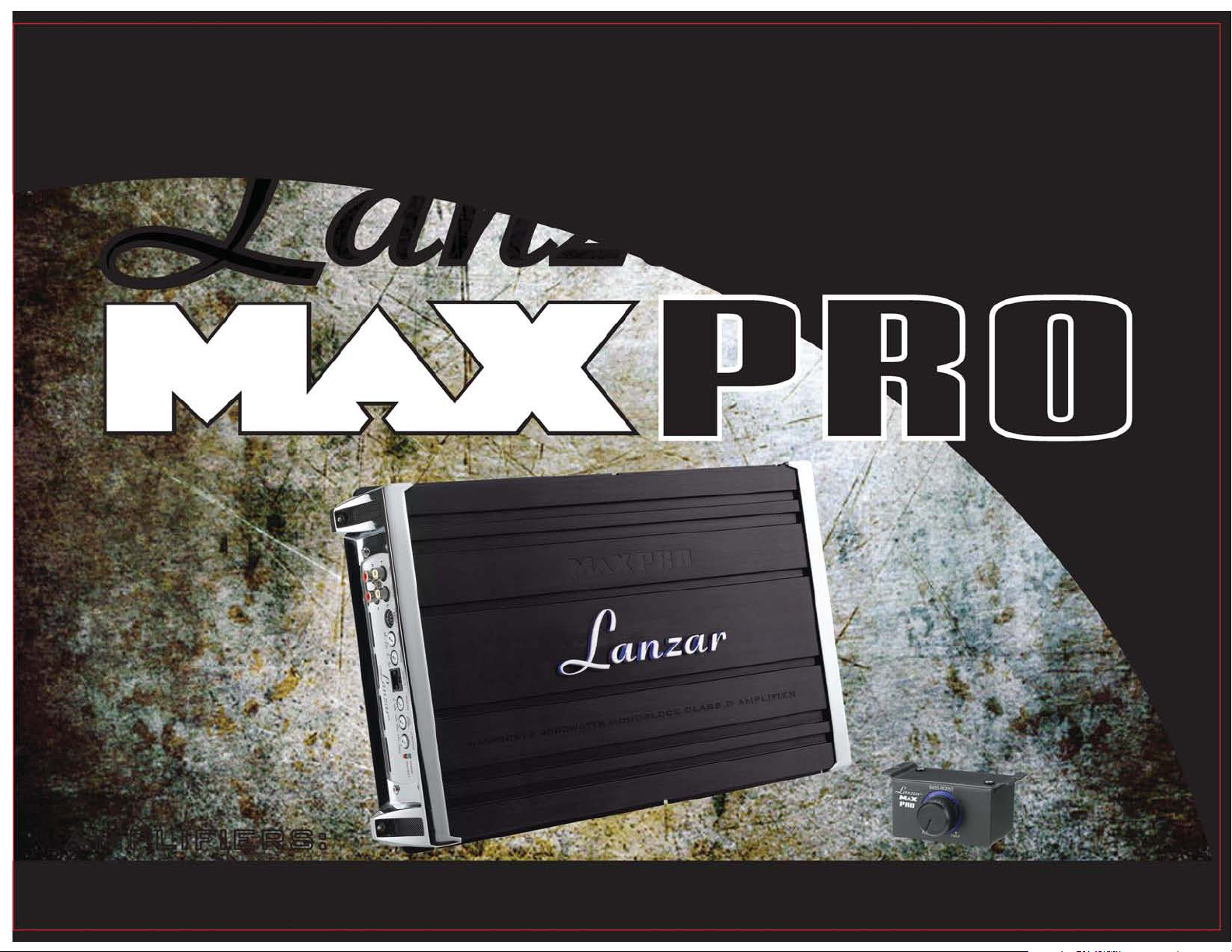
USER’S MANUAL
AMPLIFIERS:AMPLIFIERS:
MAXP 1200 / 1055D / 1201D / 1601D / 2051D / 2055D / 2651D
Page 2
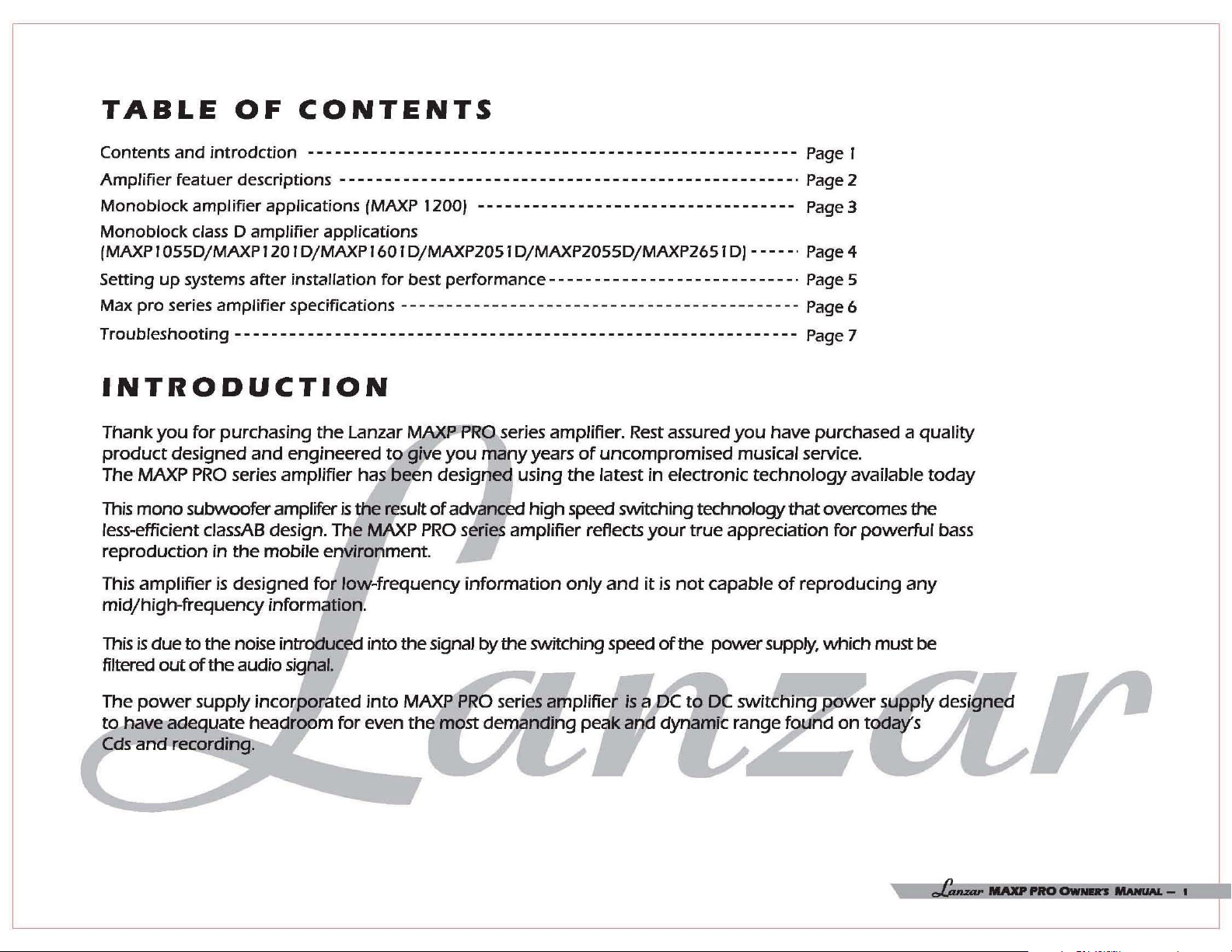
TABLE
OF
CONTENTS
Contents and introdction --- ----- - ----- - ----- ---- - - ---- - - --- ---- - - ---- - - ---- --Amplifier featuer descriptions - - - ---- ----- - ----- - ----- ---- - - --- - ----- - ----- ---Monoblock amplifier applications
Monoblock
(MAXP
Setting up systems after installation for best performance - - -- ---- --- - - ---- - - ---- -- Max pro
Troubleshooting - ---- - - ---- -- ---- - - ---- -- ---- -- ---- -- ---- - ---- ---- - - ---- - - ----
class
D amplifier applications
J 055D/MAXP J
series
amplifier specifications ----- ---- - - ---- - - ---- -- --- - ----- ---- - - ---- - -
20
J D/MAXP J 60 J D/MAXP205 J D/MAXP2055D/MAXP265 J
(MAXP
J 200) -- ----- - ----- - --- ----- - ----- - ----- -
D)
--- -
INTRODUCTION
Thank
product
The
This
less-efficient classAB design. The
reproduction
This amplifier
mid/high-frequency
you
designed
MAXP
mono
for
purchasing
and
PRO
series amplifier has been desigrned using
subwoofer amplifer
in
the
mobile e virol7lment.
is
designed
information.
the
Lanzar
engineered
is
the result
MAxP
for
low-frequency
MAXP-PRG
to
g. e
you
of
PRO
advanced high speed switching technology that
series amplifier reflects
series amplifier.
many
information
years
Rest
assured
of
uncompromised musical service.
the
latest
only
and
in
electronic
your
it
is
not
you
true
appreciation
capable
have purchased a
technology
of
Page
J
_.
Page
2
Page
3
_.
Page
4
_.
Page
5
Page
6
Page
7
available
overcomes
for
powerful
reproducing
quality
today
the
bass
any
This
is
filtered
due
out
to
the noise intreXluced into the signal
of
the
audio
Signal.
by
the switching speed
of
the
power
supply, which must be
Page 3
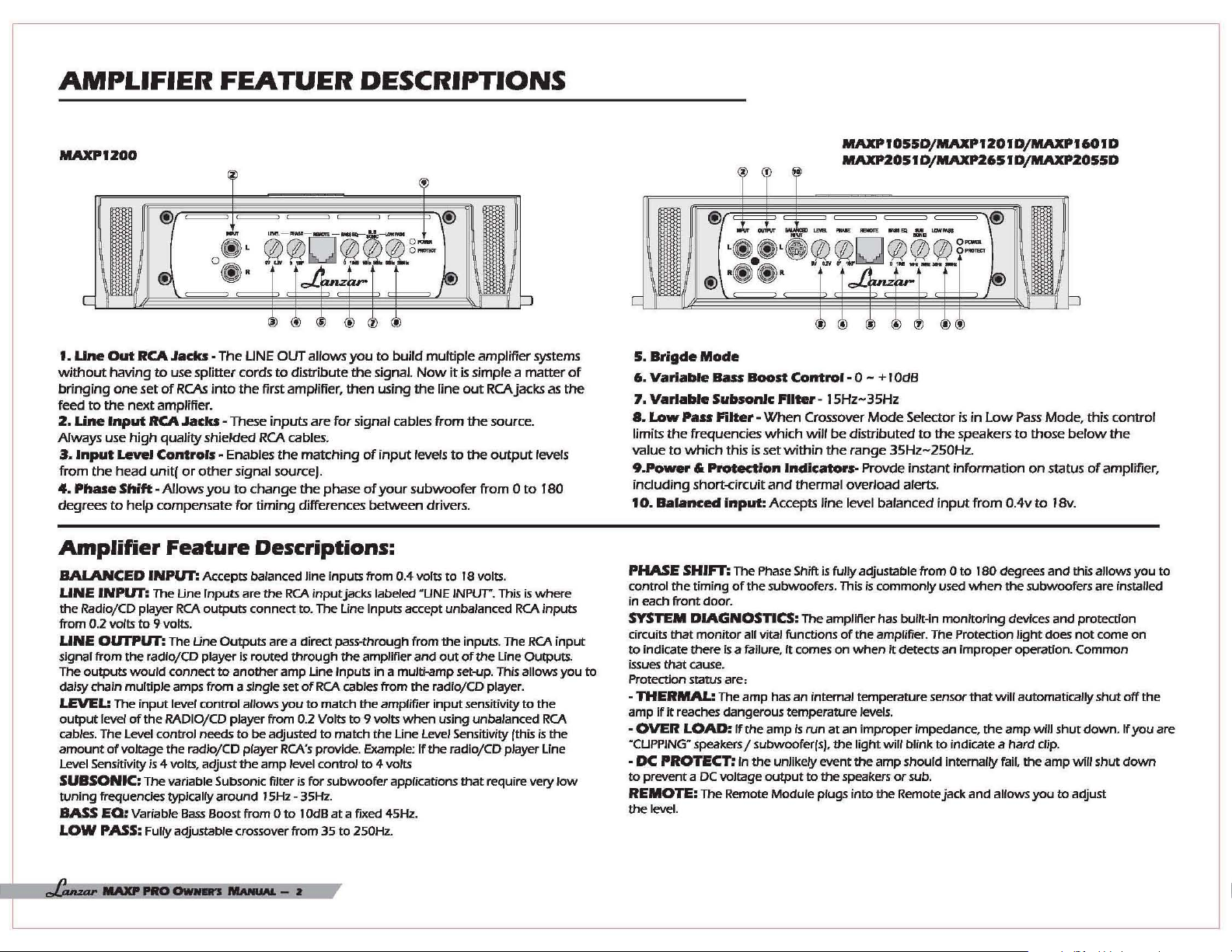
AMPLIFIER
FEATUER
DESCRIPTIONS
~IZOO
~,
o
~.
I.
Une
Out
RCA
Jacks·
without
bringing
feed
Z.
Always
3.
from
4.
degrees
Amplifier
BAlANCED
LINE
the
from
UNE
signal from the radio/CD player
The outputs
daisy
LEVEL: The
output
cables. The
amount
level
SUBSONIC:
tuning
BASS
LOW
having
to
use
one
set
of
to
the
next
amplifier.
Line
Input
RCA .Jacks -These inputs
use
high
quality
Input
Level
Controls·
the
head
unit!
Phase
Shift·
Allows
to
help
compensate
Feature
INPUT: Accepts balanced line inputs
INPUT:
Radio/CD player
0.2 volts
OUTPUT:
chain
level
Sensitivity
frequencies typically
EQ:
PASS: Fully adjustable crossover
The Line Inputs
to
9 volts.
The Line
would
connect
multiple
input
level
of
the
RADIO/CD player from 0.2 Volts
level
of
control
voltage
the
is
4 volts,
The variable SubsoniC filter
Variable
The
splitter
RCAs
into
shielded
or
other
you
RCA
outputs
Outputs
to
amps
from
control
needs
radio/CD player
adjust
around
Bass
Boost
LINE
OUT
allows
cords
to
distribute
the
first
amplifier,
are
RCA cables.
Enables
signal
to
change
for
timing
the
matching
source).
the
differences
phase
Descriptions:
are
the
RCA
connect to. The
is
routed
another
a single set
allows
to
be
the
amp
15Hz -35Hz.
from 0 to 1 OdB
input jacks labeled "LINE
are a direct pass·through
through
amp
Line Inputs in a multi-amp set-up. This allows
of
RCA
you
to
match
adjusted
to
RCA's
provide. Example:
level
control
is
for
subwoofer
from
35
you
to
build
multiple
the
signal.
Now
then
using
the
line
for signal cables from
of
input
levels
of
your
subwoofer
between
from
line
Inputs accept unbalanced
the
amplifier and
cables
the
to
9 volts
match
the
to
4 volts
at
a fIXed 45Hz.
to
250Hz.
drivers.
0.4 volts
from
from
the
amplifier
when
line
level
If
the
applications
to
the
out
radio/CD
input
using unbalanced
amplifier
it
is
simple a matter
out
the
to
the
from 0 to
18
volts.
INPUr.
inputs. The
of
the
sensitivity
Sensitivity fthis
radio/CD player Line
that
systems
RCA
jacks
source.
output
levels
This
is
where
RCA
RCA
Line Outputs.
player.
to
the
is
require
very
as
180
inputs
RCA
the
of
the
input
you
low
5.
Brigde
6.
Variable
7.
Variable
8.
Low
limits
value
Mode
Pass
the
frequencies
to
which
Bass
Subsonic
Filter·
this
9.Power & Protection
including
10.
PHASE
control
in each
SYSTEM
circuits
to
indicate
issues
to
Protection status are:
-
THERMAL:
amp
-
OVER
-CUPPING- speakers / subwooferfsJ,
short-circuit
Balanced
input:
SHIFT: The
the
timing
front
of
door.
DIAGNOSnCS:
that
monitor
there
is
that
if
it
reaches dangerous
a failure,
cause.
The
LOAD:
• DC PROTECT: In
to
prevent
REMOTE:
the
level.
a DC
voltage
The Remote
Boost
Control·
Filter·
When
Crossover
which
will
is
set
within
Indicator
and
thermal
Accepts
Phase
the
all vital functions
amp
If
the
Shift
subwoofers. This
The amplifier has built-in
it
comes
has
an
temperature
amp
is
run
the
unlikely event
output
to
Module
~I055D/~IZOID/~160ID
~Z05ID/~Z65ID/~Z055D
0 - + 10dB
15Hz-35Hz
Mode
Selector
be
distributed
the
range
35Hz-250Hz.
..
Provde
instant
overload
line
level
is
fully adjustable
of
the
on
when
internal temperature sensor
at
an
the
light
the
the
speakers
plugs
into
alerts.
balanced
is
commonly
amplifier. The Protection
it
detects
levels.
improper
will
blink
amp
should internally fail,
or
sub.
the
Remotejack
is
in
to
the
speakers
information
input
from 0 to
used
when
monitoring
an
improper
that
impedance,
to
indicate a
and
from
Low
Pass
to
those
on
0.4v
to
180 degrees
the
subwoofers are installed
devices
light
operation.
will
automatically
the
amp
will
hard
the
allows
you
Mode,
status
18v.
and
and
does
shut
Clip.
amp
to
this
control
below
the
of
amplifier,
this allows
protection
not
come
Common
shut
down.
will
shut
adjust
you
on
off
the
If
you
down
to
are
Page 4

MAXPI
ZOO
MONO
BLOCK
AMPLIFIER
APPLICATIONS
Basic
Interconnect cable checklist:
- Connect
output
RCA
diagram.
- Use
dual speaker terminals, simplifying
speakers
Crossover frequency
LOWPASS:
-
-
SUBSONIC:
-
BASS
-
PHASE: 0 to
Level control
- Refer
best performance-
application
the
line inputs
of
the
full range primary amplifier
cables. A "Y" adapter
at
least
16
gauge speaker wiring. These amplifiers have
control
35Hz
to
250Hz
15Hz
to
35Hz
EO: 0 to 1 OdB
180 degrees
checklist:
to
the
section 'Setting
to
a Radio/CD
may
be
checklist:
up
RCA
outputs
with
needed
the
systems after installation
as
shown
hookup
good
of
multiple
or
quality
in
Minimum final loudspeaker impedance:
- 1 ohm.
line
the
for
Dual
Subwoofer
Application
/------------------,
I
FULL
STEREO
---C:
\
------------------~
*Note:
mono
output.
will
RANGE
UNE
You
line
For
need
INPUT
0
----+
~
NOT
can
use
output
full
an
optional
Y-ADAPIOR
USED I
the
Radio/CD
or a full
range
range
stereo
'Y-Adaptor"
o
designated
stereo
line
output,
as
I
I
line
you
shown
TOM.nmn'+I2V
-_.
--
II
CHAllIS
GIIOWm
Page 5

~PI055D/~PI201D/~PI601D/~P2051D/~P2651D
~P2055D
MONO
Basic application
Interconnect cable checklist:
- Connect
of
the
"Y" ada
A
-
Use
speaker
Crossover frequency control checklist:
- lOWPASS: 35Hz
SUBSONIC:
-
-
BASS
PHASE: 0 to
-
level
- Refer
performance"
Minimum final loudspeaker impedance:
-I
ohm.
,
---------
I
STEREO LINE INPUT
the
line inputs
full range primary amplifier
per
may
at
least
16
gauge
terminals, simplifYing
15Hz
EO: 0 to
control checklist:
to
10dB
180 degrees
the
section 'Setting
to
a Radio/CD
be needed
to
250Hz
to
35Hz
as
speaker wiring. These amplifiers have dual
up
---------,
FULL
RANGE
with
shown in
the
hookup
systems after installation for best
BLOCK
RCA
outputs
good
quality
the
diagram.
of
multiple speakers
CLASS D
or
line
output
RCA
cables.
I
AMPLIFIER
nl!RBJU1I1!
."""'"
Dual
a
Subwoofer
APPLICATIONS
Application
_0
8UBWOOFER
TOBATTERY+1JV
w"
....
"'CAR.,....
AUTO
ANTENNA
..
SUIIWOOFER
...
.....
-,-,-_
-"
..
........
....
"""""""'-....)
--c
\
*Note:
line
range
ny-Adaptor'" as
You
output
stereo
can use
or a full
--
=
NOTUSED
line
shown
---------'"
the
Radio/CD
range
output,
you
-4
stereo
will
designated
line
output.
need
an
optional
mono
For
full
..
00
SUIIWOOFER
~
Page 6

SETTING
UP
General:
At
this
point
you
are ready
Subsonic:
This setting acts
beyond this point. The
below
25Hz
but
as a low
will
play frequencies from 25Hz
8assEQ:
This setting
over used
recommended
possibly clipping .
Low
The
Low
great starting point.
80Hz
is
a fixed
and
cause damage
to
exceed
Pass:
pass
control acts
EXAMPLE:
to
the
chosen Subsonic frequency.
Phase:
The variable
the
subwoofer
adjustment
Phase
adjustment allows
is
behind you,
is
useful in delaying
SYSTEMS AFTER INSTALLATION FOR BEST PERFORMANCE
to
get
frequency
12
o'clock position
bass
boost
to
the
12
as
a ceiling
the
more specific
cut
off
at
45Hz
your
subwoofers
o'clock position unless listening
and
If
you
adjust
you
Phase
should generally be
the
timing
on
the
settings
for
your
system
is
a great starting point.
to
the
chosen
that
is
variable from 0-I
and
amplifiers.
doesn't
to
of
the
Low
change
the
wave
allow
Pass
the
frequencies
meeting
for
your
bass
reproduction. The
EXAMPLE:
Low
Pass
OdB.
It
is
at a low
to
BOHz,
the
relative time
at
O.
When
your
amplifier.
point
that
you
If
you
adjust
the
Subsonic
frequency.
This feature provides impact
best
to
slowly
volume
to
the
right
amplifier will
that
the
subwoofers
ear
by
adjusting
turn
this setting clockwise until
or a low
of
the
waveform meets
recording quality
desired setting
not
play frequencies above 80Hz
or
woofers are in the kick panels
the
potentiometer
set
it
at
cuts
off
any
frequencies from reproduction
to
25Hz,
the
amplifier will
to
your
bass,
but
if
not
adjusted correctly,
the
desired
as
this can result in
to
be reproduced. The
but
will play frequencies from
your
ear. With standard subwoofer installations
or
door
to I BO
degrees.
not
punch
high
12
o'clock position
panels,
play frequencies
is
felt.
distortion and
the
Phase
it
can be
it
is
not
where
is
a
LeveIIGAlNJ
Ensure
to
following
amplifier LEVEL
2 volts,
If
Turn
you
control
use
as
you
are
the
will need
that
then
to
Control
the
a reference,
procedures will help
adjust
not
sure
level control
to
the
right
Level
input
the
what
turn
as
Setup:
is
turned completely
and
turn
the
head
you
to
sensitivity
amplifier LEVEL
the
up
slowly, till
the
Level
the
amplifier/subwoofer combo has reached its maxx
Radio
to
to
output
you
the
to
the
left prior
unit
volume control
match
the
left a bit
the
amplifier
Radio/CD
input
sensitivity
hear distortion, then back
to
and
output
2 volts.
is,
then
follow
try again.
to
turning
to
about
input
sensitivities properly
sensitivity. This can
these general
the system on. Next
80%
of
its full setting. The system sound level
be
located in
guide
off a few
If
you
degrees
reach a
output
point
you
should insert a
to
the head
lines:
on
the
where
in this application.
unit
the
Radio/CD manual.
control.
the
output
output
If
at
any
does
point
CD
or
cassette
will
signal level.
If
the
Radio/CD
your
amplifier goes
not
increase, stop
that
you
are familiar
of
course be very low,
It
is
important
output
into
turning
and
to
match
sensitivity
protection,
the
Level
with
the
the
is
Page 7

Lanzar
MAX
PRO
SERIES
AMPLIFIER
FEATURES
output
Power Rating
4Ohmload
2-Ohm load
l-Ohm
O.S-Ohm
load
load
Electrical Specifications
Slow Un-Mute Tum-On (soft start)
Dampening Factor
Signal
To Noise Ratio (A-weighted)
THD
& Noise
Variable
Input
Input
Input
Power / Diagnostic
Input
level
Controllunbalanced)
Level Control ( balanced)
Impedance (un-balanced)
Impedance (balanced)
L.E.D.
Protection:
DC.
Speaker
Short
Thermal. Overload
Power Supply MOSFET
Audio
Output
MOSFET
Crossover:
Variable
Variable Subsonic Filter / 24dB
Variable
Phase Shift
Low
Pass
Filter / 24dB
Bass
EQ
(0 - + 180 degrees)
Cronnector Type:
Unbalanced Inputs
Balanced Inputs (DIN)
Line
Output
Speaker Terminals (molded)
Power/Ground Terminals
Remote
(RCA)
(RCA)
(molded)
MAXPI200 MAXPIOSSD
450xl
900xl
1800xl
NA
YES YES YES YES YES
Ix250W
lx500W
lxl000W
lx2000W
MAXPI20lD
Ix500W
Ix 1 OOOW
MAXPI60lD
Ix750W
MAXP20SID MAXP205SD MAXP26SID
lxl000W
lx1500W lx2000W
lx2000W lx3000W lx4000W
NA NA
NA
lx625W
lx1250W
lx2500W
lx5000W
YES
lx1250W
lx2500W
lx5000W
NA
YES
>200 >300 >300 >300 >300 >300 >300
>95d8 >95dB >95dB >95dB >95dB >95dB >95dB
<0.05% <0.50% <0.50% <0.50% <0.50% <0.50% <0.50%
0.2V-9V 0.2V-9V
0.04V-
35Hz-250Hz 35Hz-250Hz
15Hz-35Hz
OdB-+
18V
0.04V-
18V
47k-Ohm 47k-Ohm
20k-Ohm 20k-Ohm
Yes Yes
Yes Yes Yes Yes
Yes Yes Yes Yes
Yes Yes Yes Yes
15Hz-35Hz
10dB
OdB
- + 10dB
Yes Yes Yes
Yes
Yes
0.2V-9V
0.04V-
18V
0.2V-9V
0.04V-
18V
0.2V-9V
0.04V-
47k-Ohm 47k-Ohm 47k-Ohm
20k-Ohm 20k-Ohm 20k-Ohm
Yes
Yes
Yes Yes Yes
Yes
Yes
Yes
35Hz-250Hz
15Hz-35Hz
OdB-+
10dB
Yes
35Hz-250Hz 35Hz-250Hz
15Hz-35Hz 15Hz-35Hz 15Hz-35Hz
OdB
- + 10dB
Yes
OdB-+
Yes
Yes Yes
18V
10dB
0.2V-9V
0.04V47k-Ohm
18V
0.2V-9V
0.04V47k-Ohm
20k-Ohm 20k-Ohm
Yes
Yes
Yes Yes
Yes Yes
35Hz-250Hz 35Hz-250Hz
15Hz-35Hz
OdB-+l0dB
OdB-+
10dB
Yes Yes
Yes
Yes
Yes Yes Yes Yes Yes Yes Yes
Yes
12
gao
4ga. 4ga.
12
Yes
gao
Yes
12ga.
4ga.
Yes Yes Yes Yes
12
gao Oga. Oga. Oga.
4ga.
Oga. Oga. Oga.
INCLUDED INCLUDED INCLUDED INCLUDED INCLUDED INCLUDED INCLUDED
18V
Fuses:
Dimensions
Note:
(W
x H x
L)
Inches IO.16
All
features sUbject
30Ax3
W
x
25b
to
change
W
xIO.9I
40Ax3
W
W
IO.16
x 2.56
without
W
W
x12.8
notice
35Ax3
TO.16
W
x 2.S6
W
xI2.BW
40Ax4
IO.16
W
x 2.S6
W
xlS.6r
200A 250A 250A
(not
included)
W
IO.16
x 2.S6
w
xla
(not
included)
w
TO.
w
w
16
x 2.S6
x21.7r
(not
IO.16
included)
w
w
x 2.S6
x2T.73
w
Page 8

TROUBLESHOOTING
Before
removing
AMPLIFIER
Check
for
good
Check
that
remote
Check
that
there
Check all
Check
HIGH
Disconnect
disappear>.
It
from the head
is
that
HISS
best
fuses.
Protection
all
go
to
set
PROTECTION
Check
for
shorts
Check
that
the
Remove speaker
Check
that
the
Check
for
speaker shorts.
Check
that
there
your
amplifier,
WILL
ground
DC
terminal has
is
battery
lED
OR
ENGINE
RCA
inputs to the
on
until the faulty/noisy component
the
amplifier's
unit
as
possible.
LED COMES
on
speaker leads.
volume control
leads.
and
minimum
is
good
refer
to
NOT
connection.
power
is
not
POWER
at
on
the
lit.
If
it
NOISE
amplifierlsJ.jf
input
level
ON
on
the
heiJd
reset
the
am/Jlifier.
speaker imped<lnce
airflow
around
the
list
below
and
follow
UP.
least 13.Bv
+terminal.
is
lit
shut
DC.
off
amplifier briefly and
(ALTERNATOR
hiss/noise
as
WHENtTHE
unit
the
amplifier. In some applications,
disappear>.
is
found.
insensitive
is
turned
If
the P otection
for
that
model
then plug in the component driving the amplifier and unplug
as
possible. The best
AMPLIFIER
down
low.
is
correct.
the
suggested
then
IS
LED still
an
procedures.
repower
it.
WHINE)
SUbjective
SIN
ratio
POWERED
comes
on.
then
external cooling fan may be required.
Always
IN
SPEAKERS.
is
oblainable this
UP.
the
amplifier
test
is
faulty.
way.
the
speakers
Try to drive
its
inputs. If
as
and
high a
their
hiss
signal
wires
/ noise
level
first.
DISTORTED
Check
that
the
that
Check
all crossover frequencies have been properly
SOUND
level
contrails)
is
set
to
match
the
signal Ie
set.
-.
Page 9

())*+*
!!!"#$%&'
