Lanzar STVD7IN Owners Manual
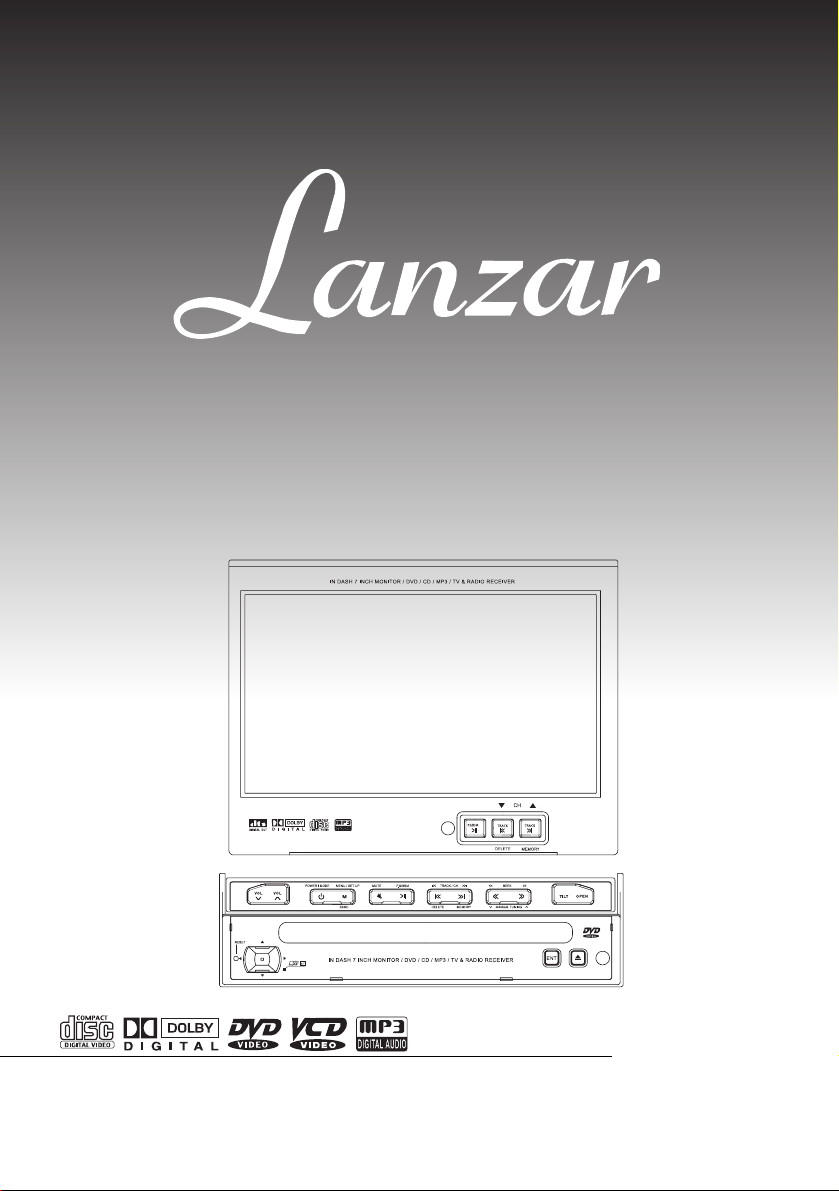
OWNER’’S MANUAL
MODEL. SVTVD7IN
IN DASH 7 INCH MONITOR DVD/
CD/ MP3 /TV & RADIO RECEIVER

Any changes or modifications in construction of
this device which is not expressly approved by
the party responsible for compliance could void
the user’’s authority to operate the equipment.
““
Warning : Do not watch TV while vehicle in
Motion it Can be Hazardous
””
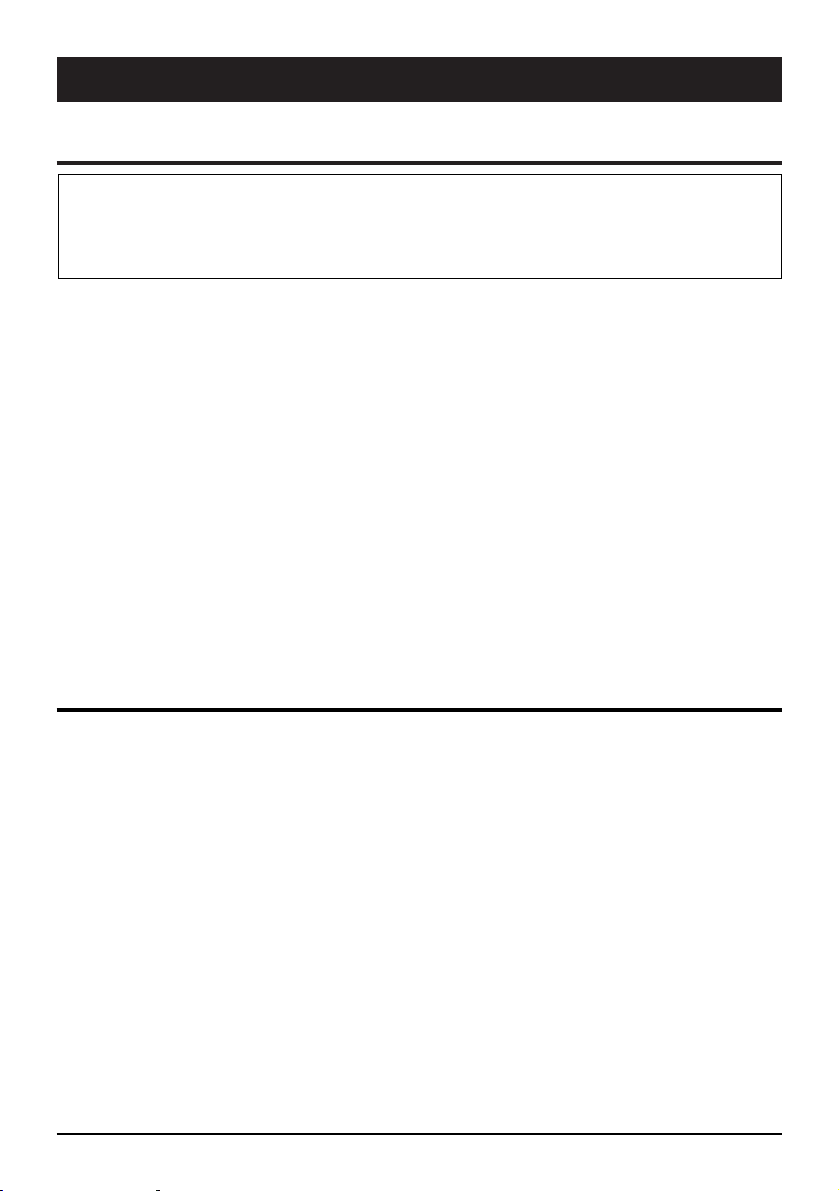
1
WARNING
To prevent injury or fire, take the following precautions:
Insert the unit all the way in until it is fully locked in place. Otherwise it may fall out of place
when jolted.
When extending the ignition, battery, or ground wire, make sure to use automotive-grade
wires or other wires with a 0.75mm²²(AWG18) to prevent wire deterioration and damage to
the wire coating.
To prevent a short circuit, never put or leave any metallic objects (such as coins or metal
tools) inside the unit and don’t hold the LCD Screen panel while it is opening or closing
until it is completely opened or closed. Otherwise, the motorized mechanism will be
damaged.
If the unit starts to emit smoke or strange smells, turn off the power immediately and
consult your LANZAR dealer.
Be careful not to drop the unit or subject it to strong shock. The unit may break or crack
because it contains glass parts.
CAUTION
To prevent damage to the Unit, take the following precautions:
Make sure to ground the unit to a negative 12V DC power supply.
Do not open the top or bottom covers of the unit.
Do not install the unit in a spot exposed to direct sunlight or excessive heat or humidity.
Also avoid places with too much dust or the possibility of water splashing.
When replacing a fuse, only use a new one with the prescribed rating. Using a fuse with
the wrong rating may cause your unit to malfunction.
To prevent a short circuit when replacing a fuse, first disconnect the wiring harness.
Do not use your own screws. Use only the screws provided. If you use the wrong screw,
You could damage the unit.
Do not load 3-inch CDs in the CD slot
If you try to load a 3-inch CD with its adapter into the unit, the adapter might separate from
the CD and damage the unit.
Safety precaution
For your safety, the driver should not watch the TV or operate the controls while driving.
Please note that watching and operating the TV while driving are prohibited by law in
some countries. Also, while driving, keep the volume to a level at which external sounds
can be heard.

2
CONTENTS
Safety Precaution (p4)
About CDs (p5)
Introduction (p6)
1. Region Number .......................................... (p6)
2. Control Parts .............................................. (p6)
2-1. With Display Closed ............................ (p7)
2-2. With Display Opened .......................... (p8)
3. Head unit Rear Panel ................................. (p9)
4. Battery ........................................................ (p10)
5. Remote Control key ................................... (p11)
Connecting to Power & Multi Channel AV Control Unit System (P12)
1. Connecting to power system .................................................................. (p12)
1-1. Head unit
1-2. RT Box (Multi Channel AV Control Unit System) ............................ (p13)
2. Connecting to Multi Channel AV Control Unit System ........................... (p14)
3. Connecting DVD/CD Changer Control System ..................................... (p15)
4. Connecting to Multi Channel AV Control Unit System with Additional 6CH Amplifier ........ (p16)
Basic Operation (p17~18)
1. Power ON/OFF......................................... (p17)
2. Opening the TFT LCD Panel
3. To Change Password
4. Closing the Monitor
5. Picture Control
6. Audio Control ........................................... (p18)
7. Pre Adjust (Color System) ....................... (p19)
8. Pre Adjust (Adjust TV System)
9. Pre Adjust (Adjust Radio System) ............ (p20)
10. Pre Adjust (Adjust Sound Mix)
11. Pre Adjust (Adjust Rear CCD) ................. (p22)
12. Rear Monitor
13. Auto Tilt System ...................................... (p23)
14. Tuning (TV-Auto Search) ........................ (p24)
15. Tuning (Radio-Auto Search)
DVD Video Player Operation (p26)
1. Changing DVD System Setting ................. (p26)
2. Basic Playback .......................................... (p27)
3. Last Memory & Others .............................. (p32)
AM/FM Radio Operation (p34)
TV Operation (p35)
Installation (p36~37)
Specifications (p38)

3
The marking of products using lasers (Except for some areas)
NOTE
If you experience problems during installation, consult your LANZAR dealer.
If the unit fails to operate properly, press the Reset button. The unit returns to factory
setting when the Reset button is pressed. If the unit still fails to operate properly after the
Reset button has been pressed, contact your local LANZAR dealer for assistance.
The illustrations of the display and the panel appearing in this manual are examples used
to explain more clearly how the controls are used. Therefore, what appears on the display
on the actual equipment, and some of the illustrations on the display may represent
something impossible in actual operation.
Lens Fogging
Right after you turn on the car heater in cold weather, dew or condensation may form on
the lens in the DVD player of the unit. Called lens fogging, CDs may be impossible to play.
In such a situation, remove the disc and wait for the condensation to evaporate. If the unit
still does not operate normally after a while, consult your LANZAR dealer.
Safety precaution
The label is attached to the chassis / case
and says that the component uses laser
beams that have been classified as Class 1. It
means that the unit is utilizing laser beams
that are of a weaker class. There is no danger
of hazardous radiation outside the unit.
CLASS 1
LASER PRODUCT
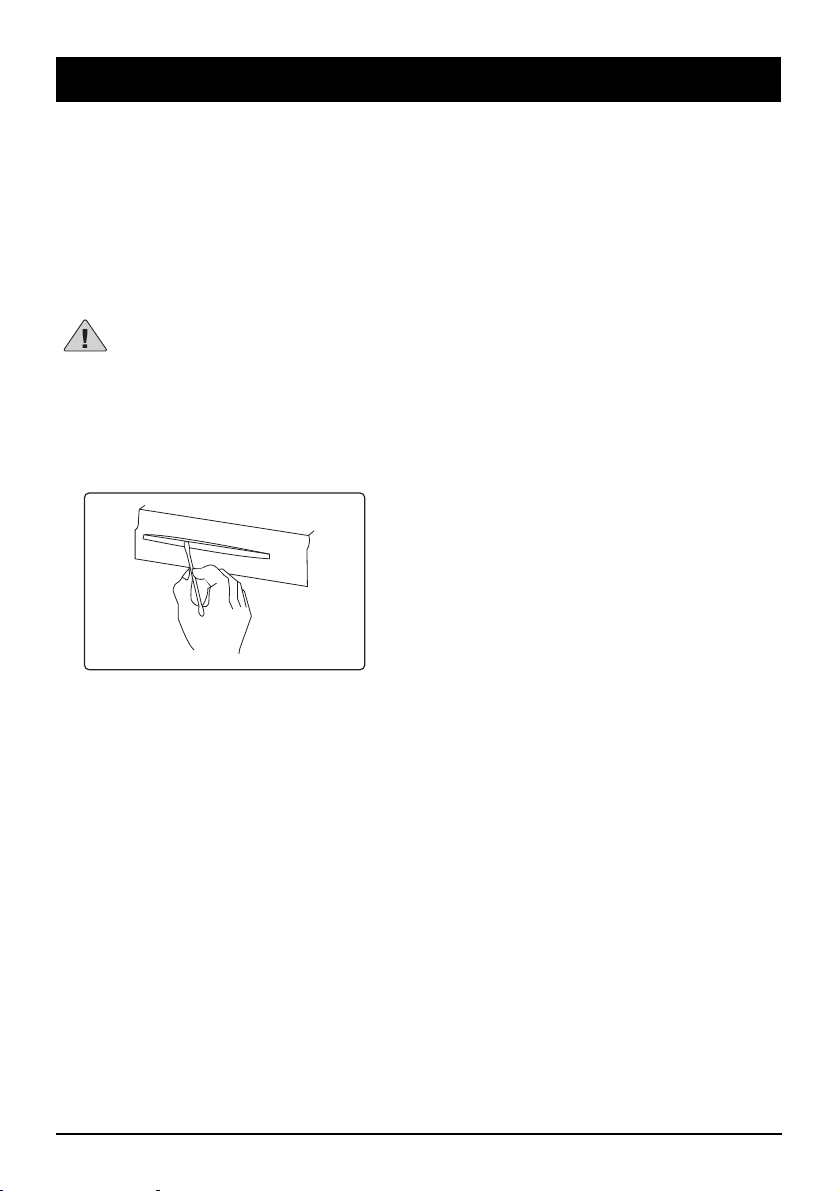
4
Cleaning the Faceplate terminals
If the terminals on the unit or faceplate get dirty, wipe them with a dry, soft cloth.
Cleaning the Unit
If the front panel of this unit is stained, wipe it with a dry soft cloth such as s silicon cloth. If
the front panel is stained badly, wipe the stain off with a cloth moistened with neutral
cleaner, and then wipe neutral detergent off.
Applying spray cleaner directly to the unit may affect its mechanical parts. Wiping
the front panel with a hard cloth or using a volatile liquid such as thinner or alcohol
may scratch the surface or erases characters.
Cleaning the CD Slot
Safety precaution
As dust tends to accumulate in the CD slot,
clean it every once in a while. Your CDs can
get scratched if you put them in a dusty CD
slot.
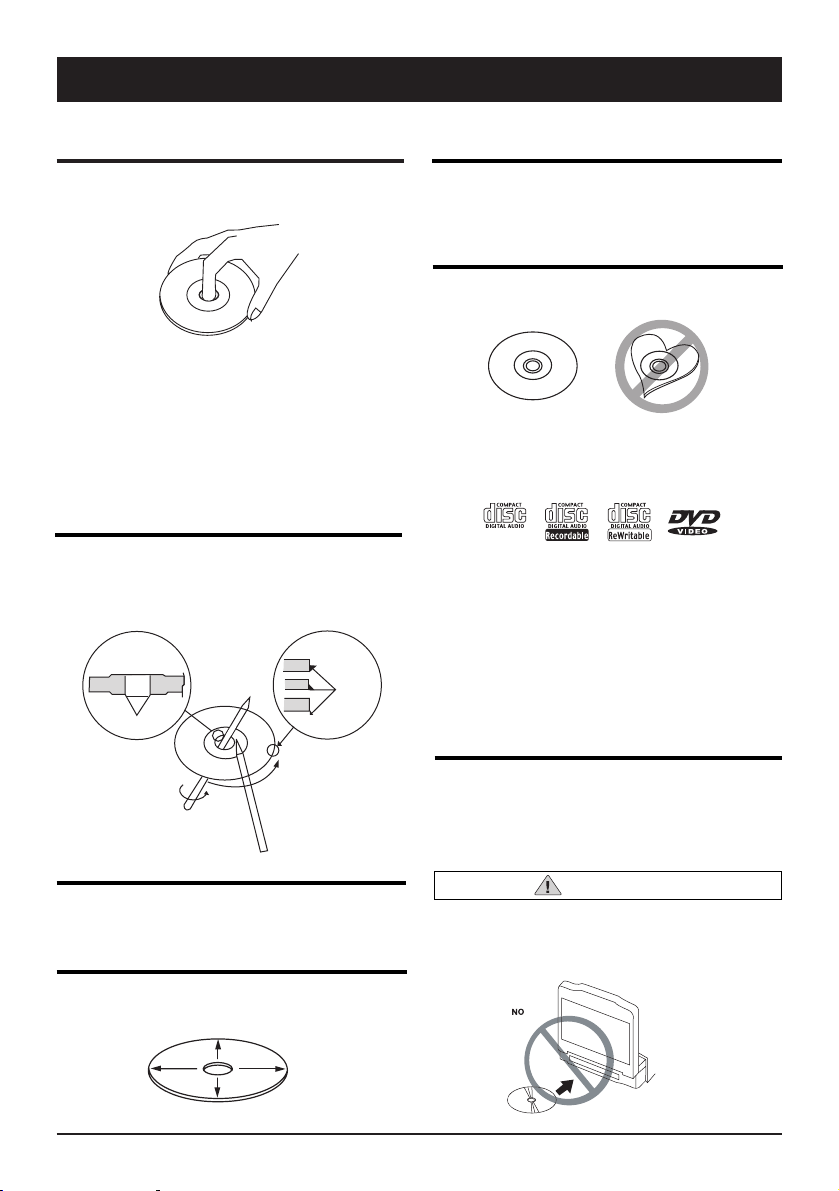
Removing CDs
When removing CDs from this unit,pull
them out horizontally.
CDs that can’’t be used
·CDs that aren’t round can’t be used.
·CDs with coloring on the recording
surface or that are dirty can’t be used.
·This unit can only play the CDs with
It may not correctly play disks which do
not have the mark as above.
·A CD-R or CD-RW that hasn’t been
finalized can’t be played. (For the
finalization process, refer to your CDR/CD-RW writing software, and your CDR/CD-RW recorder instruction manual.)
CD storage
·Don’t place them in direct sunlight (On
the seat or dashboard etc.) and where
the temperature is high.
·Store CDs in their cases.
With the screen open, a driver may not see
the disc insertion slot. For your safety,
insert a disc with the screen closed.
Handling CDs
·Don’t touch the recording surface of the
CD.
·CD-R and CD-RW are easier to damage
than a normal music CD. Use a CD-R or
a CD-RW after reading the caution items
on the package etc.
·Don’t stick tape etc. on the CD. Also,
don’t use a CD with tape stuck on it.
When using a new CD
If the CD center hole or outside rim has
burrs, use it after removing them with a ball
- point pen etc.
CD accessories
Don’t use disc type accessories.
CD cleaning
Clean from the center of the disc and move
outward.
5
About CDs
CAUTION
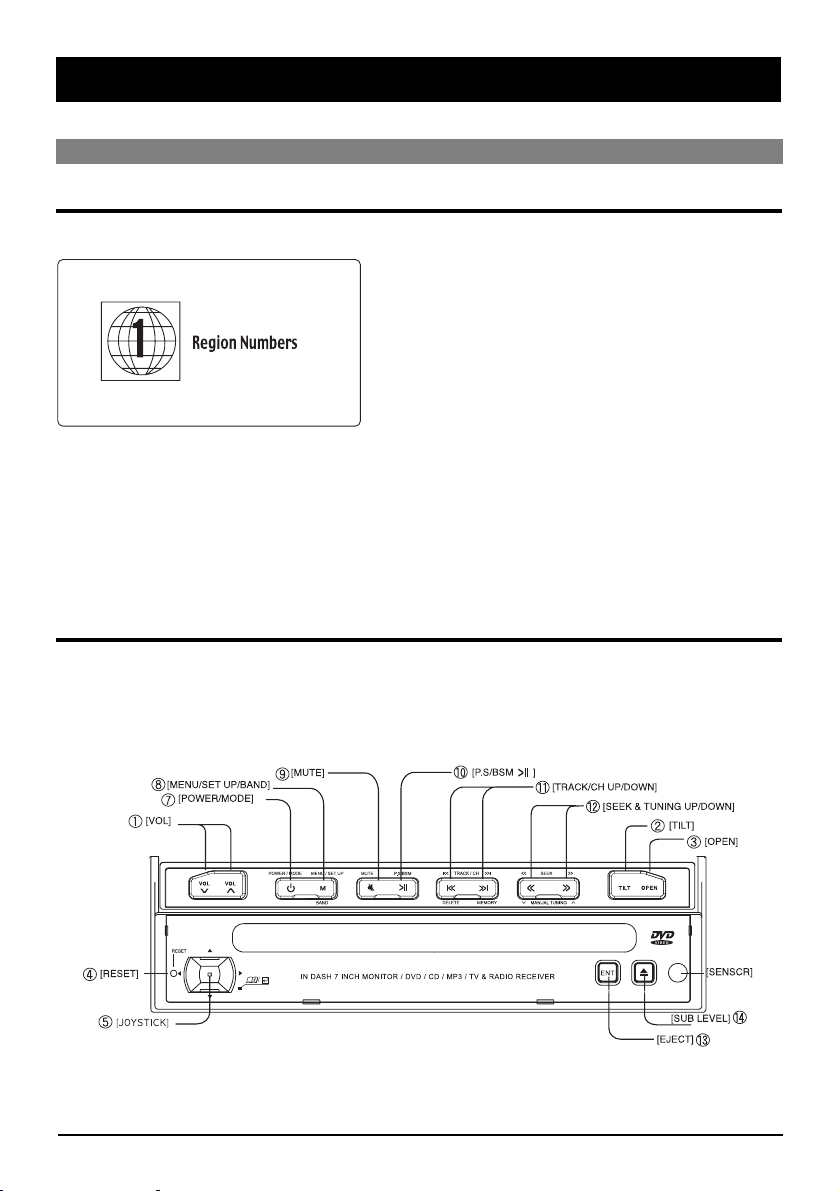
2. Control Parts
2-1 With Display Closed
6
INTRODUCTION
The region number of this Unit is labeled on the
rear panel of the unit.
Most DVD’s are manufactured specifically for
sale and use in a specific geographic region.
A disc’s Region Number must correspond to the
Region Number of this Unit. If the Region
Number of a disc is different from the Region
Number of the this Unit, playback will not be
possible.
This DVD Player is designed for use in Region 1 (North America).
If a disc is identified as “Region 0”it will work on any DVD Player.
Notice. “DVD Logo” is a trademark of DVD Format/Logo Licensing Corporation
1. Region Number

7
① Volume Up/Down
Use this button to increase/decrease the volume.
② Tilt
Use this button to adjust the angle of the TFT LCD panel in 3 steps and every time this
button is pressed with being held for about 2 second or longer, the TFT LCD panel moves
backward with 2 steps & forward with 1 step.
③ Open/Close
Use this button to Open/Close the TFT LCD Panel. Press Open button about 2
Seconds or longer and then, the TFT LCD Panel Should be horizontally held for
controlling an equipment like air conditioner in car. And it Should be returned to last
position after 10 Seconds automatically.
④ Reset
Use this button when the unit fails to operate properly or return to default (Initial Mode).
⑤ Joy Stick
Check all functions with UP/DOWN/LEFT/RIGHT for System menu and Press enter
key.
⑥ Remote Sensor
Remote Control infrared sensor.
⑦ Power/Mode
Use this button to turn on/off. For Turn -off, hold this button about 2 seconds or longer.
And use this button to switch the modes such as AV1,AV2, DVD, Radio,TV.
⑧ Menu/Setup/ Band
- Menu: Use this button to display menu stored on DVD disc.
- Setup: Use this button to show DVD SETUP MENU with holding this button about 2
seconds or longer.
- Band: Use this button to switch receiving bands for radio (FM1, FM2, FM3, AM1,
AM2) & TV(TV1, TV2).
⑨ Mute
Use this button to mute the sound.
⑩ P.S/ BSM
Use this button for preset scan and press again to continue receiving that station in the
radio mode. And press this button about 2 seconds for storing up FM/AM stations that
are automatically tuned in sequentially.
WITH THE DISPLAY CLOSED
INTRODUCTION
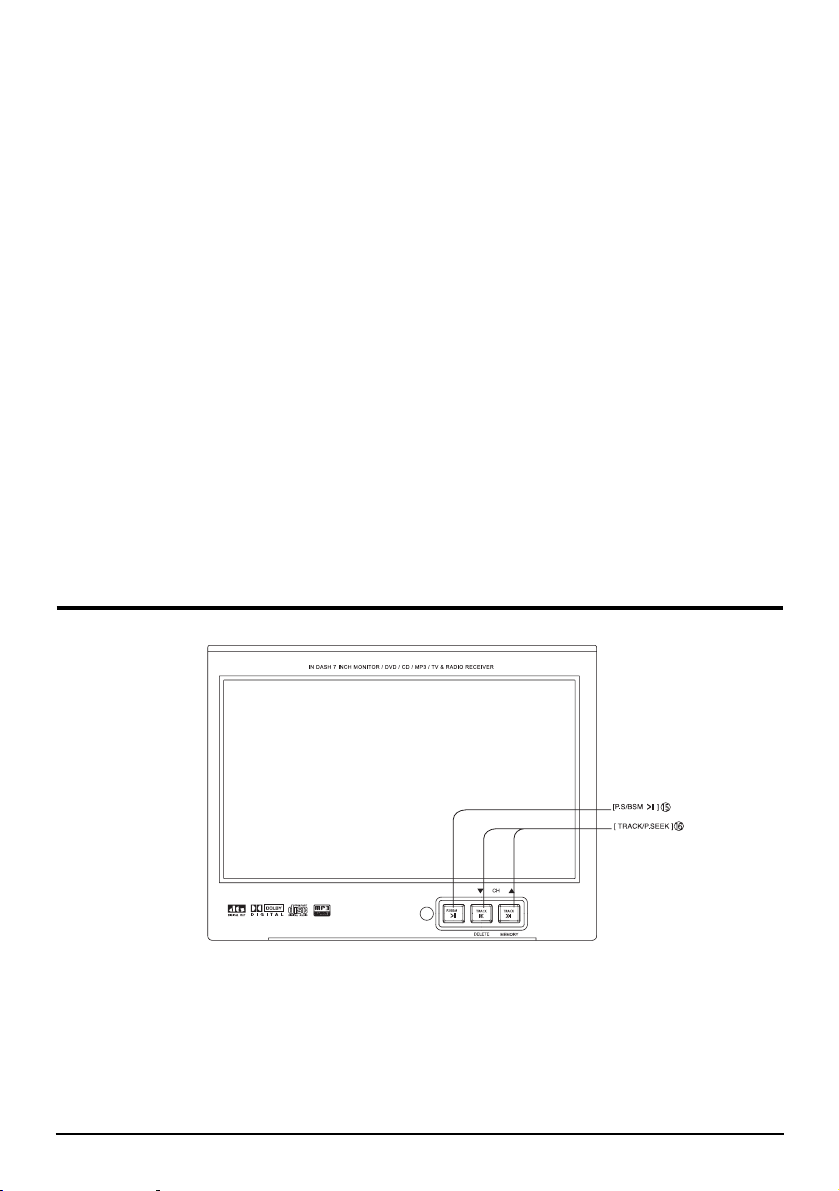
8
⑪ Track/ CH Up/Down
- Use this button to tune to a station to be stored in the radio/TV mode .
1) Track up key with pressing over 2 seconds should be Radio Frequency or
TV Channel memory.
2) Track down key with pressing over 2 seconds should delete Radio Frequency
or TV Channel to be momorized.
- Use this button to select a track in audio CD, MP3.
- Use this button to select a chapter in the DVD video.
⑫ Seek & Tuning Up/ Down
-Radio Mode: The unit starts to seek next station.
-TV Mode: Use this button to seek TV Channel.
-Disc Mode: Hold down to perform fast-forward and fast-backward on disc.
Press and hold this button to switch the Seek/Manual Tuning Mode.
⑬ Eject
Use this button to eject a disc in slot.
⑭ Vol
Use this button to increase/decrease Volume.
2-2 WITH THE DISPLAY OPENED
⑮ P.S/BSM
Same as ⑩
⒃ Track (CH) Up/Down
Use this button to select the next higher or lower preset station channel in the Radio
and TV mode. In disc mode, Track/Chapter Up/Down function will be worked by this button.
INTRODUCTION
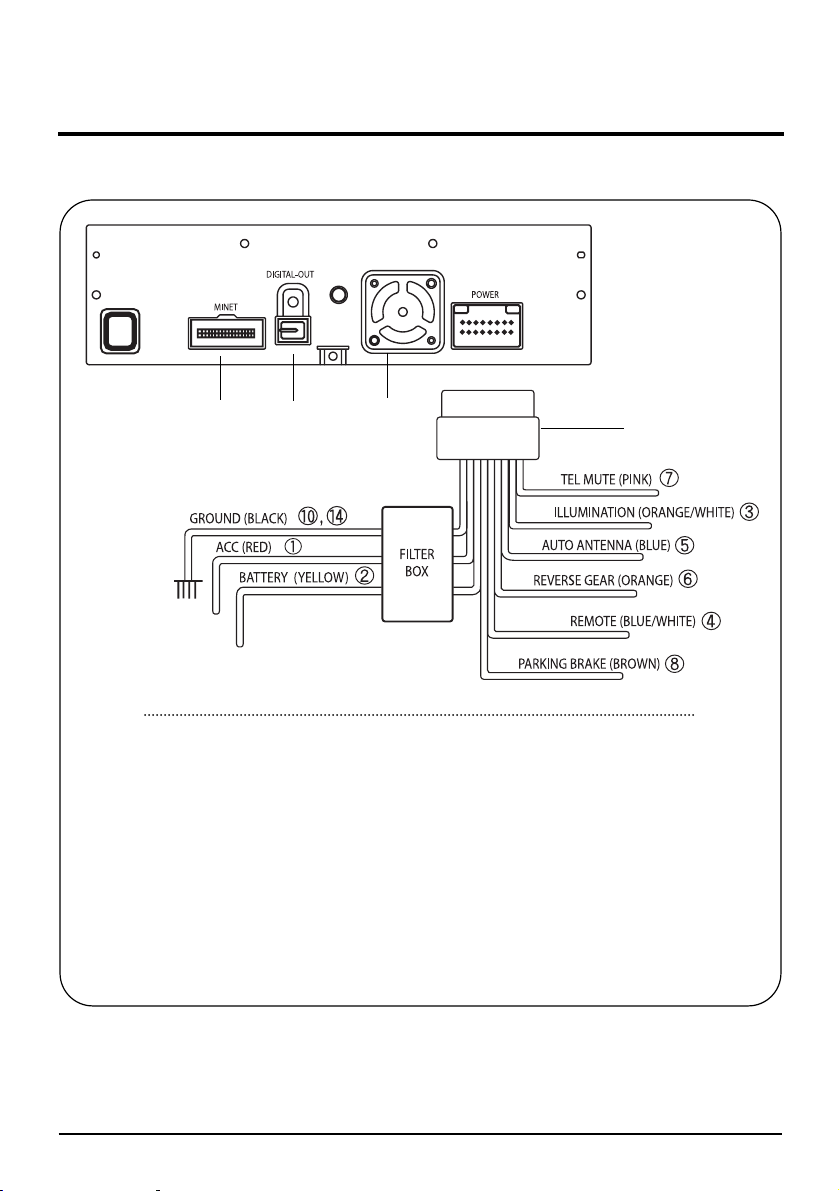
9
① ACC (Red)
② Battery (Yellow)
③ Illumination (Orange/Whtie)
④ Remote Turn on (Blue/White)
⑤ Auto Antenna (Blue)
⑥ Reverse Gear (Orange)
⑦ Tel Mute (Pink)
⑧ Parking Brake (Brown)
⑩ Ground (Black)
⑭ Ground (Black)
3. HEAD UNIT REAR PANEL
16 Pin Connector
Cooling Fan
Digital Out
Minet (For RT Box)
INTRODUCTION
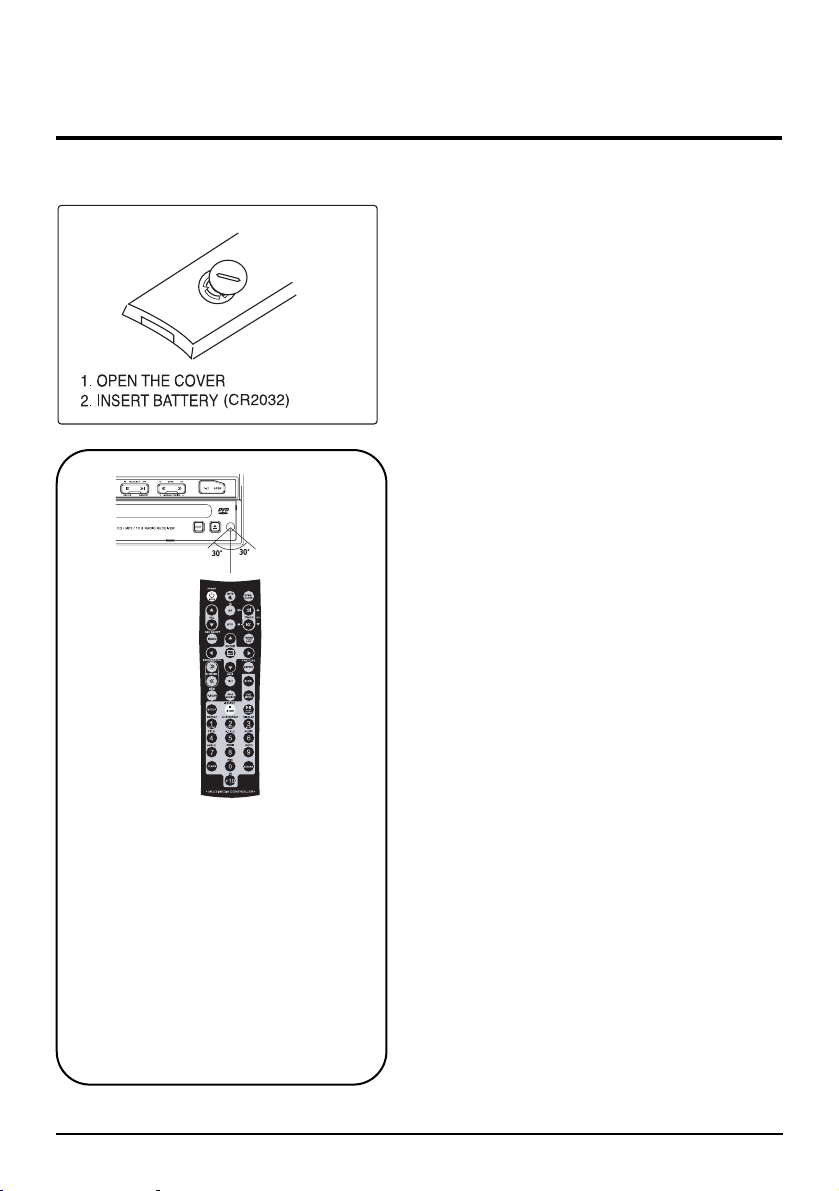
10
INTRODUCTION
Preparing & Using The Remote Control
4. BATTERY
BATTERY INSTALLATION
NOTICE (BATTERY)
PLEASE FOLLOW THE INSTRUCTIONS
BELOW. INCORRECT BATTERY USEAGE
MIGHT CAUSE EARLY DISCHARGE, LEAKAGE
OR CORROSION DAMAGE.
* Do not insert battery in the wrong direction.
Be sure to observe the correct polarity (+/-) as
indicated in the battery compartment.
* It is dangerous to charge/heat/open or short
circuitry the battery.
* Please remove the battery in case of not
using the remote control for a long period of
time.
* It is time to replace the battery if the remote
control does not work properly or if the
operating range becomes reduced.
* Should battery leakage occur, clean the
battery compartment with a soft cloth and
replace with a new battery.
USING THE REMOTE CONTROL
NOTICE (REMOTE CONTROL)
* The remote control should be aimed directly
towards the remote sensor of the Unit.
* Avoid dropping the remote control.
* Avoid spilling liquids on the remote control or
exposing it to extreme heat.
The remote control should be pointed at
the remote sensor in order for the Unit
Monitor to function correctly.
Distance: Maximum of 16 feet from the
front of the remote sensor.
Angle: Approximately +/-30 from center.
Please do not locate the Unit where direct
sunlight or fluorescent illumination might
shine directly at the remote sensor. This
will interfere with proper remote control
operation.
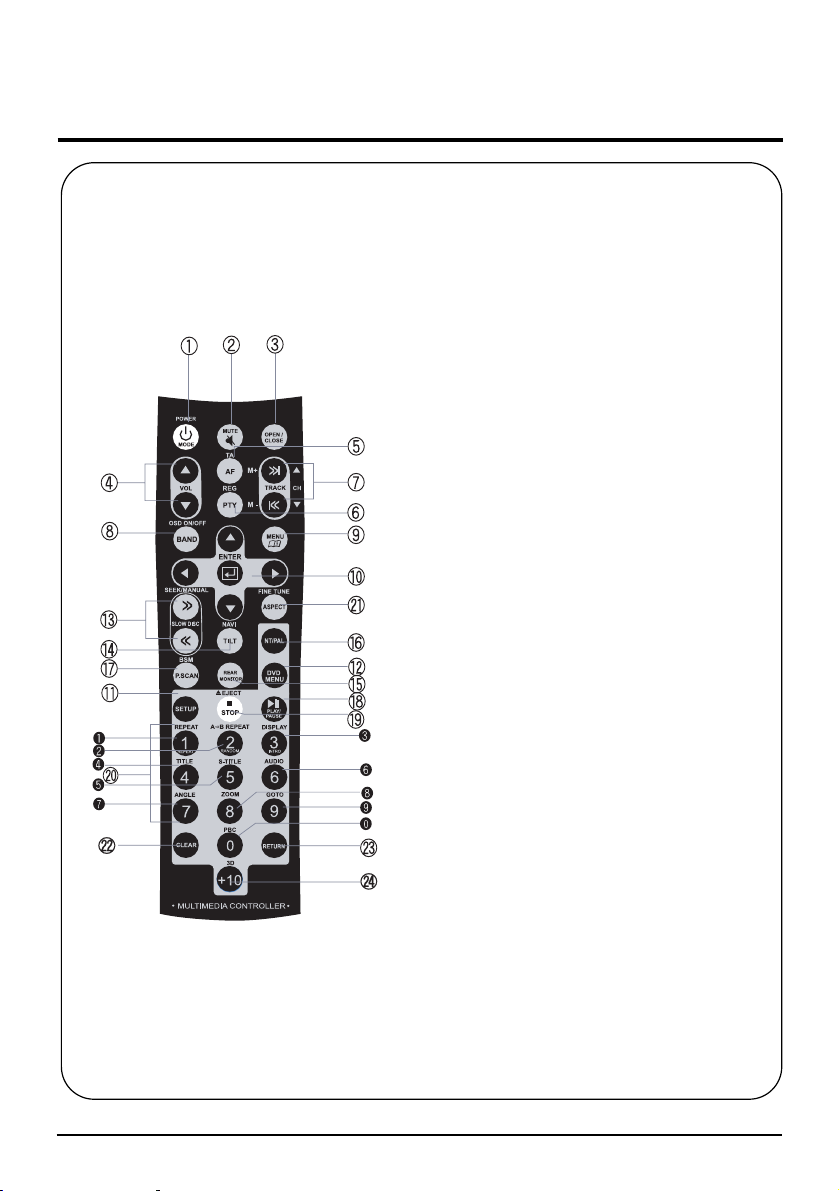
11
INTRODUCTION
5. Remote Control Key
① Power/Mode
② Mute
③ Open/Close
④ Volume Up/Down
⑤ AF/TA (RDS Function)
⑥ PTY/ REG (RDS Function)
⑦ Track (P.Seek/CH) Up/Down
⑧ Band (OSD ON/OFF)
⑨ Menu
⑩ Enter
⑪ Set Up
⑫ DVD Menu
⑬ Slow Disc (Seek/Manual) Up/Down
⑭ Tilt/Navi (Navigation Function)
⑮ Rear Monitor
⒃ NTSC/PAL(DVD ONLY)
⒔ P.S/BSM
⒕ Play/Pause
⒖ Stop/Eject
⒗ Numeric Key Pad
Repeat
A-B Repeat (Random in CD Changer)
Display (Intro in CD Changer)
Title
S-Title
Audio
Angle
Zoom
Goto
❿ PBC
Aspect, Fine Tune
Clear
Return
+10 (3D)
