Page 1

Page 2
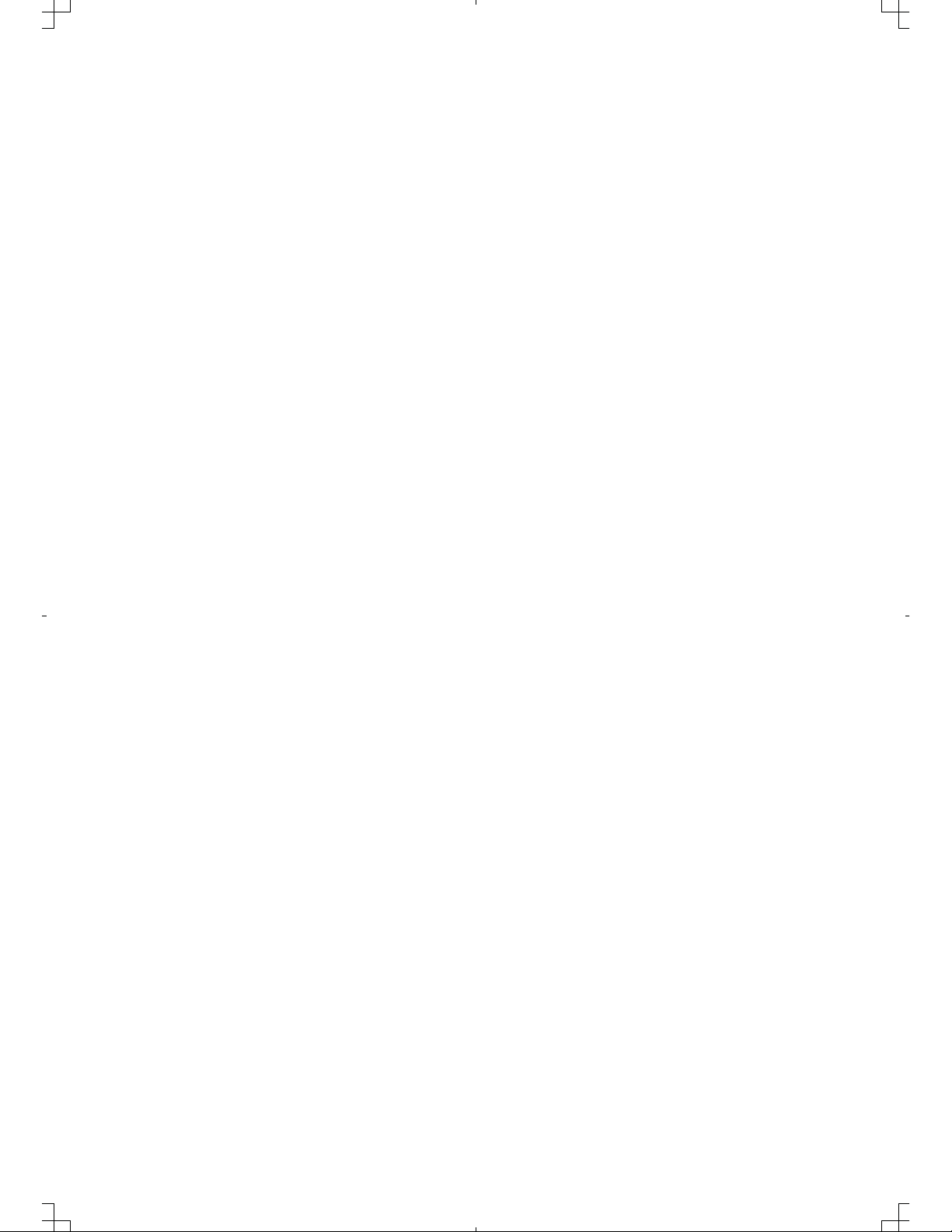
INTRODUCTION
Congratulations on your purchase of a LANZAR Crossover. This product has been designed
and built to deliver excellent sound quality and long lasting high performance. We are sure you
will enjoy listening to your favorite music with this LANZAR component in your car audio System.
For best result a professional car stereo installer for application advice or troubleshooting. Thank
you for choosing LANZAR products for your auto-sound system. Everything else is just noise
FEATURES
FRONT AND REAR CHANNEL:
* High Pass Frequency Selector
32Hz to 800Hz
* Frequencies Multiplier x1 or x10
* Signal Gain Control
SUBWOOFER CHANNEL:
* +12dB Bass Boost
* Phase Shift Switch
* Stereo/Mono Switch
* Output Level Control
* Exclusive Remote Subwoofer Level Control
* Low Pass Frequency Selector 50Hz to 160Hz
* Bass Boost Frequency Selector 40Hz to 120Hz
SPECIFICATIONS
Power Supply : 14.4 volts DC negative ground
Input current: 0.5 amp max
Distortion: 0.01% THD at 1V output level
Frequency response: 10Hz- 30K Hz, ±3dB
S/N ratio (A weighted): > 95 dB
Separation: 60 dB
Crossover frequencies (continuously variable):
Front High-pass: (x1) : 32-800 Hz (x10) : 320Hz- 8KHz
Rear High-pass: (x1) : 32-800 Hz (x10) : 320Hz- 8KHz
Subwoofer: 50-160 Hz
Crossover slope rate: 12 dB per octave 2nd Order Butter worth
Subwoofer boost: Single octave 0 dB to 12 dB (variable) at 40 to 120Hz (variable)
Input impedance: > 10K Ohms
Output impedance: < 1K Ohms
Output gain: +3 dB
Output voltage level: 5 volts max
Dimensions: 150mm x 190mm x 35mm
INTALLATION
1. Find a suitable location in the vehicle to mount the crossover.
2. Bolt the crossover to the mounting surface.
3. Using the screw terminals provided, connect minimum 16 gauge wire from the power,
Ground and remote terminals. Connect the shortest possible wire to a chassis ground point. The (+)
12V connection should be made directly to the car battery, and the remote should be connected to
the Remote Turn On Lead of your head unit. When connecting directly to the battery, install a 1A
Fuse within 18 inches of the battery terminal.
4. Connect all line inputs and outputs using high-quality RCA cables.
5. Recheck all connections before powering up.
6. Set all level controls to their minimum positions and set all crossover controls, switches, etc. To
the desired frequency or position.
7. Once the system is powered up, set the volume control on the head unit to a moderate level where
your normal speaking voice can be heard while the music is playing.
8. Further fine tuning of the various controls may be necessary to obtain the desired results.
9. When unsure about installation or system tuning, please consult an authorized LANZAR dealer.
- 1 -
Page 3
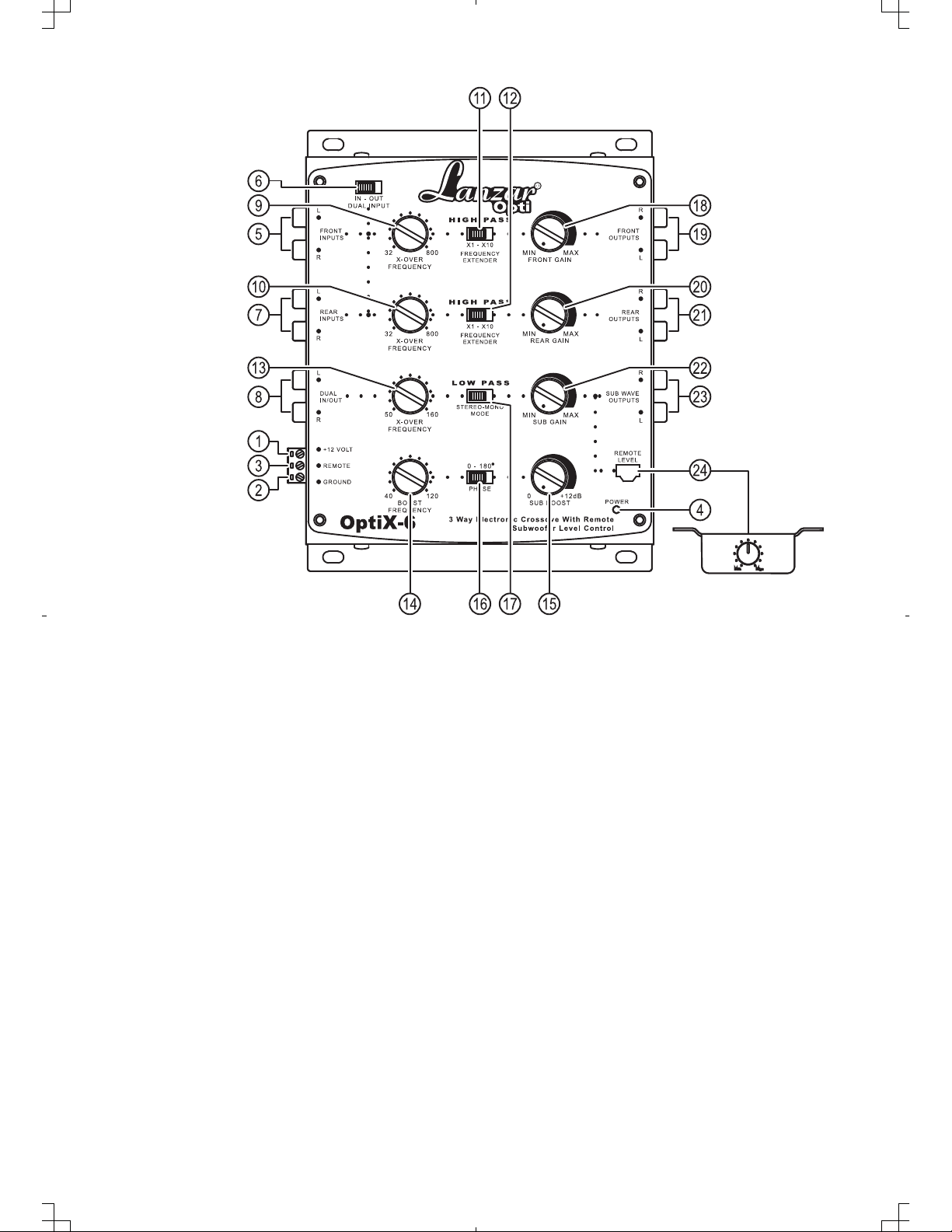
CONTROLS AND OPERATION
1.POWER INPUT TERMINAL(12V): To be connected to the positive terminal of your vehicle
battery or other constant +12V source.
2.GROUND INPUT TERMINAL: To be wired to the vehicle's chassis ground.
3.REMOTE TURN-ON INPUT TERMINAL(REMOTE): To be connected to the remote control wire or
antenna lead of the source unit for remote ON/OFF.
4. POWER INDICATOR: This indicator lights up when the internal switching power supply is activated and the
unit is operational.
5.
LEFT/RIGHT FRONT CHANNEL SIGNAL INPUTS:
unit.
6. DUAL INPUT SWITCH
Set to “IN” position the input signals coming in through the front channel signal inputs are split
and directed to the front and rear channels simultaneously. (This feature is to be engaged where
the source unit has no separate front, rear or subwoofer channel outputs)
If the source unit has independent front and rear channel outputs, disengage the parrel input by
sliding the switch to the “OUT” position
7. LEFT/RIGHT REAR CHANNEL SIGNAL INPUTS:
unit. BUT MAKE SURE THAT THE DUAL INPUT SWITCH IS AT THE OUT POSITION.
8. LEFT/RIGHT DUAL IN/OUT TERMINALS
As Input Terminal:
As Output Terminal:
crossover in a multi-crossover system.
To be connected to the subwoofer output of the source unit.
To be connected to the front channel input terminal of another electronic
To be connected to the front channel output of the source
To be connected to the rear channel outputs of the source
- 2 -
Page 4

9. FRONT CHANNEL HIGH-PASS FREQUENCY SELECTOR: For selection of front channel high-pass
crossover frequency between 32Hz and 800Hz (or 320Hz and 8KHz when its frequency multiplier is at x10
position).
10. REAR CHANNEL HIGH-PASS FREQUENCY SELECTOR: For selection of rear channel high-pass
crossover frequency between 32Hz and 800Hz.
11. FRONT CHANNEL HIGH-PASS FREQUENCY EXTENDER: Positioning the switch at the x10 position changes,
the range of selectable crossover frequency for the front channel high-pass from 32Hz to 800Hz, 320Hz - 8KHz.
12. REAR CHANNEL HIGH-PASS FREQUENCY EXTENDER: Positioning the switch at the x10 position changes,
the range of selectable crossover frequency for the front channel high-pass from 32Hz to 800Hz,320Hz - 8KHz
.
13. SUBWOOFER FREQUENCY SELECTOR: For selection of the low-pass crossover frequency for the subwoofer
channel between 50Hz and 160Hz.
14. BASS-BOOST FREQUENCY CONTROL: For setting the frequency (from 40Hz to 120Hz)at which the
BASS-BOOST circuitry generates frequency boost to equalize the woofer enclosure.
15. BASS-BOOST LEVEL CONTROL: For selection of the boost level (from 0 to +12 dB).
16. PHASE INVERTER: Positioning the switch to the 180 position shifts the subwoofer output signals 180 degrees
out-of-phase relative to the front and rear output signals.
17. SUBWOOFER STEREO/MONO SWITCH: For selection of stereo or mono mode subwoofer output.
18. FRONT CHANNEL OUTPUT GAIN CONTROL: For adjusting the front channel output signal level.
19. LEFT/RIGHT FRONT CHANNEL OUTPUT TERMINALS: To be connected to the front channel amplifier
left/right inputs.
20. REAR CHANNEL OUTPUT GAIN CONTROL: For adjusting the rear channel output signal level.
21. LEFT/RIGHT REAR CHANNEL OUTPUT TERMINALS: To be connected to the rear channel amplifier
left/right inputs.
22. SUBWOOFER OUTPUT GAIN CONTROL: For adjusting the subwoofer channel output signal level.
23. LEFT/RIGHT SUBWOOFER OUTPUT TERMINALS: To be connected to the subwoofer channel amplifier
left/right inputs.
24. SUBWOOFER OUTPUT LEVEL REMOTE CONTROL TERMINAL: To be connected to the remote
control for exclusive maneuver of the subwoofer output level, and the subwoofer output level control on the
unit (22 above) is by-passed.
WIRING DIAGRAM : Power Connection
- 3 -
Page 5

ELECTRICAL & AUDIO CONNECTIONS
- 4 -
Page 6

ELECTRICAL & AUDIO CONNECTIONS
- 5 -
Page 7

TROUBLE SHOOTING
Symptom Possible remedy:
Signal Processor Check:
does not turn on.
*Remote Turn-On wire has (+) 12V
*(+) 12V wire has (+) 12V
*Ground wire is properly connected:
Level of sound is
low.
Background noise
is too high.
Check:
*Wiring is not loose or cables misconnected/disconnected
*RCA cables are not faulty
Check:
*Wiring is not loose or cables misconnected/disconnected - ground is
important
*RCA cables are not faulty
PRECAUTIONS
Enjoy your system, but use it wisely and safely!
* Never drive with the volume raised so high you cannot hear what is occurring in traffic around you.
* Be ware that repeated exposure to excessive volume levels can permanently damage your
hearing!
* Keep all electronics away from moisture, dust, extreme heat or extreme vibrations.
- 6 -
Page 8

www.lanzar.com
