Lanzar MAXP2651DN Owners Manual
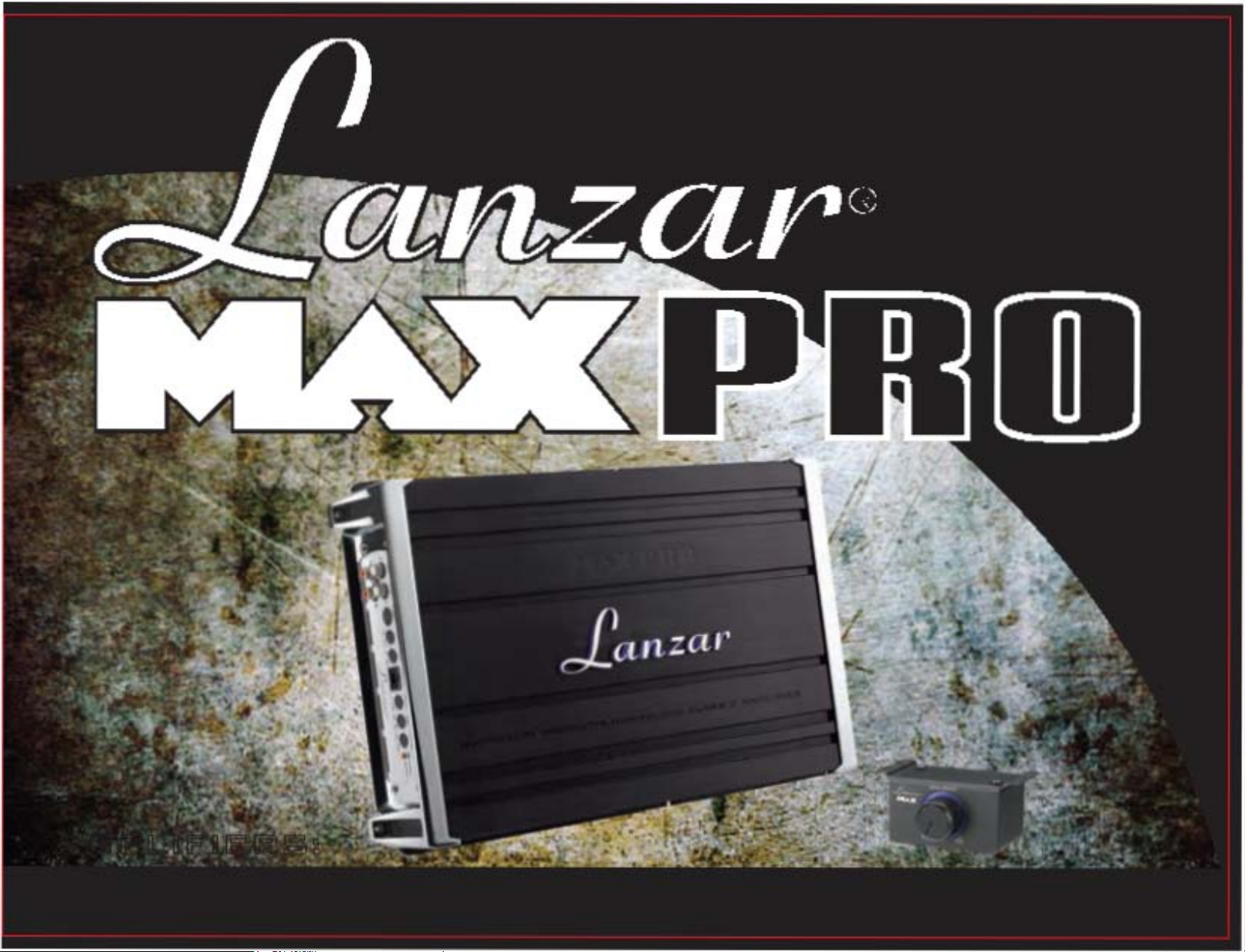
USER’S MANUAL
AMPLIFIERS:AMPLIFIERS:
MAXP 1200N / 1055DN / 1201DN / 1601DN / 2051DN / 2055DN / 2651DN
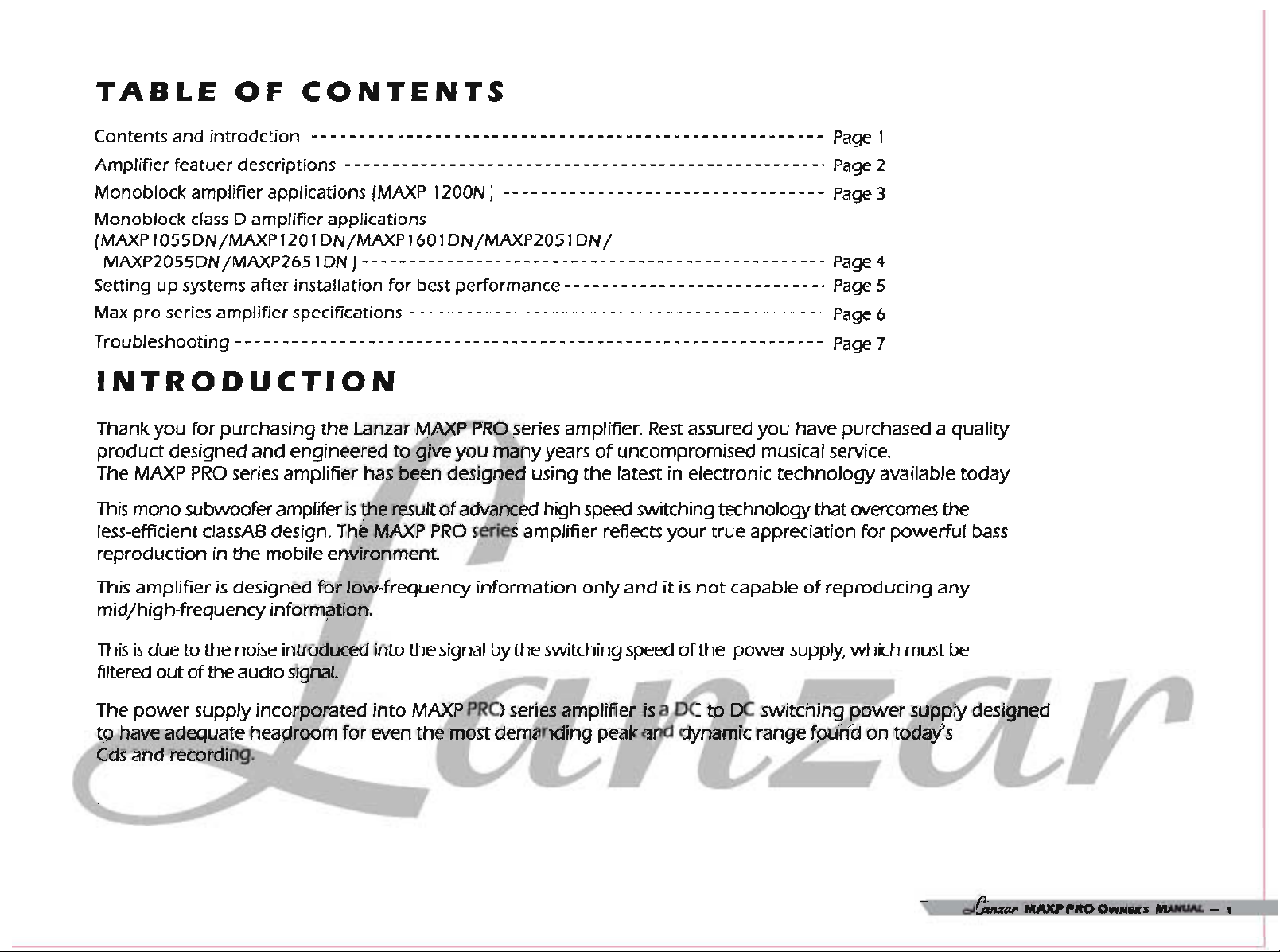
TABLE
OF
CONTENTS
Contents and introdction --- --- --- --- --- --- --- --- --- --- --- --- --- --- --- --- --- --Amplifier featuer descriptions --- - -- - -- - -- - -- - -- - -- - -- - -- - -- - -- - -- - -- - -- - -- - -- Monoblock amplifier applications
Monoblock
(MAXP I 055DNjMAXPI20
MAXP2055DN jMAXP2651
Setting up
Max pro
Troubleshooting - - -- - -- - -- - -- - -- - -- - -- - -- - -- - -- - -- - -- - -- - -- - -- - -- - -- - -- - -- - -- -
class
systems
series
D amplifier applications
1 DNjMAXP 160 1 DNjMAXP2051
DN
after installation for best performance - - - - - - - - - - - - - - - - - - - - - - - - - -
amplifier specifications -- - -- - -- - -- - -- - -- - -- - -- - -- - -- - -- - -- - -- - -- - --
(MAXP
) --- --- --- --- --- --- --- --- --- --- --- --- --- --- --- --- -
1200N ) ---- - -- - -- - -- - -- - -- - -- - -- - -- - -- - --
DNj
INTRODUCTION
Thank
product
The MAXP
This
less-efficient classAB design. T e MAXP
reproduction in
This amplifier
mid/high-frequency information.
you
designed
mono
for
purchasing
and
PRO
series amplifier has been desigrned using
subwoofer amplifer
the
mobile e viror;lment.
is
designed
the
Lanzar
engineered t give
is l.e result
for
10
MAX
of
PRO
-frequency
P--
f>RG
you
advanced high speed switching technology that overcomes
series amplifier reflects
information
series amplifier.
mar y years
of
the
only
Rest
assured
uncompromised musical service.
latest
and
in
electronic
your
it
is
not
you
have purchased a
technology
true appreciation
capable
of
Page
I
_.
Page
2
Page
3
Page
4
_.
Page
5
Page
6
Page
7
available
for
powerful
reproducing
quality
today
the
bass
any
This
is
filtered
due
out
to
the noise introtluced into the signal by the switching speed
of
the audio signal.
of
the
power
supply, which must be
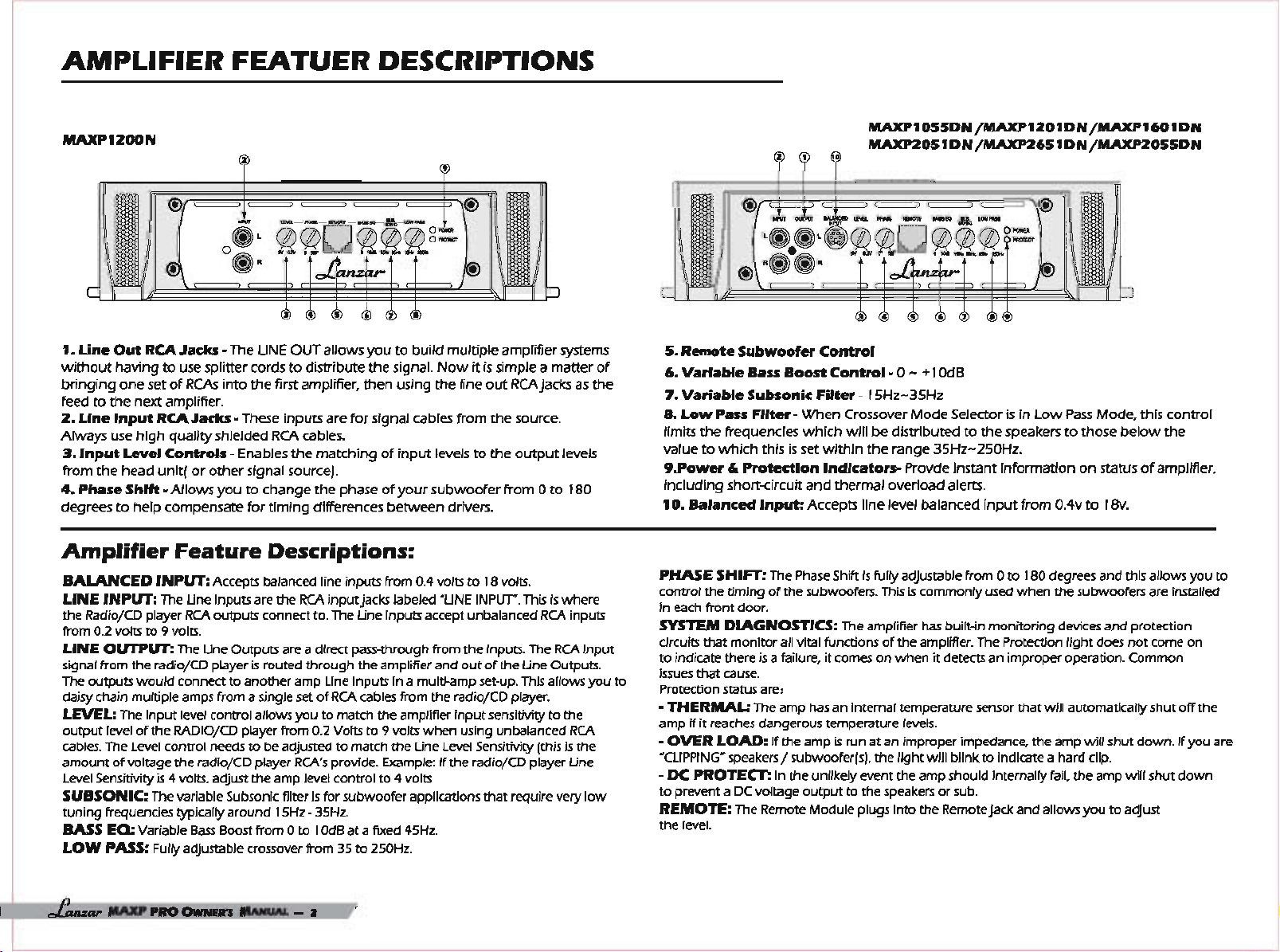
AMPLIFIER FEATUER DESCRIPTIONS
MAXPIZOON
o
~.
I.
Une
Out
RCA
without
bringing
feed
Z.
Always use
3.
from
4.
degrees
to
the
Une
Input
the
Phase
having
one
next
Input
high
Level
head
Shift·
to
help
set
RCA
unit!
Amplifier
Jacks·
to
use splitter cords
of
amplifier.
quality
Controls·
Allows
compensate
Feature
The UNE OUT allows
RCA>
into
the
Jacks
• These inputs
shielded
Enables
or
other
signal source/.
you
to
change
for
Descriptions:
to
distribute
first amplifier.
are
RCA
cables.
the
matching
the
timing
differences
you
the
then
for
signal cables
phase
to
build
signal.
using
of
input
of
your
between
multiple amplifier systems
Now
the
levels
subwoofer
drivers.
BALANCED INPUT: Accepts balanced line inputs from 0.4 volts
UNE
INPUT:
the
Radio/CD player RCA outputs connect to. The
from 0.2 volts
UNE
OUTPUT:
signal from the radio/CD player
The
outputs
daisy
chain
LEVEL:
output
level
cables.
The
amount of voltage the radio/CD
Level
Sensitivity
SUBSONIC:
tuning
frequencies
BASS EO: Variable
LOW
PASS: Fully adjustable crossover from 35
would
multiple
The
of
Level
The
Une Inputs are the
to
9 volts.
The
Une Outputs are a direct pass-through from the inputs. The
connec.t
amps
input
level
the
RADIO/CD
control
is 4 volts,
The
variable
typically
Bass
RCA
input jacks labeled 'UNE
is
routed through
to another
from a
control
player from 0.2 Volts to 9 volts
needs
adjust
Subsonic
around 15Hz - 35Hz.
Boost from 0 to I
single
allows
to
be
player
the
amp
set
you
adjusted
RCA's
amp
level
filter
of
is
Line
to
for
Od8
RCA
provide.
control
match
to
subwoofer
Une
Inputs accept unbalanced RCA inputs
the
amplifier
Inputs
cables
the
match
Example:
to 4 volts
at a fixed
to
250Hz.
and
in a multi-amp
from
the radio/CD
amplifier
when
the
Line
Level
If the radio/CD
applications
45Hz.
it
is
simple a
line
out
from
the
to
the
to
18
volts.
INPUT".
out
of
the Une Outputs.
set-up.
input
sensitivi1;Y
using unbalanced RCA
Sensitivity
that require
matter
RCA
jacks
source.
output
from 0 to
This
is
This
allows
player.
to
(this
player
levels
180
where
RCA
the
is
Line
very
as
input
you to
the
low
of
the
5.
Remote
6.
Variable
7.
Variable
8.
Low
limits
value
Sub_ofer
Pass
the
frequencies
to
which
Bass
Boost
Subsonic
Filter·
this
is
set
9.Power & Protection
including
10.
PHASE SHIFT:
control
in
each
SYSTEM
circuits
to
indicate
issues
Protection
•
THERMAL:
amp
•
OVER
"CLIPPING"
•
DC
to
prevent a
REMOTE:
the
short-circuit
Balancecllnput:
The
the timing of the
front
door.
DIAGNOSTICS:
that monitor
there
that
cause.
status
if
it
reaches
LOAD:
speakers
PROTECT:
level.
all
is a failure,
are:
The
amp
dangerous
If the amp
/ subwoofer!s/. the light will blink
In
DC
voltage output
The
Remote Module plugs into the
Phase
vital
the
MAXPI055DN/MAXPIZOIDN/MAXPI60IDN
MAXPZ05 1 DN/MAXPZ65 1 DN/MAXPZ055DN
Control
Control·
Filter -
When
Crossover
which
will
within
Indicators- Provde
and
thermal overload alerts.
Accepts line level balanced
Shift
subwoofers.
The
functions
it
comes
has
an
temperature
is
run
unlikely
to
0 - + I
OdB
15Hz-35Hz
Mode
Selector
be
distributed
the
range
35Hz-250Hz.
instant
is
fully adjustable from 0
This
is
commonly
amplifier
internal temperature
at an improper
event the amp
the
of the
on when
levels.
speakers
has
built-in
amplifier.
it
detects
impedance,
should
or
sub.
Remote
is
in
Low
Pass
Mode. this
to
the
speakers
information
input
to
used
monitoring
The
Protec.tion
an
improper operation.
sensor
to
indicate a hard
internally
jack and allows you to adjust
to
those
on
status
from
0.4vto
180
degrees and this allows you to
when the
that
the
devices
will
amp
fail,
subwoofers
light
does
automatically
will
Clip.
the
amp
control
below
the
of
amplifier.
lav.
are
installed
and protection
not
come
Common
shut
off the
shut
down. If
will
shut
down
on
you
are
