LANYA ELECTRONIC EM229 Users Manual

Manual
1.To switch on.when EM229 is in off state. Until the blue indicator light turns on and flashes 3 times
2.To switch off.when EM229 is in on state. Until the red indicator light turns off and flashes 3 times.
3.EM229 is capable of having two mobile phones connected to the headset at the same time. This will give you the freedom
of having only headset to operate both your mobile phones.
4.Pair the headset with a compatible phone
The headset must be powered on before you begin to initiate the paring .
Press and hold the answer/end key for 6 seconds until blue and red light flashes alternately. The headset is now in paring
mode.
Activate the Bluetooth feature on the phone. And set the phone to search for Bluetooth devices .Check the user guide of
your phone for instructions.
Select the headset(EM229) from the list of found devices .
When asked the PIN code,Please enter”0000” to pair and connect the headset to your phone.In some phones you may need
to make the connection separately after pairing .See the user guide of your phone for details.
Pair the second mobile phone:
If the headset (EM229) already connected with the first mobile phone . Press and hold the volume- key for 3
seconds .release the buttons when the Status Indicator blue and red light flashes alternately. It means the headset enter the
pairing mode. Select the headset(EM229) from the list of found devices .When asked the PIN code,Please enter”0000” to
pair and connect the headset to your phone.In some phones you may need to make the connection separately after
pairing .See the user guide of your phone for details..Your phone will confirm when pairing is completed.
After pairing the second mobile phone, the first mobile phone will be disconnected with EM229, so you need to
connect the first mobile phone from the phone setting, and then both mobiles are connecting with the EM229.
5.Call forwarding:
When the first mobile phone (AG1) is on , while another mobile phone have a call with the same headset, you can press
VOL + button for 1.5 seconds to answer the latter , and hold the former (AG1), then press VOL+ button for 1.5 seconds to
switch two calls, after that you can click answer/end button to turn off the ongoing call, at the same time the held phone
will be connected (some phone will inquest whether to be switched on),finally click answer/end button again to off the
current call..
6.Answer a call
When there is coming call.press the answer/end key. Or use the phone key to answer the call
7.End a call
After finishing the call .press the answer/end key .or use the phone key to end the call
8.Reject a call
When there is a coming call,Press and hold the answer/end key for 3 seconds until you can hear beep sound from the
headset
9.Adjust the earphone volume
Press the volume+ key to increase or – to decrease the volume during a call
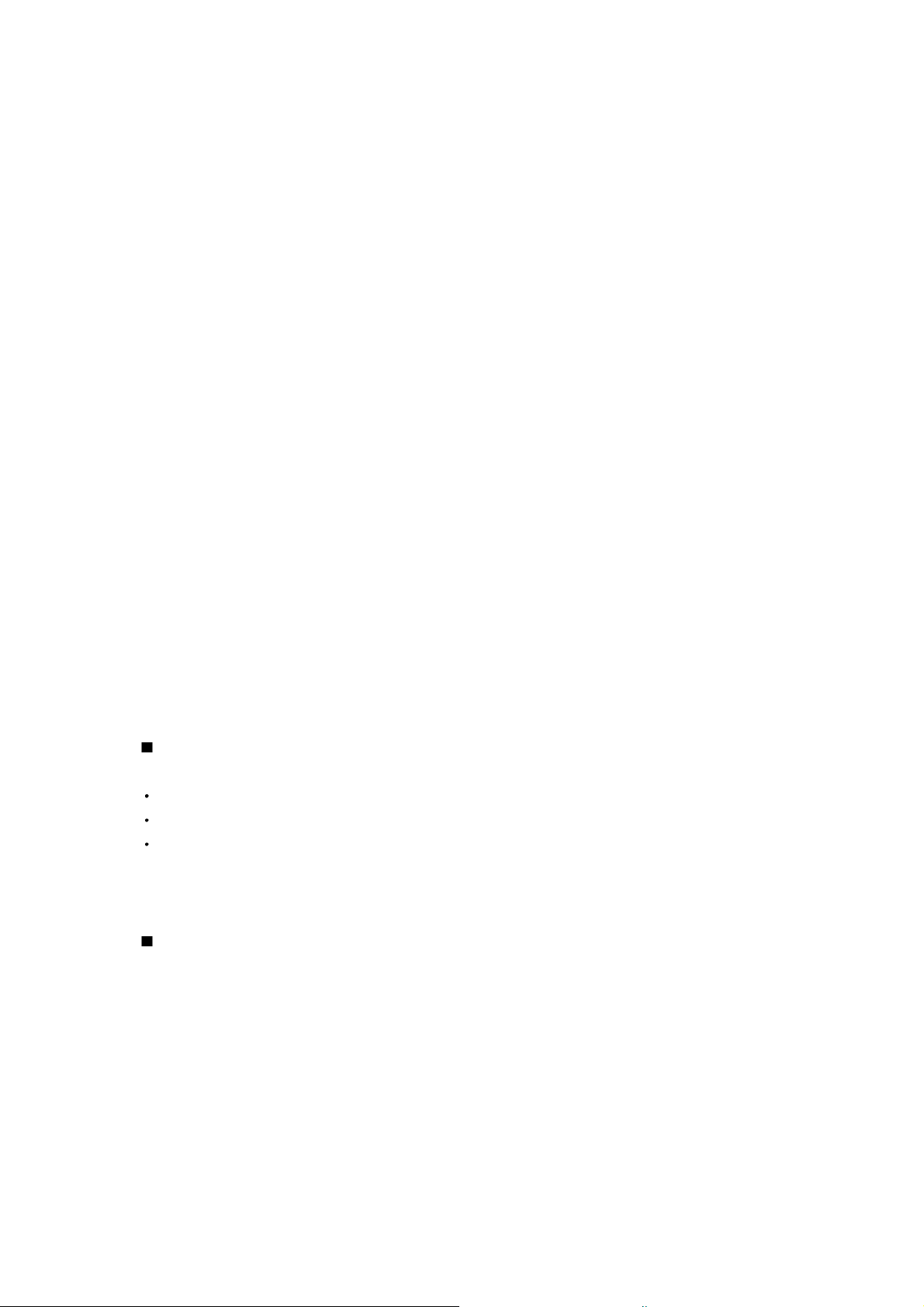
10.Redial
In standby state ,Press and hold the volume+ key for 3 seconds and the headset will dial the last dialed telephone number
11.From the headset to the mobile phone voice conversion:
In the call state .Press and hold the answer/end key for 3 seconds until you can hear beep sound from the headset . then the
headset voice on turn to mobile phone. The same operation can be from mobile phone voice on turn back to headset..
12.Mute:
Press and hold volume – for 3 seconds until there is beep sound from headset. You can open or close the MIC of
headset
13.Software reset: when EM229 is in on state.Press and hold volume+ key until red and blue lights flashing twice together,
Then the previous pairing information will be cleared from the headset.
LED indicator status:
Standby state: Blue light flashes once every 3 seconds
Coming call: Blue light flashes twice every 2 seconds
In calling: Blue light flashes once every 1 second
Charging: Red light keeps on
Fully charged:Red light turns off
Charging time : about 2 hours
Battery state instructions:
1.Headset will be alarm when the battery voltage less than 3.3 v and more than 3.0
v, Red light will be flashes once every 3 seconds..
2.Headset will be power off when the battery voltage less than 3.0 v .
Trouble shooting
If you cannot connect the headset to your phone, do as follows:
Ensure that the headset is charged, switched on, paired with and connected to your phone.
Ensure that the Bluetooth feature is activated on your phone.
Check that the headset is within 10 meter(30 feet ) of your phone and that there are no obstructions between the
headset and the phone, such as walls or other electronic devices.
Warring the headset
Ware the headset to your ear. Usually speaking, the voice quality is best when there is no obstacles between mobile
and headset, including your body. Thus it is suggested to put your mobile and ware your headset at the same side.
