
User Guide & Important Information
Bluetooth Speaker Model:BSK26
R

R
Located in Southern California, White Label designs high
performance products more eff ciently, resulting in high quality
products that are reasonably priced. We don’t offer fancy
packaging, phony marketing stunts,or expensive celebrity
endorsements - what we do offer is much more bang for your
buck.
1

CONTENTS
W e l c o m e t o t h e w i re l e s s w a t e r p r o o f B l u e t o o t h s p e a k e r s . . . 3
P r o d u c t D e s c r i p t i o n . . . . . . . . . . . . . . . . . . . . . . . . . .. . . . . . . . . . . . . . . . . . . . . . . . . 4
W h a t ’ s I n s i d e . . . . . . . . . . . . . . . . . . . . . . . . . . . . . . . . . . . . . . . . . . . . . . . . . . . . . . 5
B u t t o n C o n t r o l s . . . . . . . . . . . . . . . . . . . . . . . . . . . . . . . . . . . . . . . . . . . . . . . . . . . . 6
C h a r g e t h e S p e a k e r . . . . . . . . . . . . . . . . . . . . . . . . . . . . . . . . . . . . . . . . . . . . . 7
C o n n e c t i n g w i t h B l u e t o o t h . . . . . . . . . . . . . . . . . . . . . . . . 8
G e t t i n g S t a r t e d G u i d e . . . . . . . . . . . . . . . . . . . . . . . . . . . . . . . . . . . 9
B a s i c o p e r a t i o n . . . . . . . . . . . . . . . . . . . . . . . . . . . . . . . . . . . . . . 1 1
M a k i n g v o i c e c a l l s . . . . . . . . . . . . . . . . . . . . . . . . . . . . . . . . . . . . . . . . . . . . 1 5
B a t t e r y l o w - v o l t a g e a l e r t . . . . . . . . . . . . . . . . . . . . . . . . . . . . . . . . . 1 6
A b o u t b a t t e r y . . . . . . . . . . . . . . . . . . . . . . . . . . . . . . . . . . . . . . . . 1 8
F c c C a u t i o n . . . . . . . . . . . . . . . . . . . . . . . . . . . . . . . . . . . . . . . . . . . . . . . . . . . . . 2 1
C o n t a c t U s . . . . . . . . . . . . . . . . . . . . . . . . . . . . . . . . . . . . . . . . . . . . . . . . . . . . . . . . . 2 5
Page
2

WE LCOME TO T HE WIRE LESS
WATE RPROO F BLUE TOOTH SPE AKER
Thank you for buying the S ou nd Dew Waterproo f Bluetooth
Speaker . This speaker i s de signed to be convenient , st yl is h
and provide h ig h qu al it y au dio Playback from any Bluetooth
enabled Audio Device or wired only devi ce .
The SoundDew Wa te rp roof Blu et oo th S pe aker c an a ls o be
used to rec ei ve telephone calls whil e in u se a nd w il l
automatically pa us e th e au di o pl ayback in orde r to rec ei ve
the call and when the call e nd s au di o Pl ayback will re su me.
Please re ad this user Guide thoroughly before use so that
you can understand t he s et up a nd f un ct ions.
3

PR ODUCT D E SCRIP TION
SoundDew Wa te rp roof Bluet oo th S pe aker d es ig n co mb in es
fashion elements a nd n ew wireless technology, I ts c om pa ct
and stylish design ful ly m ee t th e ne eds of an active lifestyle.
It is waterproof and dustproof, mainly suitable fo r ou td oo r
sports, family bat hroom use.
The purpose of this ma nu al i s to h el p yo u use your new
SoundDew se ries Bluetooth speaker correctly.
This manual also prov id es a dditional features about this
pro du ct a nd r el at ed i mp or tant information.
4
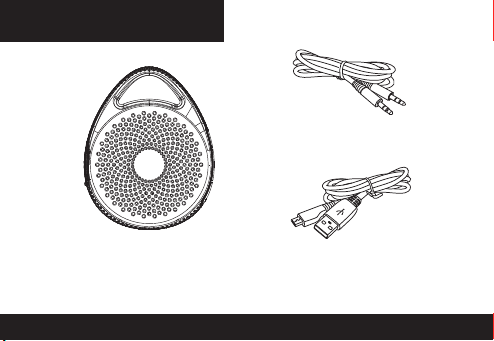
WHAT’S INSIDE
Line-IN Audio Cable
WhiteLabel
SoundDew Waterproof
Bluetooth Speaker
USB to Micro-USB
Charging Cable
5
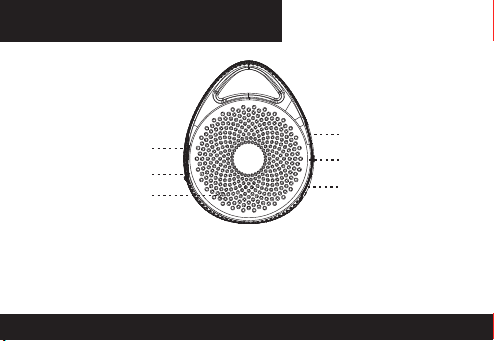
BUTTON CONTROLS
4
5
6
1.VO L+
2.Multifunctio n Key
3.VO L-
1
2
3
4.U SB i nt er face
5.Line in interfac e
6.MIC
6

CHARGE THE SPEAKER
Note:
Please fully charge the batt er y be fo re 1st t im e us e. T hi s ca n
be performed using t he P rov ided USB Cable and any
pow ered USB P or t.
7

1ST TIME CONNECTION WITH
BLUETOOTH
1. The first time you sw it ch o n th e Sp ea ke r th e LE D li gh t wi ll
flash Red and Blue and you ’l l he ar a n au di o tone The
Speaker i s au tomatically looking t o co nn ec t to a B lu etooth
dev ic e.
2. Go to the Bluetooth opt io n in t he s et tings of your
Bluetooth Audio device or Smartpho ne a nd i n th e li st o f
dev ic es s el ect Soundew
3. The speake r is now ready to use..
8

GETTING STARTED GUIDE
Tur n On
Turn ON: Pre ss the MFB buttonfor 3 seco nd s, t he b lu e li ght
will flashes 3 times.
Two k in ds o f con ne ct io ns
1. Bluetooth wireless connection
2.3.5mm audio cabl e co nn ec ti on
Co nn ec ti on i nd ic at io n
3.5mm audio cable co nn ec ti on
Plug one end of the 3.5mm au di o ca bl e in to speaker a ud io
AUX port on the speaker and the other end in to t he d evice
you want to connect. (s uc h as m ob il e, MP3, ipad, etc.)
9

GETTING STARTED GUIDE
LE D in di ca ti on s ta tu s
Standby: B lu e light flash 1 times every 7 seconds
No connection: Blue l ig ht f la sh 2 t im es eve ry 5 s ec on ds
Incoming call: Blue l ig ht f la sh 2 t im es eve ry 2 s ec on ds
During a call: Blue lig ht f la sh 1 t im es eve ry 7 s ec on ds
Charge: Red light rem ains on.
Charge finish: Red light off
10

BASIC OPERATION
1. Turn on: In th e off stat e, press the MFB button for 4 seconds,
the blue LED flashes three times with an indica tion tone.
2. Turn off:In the on state, press the MFB butto n for 3 seconds ,
the red LED flashes three times with an indication tone
3. Pairing: 1st time you switch on the sp eaker it will
automa tically look for a device to connect with. Note:
If alread y pai red with a Bl uetooth device it wil l aut omatical ly
.
connec t
4. Connection: Connect your phone to th e Blu etooth speaker
after pairing is successful.
11
.

BASIC OPERATION
5. Answer a call: Aft er co nnection is succes sful, short press
the MFB button to ans wer an inc oming call.yo u wil l hea r an
indica tion tone.
6. End a call: When the call is connected successfully , short
pres s the MFB butto n to hang up , with an indicat ion tone.
7. Reject a call: Hold the MFB butto n for 3 seconds to reje ct an
incomi ng call , you will hear an ind ication tone.
8. Voice transfer: During a call , ho ld the MFB botton for 3
second s until hear an tone, then the voice begin to be
tran sfered from the Bluetoot h speaker to your phone , the
same operation can transfer th e sou nd from your phone to a
Blueto oth speaker .
12

BASIC OPERATION
9. Microp hone mute: Long press the “VOL-“ botton for 3
second s can switch to open and close the mute function , the
red and blue light will flash once together, yo u wil l hea r an
indica tion tone every 5 minutes.
10. last number red ial: In the standby mode , press the “+”
button for 3 seconds will redial the last outgo ing number.yo u
will hear an indication tone.
11. Voice dial : In the standby mode, Double click the MFB
button to start voice dial,you wil l hea r an indic ation tone.
(Need the support of the mobile phone Blueto oth)
13

BASIC OPERATION
12. Adjust the volum e: w he n an sw er ing, dialing or during a
call, short press “+” botton to increase volume, and y ou w il l
hear an indication t on e wh en i nc reas e to m ax im um v olume.
Similarly, sh or t press “- “ bu tt on t o de crea se t he v ol um e, and
also an indication t on e wh en d ec reas e to m in im um v olume.
13. Pause/play/n ext/previ ou s: T he se functions need to
control f ro m yo ur m ob il e ph one.
14. To con ne ct with a differen t Bluetooth device, 1st switch
off the Bluetooth device, next switch off the speaker. When
you turn on the Speaker again you’ll be ab le t o co nn ec t to
another dev ice.
14

MAKING VOICE CALLS
It is possible to make a call directly from t he s peaker u si ng
voice rec ognition. To us e this voice dialing func ti on , yo ur
Phone must prov id e th is o pt ion.
1.Enable voice recognition functi on o f yo ur P ho ne a nd set
the Phone to hands free mode.
2.Double pre ss the Multifunction Bu tt on o f th e , you
will hear a tone.
3.Say the name of the perso n yo u wi sh t o ca ll loudly.
(Remarks: Speaker’s voic e ca ll f un ct ion is determined by the
cell phone )
15
speaker

BATTERY LOW-VOLTAGE ALERT
Red light will remains on during charging, w il l of f wh en
charging finished.it wil l ta ke 2-3 hours to fi ni sh c ha rg in g.
please charge the battery in t im e Wh en red lig ht f la sh a nd
alert tone sounds on ce every 1 minute.
16

NOTES
NOTE
1.P ai ring mode wil l last 5 minu te s.other mobil e phone
can no t searc h out the blu et ooth speaker.
2.R e- connecting au tomatically (i ncludes two cas es)
A. If the blueto ot h speaker turned off , it will conne ct ed to
the p re-se t bluetooth spe aker au to matically Whe n turn on
man ually.
B. Whe n the SoundDew disco nn ects to mobil e phone owi ng
to exc eeding effe ct iv e ran ge (normally Lin k loss if exceed
10M ), the blueto ot h speaker will re-connect to mo bile
pho ne if back to e ffective range withi n about 10 minu te s.
3. Wh en no connect io n, bluetoot h speaker w ill automat ic ally
shu t down af te r 10 minute s.
17

ABOUT BATTERY
The Bluetooth spea ker is powere d by a rechargeable battery ,
new b at te ry a chieve t he b es t performance only afte r tw o or
three c om pl ete charge and discharge cycles. The ba tt er y ca n
be charged and discharged hundreds of times , but it wil l
eve nt ua lly wear. When not charging , disco nn ec t it w it h
Bluetooth speaker. Do not leave a full y ch ar ge d ba tt er y
connected to a charging circuit since overc ha rg in g ma y
shorten battery li fe . If a f ul ly c ha rg ed b at tery is left unused,
the battery itself w il l be d is ch ar ge d af te r a period of time. If
place the battery in h ot o r co ld p la ce s , such as a closed car
in summer or winter , wi ll reduce the batt er y ca pa ci ty and
lifetime. Batter y te mp erature should be mainta in ed a t
between 15-25 centig rade. Blueto ot h sp ea ker ba tt er y to o
18

ABOUT BATTERY
hot or cold may make it not work temporarily , ev en if the
battery is fully cha rged. Ba tt er y pe rf or mance is particular ly
limited in temperatures w ell below freezing . Do no t di sp os e
of batteries in a fire in ord er t o avoid battery explosion.
Impaire d ba tteries may also explode.
Avo id plac in g th is prod uc t ne ar extr em e te mpe ra tu re s or
•
humi di ty.
• Do not u se t hi s produ ct w hi le oper at in g a motor v eh ic le.
• Do not s ub me rse or al lo w th is prod uc t to c ome int o co nt act
with w at er. U se in dry l oc at ions on ly.
• An adul t sh ou ld supe rv is e young c hi ld ren whe n us in g this
prod uc t.
19

ABOUT BATTERY
• Use of a ny a tt achme nt o r ac cesso ry w it h this pr od uc t not
reco mm en ded or so ld b y Wh ite Lab el m ay r esult i n ri sk o f fire,
elec tr ic al shoc k or i nj ury to pe rs on s or prod uc t.
• Do not c le an a ny part s wi th a lcoho l, c le aning s ol ut ions
cont ai ni ng alco ho l or s trong a br as ives. U se a s of t cloth a nd a
litt le w at er.
• The re are no u se r se rvice ab le p arts wi th in t his p ro du ct.
Tampe ring wi th t hi s produ ct w il l inval id ate you r wa rr anty.
20

FCC warning statement
This equipment has been tested and found to comply with the limits for
a Class B digital device, pursuant to part 15 of the FCC Rules. These
limits are designed to provide reasonable protection against harmful
interference in a residential installation. This equipment generates, uses
and can radiate radio frequency energy and, if not installed and used in
accordance with the instructions, may cause harmful interference to
radio communications. However, there is no guarantee that interference
will not occur in a particular installation. If this equipment does cause
harmful interference to radio or television reception, which can be
determined by turning the equipment off and on, the user is encouraged
to try to correct the interference by one or more of the following
measures:
• Reorient or relocate the receiving antenna.
• Increase the separation between the equipment and receiver.
• Connect the equipment into an outlet on a circuit different from that
to which the receiver is connected.
• Consult the dealer or an experienced radio/TV technician for help.
Caution: Any changes or modifications to this device not explicitly
approved by manufacturer could void your authority to operate this
equipment.
This device complies with part 15 of the FCC Rules. Operation is
subject to the following two conditions: (1) This device may not cause
harmful interference, and (2) this device must accept any interference
received, including interference that may cause undesired operation.
The device has been evaluated to meet general RF exposure requirement.
The device can be used in portable exposure condition without
restriction.

CONTACT US
Irvine Mobility,Inc.
www.whitelabel.co
support@whitelabel.co
C
IRVINE MOBILITY 2013. The product and packaging are
trademarks or registered trademarks of IRVINE MOBILITY, INC. in
the United States or other countries. All rights reserved. The
Bluetooth word mark and logos are owned by Bluetooth SIG, Inc.
and any use of such marks is under license. Other trademarks and
trade names are registered mark of their respective owners.
22
RR
