Lantech IPGS-0204DSFP Quick Installation Manual
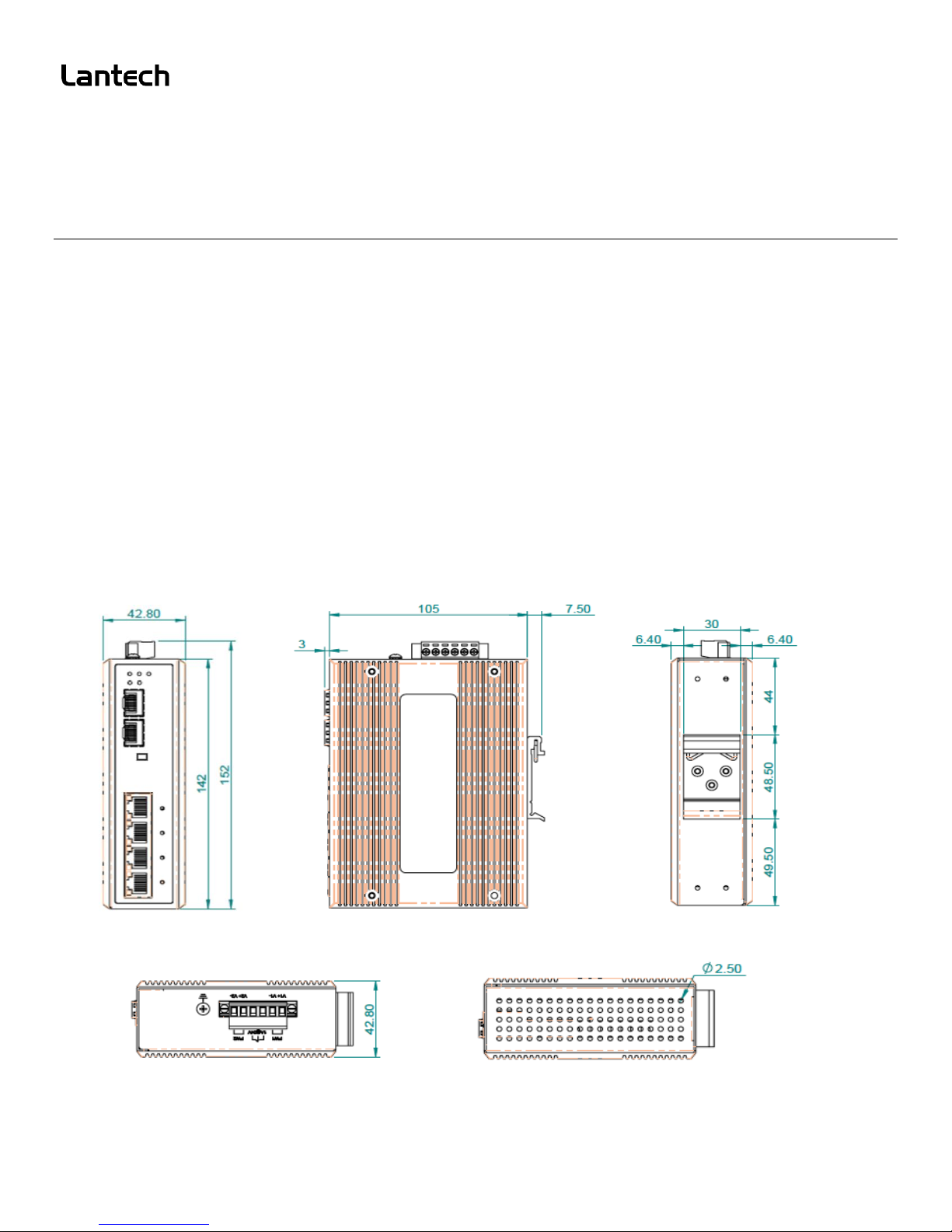
1
IPGS-0204DSFP
4 10/100/1000T + 2 Dual Speed SFP Industrial Switch w/4 PoE 802.3 at/af Injectors
Quick Installation Guide
Introduction
The Lantech IPGS-0204DSFP is a cost-effective solution, which meets the high reliability requirements demanded by
industrial applications. Besides, the equipment meets IEEE 802.3at standard, the switch can provides 30 Watts output per
PoE port for Powered Devices. The switch supports wide operating temperature, range from -40°C to 75°C.
The IPGS-0204DSFP is designed to meet the demands of Industrial environments, comes packaged in a robust IP30
housing and has been tested extensively to meet Industrial EMI and EMC standards. Rigorous mechanical testing has
also been undertaken to comply with free fall, shock and vibration stability test requirements.
With voltage boost design, the IPGS-0204DSFP can work from 24V input power source and boost the voltage to 48VDC
to feed the PoE power over Ethernet cable for any vehicles that usually has 24V power source. The slim compact design
is able to fit in variety of cabinets and space.
Housing Dimension
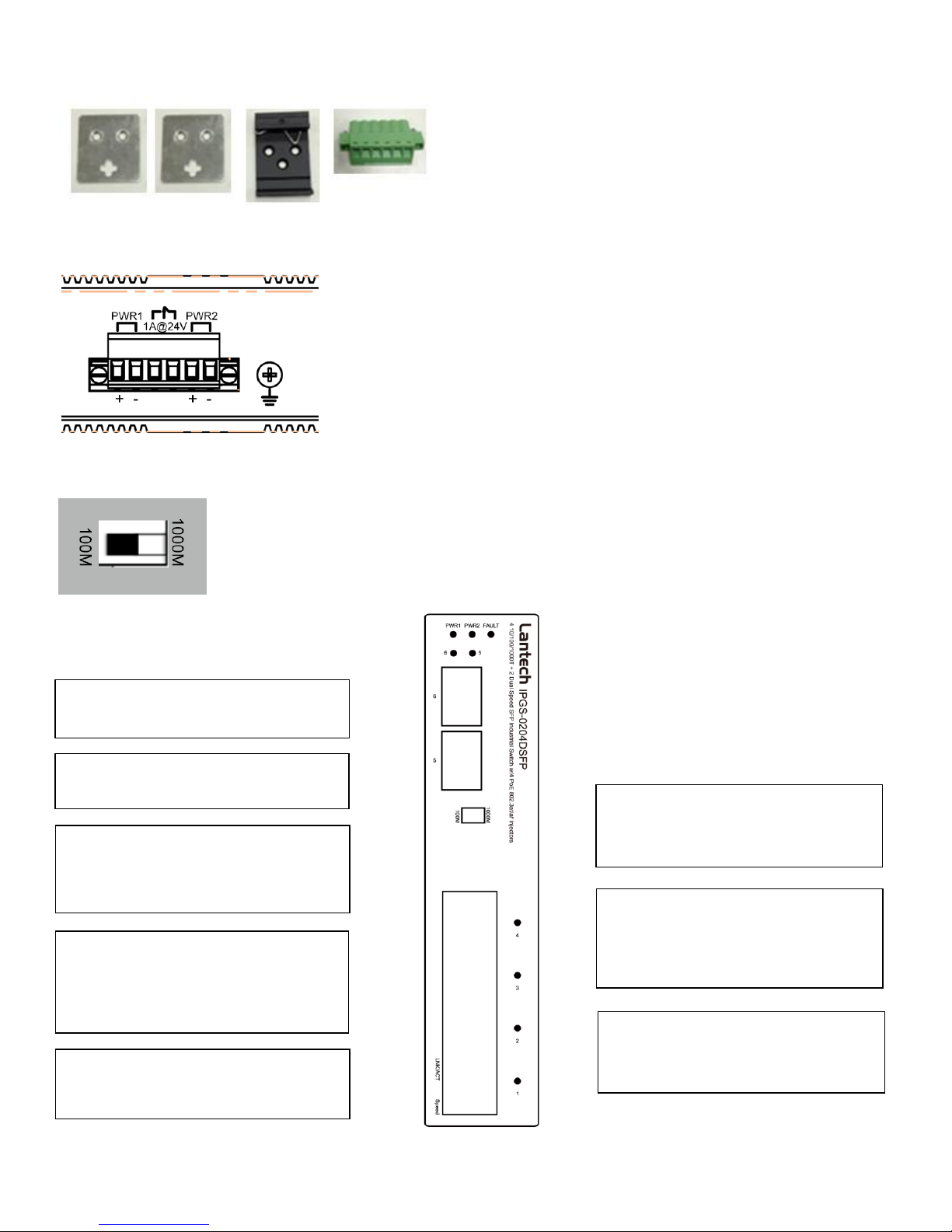
2
Installation package
Speed
ON – 1000M speed is detected.
OFF – 10M or 100M speed is detected
PWR1
ON -- when V1+, V1- is connected
6
ON – port 6 SFP fiber is detected
OFF – port 6 SFP fiber is not
detected.
Flashing – port 6 SFP fiber is active
LNK /ACT
ON—TX link is detected
OFF – TX port is not detected
Flashing – TX port is active
PWR2
ON -- when V2+, V2- is connected
FAULT
ON –
connect only PW1 or PW2.
OFFboth PW1 and PW2 are connected
5
ON – port 5 SFP fiber is detected
OFF –port 5 SFP fiber is not detected.
Flashing – port 5 SFP fiber is active
1,2,3,4
ON—PD is detected on designated
port.
OFF – no PD is detected
This unit can be installed by din-rail mounted or wall-mounted. Din-rail brackets and wall-mounted bracket are included.
Power and alarm relay connection
The PWR1 and PWR2 can be redundant with each other or you can use one of them to supply the switch.
The middle contact was designed for alarm relay connection.
Dip switch function
The SFP speed can be selected by switching the DIP switch.
LED indicator
