LANPARTE LA3D-S2 User Manual

LA3D-S2
DETACHABLE WIRED CONTROL GIMBAL
3-Axis Handheld Gimbal for Smartphone
USER MANUAL
Contact us for further Questions!
HONGKONG LANPARTE TECHNOLOGY LIMITED
Email:info@lanparte.com
Tel:+86-0769-81889368
Fax:+86-0769-85841828
ADD:NO.39, 2nd Xin’an road
Changan Town, Dongguan, Guangdong, China
www.lanparte.com LA3D-S2 manual

1
2
Appearance and Design
1
Smartphone clamp
Counterweight
Joystick
Mode indicator
Mode button
Power indicator
Power button
USB port for setting
and firmware upgrade
2 pcs 18350 Li-ion batteries
Attention!
Make sure to attach smartphone before turning on power.
Gopro mount
(Fits smartphone between 4-6”wide)
Pitch axis adjustment screw
(detachable, with 1/4 -20 thread )
1/4-20 thread
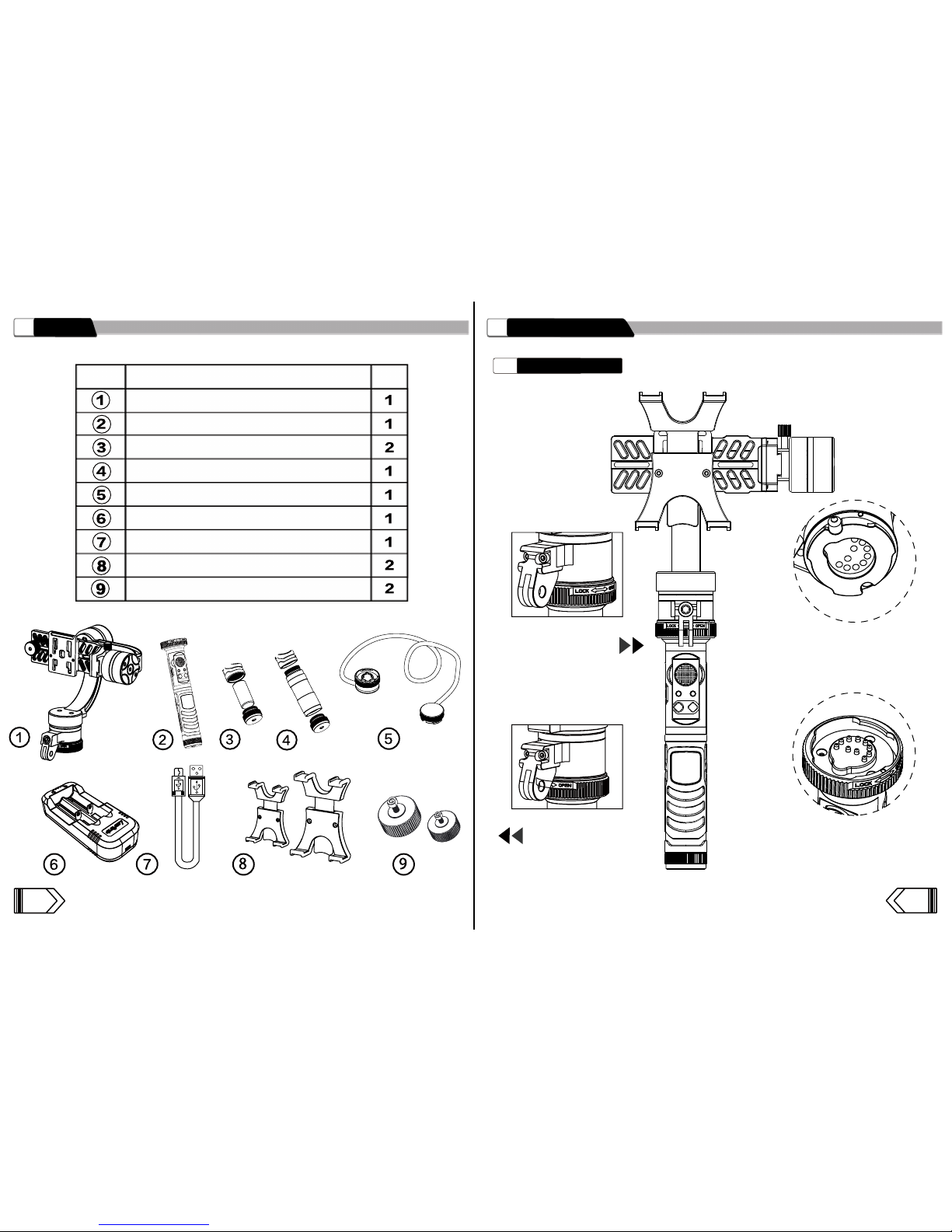
3.1
3
4
3-Axis handheld gimbal head
2
Serial No. Item Name
QTY
Gimbal handle
18350 Li-ion battery
Handle extender
Wired control cable(1.5m)
Battery charger
Micro USB cable (For battery charger)
Smartphone clamp
Counterweight
3
*Ensure that the pins are in contact
with each other before tightening the locking knob.
Align the contacts on the
handle and gimbal head
and turn clockwise.
*Same process to
connect the wired control cable
Turn clockwise
to lock
Turn counter
clockwise to open
Gimbal Installation
Gimbal InstallationItem list
