Page 1
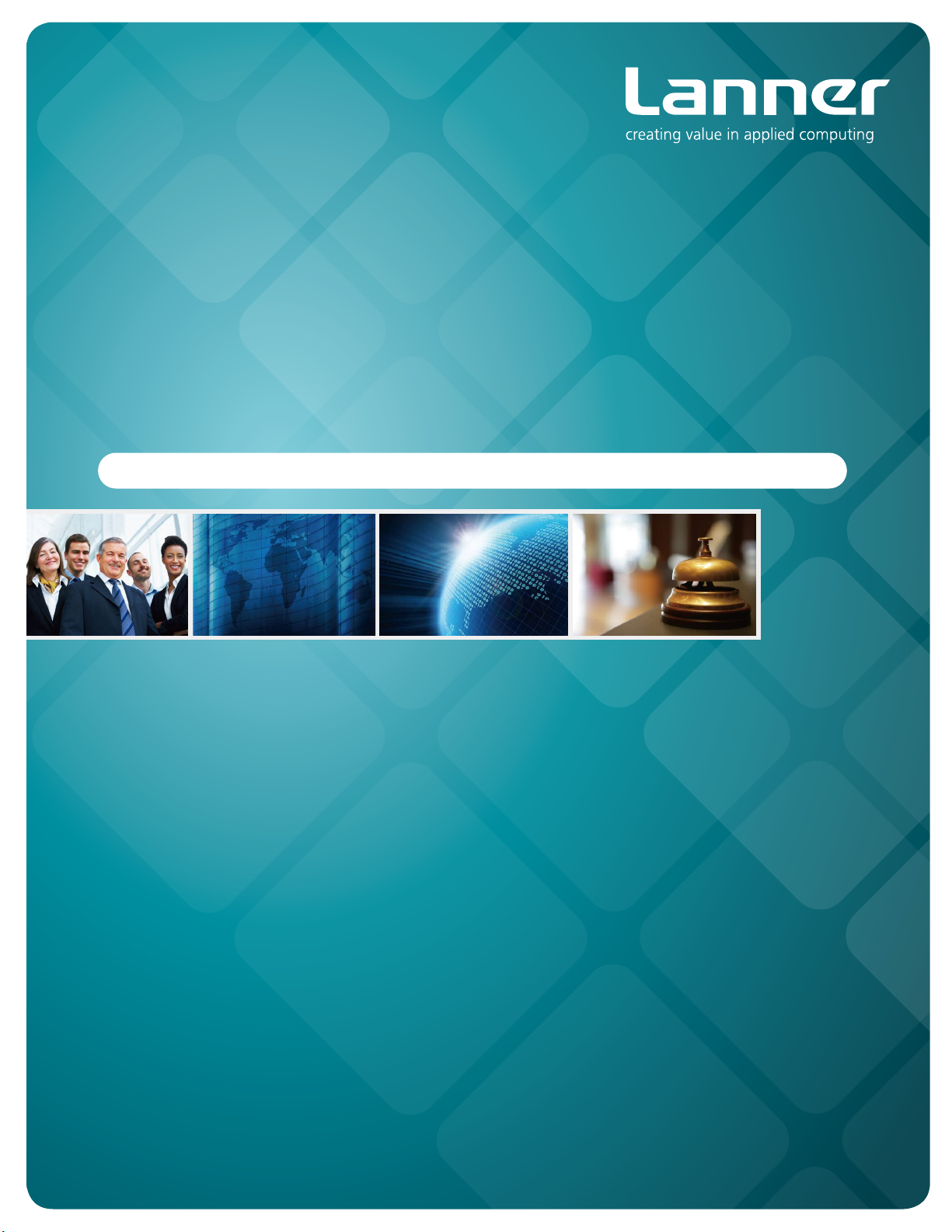
Embedded &
Industrial Computing
Hardware Platforms for Embedded and Industrial Computing
VES-8X2
V1.0
>>
User's Manual
Publication date:2014-05-19
Page 2
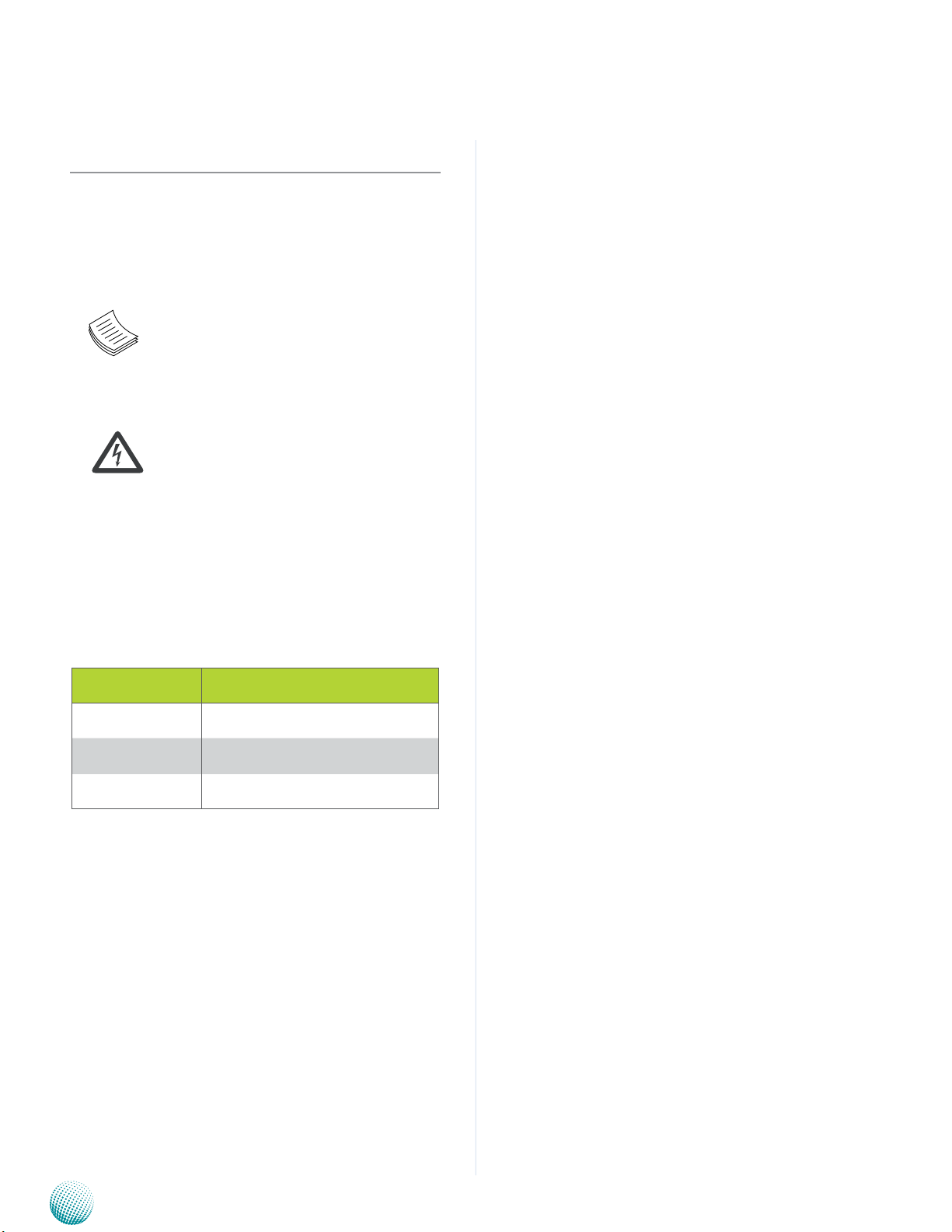
About
About
Overview
Icon Descriptions
The icons are used in the manual to serve as an indication
of interest topics or important messages. Below is a
description of these icons:
NOTE: This check mark indicates that
there is a note of interest and is something
that you should pay special attention to
while using the product.
Online Resources
The listed websites are links to the on-line product
information and technical support.
Resource Website
Lanner http://www.lannerinc.com
Product Resources
RMA http://eRMA.lannerinc.com
WARNING: This exclamation point
indicates that there is a caution or
warning and it is something that could
damage your property or product.
http://www.lannerinc.com/
support/download-center
Acknowledgement
Intel, Pentium and Celeron are registered trademarks of
Intel Corp.
Microsoft Windows and MS-DOS are registered trademarks
of Microsoft Corp.
All other product names or trademarks are properties of
their respective owners.
Compliances and Certification
CE Certication
This product has passed the CE test for environmental
specifications. Test conditions for passing included the
equipment being operated within an industrial enclosure.
In order to protect the product from being damaged by
ESD (Electrostatic Discharge) and EMI leakage, we strongly
recommend the use of CE-compliant industrial enclosure
products.
FCC Class A Certication
This equipment has been tested and found to comply
with the limits for a Class A digital device, pursuant to Part
15 of the FCC Rules. These limits are designed to provide
reasonable protection against harmful interference when
the equipment is operated in a commercial environment.
This equipment generates, uses and can radiate radio
frequency energy and, if not installed and used in
accordance with the instruction manual, may cause
harmful interference to radio communications. Operation
of this equipment in a residential area is likely to cause
harmful interference in which case the user will be required
to correct the interference at his own expense.
Copyright and Trademarks
This document is copyrighted, © 2014. All rights are
reserved. The original manufacturer reserves the right to
make improvements to the products described in this
manual at any time without notice.
No part of this manual may be reproduced, copied,
translated or transmitted in any form or by any means
without the prior written permission of the original
manufacturer. Information provided in this manual is
intended to be accurate and reliable. However, the original
manufacturer assumes no responsibility for its use, nor for
any infringements upon the rights of third parties that
may result from such use.
Embedded and Industrial Computing
2
Page 3

TTaTTable of Contentsbeable of Contents
Chapter 1: Introduction 4
System Specication . . . . . . . . . . . . . . . . . . . . . . . . . . . . . . . . . . . . . . . . . . . 4
Package Contents . . . . . . . . . . . . . . . . . . . . . . . . . . . . . . . . . . . . . . . . . . . . . 5
Chapter 2: System Components 6
System Drawing . . . . . . . . . . . . . . . . . . . . . . . . . . . . . . . . . . . . . . . . . . . . . . 6
External Connectors. . . . . . . . . . . . . . . . . . . . . . . . . . . . . . . . . . . . . . . . . . . . 7
Chapter 3: Board Layout 8
External Connectors . . . . . . . . . . . . . . . . . . . . . . . . . . . . . . . . . . . . . . . . . . . 8
Internal Connectors and Jumpers . . . . . . . . . . . . . . . . . . . . . . . . . . . . . . . . . . . 9
Connectors and Jumpers List . . . . . . . . . . . . . . . . . . . . . . . . . . . . . . . . . . . . . .10
Jumper Settings . . . . . . . . . . . . . . . . . . . . . . . . . . . . . . . . . . . . . . . . . . . . . .11
Appendix A: Terms and Conditions 15
Warranty Policy . . . . . . . . . . . . . . . . . . . . . . . . . . . . . . . . . . . . . . . . . . . .15
RMA Service . . . . . . . . . . . . . . . . . . . . . . . . . . . . . . . . . . . . . . . . . . . . . .15
3
Page 4
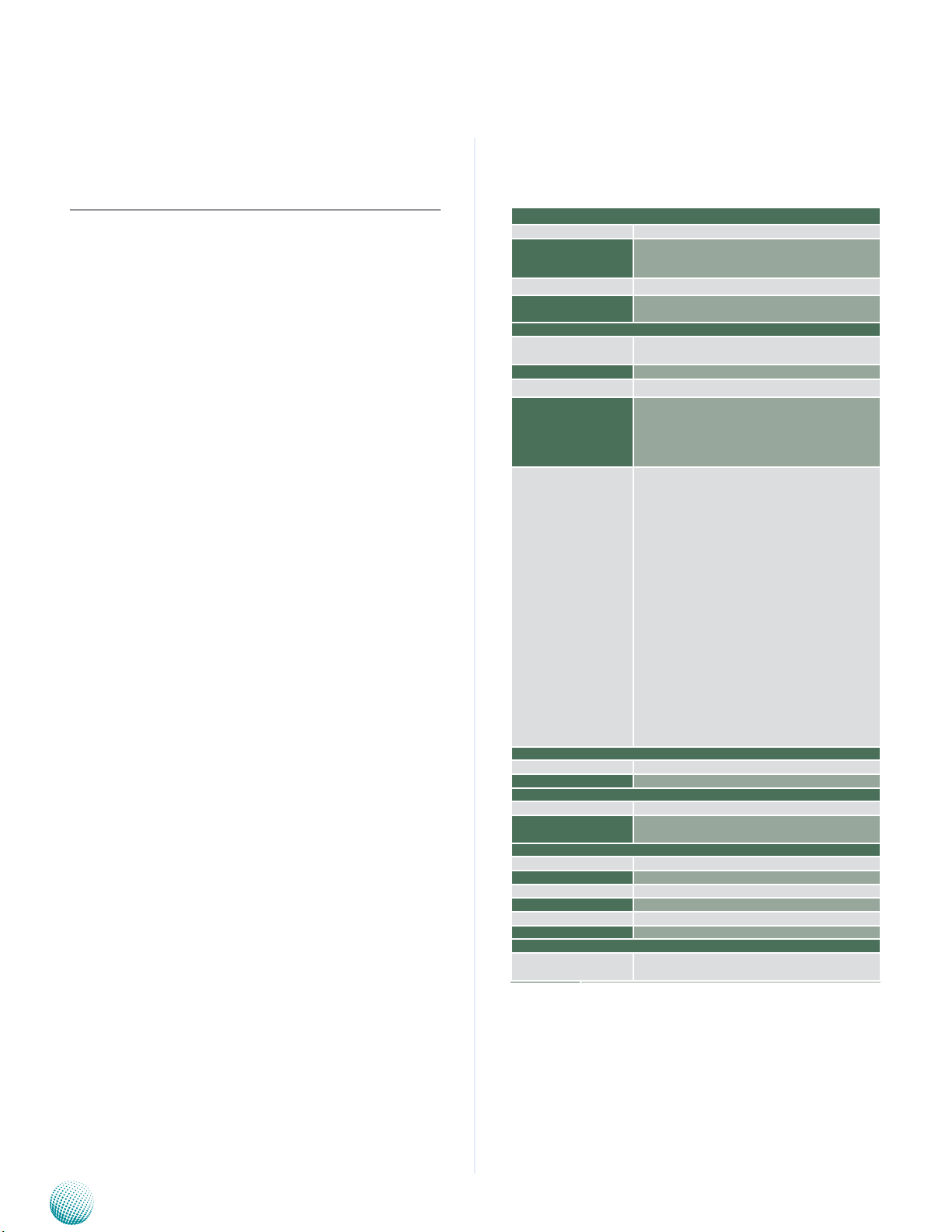
Chapter 1
Introduction
Chapter 1:
Introduction
Thank you for choosing the VES-8X2. The VES-8X2 is
Lanner’s flagship Micro ATX COM Express Type 2 carrier
board. It is a standard Micro ATX size carrier board which
allows embedded application developers to deploy
their applications quickly on the COM Express modular
platform.
This carrier board has the following highlighted features:
Expansion Interfaces from Module
-LVDS, IrDA, TV-out
-USB 2.0 (7x), IDE
-PCI Express (1 x PCI, 2x PCIex1, 1 x PCIex16, Express Card)
-COM (1x RS-232/422/485, 1x RS232), and GPIO (4 in, 4
out)
-CF type I/II (1x), SATA (4x), and floppy disk drivers
-LPT (1x)
-Line-in, Mic-in, Line-out, CD Audio-in (provided by
Realtek ALC883)
Outline Dimension
243.84 mm x 243.84 mm
Operating Temperature
0 ~ 60°C (32 ~ 140°F)
Storage Temperature
-20 ~ 80°C (-4 ~ 176°F)
Relative Humidity
0% ~ 90% Relative Humidity, Non-condensing
System Specification
System
Form Factor Micro-ATX
BIOS
I/O Chip Winbond W83627HG-AW
Expansion
MIO
USB Connector 7 x USB 2.0
DIO 8-bit GPIO
External I/O Connector
Internal I/O Connector
Audio Codec Realtek ALC883 Supports 7.1-CH Audio
Audio Interface Line-in, Mic-in, Line-out, CD Audio-in
LVDS Connector One HIROSE DF13-40DP-1.25V
Power Connector
Power Type AT / ATX
Operating Temperature 0 ~ 60°C (32 ~ 140°F)
Ordering Information
Storage Temperature -20 ~ 80°C (-4 ~ 176°F)
Operating Humidity 0% ~ 90% Relative Humidity, Non-condensing
Size (L x W) 243.84 mm x 243.84 mm
Weight 0.5 Kg (1.10 lbs)
VES-8x2 COM Express® R2.0 Type 2 Module with Intel® AtomTM D2550
VES-8X2
CPU and NM10 Chipset
Carrier Board BIOS Socket (Enable/Disable by 2-pin
Jumper)
1 x PCI, 2 x PCIex1, 1 x PCIex16, Express Card
I/O
1 x EIDE, 4 x SATA, 1 x LPT, 1 x FDD, 1 x RS-232,
1 x RS-232/ 422/ 485, 1 x KB, 1 x Mouse
PS/2 Mouse (Mini-DIN) & PS/2 KB (Mini-DIN)
LPT (DB-25) over COM2 (DB-9) & VGA (DB-15)
Dual Deck USB ports
RJ45 over Dual USB
6-Ports Audio Jack
LVDS Connector (HIROSE DF13-40DP-1.25V)
USB: One 5x1, 5x2, pitch 2.54mm Header
IDE: One 20 x 2, pitch 2.54mm Header
IrDA: One 5 x 1, pitch 2.54mm Header
TV-out: One 3 x 2, pitch 2.54mm Header (Supports
CBVS, S-Video, Y/PB/PR)
COM: One 5 x 2, pitch 2.54mm Header (RS-232
/422/485 & Pin-9 5/12V Set by Jumper)
CPU Fan; One 3 x 1, pitch 2.54mm Header
System Fan: Two 3 x 1, pitch 2.54mm Header
Carrier Board Power: One Switch Button
Carrier Board Switch: One Switch Button
GPIO: One 5 x 2, pitch 2.54mm Header
Power Connector: One ATX, One Aux Power (2x2-pin
12V) Connector
Miscellaneous Setting Connector: One 13 x 2, pitch
2.54mm Header (Including Power/Reset Switch,
Power/HDD/Suspend LED, K/B Locked, Speaker Out,
Case Open Detection, Thermal Detection, LCD Brightness Setting & CF Master/Salve Setting)
Audio
Connectors
One ATX 2 (12 x 2-pin),
One Aux 1 (2 x 2-pin 12V) Power Connectors
Mechanical & Environmental
Supported COM Express CPU Modules
COM Express® R2.0 Type 2 Module with Intel®
AtomTM D2550 CPU and NM10 Chipset
Embedded and Industrial Computing
4
Page 5

Chapter 1
Package Contents
Your package contains the following items:
VES-8X2 Embedded Board •
Drivers and User’s Manual CD •
Introduction
Embedded and Industrial Computing
5
Page 6

Chapter 2
Chapter 2:
System Components
System Drawing
Mechanical dimensions of the VES-8X2.
Unit: mm
System Components
243.84mm
243.84mm
Embedded and Industrial Computing
6
Page 7

Chapter 2
External Connectors
System Components
F1
Connectors Description
F1 Keyboard and Mouse PS/2 Keyboard and Mouse
F2 Print Port Connector A print port connector in D-sub 25-pin, female form
F3 COM1 Port and VGA An RS-232 Serial Port and VGA connector. In additional
F4 USB 0 & 1
LAN1 and USB 2 & 3
F5 Audio Port Blue: Line-in Port
F2
F3
to this COM1 port, there is a COM2 port capable of RS232/422/485 mode (refer to JCOM1 and JRS422/1 pin
headers in Chapter 3).
One RJ-45 (network) jacks with LED indicators as
described below
LINK/ACT (Yellow)
SPEED (Green/Amber)
Four USB type A connectors
Green: Line-out Port
Pink: Microphone Port
Orange: Center Speaker/Subwoofer out
Black: Rear Speaker Out
Gray: Side Speaker Out
F4
On/Flashing: The port is linking and active in data •
transmission.
Off: The port is not linking.•
Amber: The connection speed is 1000Mbps.•
Green: The connection speed is 100Mbps•
Off: .The connection speed is 10Mbps.•
F5
Embedded and Industrial Computing
7
Page 8

Chapter 3
Chapter 3:
Board Layout
External Connectors
The following picture highlights the location of internal
connectors and jumpers. Refer to the table 3.1 Connector
List for more details.
KB_MS1
Board Layout
CM1
CN1
CN3
CN2
Embedded and Industrial Computing
8
Page 9

Chapter 3
Internal Connectors and Jumpers
The following picture highlights the location of internal
connectors and jumpers. Refer to the table 3.1 Connector
List for more details.
Board Layout
JRS422/1
JP4
JP2
JP3
JUSB2
JUSB1
CN3
JCOM1
CN6
C_FAN1
S_FAN1
S_FAN2
JIR1
RESET1
POWER_ON1
ATX1
ATX2
CN2
CN5
JCD1
PCIE_3
PCIE_2
CN4
PCIE_1
PCI1
Embedded and Industrial Computing
SATA1
SATA2
SATA3
PEC1
SATA4
9
Page 10

Chapter 3
Connectors and Jumpers List
The tables below list the function of each of the board
jumpers and connectors by labels shown in the above
section. The next section in this chapter gives pin
definitions and instructions on setting jumpers.
Table 3.1 Connector List for VES-8X2
Labels Function Pin Denition Reference Page
JP2
JP3
JP4
JP5
ATX1
ATX2
C_FAN1
CN1
CN2
CN3
CN4
CN5
CN6
JBKL1
JBKL2
JCD1
JCOM1
JDIO1
JFP1
JIR1
JLVDS1
JTV1
JRS422/1
JUSB1
JUSB2
KB_MS1
PCI1
PCIE_1
PCIE_2
PCIE_3
PEC1
POWER_ON1
RESET1
S_FAN1
S_FAN2
SATA1/2/3/4
COM1 pin 9 signal select
COM2 pin 9 signal select
COM2 RS-232/422/485 select
Clear CMOS
ATX Power connector
ATX Power connector
CPU fan connector
USB connector 2&3
Audio input connector
USB connector 0&1
SPDIF connector
CD-ROM audio input connector
Floppy connector
LCD inverter connector
LCD inverter connector
CD-ROM audio input connector
Serial Port 2 in RS-232 mode
General purpose I/O connector
Miscellaneous setting connector
IrDA connector
LVDS connector
TV out connector
Serial Port 2 in RS422/485 mode
USB connector 7
USB connector 4 and 5
PS/2 keyboard & PS/2 mouse connector
PCI slot 1
PCI Express x1 connector
PCI Express x1 connector
PCI Express x16 connector
PCI Express card
Power on button
Reset button
System fan connector 1
System fan connector 2
Serial ATA connector 1/2/3/4
P12
P12
P12
P14
P11
P11
P13
P12
P12
P14
P14
P14
P14
P11
P14
P12
P13
P13
P11
P13
P13
P13
P13
Board Layout
Embedded and Industrial Computing
10
Page 11

Chapter 3
Board Layout
Jumper Settings
ATX Power Connector (ATX1):
2 4
1 3
ATX Power Connector (ATX2))
12 24
Pin No. Pin Name
1 GND
2 GND
3 +12V
4 +12V
General Purpose I/O Connector (JDIO1)
1
9
Pin No. Pin Name Pin No. Pin Name
1 +5v 2 GND
3 GPO0 4 GPI0
5 GPO1 6 GPI1
7 GPO2 8 GPI2
9 GPO3 10 GPI3
2
10
COM2 Pin Definition in RS-422/485 Mode (JRS422/1):
5
6
1
2
1 13
Pin No. Description Pin No. Description
1 3.3V 13 3.3V
2 3.3V 14 -12V
3 GND 15 GND
4 +5V 16 PS_ON
5 GND 17 GND
6 +5V 18 GND
7 GND 19 GND
8 PWROK 20 -5V
9 AUX5V 21 +5V
10 +12V 22 +5V
11 +12V 23 +5V
12 3.3V 24 GND
Pin No. Mode
RS-422 RS-485
1 TX- DATA2 RX- RX3 TX+ DATA+
4 RX+ RX+
5 +5V +5V
6 GND GND
Note: Use this connector instead of JCOM1 when
communicating in RS422/485 mode.
Embedded and Industrial Computing
11
Page 12

Chapter 3
Board Layout
Select COM2 Protocol Setting (JP4):
JP4
5
6
1
2
RS-232
5
6
1
2
RS-422
5
6
1
2
Select COM1 and COM2 Pin9 Function (in RS-232)
respectively (JP2, JP3):. The Ring indicator pinout of
the RS-232 COM port can be altered according to the
following jumper settings.
JP2 (COM1) JP3 (COM2)
1
1
3
5
2
3
4
5
6
Pin No. Function
1-2 Ring-in (default)
2
4
6
3-4 Supply +5V to
5-6 Supply +12V to
the device
the device
SPDIF connector (CN4)
4 3 2 1
Pin No. Pin Name
1 SPDIFIN
2 GND
3 GND
4 SPDIFOUT
RS-485
5
6
Switch
1
2
SCT1
Protocol
RS-232 (default) 1-2
RS-422 3-4
RS-485 5-6
Note: Replace JCOM1 by JRS422/1 when the using
RS-422/485 mode.
CD-ROM Audio Input Connector (CN5)
1
2
3
4
Pin No. Pin Name
1 CD_R
2 GND
3 GND
4 CD_L
IrDA Connector (JIR1)
5 4 3 2 1
Pin No. Pin Name
1 +5V
2 NC
3 IRRX
4 GND
5
IRTX
Embedded and Industrial Computing
12
Page 13

Chapter 3
Board Layout
LVDS Connector (JLVDS1)
39
1
PIN Pin Name PIN Pin Name
1 LVDS_+3.3V 2 LVDS_+5V
3 LVDS_+3.3V 4 LVDS_+5V
5 I
7 GND 8 GND
9 LCDDO3 10 LCDDO1
11 LCDDO2 12 LCDDO0
13 GND 14 GND
15 LCDDO9 16 LCDDO5
17 LCDDO8 18 LCDDO4
19 GND 20 GND
21 LCDDO13 22 LCDDO11
23 LCDDP12 24 LCDDO10
25 GND 26 GND
27 LCDDO19 28 LCDDO15
29 LCDDO18 30 LCDDO14
31 GND 32 GND
33 LCDDO17 34 LCDDO7
35 LCDDO16 36 LCDDO6
37 GND 38 GND
39 +12V_LVDS 40 +12V_LVDS
2
C_CLK 6 I2C_DAT
TV Out Connector (JTV1)
1
2
3
Pin No. Description Pin No. Description
1 Pb 2 GND
3 Y 4 C
5 GND 6 GND
Signal Description for JTV1:
Signal Description
Pb TVDAC Channel A Output:
supports CVBS signal of
Composite; Chrominance (Pb)
analog signal of Component.
Pr TVDAC Channel B Output:
supports Chrominance analog
signal of S-Video; Chrominance (Pr) analog signal of
Component.
Y TVDAC Channel C Output:
supports Luminance signal of
S-Video; Luminance (Y) analog signal of Component.
USB Connector 7, 4 & 5 (JUSB1, JUSB2)
Signal Description for JLVDS1
Signal 1 Pixel / Clock LVDS
LCDDO0 Txout0# Odd Txout0#
LCDDO1 Txout0 Odd Txout0
LCDDO2 Txout1# Odd Txout1#
LCDDO3 Txout1 Odd Txout1
LCDDO4 Txout2# Odd Txout2#
LCDDO5 Txout2 Odd Txout2
LCDDO6 Txclk# Odd Txclk#
LCDDO7 Txclk Odd Txclk
LCDDO8 Txout3# Odd Txout3#
LCDDO9 Txout3 Odd Txout3
LCDDO10 - Even Txout0#
LCDDO11 - Even Txout0
LCDDO12 - Even Txout1#
LCDDO13 - Even Txout1
LCDDO14 - Even Txout2#
LCDDO15 - Even Txout2
LCDDO16 - Even Txclk#
LCDDO17 - Even Txclk
LCDDO18 - Even Txout3#
LCDDO19 - Even Txout3
I2C_DAT, I2C_CLK I
Mode
2
C interface for panel parameter EEPROM.
This EERPOM is mounted on the LVDS
receiver. The data in the EEPROM allows the
COM Express module to automatically set the
proper timing parameters for a specic LCD
panel.
2 Pixel / Clock LVDS
Mode
1
3
9
Pin No. Pin Name Pin No. Pin Name
1 +5V 2 GND
3 D6-/D4- 4 GND
5 D6+/D4+ 6 D7+/D5+
7 GND 8 D7-/D59 GND 10 +5V
CPU Fan connector/ System Fan connector 1/ System
Fan connector 2
(C_FAN1/ S_FAN1/ S_FAN2)
3 2 1
Pin Signal
1 GND
2 +12V
3 FANIO2/ FANIO3/
FANIO1
Embedded and Industrial Computing
13
Page 14

Chapter 3
Board Layout
Clear CMOS (JP5)
3
2
1
Pin No. Pin Name
1-2 Normal (default)
2-3 Clear CMOS
Miscellaneous Setting Connector (JFP1)
1
3
25
2
26
LCD Inverter Connector (JBKL1)
1
2
5
Pin No. Pin Name
1 +12V_BKL
2 GND
3 ENBKL
4 BRIGHT
5 +5V
Signal Description for JBKL1
Pin No. Pin Name
BRIGHT Vadj = 0.75V ~ 4.25V (Recommended: 4.7KΩ, >1/16W)
ENBKL LCD backlight ON/OFF control signal
LCD Inverter Connector (JBKL2)
1
2
Pin No. Pin Name Pin No. Pin Name
1 RESET+ 2 VCCSB
3 GND 4 GND
5 +5V 6 +5V
7 HDLED- 8 GND
9 VCCSB 10 VCCSB
11 PANSWIN 12 SUS_LED13 KB_LOCK- 14 +5V
15 GND 16 SPKIN
17 CASEOPEN- 18 VTIN3
19 GND 20 THRMDN21 +5V 22 +5V
23 BRIGHT 24 MASTER25 GND 26 GND
Note: To set the CF Card as Master , please short
JFP1 pin 24 and 26.
CD-ROM Audio Input Connector (JCD1)
4
3
1
Pin No. Pin Name
1 NC
2 CD_L
3 GND
4 CD_R
Pin No. Pin Name
1 +12V
2 GND
Floppy connector (CN6)
17
34
Pin No. Pin Name Pin No. Pin Name
1 GND 2 RWC#
3 GND 4 NC
5 GND 6 DRVDEN1
7 GND 8 INDEX#
9 GND 10 MOA#
11 GND 12 DSB#
13 GND 14 DSA#
15 GND 16 MOB#
17 GND 18 DIR#
19 GND 20 STEP#
21 GND 22 WD#
23 GND 24 WE#
25 GND 26 TRAK0#
27 GND 28 WP#
29 NC 30 RDATA#
31 GND 32 HEAD#
33 NC 34 DSKCHG#
1
2
Embedded and Industrial Computing
14
Page 15

Appendix A
Terms and Conditions
Appendix A:
Terms and Conditions
Warranty Policy
All products are under warranty against defects in 1.
materials and workmanship for a period of one year
from the date of purchase.
The buyer will bear the return freight charges for 2.
goods returned for repair within the warranty period;
whereas the manufacturer will bear the after service
freight charges for goods returned to the user.
The buyer will pay for repair (for replaced components 3.
plus service time) and transportation charges (both
ways) for items after the expiration of the warranty
period.
If the RMA Service Request Form does not meet the 4.
stated requirement as listed on “RMA Service,” RMA
goods will be returned at customer’s expense.
The following conditions are excluded from this 5.
warranty:
RMA Service
Requesting a RMA#
To obtain a RMA number, simply fill out and fax the 1.
“RMA Request Form” to your supplier.
The customer is required to fill out the problem code 2.
as listed. If your problem is not among the codes listed,
please write the symptom description in the remarks
box.
Ship the defective unit(s) on freight prepaid terms. 3.
Use the original packing materials when possible.
Mark the RMA# clearly on the box. 4.
Note: Customer is responsible for shipping
damage(s) resulting from inadequate/loose
packing of the defective unit(s). All RMA# are valid
for 30 days only; RMA goods received after the
effective RMA# period will be rejected.
Improper or inadequate maintenance by the customer
Unauthorized modification, misuse, or reversed
engineering of the product Operation outside of the
environmental specifications for the product.
Embedded and Industrial Computing
15
Page 16

Appendix A
RMA Service Request Form
When requesting RMA service, please fill out the following form. Without
this form enclosed, your RMA cannot be processed.
RMA No:
Reasons to Return: Ŀ Repair(Please include failure details)
Ŀ Testing Purpose
Company: Contact Person:
Phone No. Purchased Date:
Fax No.: Applied Date:
Return Shipping Address:
Shipping by: Ŀ Air Freight Ŀ Sea Ŀ Express ___
Ŀ Others:________________
Item Model Name Serial Number Configuration
Item Problem Code Failure Status
*Problem Code:
01:D.O.A.
02: Second Time
R.M.A.
03: CMOS Data Lost
04: FDC Fail
05: HDC Fail
06: Bad Slot
07: BIOS Problem
08: Keyboard Controller Fail
09: Cache RMA Problem
10: Memory Socket Bad
11: Hang Up Software
12: Out Look Damage
13: SCSI
14: LPT Port
15: PS2
16: LAN
17: COM Port
18: Watchdog Timer
19: DIO
20: Buzzer
21: Shut Down
22: Panel Fail
23: CRT Fail
24: Others (Pls specify)
Request Party
Confirmed By Supplier
Authorized Signature / Date Authorized Signature / Date
Terms and Conditions
Embedded and Industrial Computing
16
