Page 1

Lanier Scanning User Guide
Scanning documents using any of the Lanier copiers requires that you have an account on the pharmacy
domain servers. The userid and password that you use to log on to your computer is that same userid and
password that you will be required to enter when scanning a document. If you do not have an account, then
please contact pharmacy computer support.
Scanning your document.
Perform the following steps.
1) Press the scanner button located on the left of the copier display. (See picture above.) The display will
change and look like the following picture.
Page 2

2) Touch the simulated button called username on the touch screen display. A keyboard should appear
on the screen where you can enter your pharmacy userid. Touch the OK button on the upper right
portion of the screen after typing.
Page 3
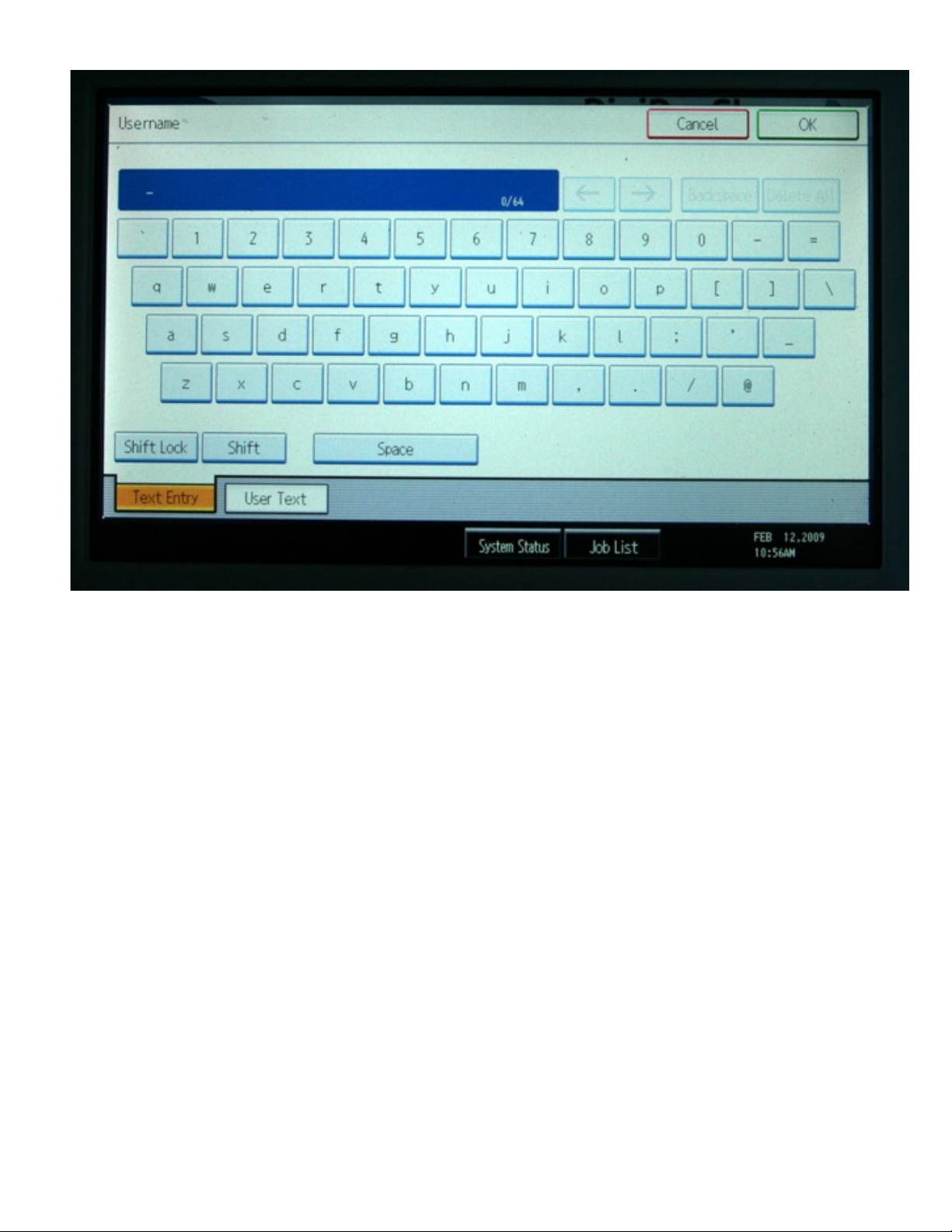
3) Touch the simulated button called password. A keyboard should appear on the screen where you can
enter your pharmacy password. Touch the OK button on the upper right portion of the screen after
typing.
Page 4

4) Touch the simulated button called Login at middle left of the touch screen.
Page 5

5) Select the type of document you wish to receive. (Recommend Searchable PDF)
Page 6

6) Select the simulated button Optional File Name. Type in the filename that the scanned document will
be created as. Select the Properties button on left side of the touch screen, and select the dpi, color, or
photo type of the document to be scanned.
7) Place your document, book, photo on the copier and press the green start button (lower right corner) to
begin scanning.
Page 7

8) When finished select the logout button from the dialog box on the touch screen.
Summary for Lanier scanning.
1. Press the scanner button located on the left of the copier display.
2. Enter your pharmacy userid and password. Login.
3. Select the type of document to create.
4. Type in a filename to save the scanned document as.
5. Check that the properties for the scan match the document to be scanned.
6. Position the document on the copier, and press the start button to begin scanning.
7. When done press the logout button.
Page 8

Retrieving)a)scann ed)document)
)
1. Open)My)Computer.)
)
2. The)document)will)appear)in)the)S:\)network)dri ve.)
)
)
)
)
3. It)is)recommended)that)you)move)your)scanned)document)into)your)“My)Documents”)folder)or)to)your)desktop.)
The)Scan)folder)is)not)meant)to)be)a)permanent)storage)area.)
)
))If)your)computer)operating)system)is)not)Microsoft)Windows,)then)
)
1. Authenticate)to)the)Pharmacy)Domain)by)your)usual)metho d.)
2. Mount)your)home)directory)and)at)rx5.pharmacy.ohio‐state.edu)mount)the)Scan)folder.)
3. Look)inside)the)scan ned)folder)and)find)your)document,)t hen)move)it)to))your)home)folder.)
4. Drag)the)Scan)folder)to)your)Trash)can)o r)use)other)method)to)log)off.)
