Langogo Technology MINUTES User Manual

Langogo Minutes
Instruction manual
SPEC
Product Name: Langogo Minutes
Product Size: 115 * 45.3 * 12.6mm
Product Color: Gray
Product Weight: 80g
Touch Screen: 2.45-inch Touch Screen
432 *240P Retina Display
Processor: MT6580 Quad-core
Storage: 8GB
Microphone: Dual Noise-cancelling Microphone
Speaker: Hi-Fi Speaker with Power Amplifiers
Battery: 1510mAh
Operating Temperature: -10°C – 40°C
Operating Humidity: <70%
Charging Time: 2.5 Hours (5V 1A Charger)
QUICK GUIDE
1. How To Use The Translation Function
Press the button on the right side and hold to speak
Release to hear the translation result
One-button Translation: It will automatically recognize between the two selected
languages and translate into another one.
2. More Information
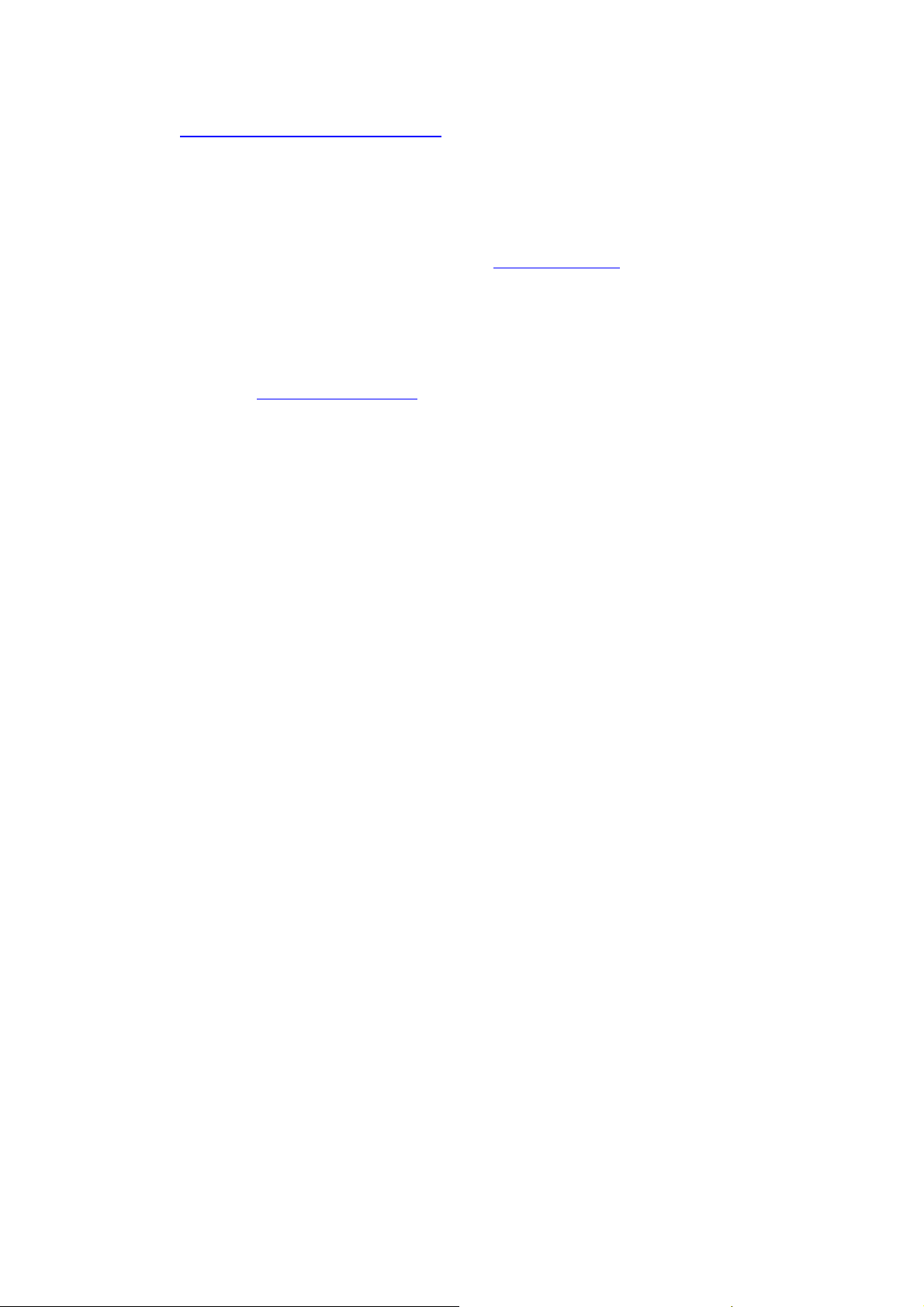
Visit www.langogo.ai/instructions.pdf for more instructions.
LEARN MORE
Thanks for using Langogo. Please visit www.langogo.ai for more product
information.
SUPPORT
Please contact support@langogo.ai for more support.
IMPORTANT
1. Please upgrade the system directly through the device settings.
2. Do not use the device in outdoor environment during a thunderstorm.
3. Please keep this device out of children’s reach.
4. Please note with the warning signs and comply with driving regulations and
laws when using this device.
5. Please use the original battery, accessories and parts that come in the box.
6. Please take good care of the device to avoid any collision or damage. If
damage is found, please immediately stop operation and contact the retailer
for repair, otherwise it may result in injury such as electric shock.
7. Please keep the device dry. Do not touch it with wet hands. Keep liquids away
from the device.
8. Do not use this device in places, such as petro stations or cabins, etc., where
wireless devices like mobile phones, are prohibited with warning signs.
9. Please charge the battery in well-ventilated areas and away from flammable
and explosive materials.
10. Please keep away from any ignition source, such as heating systems, heaters,
ovens or open flames, etc. Avoid sun exposure.
11. Do not attempt to repair or disassemble the device.
12. Please use the original USB charging cable that comes in the box and refer to
the charging specifications for charging.
13. The device must be charged in a ventilated environment of -40 ℃~ + 55 ℃,
and must use the qualified charger provided by the regular manufacturer. The
