Page 1
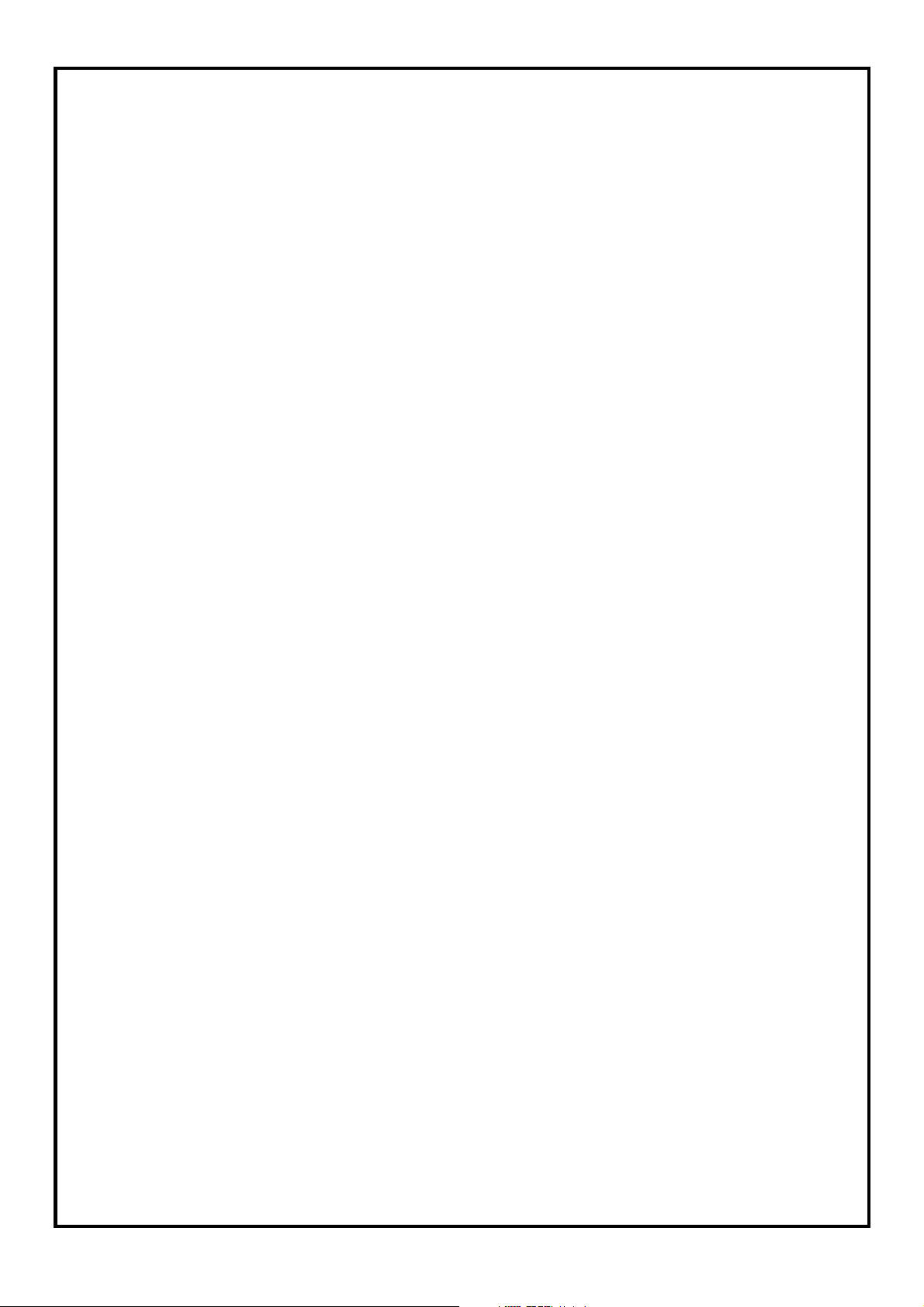
Laney
DB SERIES
USER MANUAL
MODEL :
DB150C
DB150H
DB300C
DB300H
DB400C
DB400H
Page 2
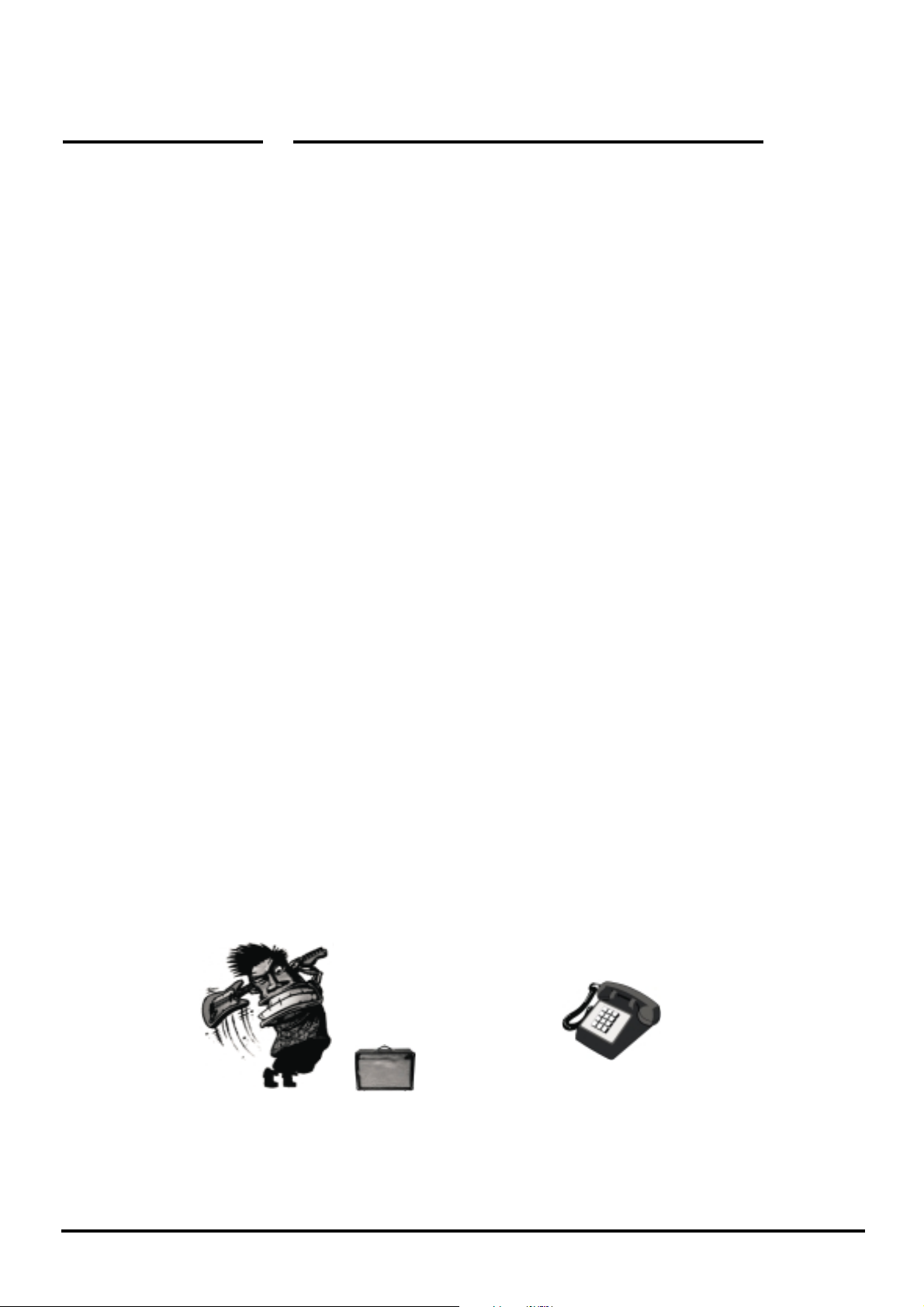
Laney
INTRODUCTION
Congratulations on your decision to purchase a amplifier.
products are designed with ease of operation as a primary objective, however to ensure you derive the best from
Laney
your new amplifier, it is important you take time to read this user manual and to familiarise yourself with the control
functions and facilities available
BEFORE
SWITCHING ON
After unpacking your amplifier check that it is factory fitted with a three pin 'grounded' (or earthed) plug. Before
plugging into the power supply ensure you are connecting to a grounded earth outlet.
If you should wish to change the factory fitted plug yourself, ensure that the wiring convention applicable to the country
where the amplifier is to be used is strictly conformed to. As an example in the United Kingdom the cable colour code
for connections are as follows.
EARTH OR GROUND - GREEN/YELLOW
NEUTRAL - BLUE
LIVE - BROWN
Laney
1
This manual has been written for easy access of information. The front and rear panels of each unit are graphically
illustrated, with each control and feature numbered. For a description of the function of each control feature, simply
check the number with the explanations adjacent to each panel.
Your bass amplifier has undergone a thorough two stage, pre-delivery inspection, involving actual play
Laney DB
testing, as well as valve burn in. Valves are one of the most important components in your bass amp.
However they are also the most fragile component. The glass envelope and valve filaments can easily be damaged in
transit without any apparent signs of damage to the box, amp or valves.
When you first recieve your bass amp, follow these simple procedures:
(i) Ensure that the amplifier is set at the correct voltage for the country it is to be used in.
(ii) Connect your instrument with a high quality shielded instrument cable. Use of cheap cables will compromise the
sound of your instrument and your amplifier.
If there is a problem with your bass amplifierLaney DB
Laney DB
Laney DB
DON'T
DO
Care of your amplifier will prolong it's life.....and yours!.Laney
PHONE YOUR DEALER!
DB BASS MANUAL
Page 3
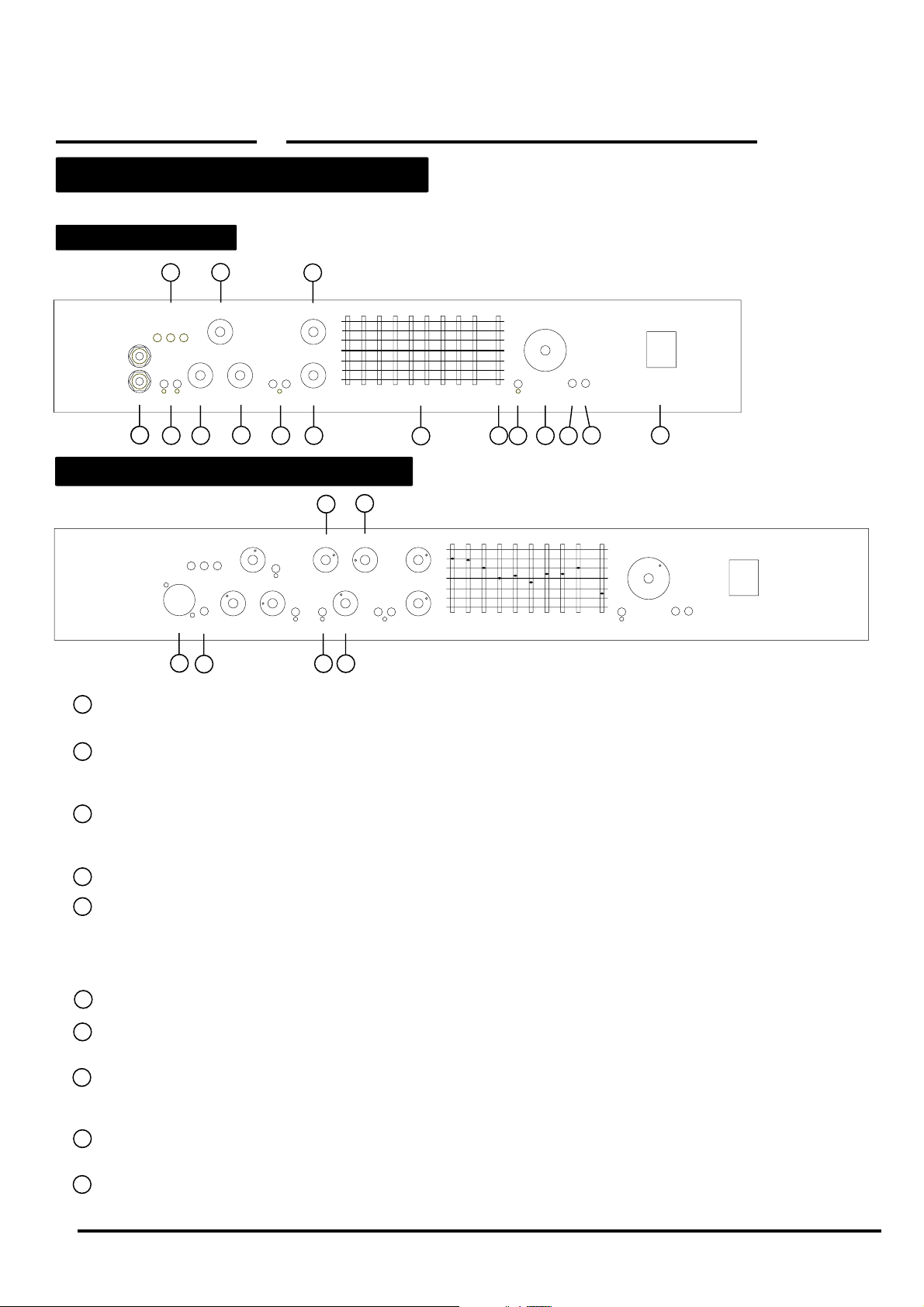
Laney
FRONT PANEL FEATURES
DB150C & DB150H
2
ACTIVE
PASSIVE
INPUT
14
LEVEL
LO
FET
1
1
15
FET GAIN
654
3
OK
HI
TUBE
2
2
7
8
2
1
9
10
0
PREAMPS
654
3
1
0
PRE
3
654
3
7
7
8
8
2
1
9
9
10
10
0
POST
TUBE
4
MID
PRESHAPE
16
TREBLE
-0+
1
1
2
2
3
3
4
4
5
5
0
-0+
1
1
2
2
HI
3
3
4
4
5
5
40Hz 80Hz
BASS
160Hz320Hz
65
DB300C, DB300H, DB400C & DB400H
22
21
FET GAIN
LEVEL
LOOKHI
PAD
INPUT
17
18
INPUTS:
1
Passive Input: High sensitivity input for instrument with normal output i.e. Passive.
Active Input: Low sensitivity input for instrument with active circuitry and high output.
654
3
7
8
2
1
9
10
0
PREAMPS
654
3
3
7
8
2
2
1
1
9
10
0
0
PRE
POST
TUBE
SUSTAIN
ATTACK
654
7
8
9
10
COMPRESSOR
3
2
1
0
LEVEL
20
654
3
7
8
2
1
9
10
0
654
7
MID
HI
8
9
10
PRESHAPE
3
2
ON
1
0
654
7
ON
ON
8
9
10
19
GRAPHIC EQ
0
2
650Hz 1k3Hz2k6Hz
5kHz
7
TREBLE
-0+
1
1
2
2
3
3
4
4
5
5
0 0
-0+
1
1
2
2
3
3
4
4
5
5
40Hz 80Hz
BASS
10kHz
BALANCE
160Hz
EQ
8
9
GRAPHIC EQGRAPHIC EQ
320Hz650Hz 1k3Hz2k6Hz
3
1
VOLUME
0
10
654
7
8
9
10
LIMIT
11
5kHz
10kHz
DB150C
NOISE
GATE
12
EQ
BALANCE
POWER
1
0
13
VOLUME
654
3
7
2
8
1
DB300H
9
NOISE
10
0
LIMIT
GATE
1
0
POWER
PRE AMP MODE SELECTOR:
2
by depressing the relevant switch. With no switches depressed the unit defaults to FET. To access both FET and Tube
Allows access to the different pre amp modes. Pre amp mode selection is achieved
pre amp sections depress both switches simultaneously.
TUBE PRE GAIN:
3
control to achieve the desired sound. To achieve a clean sound set the PRE gain level low whilst setting the POST gain
Sets the level of drive in the Tube pre amp circuit. Should be used in conjunction with POST gain
relatively high. To achieve a saturated pre amp sound set the PRE gain high and the POST gain relatively low.
POST GAIN:
4
PRE-SHAPE:
5
frequency responce of the amp whilst at the same time boosting the low end of the amplifier. The HI PRE SHAPE
Sets the level of post gain. See above for application.
Two factory set PRE-SHAPES are available. The MID PRE SHAPE produces an overall dip in the mid
boosts the upper end frequency response of the amplifier. Both these PRE SHAPES can be selected simultaneously to
provide a third factory pre set. These pre shapes can be further modified by the units BASS, MID and GRAPHIC EQ
sections. PRE SHAPES are footswitchable on all models except DB150C and DB150H.
BASS:
6
GRAPHIC:
7
the PRE-SHAPE can be further modified using the GRAPHIC.
BALANCE:
8
output level of the GRAPHIC. Lowering the slider cuts the output of the GRAPHIC. BALANCE has no effect when
Controls the overall bass response of the amplifier
Nine band GRAPHIC. When switched out the EQ will be set in a flat frequency response. Voicings set via
Balances the pre amplifier output level when the GRAPHIC is assigned. Raising the slider increases the
EQ is not selected
EQ:
9
10
Enables the onboard GRAPHIC. The GRAPHIC can also be switched via a footswitch on all models. FS2
DB150C/DB150H FS4 footswitch. on all remaining models.
VOLUME:
Sets the overall listening level of the amplifier
DB BASS MANUAL
DB BASS MANUAL
Page 4

Laney
FRONT PANEL FEATURES
DB150C & DB150H
3
ACTIVE
PASSIVE
INPUT
14
LEVEL
LO
FET
1
1
15
FET GAIN
654
3
OK
HI
TUBE
2
2
7
8
2
1
9
10
0
PREAMPS
654
3
1
0
PRE
3
654
3
7
7
8
8
2
1
9
9
10
10
0
POST
TUBE
4
MID
PRESHAPE
16
TREBLE
-0+
1
1
2
2
3
3
4
4
5
5
0
-0+
1
1
2
2
HI
3
3
4
4
5
5
40Hz 80Hz
BASS
160Hz320Hz
65
DB300C, DB300H, DB400C & DB400H
22
21
LIMIT:
11
at high output levels.
FET GAIN
654
3
7
8
2
1
10
0
PREAMPS
654
3
3
7
8
2
2
1
1
9
10
0
PRE
TUBE
2
ON
9
654
7
ON
8
9
10
0
POST
INPUT
17
LEVEL
LOOKHI
PAD
18
Activates a fast attack compressor circuit. This is auto triggered by the output section, and prevent distortion
3
1
SUSTAIN
0
19
ON
654
7
8
9
10
COMPRESSOR
3
2
1
0
LEVEL
20
ATTA CK
654
3
7
8
2
1
9
10
0
654
7
MID
HI
8
9
10
PRESHAPE
GRAPHIC EQ
0
2
650Hz 1k3Hz2k6Hz
5kHz
7
TREBLE
-0+
1
1
2
2
3
3
4
4
5
5
0 0
-0+
1
1
2
2
3
3
4
4
5
5
40Hz 80Hz
BASS
10kHz
BALANCE
160Hz
EQ
8
9
GRAPHIC EQGRAPHIC EQ
320Hz650Hz 1k3Hz2k6Hz
3
1
VOLUME
0
10
654
7
8
9
10
LIMIT
11
5kHz
10kHz
DB150C
NOISE
GATE
12
EQ
BALANCE
POWER
1
0
13
VOLUME
654
3
7
2
8
1
DB300H
9
NOISE
10
0
LIMIT
GATE
1
0
POWER
12
NOISE GATE:
When the amplifier is set for a high gain and high output volume; noise, hum and acoustic feedback
may become apparent. When selected (Pressed in) the noise reduction circuit is activated when playing ceases, greatly
reducing the unwanted noise. Note this is designed to be used at high gain and volme levels, use at low levels can
cause unwanted noise and result in premature signal cut off.
POWER:
13
LEVEL INDICATORS:
14
Illuminates when amplifier is switched on.
Indicates the strength of signal present in the pre-amplifier. If an ORANGE LED is
displayed the level of signal should be increased by means of the Pre-amp gains, using the appropriate gain controls. If
a GREEN LED is displayed the signal is at its optimum level. If a RED LED is displayed then the level present is too
high and should be adjusted accordingly.
15
FET GAIN:
Adjusts the level of gain for the FET (solid state) section of the pre amp. This control is only active if the
FET pre amp selector is assigned or if both pre amp modes are selected simultaneously
TREBLE:
16
COMBINATION XLR/JACK INPUT:
17
Jacks
PAD:
18
ON:
19
LEVEL:
20
SUSTAIN:
21
Controls the HIGH level frequency content of the amplifier.
Allows for the connection of an instrument using either XLR connectors of
Pad switch for selecting between ACTIVE and PASSIVE input sources.
Switches the on board compressor on.
Controls the output level of the compressor when the compressor is switched on.
Controls the compression range and the length of sustain. Turning the control clockwise increases the level
of sustain.
22
ATTACK:
Controls the envelope of the signal. Turning the control clockwise emphasizes the attack.
DB BASS MANUAL
Page 5

Laney
REAR PANEL FEATURES
DB150C & DB150H
23
24
WARNING
THIS EQUIPMENT MUST BE EARTHED.
MAXIMUIM POWER
CONSUMPTION 300 WATTS ~50 - 60 Hz.
CE
SUPPLYVOLTAGE ~230V T1A
& FUSE RATING ~115V T2A
CAUTION
TOREDUCE THE RISK OF
FIREHAZARD REPLACE FUSE WITH
SAMETYPE AND RATING ONLY.
REMPLACERLE FUSIBLE
ATTENTION
PARLE MEME ET LE CALIBRE.
ATTENTION
DEBRANCHERA LA PRISE
SECTEURAVAVTD'OUVRIR.
WARNING
TOREDUCE THE RISK
OFFIRE OR ELECTRIC SHOCK DO
NOTEXPOSE THIS APPLIANCE TO
RAINOR MOISTURE.
TOREDUCE THE RISK OF ELECTRIC SHOCK DO NOT
CAUTION
REMOVECOVERS. NO USER SERVICABLE PARTSINSIDE.
REFERSERVICING TO QUALIFIED SERVICE PERSONNEL.
MADEIN THE UNITED KINGDOM BY BLT INDUSTRIES LTD.
DB300C, DB300H, DB400C & DB400H
SPEAKER OUTPUT
HORN
OFF
PIN -1 = GND.
PIN +1 = SIG.
ATOTAL LOAD OF NO LESS THAN 8 OHMS
CANBE CONNECTED AT ANY ONE TIME.
25
8P-86
PREAMP OUT
26
SERIAL No:
DIRECT INJECT
27
PRE/POST
EQ
28
FX LOOP
FX LOOP
PRE EQ.
POST EQ.
SEND SEND
RETURN RETURN
29
30
4
FOOTSWITCH
31
24
25
26
27
WARNING
THISEQUIPMENT MUST BE EARTHED.
MAXIMUIMPOWER
CONSUMPTION500 WATTS ~50 - 60 Hz.
CE
SUPPLYVOLTAGE~230V T6.3A
&FUSE RATING ~115V T10A
CAUTION
TOREDUCE THE RISK OF
FIREHAZARD REPLACE FUSE WITH
SAMETYPE AND RATING ONLY.
ATTENTION
REMPLACERLE FUSIBLE
PARLE MEME ET LE CALIBRE.
DEBRANCHERA LA PRISE
ATTENTION
SECTEURAVAVTD'OUVRIR.
TOREDUCE THE RISK
WARNING
OFFIRE OR ELECTRIC SHOCK DO
NOTEXPOSE THIS APPLIANCE TO
RAINOR MOISTURE.
33
32
SPEAKER OUTPUT
HI
HORN
OFF
LO
PIN-1 = GND.
PIN+1=SIG.
ATOTAL LOAD OF NO LESS THAN 8 OHMS
CANBE CONNECTED AT ANY ONE TIME
TOREDUCE THE RISK OF ELECTRIC SHOCK DO NOT
CAUTION
REMOVECOVERS. NO USER SERVICABLE PARTSINSIDE.
REFERSERVICING TO QUALIFIED SERVICE PERSONNEL.
MADEIN THE UNITED KINGDOM BY BLT INDUSTRIES LTD.
}
8P-8687
34
PREAMPOUT
POWERAMP IN
SERIAL No:
DIRECTINJECT
PRE/POST
EQ
HIOUT
LOOUT
35
ELECTRONICCROSSOVER
LO
FX LOOP
FX LOOP
PREEQ.
POSTEQ.
SEND SEND
RETURN RETURN
SPLIT
HI
MID
36
HORN SWITCH:
23
SPEAKON OUTPUT:
Activates the on board COMPRESSION DRIVER. Not present on DB150H.
SPEAKON connector for connecting external speaker cabinet. Total minimum impedance of
enclosure connected to this socket must be no lower than 8 Ohm (4 Ohm DB400C/H) when used in conjunction with
another cabinet either connected to jack socket (25) or linked from the cabinet connected to the speakon connector. If
only a single enclosure is to be used the minimum impedance should be no lower than 4 Ohm. Not present on DB150C
JACK OUTPUT:
PRE AMP OUT:
XLR DIRECT INJECT:
JACK socket for connection of external speaker enclosure. See above.
Provides output to drive external power amplifier.
XLR socket for output of low impedance balanced line signal. Provides signal for use with
external mixing desks or PA system
LEVEL
-0+-0+
1
2
3
4
5
FOOTSWITCH
1
2
3
4
5
28
29
30
31
DI SELECT:
Selects whether the signal sent to the XLR DIRECT INJECT is derived from a PRE EQ signal or a
POST EQ signal.
FX LOOP PRE EQ:
SEND & RETURN jacks for connection of external effects. Effects units connected to this set
of send and return sockets receive a PRE EQ signal. Should be used in conjunction with any effect which is going to
radically alter the sound of the amplifier, such as Octave dividers, distortion pedals etc.
FX LOOP POST EQ:
SEND & RETURN jacks for the connection of external effects. An effect unit(s) connected to
this set of send and return sockets will recieve a POST EQ signal. Should be used in conjunction with effects such as
chorus, flanger or any type of digital pedal.
FOOTSWITCH:
Should be used for connecting the correct type of footswitch to allow the remote switching of the
following features. DB150C & DB150H, FS2 for switching of GRAPHIC and INPUT MODE.
DB300C/DB300H/DB400C/DB400H, FS5 for switching of INPUT MODE/PRE SHAPE/GRAPHIC and
COMPRESSOR
DB BASS MANUAL
Page 6

Laney
REAR PANEL FEATURES
DB150C & DB150H
23
24
WARNING
THIS EQUIPMENT MUST BE EARTHED.
MAXIMUIM POWER
CONSUMPTION 300 WATTS ~50 - 60 Hz.
CE
SUPPLYVOLTAGE ~230V T1A
& FUSE RATING ~115V T2A
CAUTION
TOREDUCE THE RISK OF
FIREHAZARD REPLACE FUSE WITH
SAMETYPE AND RATING ONLY.
REMPLACERLE FUSIBLE
ATTENTION
PARLE MEME ET LE CALIBRE.
ATTENTION
DEBRANCHERA LA PRISE
SECTEURAVAVTD'OUVRIR.
WARNING
TOREDUCE THE RISK
OFFIRE OR ELECTRIC SHOCK DO
NOTEXPOSE THIS APPLIANCE TO
RAINOR MOISTURE.
TOREDUCE THE RISK OF ELECTRIC SHOCK DO NOT
CAUTION
REMOVECOVERS. NO USER SERVICABLE PARTSINSIDE.
REFERSERVICING TO QUALIFIED SERVICE PERSONNEL.
MADEIN THE UNITED KINGDOM BY BLT INDUSTRIES LTD.
DB300C, DB300H, DB400C & DB400H
SPEAKER OUTPUT
HORN
OFF
PIN -1 = GND.
PIN +1 = SIG.
ATOTAL LOAD OF NO LESS THAN 8 OHMS
CANBE CONNECTED AT ANY ONE TIME.
25
8P-86
PREAMP OUT
26
SERIAL No:
DIRECT INJECT
27
PRE/POST
EQ
28
FX LOOP
FX LOOP
PRE EQ.
POST EQ.
SEND SEND
RETURN RETURN
29
30
5
FOOTSWITCH
31
32
33
34
35
WARNING
THISEQUIPMENT MUST BE EARTHED.
MAXIMUIMPOWER
CONSUMPTION500 WATTS ~50 - 60 Hz.
CE
SUPPLYVOLTAGE~230V T6.3A
&FUSE RATING ~115V T10A
CAUTION
TOREDUCE THE RISK OF
FIREHAZARD REPLACE FUSE WITH
SAMETYPE AND RATING ONLY.
ATTENTION
REMPLACERLE FUSIBLE
PARLE MEME ET LE CALIBRE.
DEBRANCHERA LA PRISE
ATTENTION
SECTEURAVAVTD'OUVRIR.
TOREDUCE THE RISK
WARNING
OFFIRE OR ELECTRIC SHOCK DO
NOTEXPOSE THIS APPLIANCE TO
RAINOR MOISTURE.
33
32
SPEAKER OUTPUT
HI
HORN
OFF
LO
PIN-1 = GND.
PIN+1=SIG.
ATOTAL LOAD OF NO LESS THAN 8 OHMS
CANBE CONNECTED AT ANY ONE TIME
TOREDUCE THE RISK OF ELECTRIC SHOCK DO NOT
CAUTION
REMOVECOVERS. NO USER SERVICABLE PARTSINSIDE.
REFERSERVICING TO QUALIFIED SERVICE PERSONNEL.
MADEIN THE UNITED KINGDOM BY BLT INDUSTRIES LTD.
}
8P-8687
34
PREAMPOUT
POWERAMP IN
SERIAL No:
DIRECTINJECT
PRE/POST
HIOUT
LOOUT
EQ
35
ELECTRONICCROSSOVER
SPLIT
LO
FX LOOP
FX LOOP
PREEQ.
POSTEQ.
SEND SEND
RETURN RETURN
LEVEL
-0+
1
1
HI
MID
2
2
3
3
4
4
5
5
FOOTSWITCH
36
HORN:
HI/LO SWITCH:
Activates the on board COMPRESSION DRIVER. Not present on DB300/400H.
When switched to the HI position the HORN runs at full level. When switched to LO the HORN
is attenuated down -6db.
PRE AMP OUT POWER AMP IN:
PRE AMP OUT provides output to drive external power amplifier. This may be
used as an additional FX loop when used in conjunction with POWER AMP IN. POWER AMP IN provides an input
to the power amplifier for use as a slave amplifier.
ELECTRONIC CROSSOVER:
The crossover consists of a HI OUT a LO OUT, a SPLIT function and a LEVEL
control. The LEVEL control determines the level of signal sent to either the HI or LO output. The SPLIT control sets
the frequency at which the crossover functions and the HI and LO outputs provide a signal to either the internal power
amp or an external power amplifier.
Lets look at the following example to gain an insight into how the crossover can be set up. Lets assume that you have a
DB400C and you wish to employ a 1x15 cabinet with a seperate power amplifier to handle the bottom end. To do this
you would first need to set the crossover frequency to LO. Using a straight Jack connector, connect the HI output to the
POWER AMP IN socket (34), This routes the HI frequency signal to the internal power amplifier which is
subsequently handled by the onboard speakers . Using a second jack connect the LO OUT socket to the input socket
of the external power amplifier connected to the 1x15 enclosurer. The DB400C will handle all the MID/HI frequencies
whilst the 1x15 will handle all the LO end.
To split the signal to allow a seperate 2 x 10" enclosure to handle the HI frequencies whist allowing the onboard
speaker to carry the remaining signal, patch the crossover as follows, SPLIT selector to HI, LO OUT connected to
POWER AMP IN, HI OUT to input of external power amplifier connected to 2 x 10" extension cab.
With nothing connected to the crossover patch bay, the unit defaults to full range regardless of where the SPLIT
function is set.
DB BASS MANUAL
Page 7

Laney
REAR PANEL FEATURES
DB150C & DB150H
23
24
WARNING
THIS EQUIPMENT MUST BE EARTHED.
MAXIMUIM POWER
CONSUMPTION 300 WATTS ~50 - 60 Hz.
CE
SUPPLYVOLTAGE ~230V T1A
& FUSE RATING ~115V T2A
CAUTION
TOREDUCE THE RISK OF
FIREHAZARD REPLACE FUSE WITH
SAMETYPE AND RATING ONLY.
REMPLACERLE FUSIBLE
ATTENTION
PARLE MEME ET LE CALIBRE.
ATTENTION
DEBRANCHERA LA PRISE
SECTEURAVAVTD'OUVRIR.
WARNING
TOREDUCE THE RISK
OFFIRE OR ELECTRIC SHOCK DO
NOTEXPOSE THIS APPLIANCE TO
RAINOR MOISTURE.
TOREDUCE THE RISK OF ELECTRIC SHOCK DO NOT
CAUTION
REMOVECOVERS. NO USER SERVICABLE PARTSINSIDE.
REFERSERVICING TO QUALIFIED SERVICE PERSONNEL.
MADEIN THE UNITED KINGDOM BY BLT INDUSTRIES LTD.
DB300C, DB300H, DB400C & DB400H
SPEAKER OUTPUT
HORN
OFF
PIN -1 = GND.
PIN +1 = SIG.
ATOTAL LOAD OF NO LESS THAN 8 OHMS
CANBE CONNECTED AT ANY ONE TIME.
25
8P-86
PREAMP OUT
26
SERIAL No:
DIRECT INJECT
27
PRE/POST
EQ
28
FX LOOP
FX LOOP
PRE EQ.
POST EQ.
SEND SEND
RETURN RETURN
30
29
6
FOOTSWITCH
31
36
WARNING
THISEQUIPMENT MUST BE EARTHED.
MAXIMUIMPOWER
CONSUMPTION500 WATTS ~50 - 60 Hz.
CE
SUPPLYVOLTAGE~230V T6.3A
&FUSE RATING ~115V T10A
CAUTION
TOREDUCE THE RISK OF
FIREHAZARD REPLACE FUSE WITH
SAMETYPE AND RATING ONLY.
ATTENTION
REMPLACERLE FUSIBLE
PARLE MEME ET LE CALIBRE.
DEBRANCHERA LA PRISE
ATTENTION
SECTEURAVAVTD'OUVRIR.
TOREDUCE THE RISK
WARNING
OFFIRE OR ELECTRIC SHOCK DO
NOTEXPOSE THIS APPLIANCE TO
RAINOR MOISTURE.
33
32
SPEAKER OUTPUT
HI
HORN
OFF
LO
PIN-1 = GND.
PIN+1=SIG.
ATOTAL LOAD OF NO LESS THAN 8 OHMS
CANBE CONNECTED AT ANY ONE TIME
TOREDUCE THE RISK OF ELECTRIC SHOCK DO NOT
CAUTION
REMOVECOVERS. NO USER SERVICABLE PARTSINSIDE.
REFERSERVICING TO QUALIFIED SERVICE PERSONNEL.
MADEIN THE UNITED KINGDOM BY BLT INDUSTRIES LTD.
}
8P-8687
34
PREAMPOUT
POWERAMP IN
SERIAL No:
DIRECTINJECT
PRE/POST
EQ
HIOUT
LOOUT
35
ELECTRONICCROSSOVER
LO
FX LOOP
FX LOOP
PREEQ.
POSTEQ.
SEND SEND
RETURN RETURN
SPLIT
LEVEL
-0+
1
1
HI
MID
2
2
3
3
4
4
5
5
FOOTSWITCH
36
SPEAKER OUTPUT JACKS: JACKconnectors for connecting external speaker cabinet . Total minimum impedance
of enclosure connected to this socket must be no lower than 8 Ohm (4 Ohm DB400C/H) when used in conjunction with
onboard speaker, another cabinet either connected to jack socket (25) or linked from the cabinet connected to the
speakon connector. If only a single enclosure is to be used the minimum impedance should be no lower than 4 Ohm (2
Ohm DB400H)
Page 8

BLT Industries Ltd.,
Newlyn Road,
Cradley Heath,
West Midlands.
B64 6BE.
Tel: (0044) (0)1384 633821
Fax: (0044) (0)1384 639186
Http://www.laney.co.uk
In the interest of continued product development BLT Industries Ltd. Reserves the
right to amend product specification wihtout prior notification.
