Page 1

Laney
Series Mixing Consoles
Concept 10
Concept 16
USER MANUAL
Page 2
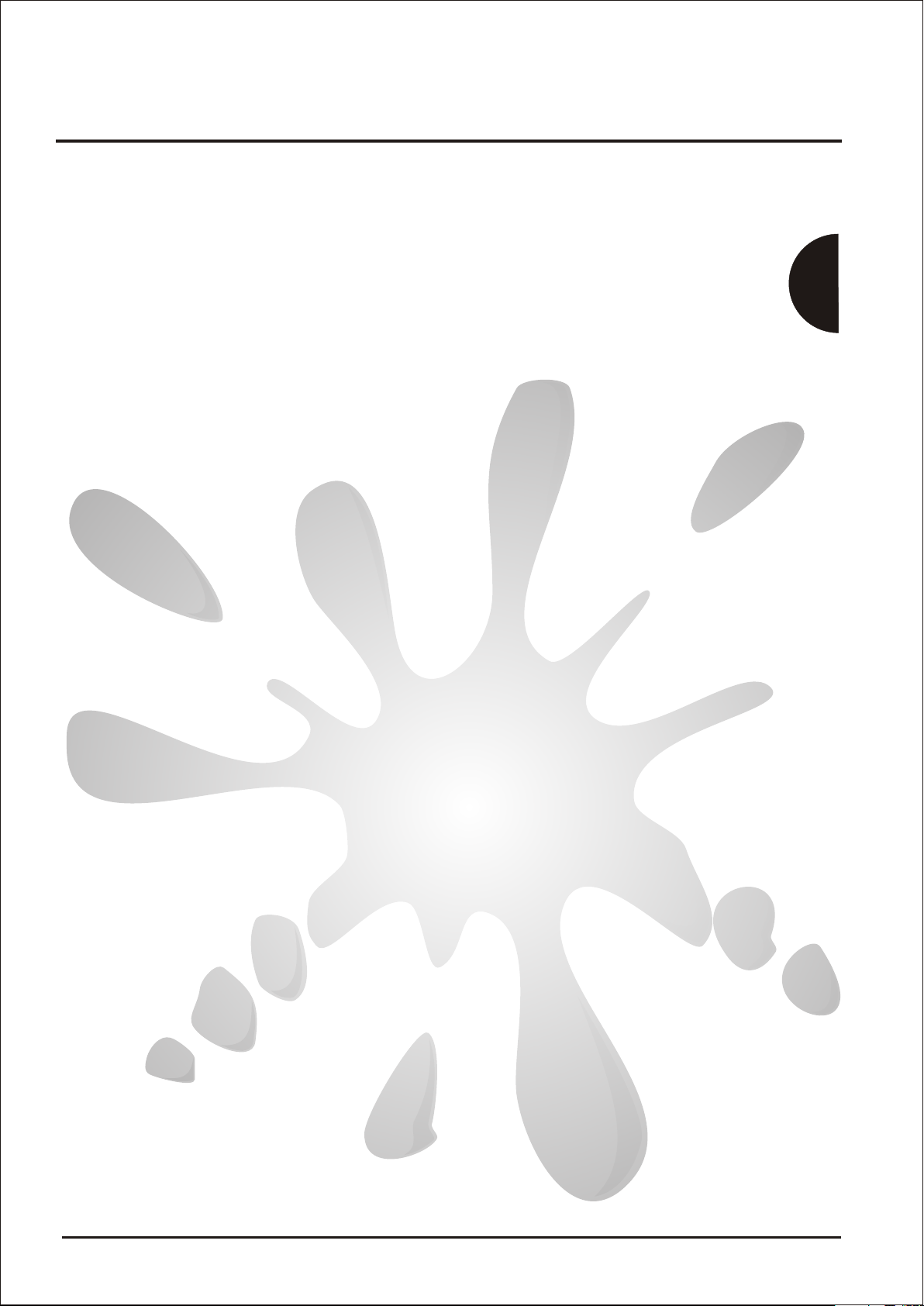
Concept
Concept 10 + Concept 16
User Manual
TABLE OF CONTENTS
Page 2 Contents Page 3
Page 4
Page 5
Page 6
General Information
Concept 10/16 Features
Concept 10/16 Quick Start Guide
Concept 10/16 Quick Start Guide
22
Page 7
Page 8
Page 9
Page 10
Page 11
Page 12
Page 13
Page 14
Page 15
Page 16
Page 17
Page 18
Concept 10/16 Quick Start Guide
Concept 10/16 Quick Start Diagrams
Concept 10/16 Quick Start Diagrams
Mic/Line Channel Information
Mic/Line channel information (cont)
Mic/Stereo channel information
Mic/Stereo channel Information (cont)
Auxiliary Input information
Auxiliary Output information
Masters/Graphic Equaliser/Digital Effects Information
Rear Panel Information
Concept 10/16 Technical Specifications
Concept Manual
Page 3
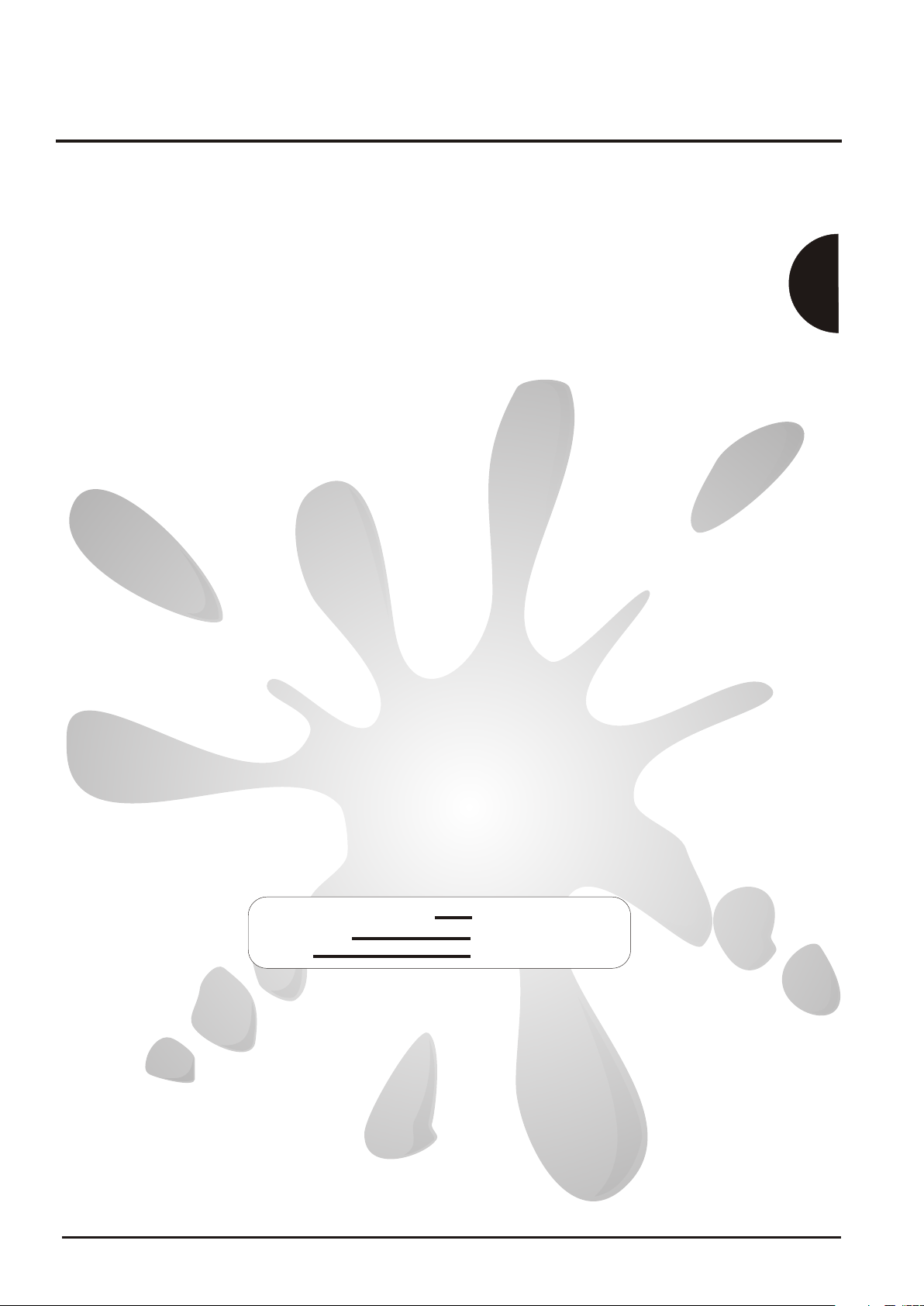
Concept
THANK YOU
We at Laney are extremely pleased that you have decided to select a Concept product for
your mixing and we wish to reinforce your judgement by ensuring you get off to a flying
start by including this comprehensive user manual to assist you in getting to know your
equipment.
Before switching on please read this manual carefully since whilst you may well be an
experienced user no two brands are the same, and on reading this manual you will become
aware of the subtle differences that your Concept mixer offers over its competitors.
UNPACKING
On unpacking your Concept mixer please check carefully for any signs of damage that
may have occurred whilst in transit from the Laney factory to your dealer. In the unlikely
event that there has been damage please repack your unit in its original carton and consult
your dealer.
3
We would strongly advise you to store away your original transit carton since in the unlikely
event that some time in the future your unit should develop a fault, you will be able to
return it to your dealer for rectification securely packed.
IMPORTANT SAFETY INFORMATION
Your mixer is supplied with a three pin 'grounded' (or 'earthed') mains lead. Please make
sure that the mixer is powered from a 'grounded/earthed' outlet.
WARNING - Never disconnect the earth from your mixer as this is potentialy lethal !
If changing or fitting a plug yourself, ensure that the applicable wiring code is adhered to,
for example in the UK the cable colour code is as follows:
EARTH OR GROUND
NEUTRAL
LIVE
The mixer should never be exposed to moisture or wetness under any circumstances since
this would represent a possible shock or fire hazard, and may cause expensive damage to
your valuable possession.
GREEN/YELLOW
BLUE
BROWN
In the unlikely event that a fuse should blow, it is imperative that you or your engineer, use
a correctly rated replacement.
Details of the fuse required is printed on the rear panel of the mixer, please take special
care to use a 'time delay' fuse wherever stated.
Concept Manual
Page 4
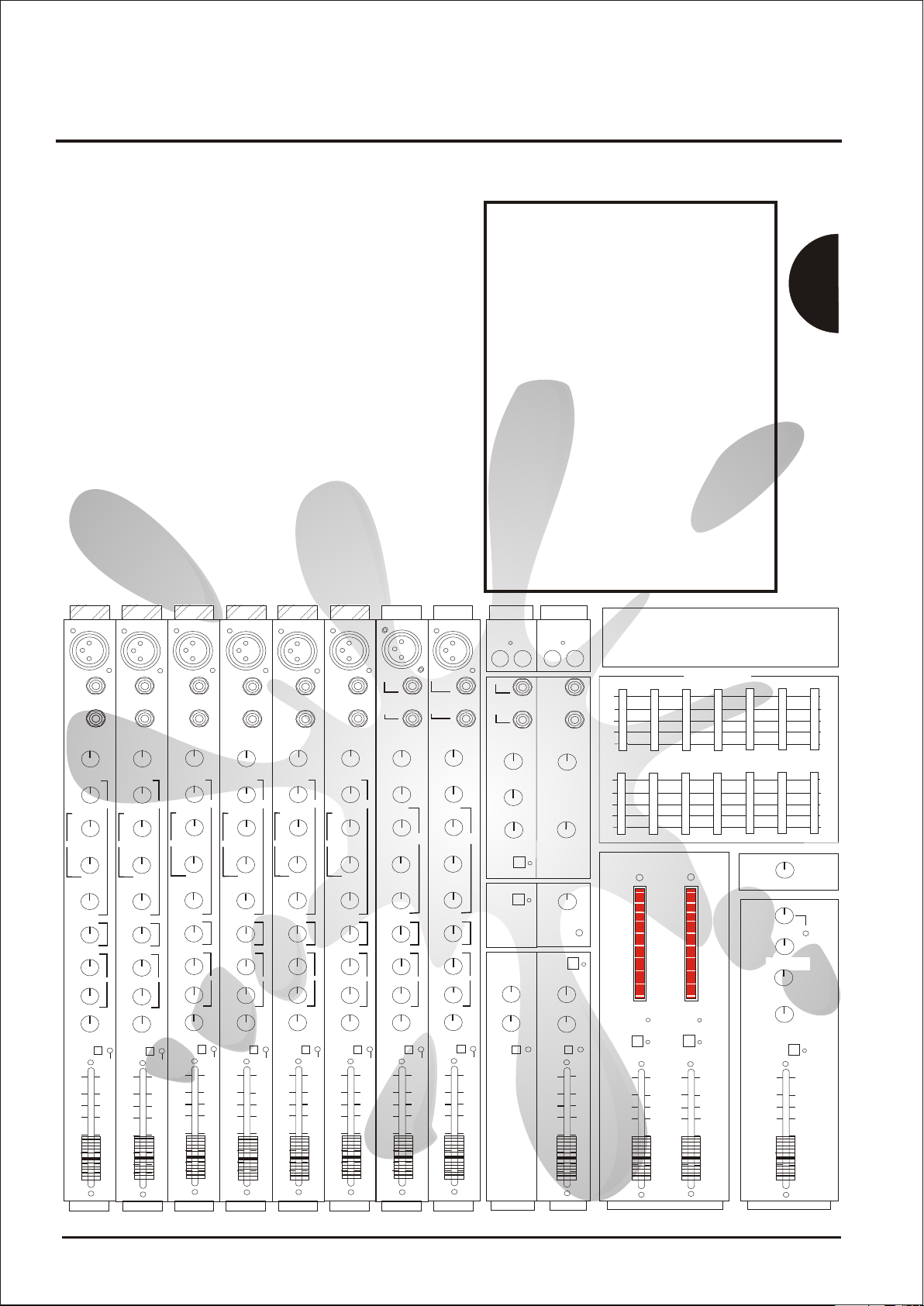
Concept
Laney have been established in audio
amplification for over twenty five years, during
which time it has firmly established itself as a
benchmark for audio products.
SPECIAL FEATURES
6 or 10 Mic/Line channels
Feedback from musicians and recording
engineers, supported by original design ingenuity,
are the parameters applied by Laney's
development engineers to all new products.
Concept mixers explained within this manual are
easy to use but incorporate features which make
advanced set ups easy in any role.
Sub-mixing - Main P.A. - Monitors
The mixers in this manual have a combination of
Mic/line inputs and Mic/Stereo channels for extra
flexibility.
11
MICMIC
LINELINE
INSERTINSERT
GAINGAIN
HIHI
FREQFREQ
MIDMID
GAINGAIN
LOLO
MONMON
AUX 1AUX 1 FXFX
DIGI FXDIGI FX
PANPAN
PFLPFL
EQEQ
PEAKPEAK
+10+10
+6+6
0dB0dB
-6-6
-10-10
-20-20
-30-30
22
MICMIC
LINELINE
INSERTINSERT
GAINGAIN
HIHI
MIDMID
LOLO
MONMON
AUX 1AUX 1 FXFX
DIGI FXDIGI FX
PANPAN
PFLPFL
FREQFREQ
GAINGAIN
EQEQ
PEAKPEAK
+10+10
+6+6
0dB0dB
-6-6
-10-10
-20-20
-30-30
33 44
MICMIC
LINELINE
INSERTINSERT
GAINGAIN
EQEQ
HIHI
FREQFREQ
MIDMID
GAINGAIN
LOLO
MONMON
AUX 1AUX 1 FXFX
DIGI FXDIGI FX
PANPAN
PFLPFL
PEAKPEAK
+10+10
+6+6
0dB0dB
-6-6
-10-10
-20-20
-30-30
MICMIC
LINELINE
INSERTINSERT
GAINGAIN
HIHI
FREQFREQ
MIDMID
GAINGAIN
LOLO
MONMON
AUX 1AUX 1 FXFX
DIGI FXDIGI FX
PANPAN
PFLPFL
EQEQ
PEAKPEAK
+10+10
+6+6
0dB0dB
-6-6
-10-10
-20-20
-30-30
55
MICMIC
LINELINE
INSERTINSERT
GAINGAIN
HIHI
FREQFREQ
MIDMID
GAINGAIN
LOLO
MONMON
AUX 1AUX 1 FXFX
DIGI FXDIGI FX
PANPAN
PFLPFL
EQEQ
PEAKPEAK
+10+10
+6+6
0dB0dB
-6-6
-10-10
-20-20
-30-30
66
LINELINE
INSERTINSERT
GAINGAIN
HIHI
FREQFREQ
MIDMID
GAINGAIN
LOLO
MONMON
AUX 1AUX 1 FXFX
DIGI FXDIGI FX
PANPAN
PFLPFL
PEAKPEAK
EQEQ
+10+10
+6+6
0dB0dB
-6-6
-10-10
-20-20
-30-30
77 88
STEREOSTEREO
LEFTLEFT
MONOMONO
RIGHTRIGHT
MIC
MIC
GAIN
GAIN
LINE
LINE
GAIN
GAIN
HFHF
MIDMID
LOLO
MONMON
AUX 1AUX 1 FXFX
DIGI FXDIGI FX
PANPAN
PFLPFL
PEAKPEAK
MICMIC
EQEQ
+10+10
+6+6
0dB0dB
-6-6
-10-10
-20-20
-30-30
1010
99
STEREOSTEREO
LEFTLEFT
MONOMONO
RIGHTRIGHT
MIC
MIC
GAIN
GAIN
LINE
LINE
GAIN
GAIN
HFHF
MIDMID
LOLO
MONMON
AUX 1AUX 1 FXFX
DIGI FXDIGI FX
PANPAN
PFLPFL
PEAKPEAK
MICMIC
+10+10
+6+6
0dB0dB
-6-6
-10-10
-20-20
-30-30
2 or 3 Mic/Stereo channels
2 * 300 Watt Output Power
7 Band Graphic EQ
On Board Digital Reverb
Phantom Power
3 Band EQ
Mon/Aux 1/Digifx sends
Pfl and Peak Facilities
STEREO AUXILIARY
EQEQ
STEREO AUXILIARY
/TAPE INPUT
/TAPE INPUT
L RL R
STEREOSTEREO
LEFTLEFT
MONOMONO
RIGHTRIGHT
STEREO AUXILIARYSTEREO AUXILIARY
MONMON
BALBAL
FADERFADER
PFLPFL
48V
48V
PHANTOM
PHANTOM
POWERPOWER
STEREO AUXILIARY
STEREO AUXILIARY
/TAPE INPUT
/TAPE INPUT
TO
MONTOMON
TO
TO
MASTER
MASTER
PFLPFL
TAPE
TAPE
OUT
OUT
L RL R
AUX 1AUX 1
MONMON
LINE OUT/
LINE OUT/
TAPE OUT
TAPE OUT
LEVEL
LEVEL
AUX 1
AUX 1
MASTER SEND
MASTER SEND
HEADPHONESHEADPHONES
PFL ACTIVEPFL ACTIVE
MON TO
MON TO
LEFT AMP
LEFT AMP
FREQFREQ
CUTCUT
PFLPFL
8dB8dB
4dB4dB
0dB0dB
4dB4dB
8dB8dB
8dB8dB
4dB4dB
0dB0dB
4dB4dB
8dB8dB
+6dB+6dB
+3dB+3dB
0dB0dB
-3dB-3dB
-6dB-6dB
-9dB-9dB
-12dB-12dB
-15dB-15dB
-18dB-18dB
-21dB-21dB
LEFT/
LEFT/
MON
MON
NON ACTIVENON ACTIVE
MUTEMUTE
+10+10
0dB0dB
+6+6
-6-6
0dB0dB
-10-10
-6-6
-16-16
-10-10
-20-20
-20-20
-30-30
-30-30
-40-40
Laney
GRAPHIC EQUALISERGRAPHIC EQUALISER
RIGHT CHANNELRIGHT CHANNEL
LEFT / MONITORLEFT / MONITOR
+6dB+6dB
+3dB+3dB
0dB0dB
-3dB-3dB
-6dB-6dB
-9dB-9dB
-12dB-12dB
-15dB-15dB
-18dB-18dB
-21dB-21dB
PFL ACTIVEPFL ACTIVE
MUTEMUTE
RIGHT/
RIGHT/
PFL
PFL
0dB0dB
-6-6
-10-10
-16-16
-20-20
-30-30
-40-40
ATTENUATIONATTENUATION
INPUT
INPUT
LEVEL
LEVEL
TIMETIME
PROGRAMPROGRAM
MONMON
PFLPFL
PEAKPEAK
0dB0dB
-6-6
-10-10
-16-16
-20-20
-30-30
-40-40
4
8dB8dB
4dB4dB
4dB4dB
8dB8dB
8dB8dB
4dB4dB
0dB0dB
4dB4dB
8dB8dB
POWER
POWER
AMP
AMP
LEVEL
LEVEL
0dB0dB
11
22
33
44
55
66 77
88
99 1010
MONITORMONITOR
LEFTLEFT
RIGHTRIGHT
EFFECTSEFFECTS
Concept Manual
Page 5
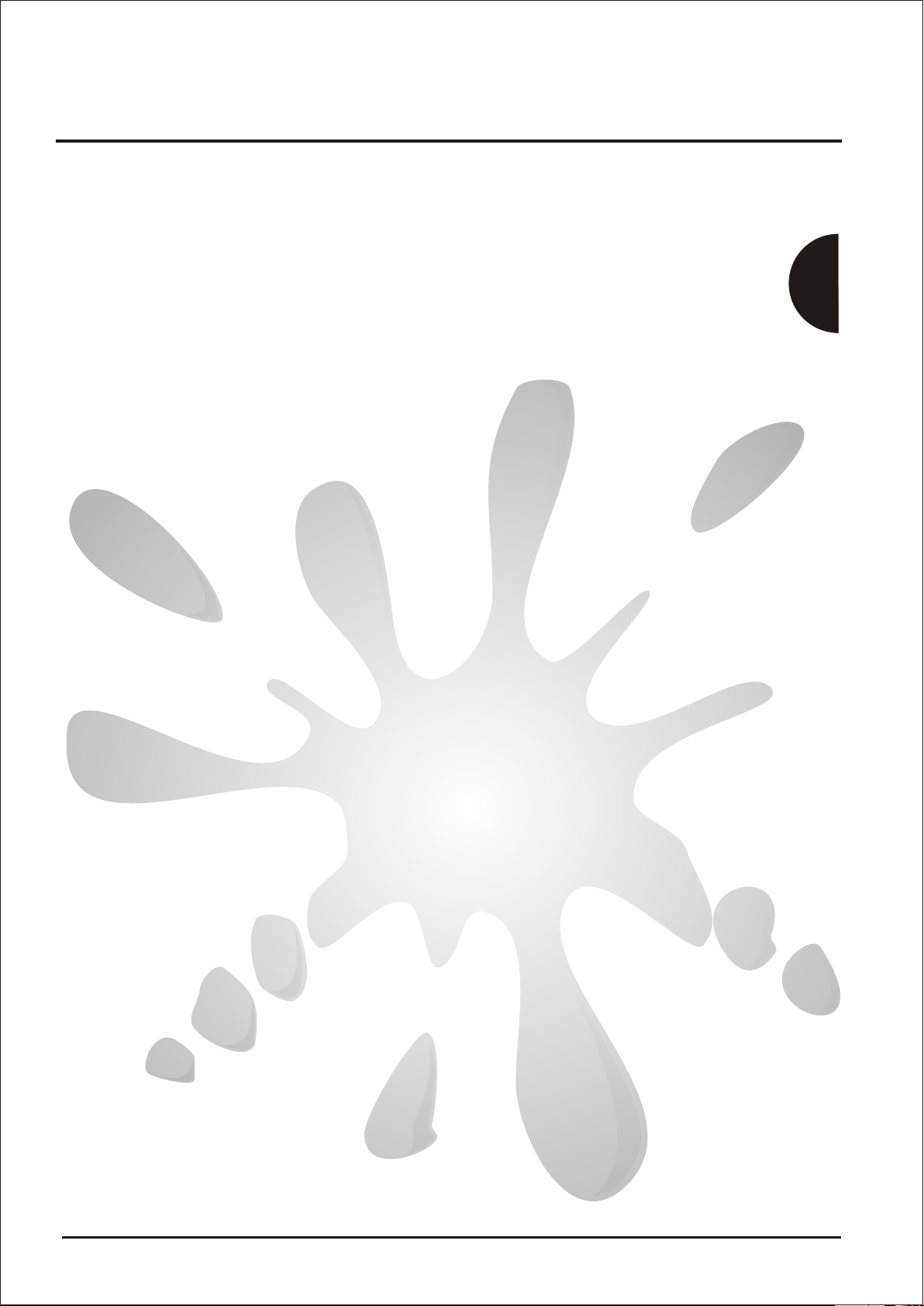
Concept
Concept 10/16 Quick Start Guide
This is a quick start guide so you can be using you mixer sooner rather than later - you can
then refer to the detailed description later in this manual when you need.
2 diagrams are provided to supplement this information following these tips
Plugging in !
Connect power to your mixer - always a good start !
Switch On Connect all you input signals Mics/DI's/Keyboards/Tape machines to there relevant input
channels
Connect your condenser Mics before enabling Phantom power
**Do not connect dynamic Mics or unbalanced sources to mic inputs when Phantom power is
enabled otherwise damage may occur to your them or your mixer**
Its a good idea to label up each channel strip, so you know what is connected where - this can
be done in chinagraph in the `write on' areas or use a piece of masking tape along the front
edge of the mixer (the old favourite)
Its always good practice to start work on mixer with all gain controls at minimum ,all faders at
minimum and all EQ set flat.
Input Channel
Do not be intimidated by the input channels on your mixer as it's function is very simple:-
1)The gain control - makes little signals big, so they are as far above noise as possible but not
so high that the signal is clipped - the peak led illuminates when clipping is near.
2)The EQ section - tonally changes the input signal , this is just like the tone controls on your
Hi -Fi but with more knobs. The controls are labelled-Hi , Mid(gain + Frequency) and Lo
controls
3)It lets you send the signal to places of use e.g. A Monitor send for a vocalists/Musician
Aux 1 and Digifx if you want to add echo/reverb to a signal. These send controls are labelled
Mon, Aux 1 and Digifx
4)You can adjust the signals position in the stereo image using the Pan control.
5)Fader - this controls the signal level being sent to Masters
5
Setting the gain on an Input Channel
By now you will have connected your input signals to your mixer and be ready to set your input
gain controls.
1)Enable Pfl on the channel which you wish to set up - the right meter shows the signal level in
that channel and the channels signal appears on the headphones
2)Tell the vocalist/musician to play - while he plays you should set the channel gain control so
that 0dB to +6dB will illuminate on signal peaks
3)Increase the channel fader to between -10 and OdB and then increase the masters faders to
a level which is a satisfactory volume - power amp level control should be about -6db.
4)This point is a good time to set the EQ - remember if you boost a lot you will have to reset
the input gain control as described in 2)
FX
Certain instruments will benefit from the addition of some form of effect for instance snares can
be made sound `bigger' with the addition of a reverb or maybe a vocal could be thickened up
with a bit of delay.
Concept Manual
Page 6
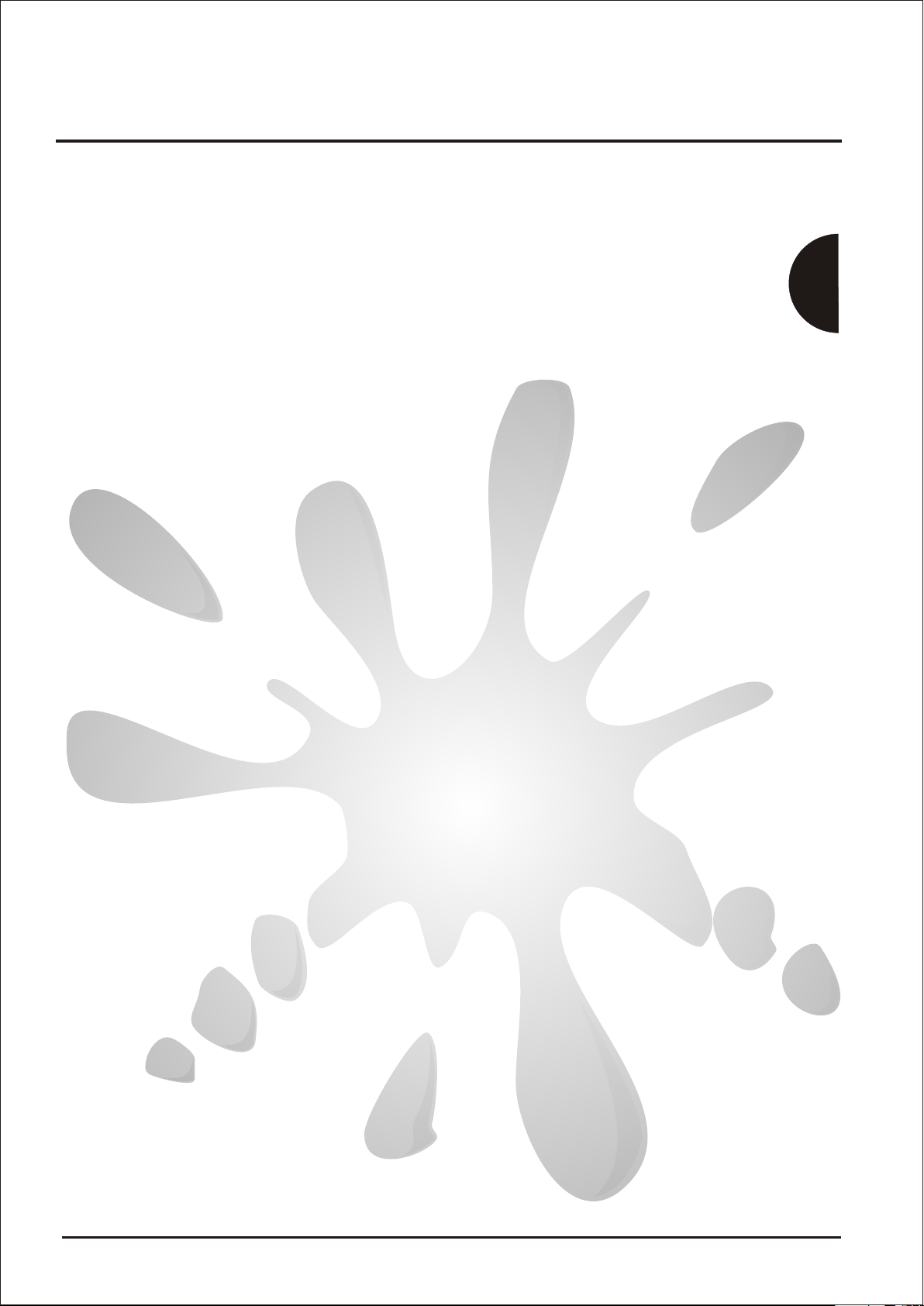
Concept
You can send signals to FX using the Aux 1 and Digifx controls on the channels .
The Aux 1 master send control adjusts the overall level sent to external FX units via the
Aux 1 output socket . Signals from external FX units should be returned by the Stereo
auxiliary - a rotary fader is then used to control the level of FX signal sent to masters,
enabling a mix to established between FX signal and signal without FX
The Digifx control sends signals to the Digifx section. The input level control on the DigiFx
should be set so the Peak light in the DigiFx section is just prior to it illuminating, like the Stereo
auxiliary, a fader is provided to control the FX signal sent to the masters.
Time to mix
One way to do this is to increase all the input channels to approx. -10dB to 0dB.
Ask the band to play, Increase the master faders for to a satisfactory volume level.
Adjust the input channel faders so there level relative to other instruments sounds good - e.g.
the keyboard player does not sound louder than the lead vocalist.
You can also adjust the position of an instrument in the stereo image - e.g. to bring a vocalist
out in the mix, you could pan all other signals Left or Right by varying amounts.
6
A graphic equaliser is provided allowing the overall sound of your mix to be fine tuned .
Feedback
As you set up your mix you will probably have problems with feedback.
This occurs when microphones pick up sound from the loudspeakers creating a loud
whistling/howling sound - very disturbing
Here are a few ways to prevent this
1)make sure the sound from the speakers ,connected to your Mixers speaker outs, cannot be
picked up by microphones .( speakers are best in front + facing away from the band)
2)Keep the faders down on microphones which are not needed.
3)Try to cut rather than boost when using any EQ.
4)If feedback does occur use the channel EQ /graphic EQ to stop it, this can be done by cutting
at the frequency which the feedback occurs.
A feedback filter is provided on the monitor send
Recording
If you want to record your mix a tape out is provided to connect to tape/DAT/MD/DCC
machines.
The line out / tape out level controls the level sent to the tape machine.
Mon to left Amp
There may be a time when you want to provide the main P.A. and monitors from you mixer .You
can do this by enabling the Mon to Left Amp switch. When you enable this switch, the signal
from the monitor fader is sent via the left graphic to the left power amp, the Left and Right
masters are summed and sent to the right power amp via the right graphic.
Concept Manual
Page 7

Concept
The Left and Right stereo mix are still available on the line outs should wish to connect
additional power amps and speakers.
Advanced Set-up's
The flexible routing facilities on you Concept 10/16 allow advanced set-ups to be achieved.
The line outs/tape outs have a separate level control, this allows a slave amplifier to be
connected and its volume level be controlled from the your mixer. This slave amp could be
used for the connection of a subwoofers/active loudspeaker or speakers in another room.
The line outs always have the left and right masters on them this could enable you to still have
the main PA in stereo when mon to left amp is enabled ,provided you have an additional power
amp.
Finally................
Following this section follows more some quick set-up diagrams and more detailed information
about your Concept mixer's facilities.
Good luck with your mixing !
7
Concept Manual
Page 8

Concept
Concept 10/16 Quick Set Up Guide
Connect more Vocals here
Connect more Vocals here
connect mic'd up
connect mic'd up
guitar/Bass cabinet here
guitar/Bass cabinet here
D.I. your Guitar/
D.I. your Guitar/
Bass here
Bass here
O O O O O . O
LaneyLaney
AMP MIKED UP
Connect Vocals here
Connect Vocals here
connect your active/powered
connect your active/powered
monitor here
monitor here
La e
La e
connect tape/DAT/CD
connect tape/DAT/CD
here for playback
here for playback
connect tape/DAT machine
connect tape/DAT machine
here for recording
here for recording
8
n
n
y
y
11
MICMIC
LINELINE
INSERTINSERT
GAINGAIN
22 33 44
MICMIC
MICMIC
LINELINE
LINELINE
INSERTINSERT
INSERTINSERT
GAINGAIN
GAINGAIN
Connect FX units,compressors for
Connect FX units,compressors for
individual channels here.
individual channels here.
Insert -
Insert -
stereo jack wired tip send (to FX)
stereo jack wired tip send (to FX)
ring return (from FX)
ring return (from FX)
InputInput
o
o
55
MICMIC
MICMIC
LINELINE
LINELINE
INSERTINSERT
INSERTINSERT
GAINGAIN
GAINGAIN
EFFECTS UNIT
O O O O O
OutputOutput
connect Keyboards,
connect Keyboards,
Synths etc here
Synths etc here
66
77 88
STEREOSTEREO
LEFTLEFT
LINELINE
MONOMONO
RIGHTRIGHT
INSERTINSERT
MIC
GAINGAIN
MIC
GAIN
GAIN
LINE
LINE
GAIN
GAIN
FX PROCESSOR
1010
99
MICMIC
STEREOSTEREO
LEFTLEFT
MONOMONO
RIGHTRIGHT
MIC
MIC
GAIN
GAIN
LINE
LINE
GAIN
GAIN
MICMIC
STEREO AUXILIARY
STEREO AUXILIARY
/TAPE INPUT
/TAPE INPUT
L RL R
STEREOSTEREO
LEFTLEFT
MONOMONO
RIGHTRIGHT
STEREO AUXILIARYSTEREO AUXILIARY
MONMON
BALBAL
FADERFADER
L RL R
AUX 1AUX 1
MONMON
LINE OUT/
LINE OUT/
TAPE OUT
TAPE OUT
LEVEL
LEVEL
AUX 1
AUX 1
MASTER SEND
MASTER SEND
TAPE
TAPE
OUT
OUT
Laney
8dB8dB
4dB4dB
0dB0dB
4dB4dB
8dB8dB
8dB8dB
4dB4dB
0dB0dB
4dB4dB
8dB8dB
GRAPHIC EQUALISERGRAPHIC EQUALISER
RIGHT CHANNELRIGHT CHANNEL
LEFT / MONITORLEFT / MONITOR
8dB8dB
4dB4dB
0dB0dB
4dB4dB
8dB8dB
8dB8dB
4dB4dB
0dB0dB
4dB4dB
8dB8dB
Connect FX units hereConnect FX units here
Aux 1 output to FX unit input
Aux 1 output to FX unit input
FX unit output to Stereo Auxiliary Input
FX unit output to Stereo Auxiliary Input
EFFECTS UNIT
InputInput
o
o
o
o
O O O O O
LL
FX PROCESSOR
o
o
RR
OutputsOutputs
Concept Manual
Page 9

Concept
Concept 10/16 Quick Set Up Guide
Slave out to more Amps + Speakers here
Slave out to more Amps + Speakers here
Connect Effects or Loudspeaker controller here
Connect Effects or Loudspeaker controller here
9
o
o
MASTER
MASTER
RIGHT
RIGHT
/LEFT + RIGHT/LEFT + RIGHT
INSERTINSERT
RETURNRETURN
MADE IN THE UNITED KINGDOM BY
MADE IN THE UNITED KINGDOM BY
BLT Industries Ltd
BLT Industries Ltd
SERIAL NoSERIAL No
POWER AMPLIFIER
o o
MASTER MASTER
RIGHTRIGHT
LINELINE
OUTOUT
SENDSEND
Switch On hereSwitch On here
MASTER
MASTER
LEFT
LEFT
MONITORMONITOR
MASTER MASTER
LEFTLEFT
INSERTINSERT
LINELINE
OUTOUT
RETURNRETURN
POWER FUSE RATINGPOWER FUSE RATING
220V/230V/240V T5A220V/230V/240V T5A
100/120V100/120V
CAUTION
CAUTION
TO AVOID FIRE HAZARD
TO AVOID FIRE HAZARD
REPLACE ONLY WITH SAME TYPE AND RATING
REPLACE ONLY WITH SAME TYPE AND RATING
CAUTION
CAUTION
DISCONNECT POWER CORD
DISCONNECT POWER CORD
BEFORE REMOVING TOP COVER
BEFORE REMOVING TOP COVER
o
o
DO NOT OBSTRUCT INLET VENTSDO NOT OBSTRUCT INLET VENTS
SENDSEND
CAUTION
CAUTION
REFER TO USER MANUAL
REFER TO USER MANUAL
BEFORE USING THIS MANUAL
T10AT10A
BEFORE USING THIS MANUAL
CAUTIONCAUTION
WARNING
WARNING
TO REDUCE THE RISK OF FIRE OR
TO REDUCE THE RISK OF FIRE OR
ELECTRIC SHOCK DO NOT EXPOSE
ELECTRIC SHOCK DO NOT EXPOSE
THIS APPLIANCE TO RAIN OR
THIS APPLIANCE TO RAIN OR
MOISTURE
MOISTURE
WARNING
WARNING
THIS APPARATUS MUST BE EARTHED
THIS APPARATUS MUST BE EARTHED
MAXIMUM POWER CONSUMPTIONMAXIMUM POWER CONSUMPTION
SUPPLY VOLTAGESUPPLY VOLTAGE
~240V~240V ~230V~230V
1000 WATTS 50/60 Hz~1000 WATTS 50/60 Hz~
~220V~220V
~120V~120V
~110V~110V
o
o
O O O O O
Mixer `Sends' to FX/controller `Inputs'
Mixer `Sends' to FX/controller `Inputs'
Mixer `Returns to FX/controller `Outputs'
Mixer `Returns to FX/controller `Outputs'
DO NOT OBSTRUCT INLET VENTSDO NOT OBSTRUCT INLET VENTS
SPEAKER OUTPUTSSPEAKER OUTPUTS
SPEAKER OUTPUTSSPEAKER OUTPUTS
RIGHTRIGHT
CHANNELCHANNEL
OUTPUT POWEROUTPUT POWER
300 WATTS300 WATTS
MINIMUM LOAD = 4 OHMSMINIMUM LOAD = 4 OHMS
PIN -1GROUNDPIN -1GROUND
PIN +1 SIGNALPIN +1 SIGNAL
SPEAKER OUTPUTSSPEAKER OUTPUTS
LEFTLEFT
CHANNELCHANNEL
OUTPUT POWEROUTPUT POWER
300 WATTS300 WATTS
MINIMUM LOAD = 4 OHMSMINIMUM LOAD = 4 OHMS
STEREO
PIN -1GROUNDPIN -1GROUND
RIGHT
PIN +1 SIGNALPIN +1 SIGNAL
AIR OUTLETAIR OUTLET
DO NOT OBSTRUCT FAN APERTUREDO NOT OBSTRUCT FAN APERTURE
DO NOT OBSTRUCT FAN APERTUREDO NOT OBSTRUCT FAN APERTURE
* Hot Air Outlet *
* Hot Air Outlet *
Do Not Obstruct
Do Not Obstruct
FX PROCESSOR
o
o
Connect Mains Power HereConnect Mains Power Here
To more speakersTo more speakers
To more speakersTo more speakers
Concept Manual
Page 10

Concept
1
2
3
4
5A
5B
LINELINE
INSERTINSERT
GAINGAIN
HIHI
MIDMID
EQEQ
FREQFREQ
GAINGAIN
Mic/Line channel
1) MIC INPUT (XLR)
The input socket has been designed to accept both balanced and
unbalanced signals from microphones with an XLR input connector.
Good quality low impedance condenser or dynamic mic's should
preferably be used for best effect, these will ensure the best possible
results from hand held vocals or closely mic'd instruments.
PHANTOM POWER
Phantom powering is available to all 'mic' inputs for use with condenser
microphones
WARNING
Phantom power must always be switched off when using unbalanced sources since
the voltage present on the connector may damage you microphones
The phantom power switch is above the Power lamp on the front panel
Always connect your condenser microphones before switching the +48V Phantom
Power On.
2) LINE INPUT (JACK)
The balanced line inputs are for all balanced/unbalanced line level signals from
keyboards, drum machines,tape machines and DI boxes. (eg; from guitars and
basses)
10
5C
LOLO
MONMON
AUX 1AUX 1 FXFX
DIGI FXDIGI FX
PANPAN
PFLPFL
PEAKPEAK
+10+10
+6+6
0dB0dB
-6-6
-10-10
-20-20
-30-30
3) INSERTS
Each mono channel has an 'insert' via a stereo jack socket,wired to the tip send
,ring return convention . Effects units can be inserted here and enter the signal
path post 'gain' but pre-eq.Reverbs/compressors feedback eliminators etc can be
inserted here
4) GAIN
Adjusts the level of the input signal into the channel.
It should be set so that the input signal is not buried in noise but not too high so
that clipping ocurrs,the peak lamp will illuminate to indicate this.
5) EQUALISATION
On Mic/Line channels there is a three band EQ system with a swept mid control
Cut and boost is provided in each band and a variable frequency control for the mid
control.
5A) HI
High/Treble frequencies can boosted or cut by this control.Sources that fall in this
range are cymbals,soprano vocals and keys above top C on a keyboard.
5B) Mid (gain + freq)
Mid range frequencies can be boosted or cut by this control.The frequency of cut is
adjustable from approx middle C and up 3 octaves.Music sources which fall in this
range are most Vocals ,lead/rythmn guitar , keyboard parts and brass sections.
5C) LO
Low/Bass frequencies can be boost or cut by this control such as bass guitar,kick
drums,deep[ vocals and keys below middle C on a keyboard.
Concept Manual
Page 11

Concept
LINELINE
INSERTINSERT
GAINGAIN
HIHI
MIDMID
FREQFREQ
GAINGAIN
EQEQ
Mic/Line channel
6)
Mon
The Mon control is set for pre-fade operation for use as a monitor
send.The signal passes to the feedback filter and monitor fader in
the master section before leaving by the jack socket marked Mon.
7)7)
AUX1
The AUX 1 is set for 'post fade' operation,it traditionaly being used as an
effects send.The signal passes to the Aux 1 master send control before
leaving by the socket marked Aux 1 Output.
DIGI FX
8)8)
The DIGIFX control is a post -fade FX send.It controls the amount of
signal sent to the built in digital effects processor.The signal can then be
9)9)
PAN
Assigns (Pans) the channel signal across the left and right master
outputs,the signal being sent equally left and right when set central
continued
11
66
77
88
99
1010
1111
1212
LOLO
MONMON
AUX 1AUX 1 FXFX
DIGI FXDIGI FX
PANPAN
PFLPFL
PEAKPEAK
+10+10
+6+6
0dB0dB
-6-6
-10-10
-20-20
-30-30
PFL
10)10)
The pre fade listen switch when depressed sends the 'pre fader' channel
signal to the right hand 'bargraph' (VU) display and headphones, allowing
channel 'Gain' to be set and cued. This is non destructive so may be used
at any time during the performance without effecting the main mix output.
11)11)
Peak
A Peak led is provided which illuminates when the channel level is
approaching clipping.This also illuminates when the PFL switch is enabled
FADER
12)12)
The channel fader sets the output level of the channel sent to the
MASTERS . The relationship between the 'fader' and the channel 'gain'
controls is important and this is explained in detail in the setting up
procedure section.
Concept Manual
Page 12

Concept
mic/stereo channel
11
1212
1313
1414
1515
5A5A
5B5B
5C5C
MICMIC
STEREOSTEREO
LEFTLEFT
MONOMONO
RIGHTRIGHT
MIC
MIC
GAIN
GAIN
LINE
LINE
GAIN
GAIN
HFHF
MIDMID
LOLO
MONMON
AUX 1AUX 1 FXFX
DIGI FXDIGI FX
EQEQ
1) MIC INPUT (XLR)
The input socket has been designed to accept both balanced and
unbalanced signals from microphones with an XLR input connector.
Good quality low impedance condenser or dynamic mic's should
preferably be used for best effect, these will ensure the best possible
results from hand held vocals or closely mic'd instruments.
PHANTOM POWER
Phantom powering is available to all 'mic' inputs for use with condenser
microphones
WARNING
Phantom power must always be switched off when using unbalanced
sources since the voltage present on the connector may damage you
microphones
The phantom power switch is above the Power lamp on the front panel
Always connect your condenser microphones before switching the +48V
12)
13)
14)
15)
STEREO LINE INPUTS
Each stereo channel has two input jack sockets, one stereo / left and the
other mono/ right and each will accept unbalanced line level sources such
as keyboards, tape machines and any line level source.
MIC GAIN
Adjusts the level of the Microphone input signal into the channel.
It should be set so that the input signal is not buried in noise but not too
high so that clipping ocurrs,the peak lamp will illuminate to indicate this.
LINE GAIN
Adjusts the level of the Stereo input signal into the channel.
It should be set so that the input signal is not buried in noise but not too
high so that clipping ocurrs,the peak lamp will illuminate to indicate this.
12
BALBAL
PFLPFL
PEAKPEAK
+10+10
+6+6
0dB0dB
-6-6
-10-10
-20-20
-30-30
5) EQUALISATION
On Mic/Stereo channels there is a three band EQ system
Cut and boost is provided in each band
5A)
5B)
5A)
HI
High/Treble frequencies can boosted or cut by this control.Sources that fall
in this range are cymbals,`high pitch vocals' and keys above top C on a
keyboard.
MID
Mid range frequencies can be boosted or cut by this control.Music sources
which fall in this range are most Vocals ,lead/rythmn guitar , keyboard parts
and brass sections.
LO
Low/Bass frequencies can be boost or cut by this control such as bass
guitar,kick drums,deep[ vocals and keys below middle C on a keyboard.
Concept Manual
Page 13

Concept
STEREOSTEREO
LEFTLEFT
MONOMONO
RIGHTRIGHT
MIC
MIC
GAIN
GAIN
LINE
LINE
GAIN
GAIN
HFHF
MIDMID
LOLO
MICMIC
EQEQ
mic/stereo channel
6)
Mon
continued
The Mon control is set for pre-fade operation for use a monitor
send.The signal passes to the feedback filter and monitor fader in the
master section before leaving by the jack socket marked Mon.
7)7)
AUX1
The AUX 1 is set for 'post fade' operation,it traditionaly being used as an
effects send.The signal passes to the Aux 1 master send control before
leaving by the socket marked Aux 1 Output.
DIGI FX
8)8)
The DIGIFX control is a post -fade FX send.It controls the amount of
signal sent to the built in digital effects board.The signal can then the sent
16)16)
BAL
Adjusts the stereol signal level to the left and right master outputs,the
signal being sent equally left and right when set central
13
66
77
88
1616
1010
1111
1212
MONMON
AUX 1AUX 1 FXFX
DIGI FXDIGI FX
BALBAL
PFLPFL
PEAKPEAK
+10+10
+6+6
0dB0dB
-6-6
-10-10
-20-20
-30-30
PFL
10)10)
The pre fade listen switch when depressed directs the 'pre fader' channel
signal to the right hand 'bargraph' (VU) display and headphones, allowing
channel 'Gain' to be set and cued. This is non destructive so may be used
at any time during the performance without effecting the main mix output.
11)11)
Peak
A Peak led is provided which illuminates when the channel level is
approaching clipping.This also iluminates when the PFL switch is enabled
FADER
12)12)
The channel fader sets the output level of the channel sent to the
MASTERS .The relationship between the 'fader' and the channel 'gain'
controls is important and this is explained in detail in the setting up
procedure section.
Concept Manual
Page 14

Concept
STEREO AUXILIARY
STEREO AUXILIARY
/TAPE INPUT
/TAPE INPUT
L RL R
18
19
20
21
22
STEREOSTEREO
LEFTLEFT
MONOMONO
RIGHTRIGHT
STEREO AUXILIARYSTEREO AUXILIARY
MONMON
BALBAL
18)
19
+20)
21)
AUXILIARY INPUTS
STEREO AUXILIARY/TAPE INPUT
Stereo Auxilliary / Tape Input Phono (RCA) sockets are
provided for the connection of tape/DAT machines. The
signal to monitor and master outputs can be
independently controlled via the controls labelled 'Tape to
monitor' and 'Tape to master'. PFL monitoring of the
tape to master signal is provided.
STEREO AUXILIARY
A Stereo Auxiliary Input for use as an FX return or as an additional
stereo input .
Stereo signals can be input either on a stereo jack or L + R on
mono jacks.If required the Auxilary can be used as a mono input
by inputting on the socket labelled Mono.
MON
The Mon control is set for pre-fade operation for use a monitor
send.The signal passes to the feedback filter and monitor fader in
the master section before leaving by the jack socket marked Mon.
14
23
10
24
25
26
10
FADERFADER
PFLPFL
48V
48V
PHANTOM
PHANTOM
POWERPOWER
STEREO AUXILIARY
STEREO AUXILIARY
/TAPE INPUT
/TAPE INPUT
TO
MONTOMON
TO
TO
MASTER
MASTER
PFLPFL
22)
23)
10)
24)
BAL
Adjusts the stereo signal level to the left and right master
outputs,the signal being sent equally left and right when set central.
FADER
The fader sets the output level of the Auxiliary to be sent to the
MASTERS .
PFL
The pre fade listen switch when depressed directs the 'pre fader'
Auxiliary signal to the right hand 'bargraph' (VU) display and
headphones, allowing Auxiliary signal' to be set and cued. This is
non destructive so may be used at any time during the
performance without effecting the main.
48V Phantom
48V Phantom Power is provided for condenser microphones.
It is globaly switched to all mic XLR sockets via this recessed
switch.
Phantom power must always be switched off when using
unbalanced sources connected to mic inputs otherwise the source
may be damaged
Condenser microphones should be connected to mic inputs before
the phantom power is switched on.
25)
26)
TO MONITOR
Controls the level of the Stereo Auxilliary/Tape input signal to the
monitor.
TO MASTER
Controls the level of the Stereo Auxilliary/Tape input signal to the
Masters
Concept Manual
Page 15

Concept
TAPE
TAPE
OUT
OUT
L RL R
AUX 1AUX 1
MONMON
TAPE OUT
TAPE OUT
LEVEL
LEVEL
AUX 1
AUX 1
MASTER SEND
MASTER SEND
27
28
29
30
31
Auxiliary Outputs
27)
28)
29)
30)
TAPE OUTPUT
Phono (RCA) sockets are provided for the connection of
tape / DAT machines for recording. The signal level is
controlled by the Line out/Tape out level control.
AUXILIARY 1
This is the Aux 1signal output. Signal is sent here by all the
Channel Aux 1 controls .The master control for the Aux 1 output
level is the Aux 1 Master Send Control.The signal level is a line
level signal designed for the connection to external effects
processors
MONITOR
The MONITOR signal output.The signal here is a line level output
suitable for connection to an external power amplifier.The signal
level is controlled by the Monitor fader.
LINE OUT/TAPE OUTPUT LEVEL
Controls the signal level at the tape out sockets on the facia and the
line out sockets on the rear.The signal adjusted by this control is the
signal taken from the master mutes i.e. always the L + R Masters.
The Tape Outs are provided for the connection of
Tape/DAT/MD/DCC machines for recording purpose but equaly
could be used for connection to a Hi-Fi amp with Phono /RCA type
connectors
The Line outs are provided for connection of slave amplifiers should
additional speakers need to be connected
15
HEADPHONESHEADPHONES
PFL ACTIVEPFL ACTIVE
MON TO
MON TO
LEFT AMP
LEFT AMP
FREQFREQ
CUTCUT
PFLPFL
MONITORMONITOR
+10+10
+6+6
0dB0dB
-6-6
-10-10
-20-20
-30-30
32
33
34
35
36
10
11
AUXILIARY 1 MASTER SEND
31)
Controls the overall signal level at the Aux 1 output.
The signal prior to this level control comes from all the Aux 1
controls on the input channels.The Aux 1 output is a line level
output suitable for connection to external effects processors.Their
outputs normaly being returned via the Stereo Auxiliary.
HEADPHONE LEVEL
32)
Adjusts the headphone volume level
The signal on the headphones is the same signal being sent to the
power amplifiers
When PFL is enabled the channel/channels which have been
PFL'ed signal is present on the headphones.
PFL ACTIVE
33)
Indicates that a PFL signal is present in the headphones and on the
right meter
MONITOR TO LEFT AMP
34)
Normally the signal to the Power amps comes from the L + R
Masters.If required the Monitor signal can be routed to one of the
left power amps by enabling the Monitor to Left Amp switch.When
the Monitor to Left Amp switch is enabled the Master L + R signal is
summed to together (mono) and is sent to the right power amp.
When this switch is enabled lamps illuminate by the switch and at
the base of the left meter.
Should the Stereo L+R Master be needed when Monitor to Left
Amp is enabled it available at the Line Outs and Tape Out.
FREQUENCY
35)
CUT
36)
These controls form a notch filter for the reduction of feedback on
the monitors. If feedback occurs apply some cut, which should be
swept up and down using the frequency control until the frequency
is found, more cut can be applied to reduce feedback further if
required.
Concept Manual
Page 16

Concept
Laney
8dB8dB
4dB4dB
37
3838
3939
4040
4141
0dB0dB
4dB4dB
8dB8dB
8dB8dB
4dB4dB
0dB0dB
4dB4dB
8dB8dB
+6dB+6dB
+3dB+3dB
0dB0dB
-3dB-3dB
-6dB-6dB
-9dB-9dB
-12dB-12dB
-15dB-15dB
-18dB-18dB
-21dB-21dB
MON ACTIVE
MUTE
0dB0dB
LEFT/
LEFT/
MON
MON
+6dB+6dB
+3dB+3dB
0dB0dB
-3dB-3dB
-6dB-6dB
-9dB-9dB
-12dB-12dB
-15dB-15dB
-18dB-18dB
-21dB-21dB
PFL ACTIVE
MUTE
GRAPHIC EQUALISERGRAPHIC EQUALISER
RIGHT CHANNELRIGHT CHANNEL
LEFT / MONITORLEFT / MONITOR
RIGHT/
RIGHT/
PFL
PFL
0dB0dB
ATTENUATIONATTENUATION
INPUT
INPUT
LEVEL
LEVEL
TIMETIME
PROGRAMPROGRAM
MONMON
PFLPFL
PEAKPEAK
0dB0dB
8dB8dB
4dB4dB
0dB0dB
4dB4dB
8dB8dB
8dB8dB
4dB4dB
0dB0dB
4dB4dB
8dB8dB
POWER
POWER
AMP
AMP
LEVEL
LEVEL
4343
4444
4545
4646
4747
1010
GRAPHIC EQUALISER
A Graphic Equaliser is provided for fine
37)
tuning of mixes and room acoustics
Centre frequencies are
38)
80Hz,200Hz,430Hz,1.2KHz,2.2KHz,5.5KHz
and 10.5KHz.
Varying the 80Hz / 200Hz filters adjusts
bass frequencies
Varying the 430Hz,1.2KHz and 2.2KHz
adjusts midrange frequencies
Varying the 5.5KHz and 10.5KHz adjusts
treble frequencies
MASTER METERS
39)
The 'master meters' show the signal level to the
power amplifiers. The right meter shows RIGHT
or PFL when the PFL switch is enabled. The left
meter shows LEFT or MONITOR when the MON
TO LEFT AMP switch is enabled.
MASTER MUTES
41)
These turn off the the Master L + R signal. Red
lamps illuminate when muted.
MASTER FADERS
42)
The master faders control the signal level of the
left and right masters before it is routed to the
power amplifiers via mon to left amp
switch,graphic equaliser and power amp level
43)
POWER AMP LEVEL
This is the overall level control for the signal to the
power amps.This provides input sensitivity
matching for external units connected to the insert
loops on the rear panel and increases dynamic
range by reducing residual mix noise.
Typical setting is -6dB.
INPUT LEVEL
44)
This controls level of the signal into the built in
Effects processor.This provides the user the ability
to achieve the best signal to noise performance of
the effects unit.
There is peak led near this control to show that the
Effects processor is near clipping.
45)
TIME
PROGRAM
46)
The above controls allows the selection of 1 of the
127 available programs.These programs are
arranged into 8 types selectable by the `Program'
control. Different program times can then be
selected using the `Time' control.
16
4242
-6-6
-10-10
-16-16
-20-20
-30-30
-40-40
-6-6
-10-10
-16-16
-20-20
-30-30
-40-40
-6-6
-10-10
-16-16
-20-20
-30-30
-40-40
4848
MON
47)
The Mon control enables the user to send the
effects signal to the monitor output
PFL
10)
In common with all other inputs PFL facilities are
provided for the setting up of the effects.When
PFL is enabled the signal from the effects unit is
displayed on the right meter and is played in the
headphones
FADER
LEFTLEFT
RIGHTRIGHT
EFFECTSEFFECTS
48)
The `EFFECTS' fader controls the level of the
effects signal sent to the Masters.
Concept Manual
Page 17

Concept
REAR PANEL FACILITIES
SPEAKER OUTPUTS
A)
Two jack sockets and 1 speakon
connector are provided for the
connection to loudspeakers.The
internal power amplifiers are able to
deliver 300W/channel into 4 ohms
17
AA
EE
DO NOT OBSTRUCT INLET VENTSDO NOT OBSTRUCT INLET VENTS
AIR OUTLETAIR OUTLET
Under no circumstances should the
total load seen by any of the amplifiers
be below 4 ohms otherwise thermal
shutdown is likely and long term
reliability may be impaired
DO NOT OBSTRUCT FAN APERTUREDO NOT OBSTRUCT FAN APERTURE
DO NOT OBSTRUCT FAN APERTUREDO NOT OBSTRUCT FAN APERTURE
INSERT LOOPS
B)
Insert loops are provided before each of
the internal power amps .These are
provided for the connection of speaker
controlers , dynamics such compressors /
limiters and feedback eliminators etc
1 jack socket is provided for send and
1jack socket is provided for return for each
300W
300W
LEFTLEFT
CHANNELCHANNEL
Output Power
Output Power
MINIMUM LOAD = 4 OHMSMINIMUM LOAD = 4 OHMS
SPEAKER OUTPUTSSPEAKER OUTPUTS
SPEAKER OUTPUTSSPEAKER OUTPUTS
300W
300W
RIGHTRIGHT
CHANNELCHANNEL
Output Power
Output Power
MINIMUM LOAD = 4 OHMSMINIMUM LOAD = 4 OHMS
PIN +1 SIGNALPIN +1 SIGNAL
PIN -1GROUNDPIN -1GROUND
SPEAKER OUTPUTSSPEAKER OUTPUTS
PIN +1 SIGNALPIN +1 SIGNAL
PIN -1GROUNDPIN -1GROUND
loop.
C)
LINE OUTS
Line Outs are provided for the connection
of additional speaker/power amps,active
speakers.The output level signal is
controlled by the line out/tape out level
control . The signal at these connectors is
always the Master L + R.
D)
MAINS INLET
Power connection is provided on a 3 pin
IEC mains connector.Never disconnect the
~110V~110V
1000 WATTS 50/60 Hz~1000 WATTS 50/60 Hz~
MAXIMUM POWER CONSUMPTIONMAXIMUM POWER CONSUMPTION
THIS APPARATUS MUST BE EARTHED
WARNING
THIS APPARATUS MUST BE EARTHED
TO REDUCE THE RISK OF FIRE OR
WARNING
ELECTRIC SHOCK DO NOT EXPOSE
TO REDUCE THE RISK OF FIRE OR
WARNING
CAUTION
REFER TO USER MANUAL
CAUTION
REFER TO USER MANUAL
DO NOT OBSTRUCT INLET VENTSDO NOT OBSTRUCT INLET VENTS
ELECTRIC SHOCK DO NOT EXPOSE
BEFORE USING THIS MANUAL
BEFORE USING THIS MANUAL
CAUTIONCAUTION
WARNING
THIS APPLIANCE TO RAIN OR
MOISTURE
THIS APPLIANCE TO RAIN OR
MOISTURE
~120V~120V
~220V~220V
SUPPLY VOLTAGESUPPLY VOLTAGE
~240V~240V ~230V~230V
ground from your mixer as this is potentialy
lethal..
E)
MAINS FUSE
DD
The mains fuse is a 20mm Time delay fuse.
See rear panel for fuse rating
BB
BB
CC
SENDSEND
INSERTINSERT
MASTER
LEFT
MASTER
LEFT
MONITORMONITOR
RETURNRETURN
T10AT10A
100/120V100/120V
CAUTION
DISCONNECT POWER CORD
BEFORE REMOVING TOP COVER
CAUTION
DISCONNECT POWER CORD
BEFORE REMOVING TOP COVER
CAUTION
REPLACE ONLY WITH SAME TYPE AND RATING
TO AVOID FIRE HAZARD
CAUTION
REPLACE ONLY WITH SAME TYPE AND RATING
220V/230V/240V T5A220V/230V/240V T5A
POWER FUSE RATINGPOWER FUSE RATING
TO AVOID FIRE HAZARD
MAINS SWITCH
F)
FF
MIXER COOLING
Please observe all recomendations on
cooling.
OUTOUT
LINELINE
LEFTLEFT
MASTER
MASTER
OUTOUT
LINELINE
RIGHTRIGHT
MASTER
MASTER
Air is sucked in through vents on the rear
panel and front edge of your mixer,it is then
blown out by the fan .
Do Not Obstruct Vents Or Fan Aperture Or
SENDSEND
INSERTINSERT
MASTER
RIGHT
MASTER
RIGHT
/LEFT + RIGHT/LEFT + RIGHT
RETURNRETURN
SERIAL NoSERIAL No
MADE IN THE UNITED KINGDOM BY
BLT Industries Ltd
MADE IN THE UNITED KINGDOM BY
BLT Industries Ltd
You Risk Thermal Shutdown Of Your Mixer
In the event of thermal failure ,Do not
switch your mixer of as it will automaticaly
reset after about 3-10minutes.Switching
the mixer off,switches the fan off thus
stopping cooling.
Concept Manual
Page 18

Concept
MIX NOISE (measured 22Hz-22K,RMS,power amp level max)
Master Up -80Bu
1 Channel 0dB -78dBu
All channels 0dB -77dBu
MIC CHANNEL (Fader 0dB )
MIC INPUT:
Gain Max. 60dB + 10dB @ fader buffer
Gain Min . 0dB + 10dB @ fader buffer
Bandwidth 30Hz-20kHz -1dB
E.I.N. (Equivalent Input Noise)
-128dB (150R source Z)
Distortion (mic to insets) typicaly <0.007%
Maximum input +20dB
Input Impedance 2K
LINE INPUT:
Gain Max. 36dB + 10dB @ fader buffer
Gain Min. -26dB + 10dB @ fader buffer
Bandwidth 30Hz-20kHz -1dB
EQ:
HI +12dB @ 12kHz (Shelving)
Mid +12dB @ Sweepable from 500Hz-5k5
Lo +16dB @ 80Hz (Shelving)
MIC/STEREO CHANNELS
Stereo Gain 24dB
Input overload >50V
Mic Input: (identical to mic amp on stereo channels)
Gain Max. +60dB + 10dB @ fader buffer
Gain Min. 0dB + 10dB @ fader buffer
E.I.N. -128dB (150R source Z)
EQ:
HI +12dB @ 12kHz (Shelving)
Mid +12dB @ 2KHz
Lo +16dB @ 80Hz (Shelving)
Faders Buffer +10dB
TAPE INPUTS (Ref +4dBu @ Output/Fader 0dB)
Gain 15dB
TAPE OUTPUT LEVEL Variable by user
MAXIMUM OUTPUT LEVELS
Main Outputs (unbalanced) +22dBu
Aux Output +22dBu
Mon Output +22dBu
POWER AMPLIFIER
Power rating 2*300W into 4 Ohms (R.M.S)
Hum and Noise -100dBu (22Hz-22KHz)
Distortion <0.01
Slew Rate 20V/us
Sensitivity +4dB
Protection Short Circuit,Load
Mismatch,Thermal,D.C.
POWER CONSUMPTION 230V/115V40/60Hz 1000 Watts
18
DIMENSIONS
width depth height
Concept 10 477mm 449mm 180mm
Concept 16 627mm 449mm 180mm
Concept Manual
Page 19

Concept
FURTHER NOTES
Concept Manual
