Page 1
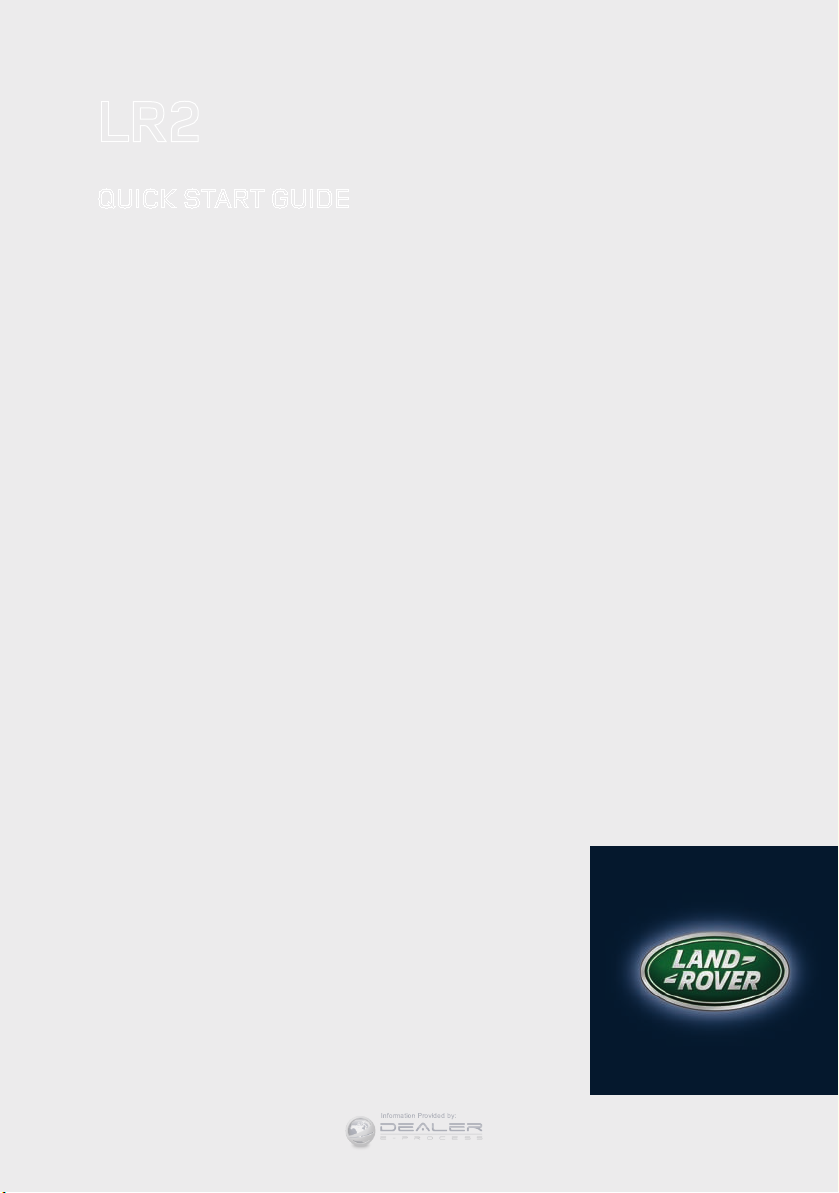
LR2
Information Provided by:
QUICK START GUIDE
2 DRIVER CONTROLS
3 VEHICLE ACCESS
4 COMFORT ADJUSTMENTS
6 CLIMATE CONTROL
7 DRIVING
11 TOUCH SCREEN
12 AUDIO/VIDEO
14 NAVIGATION SYSTEM
15 TELEPHONE
16 GAS STATION INFORMATION
SOME FEATURES MAY NOT BE FITTED TO YOUR VEHICLE.
Page 2
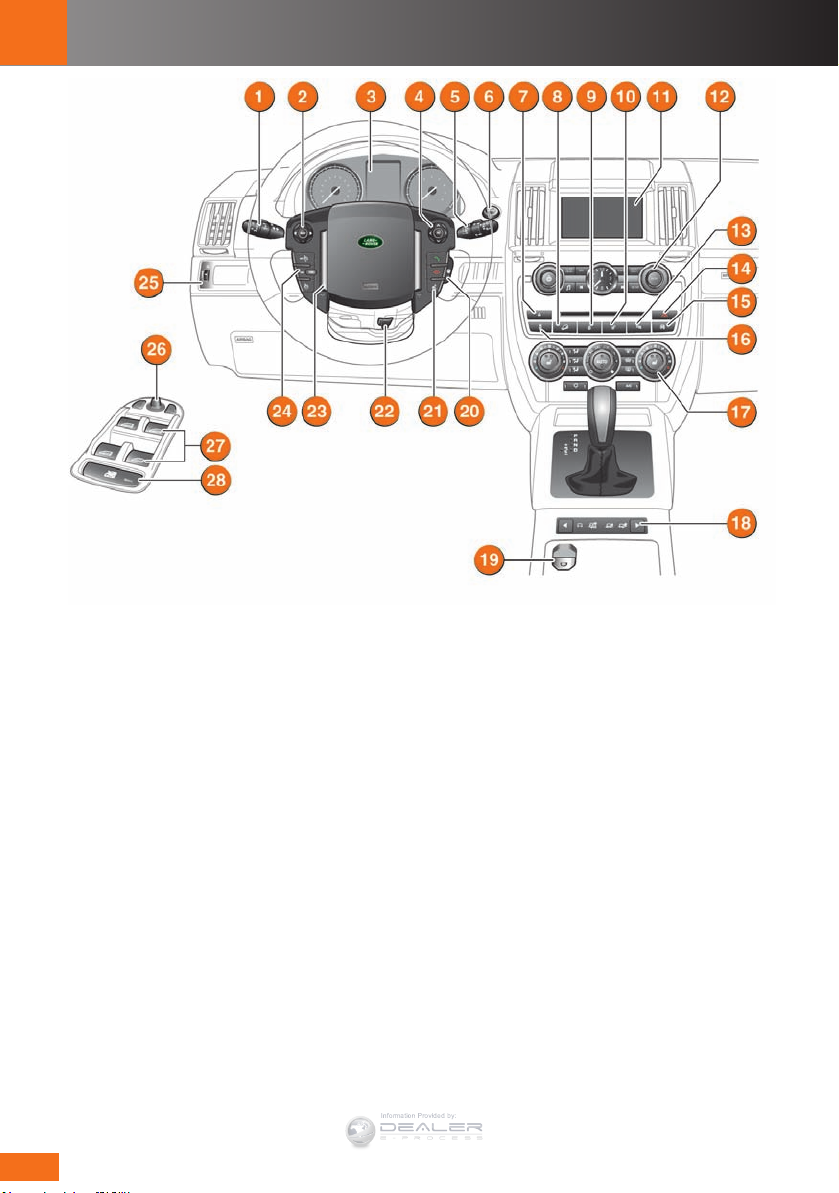
Driver controls
Information Provided by:
1. Lighting/turn signals/trip computer.
2. Audio controls.
3. Instrument panel, warning lamps and Message
center.
4. Message center control.
5. Wiper/washer controls.
6. Engine START/STOP.
7. CD eject.
8. Hill descent control.
9. Central locking, unlock.
10. Central locking, lock.
11. Touch screen.
12. Audio system and controls.
13. Parking aid switch.
14. Hazard warning lamps.
LR2 LR2 LR2
2
15. Intelligent stop/start.
16. Stability control.
17. Climate control.
18. Terrain response.
19. Electric parking brake.
20. Heated steering wheel.
21. Telephone and voice recognition controls.
22. Steering wheel adjuster.
23. Horn.
24. Cruise control.
25. Interior illumination control.
26. Mirror adjuster/power fold mirror.
27. Window controls.
28. Rear window isolator.
Page 3
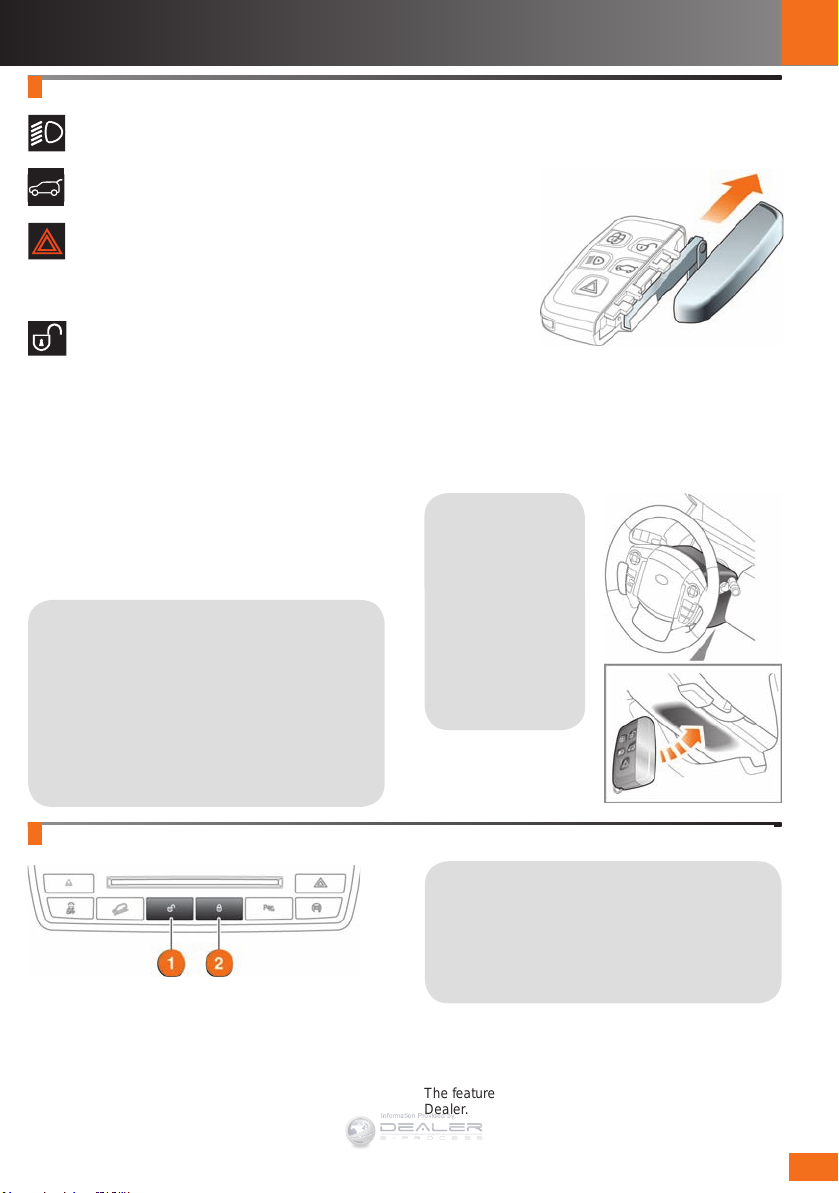
Vehicle access
Information Provided by:
Smart key
Press once to switch the approach lamps on.
Press again to switch off.
Press to unlock and release the tailgate.
Press and hold for 3 seconds to
activate/cancel the panic alarm.
Unlocking mode alternatives
Single-point entry. Press once to unlock only
the driver’s door and the fuel filler flap. Press
twice to unlock all doors, the fuel filler flap and the
Luggage area.
Multi-point entry. Press once to unlock all doors, the fuel
filler flap and the Luggage area.
To change the mode - with the vehicle unlocked, press
and hold the lock and unlock buttons simultaneously for 3
seconds. The hazard warning lamps will flash to confirm
the change.
Automatic relock
If the vehicle is unlocked and no door or tailgate is
opened within 1 minute, it will automatically relock and
arm the alarm.
Operating note
The Smart key may not be detected if placed in a
metallic container, or behind a device with an LCD
screen such as a smart phone, laptop (including
when inside a laptop bag), games console, etc.
Loose coins in the same pocket as the Smart key
can also act as a shield. Keep the Smart key clear
of such devices when attempting Keyless entry or
Keyless starting.
Emergency key release
Slide the side section up to remove. Remove the key
blade and unfold it. Fully insert the key blade into the
slot beneath the
door lock cover
embossed with
the lock and key
icons. Gently prise
off the cover.
Insert the key into
the exposed lock
and unlock the
vehicle.
If the security
system was previously armed with the Smart key, when
the door is unlocked, the alarm will sound. To disarm the
alarm, press the unlock button on the Smart key, or press
the START/STOP button with the Smart key inside the
vehicle.
Operating note
If the Smart key
fails to work, hold
it flat against the
underside of the
steering column with
the buttons facing
downwards. Start the
engine as normal.
The Smart key can
now be removed.
LR2 LR2 LR2
Central door locking
1. Press to unlock all doors and the tailgate.
2. Press to lock all doors and the tailgate. This will not
enable the alarm.
To unlock only the tailgate, press and hold both switches
simultaneously for 3 seconds.
Operating note
If the vehicle is locked with the Smart key, the
master unlocking switch will not release the locks.
The door levers will still release locks and open
doors.
Drive-away locking
If enabled, all apertures will automatically lock when the
vehicle speed exceeds 5 mph (8 km/h).
The feature can be turned on or off by a Land Rover
Dealer.
3
Page 4
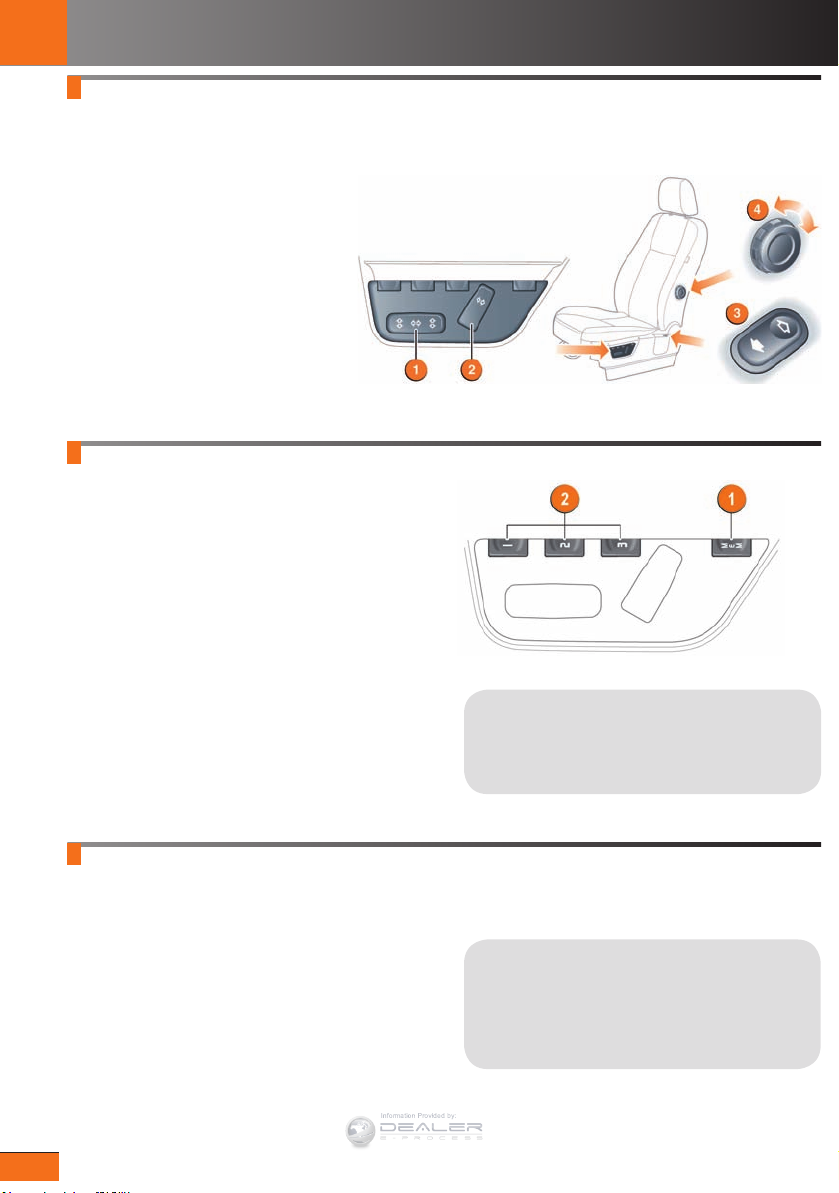
Comfort adjustments
Information Provided by:
Seat adjustment Steering wheel adjustment
1. Seat forwards and backwards, cushion height and cushion angle.
2. Seatback angle.
3. Lumbar support control (memory seat only).
4. Lumbar support manual adjuster.
Driving position memory
Positions for driver’s seat and exterior mirrors, can be
stored in vehicle memory for future use.
1. On the side of the driver’s seat, press the MEM button
to activate the memory store function.
2. Within 5 seconds, press buttons 1, 2 or 3 to store the
current driving position to the chosen number. An existing
setting on that button will be over-written.
A stored memory position can now be recalled with a
press of the appropriate button; 1, 2 or 3. The seat and
mirrors will move to their preset positions.
Windows and door mirrors
Firmly press or lift the respective window switch and
release it. Movement can be stopped by briefly operating
the switch again.
When the rear window isolator switch is pressed, an
indicator lamp illuminates in the switch.
Door mirrors
Press L or R to select a mirror. Use the mirror adjuster to
set the mirror’s position.
Power-folding door mirrors
LR2 LR2 LR2
Press L and R simultaneously to fold in. Press again to
return the mirrors to the opened position.
4
Operating note
Buttons 1, 2 or 3 must be pressed within 5
seconds after pressing the MEM button, otherwise
the memory store function will cancel.
See page 2, items 26 to 27.
Resonance with lowered windows
If a resonance/booming sound occurs when a rear
window is open, lowering an adjacent front window
about 1 inch (25 mm) will eliminate the condition.
Page 5
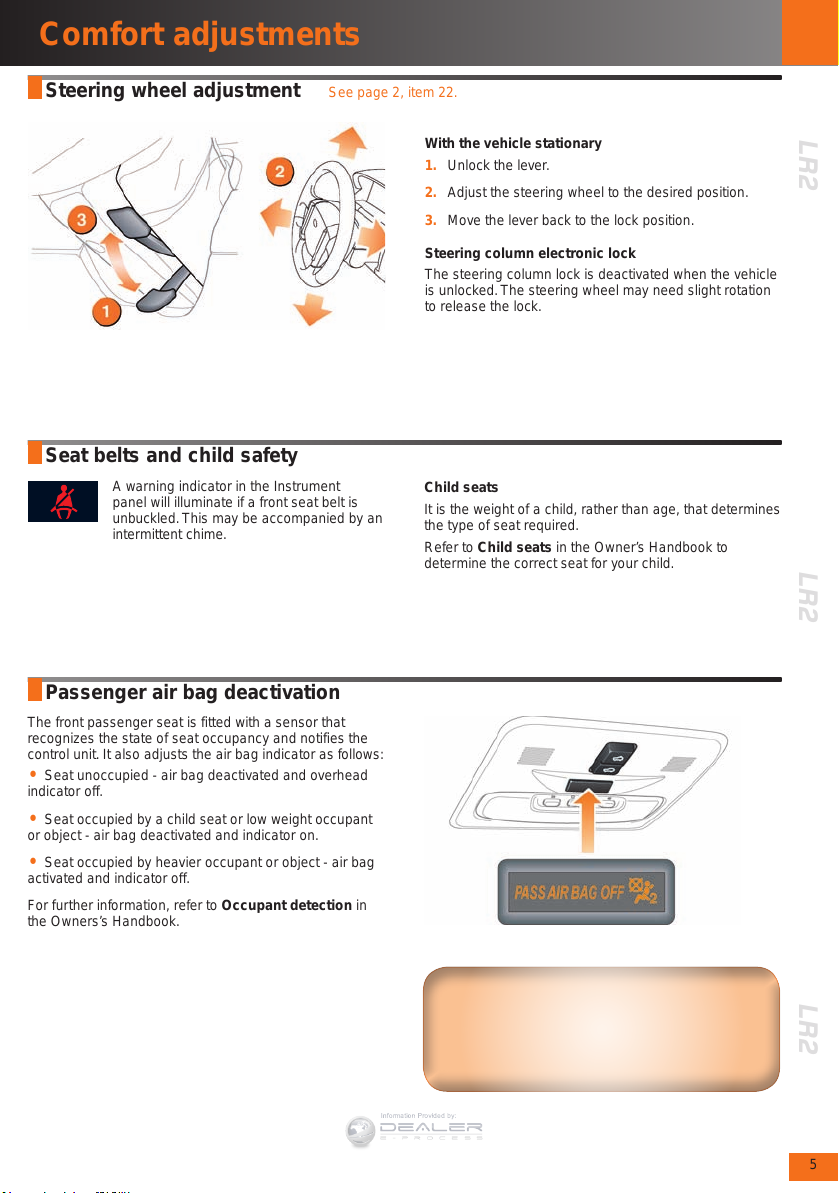
Comfort adjustments
Information Provided by:
See page 2, item 22.
Seat belts and child safety
A warning indicator in the Instrument
panel will illuminate if a front seat belt is
unbuckled. This may be accompanied by an
intermittent chime.
Passenger air bag deactivation
The front passenger seat is fitted with a sensor that
recognizes the state of seat occupancy and notifies the
control unit. It also adjusts the air bag indicator as follows:
Seat unoccupied - air bag deactivated and overhead
•
indicator off.
Seat occupied by a child seat or low weight occupant
•
or object - air bag deactivated and indicator on.
Seat occupied by heavier occupant or object - air bag
•
activated and indicator off.
For further information, refer to Occupant detection in
the Owners’s Handbook.
With the vehicle stationary
1. Unlock the lever.
2. Adjust the steering wheel to the desired position.
3. Move the lever back to the lock position.
Steering column electronic lock
The steering column lock is deactivated when the vehicle
is unlocked. The steering wheel may need slight rotation
to release the lock.
Child seats
It is the weight of a child, rather than age, that determines
the type of seat required.
Refer to Child seats in the Owner’s Handbook to
determine the correct seat for your child.
LR2 LR2 LR2
Safety note
If the indicator is permanently illuminated when
the seat is empty, please contact your Retailer/
Authorized Repairer immediately.
5
Page 6

Climate control
Information Provided by:
Climate control
Illustrated controls may differ dependent on specification.
1. AUTO mode.
AUTO is the recommended operating mode. Press for
automatic operation of the Climate control system.
The system will adjust the air conditioning, blower speed,
air intake, and airflow distribution to maintain the selected
temperature(s) and reduce fogging without constant
manual adjustments.
2. Temperature controls.
Rotate the controls to set the required temperature.
Operating note
The automatic system allows a temperature
differential of up to 7°F (4°C) between the left and
right passenger areas.
See page 2, item 17
5. Maximum defrost program.
Select to remove frost or heavy fogging from the
windshield and rear screen.
6. Heated rear screen.
7. Heated windshield.
8. Air conditioning on/off.
9. Recirculation on/off.
10. Air quality sensing. Press repeatedly to cycle through
the options: Automatic, Manual, and Off.
3. Blower control.
Rotate clockwise to increase and counter-clockwise to
decrease airflow from the vents.
4. Air distribution system.
Windshield and side window vents.
•
Face level.
•
Foot level.
•
More than one setting can be selected at the same time.
LR2 LR2 LR2
6
External water deposits
The air conditioning system removes moisture from
the air and deposits the excess water beneath the
vehicle. Puddles may form, but this is normal and no
cause for concern.
Page 7

Driving
Information Provided by:
Engine start/stop
The START/STOP button is operational only when the
Smart key is inside the vehicle.
Ignition only on
1. Press once to switch on the ignition.
2. Press again to switch off.
Engine start
1. The transmission must be in P or N position.
2. Press the foot brake.
3. Now press and release the START/STOP button.
To stop the engine, press the button again.
Cruise control
1. Press to activate Cruise control and to set a
speed. Press briefly to increase the speed in 1 mph
(2 km/h) steps.
2. Press to resume the previous set speed retained
in memory. Set speeds are cleared at ignition off.
3. Press to suspend Cruise control but retain the set
speed in memory.
4. Press and hold to decrease the set speed. Press
briefly to decrease the speed in 1 mph (2 km/h) steps.
See page 2, item 24.
See page 2, item 6.
Operating note
The START/STOP button must be pressed to stop
the engine. If not, it will continue to run, even if the
Smart key is removed from the vehicle.
1
2
3
Cruise control override
Cruise control will
disengage if the brake
pedal is pressed or when
the vehicle’s speed falls
below 18 mph (30 km/h).
4
LR2 LR2 LR2
Sunroof
To fully open and close
1. Press and release the switch to fully open.
2. Press and release the switch to fully close.
To tilt from closed position
Press and release switch 2 to open to the tilt position.
Press and release switch 1 to fully close.
Stop movement by pressing switch 1 again.
Operating note
The sunroof will operate for 30 seconds after the
ignition has been switched off, as long as the front
doors remain closed.
The sunroof switch must be pressed until the roof
reaches the desired position.
7
Page 8

Driving
Information Provided by:
Warning and information lamps
The following lamps may illuminate in the Instrument panel during normal driving to indicate that a related system or
feature is operating. If any other warning lamp illuminates, refer to the Owner’s Handbook. DO NOT ignore warning lamps.
Seat belt reminder. Headlamp hgh beam on. Gear shift indicator.
Door open.
HDC active. Front fog lamps on. Turn signals active.
Cruise control active.
Side lamps on. Parking brake on
Exterior lights
Wipers and washers
1. With Automatic rain sensing, the front wipers will respond to rain
severity.
Without Automatic rain sensing, move up to select intermittent
delay.
2. With Automatic rain sensing, rotate towards MAX to increase
sensitivity.
Without Automatic rain sensing, rotate towards MAX to increase
frequency of intermittent wipes.
3. Low speed continuous wipe.
4. High speed continuous wipe.
5. Windshield single wipe.
6. Windshield wash/wipe.
7. Rotate to INT for rear screen intermittent wipe. Frequency
increases with vehicle speed. Rotate to ON for continuous wipe.
LR2 LR2 LR2
8. Rear wash/wipe. Continue to hold for additional operation.
If freezing conditions are likely, the wipers can be set to a higher
position so that they can be lifted from the windshield. See
Instrument panel menu.
8
See page 2, item 1.
1. Outer collar. First position for side lamps, second position for
headlamps and the third position for AUTO. With AUTO selected, all
exterior lamps will switch on automatically when ambient light fades.
2. Inner collar. Turn it away and release for front fog lamps. Turn it towards
you and release for rear fog lamps. Turn and release again for off.
Headlamps high beam. Push the control forwards for high beam. To flash
the headlamps, pull back and release.
See page 2, item 5.
Rear fog lamps on. Trailer connected.
Parking brake on (USA).
(Canada).
To prevent inadvertent wiper activation, turn
the Automatic rain sensing off;
•
•
Before entering an automatic car wash.
During hot, dry and dusty periods.
DSC switched off.
Page 9

Driving
Information Provided by:
Parking aids
Front and rear Parking aids are activated when
transmission R is selected. When a forward gear is
subsequently selected, the Parking aids system will
remain active until the vehicle’s forward speed exceeds
10 mph (16 km/h).
If an obstruction is detected, an intermittent tone will
sound. Moving closer to the obstruction will increase
the frequency of the tone.
Press the switch to deactivate.
Rear camera
When transmission R is selected, the camera provides
a rear-view image with overlaid guidelines, to assist
while reversing.
To view the Parking aid display instead, or to cancel
camera display at any time, briefly touch the display.
1. Broken line - full width of the vehicle.
2. Solid line - projected reversing path based on the
current steering wheel position.
3. Shade - area required for tailgate access.
4. Parking sensors activated.
5. User options. Touch one of the mini views to select
overlay options.
See page 2, item 13.
LR2 LR2 LR2
1
2
3
4
5
6
6. Hitch assist. Designed to aid the process of guiding
the vehicle to the trailer tow hitch, a single line is
displayed as the reversing guideline. As the vehicle
closes to within 23 inches (0.6 m) of the tow hitch, an
automated zoom is operated.
Hill descent control (HDC)
HDC allows greater downhill control, particularly when
descending severe off-road gradients.
Press the HDC switch. HDC can be selected at speeds
of below 50 mph (80 km/h) but will not be fully active until
the vehicle’s speed is below 30 mph (50 km/h).
The Cruise control increase and decrease switches can
be used to adjust descent speed.
See page 2, item 8.
A continuously illuminated indicator in the
Instrument panel confirms HDC selection.
Press the switch again to deselect HDC.
9
Page 10

Driving
Information Provided by:
Transmission
1. With the engine running and the foot brake
applied, press in the selector release button. Move the
transmission selector from P position.
Automatic gear selection
Select D for fully automatic gear changes. The LED to the
left of D will illuminate.
Sport mode
This is an automatic gear change mode, however, change
points are modified to make full use of engine power.
2. When the transmission selector is moved to the left
side, the M/S LED will illuminate and the Message center
will display SPORT.
To return to automatic gear selection, move the
transmission selector back to D.
CommandShift gear selection
This is an alternative to the automatic modes and is
effective when rapid acceleration and engine braking are
required.
With Sport mode selected, move the selector forward or
back for manual gear selection. After each gear change,
the selector returns to the central position. The Message
center will display the selected gear.
To return to automatic gear selection, move the selector
back to D.
Gear shift indicator
When CommandShift is selected, the
indicator will illuminate briefly in the
Instrument panel at the recommended
point for a gear change upshift.
Operating note
If Terrain response is fitted, Sport mode is available
only when the General program is selected.
With the selector in Sport position, the transmission
will stay in lower gears for longer, with downshifts
occurring more readily. Fuel consumption will be
adversely affected.
Terrain response
When the vehicle is started, Terrain response will
normally start in its General program.
Program selection is via a center console switch.
Use the switches to select a program. Icons will illuminate
as selected. The Message center will also display an icon.
It is recommended that a special program be engaged
whenever driving conditions are difficult and then moved
back to the General program once those conditions are
LR2 LR2 LR2
no longer present.
10
General. Use for typical road surfaces.
See page 2, item 18.
Grass-Gravel-Snow. Suitable for surfaces
which are firm but have a slippery surface,
e.g., grass, snow, loose gravel, pebbles, or icy
conditions.
Mud-Ruts. Suitable for soft, muddy, uneven,
or rutted ground.
Sand. Suitable for soft, predominantly dry,
yielding sandy ground, e.g., sand dunes and
deserts. If the sand is damp or wet, the Mud-
Ruts program may be more beneficial.
Wading
Select the program most suitable for the surface
beneath the water. DO NOT exceed 20 in (500 mm)
water depth.
Page 11

Touch screen
Information Provided by:
Touch screen
The Touch screen requires only light touches. Excess
pressure could result in damage.
1. Touch or press to select the Touch screen Setup
menu.
2. Touch to select Valet mode. During menu mode, the
icon is changed to the back soft key. Touch to return to
the previous screen displayed.
3. Touch or press to select the Home menu.
4. Touch or press to select the Audio/Video menu.
5. While navigation is operating, touch to repeat the last
given navigation instruction. During a phone call, the icon
is changed. Touch to end the call.
See page 2, item 11.
LR2 LR2 LR2
6. Touch to adjust the time/date.
7. Touch or press to select the On road Navigation
menu. The current set destination is displayed.
8. Touch or press to select the Phone menu.
9. Touch or press to turn the screen on/off.
10. Touch to select the Extra features menu.
11. Touch to select Home menu shortcuts.
11
Page 12

Audio/video
Information Provided by:
1. Touch to view and select a waveband.
2. Seek down: Short touch to auto seek down to the next
radio station. Long touch to activate manual seek mode.
SAT radio
Satellite radio is a subscription service. Channel 184
is available as a preview channel for a limited time.
During this period, the satellite radio provider’s (SIRIUS)
telephone number and the SIRIUS ID number will be
displayed. To activate and use the satellite radio, call
SIRIUS while you are inside the vehicle.
The SIRIUS information can also be viewed via the
Settings soft key in SAT information.
3. Information from the current station.
4. Seek up: Short touch to auto seek up to the next radio
station. Long touch to activate manual seek mode.
5. Touch to view and activate/deactivate: RDS, Traffic,
News, AF and REG.
6. Touch to view a list of available stations on the FM
waveband.
7. Touch to enter a station frequency on the current
waveband, using the numeric keypad. Select OK or wait
for automatic tuning.
8. Station presets: Touch and release a preset to tune to
the station stored on that preset. Touch and hold to store
the current station to that preset.
5. Touch to view:
Audio settings. Select to adjust the tone and balance
audio settings.
Channel skip. Select individual channels or entire
categories.
Parental lock. Make selections and lock them with a 4
digit code to prevent access. The PIN default is 0000.
Select Edit PIN to change it to your personal code.
SAT information. SIRIUS information.
6. Touch to enter the instant replay menu. Allows live
audio to be paused, rewound, and replayed.
7. Select to add the currently playing song reference
information into the song memory. Subsequently, if a
channel is playing a song and its reference information
is stored in the song memory, a pop-up will be displayed
giving you the option to tune to that channel.
8. Touch to enable the numerical touch pad. Enter a
channel number.
9. Select from the list of categories to view details.
Select a channel.
1. Touch to view and select a SAT band (SAT 1, 2 or 3).
The radio will tune to the last used channel on that band.
Touch again to close.
2. Seek down: Short touch to seek the previous
available channel.
3. Channel information.
LR2 LR2 LR2
4. Seek up: Short touch to seek the next available
channel.
12
Page 13

Audio/video
Information Provided by:
Portable mediaRadio
Includes CD, iPod®, USB, AUX and Bluetooth® wireless
technology devices. The full infotainment system also
includes Stored CD.
1. Touch to display all of the options. Select an option.
Note: Sound quality and volume levels available from
devices connected to the auxiliary input may vary widely.
2. Touch to switch traffic and news on or off. Additionally,
for MP3 recorded media, you can select the number of
list entries that are skipped when you use the page up/
down arrows.
3. Touch to view the current CD or Stored CD track list.
Select a track to start playback.
4. Touch to view contents of the connected device and
start playback.
5. Touch to view and manage the Stored CD memory.
Select Upload alongside an empty slot to upload a
•
CD. There are 10 slots available.
Select Replace to overwrite an existing CD.
•
Note: Loading time is dependent on content type. Other
features can be selected while upload is in progress.
6. Skip/Scan forwards.
7. Repeat
In CD mode:
Touch to repeat the current track continuously. Touch
•
again to repeat the current Stored CD (or folder for MP3
discs) continuously until Repeat mode is canceled.
Touch again to cancel.
In USB or iPod mode:
Touch to repeat the current track continuously.
•
Touch again to repeat the current USB folder or to cancel
iPod Repeat mode. Touch again to cancel USB Repeat
mode.
Note: Repeat mode is not available for Bluetooth wireless
technology devices.
8. Pause/Play: Select to pause playback. Select again to
resume playback.
9. Information about the current track.
10. Touch to play random tracks from the current media.
Touch again to cancel.
Note: Shuffle mode is not available for Bluetooth wireless
technology devices.
11. Skip/Scan backwards.
Connecting a device
1. 3.5 mm AUX socket.
2. USB socket.
LR2 LR2 LR2
Steering wheel audio control
See page 2, item 2.
1. Press repeatedly for options.
2. Volume increase.
3. Seek up.
4. Volume decrease.
5. Seek down.
13
Page 14

Navigation System
Information Provided by:
Nav menu
1. Use to enter a new destination. Provides a choice of
options when entering a destination.
2. Displays previous destinations entered. Previous
destinations can be selected.
3. Turns the POI (Point Of Interest) icons on the map
on/off.
4. Only visible when a destination is set. Enables the
last voice instruction to be repeated.
5. Highlighted while Route voice guidance is enabled.
Touch to turn Route voice guidance off.
6. POI shortcuts: Touch the relevant icon to list available
POIs that are close to the vehicle’s position.
7. Calculates a detour from the current route.
8. Advances to the main map screen.
9. Move to the other Navigation menu. There are 2
navigation menu screens. On the second screen:
Stored locations is used to manage the stored data.
TMC (Traffic message channel) will provide data about
road conditions and any events that may affect the
current route.
Route options allows the selection of various options
for the route.
Nav set-up is for setting personal preferences within the
navigation system. Use the More... soft key to toggle
between them.
10. Cancels the current route guidance.
Selecting navigation
When navigation is selected after the ignition is turned
on, a caution screen is displayed. Touch Agree.
Note: At the first time of accessing the caution screen, set
the required language.
Setting a destination
Select Destination entry.
Select Address and enter address details using the
keyboard. As each part of the address is refined, touch
OK or List to display all of the streets and towns that
are available to be selected. If the house number is not
known, press OK. The end of the road is then used as the
destination.
When the map screen is displayed, you have the option
to Review route or GO. Touch GO to calculate the quick
route and start guidance.
Review route
There will be a choice of 3 routes or Change route.
3 routes will display 3 different route options on the map.
Select Route 1, 2 or 3 by touching the respective box
displayed on the right side of the map and then select
GO.
Alternatively, select Change route and then Route
preferences to alter the route settings. When changes
are complete, touch GO.
LR2 LR2 LR2
14
Page 15

Telephone
Information Provided by:
Telephone
Bluetooth® wireless technology device
For the latest list of compatible phones and their
software, refer to www.landrover.com. Select
OWNERS and then Bluetooth.
Note: The process of pairing and connecting a phone
to the vehicle will vary depending on the type of phone
used. Use the manufacturer’s instructions.
Connection must be made with ignition on or the engine
running.
Pairing and connecting using the phone
1. Switch the ignition on and make sure that the Touch
screen is active.
2. From the Home menu, select Phone.
3. A menu will appear. If no phone is connected, select
Search new, otherwise select Change phone and then
select Search new.
4. Select the Device to vehicle option.
Note: The vehicle’s Bluetooth wireless technology system
is discoverable for only 3 minutes.
5. Using the phone, search for Bluetooth wireless
technology devices. On some phones, this is referred
to as new paired device. See the manufacturer’s
instructions.
6. When the vehicle’s system is discovered, begin the
pairing process and follow the on-screen instructions.
7. When requested, enter a PIN of your choice into the
phone and the vehicle’s system.
8. Once your phone is paired, it may automatically
connect to the vehicle’s system. If not, use the device list
shown on the Touch screen or use the phone.
Note: Some phones require the pairing to be set as
‘authorised’ or ‘trusted’ in order to automatically connect.
Please refer to your phone’s operating instructions for
further information.
Downloading phonebook entries
When a phone with phonebook download capability
is paired and docked, its phonebook directory can be
automatically downloaded to the vehicle’s system.
See PHONEBOOK in the Owner’s Handbook for more
information.
Calls via the Touch screen
With a paired and active phone, press the PHONE button
on the Touch screen surround.
1. Select Digit Dialing, Phonebook or Last 10. With
Digit Dialing selected, use the keypad to enter the
number. With Phonebook selected, choose a number
from the downloaded phonebook. Last 10 displays the
previous 10 calls. Choose one to dial.
2. Touch the green connect icon to make a call. The icon
will change to a connected call icon. Touch the red icon
to end a call.
Calls via the steering wheel controls
See page 2, item 2 and 21.
Connect. Press and release to send or accept a
call, or to access the Last 10 dialled list. Press
and hold to access the Phonebook.
Disconnect. Use to end or reject a call.
Voice control talk button. The screen will display
available options. Say Phone and follow the
instructions.
The left side steering wheel audio controls can be used
to adjust the telephone’s volume and to scroll through
phonebook entries.
LR2 LR2 LR2
15
Page 16

Gas station information
Information Provided by:
Refueling
Filling with the wrong fuel
If the vehicle is filled with the wrong type of fuel:
DO NOT start the engine!
•
Call for qualified assistance!
•
The gas filler flap is located on the right side of the
vehicle. If the vehicle is locked, the filler flap cannot be
opened.
Pull the flap at the rear edge to open.
Twist the cap counter-clockwise to release.
A hook is provided on the flap, to hold the cap out of the
way while refueling.
After refueling, tighten the cap until it clicks 3 times.
The correct fuel specification for your vehicle is shown on
a label attached to the inside of the gas filler flap.
Some vehicle engines can use E85 fuels (85%
ethanol content). Only these vehicles have a
statement on the label indicating that E85 fuels can
be used.
DO NOT use E85 fuels in ambient temperatures
•
below 14°F (-10°C).
When using E85 fuels, every 4th tank of fuel
•
must be non-E85 premium quality unleaded fuel.
Vehicles without the E85 fuels information on the
label CANNOT use fuels containing more than 15%
ethanol.
DO NOT use E85 fuels (85% ethanol content).
•
Equipment necessary for the use of fuels containing
more than 15% ethanol is not fitted to this vehicle. If
E85 fuels are used, serious engine and fuel system
damage will occur.
Tire pressure label
Tire pressures are displayed on a label attached to the
pillar behind the driver’s door, or on the rear edge of the
driver’s door.
DO NOT use fuels containing more than 3%
•
Methanol. Wherever possible, avoid fuel containing
Methanol. The vehicle fuel system will be damaged
by such fuels.
DO NOT use fuels containing MTBE if the ratio of
LR2 LR2 LR2
•
MTBE to regular gas exceeds 15%.
16
Part No. LRL 18 96 56 141 © Jaguar Land Rover Limited 2013
