Page 1

Manual ETAMATIC / ETAMATIC S
CE-0085 AU 0207
Sensors and Systems
for Combustion Engineering
Page 2

Page 3

Table of Contents
Table of Contents
1 GENERAL INFORMATION . . . . . . . . . . . . . . . . . . . . . . . . . . . . . . . . . . . . . . . .7
1.1 Validity of these instructions. . . . . . . . . . . . . . . . . . . . . . . . . . . . . . . . . . . . . . . . . . . . . . . . . .7
1.2 Variants - Device Configuration . . . . . . . . . . . . . . . . . . . . . . . . . . . . . . . . . . . . . . . . . . . . . . .8
2 SAFETY. . . . . . . . . . . . . . . . . . . . . . . . . . . . . . . . . . . . . . . . . . . . . . . . . . . . . .10
2.1 German Law on Device Safety . . . . . . . . . . . . . . . . . . . . . . . . . . . . . . . . . . . . . . . . . . . . . . . 10
2.2 For Your Safety. . . . . . . . . . . . . . . . . . . . . . . . . . . . . . . . . . . . . . . . . . . . . . . . . . . . . . . . . . . . 11
2.3 Associated Automatic Flame Guard. . . . . . . . . . . . . . . . . . . . . . . . . . . . . . . . . . . . . . . . . . . 12
3 BRIEF DESCRIPTION. . . . . . . . . . . . . . . . . . . . . . . . . . . . . . . . . . . . . . . . . . .13
3.1 Display and operational controls . . . . . . . . . . . . . . . . . . . . . . . . . . . . . . . . . . . . . . . . . . . . .14
4 OPERATING DESCRIPTION . . . . . . . . . . . . . . . . . . . . . . . . . . . . . . . . . . . . .15
4.1 Starting without pilot burner . . . . . . . . . . . . . . . . . . . . . . . . . . . . . . . . . . . . . . . . . . . . . . . . .15
4.2 Starting with pilot burner. . . . . . . . . . . . . . . . . . . . . . . . . . . . . . . . . . . . . . . . . . . . . . . . . . . . 15
5 COMMISSIONING . . . . . . . . . . . . . . . . . . . . . . . . . . . . . . . . . . . . . . . . . . . . . .16
5.1 Before Commissioning . . . . . . . . . . . . . . . . . . . . . . . . . . . . . . . . . . . . . . . . . . . . . . . . . . . . .16
5.1.1 Basic Settings. . . . . . . . . . . . . . . . . . . . . . . . . . . . . . . . . . . . . . . . . . . . . . . . . . . . . . . . 16
5.1.2 Password Entry . . . . . . . . . . . . . . . . . . . . . . . . . . . . . . . . . . . . . . . . . . . . . . . . . . . . . . 16
5.1.3 Select Language. . . . . . . . . . . . . . . . . . . . . . . . . . . . . . . . . . . . . . . . . . . . . . . . . . . . . . 16
5.1.4 Character of the Output Channels . . . . . . . . . . . . . . . . . . . . . . . . . . . . . . . . . . . . . . . . 17
5.1.5 Start with or without pilot burner . . . . . . . . . . . . . . . . . . . . . . . . . . . . . . . . . . . . . . . . . . 19
5.1.6 Pre-ventilation period . . . . . . . . . . . . . . . . . . . . . . . . . . . . . . . . . . . . . . . . . . . . . . . . . . 21
5.1.7 Recirculation Delay. . . . . . . . . . . . . . . . . . . . . . . . . . . . . . . . . . . . . . . . . . . . . . . . . . . . 21
5.1.8 Deactivate load control unit . . . . . . . . . . . . . . . . . . . . . . . . . . . . . . . . . . . . . . . . . . . . . 22
5.1.9 Running Time of the Regular Firing Rate Input with TPS-Input . . . . . . . . . . . . . . . . . . 22
5.1.10 Minimum Running Time of the Compound . . . . . . . . . . . . . . . . . . . . . . . . . . . . . . . . . . 22
5.1.11 Post-ventilation time . . . . . . . . . . . . . . . . . . . . . . . . . . . . . . . . . . . . . . . . . . . . . . . . . . .23
5.1.12 Delaytime of the Air Dampers During Pre-ventilation . . . . . . . . . . . . . . . . . . . . . . . . . . 24
5.1.13 Parameters of the Interface . . . . . . . . . . . . . . . . . . . . . . . . . . . . . . . . . . . . . . . . . . . . . 25
5.1.14 Deactivate leakage test . . . . . . . . . . . . . . . . . . . . . . . . . . . . . . . . . . . . . . . . . . . . . . . . 25
5.1.15 Set pilot burner (maintenance mode) . . . . . . . . . . . . . . . . . . . . . . . . . . . . . . . . . . . . . . 26
5.1.16 Automatic Restart after Failure. . . . . . . . . . . . . . . . . . . . . . . . . . . . . . . . . . . . . . . . . . . 27
5.1.17 Burner Firing Rate Controller . . . . . . . . . . . . . . . . . . . . . . . . . . . . . . . . . . . . . . . . . . . . 28
5.2 Setting . . . . . . . . . . . . . . . . . . . . . . . . . . . . . . . . . . . . . . . . . . . . . . . . . . . . . . . . . . . . . . . . . . .32
5.2.1 Setting the Limit Switches of the Motors . . . . . . . . . . . . . . . . . . . . . . . . . . . . . . . . . . . 32
5.2.2 Adjusting control elements . . . . . . . . . . . . . . . . . . . . . . . . . . . . . . . . . . . . . . . . . . . . . . 32
5.2.3 Programming the Ignition Point . . . . . . . . . . . . . . . . . . . . . . . . . . . . . . . . . . . . . . . . . . 33
5.2.4 Programming the Base Load . . . . . . . . . . . . . . . . . . . . . . . . . . . . . . . . . . . . . . . . . . . . 33
5.2.5 Programming the 3rd up the 10th Point . . . . . . . . . . . . . . . . . . . . . . . . . . . . . . . . . . . . 34
5.2.6 Saving Curve . . . . . . . . . . . . . . . . . . . . . . . . . . . . . . . . . . . . . . . . . . . . . . . . . . . . . . . .34
2
Page 4

Table of Contents
5.2.7 Changing Points . . . . . . . . . . . . . . . . . . . . . . . . . . . . . . . . . . . . . . . . . . . . . . . . . . . . . . 34
5.2.8 Saving Changes . . . . . . . . . . . . . . . . . . . . . . . . . . . . . . . . . . . . . . . . . . . . . . . . . . . . . . 34
5.3 Fault . . . . . . . . . . . . . . . . . . . . . . . . . . . . . . . . . . . . . . . . . . . . . . . . . . . . . . . . . . . . . . . . . . . . . 35
5.3.1 Reading Faults . . . . . . . . . . . . . . . . . . . . . . . . . . . . . . . . . . . . . . . . . . . . . . . . . . . . . . .35
5.3.2 Resetting Faults . . . . . . . . . . . . . . . . . . . . . . . . . . . . . . . . . . . . . . . . . . . . . . . . . . . . . .35
5.3.3 Recall Fault History . . . . . . . . . . . . . . . . . . . . . . . . . . . . . . . . . . . . . . . . . . . . . . . . . . . 35
6 O2-CONTROL . . . . . . . . . . . . . . . . . . . . . . . . . . . . . . . . . . . . . . . . . . . . . . . . .36
6.1 What happens if a fault occurs in the O2 regulat ion. . . . . . . . . . . . . . . . . . . . . . . . . . . . . .36
6.1.1 How to switch the Display. . . . . . . . . . . . . . . . . . . . . . . . . . . . . . . . . . . . . . . . . . . . . . . 36
6.2 Air Deficiency Pertubation. . . . . . . . . . . . . . . . . . . . . . . . . . . . . . . . . . . . . . . . . . . . . . . . . . .36
6.3 Resetting O2-errors . . . . . . . . . . . . . . . . . . . . . . . . . . . . . . . . . . . . . . . . . . . . . . . . . . . . . . . . 36
6.4 Calling Fault History O2-Controller. . . . . . . . . . . . . . . . . . . . . . . . . . . . . . . . . . . . . . . . . . . . 37
6.5 How to Change the Password . . . . . . . . . . . . . . . . . . . . . . . . . . . . . . . . . . . . . . . . . . . . . . . .37
6.6 How to switch the Display . . . . . . . . . . . . . . . . . . . . . . . . . . . . . . . . . . . . . . . . . . . . . . . . . . .37
6.7 Automatic Function Monitoring During Operation . . . . . . . . . . . . . . . . . . . . . . . . . . . . . . .38
6.7.1 Test During Burner Start. . . . . . . . . . . . . . . . . . . . . . . . . . . . . . . . . . . . . . . . . . . . . . . . 38
6.7.2 O2 Monitoring Band . . . . . . . . . . . . . . . . . . . . . . . . . . . . . . . . . . . . . . . . . . . . . . . . . . . 38
6.7.3 O2 Boundary Curve . . . . . . . . . . . . . . . . . . . . . . . . . . . . . . . . . . . . . . . . . . . . . . . . . . . 39
6.7.4 Dynamic Probe Test . . . . . . . . . . . . . . . . . . . . . . . . . . . . . . . . . . . . . . . . . . . . . . . . . . . 39
6.8 Control Strategy . . . . . . . . . . . . . . . . . . . . . . . . . . . . . . . . . . . . . . . . . . . . . . . . . . . . . . . . . . . 40
6.9 Connecting the O2 Measurement Device. . . . . . . . . . . . . . . . . . . . . . . . . . . . . . . . . . . . . . . 41
6.10 Operation and Display of the O2-C o nt roller. . . . . . . . . . . . . . . . . . . . . . . . . . . . . . . . . . . . . 42
6.10.1 Display and Interpretation of the Operating Modes . . . . . . . . . . . . . . . . . . . . . . . . . . . 42
6.10.2 Calling up O2 Controller Text Messages . . . . . . . . . . . . . . . . . . . . . . . . . . . . . . . . . . . 43
6.11 Commissioning. . . . . . . . . . . . . . . . . . . . . . . . . . . . . . . . . . . . . . . . . . . . . . . . . . . . . . . . . . . . 43
6.11.1 Setting the Correction Range and the Correction Mode. . . . . . . . . . . . . . . . . . . . . . . . 43
6.11.2 Available Correction Modes . . . . . . . . . . . . . . . . . . . . . . . . . . . . . . . . . . . . . . . . . . . . . 43
6.11.3 Correction Type 2 . . . . . . . . . . . . . . . . . . . . . . . . . . . . . . . . . . . . . . . . . . . . . . . . . . . . .44
6.11.4 Setting the Correction Range . . . . . . . . . . . . . . . . . . . . . . . . . . . . . . . . . . . . . . . . . . . . 44
6.11.5 Calling up the Set Correction Mode . . . . . . . . . . . . . . . . . . . . . . . . . . . . . . . . . . . . . . . 45
6.11.6 Checking the Combustion Boundary Values . . . . . . . . . . . . . . . . . . . . . . . . . . . . . . . . 45
6.11.7 O2 curve input . . . . . . . . . . . . . . . . . . . . . . . . . . . . . . . . . . . . . . . . . . . . . . . . . . . . . . . 46
6.12 Calling up Running Time Meter. . . . . . . . . . . . . . . . . . . . . . . . . . . . . . . . . . . . . . . . . . . . . . . 50
6.13 Calling up the Checksum. . . . . . . . . . . . . . . . . . . . . . . . . . . . . . . . . . . . . . . . . . . . . . . . . . . .50
6.14 Re-enter Range Limits . . . . . . . . . . . . . . . . . . . . . . . . . . . . . . . . . . . . . . . . . . . . . . . . . . . . . . 51
7 INTERNAL BURNER FIRING-RATE CONTROLLER. . . . . . . . . . . . . . . . . . .52
7.1 Purpose . . . . . . . . . . . . . . . . . . . . . . . . . . . . . . . . . . . . . . . . . . . . . . . . . . . . . . . . . . . . . . . . . .52
3
Page 5

Table of Contents
7.2 Brief Description. . . . . . . . . . . . . . . . . . . . . . . . . . . . . . . . . . . . . . . . . . . . . . . . . . . . . . . . . . . 52
7.3 Limit Ranges . . . . . . . . . . . . . . . . . . . . . . . . . . . . . . . . . . . . . . . . . . . . . . . . . . . . . . . . . . . . . . 52
7.4 Light Writing "Actual Temperature is too high" . . . . . . . . . . . . . . . . . . . . . . . . . . . . . . . . . 52
7.5 Enter setpoint of power control . . . . . . . . . . . . . . . . . . . . . . . . . . . . . . . . . . . . . . . . . . . . . . 52
7.6 Input Signals . . . . . . . . . . . . . . . . . . . . . . . . . . . . . . . . . . . . . . . . . . . . . . . . . . . . . . . . . . . . . . 53
7.7 Operating Description . . . . . . . . . . . . . . . . . . . . . . . . . . . . . . . . . . . . . . . . . . . . . . . . . . . . . . 53
7.8 Steam Pressure. . . . . . . . . . . . . . . . . . . . . . . . . . . . . . . . . . . . . . . . . . . . . . . . . . . . . . . . . . . . 53
7.9 Control by Atmospheric Condition. . . . . . . . . . . . . . . . . . . . . . . . . . . . . . . . . . . . . . . . . . . . 54
7.10 Set Point Changeover . . . . . . . . . . . . . . . . . . . . . . . . . . . . . . . . . . . . . . . . . . . . . . . . . . . . . . 54
7.11 Start-up Sequence . . . . . . . . . . . . . . . . . . . . . . . . . . . . . . . . . . . . . . . . . . . . . . . . . . . . . . . . . 55
7.12 Thermostat and Control Range . . . . . . . . . . . . . . . . . . . . . . . . . . . . . . . . . . . . . . . . . . . . . . .56
7.13 Manual Control . . . . . . . . . . . . . . . . . . . . . . . . . . . . . . . . . . . . . . . . . . . . . . . . . . . . . . . . . . . . 58
7.14 Meaning of the Display. . . . . . . . . . . . . . . . . . . . . . . . . . . . . . . . . . . . . . . . . . . . . . . . . . . . . . 58
7.15 How to Adjust the Burner-firing-rate Controller . . . . . . . . . . . . . . . . . . . . . . . . . . . . . . . . . 58
7.16 Control Range. . . . . . . . . . . . . . . . . . . . . . . . . . . . . . . . . . . . . . . . . . . . . . . . . . . . . . . . . . . . . 59
7.17 Checking of the Safety Limiter . . . . . . . . . . . . . . . . . . . . . . . . . . . . . . . . . . . . . . . . . . . . . . .59
8 CONTROL MODE . . . . . . . . . . . . . . . . . . . . . . . . . . . . . . . . . . . . . . . . . . . . . .60
8.1 Aides for Setting. . . . . . . . . . . . . . . . . . . . . . . . . . . . . . . . . . . . . . . . . . . . . . . . . . . . . . . . . . . 61
8.2 Leakage test . . . . . . . . . . . . . . . . . . . . . . . . . . . . . . . . . . . . . . . . . . . . . . . . . . . . . . . . . . . . . . 63
8.2.1 Leakage test flow chart. . . . . . . . . . . . . . . . . . . . . . . . . . . . . . . . . . . . . . . . . . . . . . . . . 64
8.2.2 Calculation example . . . . . . . . . . . . . . . . . . . . . . . . . . . . . . . . . . . . . . . . . . . . . . . . . . . 65
8.2.3 Standby . . . . . . . . . . . . . . . . . . . . . . . . . . . . . . . . . . . . . . . . . . . . . . . . . . . . . . . . . . . . 66
9 APPENDIX. . . . . . . . . . . . . . . . . . . . . . . . . . . . . . . . . . . . . . . . . . . . . . . . . . . .69
9.1 Mode Abbreviations Used . . . . . . . . . . . . . . . . . . . . . . . . . . . . . . . . . . . . . . . . . . . . . . . . . . .69
9.2 Flame Monitoring . . . . . . . . . . . . . . . . . . . . . . . . . . . . . . . . . . . . . . . . . . . . . . . . . . . . . . . . . . 70
9.2.1 Integral flame monitoring (option). . . . . . . . . . . . . . . . . . . . . . . . . . . . . . . . . . . . . . . . . 70
9.2.2 General Information of the Optical Flame Monitoring. . . . . . . . . . . . . . . . . . . . . . . . . . 71
9.2.3 Optical flame sensors . . . . . . . . . . . . . . . . . . . . . . . . . . . . . . . . . . . . . . . . . . . . . . . . . . 72
9.3 Avoiding EMC Effects . . . . . . . . . . . . . . . . . . . . . . . . . . . . . . . . . . . . . . . . . . . . . . . . . . . . . .72
9.4 Error Codes. . . . . . . . . . . . . . . . . . . . . . . . . . . . . . . . . . . . . . . . . . . . . . . . . . . . . . . . . . . . . . . 74
9.5 Aides . . . . . . . . . . . . . . . . . . . . . . . . . . . . . . . . . . . . . . . . . . . . . . . . . . . . . . . . . . . . . . . . . . . .81
4
Page 6

Table of Contents
9.6 Calling Up the Condition of the Digital Inputs . . . . . . . . . . . . . . . . . . . . . . . . . . . . . . . . . . . 87
9.7 Tips and Tricks . . . . . . . . . . . . . . . . . . . . . . . . . . . . . . . . . . . . . . . . . . . . . . . . . . . . . . . . . . . . 88
9.7.1 Set pilot burner . . . . . . . . . . . . . . . . . . . . . . . . . . . . . . . . . . . . . . . . . . . . . . . . . . . . . . . 88
9.7.2 Post-measurement of safety times . . . . . . . . . . . . . . . . . . . . . . . . . . . . . . . . . . . . . . . . 88
9.8 Process Sequence Charts . . . . . . . . . . . . . . . . . . . . . . . . . . . . . . . . . . . . . . . . . . . . . . . . . . . 89
9.9 Connection Diagrams. . . . . . . . . . . . . . . . . . . . . . . . . . . . . . . . . . . . . . . . . . . . . . . . . . . . . . . 97
9.10 Connection Examples Regular Firing Rate Input . . . . . . . . . . . . . . . . . . . . . . . . . . . . . . . .99
9.11 Connection flame monitor and external firing rate controller . . . . . . . . . . . . . . . . . . . . .100
9.12 LAMTEC SYSTEM BUS (LSB) . . . . . . . . . . . . . . . . . . . . . . . . . . . . . . . . . . . . . . . . . . . . . . . 101
9.12.1 Configuration of the Processor Board . . . . . . . . . . . . . . . . . . . . . . . . . . . . . . . . . . . . 101
9.12.2 LSB Connection . . . . . . . . . . . . . . . . . . . . . . . . . . . . . . . . . . . . . . . . . . . . . . . . . . . . . 101
9.12.3 LAMTEC SYSTEM BUS Plug. . . . . . . . . . . . . . . . . . . . . . . . . . . . . . . . . . . . . . . . . . . 104
9.13 Modem for Remote Control . . . . . . . . . . . . . . . . . . . . . . . . . . . . . . . . . . . . . . . . . . . . . . . . . 106
9.14 Inernal Connecting Diagram of the Control Output Device . . . . . . . . . . . . . . . . . . . . . . . 107
9.15 Exhaust of test line over the roof . . . . . . . . . . . . . . . . . . . . . . . . . . . . . . . . . . . . . . . . . . . . 108
9.16 Switch- and Key Combinations . . . . . . . . . . . . . . . . . . . . . . . . . . . . . . . . . . . . . . . . . . . . . . 109
9.17 R. P. M. Sensor . . . . . . . . . . . . . . . . . . . . . . . . . . . . . . . . . . . . . . . . . . . . . . . . . . . . . . . . . . . 110
9.17.1 Direct connection of the R. P. M. Sensor . . . . . . . . . . . . . . . . . . . . . . . . . . . . . . . . . . 110
9.17.2 Selection of the Suitable R. P. M. Sensor . . . . . . . . . . . . . . . . . . . . . . . . . . . . . . . . . 112
9.18 External Switching of the fuel motors/ valves . . . . . . . . . . . . . . . . . . . . . . . . . . . . . . . . . . 114
9.19 Feedback at Three-point-step Outputs. . . . . . . . . . . . . . . . . . . . . . . . . . . . . . . . . . . . . . . . 115
9.19.1 Joining with positive locking . . . . . . . . . . . . . . . . . . . . . . . . . . . . . . . . . . . . . . . . . . . . 115
9.19.2 Fail-safe Feedback . . . . . . . . . . . . . . . . . . . . . . . . . . . . . . . . . . . . . . . . . . . . . . . . . . . 115
9.19.3 Examples of potentiometers . . . . . . . . . . . . . . . . . . . . . . . . . . . . . . . . . . . . . . . . . . . . 115
9.20 Changing Control Drives / Potentiometers . . . . . . . . . . . . . . . . . . . . . . . . . . . . . . . . . . . .116
9.20.1 How to replace a servo motor. . . . . . . . . . . . . . . . . . . . . . . . . . . . . . . . . . . . . . . . . . . 116
9.20.2 How to replace a potentiometer . . . . . . . . . . . . . . . . . . . . . . . . . . . . . . . . . . . . . . . . . 117
9.21 Changing EPROMs. . . . . . . . . . . . . . . . . . . . . . . . . . . . . . . . . . . . . . . . . . . . . . . . . . . . . . . . 117
9.22 Wiring Notes . . . . . . . . . . . . . . . . . . . . . . . . . . . . . . . . . . . . . . . . . . . . . . . . . . . . . . . . . . . . . 119
9.22.1 Connection of the Shields. . . . . . . . . . . . . . . . . . . . . . . . . . . . . . . . . . . . . . . . . . . . . . 119
9.22.2 PE Bus Rail . . . . . . . . . . . . . . . . . . . . . . . . . . . . . . . . . . . . . . . . . . . . . . . . . . . . . . . .119
9.22.3 Control Cabinet Wiring . . . . . . . . . . . . . . . . . . . . . . . . . . . . . . . . . . . . . . . . . . . . . . . . 119
9.23 Run to Shut-off Limits . . . . . . . . . . . . . . . . . . . . . . . . . . . . . . . . . . . . . . . . . . . . . . . . . . . . . 120
9.24 Tolerance Limit in Direction Air Deficiency . . . . . . . . . . . . . . . . . . . . . . . . . . . . . . . . . . . . 121
9.24.1 Example of a Protocol of the Parameter Settings of the Monitoring Bands . . . . . . . . 123
9.25 Technical Data . . . . . . . . . . . . . . . . . . . . . . . . . . . . . . . . . . . . . . . . . . . . . . . . . . . . . . . . . . . 124
9.26 ETAMATIC without internal flame monitoring . . . . . . . . . . . . . . . . . . . . . . . . . . . . . . . . . . 127
5
Page 7
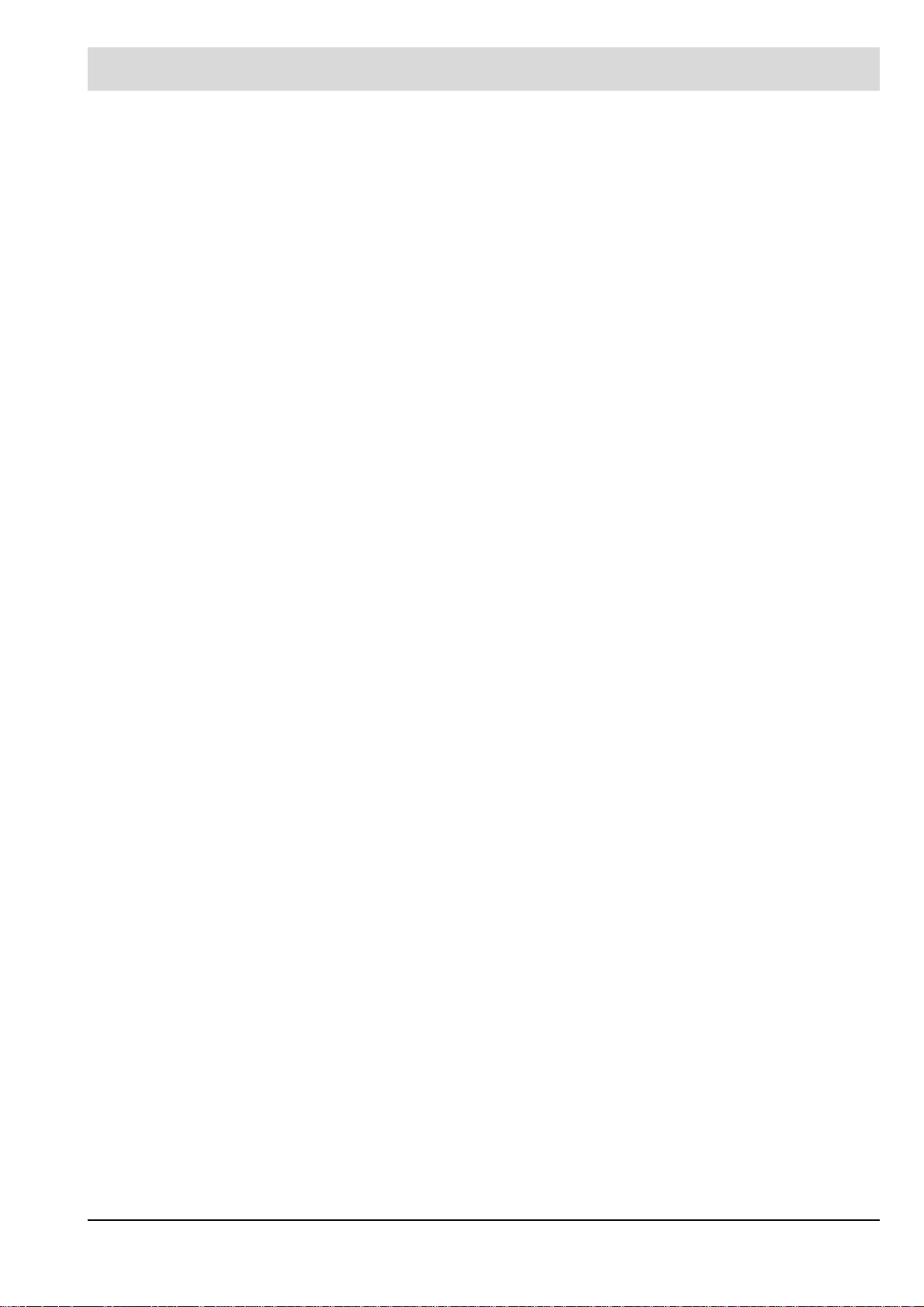
Table of Contents
9.27 Dimensions and weight . . . . . . . . . . . . . . . . . . . . . . . . . . . . . . . . . . . . . . . . . . . . . . . . . . . .128
9.28 Declaration of Conformity . . . . . . . . . . . . . . . . . . . . . . . . . . . . . . . . . . . . . . . . . . . . . . . . . .131
6
Page 8

1 General Information
1 General Information
1.1 Validity of these instructions
These instructions apply to the ETAMATIC and ETAMATIC S in any configuration.
This devices conform to the following standards and regulations:
EN 230
EN 267 (where applicable)
EN 298
EN 676 (where applicable)
EN 746-2 (where applicable)
EN 12952 -8 u.11 (where applicable)
EN 12953 7 u. 9 (where applicable)
TRD411
TRD412
TRD604
EMC - Directive, Low-Voltage Directive
Pressure equipment directive
Gas Appliance Directive
Test symbols: CE-0085 AU 0207
The ETAMATIC is a control unit for combustion systems.
7
Page 9

1 General Information
1.2 Variants - Device Configuration
The variant number describes the device's variant. You will find the variant number on the side
of the housing. The variant number is based on the following key:
Serial number
Example: ETAMATIC in variante no.: 0 0 001 r0 AM S AP
ETAMATIC 0 0 001 r0 AM S AP
abcde f g
a: Flame monitoring
1 Flame monitoring 50Hz
2 Flame monitoring 60Hz
b: Control by atmospheric condition for PCU / standby operation
1 cont.by atmospheric condition PCU current 4...20 mA passive
2 cont.by atmospheric condition PCU PT100 up to 320°C
3 cont.by atmospheric condition PCU poti 5 kOHM
4 Current correction
5 STANDBY-operation if load controller integrated
6 STANDBY-operation, activation via fieldbus
7 STANDBY-operation, activation via LSB
c: Analogue in-/output
0 4x three-point-step output
1 3x DPS and 1x continues output 4...20 mA, FB 4...20 mA
4 2x DPS and 2x continues output 4...20 mA, FB 4...20 mA
5 4x DPS and output of the internal load
10 4x DPS with type switchover channel 1
11 3x DPS & 2x continuous.and with type switchover channel1
21 3x DPS and 1x continuous output 4...20mA, FB RPM-2L, 300-3600 I/min
22 3x DPS and 1x continuous output 4...20mA, FB RPM-2L, 600-7200 I/min
23 3x DPS and 1x continuous output 4...20mA, FB RPM-2L, 30-300 I/min
24 3x DPS and 1x continuous output 4...20mA, FB RPM-2L, 60-600 I/min
21D 3x DPS and 1x continuous output 4...20mA, FB RPM-3L, 300-3600 I/min
22D 3x DPS and 1x continuous output 4...20mA, FB RPM-3L, 600-7200 I/min
23D 3x DPS and 1x continuous output 4...20mA, FB RPM-3L, 30-300 I/min
24D 3x DPS and 1x continuous output 4...20mA, FB RPM-3L, 60-600 I/min
8
Page 10

1 General Information
21D 2x DPS and 2x continuous output 4...20mA, FB C1 RPM-3L, 300-3600 I/min
31D 2x DPS and 2x continuous output 4...20mA, FB C1 RPM-3L, 300-3600 I/min
d: O2/ CO control
r0 O
r2 O
r3 O
r4 O
r5 O
r6 O
r7 O
controller via LAMTEC SYSTEM BUS
2
controller via external system
2
/CO controller
2
controller and correction forwarding master
2
controller and correction forwarding slave
2
/CO controller and correction forwarding master
2
/CO controller and correction forwarding slave
2
e: Customer
f: Connector set
FED Connector set spring tension
INV Connector set invers
S Connector set standard
g: Output relais fault
AP Output relais fault normally open
RP Output relais fault normally closed
9
Page 11

2 Safety
2 Safety
2.1 German Law on Device Safety
The legislation on safety of appliances stat es:
Follow the instructions!
Proceed only in accordance with this ETAMATIC commissioning supplement (print no
DLT2001-11-aEN-184)
Use the equipment for the purpose described!
Operating by trained personnel only.
The appliance may only be operated and serviced by personnel with the required knowledge
and education to do so on the conditions and safety rules.
Follow the safety instructions of the burner manufacturer.
To be used in grounded power line network only!
If a flame monitor, which is not approved for continuous operation, is connected up, the approval for continuous operation of the system will be rendered invalid.
The unit is approved for use only with an external automatic flame guard. The automatic flame
guard type F 250 made by LAMTEC is used for testing purposes.
The following flame monitoring systems / flame sensors are applicable for use
(see the print no. of the associated documents in brackets behind the devices):
Compact flame detector F200 K1 and F200 K2(DLT 7620)
Flame monitoring system F150 (DLT 7521) and F250 (DLT 7540) in conjunction with the flame
sensors FFS05 / FFS05 Ex / FFS05 ExII (DLT 7501 and DLT 7503) and FFS06 (DLT 7502)
Any other automatic flame guard tested in accordance with DIN EN 298 and/or DIN EN 230
and approved for continuous operation may be used instead of this.
Before using a flame sensor / flame monitoring system you have to study the associated manual. Pay attention to the specifications and observe the instructions.
Electric connection to devices, which are not mentioned in these instructions only after consultation with the manufacturer or a qualified expert. If an automatic flame guard which is not
approved for continuous operation is connected, the system will loose the approval for continuous operation. Liability for proper functioning of the appliance passes to the owner or operator. Liability for correct functioning of the appliances in every case passes to the owner or
operator, should the appliance be incorrectly operated, serviced or repaired by persons without the requisite knowledge, or if operation is inconsistent with the specified intended purpose.
In the event of modifications to the unit the type approval lapses. The unit's inputs and outputs
and associated modules must only be wired according to the specifications in these instructions.
LAMTEC GmbH & Co KG will not be liable for damage or injury arising out of a failure to observe the instructions above. The warranty and liability provisions of the terms and conditions
of sale and supply of LAMTEC GmbH & Co KG shall not be extended by virtue of the instructions above.
LAMTEC GmbH & Co KG will not be liable for damage or injury arising out of a failure to observe the instructions above. The warranty and liability provisions of the terms and conditions
of sale and supply of LAMTEC GmbH & Co KG shall not be extended by virtue of the instructions above.
Where reference is made to legislation, government regulations and standards, these are
based on the legal system of the Republic of Germany
10
Page 12
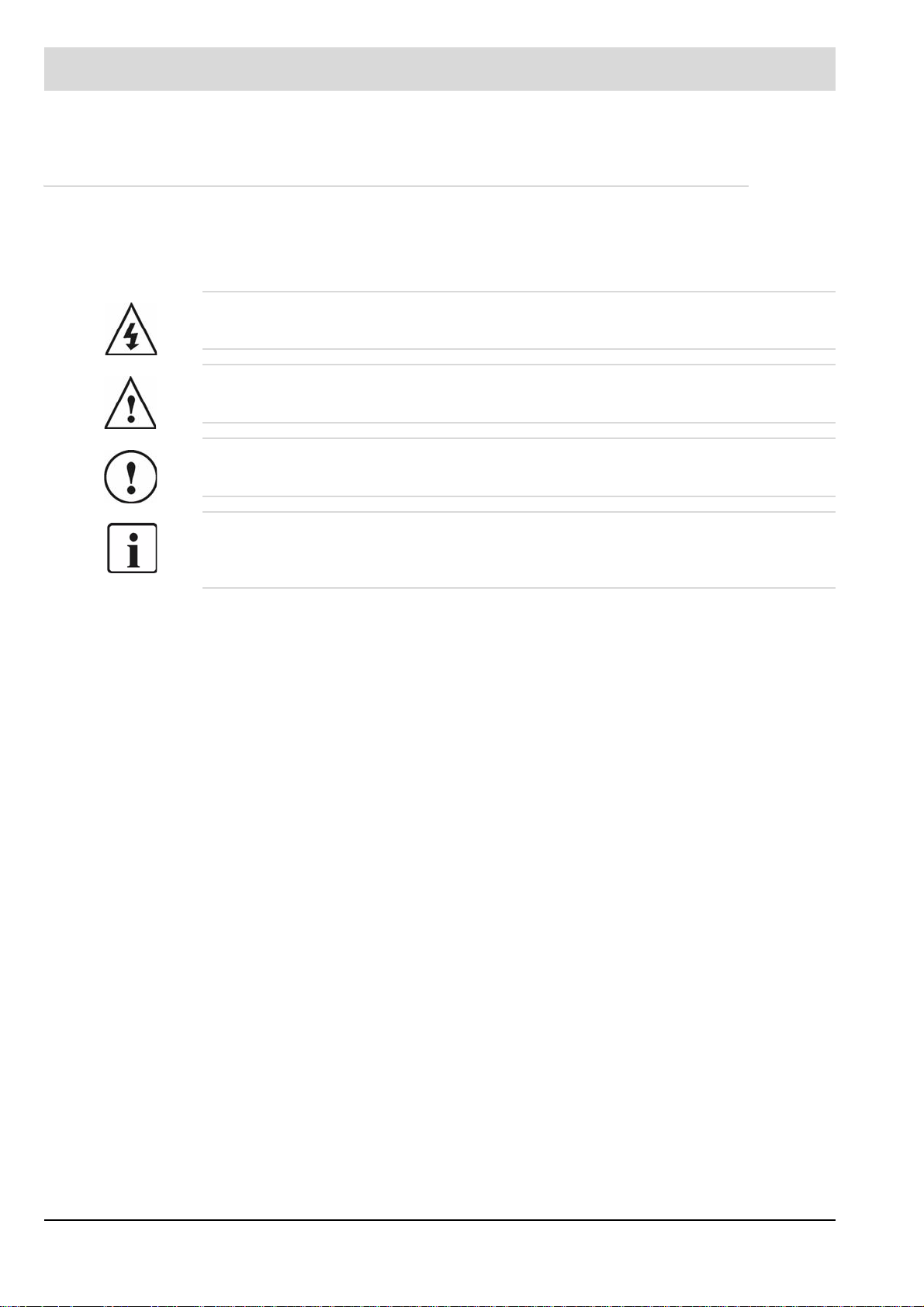
2 Safety
2.2 For Your Safety
In this operating instructions, the following symbols are used as important safety instructions
to the user. These symbols appear wherever there is a need for this information in a particular
section.
It is essential to note and comply with the safety instructions, particularly the warnings.
DANGER!
Indicates possible danger to personnel, particularly with regard to electrical equipment
WARNING!
Indicates possible danger to personnel if the system components are not handled correctly.
CAUTION!
Indicates danger to system components or possible impairment of functionality.
NOTICE!
Contains important additional information for the user concerning the system or system com-
ponents and provides helpful tips
Contained in texts that provide information on how to perform tasks.
In performing all tasks, the operator is requested to observe all statutory safety regulations
and to do everything possible, according to the circumstances, to prevent injury to persons or
damage to equipment
11
Page 13
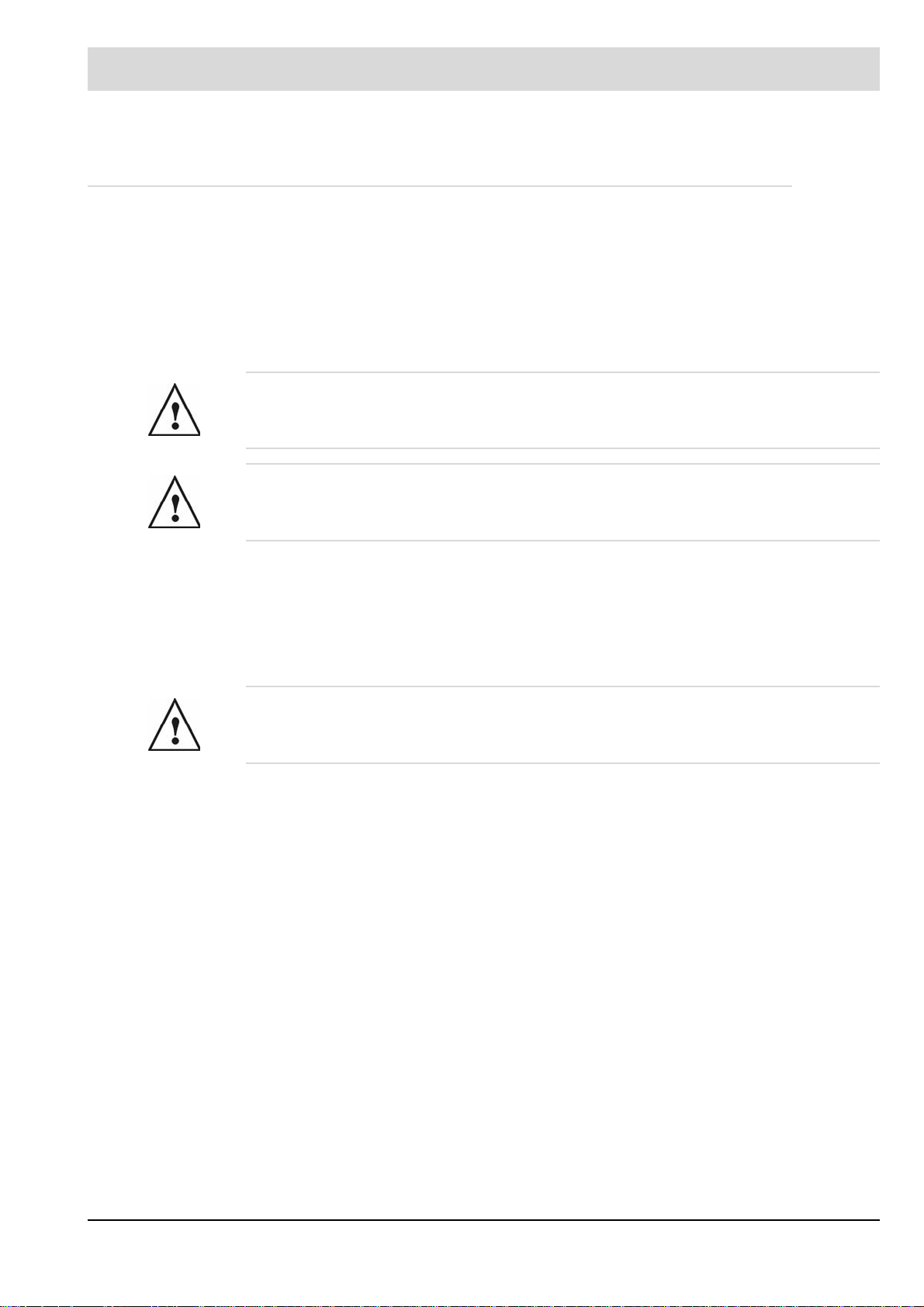
2 Safety
2.3 Associated Automatic Flame Guard
The unit is available with and without an integral flame guard. Sensor types FFS 06, FFS 05
and FFS 05UV can be connected to the integral flame guard. When used without integral
flame guard, any tested flame guard in accordance with DIN EN 298 and/or DIN EN 230 and
approval for continuous operation may be connected to terminal 53 like the following (document no. in brackets):
Compact flame detector F200 K1 and K2 (DLT7620) or the flame guards F150 (DLT7521) and
F250 (DLT7540) with the flame sensors FFS05 / FFS05 EX / FFS05 ExI (DLT7501 and
DLT7503) and FFS06 (DLT7502)
WARNING!
If the ETAMATIC is used with an integral flame guard, terminal 53 must not be connected to
any other components.
WARNING!
Electrical connection to appliances not listed in these instructions: only after consultation with
the manufacturers or a qualified expert.
If a flame guard, which is not approved for continuous operation, is connected, the approval
of the system for continuous operation expires.
Liability for proper functioning of the unit passes to the owner or operator.
If the unit is incorrectly operated, serviced or repaired by unqualified personnel, or if operation
is inconsistent with the specified intended purpose, liability for the unit’s correct functioning in
each case passes to the owner or operator.)
WARNING!
The type approval lapses in the event of modifications to the unit. The unit's inputs and outputs
must only be wired according to the specifications in these instructions.
LAMTEC GmbH & Co KG will not be liable for damage or injury arising out of a failure to observe the instructions above. The warranty and liability provisions contained in LAMTEC
GmbH & Co KG’s terms and conditions for and Supply, shall not be extended by virtue of the
instructions above.
Where reference is made to legislation, government regulations and standards, these are
based on the legal system of the Federal Republic of Germany.
12
Page 14

3 Brief Description
3 Brief Description
The ETAMATIC regulates up to 4 control elements as a function of a control variable, in accordance with freely programmable curves. The ETAMATIC has 4 three-point step control outputs. The ETAMATIC S has 3 three-point step control outputs and one 4-20 mA output.
Examples of possible control elements:
• combustion air damper
• combustion air fan (ETAMATIC S only)
• fuel valve
• recirculation damper
Up to 20 points (usual 11) can be programmed per channel. The Display is relative between
0 and 999.
The ETAMATIC has a 25-pole Sub-D connector with serial interface for remote operation / re-
mote display via a PC (Windows software available separately). Connections for Interbus-S,
PROFIBUS-DP, CANopen, TCP/IP (Modbus TCP) and Modbus are available as optional
equipment. Other BUS-systems available on enquiry. The connection of other plant components, e.g. fault signal systems and O
9-pole Sub-D connector.
Operation is via a front panel laminated keyboard. The parameters are displayed on a 2-row
LCD screen.
The ETAMATIC is also available as a special version without a front panel. In this case, operation is via optional PC software or programming unit. As display for end-user, a customers
interface is connectable via LAMTEC SYSTEM BUS.
The ETAMATIC continuously monitors its own functions and those of the connected control
elements.
230-V outputs:
• Actuation of the gas valves
• Actuation of the oil valves
• Actuation of the oil pump
• Actuation of the ignition valve and the ignition transformer
• Fan release
• Fault message
• Open/Close control signals for the valve/damper motors
External signals to the ETAMATIC are transmitted via floating contacts or chains of contacts.
The following signals can be pre-set:
• 3 separate safety interlock circuits
• fault release
• air pressure monitor
• control release
• min. gas pressure monitor (for leakage test)
• flame signal
• ignition position acknowledgement
• re-circulation on
• burner on
• select fuel
• set-point switching (for load regulator)
trim, is via the LAMTEC SYSTEM BUS interface to a
2
13
Page 15

3 Brief Description
3.1 Display and operational controls
Select operating modes: UEAN PARA O
Select operating parameters Status Firing-rate rating Setpoint Actual value feedback Setpoint
feedback
2)
digital inputs
1)
AUTO SPLO *
2
Changing display
– compound
–O
2
– flame in-
tensity
* UEAN = Display of monitoring processor
PARA = Parameterisation
AUTO = Automatic
EINS = Set
SPLO = Clear memory
1)
only if activated in the parameter section
2)
only in ETAMATIC S
14
Page 16

4 Operating Description
4 Operating Description
(for specimen diagrams, see Appendix 9.8 Process Sequence Charts)
A signal is first fed to terminal 58 (Burner On) indicating when the burner is to start.
The ETAMATIC then interrogates the boiler safety interlock circuit or the common safety interlock chain (ETAMATIC) and the contact of the air pressure monitor. If it does not detect an
"OK" condition, the text of a corresponding message appears and the operating control stops.
If all signals are OK, the fan output is activated and the ducts run to their bottom stop as a
check.
Once all channels have reached their bottom stop, they open for aeration. The leakage test
runs in parallel (gas operation only).
In the case of control elements the aeration is used to enter and/or test the range limits. After
reaching its top position, the fuel control element runs back into the ignition position. All other
channels remain in open position. The ETAMATIC then interrogates the air pressure monitor.
If this signal is OK, the parameterised aeration time runs. If a channel is configured for re-circulation, it opens with a time-delay. On reaching the parameterised re-circulation delay time,
the aeration time stops. As soon as the re-circulation channel has reached the aeration position, the aeration time is resumed. When this time has expired all the channels run to the programmed ignition position (re-circulation fully closed). After the lapse of the aeration time, all
channels run to the programmed ignition position (recirculation closed)
4.1 Starting without pilot burner
The main valves open and together with the ignition transformer remain activated for the duration of the safety time. During this time the flame signal appears.
4.2 Starting with pilot burner
The ignition valve and main gas 1 (in gas operation) or the ignition valve alone (in oil operation)
run open. The pilot flame forms and the flame detection detects the flame. The flame detection
sends the signal to the burner control device.
On expiry of the 1
time) the pilot burner burns alone. Then main gas 2 or the oil valve opens and remains activated in parallel with the ignition valve for the duration of the 2
closes again at the end of this period.
3 seconds after ignition, all channels run to the programmed base load point. The ETAMATIC
remains in base load position until control release is given.
After control release the ETAMATIC follows the power control unit’s default setting.
A shut off follows the cancelling of the signal of the terminal 58. The main valves close. In gas
operation, first main gas 1 and second main gas 2 closes with a delay of approx. 5 sec., in
order to allow the test line between the solenoid valves to burn out. In the event of a fault shutdown, both close immediately.
If configured for post-ventilation, the air channels open again for this period.
Thereafter the ETAMATIC is in the "OFF" mode.
st
safety time, the ignition transformer switches off. For 3 sec. (stabilisation
nd
safety time. The ignition valve
15
Page 17

5 Commissioning
5 Commissioning
5.1 Before Commissioning
5.1.1 Basic Settings
First you must configure the device (ETAMATIC) for the requirements of the system.
Therefore, you have to set some parameters.
The factory standard settings are indicated by *.
We recommend to use the LAMTEC PC software for Windows (available separately).
5.1.2 Password Entry
Press key 1
Press keys 5 and 7 and 8 simultaneously.
5.1.3 Select Language
Select parameter 833
Value Language Value Language Value Language
0 German* 8 Danish 16 Coal-Gas-English
1 English 9 Portuguese 17 Slovene
2 French 10 Polish 18 Czech
3 Italian 11 Turk 19 Coal-Oil-French
4 Swedish 12 Croatian 20 Coal-Gas-French
5 Spanish 13 Cole-Oil-German 21 Hungarian
6 Dutch 14 Coal-Oil-English 22 Romanian
7 Slovak 15 Coal-Gas-German
Press keys 2 to 9 to enter the password (condition on delivery 0000)
Press key 11 (ENTER)
LED between the keys 13 and 14 is on ( i.e. keys are working).
Press keys 13 or 14 to set the display to "Parameters".
Press keys 6 or 7 to select the required parameter.
Press keys 8 or 9 to change the content.
There are only 5 languages available in a single EPROM. The availability of languages depends on the version of the EPROM. For more information refer to the parameter list
(DLT1045).
16
Page 18

5 Commissioning
5.1.4 Character of the Output Channels
Select parameter 356 - 359 (channel 1 to channel 4).
Enter the type of control element which is connected.
No FMS ETA Short Text Description Min Max Default
356 2 2 Fkt. K Function definition channel1 0 6
Category = channel configuration and broken wire
detection
In this parameter you define the type of actuator the
respective output channel controls. This indirectly determines the channel’s behaviour at pre-ventilation, at
band shifting, at changes of the burner-firing rate and at
drift compensation. This possibly may, affect special
functions (e.g. if the channel is configured to recirculation or flue gas).
0 = Channel OFF (broken wire monitoring and
indication in the display are active further on /
channel switch off with P 366 - P 373)
1 = recirculation
2 = fuel
3 = combustion air
4 = flue gas
5 = mechanic compound
6 = atomizer steam (like fuel, but without pre-ventila-
tion of the channel: switch off determination
of range limits)
Behaviour of the actuators with FMS:
steam = Remains CLOSE until the pre-ventilation time
has expired. After that the actuator runs to
ignition position.
REZI = Runs OPEN after the configured pre-ventila-
tion time, even if terminal 6 has a signal. In reg-
ular operation terminal 6 must have a signal.
flue gas = Runs completely open in BE and remains
open until ignition. Then the actuator runs to
compound. At start without VO, ignition starts
not until flue gas is completely open.
mech. compound = Acts like air in VO.
Behaviour of the actuators with VMS:
steam = Remains CLOSE until the pre-ventilation time
has expired. After that the actuator runs to
ignition position.
REZI = runs open to the configured number of points
in VO = position, which the allocated air actua-
tor must have reached (terminal 6 has signal).
flue gas = Runs completely open in BE and remains
open
until ignition. Then the actuator runs to com-
pound. At start without VO, ignition starts not
until flue gas is completely open.
mech. compound = Acts like air in VO.
Default settings at delivery:
channel 1 = air
channel 2 = fuel (oil)
channel 3 = fuel (gas)
channel 4 = air
17
Page 19

5 Commissioning
Selection, which channel is active
Select parameter 366 and 367 (curve set 1 and 2).
Controller release with bit pattern.
No FMS ETA Short Text Description Min Max Default
366 2 2 K Enb. 1 Channel enable for curve set 1 0 31 15/31
This parameter defines, which channel is active with
which curve set. All channels are active by default (content 31, for ETAMATIC 15). The following function may
be realised. Example:
changing channel activities with fuel oil/gas
emergency operation with or without frequency converter
Selection per binary pattern:
decimal 15, all 4 channels are released for operation
decimal 31, all 5 channels are released for operation
Example:
Channel 1, 2 and 5 are released
Default settings at delivery:
curve set 1 (oil) = 1001
curve set 2 (gas) = 1101
18
Page 20

5 Commissioning
5.1.5 Start with or without pilot burner
Select parameter no. 774 and 775 (oil operation, gas operation).
No FMS ETA Short Text Description Min Max Default
774 1 1 ZüBr. ÖL Start with (1) or without (0) pilot burner for oil, (2)=oil
with continuous ignition flame
0 = start without pilot burner - oil operation
1 = start with pilot burner - oil operation
2 = pilot burner also active in burner operation with
continuous monitoring of the ignition flame.
Therefore P 788 has to be set to 1
3 = start with pilot burner - oil operation,
only the ignition flame may be present during ignition
(until the 2
4 = pilot burner also active in operation with continuous
operation monitoring of the ignition flame, only the
ignition flame may be present during ignition
(until the 2
(from v. 5.4/510 on)
9 = start with pilot burner - oil operation
You may start the pilot burner with terminal 70 dur-
ing operation.
11 = start with pilot burner - oil operation
only the ignition flame may be present during igni-
tion (until the 2
You may start the pilot burner with terminal 70 dur-
ing operation.
17 = start with pilot burner - oil operation
Before curve set change from solo operation (gas/
fuelA) to mixed mode (+oil), the pilot burner starts
to ignite oil.
19 = start with pilot burner - oil operation,
only the ignition flame may be present during igni-
tion (until the 2
Before curve set change from solo operation (gas/
fuelA) to mixed mode (+oil), the pilot burner starts
to ignite oil.
25 = start with pilot burner - oil operation,
You may start the pilot burner with terminal 70 dur-
ing operation.
Before curve set change from solo operation (gas/
fuelA) to mixed mode (+oil), the pilot burner starts
to ignite oil.
27 = start with pilot burner - oil operation,
only the ignition flame may be present during igni-
tion (until the 2
You may start the pilot burner with terminal 70 dur-
ing operation. Before curve set change from solo
operation (gas/fuelA) to mixed mode (+oil), the pilot
burner starts to ignite oil
nd
safety time)
nd
safety time)
nd
safety time).
nd
safety time).
nd
safety time).
041
NOTICE!
2 to 4, 9, 11, 17, 19, 25, 27 The ignition flame input must monitor the ignition flame sep-
arately and P 788 must be set to 1.
9, 11 FMS only
17, 19, 25, 27 FMS with mixed fuel firing only
19
Page 21

5 Commissioning
No FMS ETA Short Text Description Min Max Default
775 1 1 ZüBr.Gas Start with (1) or without (0) pilot burner for gas, (2)=gas
with continuous ignition flame
0 = start without pilot burner - gas operation
1 = start with pilot burner - gas operation
2 = pilot burner also active in burner operation with
continuous monitoring of the ignition flame.
Therefore set P 788 to 1
3 = start with pilot burner - gas operation,
during the ignition (until the 2. safety time) only the
ignition flame may be present
4 = pilot burner also active in operation with continuous
operation monitoring of the ignition flame.
During ignition (until the 2. safety time), only the
ignition flame may be present.For this purpose P
788 has to be 1
(since v. 5.4/5o210)
9 = start with pilot burner - gas operation
You may start the pilot burner with terminal 70 dur-
ing operation.
11 = start with pilot burner - gas operation
only the ignition flame may be present during igni-
tion (until the 2
You may start the pilot burner with terminal 70 dur-
ing operation.
17 = start with pilot burner - gas operation
Before curve set change from solo operation (gas/
fuelA) to mixed mode (+gas), the pilot burner starts
to ignite gas.
19 = start with pilot burner - gas operation,
only the ignition flame may be present during igni-
tion (until the 2
Before curve set change from solo operation (oil/
fuelA) to mixed mode (+gas), the pilot burner starts
to ignite gas.
25 = start with pilot burner - gas operation,
You may start the pilot burner with terminal 70
during operation.
Before curve set change from solo operation (gas/
fuelA) to mixed mode (+gas), the pilot burner starts
to ignite gas.
27 = start with pilot burner - gas operation,
only the ignition flame may be present during igni-
tion (until the 2
You may start the pilot burner with terminal 70 dur-
ing operation.
Before curve set change from solo operation (oil/
fuelA) to mixed mode (+gas), the pilot burner starts
to ignite gas.
nd
safety time).
nd
safety time).
nd
safety time).
041
NOTICE!
2 to 4, 9, 11, 17, 19, 25, 27 The ignition flame input must monitor the ignition flame sep-
arately and P 788 must be set to 1.
9, 11 FMS only
17, 19, 25, 27 FMS with mixed fuel firing only
20
Page 22

5 Commissioning
5.1.6 Pre-ventilation period
Select parameter no. 785
If an output channel is set to flue gas re-circulation, attention must still be given to P 427.
No FMS ETA Short Text Description Min Max Default
785 1 1 ZEIT VO Pre-ventilating time in seconds 0 999 30
Set the duration of pre-ventilation in this parameter.
The commissioning engineer sets this value.
P784 sets the lower limit of the pre-ventilation.
5.1.7 Recirculation Delay
Select parameter no. 427
No FMS ETA Short Text Description Min Max Default
427 1 1 VO Del R Number of points of air channel of recirc. (VMS)/delay
time (FMS)
Number of points of an air channel for recirculation
(VMS) / delay time (FMS) in seconds.
With VMS it is necessary to couple the recirculation flap
delay with an air channel during pre-ventilation. Therefore an air channel is assigned to the recirculation flap
(see P 428). The opening of this air channel now determines the moment, when the recirculation flap shall
open. Set in this parameter the number of digits the air
channel has to reach, before recirculation becomes
active.
If the device is an ETAMATIC or a FMS, set the delay
time in seconds before the recirculation flap opens,
i. e. during this period only the boiler is ventilated.
The total pre-ventilation duration (P 785) has to be
greater than the value in this parameter.
- VMS opening of the air channel for delay of the
recirculation channel (in digit)
- FMS delay time (in seconds)
0 = recirculation channel remains closed during pre-
ventilation
1... = Delay/delay time of the recirculation channel
0 999 750/10
21
Page 23

5 Commissioning
5.1.8 Deactivate load control unit
Select parameter no.790 (type of burner-firing-rate controller)
No FMS ETA Short Text Description Min Max Default
790 1 1 Lasttyp Type of output regulator. 0-OFF / 1-constant regulator /
2-weather-controlled regulator
Switch on or set the type of internal firing rate controller
0 = OFF
1 = constant burner sequencer
2 = control by atmospheric condition 1
3 = control by atmospheric condition 2
For ETAMATIC, P 809 selects from which input the
actual value signal should be taken. If the parameter is
set to 1, the integrated PT100 input is used, otherwise
the firing rate input.
If the ETAMATIC uses the PT100 input as the actual
value signal for the internal firing rate controller, you
may deactivate the firing rate controller with a bridge
between terminals 19 and 20. The firing rate input
occurs via terminals 3-6.
NOTICE!
These parameters (P 356 - P 359, P 366, P 367, P 427, P 774, P 775 P 785, P 790, P 833)
must be adjusted to the system before commissioning. Further parameters which, although
you can alter them, only need to deviate from the standard setting in exceptional cases, are
given below.
5.1.9 Running Time of the Regular Firing Rate Input with TPS-Input
030/1
Select parameter no. 718.
If the load default is not provided via analogue signal, the parameter must be set to „0“
No FMS ETA Short Text Description Min Max Default
718 1 1 Laufz L Running time in points/mins. for DPS load input (in digit/
min)
Set how fast the signal of the external firing-rate should
change if the firing-rate input is provided via the TPS
signal.
A counter generates the external firing rate with a TPS
signal. It counts up or down, depending on the contact.
This parameter sets the speed of the counter. Set the
parameter to 0, if the firing-rate input is not TPS.
With manual mode the load default via redundant feedback channel 2 is treated as TPS load, if TPS load is
configured (P 718 0).
0 = load default current or potentiometer
500 = load default TPS
0 1200 0/500
5.1.10 Minimum Running Time of the Compound
Select parameter no. 729
22
Page 24

5 Commissioning
No FMS ETA Short Text Description Min Max Default
729 1 2 stopVERB Minimum running time of compound 10 999 10
Minimum running time of the compound (in seconds)
Set the minimum running time of the compound in seconds. This parameter slows down the ramp-up time or
ramp-down time of the burner from base firing-rate to
high firing-rate.
5.1.11 Post-ventilation time
Select parameter 758
No FMS ETA Short Text Description Min Max Default
758 1 1 ZEIT NA Post-ventilating time 0 1000 0
Post-ventilation time (in seconds)
0 = no post-ventilation
1000 = continuous ventilation (from 5.0 on)
Set the duration, how long the VMS/FMS/ETAMATIC
ventilates after a switch OFF. The air flaps were open
for this purpose. A fan output runs to 20mA. The FMS/
ETAMATIC holds the release signal of the fan.
No post ventilation occurs if the parameter content is 0
and in the case of a fault shutdown.
The actuators are not monitored in post ventilation
mode! The actuators only open when the flame is extinguished. The time begins to run immediately with closing of the magnetic valves. It may be necessary to add
this post burn time to the required post ventilation time
23
Page 25

5 Commissioning
5.1.12 Delaytime of the Air Dampers During Pre-ventilation
Select parameter no. 768.
No FMS ETA Short Text Description Min Max Default
768 1 2 KverznLE Damper delay after fan ON in seconds 0 15 5
Delay time for flaps after switching ON the fan in seconds (only for FAT)
Enter a delay time for opening of the flaps with respect
to the ventilator release. This prevents from increasing
the power consumption of the ventilator motor in the
star/delta starting phase (only effective for FMS and
ETAMATIC).
(from 5.4 / 52201 on)
This parameter affects even with continuous ventilation.
24
Page 26

5 Commissioning
5.1.13 Parameters of the Interface
NOTICE!
These parameters have to be equal to the settings of the remote control software.
Otherwise no communication is possible.
No FMS ETA Short Text Description Min Max Default
822 2 2 Baud S1 Baud rate of serial interface 1 0 5 4
This parameter sets the baud rate for the serial interface. The standard value is parameter content "4"
(19,200 baud). If the display shows problems with the
serial transmission (especially with long serial connections), it may be helpful to drop the baud rate. This must
be carried out on the VMS/FMS/ETAMATIC as well as
on the operating device e.g. laptop.
0 = 1200 Baud 3 = 9600 Baud
1 = 2400 Baud 4 = 19 K 2 Baud
2 = 4800 Baud 5 = 38 K 4 Baud*
824 2 2 Par. S1 Parity check for serial transfer (ser.1)1 0 2 1
This parameter sets the parity bit for interface transmission. Standard is even (parameter content: EVEN=0,
NONE=1, ODD=2).
0 = even
1 = none
2 = odd
826 2 2 Adr. S1 Network address VMS/FMS (ser.1)1 0 31 1
Network address VMS / FMS (serial Interface 1)
Enter the network address for the serial interface. Fac-
tory status for the network address is "1". Only if several
devices are connected via an RS422/RS485 bus, this
network address has to be changed.
5.1.14 Deactivate leakage test
Select parameter no. 772
No FMS ETA Short Text Description Min Max Default
722 1 4 Laufz K Running time in points/mins. for continuous output
channel 4
see P 719
25
0
65535
9999
Page 27

5 Commissioning
5.1.15 Set pilot burner (maintenance mode)
Select parameter no. 787
No FMS ETA Short Text Description Min Max Default
787 1 1 Wartung Maintenance mode (control unit only until stabilization
time)
0 = maintenance mode on (main valves are opened)
1 = maintenance mode active
2 = curve set switch allowed in set mode
Set the maintenance mode with this parameter. The
maintenance mode sets the pilot burner or the ignition
flame monitor. It enables to do 5 consecutive ignition
attempts without restarting with pre-ventilation and the
leakage test. The burner sequencer only steps up to the
flame stabilisation time. You may not open the main
valves before the reset of this parameter.
After the 5
automatically.
Note:
A "Total Reset" resets the counter for maintenance
mode automatically i.e. the next cycle is treated as the
first and pre-ventilation and the leakage test are running.
Therefore, reset faults with a "Partial Reset" wherever
possible (selection switch on "Status", first channel key
2 upwards, then in addition channel key 1 downwards).
Attention: You may not use a partial reset for some
faults.
th
attempt pre-ventilation and leakage start
020
26
Page 28

5 Commissioning
5.1.16 Automatic Restart after Failure
Respect the directives for combustion plants, if you set this parameter.
No FMS ETA Short Text Description Min Max Default
836 2 2 AutStart Automatic restart after fault 0 30 0
Delay in seconds
Automatic restart of the burner on fault condition. In the
case of a fault for which the standards permit an automatic restart for FMS/ETAMATIC, this parameter initiates the restart. Set to 0 for VMS.
0 = no restart of the burner
1 = automatic restart of the burner for faults, which are
marked in the list of faults
Selection of the standard with P 425:
0 = TDR
1 = no restart of the burner
2 = EN676
27
Page 29

5 Commissioning
5.1.17 Burner Firing Rate Controller
Enter Set Point Values
Select parameter 796 and 798 (setpoint value 1 and setpoint value 2).
With control by atmospheric condition select additionally parameter 797 and 799.
No FMS ETA Short Text Description Min Max Default
796 0 0 Soll1min Controller setpoint 1 minimum 0 999 90
Firing-rate controller setpoint 1 minimum (setpoint 1) in °
C or bar (xx.x)
Set the minimum value for the first controller setpoint
(active if input "set point switching" = 0) (weather guided
controller) in this parameter. If the firing rate controller is
configured as a constant controller, the set point is set
here.
"Set point input via front panel"
1.Selection switch: firing-rate value
2.Display: controller setpoint, controller actual value,
firing-rate setpoint, internal firing-rate
3.Channel key 3 down and channel key 4 up at the
same time
4.Controller setpoint starts to flash and the setpoint can
be changed with channel key 2
5.Do not save value: channel 3 up and channel 4 down
at the same time or switch off burner
6.Save value: save the setpoint to the minimum value
parameter with the Enter key (in P 796 / P 798
depending on the setpoint switching input)
Saving is only possible with constant controller.
With control by atmospheric conditions you may set the
firing-rate controller setpoint value default manually
Activation of the controller setpoint modification is disabled when operating mode is OFF. You may not trigger
the burner start by shifting the switching point.
refer to figure "Control by Atmospheric Conditions / Setpoint Switching of the Firing-rate Controller"
28
Page 30

5 Commissioning
No FMS ETA Short Text Description Min Max Default
798 0 0 Soll2min Controller set-point 2 minimum 0 999 70
Firing-rate controller set point 2 minimum (set point 2)
in ° C or bar (xx.x)
Enter the minimum value for the second controller set
point (active if input "set point switching" = 1) (control by
atmospheric condition). Enter the setpoint in this parameter, if the firing-rate controller is configured to constant
controller,
see P 796
refer to figure "Control by Atmospheric Conditions
/ Setpoint Switching of the Firing-rate Controller"
Control Range
Select parameter no. 802 and 803
No FMS ETA Short Text Description Min Max Default
802 0 0 EinschPt Burner start point 999 999 1
Enter the switching point of the firing-rate controller as
the difference to the set point.
[Switching point] = [setpoint] - [parameter content]
e. g. : burner should switch on at 110.
setpoint = 120, parameter content = 10,
110 = 120 - 10
If the burner shall start above the setpoint,
you may enter negative values as well.
Therefore the following values correspond:
-1 = 65535 and -999 = 94537
Parameter content = 65536 - difference
i. e.: burner shall switch on at 125.
set point = 120, parameter content = 65536 - 5 = 65531
switching point value= 120 - (-5) = 125
803 0 0 Regelb.O upper Control range 0 999 10
(difference to the set point 1/2) in ° C or bar (xx.x)
Enter the upper control range limit.
The entered value corresponds to the difference
between the actual setpoint and the upper limit of the
control range.
Depending on the content of Parameter 809, the content of this parameter is interpreted as ° C (directly without decimal point) as bar (resolution 0.1 bar, i.e. range
from 0.1 to 99.9 bar) or in digit.
see figure "Control range of the Firing-rate Controller"
29
Page 31

5 Commissioning
Setting the Control Thermostat
Select parameter no. 804
No FMS ETA Short Text Description Min Max Default
804 0 0 Bren.AUS Burner off 0 999 15
Burner switch OFF point (difference to the set point)
in ° C or bar (xx.x)
Enter the firing-rate controller switch off point. The
entered value corresponds to the difference between
the current set point and the value, which shuts down
the burner. The value has to be greater than the
adjusted upper control range.(P 803)
Depending on the content of Parameter 809, the content of this parameter is interpreted as ° C (directly without decimal point) as bar (resolution 0.1 bar, i.e. range
from 0.1 to 99.9 bar) or in digit
see figure "Control range of the Firing-rate controller
Controller Parameters
Select parameter no. 805 - 808.
No FMS ETA Short Text Description Min Max Default
806 0 0 I-Faktor I - term of the controller 0 999 5/100
805 0 0 P-Faktor P - term of the controller 0 999 10/25
807 0 0 D-Faktor D - term of the controller 0 999 250/0
808 0 0 Nachst.z Reset time 0 60 20
Cyclic control adjustment time
Set the adjustment time in seconds. This time is set
between the individual control steps. The time relates to
the reaction time of the system.
Outside Temperature Limits
Select parameter no. 800 and 801.
No FMS ETA Short Text Description Min Max Default
800 0 0 Obergren Load regulator: upper limit 0 999 999
Firing-rate controller: Upper Limit (for control by atmospheric condition) in ° C or digit
This is the upper limit of the outside temperature for
control by atmospheric condition.
30
Page 32

5 Commissioning
No FMS ETA Short Text Description Min Max Default
801 0 0 Untergre Load regulator: lower limit 0 999 0
Firing-rate controller: Lower Limit (for control by atmospheric condition) in ° C or digit
This is the lower limit of the outside temperature for control by atmospheric condition.
Display of the Units of the Burner Firing Rate Controller Values
Select parameter no. 809
No FMS ETA Short Text Description Min Max Default
809 1 1 Leinheit Representation of actual value and set-point for load
regulator
Burner-firing-rate controller actual input and set point
interpretation
Set how the actual value input of the firing-rate control-
ler is interpreted in the display and in the parameters
(definition of the physical parameters).
0 = display in digit
1 = display in °C (0... 320 °C)
2 = display in bar (P 810 and P 811)
030
Select also for ETAMATIC, from which input the
actual value signal should be taken. If the parameter is set to 1, the integrated PT100 input is used,
otherwise the firing-rate input is used.
Display Range in bar
Select parameter no. 810 and 811.
No FMS ETA Short Text Description Min Max Default
810 1 1 min.Einh 4 mA corresponds to x units 0 999 0
The lower limit/pressure 4mA at the actual value input
corresponds with x bar.
Enter the lower limit of the display range, which corresponds with 4mA at the input, if the input is configured
as a pressure input (only active when Parameter 809 =
2).
811 1 1 max.Einh 20 mA corresponds to x units 0 999 160
Upper limit pressure equivalent to 20mA actual input
corresponds with x bar.
Enter the upper limit of the display range, which corresponds with 20mA at the input, if the input is configured
as a pressure input (only active when Parameter 809 =
2).
31
Page 33

5 Commissioning
5.2 Setting
5.2.1 Setting the Limit Switches of the Motors
As soon as the ETAMATIC is supplied with voltage, it attempts to drive the actuator motors to
the lower limit of the factory set curve. If the end-bearing's limit switches are not properly adjusted for this, the motor may hit the actuator's mechanical stop
WARNING!
This may damage the motor or the valve.
Therefore:
Check the position of the end-bearing limit switches in the motors, taking into account the motor output shaft's travel.
If in doubt, set a shorter travel. It may be readjusted later.
5.2.2 Adjusting control elements
Enter password (see chapter 5.1.2 Password Entry)
Press keys 13 and 14 to select "Set"
Press keys 16 and 17 to set "setpoint"
With the keys 2; 4; 6 and 8 set all control elements “000“
Press key 16 to actual value feedback.
Display approx. 80-100 digit on three-point step outputs. If the display shows other values, set
the limit switches in the motors and/or potentiometers accordingly.
Display approx. 200 digit on ETAMATIC / S channel 1 with 4 to 20 mA feedback.
With integral speed evaluation the number of digits depends on the setting of the frequency
converter (if necessary release fan manually)
WARNING!
Never change the settings of frequency converter or revolution measurement feedback after
programming the set-point values at ETAMATIC. Otherwise you have to program the curve
again.
Enter the Curve
Select fuel (signal to terminal 49)
Enter password (see chapter 5.1.2 Password Entry)
32
Page 34

5 Commissioning
Clear Memory
Press key 16 twice ("Set-point" display)
Press key 14 twice the display shows SL in its centre.
Press Enter key 11 “ENTER” the display shows "cleared", the old curve is
cleared. Start burner (signal at terminal 58) and wait until pre-ventilation has ended.
5.2.3 Programming the Ignition Point
Press key 13 the display shows "El" in its center
Use keys 16 and 17 to switch to "setpoint"
Use keys 2 to 9 to run the control elements to ignition position
Press key „ENTER“ the display shows "Really ignite"
If not, press key 3 and redefine ignition position.
Press key “ENTER” again to confirm. Burner ignites.
5.2.4 Programming the Base Load
Use keys 16 and 17 to switch to "load value"
Use keys 2 and 3 to set "200"
Use keys 16 and 17 to switch to "setpoint"
Use keys 2 to 9 to run control elements to base load position.
Press key ENTER .
Program 3rd to 10th point
Proceed as described in "Program base load point", but run to each of the load ratings “250",
"300", "400", "500", "600", "700", "800", "900", and "999" one after the other.
Press key ENTER to store the curve.
Press key 13 (switch unit from "Set" to "Automatic").
the display shows "memory"
33
Page 35

5 Commissioning
5.2.5 Programming the 3rd up the 10th Point
Proceed as described in "Program base load point", but set each of the load ratings “250",
"300", "400", "500", "600", "700", "800", "900", and "999" one after the other.
press key to switch the unit from "Set" to "Automatic"
the display shows "Memory"
5.2.6 Saving Curve
Press key 13 (switch unit from “Set” to “Automatic” )
the display shows “Menory“
5.2.7 Changing Points
Points can be changed at any time by selecting the load rating for the required point and reentering the associated position of the control element.
Enter password (see chapter 5.1.2 Password Entry)
Change any other points.
5.2.8 Saving Changes
Press key 14 the display shows "El" in its center
With the keys 16 and 17 set to "load value"
With the keys 2 and 3 select the required load value (point number flashing)
Press key 16 2x twice the display shows "setpoint".
With the keys 2 to 9 run bring control elements to the required position
Press key ENTER
Press key 13 (switch unit from “Set” to “Automatic” )
the display shows “Menory“
34
Page 36

5 Commissioning
5.3 Fault
5.3.1 Reading Faults
Red fault LED is on
Press key 17 until "Status" appears. The display shows a plain text
message (incl. running time counter)
Press key „ENTER“ drücken Plain text message appears on the
display (incl. output of the running time counter)
NOTICE!
If you want to read the other display values up to the time of the fault press key 16. All display
values are frozen.
5.3.2 Resetting Faults
Press key RESET
Alternatively:
Use an external switch to send a short signal (min. 2 sec.) to terminal 5.
the error is cleared!
5.3.3 Recall Fault History
The ETAMATIC stores the last 10 faults with the associated data of the running time counter.
Requirement: ETAMATIC must not be in fault condition.
CAUTION!
If it is certain that the ETAMATIC has carried a voltage at all times since the last fault, it is pos-
sible, that from the present output of the running time counter and the current time, to determine at which time the fault occurred.
Press key 17 until the display shows "Status".
Press key 3 the display shows the last fault code
Press key 11 (Enter) the display shows the associated plain text and the run-
ning time hours.
Press key 3 again The display shows the last but one fault code.
Press keys 3 and 2 to browse through the fault history.
35
Page 37

6 O2-Control
6O
-Control
2
6.1 What happens if a fault occurs in the O2 regulation
In the event of malfunction, the display shows a warning and the O2 control is deactivated.
The specified base value "without control” or the one for "air deficiency” is set. The display
shows the running text "O
The burner doesn’t shut down.
Set the selector switch to "Status" to call up the corresponding error code.
Press key 11 ENTER The display shows a plain text message about the cause of
the error.
6.1.1 How to switch the Display
Press key 15 to change the display from status of the compound to O2 value (if active)
and to flame intensity (if active). If neither O
active, key 15 has no function.
WARNING!
You can set the O2 trim only, if you have completed the programming of the compound.
regulation perturbed”.
2
trim, nor integrated flame scanner is
2
6.2 Air Deficiency Pertubation
If the O2 actual value is significantly smaller than the O2 setpoint value (below the second
monitoring band) and corrective actions by the ETAMATIC cannot clear this error, the regulation will be deactivated and the base value for air deficiency errors will be output. If desired,
the ETAMATIC triggers an air deficiency burner shut-down. Therefor set parameter 897 to 1.
The error code is H360, "Error shut-down by O
6.3 Resetting O2-errors
Each new burner start-up resets O2 errors automatically. This is permissible, because a 100%
O
measurement test is performed at each start-up.
2
Manual resetting of O
Press key RESET
ETAMATIC in O
If not, switch over to O
Press key 15 M once
Press key ENTER and call up the cause of error (mandatory!)
regulator”.
2
errors is possible at any time, as follows:
2
trim mode?
2
trim mode
2
Press key 7
36
Page 38

6 O2-Control
6.4 Calling Fault History O2-Controller
Switch over to compound mode, if necessary press M.
Use key 4 and 5 to browse the fault history.
Display:
1 147 1 000 487
current fault internal load curve set operating hours
The display hides the O
than 30 sec are stored. They are only stored in the EEPROM once the fault is cleared up or
the ETAMATIC leaves the operating mode or regulation or base load.
6.5 How to Change the Password
First enter the current password, see page capter 5.1.2 Password Entry.
Press key 17 until the display shows "Status"
Press keys 5 , 7and 8 simultaneously..
The display shows an entry field.
Use the keys 2 to 9 to set the new password.
Press key 16 until the display shows “digital inputs”
Press key 11 ENTER.
6.6 How to switch the Display
history automatically after 5 sec. O2 trim faults, which last for more
2
Press key 15 to change the display from status of the compound to O2 value (if active)
and to flame intensity (if active). If neither O
active, key 15 has no function.
WARNING!
You can set the O2 trim only, if you have completed the programming of the compound.
37
trim, nor integrated flame scanner is
2
Page 39

6 O2-Control
6.7 Automatic Function Monitoring During Operation
6.7.1 Test During Burner Start
The actual O2 value is checked to ensure that during pre-ventilation it corresponds to the air
value (equal to or greater than 18 vol.% O
After ignition, the actual O
Reaching the threshold value is monitored. If one of the two parameters is not met, O
deactivated. The control unit outputs the value “Base value without control”.
value must reach a value equal to or below 14% within 45 seconds.
2
and less than 24 vol.% O2).
2
trim is
2
6.7.2 O2 Monitoring Band
During burner operation, the actual O2 value is continuously monitored for one maximum and
two minimum permissible values. These ranges are located around the O
tion of load. If the actual values stay outside these bands for a defined period, the control system is deactivated and a “Fault” warning is output.
Thereafter, the control unit’s output (correction input) corresponds to “Base value without control” or “Base value with air deficiency”.
set-point as a func-
2
38
Page 40

6 O2-Control
6.7.3 O2 Boundary Curve
You can set the monitoring bands’ parameters for 2 fuels, oil/gas, as a function of fuel. The
permitted deviation is calculated as a percentage of the setpoint. You can specify two separate
percentage values for base load and full load. The section between is interpolated linearly.
Monitoring / shutdown times:
st
1
monitoring band: 120 seconds; active after “Control on”.
nd
2
monitoring band: 30 seconds; active after “Burner on”.
Factory setting:
st
1
monitoring band, upward direction
– Base load (parameters 923 / 925) 60%
– Full load (parameters 924 / 926) 100%
st
1
monitoring band, downward direction
– Base load (parameters 927 / 929) 40%
– Full load (parameters 928 / 930) 50%
nd
2
monitoring band, downward direction (may be modified during commissioning)
– Base load (parameters 931 / 933) 50%
– Full load (parameters 932 / 934) 70%
6.7.4 Dynamic Probe Test
The ETAMATIC monitors the measured O2 value for changes during operation. If no higher
fluctuation than 0,2 O
enforced by changing the fuel/air mixture. If there is still no change in the actual O
vol.% is detected over a period of 10 minutes, a state of excess air is
2
value after
2
1 minute, the test is repeated with more excess air. If this does not lead to a change in the
actual value, the test is performed a third time with an even excess air. If no change has occurred in the actual O
value at this point, the control unit deactivates itself and displays a
2
warning on the screen. Thereafter the control unit's output (correction input) corresponds to
"Base value without control”.
NOTICE!
The O2 optimisation fault messages do not affect burner or combustion functions.
39
Page 41

6 O2-Control
6.8 Control Strategy
These trim strategies have been developed and optimised especially for the conditions obtaining in combustion installations:
– Frequent changes in the burner-firing rate
– Long lag times.
During burner start-up, O
O
values are displayed.
2
Factory setting: 90 seconds after ignition - parameter 904 (adjustable).
The "neutral value” is output during standby.
The neutral value depends on the selected correction mode;
e.g. in the case of -50% to +50%, the correction value (neutral value) output is 500; in the case
of -30% to +70%, the output value is 300.
NOTICE!
The neutral value corresponds to the base settings of the ETAMATIC without control.
trim remains in standby, until it is ensured that plausible measured
2
40
Page 42

6 O2-Control
6.9 Connecting the O2 Measurement Device
Fig. 6-1 Connection to the O2 measuring device via LAMTEC SYSTEM BUS
Connecting diagram see appendix.
The LAMTEC SYSTEM BUS transmits the foolowing signals to the ETAMATIC:
• probe current
• probe current during calibration
• probe voltage
• cell inner resistance
• heating output
• low pressure
• measured O
• operational status and fault status
The LT1 /LT2 recieves from the ETAMATIC the following signal:
• position of internal firing-rate
• status data
• operational modes
value
2
41
Page 43

6 O2-Control
6.10 Operation and Display of the O2-Controller
Press key 15 once, to switch the display to O2-trim.
When you have switched to "Status", the display shows the O2 actual value and setpoint value. The display shows the values in brackets, if O
NOTICE!
O
actual value and setpoint are only displayed, if O2 trim or O2 display are activated in pa-
2
rameter 896.
trim is deactivated.
2
In automatic operation, the display switches during regular operation automatically to O
mode. However, it is always possible to switch the display over with key "M". The manually
preselected setting only remains in force until the next switch to "Regular operation” or "Base
load operation”, and then returns automatically to the base setting.
You can call up the information texts (running texts) in O
key, when the display is in status position.
6.10.1 Display and Interpretation of the Operating Modes
op O2 trim in standby (during burner start-up), or O2 trim temporarily switched off as a
function load via parameters 914 and 915.
or O
ot O
od O
trim active.
2
trim temporarily deactivated (air deficiency, probe dynamics etc).
2
trim deactivated (fault), e.g. test routine failed during burner start-up, dynamic test
2
negative, O
trim temporarily deactivated for over 1 hour etc.
2
Resetting od:
Resetting od:
Press key F1 (reset)
press key 7 twice
Every burner start causes the reset of the faults automatically.
trim
2
trim mode after pressing the Enter
2
42
Page 44

6 O2-Control
6.10.2 Calling up O2 Controller Text Messages
Switch display to O2 trim
press key 1 "RESET"
press key 15
press key 11 "ENTER" to call up the text messages
press key 11 "ENTER" again back
6.11 Commissioning
6.11.1 Setting the Correction Range and the Correction Mode
The correction value (control signal) transmitted to the electronic compound is 0…100% with
a resolution of 0.1%.
0% corresponds to maximum excess air, 100% to minimum excess air. Factory setting is a
neutral value of +60% to -40%. This means that the control range in the direction of excess
air is 60% and in the direction of air deficiency it is 40%. The main focus of this base setting
is that contamination of the burner and the boiler during the operational period would result in
an increase in the installation's flow resistance. Thus a larger control range in direction excess
air could be an advantage.
If another correction mode is selected via parameter 437, the base setting also changes at the
same time:
In Correction Mode Base Settings
+ 50% .... - 50% 50,0 %
- 50 % .... + 50 % 50,0 %
+ 60 % .... - 40 % 60,0%
- 60 % .... + 40 % 60,0%
0 % ....- 100 % 0,0%
- 100 % ..... 0 % 100,0%
Calling up the base setting (only when burner stationary):
6.11.2 Available Correction Modes
Correction type 1 is used when correction is applied to a linear control element, e.g. to the frequency converter’s setpoint for adjusting the combustion air blower’s speed. The correction is
directly added to or subtracted from the setpoint.
Correction mode: Effect to the setpoint axis
43
Page 45

6 O2-Control
NOTICE!
When switching on any O
are maintained even with the maximum possible correction (100%). For details see chapter
6.11.6 Checking the Combustion Boundary Values.
Fig. 6-2 Correction to the setpoint
correction you must ensure, that the combustion boundary values
2
Correction type 2 is used where the correction is applied to a non-linear control element, e.g.
air damper. The curve's slope is taken into account before calculating the correction. A flatter
curve results in a smaller correction range, whilst a steeper curve results in wider range.
6.11.3 Correction Type 2
Correction mode: Effect to load axis +60% to -40%
6.11.4 Setting the Correction Range
Use parameter 517 to adjust the correction range from 0 to 999.
Fig. 6-3 correction type 2
44
Page 46

6 O2-Control
Example: 20 - 100 is a typical correction range for O
This means: With a correction mode from +60% to -40% (factory setting), the control range, which is adjustable via the correction during
correcting to setpoint +120; -80...+60; -40; (in digit)
Recommendation: You should chose the correction mode and the correction range in
that way, that the correction effect on the O
in direction excess air, and 1 to 1.5 vol.% O
6.11.5 Calling up the Set Correction Mode
Press key 1 "RESET"
Press key 11 "ENTER“ to confirm.
Take the correction into account during later programming.
The correction actuator must be able to operate without the ETAMATIC reaching the end-stop
(0 or 999 or limit stop values).
If the correction actuator cannot be driven all the way as required because a channel has
reached the range limit determined during pre-ventilation, the burner's output is increased or
decreased until the actuator can be driven all the way.
trim.
2
value is -2 to 3 vol.% O2
2
in direction air deficiency.
2
6.11.6 Checking the Combustion Boundary Values
It is necessary to guarantee the combustion facility's safe burning even with the maximum correction applied. The correction value can be modified as follows in order to set the correction
range and monitor the combustion boundary values.
Press key 1 RESET
Enter password (see chapter 5.1.2 Password Entry)
Select "Set O
Confirm query with key 8
Set load value with keys 16 and 17
Press key 11 ENTER.
Press key 5 The display shows "TK".
Use keys 2 and 3 to modify the correction value within the burner running.
” via keys 13 and 14
2
Adjustment of the correction range is possible in parameter 517. If you adjust parameter 517
while the burner is running, adjust in small steps and pause between two steps. Otherwise the
fault 106 may occur.
NOTICE!
The burner must be ON and the control release must be set.
45
Page 47

6 O2-Control
6.11.7 O2 curve input
Enter password (see chapter 5.1.2 Password Entry).
Press keys 13 and 14 to select "Set O
Delete the entire O
-curve with Key 9
2
”
2
If only points should be modified, press key 8
Set to load value with keys 16 and 17.
Use keys 2 and 3 to start the programmed load points of the common compound
curve.
Press key 16
NOTICE!
O
set-points can only be saved to the programmed load points. If load points are skipped, a
2
linear interpolation is applied in between.
Press keys 8 and 9 to set the required O2 setpoint.
Press key 11 ENTER to save the setpoint
Press key 17.
Press keys 2 and 3 to address the next load point.
etc.
As soon as you have entered all required O
The O
set-points curve is now stored.
2
set-points, press key 14
2
Changing O2 set-points
Proceed as described under O
set-point input, but press key 8 instead of key 9.
2
Manual Calculating and Setting of the Control Parameters
Set firing-rate controller to "Manual” and run to low firing-rate.
Enter password (see chapter 5.1.2 Password Entry)
press keys 13 and 14 to select "Set O
press key 8 to confirm the query
press key 16 until the display shows "setpoint"
"
2
46
Page 48

6 O2-Control
press key 5 up, to activate the O
use the keys 6 and 7 to change the O
range +3 to -1 vol.% O
. Observe the change in the actual O2 value simultaneously
2
trim during adjustment. the display shows "T"
2
set-point from the preset value with the
2
on the display.
Key 7 more O2
Key 6 less O
2
You should choose the setting of parameters 898 and 899 in that way, that the next setpoint
value / actual value comparison (control pulse) only takes place if the actual O
value has
2
changed visibly (~ 60% of end value). A mark at the centre of the set-point display indicates
that a set-point / actual value comparison has just been performed.
No change, or change too small Increase P factor, parameter 899.
Guidelines
Enter the calculated value in parameter 898.
Factory setting: 15 seconds.
The dead time is weighted as a function of load.
The dead time reduces at full load due to the higher gas velocities. The factory setting is A
reduction of 3 seconds in dead time.
Procedure for calculating the dead time at full load, as described above.
Set the P-term in that way, that a deviation of 1…2 vol.% O
is corrected within 4…6 steps without overshooting.
between target and actual value
2
Control pulses too short → increase P-term, parameter 899
Overshooting → reduce P-term
Repeat until the setpoint is reached within ca. 4…6 steps. Check control unit setting at intermediate and full load.
NOTICE!
You may use the P-term (parameter 899) and the dead time (parameters 898 and 900) to
achieve optimisation which inter alia depends on the installation's properties; e.g. a shorter
dead time can be set if the P-term is reduced at the same time.
Recommendation:
Set control unit speed a bit slower and P-term smaller safer!!!
– Set base value for "Deactivated control” and "Air deficiency”
If a fault occurs in the O
rection value for "Deactivated O
trim will be deactivated, and depending on the cause the preset cor-
2
control” or "Air deficiency” would be shown as
2
output. The burner does not shut down.
In the event of an "Air deficiency fault” you can enforce a burner shutdown with parameter 897.
you can select the base values for deactivated O
trim and air deficiency in the parameter 896.
2
8 → correction input base value for deactivated O2 trim
P 901 / P 902
9 → correction input base value for air deficiency
P 917 / P 918
Recommended settings:
for P 901 / P 902 and P 917 / P 918
Base value for deactivated O
trim = neutral value
2
Base value for air deficiency < base value for deactivated O
47
trim
2
Page 49

6 O2-Control
NOTICE!
The neutral value is obtained from the selected correction mode:
+50%/-50% neutral value 500 = 50% correction mode
+60%/-40% neutral value 600 = 60%
Parameter Factory Settings
901/902 Base value for “Deactivated O
trim” = 300
2
917/918 Base value for "Air deficiency” = 150
The following approximate overall picture results for burner output:
Fig. 6-4 factory settings
No FMS ETA Short Text Description Min Max Default
897 1 1 O2Stoer Safety shut-down by O2 controller / CO controller
allowed? (0-never, 1-when insufficient air)
In case of a fault of the O
tivated. Depending on the cause, the defined correction
value for "deactivated O
output. The burner does not shut down (content 0).
You can pre-selected, if the burner should shut down in
case of the fault "air deficiency" (content 1).
898 0 0 O2-TotZ Dead time of O2 controlled system 3 40 15
Dead time of the O
Expected values for 2 / 3 -passboiler: 12 seconds
899 0 0 O2-P-Fak O2 P-Term 1 50 5
Set the P-term in that way, that the set point value /
actual value deviation of 1...2 vol.% is regulated in 4...6
steps without overshoot.
Setting pulses too short - increase the P-term.
Overshoot - reduce P-term
trim, the O2 trim will be deac-
2
trim" or "air deficiency" will be
2
controled system in seconds
2
010
48
Page 50

6 O2-Control
No FMS ETA Short Text Description Min Max Default
900 0 0 O2 TZ - Dead time reduction for O2 controlled system at full load 0 5 3
Reduces dead time at the burner’s high firing-rate. With
this parameter, you can adjust the dead time depending
on the firing-rate. Because of the higher gas speeds, the
dead time is reduced at the high firing-rate. The factory
setting is the reduction in the dead time of 3 seconds.
901 1 1 O2NeutrA Correction value output when O2 trim is deactivated 0 1000 400
Correction value is displayed at deactivated O
Fuel 1
(from 5.0 on):
and P 847 = 2,3 or 4:
trim.
2
0 = the last received value is permanently valid
1..65535 = Time-out in seconds after P 901 / P 902 is
active.
902 1 1 O2NeutrB Correction value output when O2 trim is deactivated. 0 1000 400
Correction value is displayed at deactivated O
Fuel 1
(from 5.0 on):
at P 7 = 2 (dec) and P 847 = 2, 3 or 4:
O
trim / CO controller slave / correction 1 via LSB
2
0 = the last received value is permanent valid
1..65535 = Time-out in seconds after P 901 / P 902 is
active.
917 1 1 LftmKorA Air deficiency correction value fuel A 0 999 300
Air deficiency correction value for fuel 1
918 1 1 LftmKorB Air deficiency correction for fuel B see P 917 0 999 300
trim.
2
49
Page 51

6 O2-Control
6.12 Calling up Running Time Meter
press key 10 the display shows the running text of the following data successively:
Total running time
Running time on curve set 1
Starts on curve set 1
Running time on curve set 2
Starts on curve set 2
The total of running times for curve set 1and curve set 2 do not necessarily add up to the displayed total running time.
NOTICE!
The total counter refers to the ETAMATIC 's running time. It starts timing as soon as the unit
is connected to a voltage source (this also provides the basis for the fault history).
The individual running time counters refer to the burner's running time. They start timing as
soon as the burner is in operation with the relevant curve set (flame signal is present).
6.13 Calling up the Checksum
Press keys 16 and 17 to select "Set-point feedback”.
Press key 11 ENTER.
The following values are displayed one by one:
CRC 16 of the levels 0, 1 and 2: adjustable at commissioning time
1st safety time oil in seconds
nd
2
safety time oil in seconds
st
1
safety time gas in seconds
nd
safety time gas in seconds
2
Pre-ventilation time in seconds
Press key 11 ENTER again.
In the ETAMATIC without pilot burner, the 2
safety time figure is then irrelevant.
If you have changed parameters, reset the ETAMATIC. Only a reset refreshes a checksum.
4: adjustable by LAMTEC only
nd
safety time includes the safety time. The 1st
50
Page 52

6 O2-Control
6.14 Re-enter Range Limits
If you change the limit switches after the programming, you must determine the range limits
again.
Enter password (see chapter 5.1.2 Password Entry).
Press key 14 the display shows "SL" in its center
Press key 11 ENTER the display shows "cleared".
The curves and the range limits are deleted.
Press key 13 twice the display shows "restore previous curve ?"
Press key 7
Since no point has been entered, the old curve is re-activated, but the range limits remain
cleared.
Now allow the system to pre-ventilate.
Range limits are re-entered.
NOTICE!
You can see this in the "Set-point" display. Without limits the set-point is 0 or 999. Once the
limit is determined, the set-point skips to the actual value.
51
Page 53

7 Internal Burner Firing-rate Controller
7 Internal Burner Firing-rate Controller
7.1 Purpose
The internal power control unit allows the inserted burner firing-rate position to be continually
determined for a specified set-point value (e.g. as a function of temperature or pressure) by
comparison with the actual value. This position will be transferred to the electronic compound
as a default value.
7.2 Brief Description
The integral power control unit is a PID controller with special combustion engineering functions. You can use it as a fixed value control or as a control by atmospheric condition. The following signals can be pre-set:
• Actual value (temperature or steam pressure)
• Outside temperature or other analog signal for setpoint shift (only on control by atmospheric condition). The ETAMATIC must be equipped with the optional hardware for control by atmospheric condition.
• Setpoint switching (via floating contact). The burner-firing-rate controller releases the
combustion internally.
Combustion is triggered internally by the power control unit.
7.3 Limit Ranges
You must set limit values in the parameters, which switch the burner on and off. If the burner
shuts down and the actual temperature has not yet reached the switch-on threshold again, a
display informs the operator that the power control unit refuses a start-up.
7.4 Light Writing "Actual Temperature is too high"
Press key 12 HAND to override this and start the ETAMATIC, if the maximum temperature has not exceeded.
Press key 12 HAND again to switch back to automatic mode.
NOTICE!
The limit values should always be entered in the form of a difference from the set-point value.
7.5 Enter setpoint of power control
Up to software version A3i1023 you can change the setpoint with parameterisation only.
From software version A3i1023 on you can change the setpoint of the firing-rate controller.
This function works only if the burner is in operation
Press key 9 and 6 simultaneously the setpoint in the display is blinking.
Use keys 4 and 5 to change the value.
52
Page 54

7 Internal Burner Firing-rate Controller
Press key 11 ENTER to confirm the new value
Press keys 7 and 8 simultaneously to leave this mode without changes.
WARNING!
If you change the setpoint, regard that also the on and off switchpoints are shifted, because
they are defined as a difference value to the setpoint
7.6 Input Signals
The analogue inputs can be preset in various forms.
Actual value:
• as 0/4-20 mA current signal, terminals 4 and 5 (+), 3 (-)
• as non active current signal 4...20 mA (two-wire connection), terminal 23, + 24V supply,
terminals 4 and 5 input
• as 0...10 V voltage signal
• as 0...5 k resistance signal, terminal 4, 5 and 6
• directly as PT 100 terminal 21, 20, 19 as three-wire connection
Outside temperature (setpoint-shifting) - only available if ETAMATIC has the option "control by
atmospheric condition"
• as PT100 as three-wire connection, terminals 39, 40, 41 (default)
• as 4...20mA current signal, terminals 39 (-) and 40 (+),
special option, please order separately
• as non active current signal 4...20 mA, term. 23 + 24V supply, terminal 40 input
7.7 Operating Description
The start of the burner is described as above. Only the burner start release must be forthcoming from the power control unit, i.e. the actual value must be correspondingly below the setpoint value.
The burner starts only when the "Burner On" detects the release are forthcoming from the load
control unit. Only when the burner is ON and the "Control release" signal has been given does
the power control unit function. The load default for the compound is then set via the integral
power control unit. It is dependent on the difference between the actual and the set-point value
and the adjusted control parameters. Should the actual value exceed the adjusted maximum
value, the power control unit switches off the combustion.
The power control unit is only active in the "automatic" mode.
7.8 Steam Pressure
If you get a steam-pressure signal from a pressure transmitter on terminal 3, 4 and 5, you must
short-circuit the PT100 input at terminal 19 and 21.
53
Page 55

7 Internal Burner Firing-rate Controller
7.9 Control by Atmospheric Condition
If the burner firing-rate controller is configured as "controlled by atmospheric conditions" the
setpoint value can be shifted between the parameterised setpoint minimum and setpoint maximum by connecting another PT 100 temperature sensor to the terminals 39, 40 and 41. In the
realize by atmospheric conditions, the outside temperature is a component of setpoint calculation. This allows the operator to enter a minimum and a maximum setpoint, between which
the outside temperature can determine the final setpoint value.
With the option "Control by atmospheric condition" you may realise an external setpoint presetting.
7.10 Set Point Changeover
You can switch the setpoint with the input "setpoint switchover". If you use a version with fixed
setpoint value it is possible to select one of the two values, which are entered in the parameters 796 and 798 with this contact.
If you have activated the control by atmospheric conditions additionally, you can select between two pairs of limit values (see control by atmospheric conditions and limit ranges). The
parameters for setpoint 1 (for setpoint switching) and setpoint min. 1 (for control by atmospheric conditions) are equal. Likewise the parameters setpoint 2 and setpoint min. 2. The corresponding content is assigned according to the configuration.
When activating the "control by atmospheric conditions” option and setting the adjustable parameters, you may realise an external setpoint default. In other words, the setpoint can be adjusted manually or automatically via a potentiometer (or switched through resistors). By
connecting a change-over switch, you can implement a night-time reduction instead of control
by atmospheric conditions. A control by atmospheric conditions and a night-time reduction can
be realised simultaneously, if you combine the control by atmospheric conditions with the setpoint switching.
Fig. 7-1 Control by atmospheric conditions
54
Page 56

7 Internal Burner Firing-rate Controller
No FMS ETA Short Text Description Min Max Default
796 0 0 Soll1min Controller setpoint 1 minimum 0 999 90
Firing-rate controller setpoint 1 minimum (setpoint 1) in °
C or bar (xx.x)
Set the minimum value for the first controller setpoint
(active if input "set point switching" = 0) (weather guided
controller) in this parameter. If the firing rate controller is
configured as a constant controller, the set point is set
here.
"Set point input via front panel"
1.Selection switch: firing-rate value
2.Display: controller setpoint, controller actual value,
firing-rate setpoint, internal firing-rate
3.Channel key 3 down and channel key 4 up at the
same time
4.Controller setpoint starts to flash and the setpoint can
be changed with channel key 2
5.Do not save value: channel 3 up and channel 4 down
at the same time or switch off burner
6.Save value: save the setpoint to the minimum value
parameter with the Enter key (in P 796 / P 798
depending on the setpoint switching input)
Saving is only possible with constant controller.
With control by atmospheric conditions you may set the
firing-rate controller setpoint value default manually
Activation of the controller setpoint modification is disabled when operating mode is OFF. You may not trigger
the burner start by shifting the switching point.
refer to figure "Control by Atmospheric Conditions / Setpoint Switching of the Firing-rate Controller"
7.11 Start-up Sequence
The firing-rate controller has a startup circuit, in order to slow down the burner's start firingrate. The startup circuit is run during each new burner start. The internal firing-rate is held at
a value (P 792 adjustable by the user, for as long as the boiler is cold (actual value is below a
user-adjustable limit, P 791). If the controller’s actual value is equal to or larger than the parameterised startup maximum temperature, this startup circuit is canceled.
In order to prevent a situation where an excessively large demand on system output, the boiler
temperature necessary to cancel the startup circuit is not reached, a startup timer is also triggered in parallel (this timer can also be adjusted by the operator, P 793). Once the internal
firing-rate reaches the parameterised startup firing-rate, the output is increased linearly stepwise up to the maximum firing-rate. The slope of this linear increase is calculated from the parameterised startup time.
55
Page 57

7 Internal Burner Firing-rate Controller
Fig. 7-2 Startup sequence
No FMS ETA Short Text Description Min Max Default
791 0 0 Anf.Temp Max. start-up temperature 0 999 0
Maximum start-up temperature or pressure in relation to
the actual value
Start - up circuit parameter:
Enter the actual temperature, up to which the start - up
circuit is active.
792 0 0 Anf.Leis Start-up output 0 999 0
Burner start-up firing-rate, corresponding to the internal
firing-rate (in digit)
Set the firing-rate value at which the burner should start.
see figure start - up circuit
793 0 0 Anf.Zeit Start-up time 0
Burner-start-up-time in seconds
The maximum time the start - up circuit is active is set
here.
see figure start - up circuit
32767
0
7.12 Thermostat and Control Range
The thermostat function switches the burner on and off on the basis of the temperature and/
or pressure value, but only when burner is released by the start signal. The control range is
formed by entering the controller set-point value and the parameters P 802 (switch-on point),
P803 (upper control range) and P 804 (burner OFF). The cut-off hysteresis is divided into 2
ranges. The first part lies above the set-point and forms the upper control range. The second
part lies below the setpoint and forms the lower control range.
The control range may lie asymmetrically around the setpoint.
The power control unit functions within the upper and lower control range according to its set-
tings in the parameters and the default values.
If the actual value of the control unit reaches the shut-down range, the base load request is
emitted. If the control unit’s setpoint exceed the shut-down range a control shut-off occurs.
This is done by internal processing. If the actual value drops below the lower control range, a
re-start can occur.
56
Page 58

7 Internal Burner Firing-rate Controller
NOTICE!
This function can replace the control thermostat, which is required on the plant.
It does not replace a safety thermostat.
No FMS ETA Short Text Description Min Max Default
802 0 0 EinschPt Burner start point 999 999 1
Enter the switching point of the firing-rate controller as
the difference to the set point.
[Switching point] = [setpoint] - [parameter content]
e. g. : burner should switch on at 110.
setpoint = 120, parameter content = 10,
110 = 120 - 10
If the burner shall start above the setpoint,
you may enter negative values as well.
Therefore the following values correspond:
-1 = 65535 and -999 = 94537
Parameter content = 65536 - difference
i. e.: burner shall switch on at 125.
set point = 120, parameter content = 65536 - 5 = 65531
switching point value= 120 - (-5) = 125
803 0 0 Regelb.O upper Control range 0 999 10
(difference to the set point 1/2) in ° C or bar (xx.x)
Enter the upper control range limit.
The entered value corresponds to the difference
between the actual setpoint and the upper limit of the
control range.
Depending on the content of Parameter 809, the content of this parameter is interpreted as ° C (directly without decimal point) as bar (resolution 0.1 bar, i.e. range
from 0.1 to 99.9 bar) or in digit.
see figure "Control range of the Firing-rate Controller"
804 0 0 Bren.AUS Burner off 0 999 15
Burner switch OFF point (difference to the set point)
in ° C or bar (xx.x)
Enter the firing-rate controller switch off point. The
entered value corresponds to the difference between
the current set point and the value, which shuts down
the burner. The value has to be greater than the
adjusted upper control range.(P 803)
Depending on the content of Parameter 809, the content of this parameter is interpreted as ° C (directly without decimal point) as bar (resolution 0.1 bar, i.e. range
from 0.1 to 99.9 bar) or in digit
see figure "Control range of the Firing-rate controller
57
Page 59

7 Internal Burner Firing-rate Controller
7.13 Manual Control
press key to overwrite the load default of the power control unit.
press the keys 2 and 3 to variegate the burner-firing-rate.
If you want to cancel this control, press key "Manual" again.
alternatively:
If the display shows „load value“, press keys 2 or 3 to switch to the load pre-setting
directly. To adjust the burner firing-rate use the procedure as described above.
To leave the manual load pre-setting press one of the keys 4 to 9.
You also may switch the ETAMATIC to "Manual Control" with the terminals. By short-circuiting
the PT 100 signal (e.g. switch on terminal 19 and 20) the load control unit is switched off. The
compound then directly follows the default of the signal on the load default input. The display
shows LE instead of HA.
NOTICE!
Only use manual control whilst monitoring the system.
7.14 Meaning of the Display
Display in the "Load rating" switch position.
setpoint
value
Display in "Hand Mode"
actual value regular firing-
rate input
internal
firing-rate
regular firing-
rate input
(via channel 1)
internal load actual value
7.15 How to Adjust the Burner-firing-rate Controller
Only adjust the burner firing-rate controller with the parameters.
58
Page 60

7 Internal Burner Firing-rate Controller
7.16 Control Range
The control range lies around the setpoint. The content of the "Burner on" parameter is subtracted from the setpoint value to form the switch-on value. The value of the "Upper control
range" parameter (P 803) is added to the setpoint value to form the upper limit of the control
range. The control range may therefore lie asymmetrically around the setpoint.The shut-off
range is upwardly limited by the "Burner off" parameter (P 804). The parameter is added to
the setpoint value, too. If this value is exceeded, the burner is shut off.
The range between "Upper control range" and "Burner off" forms the shut-off range. If the actual value reaches this range, the compound runs at base load.
It also follows from this that the value in "Burner Off", is generally greater than that in "Upper
control range". Otherwise there is no shut-off range and the burner is immediately shut off on
reaching the limit.
The burner 'ON' switching point also can be located above the setpoint. In this case the parameter 802 has to be set negative (<0).
7.17 Checking of the Safety Limiter
To check and to test the Safety Limiter, the setpoint must be changed. In this case the shut'OFF' range is offset, too and the Safety Limiter can be overrun in manual mode.
Fig. 7-3 Control range
59
Page 61

8 Control Mode
8 Control Mode
The firing-rate controller endeavours to bring the actual value into line with the setpoint value.
In so doing, a direct correlation is assumed between the internal firing-rate and the boiler temperature, i.e. the greater the internal firing-rate, the faster the boiler temperature rises. Should
the curves be programmed differently, the firing-rate controller will not function.
Four parameters determine the control action.
• Adjustment time
The adjustment time determines at what intervals the deviation is checked and the new
adjustment is determined.
• P term
The proportional term acts directly on the deviation, that is the difference between setpoint value and actual value.
P > → higher step response
• I term
The integral term is calculated from the instantaneous deviation and the previous deviation from the setpoint value.
I > → faster approximation to the setpoint
danger of overshooting!
• D term
The difference term is calculated from the variation of the actual values. It has acceleration
and respectively slowing effects.
In practice the adjustment of the PID-controller orients itself on the given controlled system.
With the characteristics of the controlled system you try to deduce acceptable data, i.e. the
values are defined experimentally
• P term, I term, D term are added together and act as adjustment on the load default for
the compound control unit. The value is added up, starting from the instantaneous internal
load.
• As long as the actual value is below the setpoint, P term and I term are positive, that is to
say both these term will increase the load default.
• Only the D term is negative in such a case (assuming that the boiler temperature is rising).
Use the D factor sparingly because it leads to a higher burden of the actuators.
• In order to avoid excessive overshoot during burner start-up, the parameters should be
adjusted to achieve a suitably large D-term.
• If, despite a large setpoint deviation, the burner is not run at full load or base load, the P
term should be increased.
• The longer the adjustment time, the quieter the group. However, this also increases the
actual value's deviation from the set-point value and leads to slower adjustment.
Hot Water Installations Steam Boiler Installations
P term 120 280 600
I term 60 360 300
D term 20 50 25
Adjustment time 15 2 20
60
Page 62

8 Control Mode
8.1 Aides for Setting
Characteristic Control Process Control Mode Start-up Procedure
P term higher decrease of
attenuation
P term smaller increase of
attenuation
Fig. 8-1 controller operation with P-term too high
Characteristic Control Process Control Mode Start-up Procedure
I term higher decrease of atten-
uation
I term smaller increase of attenu-
ation
stronger reaction with
overshoot
less reaction, less tendency to oscillate
stronger reaction with
tendency to oscillate
less reaction, less tendency to oscillate
faster start-up with
overshoot
slower startup
faster start-up with tendency to oscillate
slower start-up
Fig. 8-2 controller operation with I-term too high
61
Page 63

8 Control Mode
Characteristic Control Process Control Mode Start-up Procedure
D term higher decrease of atten-
uation
D term smaller increase of attenu-
ation
Fig. 8-3 controller operation with D-term too high
stronger reaction slower start-up, earlier
decrease of power
less reaction faster start-up,
decrease of power
later
62
Page 64

8 Control Mode
8.2 Leakage test
The leakage test checks whether the main gas valves are leak-tight. The supply gas pressure
is used for this purpose. Since the leakage test line (space between the two main valves)
burns empty in the event of a shut-off, this part is normally without pressure when starting (gas
pressure > min. = 0). The ETAMATIC checks this. Main gas 1 is then opened shortly and gas
flows into the test line (gas pressure > min. changes from 0 to 1). This pressure must then
subsist for 30 seconds. The leakage test is then deemed to be completed.
If the leakage test line is not empty at the start (e.g. as a result of a previous fault shut-down),
main gas valve 2 opens first. The leakage test line is vented (into the combustion chamber or
over the roof, depending on the system; for suggested circuit, see Appendix). It is checked,
whether the line remains pressureless for 30 seconds. Otherwise the procedure is, as described previously.
The leakage test is performed before ignition.
The pressure monitor for the leakage test line must be connected to "Gas pressure >min" input
(terminal 47). It also monitors the minimum pressure during operation. If another minimum
pressure should to be monitored during operation, the pressure monitor is, to be looped into
the gas safety interlock circuit, for this purpose.
However, the test line must be designed to ensure that the test time of 30 seconds per valve
is sufficient for reliable detection of a 0.1% leak of the fuel gas consumed at maximum combustion heat output, but at least 50 dm
3
/h.
63
Page 65

8 Control Mode
8.2.1 Leakage test flow chart
Fig. 8-4 Flow chart leakage test
64
Page 66

8 Control Mode
8.2.2 Calculation example
An (approximate) formula for calculating the leakage test monitoring facility is summarised below:
Definitions: GDW: gas pressure monitor
That is, for a maximum gas flow rate of 50 m3/h the formula is:
V1: gas-side safety shut-off device
V2: burner-side safety shut-off device
P
B
P
SU
P
SO
DP = P
- PBGDW switching difference
SO
barometric air pressure <1000 mbar
lower GDW switching point (falling)
upper GDW switching point (rising)
PG gas flow pressure (supply pressure before V1)
V
V
V
t
P
P
L
Lmax
volume of gas line tested
leakage quantity
maximum admissible leakage quantity (limit value)
testing time (30 seconds, fixed)
Insert the numerical value in mbar for Δ P.
The formula for a gas rate of flow Q of >50 m3/h is:
The numerical value is to be inserted in m
3
/h or Q and in mbar for.
A. Assuming: ∆p = 20 mbar, gas flow rate < 50 m
i.e. the gas line you want to test should not
exceed 20,8 dm
the required leakage quantity.
B. Assuming: ∆p = 20 mbar, gas flow rate < 200 m
i.e. the gas line you want to test should not
exceed 83,3 dm, for binge able to detect
the required leakage quantity of 200 dm
3
/h
3
, for being able to detect
3
/h;
3
/h.
65
Page 67

8 Control Mode
8.2.3 Standby
Standby mode
In this mode the ETAMATIC enables a switchback to ignition burner mode. The burner restarts without pre-ventilation.
You can activate „standby mode“, if the internal firing-rate controller is active or if an external
input or output command can be connected to LSB module or fieldbus (see parameter 812,
level 4).
As soon as the burner firing-rate controller detects that a shutdown of the burner would be necessary, it closes the contact at the LSB or the appropriate bit will be set to high via field bus.
This doesn’t lead to a shut down as it was up to now. Stand-by mode will be activated instead.
The stand-by mode drives the load value to ignition point and waits for ignition acknowledgement. Ignition valve and ignition transformer are switched on first. The recirculation channels
run to CLOSE position. Ignition position has to be active. After an idle time (stabilisation time)
the valve gas 1 (if fuel = gas) is closed for purging the gas system.
Afterwards all fuel valves but the ignition valve stay closed. If you have set the performing of
a leakage test after operation at fuel gas, it will be started now.
Afterwards the ignition transformer will be shut off. Only the ignition valve will remain open.
Fig. 8-5 Sequence at gas operation
*DK = Leakage test after operation. During that time the ignition transformer is active.
66
Page 68

8 Control Mode
Specification of the burner sequencer function "Standby Mode"
The sequencer is now in stand-by mode with active ignition flame. Ignition position acknowledgement must apply all the time.
As soon as one of the following incidences happen, the parameterised ignition sequence of
the fuel is executed without switching on the ignition transformer:
– boiler pressure or boiler temperature have lapsed to that point, where the burner would
start again (with internal firing-rate controller)
– as soon as the LSB contact (terminal 1) opens again
– as soon as the command is transferred via fieldbus
This may occur after leakage test, before operation, with fuel gas and without the transformer
leading time (analogue changing via pilot burner ignite the new fuel)
Fig. 8-6 Sequence at oil operation
WARNING!
At combustion plants with just one flame detector, you have to ensure, that the main flame is
always ignited by the pilot flame. Otherwise You have to use one flame detector for the main
flame and one for the pilot flame.
If the "Burner on" signal will be removed during stand-by mode, the ETAMATIC switches off.
This shut-off proceeds like a shut-off out of the mode base load/control mode with all it’s parameterised procedures.
In oil operation the output for the oil pump stays active.
LSB module address 31 input 1
WARNING!
Since it's not sure how long the standby mode applies, a separate ignition flame monitoring
must be approved for continuous operation, or main flame and ignition flame will be monitored
together with one flame scanner, approved for continuous operation.
67
Page 69

8 Control Mode
Switching in standby via LSB module
Fig. 8-7 Switching in Standby mode via LSB module
68
Page 70

9 Appendix
9 Appendix
9.1 Mode Abbreviations Used
Display is set to actual value / status
Short text Description
BE → "Ready" (signal on terminal 58)
ZÜ → "Ignition position" or ignition
EZ → "Setting/Ignition position” (as "Ignition", but ETAMATIC on "Set")
GL → "Base load"
EG → "Setting/Base load” (as "Base Load", but ETAMATIC on "Set")
NA → "Post-ventilation"
AU → "Burner Off" (no signal present)
EL → "Setting"
SL → "Clear memory"
EV → "Setting/Pre-ventilation" (as "Pre- ventilation", but ETAMATIC on "Set")
ES → "Setting/Control"(as "Automatic", but ETAMATIC on "Set")
ST → "Fault"
VO → "Pre-ventilation"
HA
or Hand
no display → Burner set to automatic in operation
LE → external firing-rate (firing-rate controller is disabled by digital input)
→ "Manual mode" (burner output may be adjusted manually)
69
Page 71

9 Appendix
9.2 Flame Monitoring
9.2.1 Integral flame monitoring (option)
Purpose
The integral flame monitoring system is primarily used for standard applications (e.g. oil or gas
flames at a burner in a combustion chamber) because of it’s limited adjustment possibilities.
NOTICE!
We recommend the LAMTEC flame monitoring systems (like F 200 K 2 or f 250 with FFS 05
or FFS 06), if you have other requirements for the flame monitoring (e.g. combustion of coal
dust). You will find information on this devices in the corresponding manuals (DLT7600, and
DLT7502 / DLT 7503).
The task of the flame monitoring device is to scan the burner’s flame in combustion plants unaffected from any condition in the combustion chamber (e.g. glowing nogging) and to release
the closing of the fuel valves at a flame blow out with an internal control command of the burner control system.
The flame monitoring device has the following tasks:
– Scanning the burner flame unaffected of the conditions in the combustion chamber (e.g.
glowing nogging)
– internal release of the control command to close the fuel valves at a flame blow out with
the burner control system
You may connect the following LAMTEC flame sensors:
FFS 06, FFS 05 UV, FFS 06, FFS 06 UV (with the following sub-types FFS 05, FFS 05 UV in
version for Ex zone 1 or Ex zone 2).
Characteristics flame sensor
Input variables - optical flame sensor
Required input values from the flame's emitted radiation indication "Flame present”
– Spectral radiation region = 260......400nm (FFS 05 UV-1/ FFS 06 UV-1)
– Spectral radiation region = 210......380 nm (FFS 05 UV-2 FFS 06 UV-2)
– Spectral radiation region = 850....1200 nm (FFS 05-1)
– Spectral radiation region = 1200....2800 nm (FFS 05, FFS06, FFS 05-T, FFS 06-T)
– Pulse frequency ca. 10...200 Hz
– Pulse amplitude 10mV
Self Monitoring
– Signal processing with two separately constructed and alternately activated transmission
channels.
– Continuous comparison of the output levels for anticoincidence.
The transmission range of the digital frequency analysis covers signal transmittance between
10Hz or 25Hz (factory configuration) and 200 Hz.
Mains frequency signals and their harmonics are filtered, with a filter bandwidth of 3 Hz.
70
Page 72

9 Appendix
Setting of the sensitivity of the flame scanner FFS 06 and FFS 05 (IR,UV)
Adjust sensitivity with switch S1 and S2. You will find the switches after opening the scanner’s
housing.
WARNING!
Do not open FFS 06 UV!
Fig. 9-1 FFS 05 Adjusting the flame sensitivity - factory settings IR 50% UV 100%
Fig. 9-2 FFS06 There is no sensitivity switch for flame scanner type FFS 06-UV
9.2.2 General Information of the Optical Flame Monitoring
Notes on assembly and installation
The processes that occur during combustion give rise, inter alia, to a pulsing component of
the flame's radiation (flame flickering), whose oscillations (flame frequency) are relatively rapid at the flame's root (i.e. near the burner's mouth) and become slower toward is tip.
For individual monitoring, the flame sensor should be aligned in that way, that the first third of
the flame is observed.
The flame sensor's correct alignment is essential for achieving a high degree of availability
and/or selectivity.
WARNING!
We recommend to lay the supply cable, including their extension, on separate cable trays to
keep mains and control lines as well as high-energy power lines and equipment separated
from each other (e.g. ignition lines, ignition transformer, electrical motors, contactors). Moreover, avoid any parallel cable routing together with mains cables in trays
71
Page 73

9 Appendix
9.2.3 Optical flame sensors
Switching to Display the Flame Intensity
FFS 05, FFS 05 UV, FFS 06, FFS 06 UV (with following sub-types; FFS05, FFS05 UV designed for ex-zone 1 or ex-zone 2 as well)
The sensor's circuit components are located on PCBs in a cylindrical housing with a sprayproof, axial optical aperture.
The sensor meets the requirements of protection class IP 65.
Optical flame sensor FFS 06/FFS06-UV (standard for ETAMATIC)
The sensor's circuit components are located on PCBs in a cylindrical housing with a spray-
proof, lateral optical aperture. The sensor meets the requirements of protection class IP 65.
The computing circuit for all sensor types is located in the ETAMATIC.
Cabling from the sensor to the ETAMATIC is 5-pole, static-screened with the sensor housing's
potential (operating earth connection), a six
commisioning.
WARNING!
If the ETAMATIC is used with an integral flame monitor, terminal 53 may not be connected to
any other components
th
cable is for measuring the flame signal during
Optical flame sensor FFS 05 … ; FFS 06
The optical flame sensors are supplied together with a connecting cable of ca. 2 m length. The
line between the sensor and the flame monitoring unit may be extended up to a distance of
500 m. For implementing an on-site extension we recommend a separate screened, five-wire
extension cable that can be connected to the sensor cable via an FG 24 (with ex-applications)
or FG 21 connector box, e.g.
cable type: LiYCY (blue, red, green, yellow, white) 5 x 1 x 0.5 mm
WARNING!
If the option "integral flame monitoring" is deactivated subsequently in the ETAMATIC (e.g. an
external flame monitoring should be used), up to base version 4.0 the automatic flame guard
plug-in card has to be removed from the ETAMATIC, from base version 5.0 on the bridge 450
(beside the 96-pole plug) has to be switched.
The cable's screening may not be used as a low-frequency carrying operational link. The sensors should be so mounted at the inspection aperture, that the burner's flame is properly visible across the entire combustion facility's "operating range”. For selective monitoring, the
inspection aperture should be so placed that the sensor covers the monitored flame's root
(near the burner's mouth). Attention should be paid to the fact that with extended tube collars
the part of the flame, which is covered by the sensor, becomes restricted. If necessary, the
inspection aperture should be sealed with a suitable protective glass sheet.
9.3 Avoiding EMC Effects
2
(AWG 20)
The proper installation normally prevents from the EMC-adverse effects. In exceptional cases
it may be necessary by not traceable and /or not removable sources of interference to find an
adequate grounding point for the shielding.
1 In exceptional cases it is possible, that through the protected earth an interference level is
injected into the shielding. Unmotivated fault shut-downs (especially with low wanted sig-
72
Page 74

9 Appendix
nal) or temporary extraneous light may occur. In this cases the following may help beside
the fault clearance of the protected earth.
– a disconnection of the flame sensor shielding from the protective earth terminal at the
ETAMATIC and the connection with the GND of the flame sensor (terminals 22 or 44)
– In rarely cases the shielding may be disconnected like described in section a) and the
sensor housing may be grounded at the burner plate.
2 Adverse effects through coupling into the laid cable may be eliminated normally only with
the correct laying and in some cases with an adequate grounding point.
3 Adverse effects straight to the flame sensor may be suppressed with the reduction of the
sensitivity when there is a sufficient flame signal.
73
Page 75

9 Appendix
9.4 Error Codes
A * means, that a reset is valid in this error. A blinking error LED signalises, that the system
will be restarted within a short time.
A ** means, the system tries to restart without a limit.
Fault
Code:
S000 0 0 No fault code available for this fault
S001 0 3 No pilot flame appearing
S002 0 0 light/dark check failure
S003 0 3 Flame fault during ignition
S004 1 1 Flame fault during operation
S005 0 3 Flame signal does not appear during 1sr safety time
S006 0 3 Flame signal goes out during stabilising time
S007 0 3 Flame signal goes out during 1st safety time
S008 0 0 Flame signal goes out during 2nd safety time
S009 0 0 Flame signal does not appear du ring safety time
S010 0 0 Flame signal goes out immediately after ignition
S011 0 0 Internal fault: 5 sec. outside light monitoring period not kept
S012 0 0 relay module not connected or missing 24V supply for relay
S013 1 3 main flame signals appears during ignition
S102 0 0 Internal fault: Internal communication fifo has overflowed
S103 0 0 Internal fault: Error in misc. data
S104 0 0 Internal Fault: D/A-Converter faulty
S105 >88 3 Curve data faulty! Curve set no.:
S106 0 0 parameters not equal for parameter no.:
S107 0 0 Invalid configuration
S108 0 0 Different input signals on main processor and monitoring processor terminalS110 0 0 CRC-16 test had found an error
S111 0 0 RAM-Test detected error
S112 0 0 Etamatic selftest exceeds timeout limit
S120 1 1 Different operating modes for mon. an d main processor
S121 0 0 Correction is outside permissible range. Channel : 1
S122 0 0 Correction is outside permissible range. Channel : 2
S123 0 0 Correction is outside permissible range. Channel : 3
S124 0 0 Correction is outside permissible range. Channel : 4
S125 0 0 Correction is outside permissible range. Channel : 5
S139 0 0 Integr. Flame Detector: selftest fault
S140 0 0 EEProm is faulty.
S141 0 0 Potentiometer faulty, feedback changing too quickly: channel 1
S142 0 0 Potentiometer faulty, feedback changing too quickly: channel 2
TRD
P425=0
P836>1
EN676
P425=2
P836>1
Description
21.1.11
74
Page 76

9 Appendix
Fault
Code:
S143 0 0 Potentiometer faulty, feedback changing too quickly: channel 3
S144 0 0 Potentiometer faulty, feedback changing too quickly: channel 4
S145 0 0 Potentiometer faulty, feedback changing too quickly: channel 5
S151 >88 3 Reci damper deactivated, out of time in reaching CLOSED position, channel:1
S152 >88 3 the same as P 151, but channel: 2
S153 >88 3 the same as P 151, but channel: 3
S154 >88 3 the same as P 151, but channel: 4
S155 >88 3 the same as P 151, but channel: 5
S161 >88 3 Monitoring dir ection of ratation: channel 1
S162 >88 3 Monitoring dir ection of ratation: channel 2
S163 >88 3 Monitoring dir ection of ratation: channel 3
S165 >88 3 Monitoring dir ection of ratation: channel 5
S171 >88 3 Dead band over range too long: channel 1
S172 >88 3 Dead band over range too long: channel 2
S173 >88 3 Dead band over range too long: channel 3
S174 >88 3 Dead band over range too long: channel 4
S175 >88 3 Dead band over range too long: channel 5
S181 >88 3 Dead band under range too long: channel1
S182 >88 3 Dead band under range too long: channel 2
S183 >88 3 Dead band under range too long: channel 3
S184 >88 3 Dead band under range too long: channel 4
S185 >88 3 Dead band under range too long: channel 5
S191 1 1 Dead band under range too long: channel
S192 1 1 1st monitoring band over range too long. Channel: 2
S193 1 1 1st monitoring band over range too long. Channel: 3
S194 1 1 1st monitoring band over range too long. Channel: 4
S195 1 1 1st monitoring band over range too long. Channel: 5
S201 1 1 1st monitoring band under range too long. Channel: 1
S202 1 1 1st monitoring band under range too long. Channel: 2
S203 1 1 1st monitoring band under range too long. Channel: 3
S204 1 1 1st monitoring band under range too long. Channel: 4
S205 1 1 1st monitoring band under range too long. Channel: 5
S211 0 0 2nd monitoring band over range too long. Channel: 1
S212 0 0 2nd monitoring band over range too long. Channel: 2
S213 0 0 2nd monitoring band over range too long. Channel: 3
S214 0 0 2nd monitoring band over range too long. Channel: 4
S215 0 0 2nd monitoring band over range too long. Channel: 5
S221 0 0 2nd monitoring band under range too long. Channel: 1
S222 0 0 2nd monitoring band under range too long. Channel: 2
S223 0 0 2nd monitoring band under range too long. Channel: 3
S224 0 0 2nd monitoring band under range too long. Channel: 4
S225 0 0 2nd monitoring band under range too long. Channel: 5
S231 >88 3 Compound blocked: channel 1
TRD
P425=0
P836>1
EN676
P425=2
P836>1
Description
21.1.11
75
Page 77

9 Appendix
Fault
Code:
S232 >88 3 Compound blocked: channel 2
S233 >88 3 Compound blocked: channel 3
S234 >88 3 Compound blocked: channel 4
S235 >88 3 Compound blocked: channel 5
S301 1 1 Broken wire at load input -1
S302 1 1 Broken wire at load input-2
S320 1 1 Broken wire at correction input
S321 1 1 Broken wire at feedback ch annel 1
S322 1 1 Broken wire at feedback ch annel 2
S323 1 1 Broken wire at feedback ch annel 3
S324 1 1 Broken wire at feedback ch annel 4
S325 1 1 Broken wire at feedback ch annel 5
S351 1 1 Different status of ignition position relay
S352 >88 3 Invalid curve selection (no signals)
S353 >88 3 Invalid curve selection (seve ral signals)
S360 0 0 Shut down from O2controller(1) or CO controller(2) :
S361 1 1 Different status of ignition position relay
S362 0 0 carry out burner servicing
S363 1 1 permissible O2 value was fallen below
S370 0 0 Internal communication between th e processors faulty
S371 0 0 Output for internal load faulty
S372 0 0 Deviation between main processor and monitoring processor load values too
S381 0 0 Deviation between ma in processor and monitoring processor too great: cor-
S382 0 0 Deviation between ma in processor and monitoring processor too great: cor-
S391 0 0 Curves sentence do es not fit to the chosen fuel.
S392 0 0 Remote not responding (time-out)
S393 0 0 Remote shut down triggered.
S394 0 0 BURNER-ON/OFF Remote signal missing.
S400 0 0 Different point number at programming
S451 1 1 Igniti on position was left in ignition mode. Channel: 1
S452 1 1 Igniti on position was left in ignition mode. Channel: 2
S453 1 1 Igniti on position was left in ignition mode. Channel: 3
S454 1 1 Igniti on position was left in ignition mode. Channel: 4
S455 1 1 Igniti on position was left in ignition mode. Channel: 5
S500 0 0 Internal comparison: relay out terminal 67 not picking up.
S501 0 0 Internal comparison: relay out terminal 43 or 68 (Etamatic) not picking up.
S502 0 0 Internal comparison: relay out terminal 16 or 65 (Etamatic) not picking up.
S503 0 0 Internal comparison: relay out terminal 11 or 66 (Etamatic) not picking up.
S504 0 0 Internal comparison: relay out terminal 45 not picking up.
S505 0 0 Internal comparison: relay out terminal 68 or 61 (Etamatic) not picking up.
TRD
P425=0
P836>1
EN676
P425=2
P836>1
Description
21.1.11
great.
rection channel 1
rection channel 2
76
Page 78

9 Appendix
Fault
Code:
S506 0 0 Internal comparison: relay out terminal 36 (ETAMATIC K202) not picking up.
S507 0 0 Internal comparison: relay out terminal 41 not picking up.
S508 0 0 Internal comparison: relay out terminal 76 not picking up.
S509 0 0 Internal comparison: Output K203 not picking up.
S510 0 0 Internal comparison: Output K201 not picking up.
S520 0 0 Internal comparison: relay output terminal 67 not dropping out.
S521 0 0 Internal comparison: relay output terminal 43 or 68 (Etamatic) not dropping
S522 0 0 Internal comparison: relay output terminal 16 or 65 (Etamatic) not dropping
S523 0 0 Internal comparison: relay output terminal 11 or 66 (Etamatic) not droppi ng
S524 0 0 Internal comparison: relay output terminal 45 not dr opping out.
S525 0 0 Internal comparison: relay output terminal 68 or 61 (Etamatic) not dropping
S526 0 0 Internal comparison: relay output terminal 36 not dr opping out.
S527 0 0 Internal comparison: relay output terminal 41 not dr opping out.
S528 0 0 Internal comparison: relay output terminal 76 not dr opping out.
S529 0 0 Internal comparison: Output K203 not dropping out.
S530 0 0 Internal comparison: Output K201 not dropping out.
S540 0 0 TRIAC selftest : optical couplers are not OFF
S541 0 0 TRIAC selftest : all TRIACS are not supplied with voltage!
S542 0 0 TRIAC selftest : main gas 1 is currentless
S543 0 0 TRIAC selftest: main gas 2 is currentless
S544 0 0 TRIAC selftest : oil pump is currentless
S545 0 0 TRIAC selftest : oil valve is currentless
S546 0 0 TRIAC selftest : Ignition transformer is currentless
S547 0 0 TRIAC selftest : ignition valve is currentless
S550 0 0 Oil fuel blocked because a required solenoid valve is not connected
S551 0 0 Gas fuel blocked because a required solenoid valve is not connected
S552 0 0 No valve connected? Check fuse F3 and F4
S600 0 0 Program check time of sequencer expired.
S601 0 0 Leak check fault: gas pressure still applied.
S602 0 0 Leak check fault: gas pressure missing.
S603 0 0 Vent gas line manually.
S604 0 0 Flame signal not arriving in time.
S605 >88 3 Oil pressure < min !!!
S606 1 1 Gas > min appears in oil operation.
S607 1 1 Ignition position acknowledgement dropping.
S608 0 0 Boiler safety chain dropping.
S609 1 1 Gas safety chain dr opping.
S610 >88 3 Oil safety chain drop ping .
TRD
P425=0
P836>1
EN676
P425=2
P836>1
Description
21.1.11
out.
out.
out.
out.
77
Page 79

9 Appendix
Fault
Code:
S611 >88 3 Gas pressure too low
S612 1 0 Gas pressure too hi gh.
S613 0 0 Air pressure signal missing.
S614 1 1 F.A. safety interl. cha in ge ts OFF
S615 0 0 Flame is blown away during blow out of oil lance
S616 1 1 Ignition flame goes ou t in standby operation
S617 1 1 Continuous ignition flame goes out under operation
S618 0 0 Oil circulation: Temperature does not rise up within 45 sec.
S620 0 0 Oil lance blow out: Delay for opening not kept
S621 0 0 Oil lance blow out: Oil valve actuator not in ignition position
S622 0 0 Oil lance blow out: blow out period too long
S623 0 0 Atomizer switch-ON-pre-period not kept
S624 >88 3 Oil pressure too low
S625 >88 3 Oil pressure too high
S626 >88 3 Atomizer air pressure too low
S627 >88 3 General safety chain missing
S700 0 0 Pre-ventilating signal present, without signal on terminal 2.
S701 0 0 Flame signal present, without signal on terminal 2.
S702 0 0 Flame signal appears during pre-ventilating.
S703 0 0 Flame signal goes out even though signal on terminal 2 still present.
S711 0 0 Illegal operating mode change
S712 0 0 ""
S713 0 0 Incorrect signal combination in operating mode AU
S714 0 0 Incorrect signal combination in operating mode BE
S715 0 0 Incorrect signal combination in operating mode VO
S716 0 0 Incorrect signal combination in operating mode ZP
S717 0 0 Incorrect signal combination in operating mode ZU
S718 0 0 ""
S719 0 0 Fuel valves open too long without flame
S720 0 0 Ignition transformer switched on too long
S721 0 0 Ignition valve open too long
S722 0 0 Fuel valves open in maintenance mode
S723 0 0 Ignition process taking too long
S724 0 0 Gas valves open when burning oil
S725 0 0 Oil valves open when burning gas
S726 0 0 Main gas 2 open without main gas 1
S727 0 0 Main gas 1 illegally open
S728 0 0 Main gas valves and ignition valve open too long
S729 0 0 Ignitio n process taking too long (without pilot burner)
S730 0 0 Maintenance mode without pilot burner
S731 0 0 Ignition valve open without pilot burner
S732 0 0 Incorrect signal combination during operation
S733 0 0 Incorrect signal combination after operation
TRD
P425=0
P836>1
EN676
P425=2
P836>1
Description
21.1.11
78
Page 80

9 Appendix
Fault
Code:
S734 0 0 Pre-ventilating time not co mplied with
S735 0 0 Fuel safety chain missing
S736 0 0 Leak check: both gas valve s open
S737 0 0 Leak check: main gas 2 dela yed too long when switching off.
S738 0 0 Leak check: main gas 2 missing
S739 0 0 Leak check: main gas 2 open too long.
S740 0 0 Leak check: main gas 1 leaking
S741 0 0 Leak check: main gas 1 open too long
S742 0 0 Leak check: main gas 2 leaking
S743 0 0 Flame monitoring: flame after-burn too long
S744 0 0 Flame monitoring: flame on again
S745 0 0 Program check time exceeded.
S747 0 0 Leak check: ventilating into boiler not allowed
S750 0 0 Shut-down on faults via bus.
S751 >88 3 No data transfer via the bus (time-out).
S759 0 0 Operating mode adjustment did exceed the time limit of 24 hrs
S760 0 0 Change of curve selection during setting not allowed
S761 0 0 Change of curve lasts too long
S763 0 0 different curve selection be tween the processors
S764 1 1 CO-Controller, internal fault no. S765 0 0 Parameter setting error: The ch annel for solo-fuel is not to determine.
S766 0 0 The limited load (maximum load without additional-fuel) does not exists in the
S767 0 0 One parameter of the interpolation type for non-fuels is invalid
S769 0 0 Ignition while mixed fuel operation or burner-start with solo fuel-A
S770 0 0 Fill-Time for fuel-A too long
S791 >88 3 Bus master is in a stop.
S792 >88 3 Bus data length incorrectly configured.
S793 >88 3 Bus master is decoupled.
S800 0 0 Error in parameters, for parameter no.:
S888 0 0 Fault block activated !
S889 0 0 Remote-fault-reset happens within a too short distance
S900 0 0 Error in self-test sequencer.
S901 0 0 Terminal 10 + 24 Volt switch-off faulty.
S902 0 0 Error in over-voltage self-test.
S903 0 0 Error in optical coupler self-test terminal S904 1 1 Error in reference of load
S905 1 1 Error in reference element of main processor
S906 1 1 Error in reference element of monitoring processor
S907 1 1 Curve set adjustment via LAMTEC SYSTEM BUS, selftest recognizes fault
S911 1 1 Error in reference, channel: 1
TRD
P425=0
P836>1
EN676
P425=2
P836>1
Description
21.1.11
priority curves
79
Page 81

9 Appendix
Fault
Code:
S912 1 1 Error in reference, channel: 2
S913 1 1 Error in reference, channel: 3
S914 1 1 Error in reference, channel: 4
S915 1 1 Error in reference, channel: 5
S921 0 0 Relay driver self-test : output terminal 11 or 66 (Etamatic) faulty.
S922 0 0 Relay driver self-test : output terminal 16 or 65 (Etamatic) faulty.
S923 0 0 Relay driver self-test : output terminal 43 or 68 (Etamatic) faulty.
S924 0 0 Relay driver self-test : output terminal 67 faulty
S925 0 0 Relay driver self-test : output terminal 45 faulty.
S926 0 0 Relay driver self-test : output terminal 68 or 61 (Etamatic) faulty.
S927 0 0 Relay driver self-test : output terminal 36 (ETAMATIC K202) faulty.
S929 0 0 Relay driver self-test : output terminal 76 faulty
S930 0 0 Relay driver self-test : Output K203 defect.
S931 0 0 Relay driver self-test : Output K201 defect.
S997 >88 3 Default language missing or LANGUAGE-FLASH defect
S998 0 0 Internal fault: main loop is too slow.
S999 0 0 Internal fault Number -
TRD
P425=0
P836>1
EN676
P425=2
P836>1
Description
21.1.11
80
Page 82

9 Appendix
9.5 Aides
A13
Fault 105
A 14
Fault 106
During the check of the redundant curves an error was identified.
If data were provided via PC interface:
Enter curve data again for the corresponding curve set
if this is not possible:
select appropriate curve set
Clear memory
Re-enter curve
In checking the redundant parameters an error was identified
If data were provided via computer interface:
Read in parameter again
if this is not possible:
select the parameter
check displayed value and if necessary modify it
In order to restore the parameter, a change must be made. If the correct value is displayed,
change it for one digit and change it back again.
If several parameters are defective, repeat as necessary.
If the parameter is not included in your release level, you must request an EEPROM from
LAMTEC
A20
Fault 370
A21
Fault 901, 904, 905,
906, 911, 912, 913,
914, 915
The internal communication is not functioning.
Voltage off and back on
After changing EPROM:
Check whether the monitoring program EPROM is correctly inserted
otherwise:
Change processor card.
After changing a potentiometer, the reference must be entered again.
Voltage levels are checked in the device. These can give rise to false errors as a result of incorrect external wiring.
Check wiring
In the case of analog inputs the reference element serves for voltage supply to the potentiom-
eters.
81
Page 83

9 Appendix
reference voltage
external contact at connector loop is possibly inverted,
in the case of fault 904, 911 915, in particular, check the corresponding reference, In the unloaded condition (terminal open) it is 2.4 V. With potentiometer connected somewhat lower,
depending on the resistance of the potentiometer. Though the reference voltage has to apply
stably, if you adjust the potentiometer across the whole range.
Enter the reference value with a new connected potentiometer.
Enter password and press 14
Press 13 new reference value is stored
A23
Fault 116, 40 0
A24
Storing 120
A 25 At oil flames: decrease flame scanner intensity (see chapter 9.2.1 Integral flame monitoring
A26 The ETAMATIC uses a test-current for testing the fail safe outputs. This current must flow
The monitoring processor and the main processor may not have precisely the same load rating, so that one has the old point overwritten, whilst the other has a new point added.
This is possible particularly where the load ratings of the individual points lie close together.
Re-enter curve
Different operating modes on main and monitoring processors. The digital input signals are
detected at slightly different times on main processor and monitoring processor.
A signal change occurs only for such a short instant that the main processor detects it but the
monitoring processor does not.
Check signal sequence
(option))
through connected loads (valves etc).
Check, that the current can flow. If not use a RC combination from the output terminal to neu-
tral.
Check fuses.
82
Page 84

9 Appendix
B4
Fault 171...175,
181...185
B5
Fault 211...215,
221...225
Although the control element is in the monitoring band it does not reach the dead band.
Increase pulse length for the channel (P 730 to P 734)
or
limit switch is too close to the programmed top or bottom point.
Adjust limit switch
NOTICE!
After adjusting the limit switch the ETAMATIC must read in the range limits again
2nd monitoring band fault appears sporadically during operation.
Cause:
Motor is possibly running in wrong direction.
This may happen on capacitor motors if:
- the capacitor is defective
- there is a broken wire in the motor or in the lead
83
Page 85

9 Appendix
E13
Fault 141...145
E14 Text message Channel X does not reach aeration position in time and/or fault 600.
Only with three-point step control output.
The feedback values vary more rapidly than the maximum specified in the parameter section
Check potentiometers for short-circuits
otherwise
Change potentiometers
The range monitoring during pre-ventilation results in a too low limit stop value of the feedback
potentiometer. The upper and lower limit value are not reached during pre-ventilation.
Check potentiometer
Check continuous feedback value
Compare range limits with feedback’s stop values
If necessary, re-enter range limits
NOTICE!
If limit switches are adjusted after a curve has been programmed, the range limits must be re-
entered.
E18
Fault 451...456
Maybe the control of the motor is defective
check relay module
check wiring
A control element has left the ignition range after the ETAMATIC had detected the ignition position.
Possible causes:
– control element oscillating
– wiring fault
– holding torque of motor too low
84
Page 86

9 Appendix
H1
Fault 600
H4
Fault 607
The control unit has locked up
Call-up running text and follow it’s instructions
Check wiring and extend signal transmitters e.g.
– safety interlock chain boiler
– safety interlock chain gas
– air pressure monitor
– safety interlock chain oil (special function)
– fuel selection (special function)
– external high firing-rate acknowledgement
– external ignition position acknowledgement
Check motor limit stops
otherwise
Extend program monitoring time
see P 777 (only with level 1 access), see also E14
The ignition position acknowledgement signal drops during the ignition sequence
(terminal 74)
NOTICE!
The ignition position acknowledgement signal must be present up to the end of the ignition
sequence (to the end of the 2nd safety period).
H7 If fault appears directly before ignition:
Maybe the oil pump has not enough time to build up pressure
Parameter 782
H8
Fault 734
For one of the processors the pre-ventilation is still running while the other one already terminated the pre-ventilation.
Check high load indication
Re-enter range limits
85
Page 87

9 Appendix
I2
Fault 602
I3
Fault 603
The pressure in the leakage test line doesn’t build up or the pressure is not maintained for long
enough.
Main gas valve 2 (burner side) leaking
– check valve
Main gas valve 1 (gas line side) does not open (or vent valve)
– check valve
– check wiring
– check fuse
Pressure switch in leakage test line defective
– check pressure switch
– set pressure switch
At the start of the leak test the gas pressure monitor indicates, that there is still gas present in
the leakage test line.
Automatic venting is deactivated in P 770.
Vent the leakage test line manually.
86
Page 88

9 Appendix
9.6 Calling Up the Condition of the Digital Inputs
press keys 16 and 17 to switch to the digital inputs
Significance of ETAMATIC digital input display
= signal is active
¾ = signal is inactive
* = only with ETAMATIC without front panel
87
Page 89

9 Appendix
9.7 Tips and Tricks
Oil pressure does not build up in time.
Extending the transformer pre-energise time (P 782) starts the pump sooner.
9.7.1 Set pilot burner
Setting the "Service mode" parameter (P 787) causes the ETAMATIC operating program to
run only up to the stabilisation time. But up to 5 successive starts can be attempted without
pre-ventilation and without leakage test. After setting the pilot burner, set parameter back to 0
NOTICE!
Resetting a fault with a total reset clears the internal counter for the service mode. The next
start-up, pre-ventilation again.
9.7.2 Post-measurement of safety times
If it is required to measure the installation's safety times at a later time (e.g. as part of an installation's acceptance tests), it is not sufficient to disconnect the magnetic valves before startup. This is recognised by the ETAMATIC's self-testing circuit, and results in emergency shutdown.
Disconnect the ignition position's acknowledgement function (term. 46). Start-up and wait until
the ignition position is reached. On the self-test's completion (ca. 5 sec), the magnetic valve
can be disconnected. Reconnect the ignition position acknowledgement function.
The installation starts up.
88
Page 90

9 Appendix
9.8 Process Sequence Charts
Fig. 9-3 Process sequence chart: gas with pilot burner
89
Page 91

9 Appendix
Fig. 9-4 Process sequence chart oil with pilot burner
90
Page 92

9 Appendix
Fig. 9-5 Process sequence chart: gas without pilot burner
91
Page 93

9 Appendix
Fig. 9-6 Process sequence chart: oil without pilot burner
92
Page 94

9 Appendix
Key to process sequence charts
Any condition
t1 Wait for gas safety interlock circuit air pressure moni-
tor min. scan
t2 Time for pressure build-up in the gas test line (only
with leakage test activated)
t3 Servo drive running time 30-60 sec.
t4 Re-circulation damper delay 0-t5
t5 Aeration time 30-999 sec. adjustable
t6 Transformer pre-energise time 3 sec.
t7 1st safety period 4 sec.
t8 Stabilisation period 3 sec.
t9’ 2nd safety period 5 sec.
t9’’ 2nd safety period 3 sec.
t9’’’ Safety period 3 sec.
t9’’’’ Safety period 4 sec.
t10 Operating phase any
t11 Control mode any
t12 Time for pressure relief in the gas test line 3 sec.
t13 Post-ventilation time 0-999 sec. adjustable
t14 Control elements at base load
t15 After-burning time 0-20 sec.*** adjustable
t16 Flame extinguishing check 5 sec.
t17 Leakage test, gas valve 2 30 sec.
t18 Triac selftest
any
2 sec.
93
Page 95

9 Appendix
Footnote to the process sequence chart ETAMATIC
(1) Flame intensity to adjust the flame sensor (not connected during operation)
(2) Sensor cable shielded separately
(3) Alternatively you may connect the ground to terminal 44 instead of terminal 22.
(4) With steam pressure: actual value on terminals 3, 4, 5 and terminals 20 and 21 bridged.
Shut off of the internal firing controller: terminals 19 and 21bridged
(5) For connection of other LAMTEC devices, e.g. O
(6) For connection of an external control system - for visualisation or laptop
If the recirculation signal is missing during operation, the recirculation channel remains closed or runs close (only valid
(7)
for ETAMATIC, the internal recirculation signal is always in state 1 at ETAMATIC OEM).
**
If parameter 427 (VODelR) contains "0" , the recirculation channel remains closed at the pre-ventilation period.
You may use terminal 54 alternatively as ignition flame input. Therefor you must set P 788 to value 1.
(8)
If the flame still burns when the burner is off, the actuators remain in the last compound position until the
***
flame is off - you must increase the post ventilating period if necessary (cf. P17).
(9) cf. P 18 and P762
(10) The irrelevance time oil (P 765) affects the safety interlock chain and the oil pressure min. while opening
the oil valve or the ignition valve.
measurement
2
Parameters for the footnote:
No FMS ETA Short Text Description Min Max Default
17 4 4 Etam.OEM ETAMATIC OEM (0=ETAMATIC, 1=ETAMATIC OEM,
2=BurnerControl, 3=Special
0 = ETAMATIC
1 = ETAMATIC OEM
2 = BurnerControl FA1
3 = Special (from 5.4 on)
Terminal co nnections:
No. ETAMATIC ETAMATIC OEM Burner Control FA1 Burner Control FA1
59 release setting release setting release setting
58 burner on burner on burner on burner on
57 fault relea se fault release oil pressure < max oil pressure < max
56 control release control release pre-ventilation
acknowledgement
55 SIC gas SIC gas SIC gas SIC gas
54 P788
0=recirculation on
1=ignition flame signal
53 flame signal flame signal flame signal flame signal
52 SIC boiler SIC common SIC common SIC common
51 SIC oil SIC oil SIC oil SIC oil
50 setpoint switching setpoint switching setpoint switching high load acknowl-
49 fuel selection fuel selection fuel selection fuel selection
48 air pressure monitor air pressure monitor air pressure monitor air pressure monitor
P788
0=gas pressure<max
1=ignition flame signal
P788
0=gas pressure<max
1=ignition flame signal
03
Special
pre-ventilation
acknowledgement
P788
0=gas pressure<max
1=ignition flame signal
edgement
94
Page 96

9 Appendix
47 gas pressure>min
(leakage test)
46 ignition position
acknowledgement
gas pressure>min
(leakage test)
P 762
0 = no function
1 = oil pressure>min /
atomiser air pressure
P 18
0 = oil pressure>min
(atomiser)
1 = atomiser air pressure (rotation atomiser)
gas pressure>min
(leakage test)
P 762
0 = no function
1 =oil pressure>min /
atomiser air pressure
P 18
0 = oil pressure>min
(atomiser)
1 = atomiser air pressure (rotation atomiser)
gas pressure>min
(leakage test))
ignition position
acknowledgement
No FMS ETA Short Text Description Min Max Default
18 2 2 ÖlpumpON oil pump ON, 0=standard, 1=together with the fan 0 1
From version 4.2 on
0 = pressure atomiser,
ignition transformer switches output “oil pump” on
and terminal 46 is set to “oil pressure > min”
(ETAMATIC OEM and FA1 only)
1 = rotation atomiser
fan switches on the output “oil pump”
and terminal 46 is set to “atomizer air pressure”
(ETAMATIC OEM and FA1 only)
762 2 4 Fkt.Kl.6 Function terminal 6: 0-recirc. ON signal / 1-oil pressure
> min signal
ETAMATIC:
0 = no function
1 = no function / if P788 = 1, then "recirculation ON"
via PROFIBUS
FMS - terminal 6:
0 = "recirculation ON"
If the recirculation signal is missing during operation,
the recirculation channel remains closed or runs
close.
If P 427 (VODelR) = 0 the recirculation channel
remains close at the pre-ventilation period.
1 = "oil pressure > min"
The internal recirculation signal has always the
state 1.
ETAMATIC OEM / Burner Control FA1 - terminal 46:
0 = no function
1 = "oil pressure>min" with pressure atomiser (P 18 = 0)
or "atomiser air pressure" with by rotation atomiser
(P 18 = 1)
010
WARNING!
P 762 = 0 terminal 46 has no function (ETAMATIC OEM and Burner Control FA1!
P 17 = 3 (FA1 special) terminal 46 is set to "ignition position acknowledgement!
"Oil pressure > min" / "atomiser air pressure" is not monitored via terminal 46!
You must monitor these signals with the safety interlock chain oil via terminal 51!
95
Page 97

9 Appendix
No FMS ETA Short Text Description Min Max Default
765 3 4 Irr. Öl Irrelevance time of safety interlock chain oil when ignit-
ing on fuel oil in seconds
Irrelevance time while igniting (longer tolerance) for
safety interlock chain oil
Extend the tolerance time for the safety interlock chain
oil during the ignition process in this parameter. This
avoids fault shut -downs due to pressure impulses by
opening the main valves. Set the values in seconds.
Standard value is 0.
From software version 3i030 on active.
After finished ignition process, this parameter is without
function.
The irrelevance time starts with the opening of the oil
valve (2
in this parameter has passed.
ETAMATIC OEM This parameter effects the safety
interlock chain oil as well as the oil pressure min.
788 2 2 Fkt <max Function mode of gas pressure < max. switch 0 1 1
FMS input terminal 7
0 = gas pressure < max.
1 = ignition flame monitor
ETAMATIC input terminal 54
0 = recirculation "ON"
If the recirculation signal is missing during operation,
the recirculation channel remains closed or runs
close (this is valid for ETAMATIC; ETAMATIC OEM
has a static recirculation signal = 1).
If P 427 (VODelR) = 0, the recirculation channel
remains close during the pre-ventilation period.
1 = ignition flame monitor
the internal recirculation signal is always 1
ETAMATIC OEM terminal 54
0 = gas pressure < max.
1 = ignition flame signal
Burner Control FA1
0 = gas pressure < max.
1 = ignition flame monitor
at input ignition flame signal (see P 728, P 774 and
P 775)
nd
safety time) and ends after the duration, set
0100
96
Page 98

9 Appendix
9.9 Connection Diagrams
Fig. 9-7 ETAMATIC wiring diagram with ignition flame monitoring
97
Page 99

9 Appendix
Fig. 9-8 ETAMATIC S wiring diagram with ignition flame monitoring
98
Page 100

9 Appendix
9.10 Connection Examples Regular Firing Rate Input
Connection examples load default
Where current is used as firing-rate default signal instead of a potentiometer:
f.ex. active steam pressure regulator
Where a three-point step signal from the firing-rate controller is used as firing-rate input, you
must connect the contacts instead of the potentiometer of the firing-rate:
*
Where a 4-20mA unit shall be supplied with 24V (e.g. a passive steam pressure controller).
*
At steam pressure: actual value to terminal 3, 4 and 5 and terminal 20 and 21 short
circuited. To switch off the internal firing-rate controller, terminal 19 and 21 short circuited.
99
