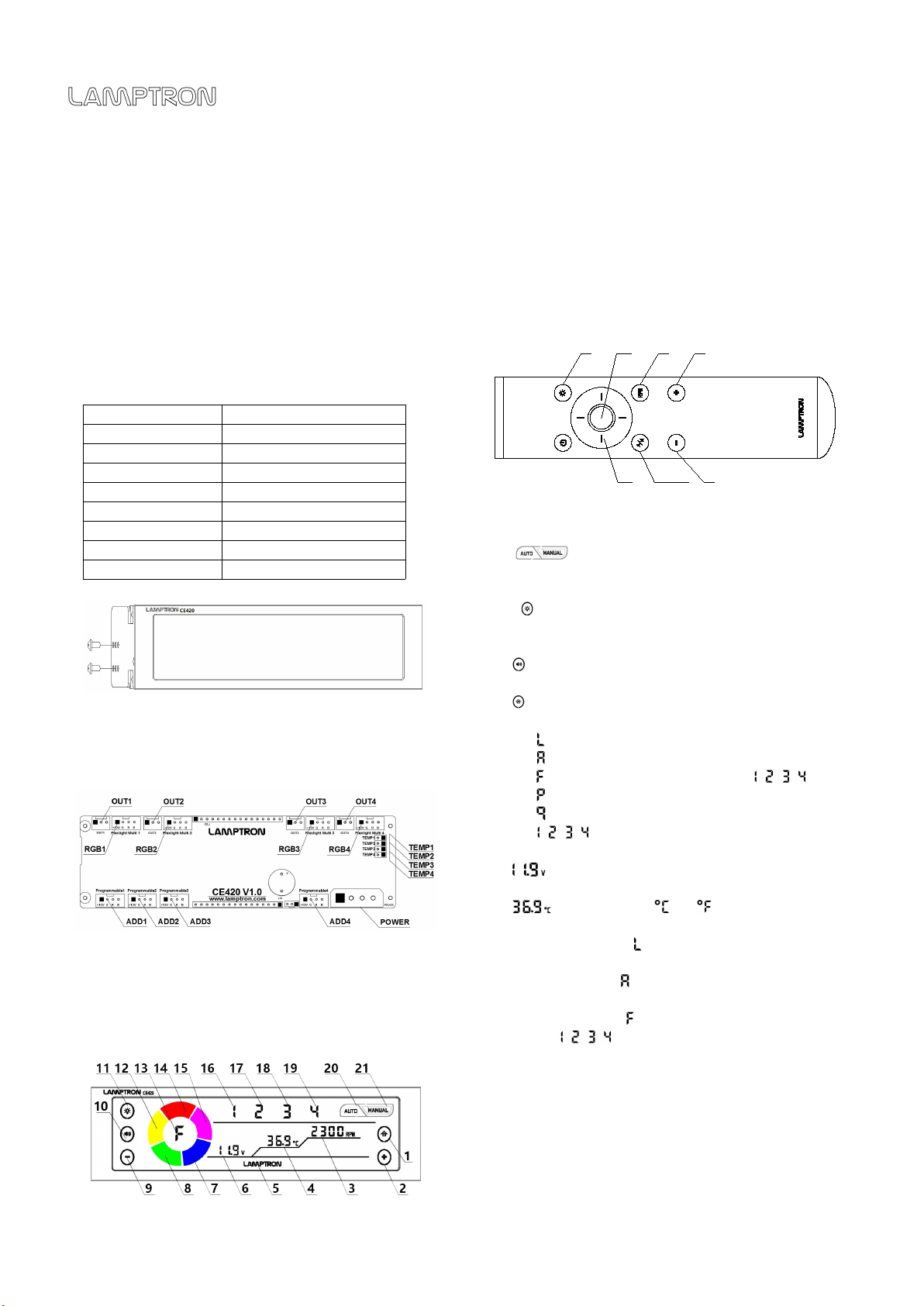
Lamptron CE420 Instruction Manual
Thank you for choosing LAMPTRON CE420 controller.It is
optimized for RGB LED Fan and Programmable LED Fan of
air-cooled applications.
FEATURES:
Control RGB LED Strip and Programmable LED Strip (support
motherboard control LED Strip )
Control RGB Fan and Programmable RGB Fan (support
motherboard control RGB Fan)
Remote and touch control
Manual/Auto control
Compatible with PWM fans and standard fans
SPECIFICATION:
Dimension
148.5mm * 46.5mm * 39mm
Screen dimension
129mm * 32.5mm(wider screen)
Power output
Up to 20 watts per channel
Control channels
4 Channels
DC Input
+12V(Standard” D” Connector)
DC Output
0 V - 12V DC
Compatible
PWM Fans and Standard Fans
RGB LED Strip
Max 60 led
Programmable LED Strip
Max 60 led
INSTALLATION:
Installation location:
The CE420 is designed to fit in a 5.25” bay,please use the included
screws to install it within your pc case.(Phillips screwdriver needed and
not included.)
CONNECTIONS:
1. POWER:to 4-Pin Molex Power Connector.
2. OUT1~OUT4: to standard fans
3. ADD1~ADD4: to Programmable LED Strip or fans
4. RGB1~RGB4: to RGB LED Strip or fans
5. TEMP1~TEMP4: to themal sensors.
OPERATION:
(1)Start boost button (2)Increase (3)Speed (4)Temperature button
(5)L OGO (6)voltage or Per centa ge displa y (7)Blue button (8)G reen
but ton (9)Reduce (10)Ala rm switc h (11)Ba cklight adjus tm en t
button (12 )Yellow button (13)Functiona l area (14 )Red button (15)UV
b u t t o n ( 1 6 ) ( 1 7 ) ( 1 8 ) ( 1 9 ) S t a n d a r d F a n co n t r o l o u t p u t
(20)Automatic mode (21)Manual mode (22)Direction button
3
2
13
11
9
20/21
22
SETTING:
1. Manual/Auto control
Click to switch between auto and manual mode,manual
mode is default setting.
2. Backlight brightness setting
Click to control brightness ranging 100% -- 50% -- 0%. Default
brightness is 100%.
3. Alarm On/Off setting
Click to set the Alarm on/off.
4. Start-boost setting
Click to set on/off Start-boost; the default is Off.
5. Functional area
5.1 Show means control RGB LED Strip by color button or Remote;
5.2 Show means control Programmable LED Strip by Remote;
5.3 Show means Select fan work mode between .
5.4 Show means Fullpower and 100% working ;
5.5 Show means Quiet Modeand 40%working;
5.6 Show means adjust the speed of the corresponding fan.
6. Voltage, Percentage display
Click to switch between Voltage/Percentage display.
7. Temperature unit
Click to switch between and .
8. Direction button
8.1Functional area shows , the direction button of the remote
controls the mode and brightness of the RGB LED Strip;
8.2Functional area shows , the direction button of the remote controls
the mode and brightness of the Programmable LED Strip;
8.3Functional area shows , the direction button of the remote
corresponds to
We hope you enjoy your CE420 and it serves your projects
well.if you think any aspect of the CE420 can be improved or if you
are willing to share your creative ideas with us, you are more than
welcomed to contact us through our email
(info@lamptron.com).We are always happy to hear from you !
www.lamptron.com info@lamptron.com
