Page 1

DirectFlo
water softeners
DirectFlo
Code 1026
DirectFlo
DuoSoft
Code 1028
Page 2

a
Page 3
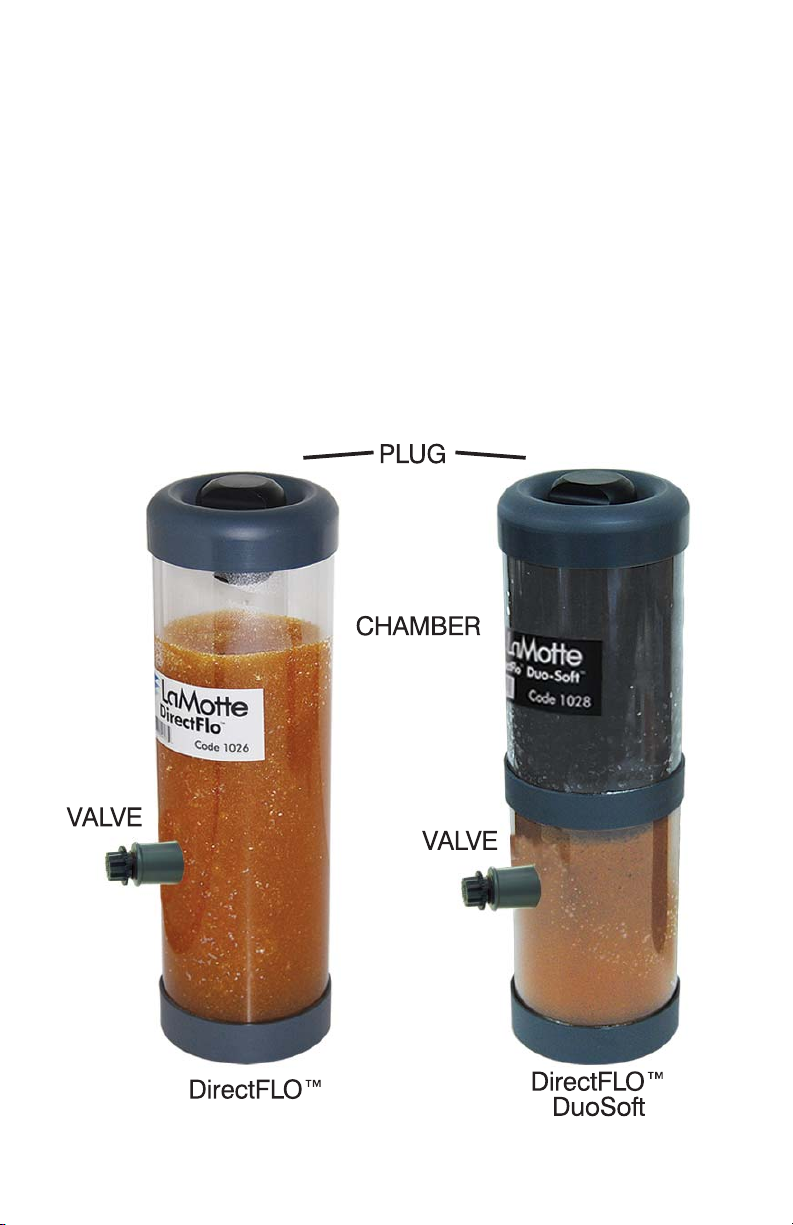
INTRODUCTION
The DirectFlo and the DirectFLO DuoSoft Water Softeners are designed to produce
high quality softened water. The innovative design eliminates cumbersome hoses that
must be connected to a faucet. As water passes through the DirectFLO chamber, the
resin column causes scale-forming calcium and magnesium ions to be exchanged for
non-scale-forming sodium ions. When the resin is exhausted it must be replaced or
regenerated. Inexpensive
regenerated by chemical treatment.
In the DirectFLO DuoSoft, water passes through both chambers and will be treated by
both types of media. The two chambers of the DirectFLO DuoSoft may be easily fi lled
with the media of choice for specifi c problem water.
NOTE: These softeners DO NOT yield water suitable for drinking .
READ INSTRUCTIONS BEFORE USE.
resin refi ll packages are available, or the original resin can be
3
Page 4

PROCEDURE A — Use of the Softeners
1. 2.
Turn the large black
plug on the top of the
softener
counterclockwise
until it becomes
loosened.
3.
Turn on the sink faucet.
Adjust the water fl ow
until the stream is about
¼” in diameter.
5.
Place the softener in the sink so
that the stream of water hits the
of the softener on the side opposite the
valve and fl ows
into the top well.
NOTE: Some
water
will run
down the outside
of the softener.
Lift the plug up about 1”.
Turn the plug
counterclockwise
for 1 full turn to lock
it into the upright
position. Do not
remove the plug.
4.
Close the
softener valve.
6.
top
Allow the softener
to fi ll with water.
When the
softener is full,
open the valve.
CLOSED
OPEN
7. 8.
Allow the water to
fl ow for 3 minutes to
rinse the media.
Place a beaker under
the valve and collect
a water sample for
testing.
NOTE: Before fi rst
use, fi ll bottom
section
with water to prevent
vapor lock.
4
of DuoSoft
Page 5

PROCEDURE B —
Replacing the Media in the DirectFlo
Softener and the Top Chamber of the DuoSoft Softener.
DUOSOFT: Follow steps 1-6 to fi ll the top chamber, then follow PROCEDURE C to
fi ll the bottom chamber. Carbon based products are generally used in the top section.
1. 2.
Turn the large black
plug on the top of the
softener
counterclockwise
until it becomes
loosened.
Fill the softener to 1” from
3. 4.
the top with selected media.
NOTE: T o facilitate
the fi lling process,
a funnel can be used
or water can be
added to the media.
Lift the plug up
about 1”.
Continue turning
the plug
counterclockwise
until it can be
removed.
5. 6.
Turn on the sink
faucet. Adjust the
water fl ow until
the stream is about
¼” in diameter.
Replace the plug
in the top of the
softener. Turn the
plug clockwise
one complete
turn to lock it
into the upright
position.
CLOSED
Close the
softener valve.
7. 8.
Place the softener in the sink so
that the stream of water hits the
of the softener on the side opposite the
valve and fl ows
into the top well.
NOTE: Some
water
will run
down the outside
of the softener.
top
5
Allow the softener
to fi ll with water.
When the softener
is full, open the
valve to rinse the
media.
Page 6

PROCEDURE C — Replacing the Media in the Bottom
Chamber of the DirectFlo DuoSoft
Follow steps 1-6 of PROCEDURE B to replace the media in the top chamber of the
DirectFlo DuoSoft Softener.
bottom chamber. Ion exchange resin is generally used in the bottom section.
Follow the procedure below to replace the media in the
1.
Use a 12-point 9/16”
nut driver to remove
the small black
plug on the
bottom of the
sampler.
3.
If dry media was
added, fi ll the
chamber with water
and replace the small
black plug.
NOTE: Do not
overtighten plug.
5.
Lift the plug up about 1”.
Continue turning the plug
counterclockwise
until it can be
removed.
2.
Fill the softener to 1” from
the top with selected media.
NOTE: To facilitate the fi lling
process, a funnel can be used or
water can be
added to the
media.
Turn the softener upright.
4.
Turn the large black plug
on the top of the
softener
counterclockwise
until it becomes
loosened. Lift
the plug up
about 1”.
6.
Fill the softener to 1” from
the top with selected media.
NOTE: To facilitate the fi lling
process, a funnel can be used or
water can be
added to the
media.
6
Page 7

PROCEDURE C — continued
1.
Replace the plug
in the top of the
softener. Turn the
plug clockwise
one complete
turn to lock it
into the upright
position.
3.
Close the
softener valve.
5.
CLOSED
2.
Turn on the sink
faucet. Adjust the
water fl ow until
the stream is about
¼” in diameter.
4.
Place the softener in the sink
so that the stream of water
hits the
side opposite the valve and fl ows
into the top well.
NOTE: Some
water
down the
outside of the
softener.
top of the softener on the
will run
Allow the softener
to fi ll with water.
When the
softener is full,
open the valve to
rinse the media.
7
Page 8

PROCEDURE D — Regeneration of Media in the
DirectFlo Softener and the
Top Chamber of the
DirectFlo DuoSoft Softener
Follow manufacturers’ instructions for regeneration of media. Cation exchange resin
may be regenerated in the following manner. NOTE: Due to build up of air pressure in
the DirectFlo DuoSoft, it is not possible to regenerate both chambers at the same time.
Follow steps 1-8 to regenerate top chamber, then follow PROCEDURE E to regenerate
bottom chamber.
1.
Prepare salt
solution by
dissolving
about ½ pound
of salt (sodium
chloride) in 1
quart of water.
3.
Lift the plug up about 1”.
Continue turning the plug
counterclockwise
until it can be
removed.
5.
Allow to stand for
about 30 minutes.
2.
Turn the large black plug
on the top of the
softener
counterclockwise
until it becomes
loosened. Lift
the plug up
about 1”.
4.
Add salt solution
until top chamber is
completely full.
6.
Replace the plug in the top
of the softener.
Turn the plug
clockwise one
complete turn
to lock it into
the upright
position.
8
Page 9

PROCEDURE D —
continued
7.
Turn on the sink
faucet. Adjust the
water fl ow until
the stream is about
¼” in diameter.
9.
Place the softener in the sink
so that the stream of water
hits the
side opposite the valve and fl ows
into the top well.
NOTE: Some
water
down the outside
of the softener.
top of the softener on the
will run
8.
Close the
softener
valve.
10.
Allow the softener
to fi ll with water.
When the
softener is full,
open the valve to
rinse the media.
CLOSED
11.
The top section is now
regenerated. Close top
plug by turning
counterclockwise
until snug.
9
Page 10

PROCEDURE E — Regeneration of Media in Bottom
Chamber of the DirectFlo Softener
Follow manufacturers’ instructions for regeneration of media. Cation exchange
resin may be regenerated in the following manner. Follow steps 1-8 of
PROCEDURE D to regenerate the media in the top chamber of the DirectFlo
DuoSoft Softener. Follow the procedure below to regenerate the media in the
bottom chamber.
Turn lar ge black plug on top
1. 2.
of the softener clockwise to
tighten.
Invert softener.
NOTE: Softener
can be placed
on top of a
cup to hold
upright.
Use a 12-point 9/16”
nut driver to remove
the small black
plug on the
bottom of the
sampler.
3.
Prepare salt
solution by
dissolving
about ½ pound
of salt (sodium
chloride) in 1
quart of water.
5. 6.
Prop up the softener.
NOTE: Beaker works well
to prop the softener.
Allow to
stand for
about 30
minutes.
4.
Add salt solution
until softener is
completely full.
Turn the softener upright.
Turn the large black plug
on the top of the
softener
counterclockwise
until it becomes
loosened. Lift
the plug up
about 1”.
10
Page 11

PROCEDURE E — continued
7. 8.
Turn the plug
clockwise
one complete
turn to lock it
into the
upright
position.
9.
Close the
softener
valve.
CLOSED
10.
so that the stream of water
hits the
side opposite the valve and fl ows
into the top well.
NOTE: Some
water
down the
outside of the
softener.
11. 12.
Turn on the sink
faucet. Adjust the
water fl ow until
the stream is about
¼” in diameter.
Place the softener in the sink
top of the softener on the
will run
Allow the softener
to fi ll with water.
When the softener
is full, open the
valve to rinse the
media with about
2 gallons of tap
water.
Regeneration of media is now
complete. Close valve and cap.
NOTE: Before fi rst use, fi ll
bottom section of DuoSoft with
water to prevent vapor lock.
11
Page 12

PO Box 329 • Chestertown • MD • 21620
800-344-3100 • 410-778-3100 • f 410-778-6394
www.lamotte.com
61026 7.11
