Page 1

8/11 62059-01
Color
ColorQ Photometer for Drinking Water
To insure proper testing results.
!
Insert tubes into ColorQ with
line and arrow facing forward.
!
Brush and rinse all tubes
promptly after use.
!
Rinse tablet crusher between
test factors.
!
Allow tubes to dry before
returning to case.
!
Replace reagent caps
securely.
!
Use only LaMotte replacement
reagents.
!
If unit should auto-off during
testing rinse and fill one tube
to Blank and return to testing.
!
To skip test in the sequence
press button to advance past
that test factor.
!
To turn meter off at any time,
press and hold the button
until “off” is displayed.
!
bAt = Battery is low.
Q
DW
For software Version 5.73 or higher
Order Code 2059-01
WARNING! This set contains chemicals that may be harmful
if misused. Read cautions on individual containers carefully.
Not to be used by children except under adult supervision.
PO Box 329 • Chestertown • Maryland • 21620 • USA
800-344-3100 • 410-778-3100 • 410-778-6394 www.lamotte.com
Page 2
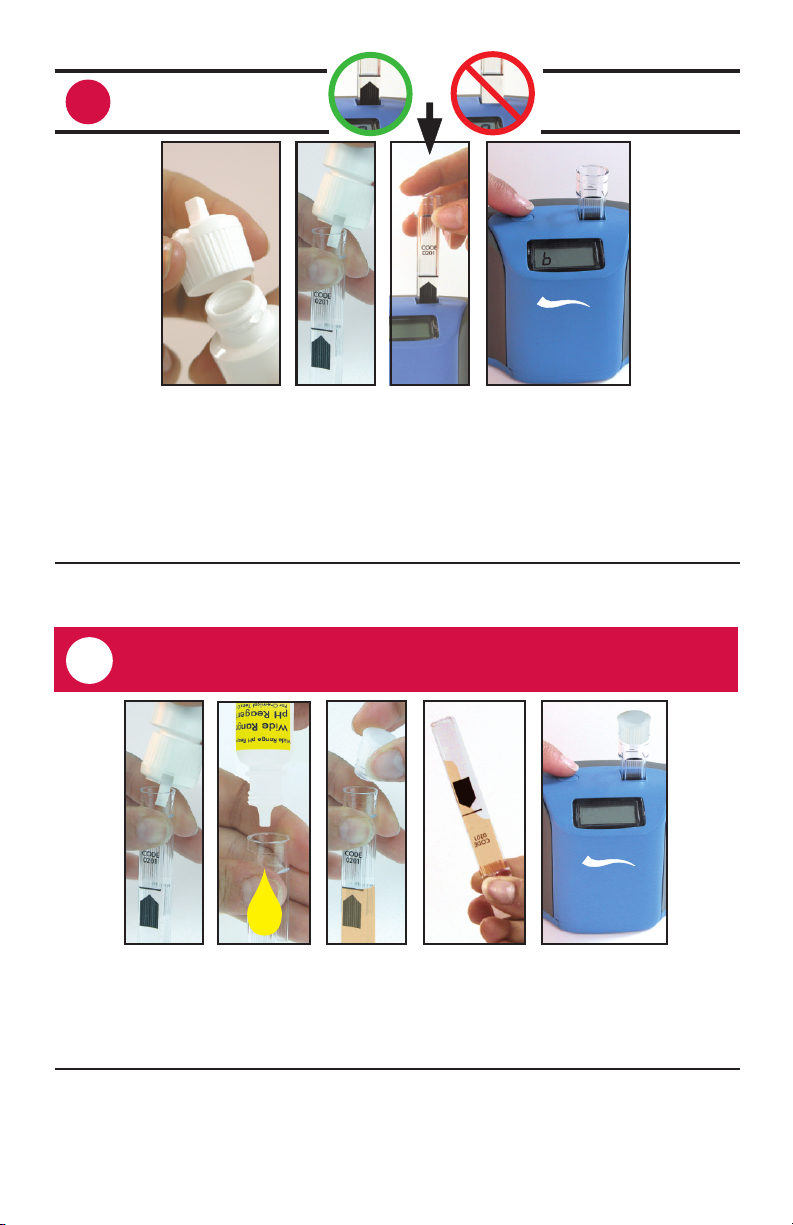
BLANK (CALIBRATION)
1
BLA
A
L
Color
Q
1. Fill sample bottle with water sample. Replace cap.
2. Fill clean tube to the 5mL line with water sample.
3. Insert tube into ColorQ as shown.
4. Press button to turn meter on. When “bLA” appears press button to
“Blank” the meter, and go to pH. Remove tube.
PH
2
pH
ColorQ Range: 4.0-9.0
pH - Code 7059-E
p h
Color
5
1. Add 5 drops Wide Range pH Reagent to the same tube.
2. Cap. Invert 3 times to mix. Insert tube into ColorQ.
3. Press button to read “pH” pH. Remove tube.
* Reagent is a potential health hazard. Read MSDS at www.lamotte.com.
2
Q
Page 3

HARDNESS
3
hb
ColorQ Range: 0-41 GPG
*
Hardness 1 Buffer: Code 7045G
Hardness 2 Indicator: Code 7046-G
Color
Q
5 5
+
1. Press button to go to “Hd” Hardness.
2. Fill a clean tube to the 5 mL line with water sample.
3. Add 5 drops Hardness 1 Buffer and Hardness 2 Indicator
to same tube.
4. Cap. Invert 3 times to mix. Insert tube into ColorQ.
5. Press button to read “Hd” Hardness in gpg. Remove tube.
DILUTION
Samples with hardness concentrations above 41 gpg must be diluted. The
meter will display “Hi”.
A. Use the 1 mL pipet to add 2 mL water sample to a clean test tube.
B. Dilute to the 5 mL line with distilled or deionized water. Cap and mix.
C. Blank with the diluted sample from step B.
D. Follow the test procedure with this diluted sample starting with step 3.
E. Multiply displayed result by 2.5.
Color
Q
* Reagent is a potential health hazard. Read MSDS at www.lamotte.com.
3
Page 4

IRON
4
ColorQ Range: 0.0-3.0 ppm
i
*Ir - Code 3725A-H
i
Color
Q
1
1. Press button to go to “Ir” Iron.
2. Fill a clean tube to the 5 mL line with water sample.
3. Add 1 IRON Tablet. Crush with tablet crusher.
4. Cap. Invert 3 times to mix. Tablet will not disslve completely.
Insert tube into Color Q.
5. Press button to read “Ir” Iron in ppm. Remove tube.
DILUTION
Samples with iron concentrations above 3 ppm must be diluted. The meter
will display “Hi”.
A. Use the 1 mL pipet to add 1 mL water sample to a test tube.
B. Dilute to the 5 mL line with distilled or deionized water. Cap and mix.
C. Blank with the diluted sample from Step B. Follow the test procedure
with the diluted sample from Step 2. Multiply the displayed result by 5.
D. Follow the test procedure with this diluted sample starting with step 3
E. Multiply the displayed result by 5.
i
Color
Q
* Reagent is a potential health hazard. Read MSDS at www.lamotte.com.
4
Page 5

FREE CHLORINE / TOTAL CHLORINE
5
Fcl
/
+cl
/
ColorQ Range: 0.0-10.0 ppm Chlorine
*DPD 1 - Code 6903A-H
DPD 3 - Code 6197A-H
C L
+
Color
Q
C L
+
Color
Q
1
Free Chlorine and Total Chlorine
1. Press button to go to “FCL” Free Chlorine.
2. Fill a clean tube to the 5 mL line with water sample.
3. Add 1 DPD 1 Tablet. Cap. Shake for TEN seconds. Invert slowly 5 times.
4. Press button to read “FCL” Free Chlorine in ppm. Remove tube.
1. Press button to go to “tCL” Total Chlorine.
2. Remove cap from reacted FCL tube.
3. Add 1 DPD 3 Tablet. Cap. Shake for TEN seconds. Invert slowly 5 times.
4. Insert tube into ColorQ.
5. Press button to read “tCL” Total Chlorine in ppm. Remove tube.
Total Chlorine Only
1. Press button past “FCL” Free Chlorine to go to “tCL” Total Chlorine.
2. Fill a clean tube to the 5 mL line with water sample.
3. Add 1 DPD 1 Tablet. Cap. Shake for TEN seconds. Invert slowly 5 times.
4. Remove cap. Add 1 DPD 3 Tablet. Cap. Shake for TEN seconds. Invert
slowly 5 times.
6. Insert tube into ColorQ.
7. Press button to read “tCL” Total Chlorine in ppm. Remove tube.
* Reagent is a potential health hazard. Read MSDS at www.lamotte.com.
5
Page 6

SULFIDE
6
Color
5
ColorQ Range: 0.0-3.0 ppm
* Sulfide Reagent A: Code V-4458LWT-G
* Sulfide Reagent B: Code V-4459-E
* Sulfide Reagent C: Code 4460LWT-G
Q
+
5
3
Color
Q
1. Press button to go to “SuL” Sulfide.
2. Fill a clean tube to the 5 mL line with water sample.
3. Add 5 drops of SULFIDE REAGENT A.
4. Add 3 drops of SULFIDE REAGENT B.
5. Cap and invert 3 times to mix. Allow tube to sit for ONE minute.
6. Add 5 drops of SULFIDE REAGENT C.
7. Cap. Invert 3 times to mix. Insert tube into ColorQ.
8. Press button to read “SuL” Sulfide in ppm. Remove tube.
DILUTION
Samples with sulfide concentrations above 3 ppm must be diluted. The
meter will display “Hi”.
A. Use the 1 mL pipet to add 1 mL water sample to a test tube.
B. Dilute to the 5 mL line with distilled or deionized water. Cap and mix.
C. Blank with the diluted sample from Step B. Follow the test procedure
with the diluted sample from Step B. Multiply the displayed result by 5.
D. Follow the test procedure with this diluted sample, starting with step 3.
E. Multiply display result by 5.
* Reagent is a potential health hazard.
Read MSDS at www.lamotte.com.
6
Page 7

NITRATE-NITROGEN
ColorQ Range: 0-15 ppm
7
Color
Q
*Nitrate - Code 3884A-H
Color
1
1. Press button to go to “nit” Nitrate.
2. Fill a clean tube to the 5 mL line with water sample.
3. Add 1 NITRATE Tablet. Crush with tablet crusher. Immediately slide
tube into Protective Sleeve.
4. Cap. Invert 30 times per minute for TWO minutes.
5. Wait FIVE minutes. Remove sleeve if used. Insert tube into Color Q.
6. Press button to read “nit” Nitrate-Nitrogen in ppm. Remove tube.
NOTE: Nitrate Tablets are sensitive to UV light. The Protective Sleeve
will protect the reaction from UV light. If testing indoors, there is no
need to use the Protective Sleeve in this procedure.
Q
* Reagent is a potential health hazard. Read MSDS at www.lamotte.com.
7
Page 8

Color
Testing Tips Error Messages
!
Read all instructions before testing. Er 3 = Insufficient light is reaching
!
If not testing all tests in the
sequence, follow blanking
procedure and then press button
until desired test factor is shown.
Follow test procedure.
!
In one complete inversion, the tube
will be turned cap down and then
right side up. The air bubble will
move slowly to the bottom of the
tube and back again to the cap
end.
!
If small bubbles form after adding
reagents, tap bottom of tube sharply
once or twice to dislodge bubbles.
Bubbles will interfere with the test
results.
!
Be sure the outside of the tubes are
dry before putting them into the
ColorQ. This is best accomplished
by dispensing the water sample
from the sample bottle.
Low pH Low pH levels can
significantly lower the hardness
results.
Q
User Tips
the detector. Sample may be too
dark, or tube may be in sideways.
Turn off meter and retest.
Er 7 = The blank was not properly
set. Turn off meter and retest blank
making sure the black arrow on the
tube is facing forward, toward the
user (not left or right).
SUN = Extremely bright sunlight is
penetrating the chamber. Turn your
back to the sun to shade the meter
from bright sunlight.
Lo = Result is below the effective
measuring range for the system (e.g.
< 4.0 pH for Code 7059 reagent.)
Hi = Result is above the effective
measuring range for the system (e.g.
>9.0 pH for Code 7059 reagent.)
bAt = Battery is low.
Maintenance
!
Clean ColorQ optics with a damp
cotton swab. Avoid abrasive
cleaners that can damage plastic.
!
Replace stained or scratched tubes
(0201).
Battery Replacement
Use a small Phillips head screwdriver
to remove all 5 screws in the base.
Gently pull the battery holder from the
inside and replace TWO AA style
batteries. Replace screws securely but
do not over-tighten screws which can
tear the rubber base.
PO Box 329 • Chestertown • Maryland • 21620 • USA
800-344-3100 • 410-778-3100 • 410-778-6394
www.lamotte.com
8/11 62059-01
