Laminator Direct EZ-LAM II User Manual
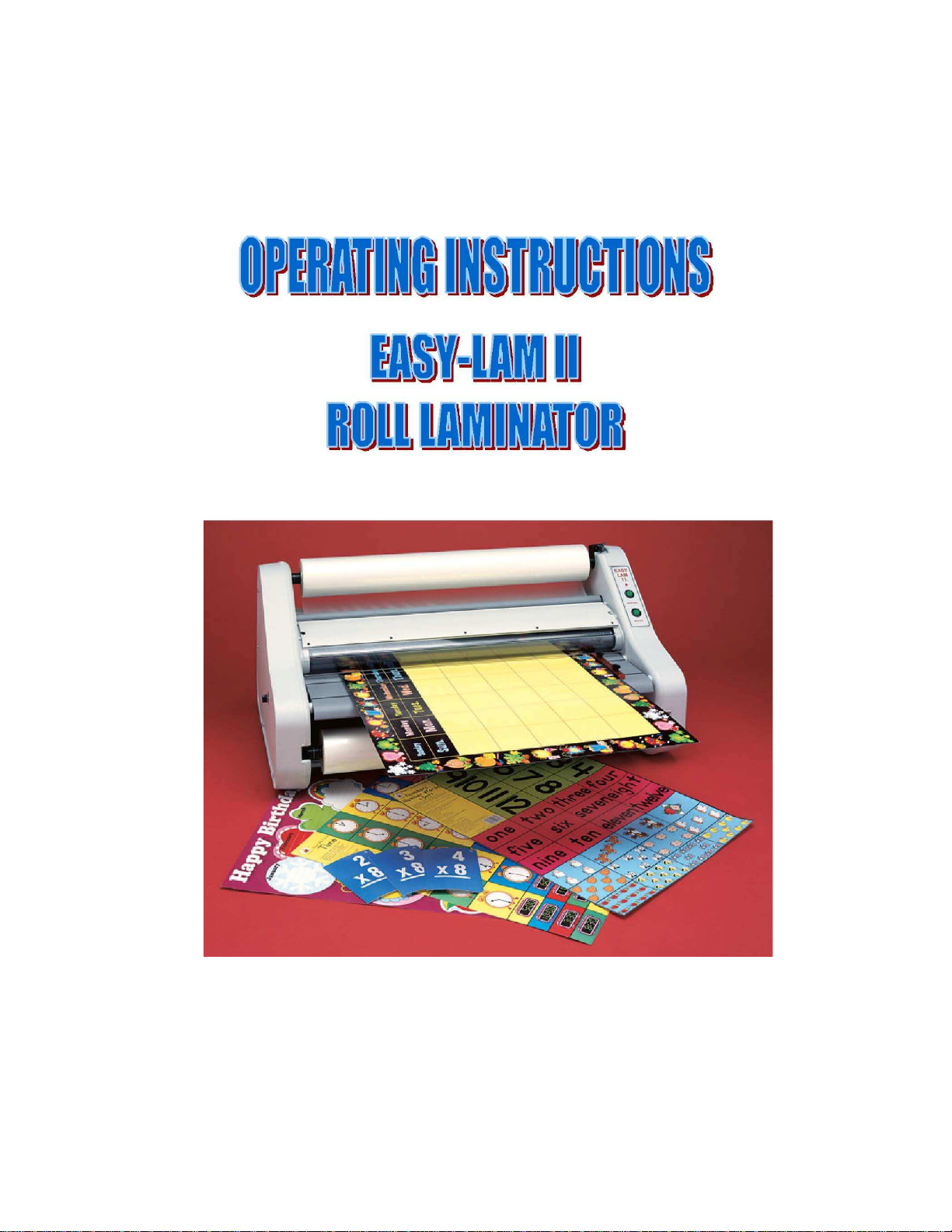
DO NOT DISCARD BOX!
(If for any reason you need to ship your machine back and you discard your box you will be responsible for purchasing
another one plus any freight charges to ship the box to you)
READ BEFORE OPERATING MACHINE
FAILURE TO LOAD FILM INCORRECTLY WILL VOID ALL WARRANTIES
1

TABLE OF CONTENTS
Important Safety Messages and Electrical Safeguards……………………3-4
Introduction………………………………………………………………….5
Specifications………………………………………………………………..5
Initial Setup……………………………………………………………….6-8
Unpacking……………………………………………………………6
Components………………………………………………………….6
Motor Switch……...……………………………………………...6
Reverse Switch………...…………………………………………6
Heater Switch……………...……………………………………..8
Loading Laminating Film onto Mandrels………..………………….....8-9
Threading Laminating Film…………………………………………....9-12
Adjusting Mandrel/Film Tension……………………………………..12-13
Setting Heat Shoe Temperature………………………………………13-14
Laminating…………………………………………………………....14-15
Troubleshooting………………………………………………………15-16
Maintenance…………………………………………………………......17
Cleaning the Heat Shoes and Laminator Rollers……………........17
Removing Wrap-arounds…………………………………..….….18
Warranty…………………………………………………………….…...18
Return Policy………………………………………………………….....18
Heat Indicator Light……………………………………………...8
2
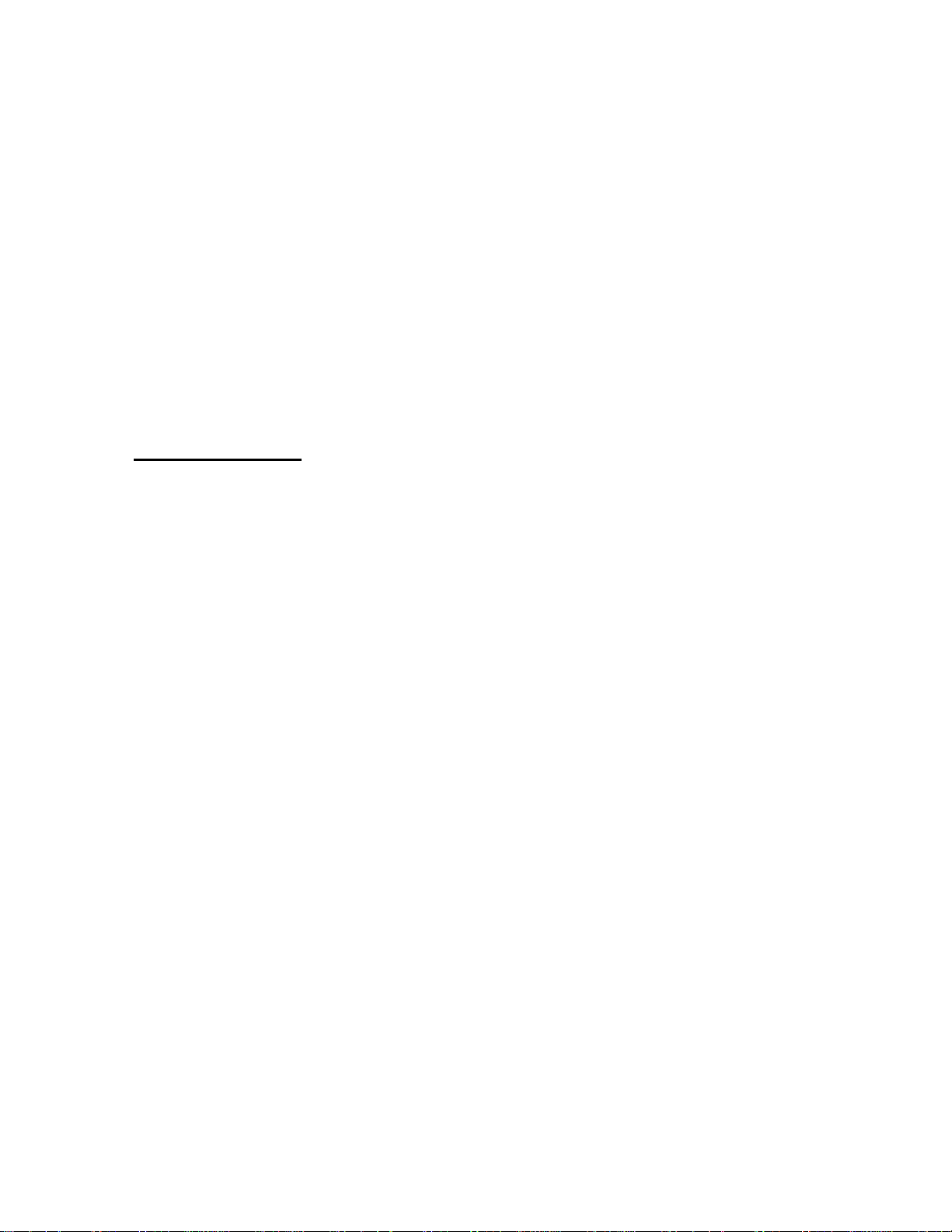
IMPORTANT SAFETY MESSAGES AND
ELECTRICAL SAFEGUARDS
For your protection, do not connect the laminator to electrical power or attempt
to operate it until you have read these instructions completely. Keep these
instructions in a convenient location for future reference. This instruction
manual and labels affixed to the laminator are important safety messages. Read
these messages carefully.
For Your Safety
Save these Operating Instructions for later use.
Keep hands, long hair, clothing, and other loose articles, such as jewelry
and ties, away from laminator’s moving parts.
Do not touch the heat shoes while the laminator power is turned on.
Allow shoes to cool completely before touching.
Do not use the laminator for other than its intended purpose.
Place the laminator on a stable cart, stand, or table. A laminator placed on
an unstable surface may fall, causing serious bodily injury or damage to
the unit.
Move the laminator with caution. Quick stops, excessive force, or uneven
floor surfaces may cause the laminator and cart to overturn.
Do not insert items or objects other than recommended laminating
material. Do not store liquids or flammable material near laminator that
may spill or cause electrical shock or fire damage.
The laminator should be operated only from the type of power source
indicated in these Operating Instructions and on the data plate located on
the rear panel of the laminator.
The three-pronged grounding plug is a safety feature and will fit only into
a grounding-type power outlet. If you are unable to insert the
plug into an outlet, contact a qualified electrician to have a suitable outlet
installed.
3

Do not leave the laminator power on overnight. Unplug the laminator at
the end of the day.
Unplug the laminator before moving it or when it is not in use for an
extended period of time as a precaution against the possibility of an
internal malfunction that could create a fire hazard.
Do not operate the laminator with a damaged power supply cord or plug,
or after it malfunctions or has been damaged in any manner.
• Keep the power cord away from hot or wet surfaces.
• Do not overload electrical outlets beyond their
capacity, as this can result in fire or electrical shock.
This unit is rated at 15 amps and should be the only
item plugged into a 20 amp branch circuit.
• Adjust only those controls that are specified in these
Operating
Instructions.
Do not attempt to service or repair the laminator yourself. Unplug the
laminator from the electrical outlet and contact an authorized service
representative under any of the following conditions:
When the power supply cord or plug is damaged or frayed.
If liquid has been spilled into the laminator or it has been exposed to
water.
If the laminator has been subjected to excessive jarring through being
dropped or bumped.
If the laminator does not operate normally when following the operating
instructions.
KEEP THE LAMINATOR OUT
OF REACH OF CHILDREN.
4
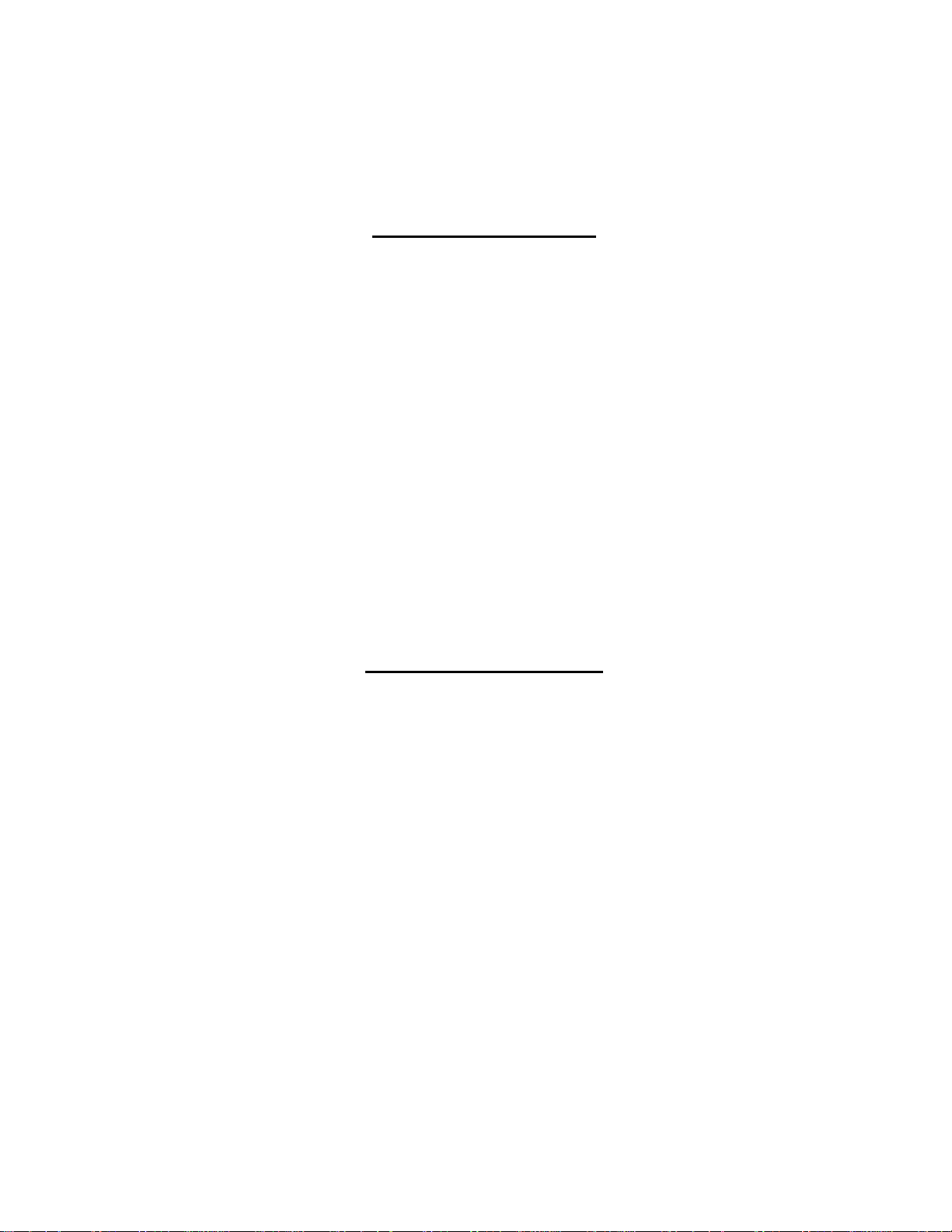
INTRODUCTION
Congratulations on your purchase of the Easy-Lam II Roll Laminator. This unit is designed
to provide years of trouble-free service.
The Easy-Lam II will accept rolls of laminating film up to 27” wide in both 1.5 and 3 mil
thicknesses. Paper and card stock up to 1/16” (1.6mm) thick may be laminated without
adjusting the feed rollers.
The Easy-Lam II will accept 5 mil film if the machine was purchased with the 5 mil switch or
variable speed only!
Your Easy-Lam II is preset at the factory for most applications, so any adjustments should be
minor. A thermometer provides continual indication of the heat shoe temperature, which may
be adjusted as needed.
SPECIFICATIONS
Plastic Width Up to 27” (68.6cm)
Plastic Thickness 1.5 mil and 3 mil (37 and 75 micron).
5 mil (125 micron) with 5 mil option switch
only.
Maximum Roll Length 1.5 mil – 1,000 feet (304.8 meters)
3 mil – 500 feet (152.4 meters)
5 mil – 250 feet (76.2 meters)
Speed 5 feet per minute (1.64m/minute)
Net Weight 91 lbs (41 kg)
Power Requirements 120VAC, 60Hz, 1840 watts (UL),
5
220VAC available
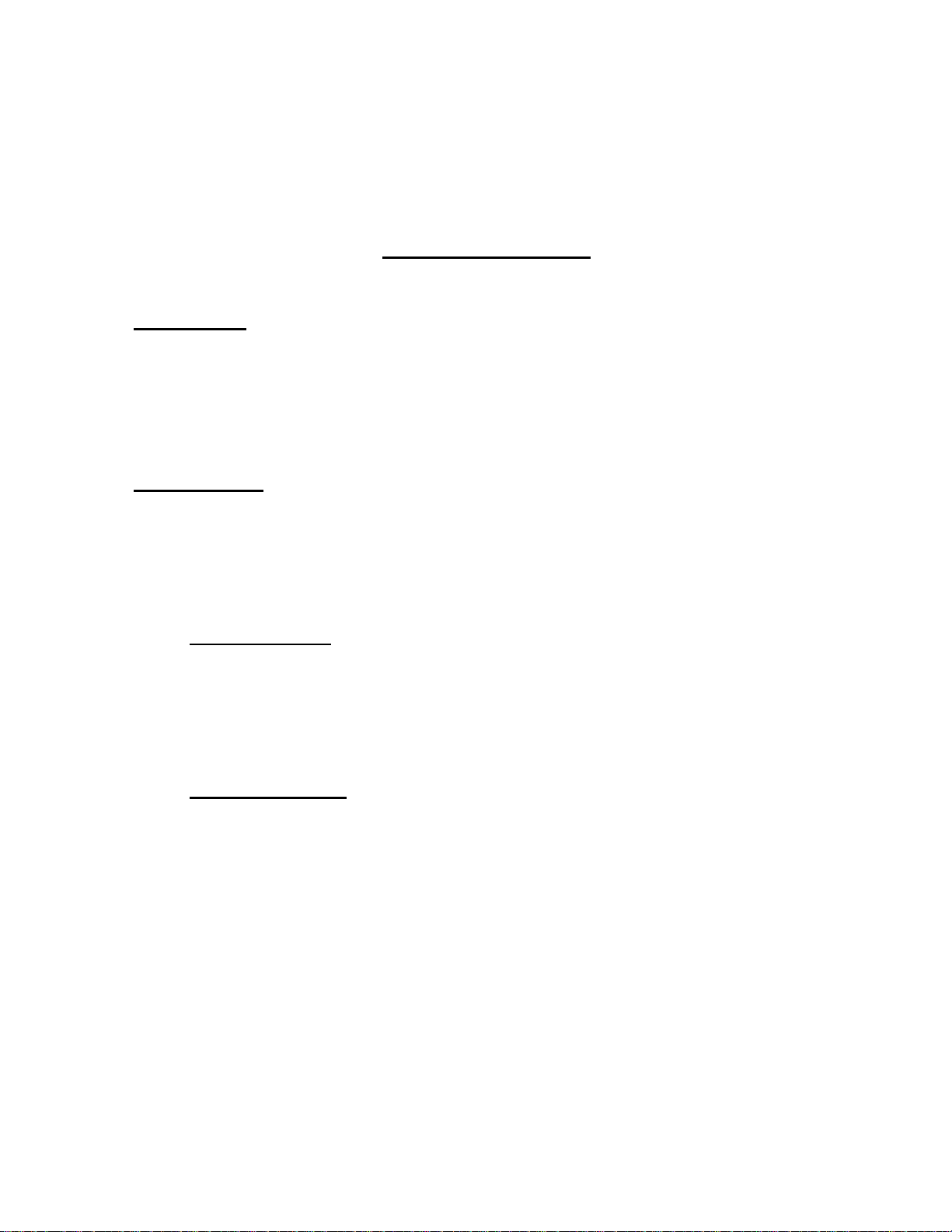
INITIAL SETUP
Unpacking
Before unpacking the unit, inspect the shipping container for signs of damage.
Notify the carrier and your dealer immediately if any damage is noted and refuse
package.
Components
Figure 1 shows the location of the major components and controls of the EasyLam II. You should become familiar with these before operating the
laminator.
Motor Switch
This switch provides power to the motor. If the switch is pressed to the
“on” position, the rollers move the plastic film and laminating material
through the unit.
Reverse Switch
This toggle switch is found on the back of the machine. When this switch
is pressed to the “REV” (upper) position, and the motor switch is on, the
rollers move in the reverse direction. This is useful for clearing film from
the rollers.
Figure 1
6
