Lamina T-1010B.NORD User Manual
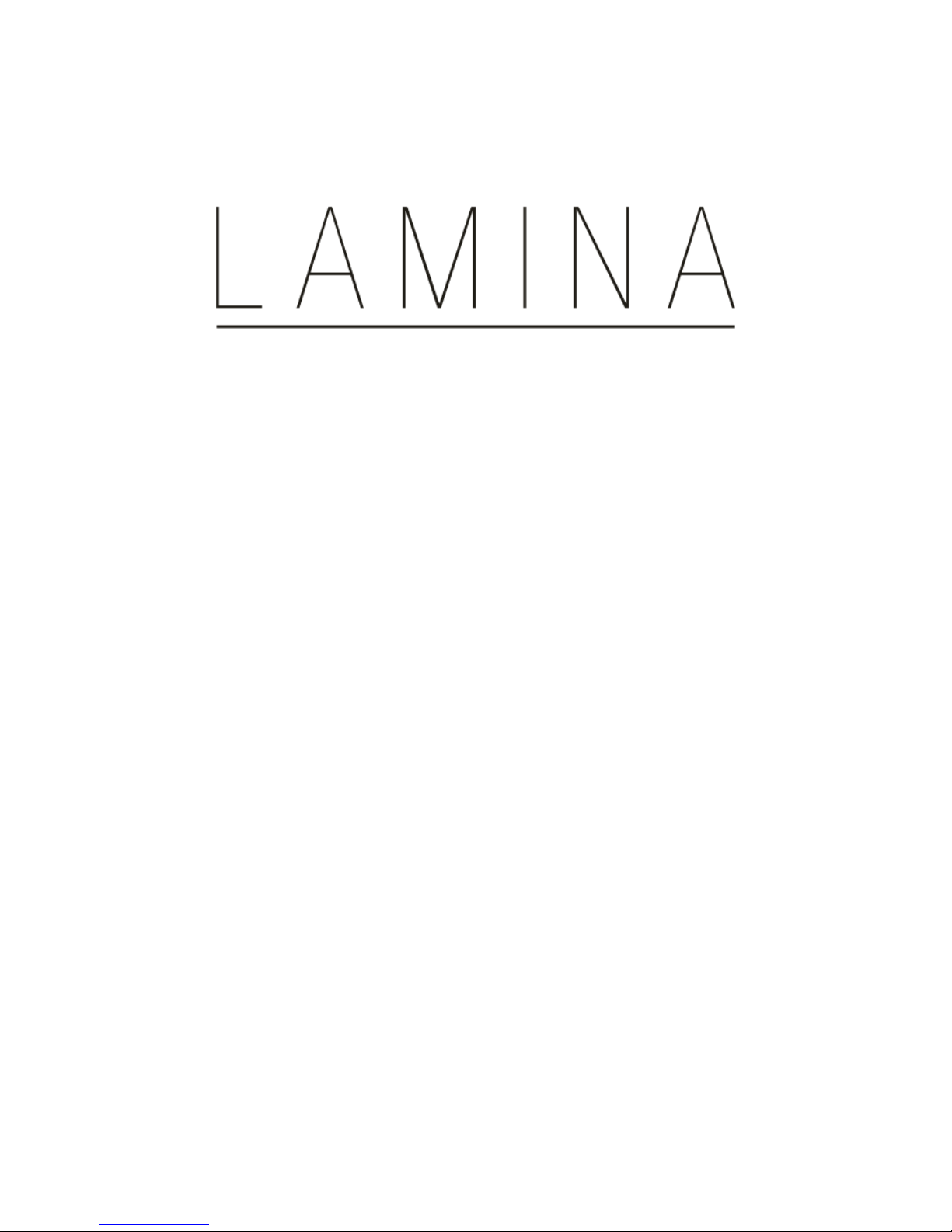
T-1010B.NORD
MANUAL
English

Thank You.
Thank You for choosing the
Lamina T-1010B.NORD as
your new tablet.
This quick-start manual will
help you to get to know your
new tablet and explain how
to get the most out of all of
its great features.

1
4
7
7
7
7
7
7
8
8
8
8
8
8
9
9
9
10
11
11
12
Contents
Important safety information
Product Overview
Instructions for use
Check the package contents
Charging your tablet
Rechargeable Lithium-Ion Battery
Using your Tablet
Turning your tablet On
Putting your tablet into Sleep mode
Turning your tablet Off
Emergency reboot
Increasing and decreasing the volume
Using headphones with your tablet
Installing a Micro SD card
Using the touch screen
Unlocking the screen
Changing between Tablet and PC mode
The Windows home button
Opening and closing apps
Main Menu
Accessing the Notifications panel
Using Cortana
3
12
12
13
13
14
15
16
17
20
The Date/Time
The back button
Using Windows 10 Home
Instructions for Nordic Keyboard
Function Keys
Using the touchpad
Technical Information
General Information
Disclaimer
Guarantee
Trademarks
Recycling
20
20
20
20

3
Important safety information
Your tablet should be treated with care. The information below has been provided in the
interest of safety and will help you to enjoy this product and the benefits it brings for many
years.
• Keep the product and all of its part out of the
reach of children.
• This product is not intended for use by persons
(including children) with reduced physical, sensory
or mental capabilities, or lack of experience
and knowledge, unless they have been given
supervision or instruction concerning the use of the
appliance by a person responsible for their safety.
• Keep it dry. Avoid exposure to precipitation,
humidity and liquids which could all affect the
product circuitry.
• DO NOT leave it in high temperatures as
electronic devices and plastic parts may warp in
heat.
• DO NOT leave it in low temperatures as moisture
can form inside the product, which may damage
the circuit board.
• DO NOT block or cover slots, holes or openings
on the product by placing on soft furnishings such
as carpets, rugs or beds as these are provided
for functionality and/or ventilation to ensure safe
operation of the product.
• DO NOT expose the tablet to direct sunlight.
• Disconnect your tablet from the mains power
supply during thunderstorms.
• Avoid any heavy impacts caused by collisions
or dropping your tablet as this may damage the
product.
• Only use the power supply that came with the
product. Using an unauthorised power supply will
invalidate your guarantee and may irrecoverably
damage the product.
• Where the main power plug or an appliance
coupler is used as the disconnect device, the
disconnect device shall remain readily operable.
• DO NOT store in dusty or dirty areas.
• DO NOT use harsh chemicals, cleaning solvents
or detergents to clean the product. Wipe with a dry
soft cloth or tissue paper to clean.
• DO NOT attempt to open the product. This
product does not contain any user serviceable
parts. Unauthorised handling of the device may
damage it and will void your warranty.
• Keep the device away from magnets or magnetic
fields.
• NEVER use the tablet near emergency/ intensive
care medical equipment, if you have a pacemaker
fitted or during an electrical storm.
• The underneath and sides of the product may
become warm after a long period of use. This is
normal.
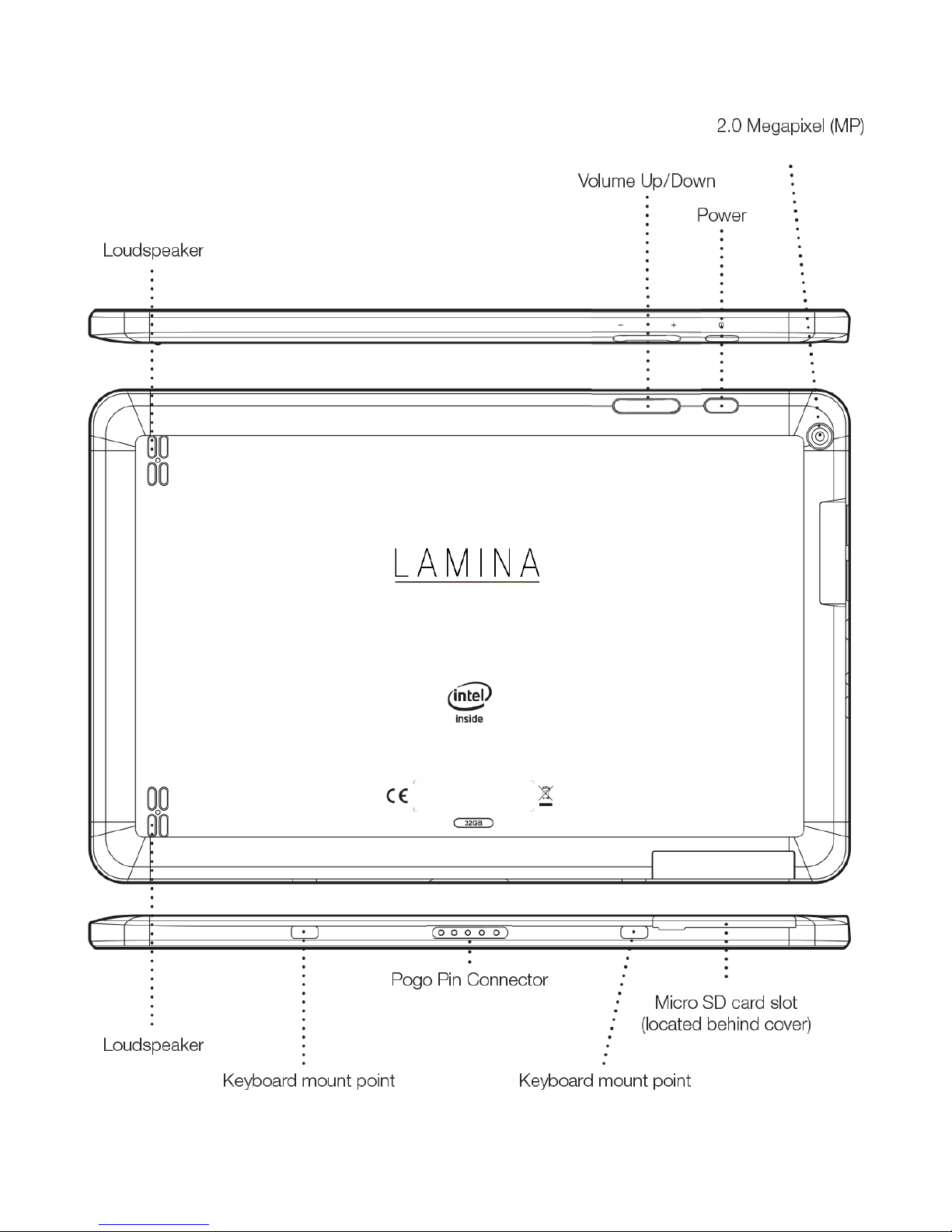
4
CMOS Camera
Product Information
/Sleep
Model: T-1010B.NORD // Rated 5V 2A
Manufactured in China
Serial No.
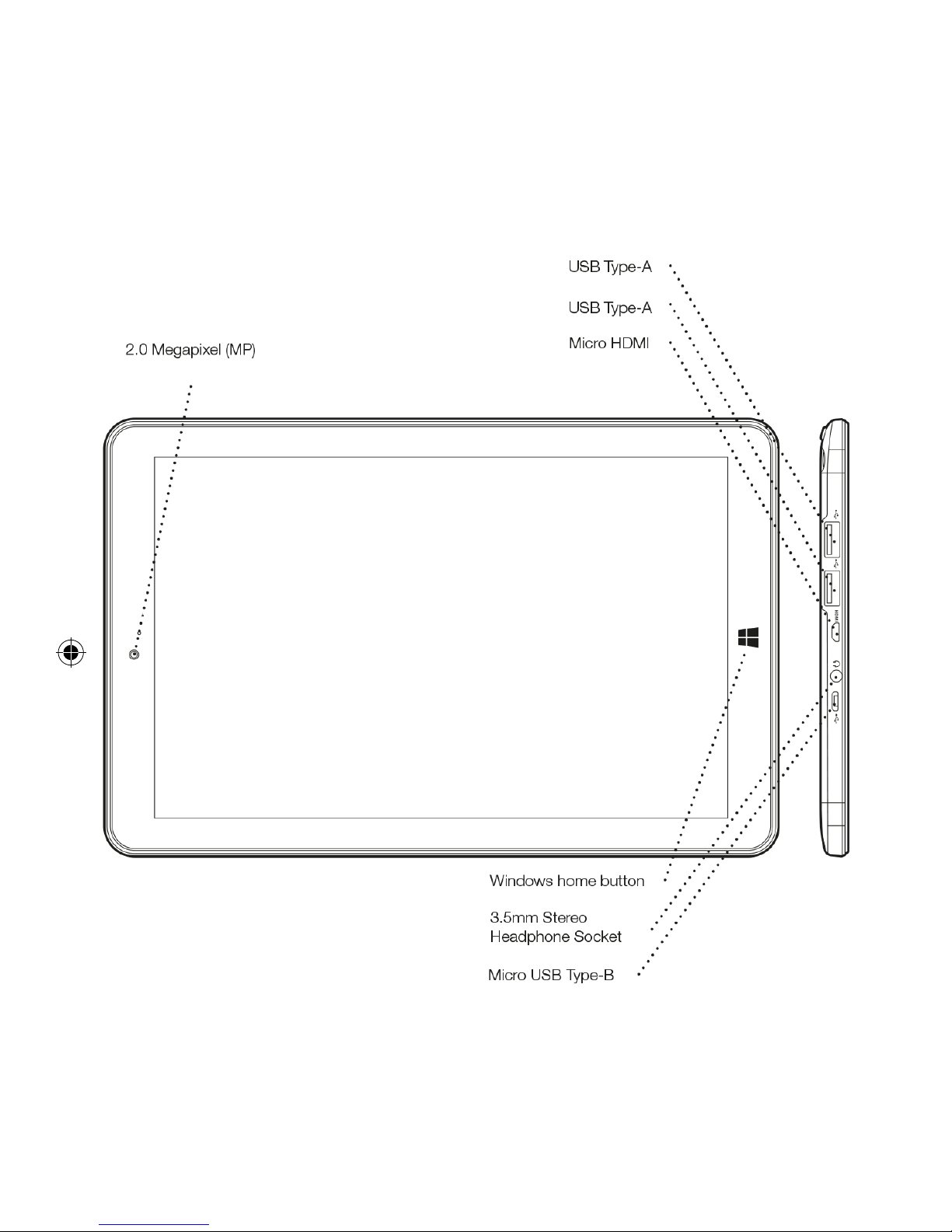
Product Overview
CMOS Camera
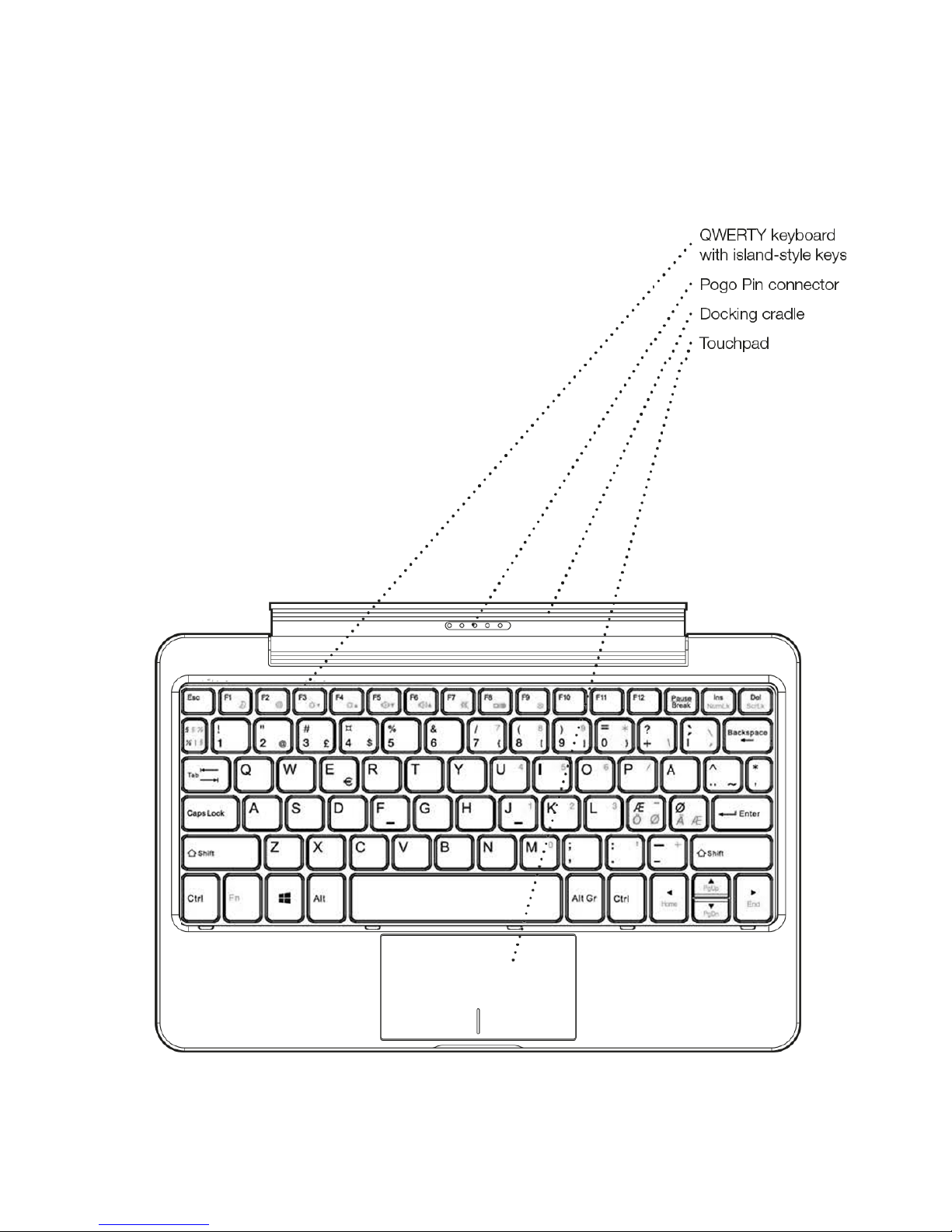
6
Product Overview
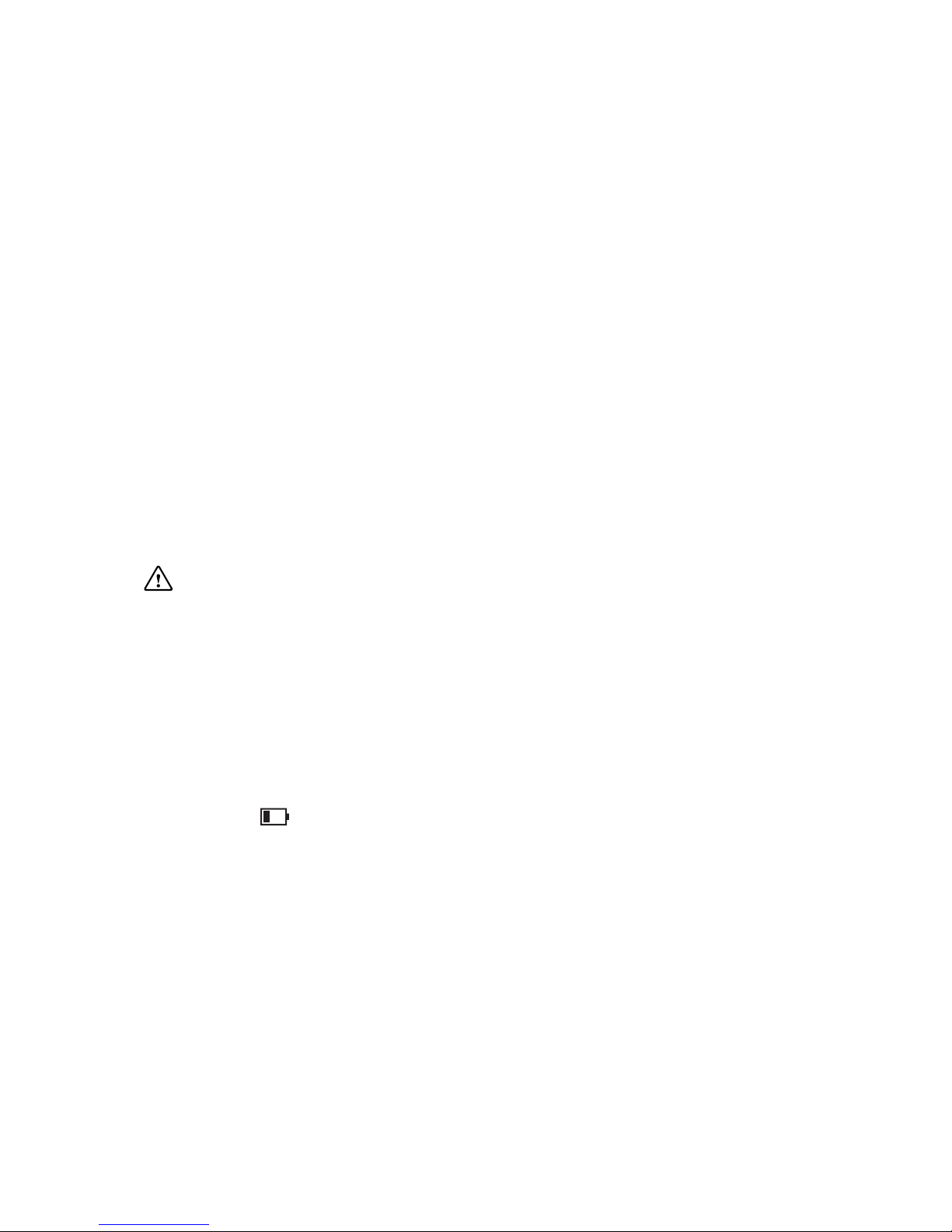
Instructions for use
Check the package contents
The package contains:
- 1 x Lamina T-1010B.NORD
Tablet
- 1 x Power Supply Unit
- 1 x USB to Micro USB
Cable
- 1 x Instruction Manual
- 1 x Nordic Keyboard
Charging your tablet
Your battery has been partially charged at the factory,
but you may need to recharge it before you can
switch the tablet on for the first time.
Note:
It is recommended to recharge the battery of
the tablet fully before turning on for the first time.
Important: Use only the provided or approved
chargers or cables with this tablet.
1. Plug the charger into a wall outlet
2. Connect the charger to your tablet via the
Micro-B
Type USB connector port. The Power indicator LED
will light up when charging.
When the battery is full, disconnect the charger from
the tablet, then from the wall outlet.
Note: To check the current charge level of the
battery, press the
icon located at the bottom
right of the screen.
Note: You don’t need to charge the tablet for
specific length of time, and you can use the tablet
while it is charging.
Note: If the battery is completely discharged, it may
take several minutes before the tablet can be used.
Rechargeable Lithium-Ion battery
Your tablet has an internal Lithium-ion polymer
battery which should last the lifetime of the product.
If you suspect that the battery is dead, try charging
it several times and follow the steps for charging
your tablet.
• Do NOT attempt to change the battery yourself.
• CAUTION: Danger of explosion if batteries are
incorrectly replaced.
• NEVER use or charge the battery if it appears to
be leaking, discoloured, deformed or in any way
abnormal.
• NEVER expose the battery to any liquid.
• NEVER expose the battery to excessive heat
such as direct sunlight or fire.
• NEVER throw batteries in a fire or attempt to
open the outer casing.
• Batteries are harmful if swallowed, so keep
away from and out of reach of infants and young
children.
Using your tablet
Turning your tablet On
To turn your tablet on, press and hold
the Power/
Sleep button for a few seconds and the tablet will
begin to power up.
Putting your tablet into Sleep mode
To put your tablet into Sleep mode, press the
Power/Sleep button once. The screen should switch
off and your tablet will be in Sleep mode.
To wake the tablet from Sleep mode, press the
Power/Sleep button once. The screen should wake
up and display the lock-screen.
7
