Lake Shore F71, F41 Quick Start Manual

1 http://www.lakeshore.com/products/Gaussmeters/F71-F41-teslameters/
F71/F41 Teslameter Quick Start Guide
Quick Start Guide
F71 Multi-axis teslameter
F41 Single-axis teslameter
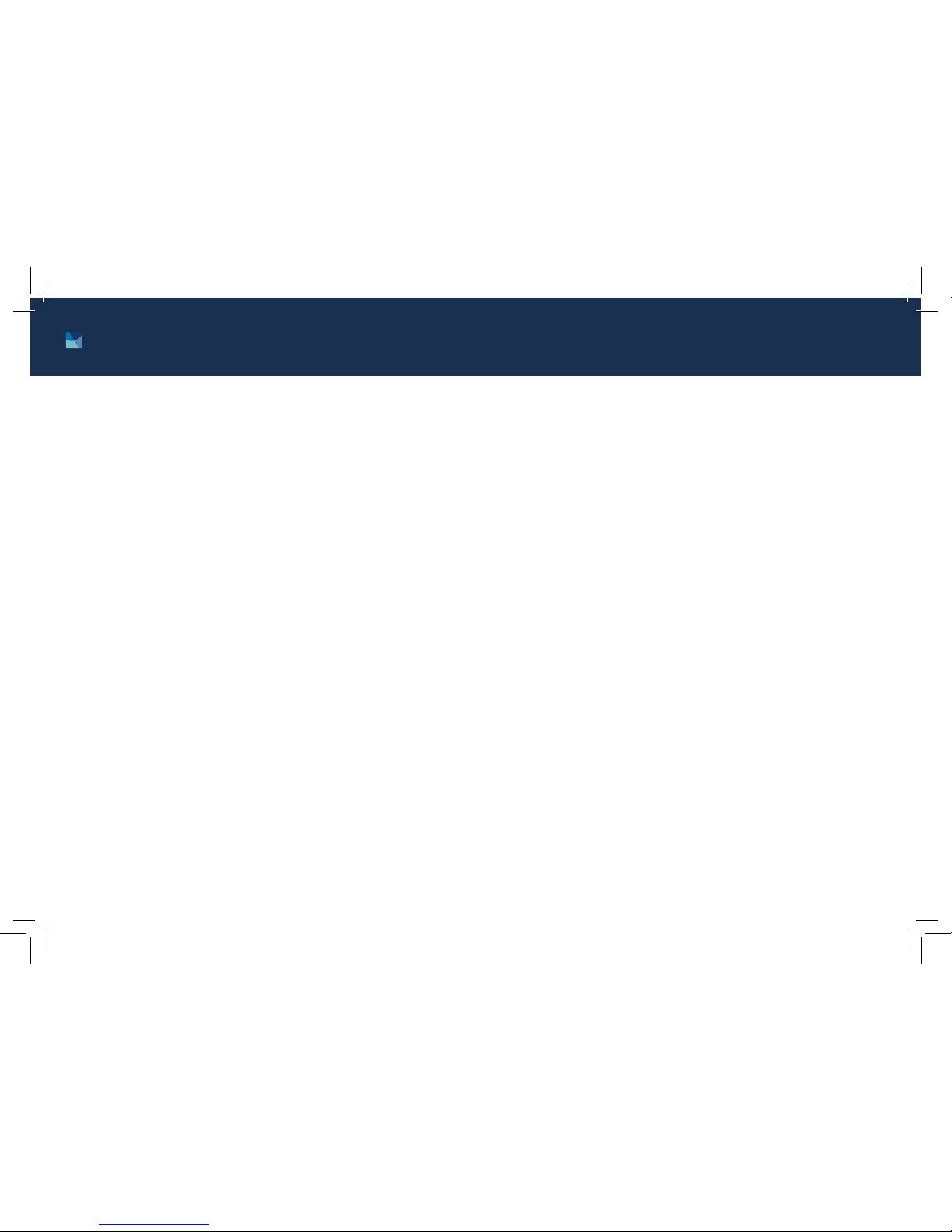
2
F71/F41 Teslameter Quick Start Guide
Safety Precautions
Observe these general safety precautions during all phases
of instrument operation, service, and repair. Failure to comply
with these precautions or with specific warnings elsewhere in
this manual violates safety standards of design, manufacture,
and intended instrument use. Lake Shore Cryotronics, Inc.
assumes no liability for Customer failure to comply with these
requirements.
The F71/F41 teslamter protects the operator and surrounding
area from electric shock or burn, mechanical hazards,
excessive temperature, and spread of fire from the instrument.
Environmental conditions outside of the conditions below may
pose a hazard to the operator and surrounding area.
Indoor use
Altitude to 2000 m
-20 °C to 70 °C, <90% relative humidity non-condensing
Overvoltage category II
Pollution degree 2
Ground the Instrument
To minimize shock hazard, the instrument is equipped with
a 3-conductor AC power cable. Plug the power cable into an
approved 3-contact electrical outlet or use a 3-contact adapter with
the grounding wire (green) firmly connected to an electrical ground
(safety ground) at the power outlet. The power jack and mating
plug of the power cable meet Underwriters Laboratories (UL) and
International Electrotechnical Commission (IEC) safety standards.
Ventilation
The instrument has ventilation holes in its side covers. Do not block
these holes when the instrument is operating.
Do Not Operate in an Explosive Atmosphere
Do not operate the instrument in the presence of flammable
gases or fumes. Operation of any electrical instrument in such an
environment constitutes a definite safety hazard.
Keep Away from Live Circuits
Operating personnel must not remove instrument covers. Refer
component replacement and internal adjustments to qualified
maintenance personnel. Do not replace components with power
cable connected. To avoid injuries, always disconnect power and
discharge circuits before touching them.
Do Not Substitute Parts or Modify Instrument
Do not install substitute parts or perform any unauthorized
modification to the instrument. Return the instrument to an
authorized Lake Shore Cryotronics, Inc. representative for service
and repair to ensure that safety features are maintained.
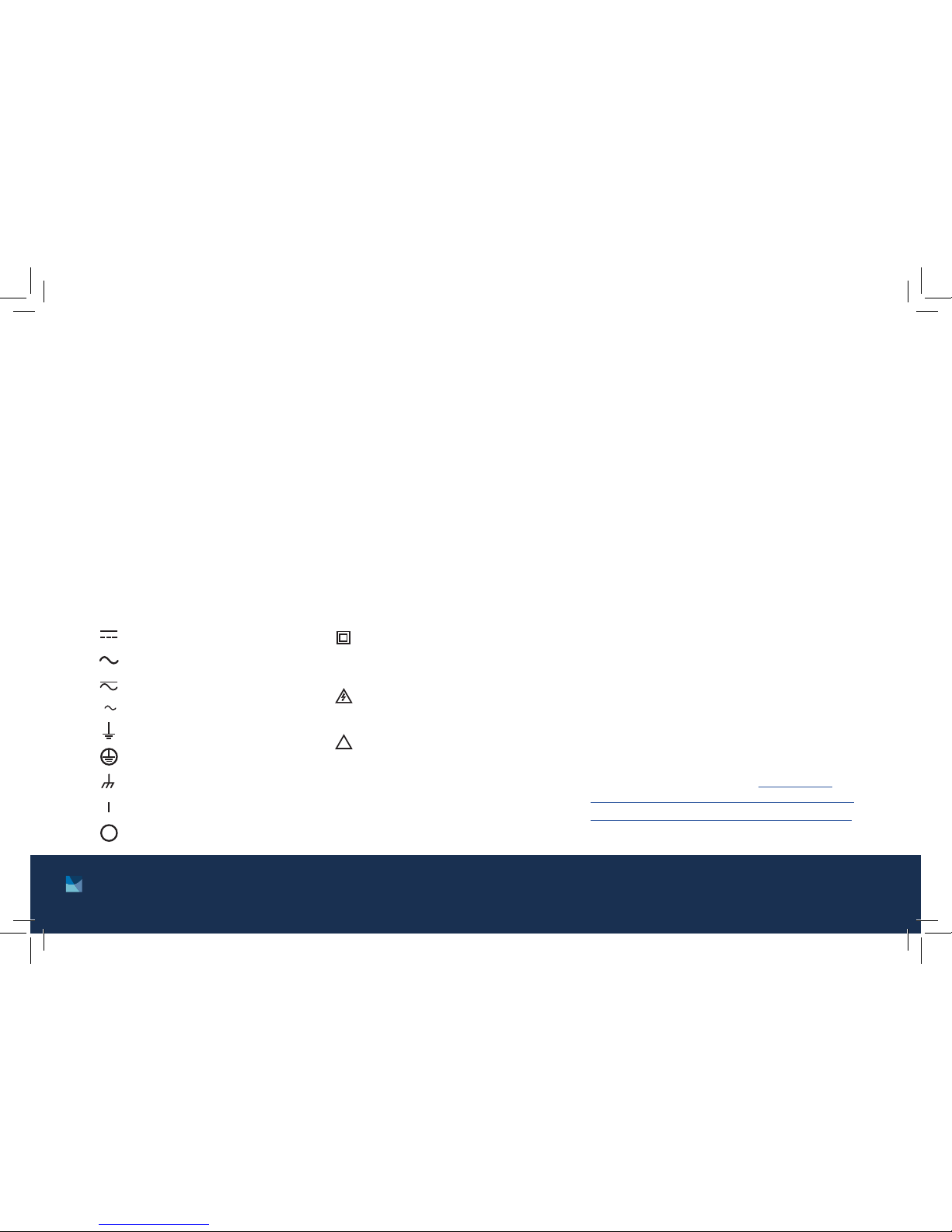
3 http://www.lakeshore.com/products/Gaussmeters/F71-F41-teslameters/
F71/F41 Teslameter Quick Start Guide
Cleaning
Do not submerge instrument. Clean only with a damp cloth and mild detergent.
Exterior only.
Desktop Installation
When installing the instrument in a desktop environment, ensure it is mounted on a
flat, level surface.
Improper Use
If the instrument is used in a manner that is not specified by Lake Shore, the safety
protections provided by the instrument are no longer guaranteed, and may be
impaired.
Child Safety
This equipment is not suitable for use in locations where children are likely to be
present.
Key specifications
Power requirement
100 V to 240 V (universal input), 50 Hz
to 60 Hz, 30 VA
Size
216 mm wide × 87 mm high ×
369 mm deep (8.5 in × 3.4 in × 14.5 in),
half rack
Weight
3.2 kg (7 lb)
Approval
CE mark, FCC, Giteki mark
Operating conditions
Rated accuracy: 18 °C to 28 °C,
<70% relative humidity non-condensing
Reduced accuracy: -20 °C to 70 °C,
<90% relative humidity non-condensing
NOTE: Not all specifications are listed.
For full specifications, see http://www.
lakeshore.com/products/Gaussmeters/F71F41-teslameters/pages/Specifications.aspx.
!
Direct current (power line)
Equipment protected throughout
by double insulation or reinforces
insulation (equivalent to Class II of
IEC 536—see Annex H)
CAUTION: High voltages; danger of
electric shock; background color:
yellow; symbol and outline: black
CAUTION or WARNING: See
instrument documentation;
background color: yellow;
symbol and outline: black
Off (supply)
On (supply)
Frame or chassis terminal
Protective conductor terminal
Earth (ground) terminal
3
Three-phase alternating current (power line)
Alternating or direct current (power line)
Alternating current (power line)
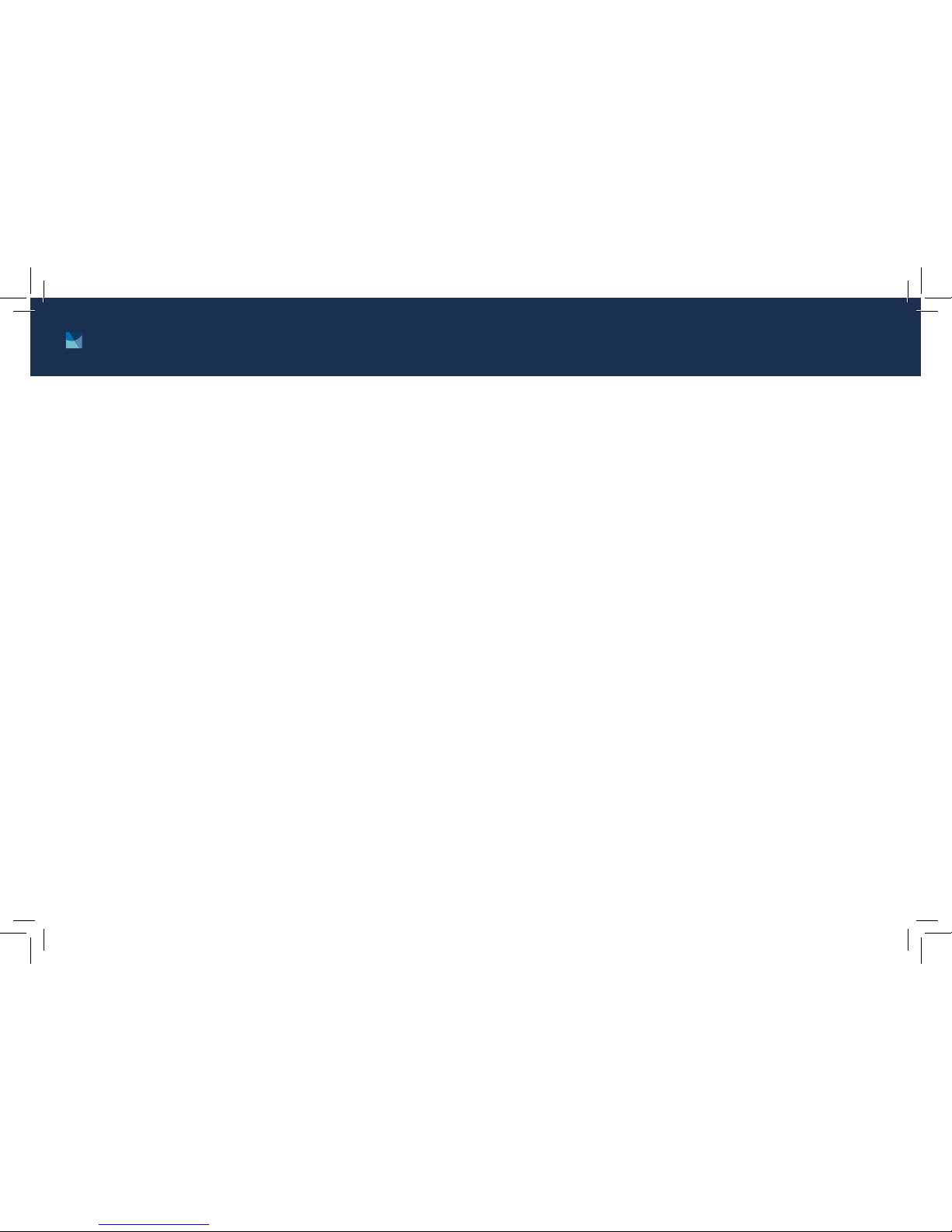
4
F71/F41 Teslameter Quick Start Guide
Introduction
This guide provides basic information for getting started
with your Lake Shore F71/F41 teslameter. For further
documentation and information, see our website.
Items included with the F71/F41 teslameter:
F71/F41 teslameter
6-pin terminal block, two count
Line power cord
Wi-Fi antenna
USB A to USB-Type C™ adapter
Unpacking
1. Inspect all items for both visible and hidden damage
that occurred during shipment. If there is visible
damage to the contents, contact the shipping
company and Lake Shore immediately.
NOTE: Procedures vary with shipping companies.
Keep all damaged shipping materials and contents
until instructed to either return or discard them.
2. Keep the container and shipping materials until all
contents have been accounted for.
3. Check off each item on the packing list as it is
unpacked.
Features
The F71/F41 teslameter includes features such as:
DC and RMS measurement
Peak to peak measurement
Autoranging
Variable averaging window
Min/Max hold
Relative readings
Temperature compensation
Frequency measurement of field
TruZero™ technology to reduce measurement noise
and offset
TiltView™ touchscreen for improved viewing angles
Smaller, ultra-thin Hall sensor active areas for
improved accuracy
Multiple probe types to suit your application
Fast warm up
Isolated input and output relays
Analog Hall voltage output
3-year standard warranty
High-speed data acquisition
Field control option
USB, Ethernet and Wi-Fi connectivity

5 http://www.lakeshore.com/products/Gaussmeters/F71-F41-teslameters/
F71/F41 Teslameter Quick Start Guide
The front panel consists of:
1. Power button
2. TiltView™ touchscreen
Front panel Rear panel
The rear panel consists of:
1. Option card slot
2. Line input assembly
3. USB Type-C™ interface
4. USB serial communications interface
5. RJ-45 Ethernet interface
6. WLAN antenna connector
7. Digital I/O port
8. Probe input connector
9. BNC analog output connector
q
o i
u
y
t
r
e
w
q
w
