Lakeland 31796 Instruction Booklet

INSTRUCTION BOOKLET
TOUCHSCREEN
AIR FRYER
Model: 31796

LAKELAND TOUCHSCREEN AIR FRYER
Thank you for choosing the Lakeland Touchscreen Air Fryer.
Please take a little time to read this booklet before getting started and keep it in a safe
place for future reference.
Our Touchscreen Air Fryer helps you cook your favourite food the healthier way, using little
or no oil.
Versatile, quick and convenient, the top grill circulates hot air to cook your food
evenly from all directions, so you can cook meat, fish, poultry and seafood to perfection.
Fantastic for frozen foods like French fries and scampi too, and you can fry up to 500
grams of crisp, delicious, guilt-free home-made chips with just a single teaspoon of oil.
With a more compact footprint than other air fryers, there’s no messy oil to change and
less of the odours associated with traditional deep fat fryers. It’s simple to use with an LED
touchscreen control panel, and a clear countdown timer helps you keep track of progress.
Here at Lakeland, our award-winning family-owned business still offers the same excellent
quality, value for money and exceptional customer service as when we founded the
company back in the 1960s.
Our products are hand-picked and thoroughly tested so you can be sure that everything
you purchase will be a pleasure to use for many years to come.
2

CONTENTS
Product features .......................................................................................................... 4-5
Safety cautions ............................................................................................................ 6-7
Using your Touchscreen Air Fryer for the first time ......................................................... 8
Instructions for use .................................................................................................... 9-11
A guide to ingredients and hints and tips ...................................................................... 12
A guide to cooking times .............................................................................................. 13
Frequently asked questions ........................................................................................... 14
Care and cleaning ........................................................................................................ 15
Electrical connections ................................................................................................... 16
Recycling your electricals .............................................................................................. 16
3

PRODUCT FEATURES
1. Air vents
2. Cord storage
3. Cord and plug
4. Control panel
5. Digital display
6. Power light
7. Pan
8. Basket
9. Basket release button
10. Basket button cover
11. Basket handle
12. Cooking cavity and heating element
4.
5.
1.
2.
3.
6.
8.
9.
12.
11.
7.
4
10.

CONTROL PANEL
1. Guide to cooking times
2. Heating light
3. Motor light
4. Temperature
5. Time (MM:SS)
6. On/Off button
7. Decrease (-) button
8. Increase (+) button
9. Time /Temperature set button
10. Start/Pause button
1.
2.
4.
5.
8. 7.
9. 6.
10.
3.
5

678
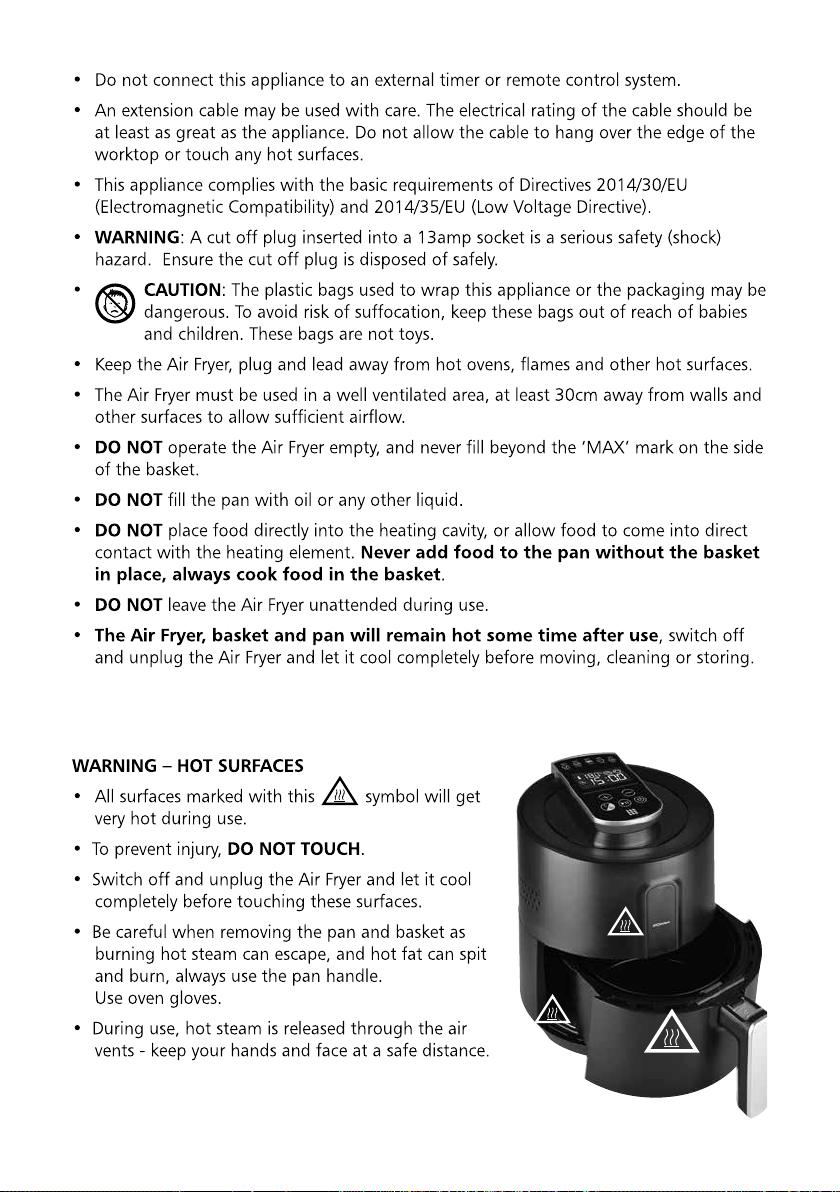

USING THE TOUCHSCREEN AIR FRYER
FOR THE FIRST TIME
• Unpack the Touchscreen Air Fryer and remove all the packaging materials.
• Before first use, wipe the main unit with a clean damp cloth.
TO REMOVE THE PAN FROM THE BASKET
• Pull the basket handle out from the cooking cavity and place on a dry level surface.
• Lift the basket button cover.
• Press the basket release button with your thumb and lift
the basket handle to remove the basket.
• Wash the basket and pan with hot, soapy water, rinse and dry thoroughly. Both parts
are also dishwasher safe.
• Make sure that all parts are clean and dry before assembling the product.
• Lower the basket into the pan until you hear a click when they attach.
• Slide the pan and basket back into the cooking cavity.
• The Air Fryer is now ready to use.
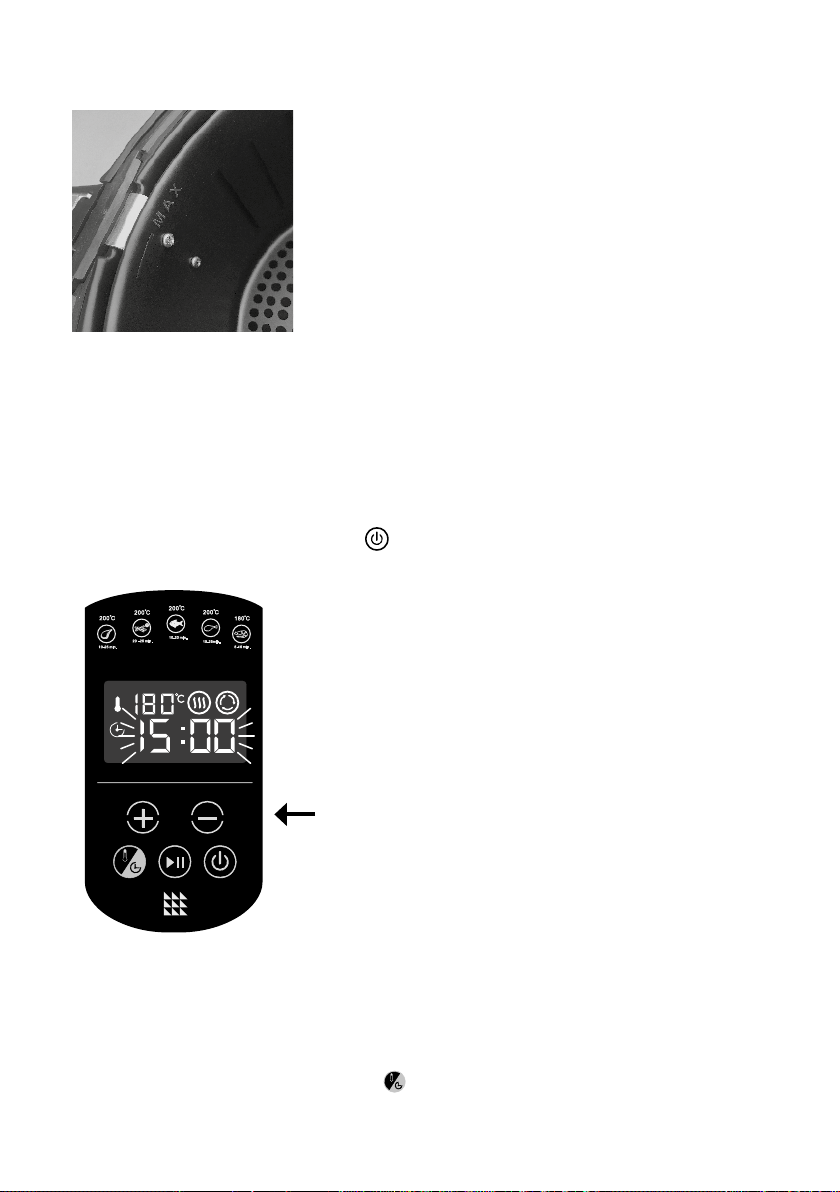
INSTRUCTIONS FOR USE
• PLEASE NOTE: This is an oil free fryer that works on hot
air DO NOT fill the pan with oil or any other liquid. Do
not exceed the ‘MAX’ mark when putting your
ingredients into the basket.
• Place the Air Fryer on a flat heat resistant surface near a socket. The Air Fryer must be
used in a well ventilated area, at least 30cm away from walls and other surfaces to
allow sufficient airflow.
• When using the Air Fryer for the first time you may notice a slight burning smell. This is
normal for a new heating element and will disappear after a few uses.
• Plug in and switch on the Air Fryer at the socket, the appliance will beep, the display
will briefly illuminate and the power light will illuminate blue.
• Press and hold the ON/OFF button , there will be a beep.
• The control panel will illuminate and show the default
temperature of 180°C. The default time of 15:00 minutes
will be flashing.
• To set the cooking time, use the (+) or (-) buttons – these will increase or decrease in 1
minute increments up to 60:00 minutes. You can press and hold the (+) or (-) buttons
to skip quickly through the time.
• NOTE: When setting the cooking time add around 2 minutes to allow the Air Fryer to
heat up.
• Press the TIME/TEMPERATURE button to change from time to temperature.
9
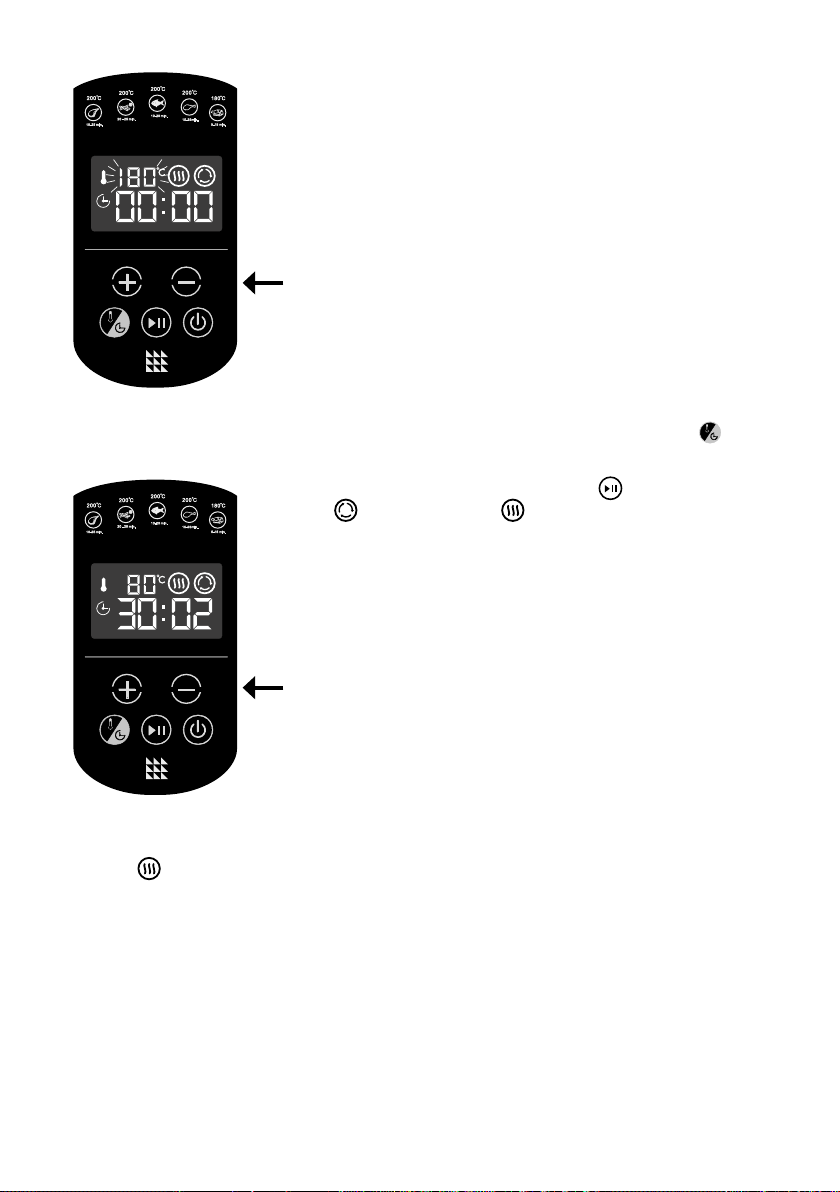
• To set to the temperature, use the (+) or (-) buttons – these
will increase or decrease the temperature in 10°C increments
from 80-200°C. You can press and hold the (+) or (-) buttons
to skip quickly through the temperatures.
• When setting your cooking cycle, if no buttons are pressed for 5 seconds, the
temperature and time will start to flash. Press the time/temperature set button
to start again.
• To start, touch the START/PAUSE button and the motor
light and heating light will illuminate and the Air Fryer
will start heating. The timer will start to count down
in seconds.
• After around 2 minutes when the Air Fryer has heated up to temperature, the heating
light will go out. It will come back on during cooking if the Air Fryer drops below
temperature for example, when you are adding food.
• Slide the pan and basket out of the Air Fryer using the handle.
• The Air Fryer will automatically go into ‘pause’ mode and the display lights will go out.
• Add your food to the basket, do not to exceed the ‘MAX’ mark on the inside.
Never add food to the pan without the basket in place, always cook food in the basket.
Excess oil from your food is drained through the basket into the pan during cooking.
• Slide the pan and basket back into the Air Fryer, when the pan is replaced the cooking
cycle will automatically continue.
10
