Lakeland 31788 Instruction Booklet

INSTRUCTION BOOKLET
MULTICOOKER
Model: 31788

LAKELAND MULTICOOKER
Thank you for choosing the Lakeland Multicooker.
Please take a little time to read this booklet before getting started and keep it in a safe
place for future reference.
The Lakeland Multicooker helps you create great-tasting, nutritious made from scratch
dinners at the touch of a button. This multi-functional one pot cooker has 20 pre-set
cooking programmes including multicook, cook, fast cook, sauté, slow cook, deep fry,
steam, bake and stew, along with settings for your favourite frequently cooked foods;
porridge, soup, rice, grain/bean, jam, cake, pasta, fried rice, yoghurt and stock.
Replacing many space-hungry kitchen appliances, the Lakeland Multicooker leaves you
free to get on with other tasks, and one pot cooking saves time on washing up too!
Here at Lakeland, our award-winning family-owned business still offers the same excellent
quality, value for money and exceptional customer service as when we founded the
company back in the 1960s.
Our products are hand-picked and thoroughly tested so you can be sure that everything
you purchase will be a pleasure to use for many years to come.
2

CONTENTS
Product features ...........................................................................................................4-5
Accessories .....................................................................................................................5
Control panel .................................................................................................................. 6
LED display .....................................................................................................................7
Safety cautions ...........................................................................................................8-10
Using your Multicooker for the first time .......................................................................11
Instructions for use ..................................................................................................12-19
Cooking programmes ...............................................................................................19-21
Hints and tips ................................................................................................................22
Recipes ....................................................................................................................23-33
Frequently asked questions ............................................................................................34
Care and cleaning .........................................................................................................35
Electrical connections .................................................................................................... 36
Recycling your electricals ...............................................................................................36
3

PRODUCT FEATURES
1. Lid
2. Steam vent
3. Open button
4. Control panel and LED display
5. Cooking pot
6. Spoon holder slot
7. Power cord and plug
8. Cooker
9. Heating plate
10. Handle
11. Temperature sensor
1
2
3
7
4
6
5
4

8
9
10
11
ACCESSORIES
CUPL
10
3.0
8
2.5
2.0
6
1.5
4
1.0
2
0.5
Cooking pot
Rice spoon
Spoon holder Detachable handleMeasuring cup
100
¾
120
½
80
¼
40
ml
CUP
Ladle
Steamer basket
Frying basket
5
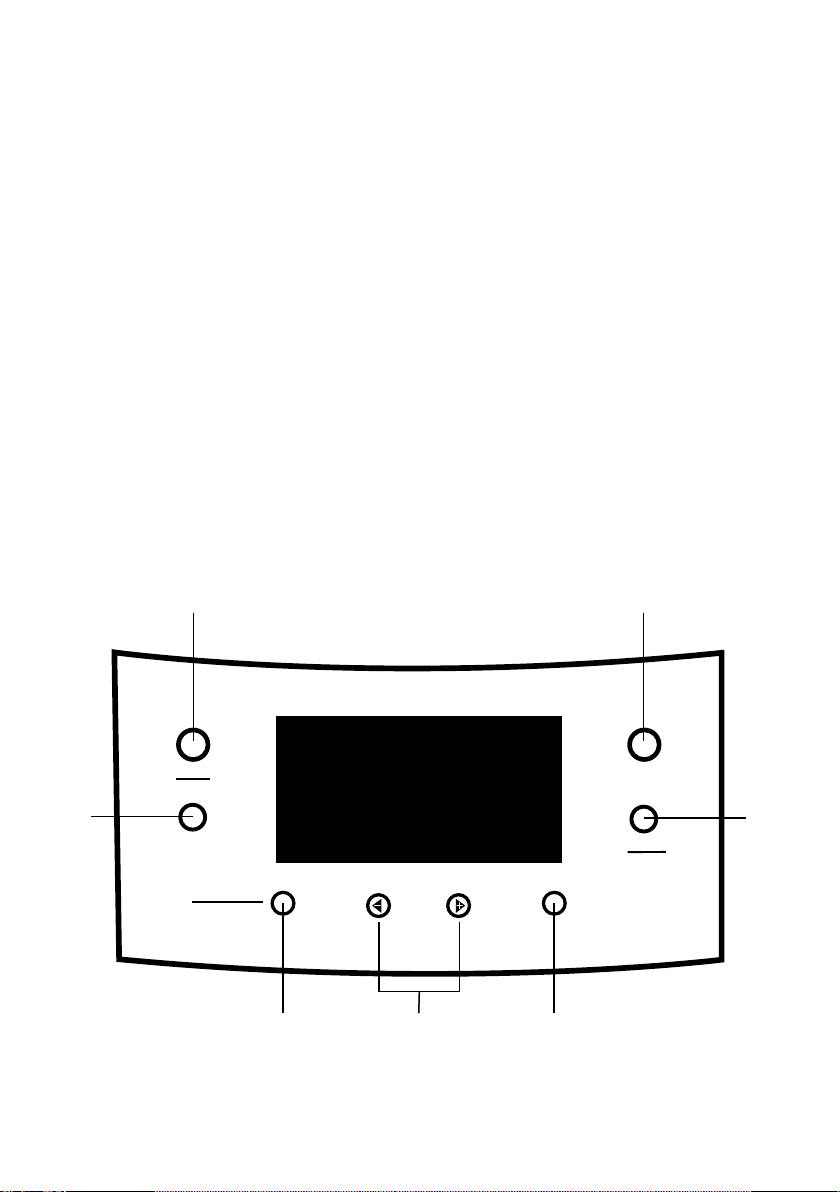
CONTROL PANEL
1. HOUR/ MIN button -
switches the time between hours and minutes
2. PRESET button -
for setting the ‘delay start’
3. CANCEL / KEEP WARM button -
cancels the cooking cycle, or switches ‘keep warm’ on and off
4. INCREASE AND DECREASE buttons -
for setting the cooking time and ‘delay start’ time
5. START / KEEP WARM ON / OFF button -
starts the cooking cycle and turns ‘keep warm’ on or off
6. TIMER / t°C button -
for setting the cooking time and temperature
7. MENU button -
for selecting your cooking programme
1 7
HOUR
MIN
2
PRESET
CANCEL
KEEP WARM
3
6
TIME
4 5
MENU
TIMER
t°C
START
KEEP WARM ON/OFF
6
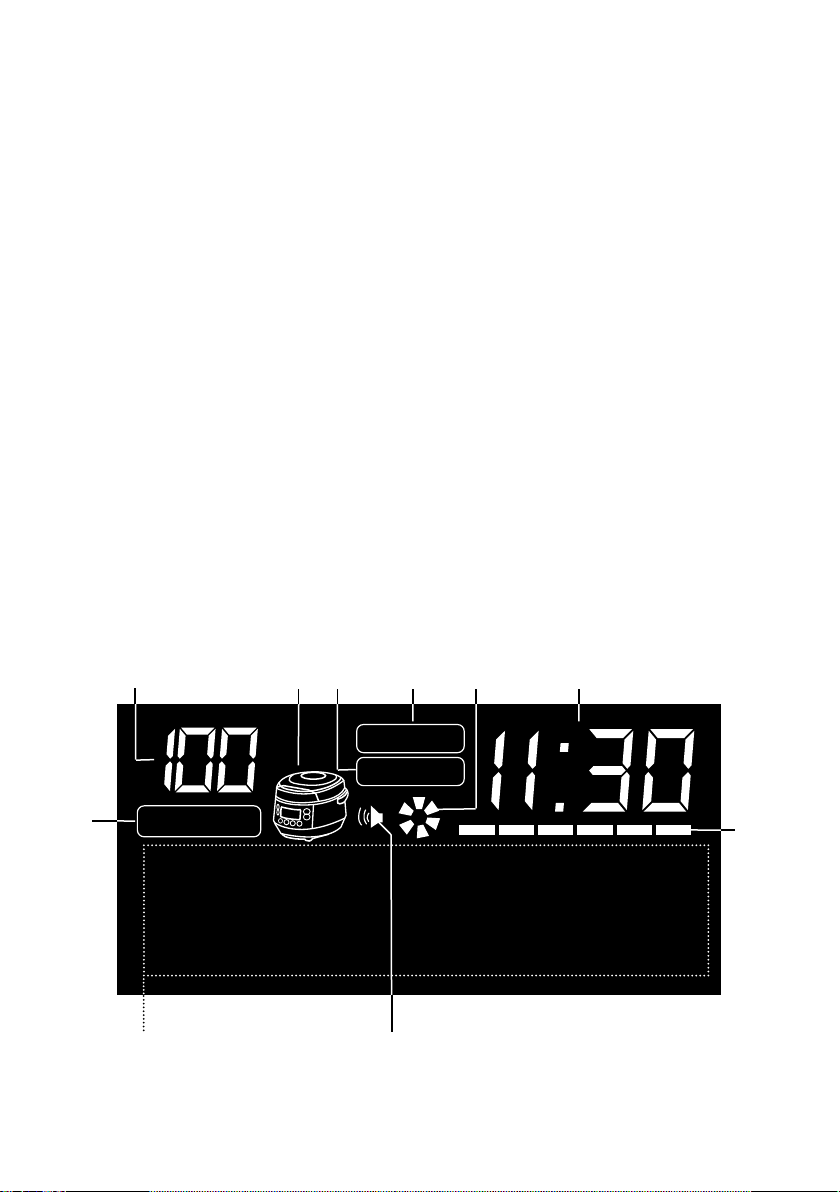
LED DISPLAY
8. TEMPERATURE
9. POWER INDICATOR -
shows when the appliance is plugged in
10. PRESET -
shows if the time is counting down a ‘delay start’
11. COOK TIME -
shows if the time is counting down a cooking cycle
12. COOKING ICON -
shows a cooking cycle is on
13. TIME -
counts down the cooking cycle or delay start time, or shows
how long ‘keep warm’ has been on
14. PROGRESS BAR -
shows the progress of the cooking cycle
15. SOUND ICON -
shows when the sound is switched on.
16. PROGRAMME MENU -
during cooking will show the selected programme
17. KEEP WARM ICON -
shows if ‘Keep-Warm’ is on
17
13
°C
9 10 12118
Cook time
preset
Keep warm
Multicook
Cook Fast cook
Stew Bake
Porridge Soup Rice Grain/Bean Jam
Autoclean
Cake
16
Saute
Fried Rice
Slow cook Pasta
Yoghurt Stock
15
14
Deep fry
Steam
7

SAFETY CAUTIONS
Carefully read all the instructions before using the appliance and keep in a safe place
for future reference. Always follow these safety cautions when using the appliance to
avoid personal injury or damage to the appliance. This appliance should be used only as
described in this instruction book.
• This appliance can be used by children aged from 8 years and
above and persons with reduced physical, sensory or mental
capabilities or lack of experience and knowledge if they have
been given supervision or instruction concerning use of the
appliance in a safe way and understand the hazards involved.
Children shall not play with the appliance. Cleaning and user
maintenance shall not be done by children unless they are older
than 8 and supervised.
• Make sure your electricity supply matches the voltage shown on the appliance.
• Ensure all packaging materials and any promotional labels or stickers are removed from
the appliance before the first use.
• Always inspect the appliance before use for noticeable signs of damage. Do not use
if damaged or has been dropped. In the event of damage, or if the appliance develops
a fault contact the Lakeland customer care team on 015394 88100.
• Do not use this appliance if the lead is damaged. If the lead is damaged it must be
replaced with a special lead. Contact the Lakeland customer care team on
015394 88100.
• Always use the appliance on a dry, level, heat resistant surface.
• Unplug from the mains when not in use and before cleaning. To disconnect, turn the
socket to “off “ and remove the plug from the mains socket.
• Do not use any accessories or attachments with this appliance other than those
recommended by Lakeland.
• To protect against fire, electric shock or personal injury, do not immerse cord, plug or
lid in water or other liquids.
• Do not leave the lead hanging over the edge of a kitchen table or worktop. Avoid
contact between the lead and hot surfaces.
• For indoor use only.
• For domestic use only.
• This appliance should be used for preparation of food as described within the
instructions for use that accompany it.
• Always ensure that your hands are dry before removing the plug from the mains socket.
Never pull the plug out of the mains socket by its lead.
8

• To avoid injury or possible fire, do not cover the appliance when in use.
• Do not connect this appliance to an external timer or remote control system.
• An extension cable may be used with care. The electrical rating of the cable should be
at least as great as the appliance. Do not allow the cable to hang over the edge of the
worktop or touch any hot surfaces.
• This appliance complies with the basic requirements of Directives 2014/30/EU
(Electromagnetic Compatibility) and 2014/35/EU (Low Voltage Directive).
• WARNING: A cut off plug inserted into a 13amp socket is a serious safety (shock)
hazard. Ensure the cut off plug is disposed of safely.
• CAUTION: The plastic bags used to wrap this appliance or the packaging may be
dangerous. To avoid risk of suffocation, keep these bags out of reach of babies
and children. These bags are not toys.
• Do not use the cooking pot if the non-stick coating is scratched, cracked or detached as
this may cause overheating.
• Keep the Multicooker away from hot ovens, gas burners, flames and other hot surfaces.
• Do not move or tilt the Multicooker when the cooking pot contains ingredients.
• Allow the Multicooker to cool completely before moving, cleaning or storing.
• Never fill the cooking pot with ingredients beyond the 10 cup mark, be careful when
heating food which could froth. Do not operate empty.
• If food is spilled inside the cooker, switch off and unplug at the socket, and allow to
cool completely before cleaning (see Care and Cleaning).
• The cooking pot of your Multicooker has a non-stick coating, do not use hard or sharp
objects for stirring and or mixing food inside. Only use wooden or heat resistant plastic
utensils to stir and serve your food. Do not leave utensils inside the cooking pot during
cooking.
• Always use plastic, wooden or silicone spatulas, as metal utensils will damage non-stick
coatings.
9

WARNING – HOT SURFACES
• All surfaces marked with this symbol will get very hot during use. To prevent
injury, DO NOT TOUCH.
• Switch off and unplug the Multicooker and let it cool completely before touching
these surfaces.
• Take care when opening the Multicooker as burning hot steam can escape, and fat can
spit which can burn. Steam will escape from the steam vent during cooking. Keep your
face and hands away from the lid and steam vent in the lid during cooking and
when opening.
• Use oven gloves when removing the cooking pot from the Multicooker, and ensure you
place it on a heat resistant board.
10

USING YOUR MULTICOOKER FOR THE FIRST TIME
Warning: Do not insert the plug into a socket and turn on the Multicooker until you have
fully assembled it.
• Unpack the Multicooker, remove all the packaging materials, including the accessories
inside the cooker and the protective film on the steam vent.
• Before first use, wipe the outer surfaces and inside of the lid with a clean damp cloth.
• Wash the cooking pot and accessories in hot soapy water and dry thoroughly.
• Make sure that all parts are clean and dry before assembling the product.
• Place the Multicooker on a stable, heat-resistant work surface, at least 20cm away from
walls and at least 1 metre from the ceiling, to allow sufficient airflow. Never operate
the Multicooker under cabinets or lighting to avoid damage caused by steam, heat,
splashes and condensation.
• Put the cooking pot inside the cooker.
• Slot the spoon holder into
the slot on the side of the
Multicooker.
• This is for keeping the rice
spoon and ladle handy when
cooking.
• Slot the end of the power cord into the socket on the side
of the Multicooker.
• The Multicooker is now ready to use.
AUDIBLE BEEPS
Beeps will sound when the Multicooker is connected to a power supply, buttons are
pressed and the cooking cycle has finished.
To turn the audible beeps off, press and hold the HOUR/MIN button for a few seconds,
the sound icon will go off on the display. Repeat to switch on again and the icon will
illuminate.
You cannot switch the audible beeps on or off during a cooking cycle or the delay start
function.
11
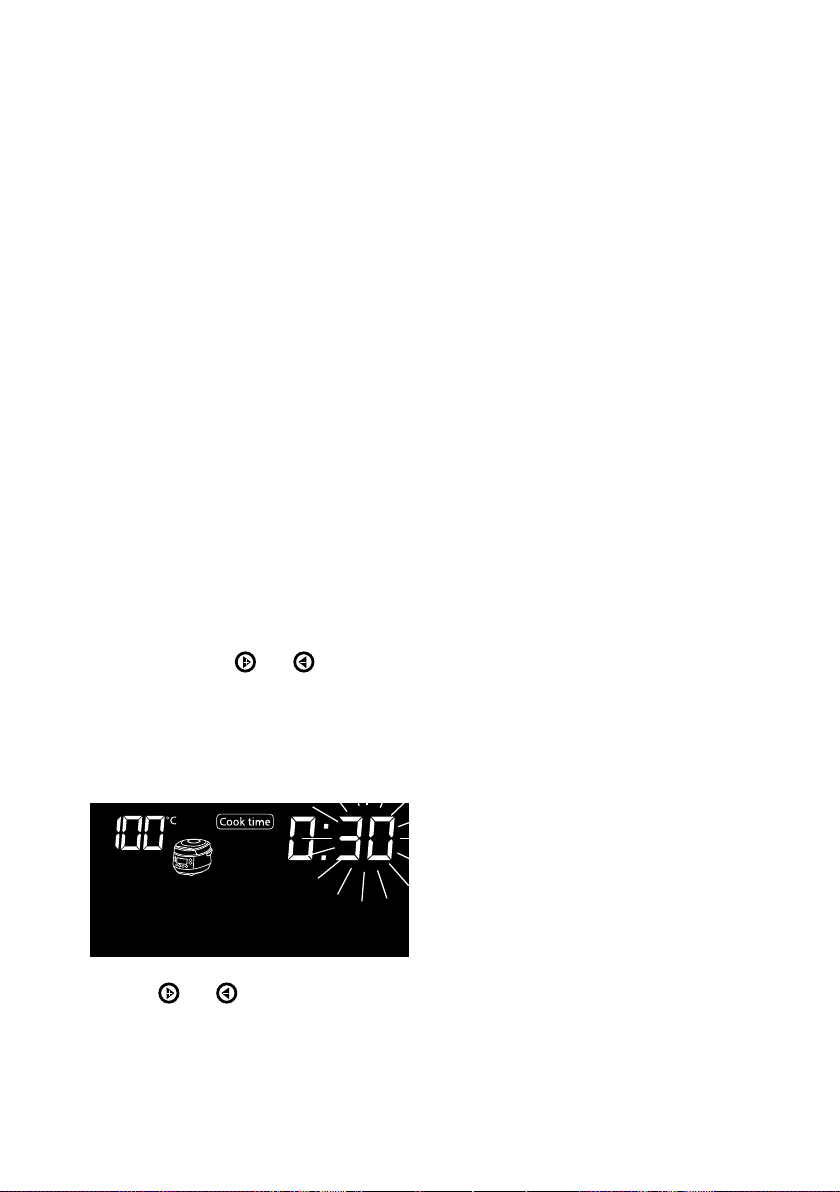
INSTRUCTIONS FOR USE
• First, refer to the table of Cooking Programmes (Pages 19-21) to select the best
programme for cooking your recipe.
Note: If you are using the ‘Deep Fry’ or ‘Steam’ programmes, refer to the additional
instructions at the end of this section (Pages 16-19).
• During first use you may notice a slight burning smell. This is normal for a new heating
element and will disappear after a few uses.
• Always use the quantities according to your recipe, or the instructions on the packet
when cooking porridge, rice, pasta and grain/beans. Set the Multicooker time and
temperature (where possible) according to your recipe.
• Prepare the ingredients according to your recipe, and put them inside the cooking pot.
Ensure the ingredients do not fill the pot beyond maximum level (10 Cup) on the inside
of the pot.
• Place the cooking pot into the Multicooker ensuring that the pot is firmly in contact
with the heating element.
• Close the lid until it clicks into place. If you are using the ‘Saute’ programme leave the
lid open so you can stir your ingredients. You may need to hold the cooking pot with
an oven glove to keep it in place while stirring. Plug in and switch on at the socket.
The display will illuminate if no buttons are pressed for a few minutes and the power
indicator light will illuminate.
• Press the MENU button to show the list of cooking programmes on the display.
‘Multicook’ will flash to show this is currently selected. Press the MENU button
repeatedly (or the and buttons) to skip through each of the programmes until
you reach the one you require and it is flashing. The display will show the default time
for your programme.
• To adjust the time, press the Timer / t°C button. The minutes and your chosen
programme will flash on the screen.
• Use the and buttons to set the minutes. Press the HOUR/MIN button to switch
between hours and minutes while you are setting the time – it will be faster to set
longer programmes such as ‘Slow Cook’ by the hour.
12
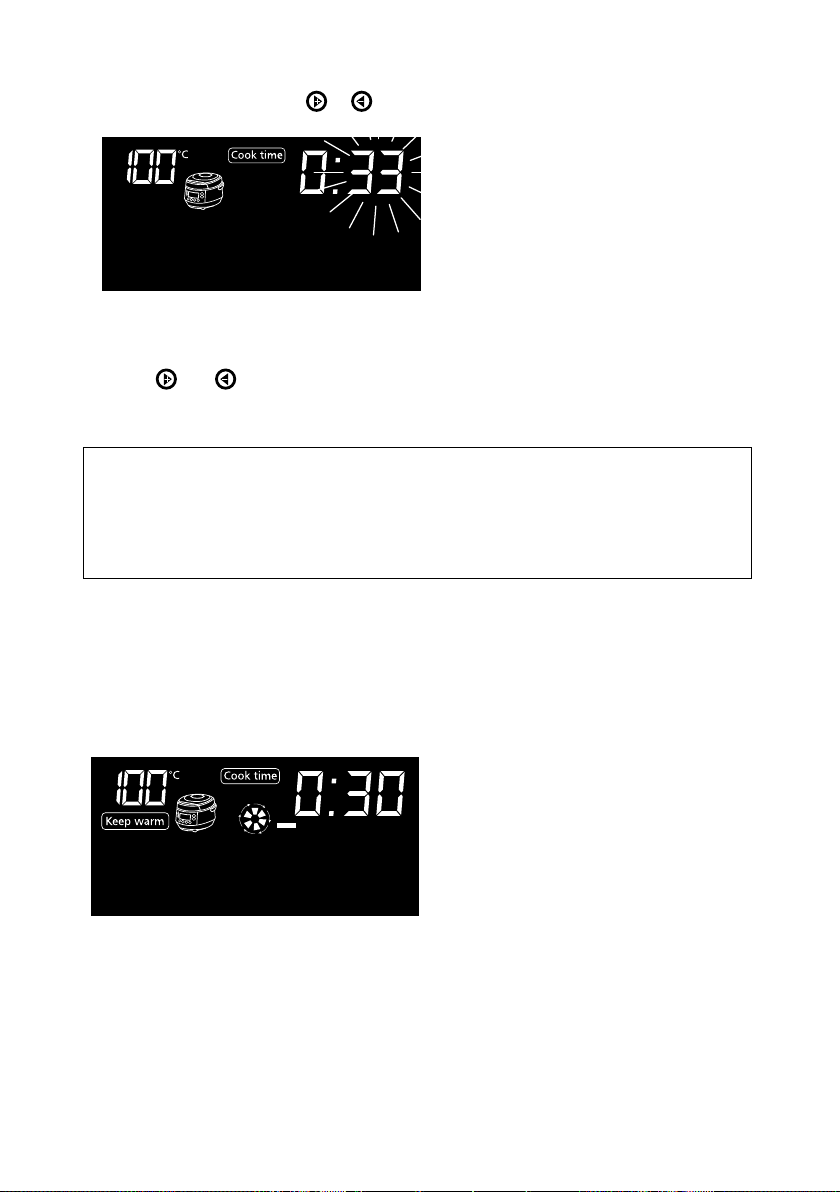
• Depending on the programme, the time will change in different increments.
You can press and hold the or buttons to skip through quickly.
• If you have selected the ‘Multicook’ or ‘Deep Fry’ programmes, you can also adjust the
temperature. Press the TIMER/ t°C button, the default temperature will flash.
Use the and buttons to set your required temperature within the range for that
programme.
Note: Each programme has a different default temperature, see the table of Cooking
Programmes on (Pages 19-21) for the correct temperature of each programme.
Some programmes heat first, then beep when the cooking pot has reached temperature
and the timer will start to count down. The time it takes for the pot to reach temperature
can vary depending on the quantity of ingredients inside the cooking pot.
• Now, if required, you can set ‘Delay Start’ to start your cooking later (see Delay Start
instructions on Page 14).
• Press and hold the START/KEEP WARM/ON/OFF button for a few seconds until it
beeps to start cooking. The cooking icon will illuminate and rotate on the display and
the time and progress bar will start to count down the cooking cycle.
• On the ‘Rice’ programme the water will heat to temperature then the timer will start to
count down.
• You can carefully lift the lid and stir the ingredients when cooking recipes you would
normally stir.
• When cooking has finished the Multicooker will beep.
13
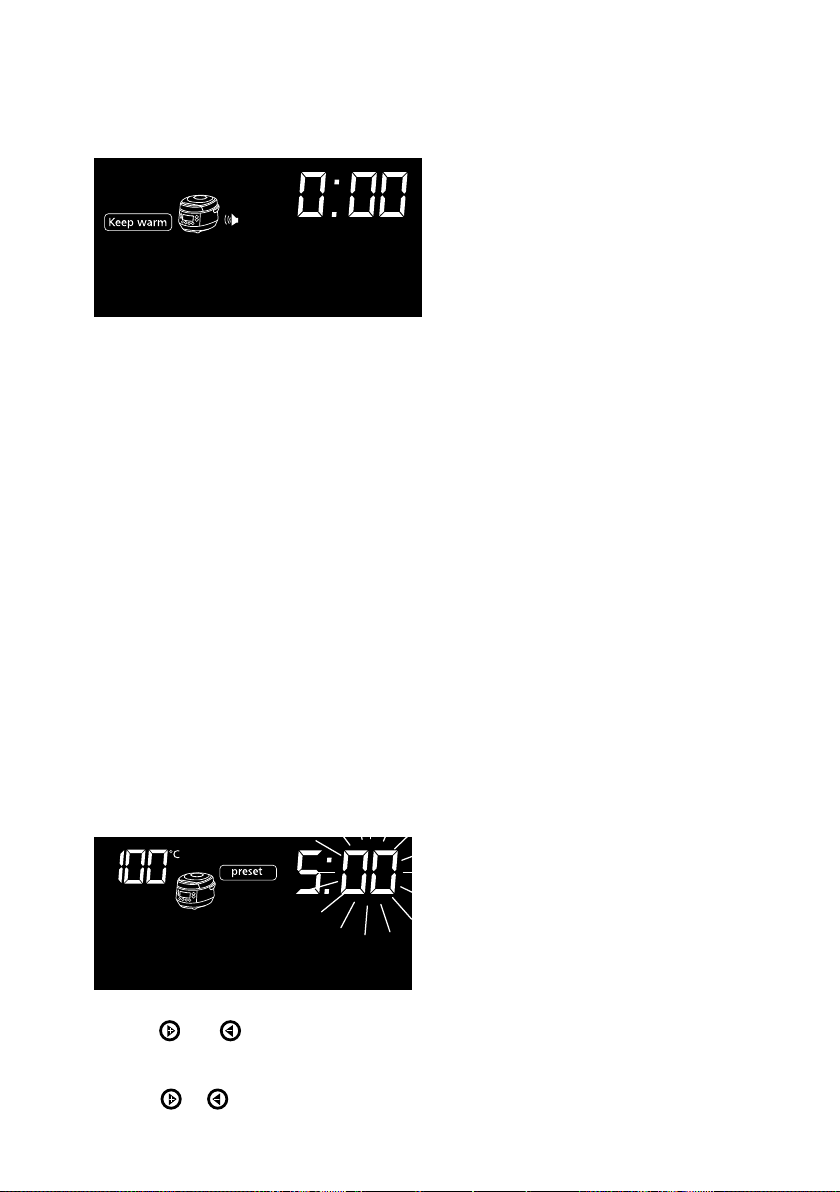
• The ‘Keep Warm’ function will automatically start to ensure your meal stays hot at
around 70 - 80°C until you are ready to eat. The icon will illuminate on the display and
the time will show how long your food has been kept warm for, up to 24 hours.
For the ‘Multicook’ (when set under 80°C), ‘Deep Fry’ and ‘Yoghurt’ programmes there
is no ‘Keep Warm’ function and the Multicooker will go into standby with the power
indicator illuminated on the display.
• The ‘Keep Warm’ function can be switched off by pressing and holding the START/
KEEP WARM/ ON/OFF button. The ‘Keep Warm’ light will go out on the display. This
function can be turned on or off at any time during cooking and ‘Delay Start’.
• To cancel the programme at any time press and hold the CANCEL/KEEP WARM
button for a couple of seconds.
• To turn off, switch off and unplug the Multicooker at the socket.
DELAY START FUNCTION
The ‘Delay Start’ function allows you to set everything up in advance and delay the start of
your cooking programme from 5 minutes to 24 hours, so your food is ready when you want it.
The ‘Delay Start’ function is available for all programmes except ‘Fast Cook’, ‘Deep Fry’ and ‘Yoghurt’.
• After setting the time for your cooking cycle, press the PRESET button. The ‘Preset’
light will illuminate on the display.
• The minutes on the time will flash.
• Use the and buttons to set the minutes. Press the HOUR/MIN button to switch
between hours and minutes while you are setting the time – it will be faster to set
longer programmes such as ‘Slow Cook’ by the hour. You can press and hold the
increase or buttons to skip through quickly.
14
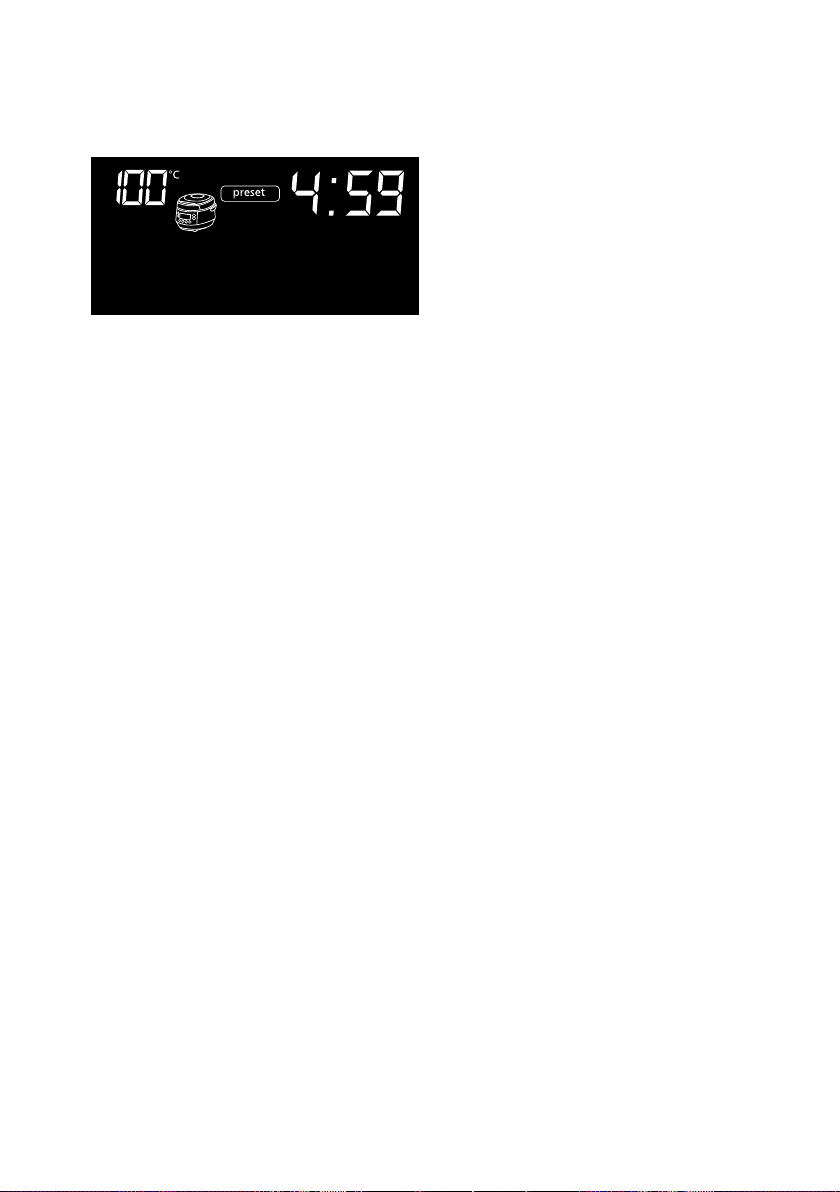
• When you have set the time you would like to delay the cooking cycle, press and hold
the START/KEEP WARM/ON/OFF button for a few seconds until it beeps. The time will
stop flashing and start to count down until the beginning of your cooking cycle.
• When the delay start time has finished the Multicooker will beep and your cooking
cycle will automatically start.
• To cancel your settings, press the CANCEL/KEEP WARM button.
We do not recommend using the ‘Delay Start’ function for a long period of time if your
recipe contains perishable ingredients (eggs, milk, meat or cheese).
During the ‘Delay Start’ function, you will be unable to turn the audible beeps on or off.
HEAT-UP FUNCTION
The ‘Heat-up’ function reheats cold food.
• Switch on the Multicooker, insert the cooking pot with your food inside.
• Press and hold the CANCEL/KEEP WARM button for a few seconds. The ‘Keep Warm’
light will come on. The time will start to count up and display how long your food has
been heating.
• It will heat at 70 - 80°C for up to 24 hours.
• To turn off this function, press and hold the CANCEL/KEEP WARM button, the display
will show the main menu.
• We recommend warming your dish for up to 2 or 3 hours to prevent overcooking.
15

DEEP FRY PROGRAMME
When setting the ‘Deep Fry’ programme, follow the instructions to set up the Multicooker
in the normal way.
You cannot use the ‘Delay Start’ function on this programme.
• Assemble the frying basket by removing the clear rubber guard off the bottom of the handle
and then squeeze and insert the handle into the handle holder so it is firmly in place.
• Add cooking oil into the cooking pot and insert the pot into the cooker. Ensure the oil
does not fill the pot beyond maximum level (10 Cup) on the inside of the pot, and will
not fill beyond the maximum level when your food is added to the basket later.
• Close the lid and set the ‘Deep Fry’ programme in the normal way. You can set the
cooking time from 5 to 30 minutes and the temperature from 120 – 180°C.
• Press and hold the START/KEEP WARM/ON/OFF button for a few seconds until it
beeps. The cooking icons will illuminate on the display and the Multicooker will start
heating the oil to temperature.
• While the oil is heating, add your ingredients into the frying basket. The maximum
amount of ingredients we recommend for frying is 400g.
16
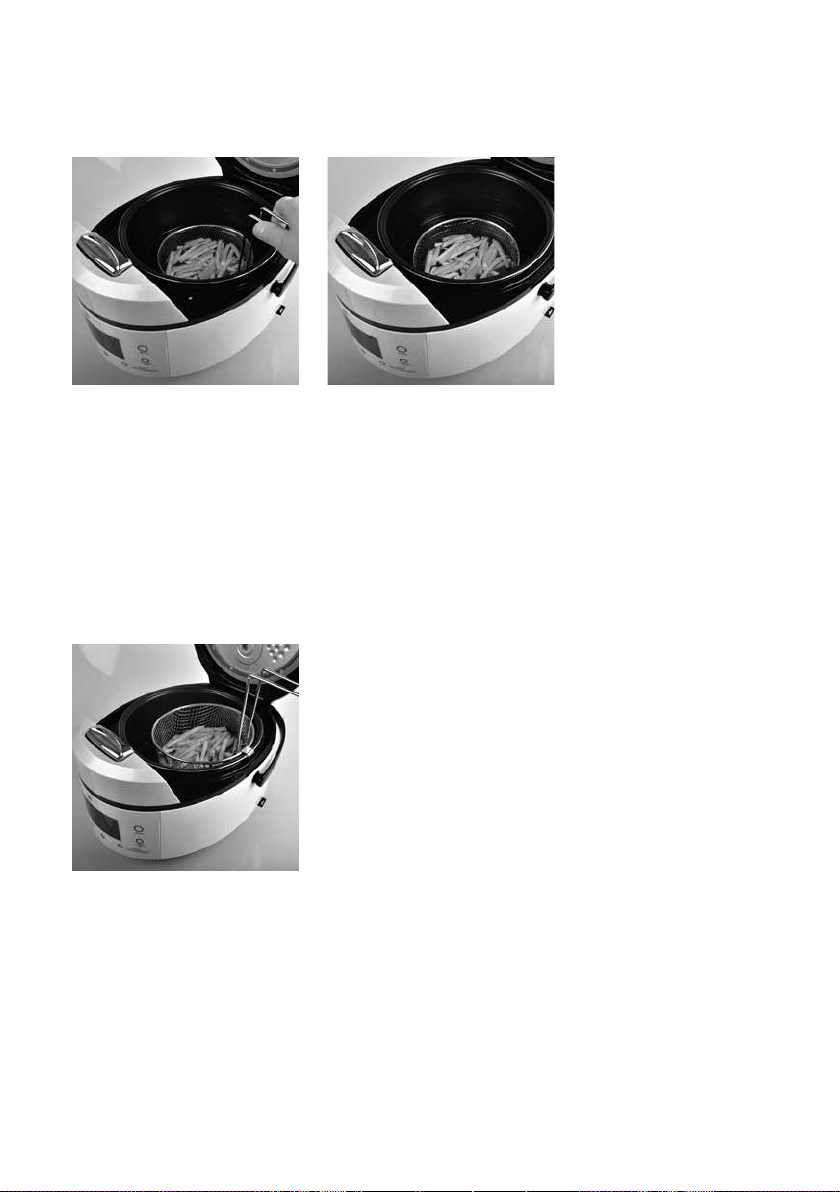
• The Multicooker will beep once the oil has reached temperature and the timer will start to
countdown from now. Carefully open the lid and insert the frying basket with ingredients
into the oil. Squeeze the handle together and remove it from the frying basket.
• With the basket and ingredient inside the cooking pot, close the lid.
• When cooking has finished the Multicooker will beep and go into standby with the
power indicator illuminated on the display.
• Carefully open the lid, squeeze the handle together and reattach it to the frying basket.
Lift the basket and hook it on the edge of the cooking pot to allow the oil to drain
from your food, then serve.
WARNING: The basket and oil will be very hot! Be careful not to burn yourself when
handling and use oven gloves.
17
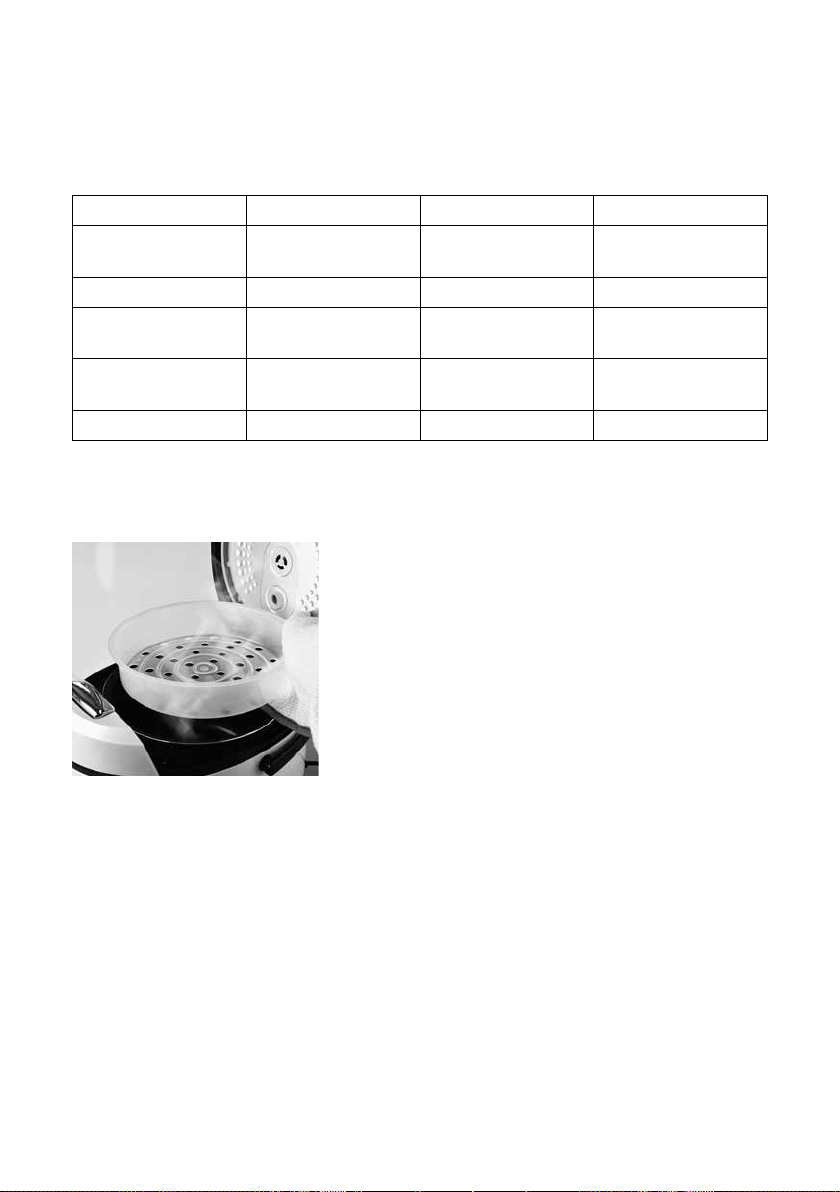
STEAM PROGRAMME
When setting the ‘Steam’ programme, follow the instructions to set up the Multicooker in
the normal way.
Here is a guide to approximate quantities and steaming times
Ingredients Weight (g) Water (ml) Time (min)
Chicken fillets
500 500-1000 20
(diced 1.5 x 1.5cm)
Fish (fillet) 500 500-1000 15
Potatoes
500 500-1000 20
(diced 1.5 x 1.5cm)
Carrots
500 500-1000 25
(diced 1.5 x 1.5cm)
Vegetables (frozen) 500 500-1000 20
• Add 500-1000ml of water into the cooking pot, then place the steamer basket
inside the cooking pot.
• Prepare the ingredients according to your recipe, add them to the steamer basket and
add the cooking pot with basket into the cooker.
• Close the lid and set the ‘Steam’ programme in the normal way. You can set the
cooking time from 5 minutes – 2 hours, you cannot adjust the default temperature.
• Press and hold the START/KEEP WARM/ON/OFF button for a few seconds until it
beeps to start cooking. The cooking icons will illuminate on the display, while the water
is heating up to temperature to generate steam.
• The Multicooker will beep and the timer and progress bar will start to countdown
when the water has started to steam.
• Keep the lid closed while steaming food unless the recipe specifically states to open the
lid. By opening the lid steam is lost, extending the cooking time.
18

• When cooking has finished the Multicooker will beep.
• The ‘Keep Warm’ function will automatically start, the icon will illuminate on the
display and the time will show how long your food has been kept warm for.
• To stop the ‘Keep Warm’ function, press and hold the START/KEEP WARM/ON/OFF
button for a few seconds. The Multicooker will go into standby mode with the power
indicator illuminated on the display. Carefully open the lid.
WARNING: The steam basket, food and cooking pot will be very hot! Be careful not to
burn yourself when handling and use oven gloves.
COOKING PROGRAMMES
On the following two pages is an overview of the types of food you can cook with each
programme, the default times and temperatures, and the time and temperature range you
can set for each programme.
This will help you select the programme you require.
Multicook is the programme with the largest range of temperature and times, and can be
used if other programmes do not allow you to set the time and temperature you require.
This table also shows whether the ‘Delay Start’ and ‘Keep Warm’ functions are available
on each programme.
19
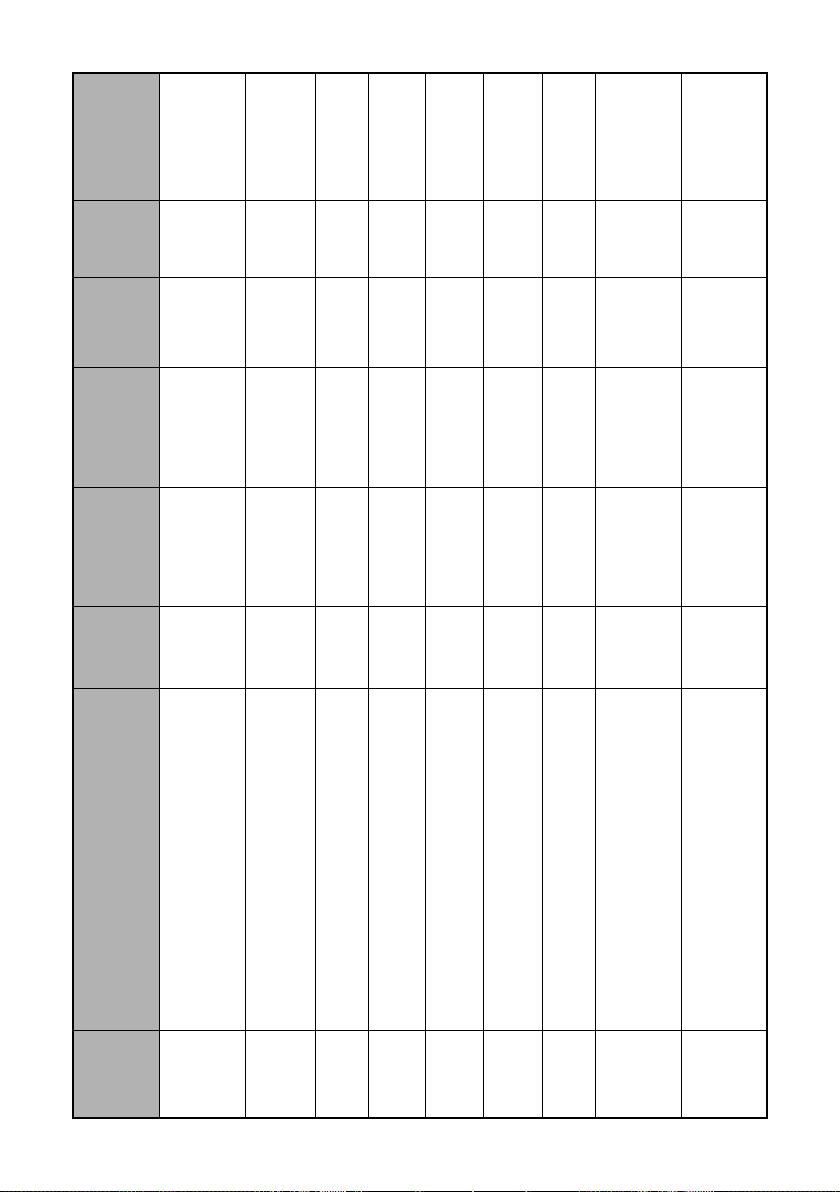
Keep warm?
Delay
start?
(up to 24
Adjustable
temperature
range (°C)
Adjustable time
range
temperature
(°C)
Default
time
Over 80°C = Yes
hours)
35 - 180 Yes Up to 75°C = No
2 mins - 15 hours.
30 mins 100 Up to 140°C =
5 mins - 4 hours n/a Yes Yes
10 mins - 8 hours n/a Yes Yes
Over 145°C =
2 mins - 2 hours.
85 - 90.
1 hour 90 - 95 10 mins - 12 hours n/a Yes Yes
1 hour 124 - 128 20 mins - 8 hours n/a Yes Yes
40 mins 100 5 mins - 8 hours n/a Yes Yes
35 mins 100 then drops to
5 mins - 4 hours n/a Yes Yes
90 - 95.
when reached
temperature, then
countdown starts.
25 mins 190, beeps
40 mins 180 5 mins - 4 hours n/a Yes Yes
20
Cooking most types of food, even fondue, as you can adjust
the temperature and cooking time. You can also prove
dough at 35°C.
Cooking vegetables, eg. boiling potatoes. Remember to
add extra time to your cooking cycle to allow the water to
heat up.
Reheating cooked dishes and ready meals and side dishes. 15 mins 150 15 mins - 30 mins n/a No Yes
Stewing meat, poultry, fish, seafood and vegetables in
sauce. Casseroles, tagine, curries and chilli.
Baking marinated fish, meat and poultry wrapped in foil.
Baking roast vegetables in foil parcels.
Porridge, oatmeal and milk puddings. Follow the quantities,
temperature and timings on the packet.
Soup and hot drinks, eg. mulled wine. 1 hour 100 then drops to
Follow the quantities, temperature and timings on the
packet. Use the rice spoon to serve.
Stew
Bake
Porridge
Soup
Programme Recommended for… Default
Multicook
Cook
Fast Cook
Rice
Single and multi-grains eg. couscous, bulgur, buckwheat
and beans. Follow the quantities, temperature and timings
on the packet.
Grain / Bean
