Page 1

A
User Guide
Sentrius RG1xx
Version 1.1
Page 2

Sentrius RG1xx
User Manual
Embedded Wireless Solutions Support Center:
http://ews-support.lairdtech.com
www.lairdtech.com/ramp
2
© Copyright 2017 Laird. All Rights Reserved
Americas: +1-800-492-2320
Europe: +44-1628-858-940
Hong Kong: +852 2923 0610
REVISION HISTORY
Version
Date
Notes
Approver
1.0
20 July
Initial Release
Jonathan Kaye
1.1
3 Aug 2017
Clarified web interface URL in section 4 : Log into
the Gateway. Identified separate mDNS address.
Shewan Yitayew
Page 3

Sentrius RG1xx
User Manual
Embedded Wireless Solutions Support Center:
http://ews-support.lairdtech.com
www.lairdtech.com/ramp
3
© Copyright 2017 Laird. All Rights Reserved
Americas: +1-800-492-2320
Europe: +44-1628-858-940
Hong Kong: +852 2923 0610
CONTENTS
1 About this Guide .................................................................................................................................................5
2 Introduction ........................................................................................................................................................5
2.1 Product Overview .......................................................................................................................................5
2.2 Specification ...............................................................................................................................................6
3 Connecting the Hardware ..................................................................................................................................9
3.1 Connect the Gateway .................................................................................................................................9
Antenna Configuration .................................................................................................................................... 10
4 Log into the Gateway ...................................................................................................................................... 11
5 LAN Connection Setup ..................................................................................................................................... 13
5.1 IPv4 Configuration ................................................................................................................................... 14
5.2 IPv6 Configuration ................................................................................................................................... 14
5.3 Advanced View ........................................................................................................................................ 15
6 Wi-Fi Connection Setup ................................................................................................................................... 16
6.1 Use Scan to Add a Profile ........................................................................................................................ 16
6.2 Manually Adding a Profile ....................................................................................................................... 17
6.3 Wi-Fi Advanced Page ............................................................................................................................... 18
7 LoRa Connection Setup ................................................................................................................................... 19
7.1 Using Presets ........................................................................................................................................... 19
7.2 Forwarder ................................................................................................................................................ 20
7.2.1 Mode ............................................................................................................................................... 20
7.2.2 Configuration ................................................................................................................................... 20
7.3 Radios ...................................................................................................................................................... 21
7.3.1 Channel Plan Graphic ...................................................................................................................... 21
7.3.2 Radio Center Frequencies................................................................................................................ 21
7.3.3 Channels .......................................................................................................................................... 21
7.3.4 LoRa Radio Card (US) ....................................................................................................................... 22
7.3.5 LoRa Radio Card (EU) ....................................................................................................................... 23
7.4 Advanced Configuration .......................................................................................................................... 24
8 Manage the Gateway ...................................................................................................................................... 25
8.1 Changing Username and Password ......................................................................................................... 25
8.2 Version Information ................................................................................................................................ 26
8.3 Updating Gateway Firmware ................................................................................................................... 26
Page 4

Sentrius RG1xx
User Manual
Embedded Wireless Solutions Support Center:
http://ews-support.lairdtech.com
www.lairdtech.com/ramp
4
© Copyright 2017 Laird. All Rights Reserved
Americas: +1-800-492-2320
Europe: +44-1628-858-940
Hong Kong: +852 2923 0610
8.4 Factory Reset ........................................................................................................................................... 28
8.5 Bluetooth ................................................................................................................................................. 28
8.6 Additional information: ........................................................................................................................... 28
Page 5

Sentrius RG1xx
User Manual
Embedded Wireless Solutions Support Center:
http://ews-support.lairdtech.com
www.lairdtech.com/ramp
5
© Copyright 2017 Laird. All Rights Reserved
Americas: +1-800-492-2320
Europe: +44-1628-858-940
Hong Kong: +852 2923 0610
1 ABOUT THIS GUIDE
This document is the parent guide of the RG1xx Quick Start Guide, and provides a comprehensive guide on how
to configure the Sentrius RG186 and RG191 gateways to suit the intended application. It covers all the Sentrius
RG1xx functionality, including Ethernet, WiFi and LoRa configurations in detail, as well as setting up the gateway
on a LoRa Network Server.
Note: Step by step instruction, screen shots and pictures are based on the Sentrius RG191, but the same
is applicable for the Sentrius RG186; where there are differences, they are highlighted in the notes.
2 INTRODUCTION
2.1 Product Overview
The Sentrius™ RG1xx LoRa-Enabled Gateway from Laird is the ultimate in
secure, scalable, robust LoRa solutions for end-to-end control of your private
LoRaWAN network. Leveraging Laird’s field-proven and reliable 50 Series
“Wireless Bridge” certified module, it also offers enterprise dual-band Wi-Fi, BT
v4.0 (BLE and Classic) and wired Ethernet for complete design freedom. Based
on the Semtech SX1301/SX1257 chipset designs, it offers a LoRa range up to 10
miles and pre-loaded LoRa Packet Forwarder software, perfect for highly
scalable, flexible IoT networks. The Sentrius RG1xx Gateway works with
Laird’s Sentrius RM1xx Series LoRa+BLE certified modules for simple out-ofthe-box integration and is compatible with third-party cloud and LoRa partners,
as well as any LoRaWAN-certified client devices.
Page 6

Sentrius RG1xx
User Manual
Embedded Wireless Solutions Support Center:
http://ews-support.lairdtech.com
www.lairdtech.com/ramp
6
© Copyright 2017 Laird. All Rights Reserved
Americas: +1-800-492-2320
Europe: +44-1628-858-940
Hong Kong: +852 2923 0610
Figure 1: Top of the Sentrius™ RG1xx gateway
1. LoRa and Wi-Fi antennas
2. LEDs
3. Fixing holes
4. User button
Figure 2: Back panel of the Sentrius™ RG1xx gateway
1. DC power input
2. User button
3. Reset button
4. SD card slot
5. Ethernet connector
2.2 Specification
Category
Feature
Specification
Chipset
LoRa®
Semtech SX1301/SX1257
Bluetooth®
Cambridge Silicon Radio CSR8811 A08
Wi-Fi
Qualcomm Atheros QCA6004
Wi-Fi and
Bluetooth Wireless
Characteristics
Wi-Fi Spatial Streams
2x2 MIMO
Wi-Fi Frequencies
2.4 and 5GHz Operation
Conducted Maximum
Transmit Power
Note: Transmit power on each
channels varies according to
individual country regulations.
All values for lowest data rate
is nominal, +/-2 dBm.
Others are +/-2.5dBm
Note: HT40 – 40 Mhz-wide
channels HT20 – 20 MHzwide channel
802.11a (UNII-1, UNII-2A, UNII-2C) or CH 36 – CH140
6 Mbps 17dBm
54Mbps 14dBm
802.11a (UNII-3) or CH 148 – CH 165
6 Mbps 15dBm
54Mbps 14dBm
802.11b
1 Mbps 17dBm
11Mbps 17dBm
802.11g
6 Mbps 17dBm
54Mbps 14dBm
802.11n (2.4 GHz)
6.5 Mbps (MCS0) 17dBm
65 Mbps (MCS7) 13dBm
Page 7

Sentrius RG1xx
User Manual
Embedded Wireless Solutions Support Center:
http://ews-support.lairdtech.com
www.lairdtech.com/ramp
7
© Copyright 2017 Laird. All Rights Reserved
Americas: +1-800-492-2320
Europe: +44-1628-858-940
Hong Kong: +852 2923 0610
Category
Feature
Specification
802.11n (5 GHz) (UNII-1, UNII-2A, UNII-2C) or CH 36 –
CH140
6.5 Mbps (MCS0, HT20) 17dBm
65 Mbps (MCS7, HT20) 13dBm
(MCS0, HT40) 14dBm
(MCS7, HT40) 11dBm
802.11n (5 GHz) (UNII-3) or CH 148 – CH 165
6.5 Mbps (MCS0, HT20) 15dBm
65 Mbps (MCS7, HT20) 12dBm
(MCS0, HT40) 14dBm
(MCS7, HT40) 11dBm
Bluetooth
1Mbps 6dBm
2Mbps 6dBm
3Mbps 3dBm
Bluetooth Low Energy
1Mbps 6dBm
WiFi Radio
Conducted Typical
Receiver Sensitivity
Note: All values nominal, +/-3
dBm. Variant by channels.
802.11a
6 Mbps -92dBm
54Mbps -74dBm (PER<=10%)
802.11b
1 Mbps -94dBm
11Mbps -87dBm (PER<=8%)
802.11g
6 Mbps -91dBm
54Mbps -74dBm (PER<=10%)
802.11n (2.4 GHz)
6.5 Mbps (MCS0) -91dBm
65 Mbps (MCS7) -71dBm
802.11n (5 GHz HT20)
6.5 Mbps (MCS0) -92dBm
65 Mbps (MCS7) -71dBm
Bluetooth
1Mbps -83dBm (1DH1)
2Mbps -75dBm (3DH5)
3Mbps -86dBm
Bluetooth Low Energy
1Mbps -86dBm
LoRa - Wireless
Characteristics
LoRa Frequencies
863 – 870 MHz (EU) –RG186
902 – 928 MHz (US) –RG191
LoRa Radio Conducted TX
Power (RG191)
28dBm (max entry in Radio TX Power Table)
0dBm (min entry in Radio TX Power Table)
Page 8

Sentrius RG1xx
User Manual
Embedded Wireless Solutions Support Center:
http://ews-support.lairdtech.com
www.lairdtech.com/ramp
8
© Copyright 2017 Laird. All Rights Reserved
Americas: +1-800-492-2320
Europe: +44-1628-858-940
Hong Kong: +852 2923 0610
Category
Feature
Specification
LoRa Radio Conducted RX
Sensitivity (RG191)
-127dBm (Bandwidth=125kHz, Spreading Factor=7)
LoRa Radio Conducted TX
power (RG186)
Supports TX power as per ETSI Frequency bands
25dBm (max entry in Radio TX Power Table)
-3dBm (min entry in Radio TX Power Table)
LoRa Radio Conducted RX
Sensitivity (RG186)
-125dBm (Bandwidth=125kHz, Spreading Factor=7)
-123dBm (Bandwidth=250kHz, Spreading Factor=7)
Interfaces
Wired
Ethernet - RJ45 Connector
Wireless
Wireless
Power
Supply Voltage
12V / 1A
Power Adapter
External DC Power Supply (has 12V /2A rating) with
regional plug adapter
Security
Wi-Fi
Standards - WEP, WPA, WPA2. Encryption – WEP,
TKIP, AES
EAP Types - EAP-FAST, EAP-TLS, EAP-TTLS, PEAP-GTC,
PEAP-MSCHAP, PEAP-MSCHAPv2, PEAP-TLS, LEAP
Software
Operating System
Embedded Linux, 4.x Kernel
LoRa
Packet Forwarder (Default)
Support for The Things Network, Stream
Communications, Loriot
Configuration
Web-based interface via Ethernet / Wi-Fi
Physical
Dimensions
133 x 275 x 30 mm
Environmental
Operating Temp.
-30° to +70°C *
*The RG1xx gateway operating temperature range is
limited to -30° to +70°C due to the supplied external
power supply. The RG1xx gateway without the
external power supply is certified for -40° to +85°C
Regulatory
Approvals (RG186)
CE:
Health and Safety: IEC 60950-1 V2.0
Radio: EN300 220-1 V3.1.1 (2017-02); EN300-220-2
V3.1.1 (2017-02)
EMC: EN301 489-1 V2.2.0 (2017-03); EN301 489-3
V2.1.1 (2017-03)
Approvals (RG191)
FCC: Contains FCC ID: SQG-WB50NBT
IC: Contains IC ID: 3147A-WB50NBT
FCC: Contains FCC ID: SQG-1001
IC: Contains IC ID: 31347A-1001
Wi-Fi Antenna
Model
Laird MAF94051
Type
Dipole
Page 9

Sentrius RG1xx
User Manual
Embedded Wireless Solutions Support Center:
http://ews-support.lairdtech.com
www.lairdtech.com/ramp
9
© Copyright 2017 Laird. All Rights Reserved
Americas: +1-800-492-2320
Europe: +44-1628-858-940
Hong Kong: +852 2923 0610
Category
Feature
Specification
Connector
RP-SMA
Antenna Gain
2.1 dBi (2.4-2.5 GHz), 2.4 dBi (4.9 GHz) 2.6 dBi (5.25
GHz), 3.4 dBi (5.875 GHz)
LoRa Antenna
Model
Laird 001-0028 (863-870MHz) used with RG186
Laird 001-0002 (902-928MHz) used with RG191
Type
Dipole
Connector
RP-SMA
Antenna Gain
2.0dBi (863-870MHz) used with RG186
2.0dBi (902-928MHz) used with RG191
Accessories
Included
1 x 868 MHz antenna (with RG186) or 1 x 915 MHz
antenna (with RG191),
2 x 2.4 /5 GHz antennas,
1 x External DC Power Adapter
Enclosure
Standard
Option - IP67 Enclosure
Moulded Plastic Housing
Optional IP67-rated external enclosure housing for
main gateway PCB
Warranty
1-Year Warranty
3 CONNECTING THE HARDWARE
3.1 Connect the Gateway
To use the gateway, you must power up the gateway and access the web interface via the Ethernet port. To do
this, follow these steps:
1. Follow the label on the box and connect the three antennas. Refer to Antenna Configuration for additional
information.
2. Connect the power supply (see #2 in Figure 3).
3. Connect the gateway to your router (#3 in Figure 3) using the Ethernet cable (#1 in Figure 3).
Your gateway is now connected and ready.
Page 10

Sentrius RG1xx
User Manual
Embedded Wireless Solutions Support Center:
http://ews-support.lairdtech.com
www.lairdtech.com/ramp
10
© Copyright 2017 Laird. All Rights Reserved
Americas: +1-800-492-2320
Europe: +44-1628-858-940
Hong Kong: +852 2923 0610
Figure 3: Connecting the gateway
Antenna Configuration
To configure the antenna properly, do the following:
1. Attach the two shorter antennas to the 2.4/5.5 GHz (Wi-Fi) ports.
2. Attach the third and longer antenna to the 868 MHz/900 MHz (LoRa) port.
1
2
3
Page 11

Sentrius RG1xx
User Manual
Embedded Wireless Solutions Support Center:
http://ews-support.lairdtech.com
www.lairdtech.com/ramp
11
© Copyright 2017 Laird. All Rights Reserved
Americas: +1-800-492-2320
Europe: +44-1628-858-940
Hong Kong: +852 2923 0610
4 LOG INTO THE GATEWAY
To log into the gateway web interface, follow these steps:
1. Determine the last three bytes of your gateway’s Ethernet MAC address. This can be found on the label on
the bottom of the gateway; the last three bytes are highlighted (Figure 4).
Figure 4: Bottom label – last three bytes of the Ethernet MAC address highlighted
2. Enter the URL into the web browser to access the web interface. For example, for the gateway used in this
guide, the URL is https://rg1xx29378B. Replace the highlighted characters with the characters of the last
three bytes of your Ethernet MAC ID. If your host understands mDNS such as a Mac, you may need to
enter the URL as https://rg1xx29378B.local.
3. Accept the self-signed security certificate in the browser.
4. Click Advanced (Figure 5).
Figure 5: Web interface – first screen
Page 12

Sentrius RG1xx
User Manual
Embedded Wireless Solutions Support Center:
http://ews-support.lairdtech.com
www.lairdtech.com/ramp
12
© Copyright 2017 Laird. All Rights Reserved
Americas: +1-800-492-2320
Europe: +44-1628-858-940
Hong Kong: +852 2923 0610
5. Click Proceed (Figure 6).
Figure 6: Web interface – second screen
6. Log on using the following default credentials:
Username: sentrius
Password: RG1xx
Figure 7: Gateway interface login screen
Page 13

Sentrius RG1xx
User Manual
Embedded Wireless Solutions Support Center:
http://ews-support.lairdtech.com
www.lairdtech.com/ramp
13
© Copyright 2017 Laird. All Rights Reserved
Americas: +1-800-492-2320
Europe: +44-1628-858-940
Hong Kong: +852 2923 0610
After logging in, the program warns you to change the default credentials for security reasons (Figure 8).
Figure 8: Change the default credentials
Only one login session is allowed at a time. If there is another active session active, the program warns you
before allowing you to take over the session (Figure 9).
Figure 9: Active session warning
7. Click Continue to log in.
5 LAN CONNECTION SETUP
The LAN menu allows selections for configuration and status of the IPv4/IPv6 wired network. The current status
of the IPv4 network is also displayed.
To access this section, click LAN in the page menu.
Page 14

Sentrius RG1xx
User Manual
Embedded Wireless Solutions Support Center:
http://ews-support.lairdtech.com
www.lairdtech.com/ramp
14
© Copyright 2017 Laird. All Rights Reserved
Americas: +1-800-492-2320
Europe: +44-1628-858-940
Hong Kong: +852 2923 0610
5.1 IPv4 Configuration
The default page for configuring the Ethernet LAN connection is the IPv4 Configuration page. There are two
basic modes of operation: DHCP and Static. These are selected in the IP Address Acquisition Method drop-down
box (Figure 10).
Figure 10: IPv4 Configuration page
DHCP – When in DHCP mode, all settings are provided by the DHCP server. All configuration settings
(except IP Address Acquisition Method) are greyed out. IP values provided by DHCP are displayed but
cannot be changed.
Static – When the IP Address Acquisition Method is set to static, all IP settings are fixed and saved in the
device. The external Gateway IP Address is optional and may be left blank. DNS Server IP addresses are also
optional. Zero, one, or two DNS servers may be specified.
5.2 IPv6 Configuration
Select the IPv6 configuration by clicking the IPv6 menu item in the side menu of the LAN view (Figure 10). The
IPv6 configuration settings are shown below.
There are two fully-supported modes for IPv6 addressing:
DHCP – In DHCP mode, all settings are provided through communication with an IPv6 server on the
network.
Auto – In auto mode, you have the option of selecting the auto DHCP method (either stateless or SLAAC).
As of June 2017, IPv6 static mode is only partially supported. Please see the software release notes for
current information.
Page 15

Sentrius RG1xx
User Manual
Embedded Wireless Solutions Support Center:
http://ews-support.lairdtech.com
www.lairdtech.com/ramp
15
© Copyright 2017 Laird. All Rights Reserved
Americas: +1-800-492-2320
Europe: +44-1628-858-940
Hong Kong: +852 2923 0610
Figure 11: IPv6 Configuration page
5.3 Advanced View
Select the advanced view by clicking the Advanced menu item in the LAN sidebar (Figure 12). The Advanced view
shows all network information provided by the Wi-Fi module in the Gateway. Depending on the settings of the
network and the gateway, not all settings may apply to the current mode of operation. This view is intended to
support advanced users in troubleshooting their network.
Figure 12: Advanced view
Page 16
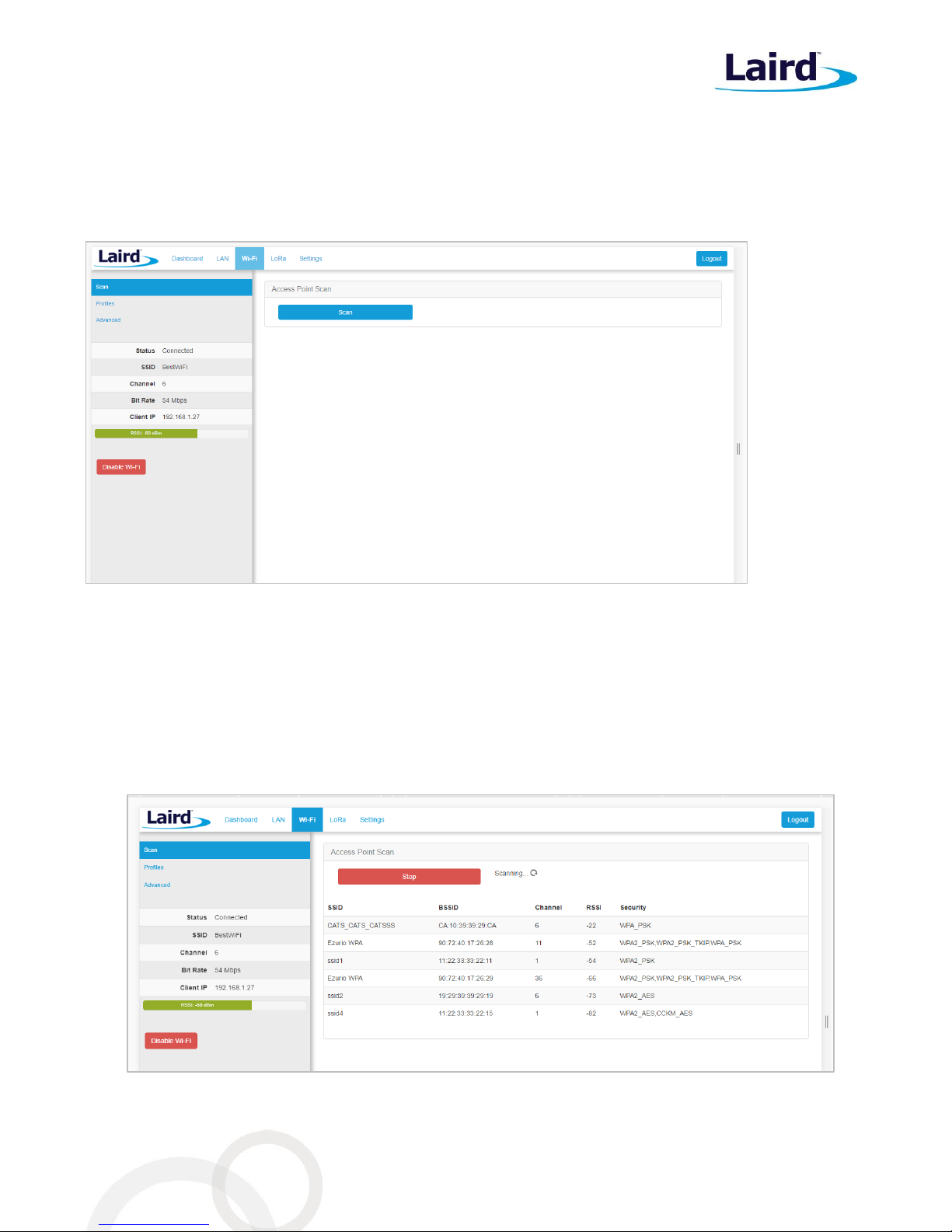
Sentrius RG1xx
User Manual
Embedded Wireless Solutions Support Center:
http://ews-support.lairdtech.com
www.lairdtech.com/ramp
16
© Copyright 2017 Laird. All Rights Reserved
Americas: +1-800-492-2320
Europe: +44-1628-858-940
Hong Kong: +852 2923 0610
6 WI-FI CONNECTION SETUP
By default, the gateway’s Wi-Fi radio is not configured to connect to a Wi-Fi network. The user must access the
web interface on the gateway via the Ethernet interface to setup the Wi-Fi connection.
To setup a Wi-Fi connection, click the Wi-Fi tab in the main menu (Figure 13).
Figure 13: Wi-Fi connection setup
In the sidebar on the left, you can navigate to various Wi-Fi pages and see the status of the Wi-Fi interface.
There is also a button to enable/disable the Wi-Fi radio.
6.1 Use Scan to Add a Profile
To use the scan function to add a profile, follow these steps:
1. Connect to a Wi-Fi network – click Scan to scan for nearby Wi-Fi networks. Scanning continues until you
click Stop or click on one of the listed scan results (Figure 14).
Figure 14: Scan function
Page 17

Sentrius RG1xx
User Manual
Embedded Wireless Solutions Support Center:
http://ews-support.lairdtech.com
www.lairdtech.com/ramp
17
© Copyright 2017 Laird. All Rights Reserved
Americas: +1-800-492-2320
Europe: +44-1628-858-940
Hong Kong: +852 2923 0610
2. Click on the applicable scan result.
3. In the Wi-Fi profile window, enter the appropriate credential information for your chosen Wi-Fi network
(Figure 15).
Figure 15: Wi-Fi profile window
6.2 Manually Adding a Profile
To add a Wi-Fi network profile manually, follow these steps:
1. Click the LAN button in the main menu, then click the Profiles button in the left menu. This page is useful
for adding a hidden Wi-Fi network that is not broadcasting its SSID (Figure 16).
Figure 16: Wi-Fi profiles page
The profile page shows all Wi-Fi profiles that are saved in the gateway. You can add, activate, or delete the
profiles shown on this page.
Page 18

Sentrius RG1xx
User Manual
Embedded Wireless Solutions Support Center:
http://ews-support.lairdtech.com
www.lairdtech.com/ramp
18
© Copyright 2017 Laird. All Rights Reserved
Americas: +1-800-492-2320
Europe: +44-1628-858-940
Hong Kong: +852 2923 0610
2. Click + Profile to display the Wi-Fi profile dialog (Figure 17).
Figure 17: Wi-Fi profile dialog
3. Enter the appropriate information for the new profile.
4. Click Add.
6.3 Wi-Fi Advanced Page
The Wi-Fi advanced page shows more detailed information about the Wi-Fi radio status (Figure 18).
Figure 18: Wi-Fi Advanced page
Page 19

Sentrius RG1xx
User Manual
Embedded Wireless Solutions Support Center:
http://ews-support.lairdtech.com
www.lairdtech.com/ramp
19
© Copyright 2017 Laird. All Rights Reserved
Americas: +1-800-492-2320
Europe: +44-1628-858-940
Hong Kong: +852 2923 0610
7 LORA CONNECTION SETUP
The side panel for the LoRa Gateway allows selections for configuration and status of the LoRa network card.
The current status of the LoRa Network is also displayed (Figure 19).
Figure 19: LoRa connection setup page
The Gateway ID (also known as the gateway EUI), is used to uniquely identify the RG1xx gateway. It is required
when registering the gateway on a LoRa network server. The gateway EUI is also printed on the bottom label of
the gateway, with the label M2 EUI.
Figure 20: Gateway label
7.1 Using Presets
The Sentrius RG1xx contains multiple preset configurations that for connecting to a third-party server or used as
the basis for a private network. These presets configure the forwarder and the channel plan.
To apply a preset configuration, follow these steps:
1. Click the LoRa tab in the main menu. The default page of the LoRa menu is the Presets page (also
accessible in the left side menu of the LoRa pages).
2. Select the preset from the drop down. Information about this particular preset is displayed in a panel to
the right (Figure 21).
3. Click Apply to apply the preset configuration. After a few moments, a green confirmation appears in the
sidebar.
NOTE: The LoRa Region Code is
displayed here. Be sure that the
gateway you are operating
matches the region in which you
are operating it.
Page 20
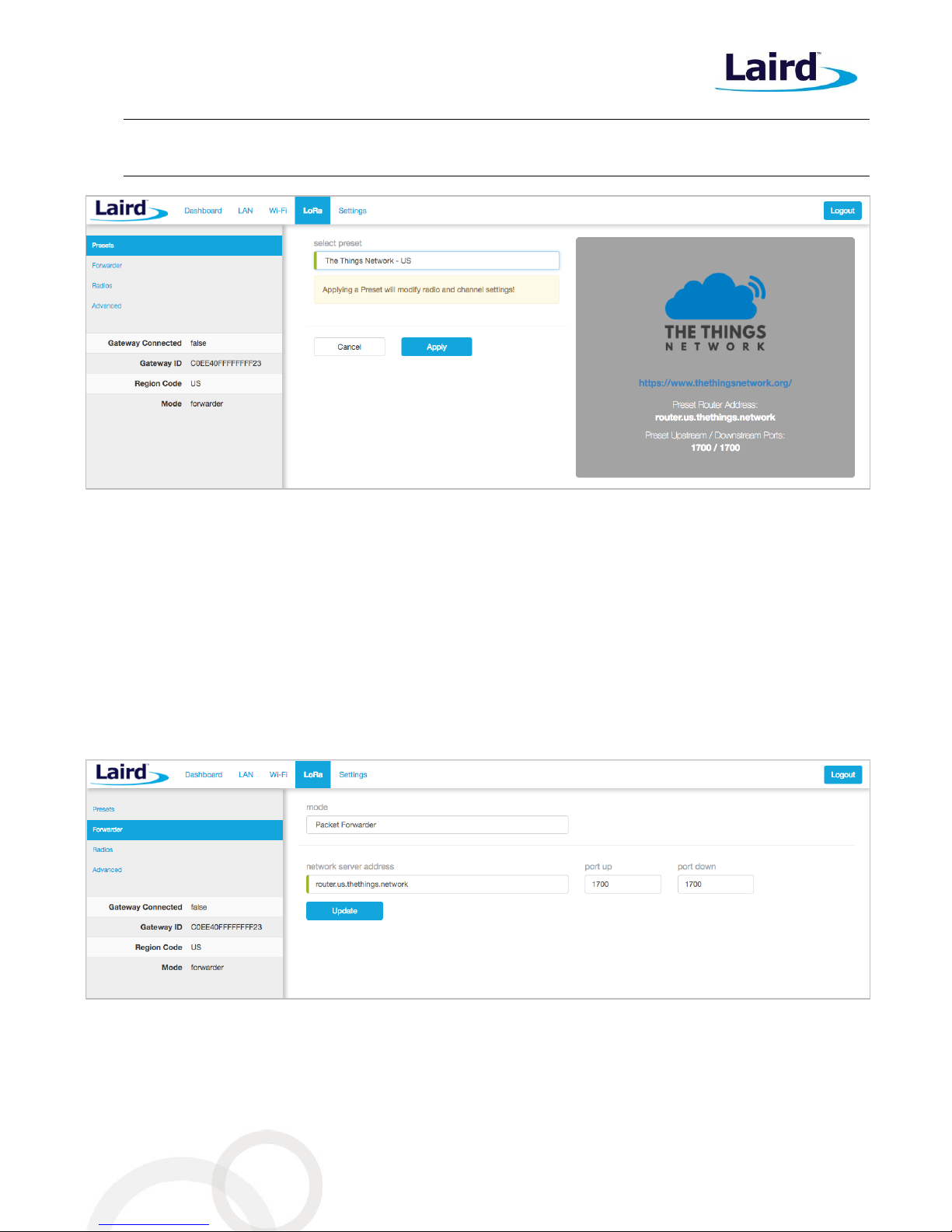
Sentrius RG1xx
User Manual
Embedded Wireless Solutions Support Center:
http://ews-support.lairdtech.com
www.lairdtech.com/ramp
20
© Copyright 2017 Laird. All Rights Reserved
Americas: +1-800-492-2320
Europe: +44-1628-858-940
Hong Kong: +852 2923 0610
Note: Some presets may be modified, but others (such as Loriot) use a custom forwarder and may not
be modified.
Figure 21: Selecting a preset configuration
7.2 Forwarder
Click Forwarder in the left hand menu of the LoRa pages to access the Forwarder settings.
7.2.1 Mode
The forwarder page allows configuration of the packet forwarder. Forwarder is the only available option in the
dropdown. The gateway uses the legacy Semtech packet forwarder.
7.2.2 Configuration
The network server address and ports configure the remote server that receives LoRa data from this gateway.
Figure 22: Network server address
Page 21

Sentrius RG1xx
User Manual
Embedded Wireless Solutions Support Center:
http://ews-support.lairdtech.com
www.lairdtech.com/ramp
21
© Copyright 2017 Laird. All Rights Reserved
Americas: +1-800-492-2320
Europe: +44-1628-858-940
Hong Kong: +852 2923 0610
7.3 Radios
The radio page provides configuration of the radios and channels. The LoRa card has two radios (Radio 0 and
Radio 1). This interface allows advanced users to change radio and channel assignments within the allowed
range per the gateway region.
7.3.1 Channel Plan Graphic
At the top of the Radios page is a graphic representation of the full bandwidth range, channels and radios. This
graphic is different for gateways operating in US mode and EU mode.
7.3.2 Radio Center Frequencies
Each radio is assigned a center frequency. Channels are then assigned to each radio and given an offset from the
center (Figure 23).
Figure 23: Channel assignments
7.3.3 Channels
Channels are enabled and assigned to either radio. Each radio can have up to five channels assigned to it.
The channel’s frequency is an offset of its radio’s center frequency. For most channels with a 125 kHz
bandwidth, the offset can be -0.4 to +0.4 MHz.
Lora STD and FSK channels have configurable bandwidth. For these channels, when operating in 250 kHz or 500
kHz bandwidth, the offset can be -0.3 to +0.3 MHz.
Each channel should be placed at least 200 kHz from any other channel, otherwise the channel’s bandwidth
overlaps. While this configuration still functions, there is wasted bandwidth. The interface displays a warning
and marks each channel in red if they overlap. Channel configuration is shown in Figure 24.
Page 22

Sentrius RG1xx
User Manual
Embedded Wireless Solutions Support Center:
http://ews-support.lairdtech.com
www.lairdtech.com/ramp
22
© Copyright 2017 Laird. All Rights Reserved
Americas: +1-800-492-2320
Europe: +44-1628-858-940
Hong Kong: +852 2923 0610
Figure 24: Channels window
The overlapping channels are highlighted with an orange box in Figure 25.
Figure 25: Overlapping channels
7.3.4 LoRa Radio Card (US)
Gateways that operate in the US region should have a 500 kHz channel. In Figure 26, the allowed placement of
these channels displays larger and blue.
If a 500k Hz channel is not configured, the interface displays a warning.
Page 23

Sentrius RG1xx
User Manual
Embedded Wireless Solutions Support Center:
http://ews-support.lairdtech.com
www.lairdtech.com/ramp
23
© Copyright 2017 Laird. All Rights Reserved
Americas: +1-800-492-2320
Europe: +44-1628-858-940
Hong Kong: +852 2923 0610
Figure 26: US region gateways
7.3.5 LoRa Radio Card (EU)
There are three mandatory channels for gateways that operate in the EU region. These channels are 868.1,
868.3, and 868.5.
The EU region bands have different duty cycles. This is indicated with a grey background box and label in
Figure 27. A higher duty cycle allows higher throughput.
The EU region specifies keep out areas in the allowed frequencies. These are highlighted in red on the
illustration. The interface displays a warning if a channel lies in a keep-out area.
Page 24

Sentrius RG1xx
User Manual
Embedded Wireless Solutions Support Center:
http://ews-support.lairdtech.com
www.lairdtech.com/ramp
24
© Copyright 2017 Laird. All Rights Reserved
Americas: +1-800-492-2320
Europe: +44-1628-858-940
Hong Kong: +852 2923 0610
Figure 27: EU region gateways – keep out channels
7.4 Advanced Configuration
The Advanced page provides additional configuration options.
Figure 28: Advanced configuration page
Page 25

Sentrius RG1xx
User Manual
Embedded Wireless Solutions Support Center:
http://ews-support.lairdtech.com
www.lairdtech.com/ramp
25
© Copyright 2017 Laird. All Rights Reserved
Americas: +1-800-492-2320
Europe: +44-1628-858-940
Hong Kong: +852 2923 0610
The current configuration may be saved as a JSON text file. This file can also be uploaded to restore the saved
configuration. This feature is useful for configuring multiple gateways with the same configuration (Figure 29).
Figure 29: Current configuration file
8 MANAGE THE GATEWAY
8.1 Changing Username and Password
To change the login credentials of the gateway, follow these steps:
1. In the main menu, click the Settings tab. Then in the left menu, click the User tab (Figure 30).
2. Enter the current password, and then the new desired user name and password.
3. Click Update.
Figure 30: Change user name and password
Page 26

Sentrius RG1xx
User Manual
Embedded Wireless Solutions Support Center:
http://ews-support.lairdtech.com
www.lairdtech.com/ramp
26
© Copyright 2017 Laird. All Rights Reserved
Americas: +1-800-492-2320
Europe: +44-1628-858-940
Hong Kong: +852 2923 0610
8.2 Version Information
The Settings > Version Information page shows detailed software/firmware information of various components
in the gateway.
The Build string is the overall firmware version for the gateway software package.
Figure 31: Version information
8.3 Updating Gateway Firmware
To update the firmware in the gateway, follow these steps:
1. Click the Settings tab in the main menu. Then click Update Firmware in the left menu.
2. Enter the URL of the location where the firmware image is hosted.
3. Click Start Update.
Note: Laird hosts the latest firmware for the RG1xx gateway at this link:
https://www.lairdtech.com/products/rg1xx-lora-gateway/firmware/latest/fw.txt
The firmware update process downloads the firmware to the gateway and then flashes it.
Figure 32: Updating gateway firmware window
Page 27

Sentrius RG1xx
User Manual
Embedded Wireless Solutions Support Center:
http://ews-support.lairdtech.com
www.lairdtech.com/ramp
27
© Copyright 2017 Laird. All Rights Reserved
Americas: +1-800-492-2320
Europe: +44-1628-858-940
Hong Kong: +852 2923 0610
During the firmware update, the progress displays as shown in Figure 33.
Figure 33: Progress indicator
At the end of the update, you are prompted to reboot the gateway.
4. Click Reboot. The gateway must be rebooted for the update to take effect (Figure 34).
Figure 34: Reboot prompt
Page 28

Sentrius RG1xx
User Manual
Embedded Wireless Solutions Support Center:
http://ews-support.lairdtech.com
www.lairdtech.com/ramp
28
© Copyright 2017 Laird. All Rights Reserved
Americas: +1-800-492-2320
Europe: +44-1628-858-940
Hong Kong: +852 2923 0610
8.4 Factory Reset
To factory reset the gateway back to default settings, complete the following steps:
1. Hold the user button while power is applied OR hold the user button while you press the reset button
(Figure 35).
Figure 35: Performing a factory reset
1 – User Button
2 – Reset Button
2. Continue to hold the user button until all the LEDs on the top begin to flash.
3. Once the LEDs start flashing, release the user button.
4. The factory defaults are applied, the gateway reboots, and it is ready to use.
8.5 Bluetooth
At the time of writing this document the Bluetooth and Bluetooth Low Energy functionality in the gateway is not
enabled. Please visit the RG1xx page on Lairdtech.com for more information:
www.lairdtech.com/products/rg1xx-lora-gateway.
8.6 Additional information:
For the latest version of this manual, quick start guide, regulatory information and firmware updates, please see
the Documentation tab the RG1xx page on Lairdtech.com: www.lairdtech.com/products/rg1xx-lora-gateway.
For technical support, please contact Laird at https://laird-ews-support.desk.com.
