Laird CommandPro 23T23, CommandPro 23T10A, CommandPro 23R08A, CommandPro 23R14A, CommandPro 23T09A User Manual
...Page 1

Hand Held Transmitters
Receivers
23T10A
23R08A
23T09A
23R14A
23T14A
23R22
23T23
23RCAN
CommandPro®
23 Series
User Manual
This manual covers the following model numbers:
Warning: Read all safety and warnings before installing and operating this system.
Avertissement: Lire toutes les consignes de sécurité et tous les avertissements avant de faire
fonctionner ce système.
Page 2

CommandPro® 23 Series
Revision
Date
Changes
1.0 Initial Release
2.0
01/2014
Updated Styles
Revised Content
2.1
0/2015
Minor grammar updates
User Manual
REVISION HISTORY
2 142133 Rev B
Page 3

CommandPro® 23 Series
User Manual
TABLE OF CONTENTS
Revision History ...................................................................................................................................................................................... 2
Table of Contents .................................................................................................................................................................................. 3
1 Warnings and Cautions .............................................................................................................................................................. 5
1.1 CommandPro® Compliance Statement ......................................................................................................................... 5
1.2 Warning Instructions ............................................................................................................................................................. 6
1.3 Consignes de Sécurité .......................................................................................................................................................... 6
2 Introduction.................................................................................................................................................................................... 8
2.1 ID Codes .................................................................................................................................................................................... 8
2.2 Programming ..................................................................................................................................................................... 8
2.3 Programming Accessories ............................................................................................................................................. 8
2.4 AutoLink ............................................................................................................................................................................... 8
2.5 Options ................................................................................................................................................................................. 8
3 Transmitters.................................................................................................................................................................................. 10
3.1 Transmitter Description ...................................................................................................................................................... 10
3.2 Transmitter Safety and Operational Features ....................................................................................................... 10
3.3 Transmitter Specifications ............................................................................................................................................. 11
4 Receivers ....................................................................................................................................................................................... 12
4.1 Receiver/Decoder ................................................................................................................................................................. 14
4.2 AutoLink ............................................................................................................................................................................. 15
4.3 Power Supply .................................................................................................................................................................... 15
4.4 Receiver Diagnostics ...................................................................................................................................................... 15
4.5 Safety Features ................................................................................................................................................................. 15
5 Operation ...................................................................................................................................................................................... 16
5.1 Receiver Operation .............................................................................................................................................................. 16
5.2 Transmitter Operation ................................................................................................................................................... 16
6 Installation Instructions ............................................................................................................................................................ 17
6.1 Antenna Location ................................................................................................................................................................. 17
6.2 Receiver Mounting ......................................................................................................................................................... 18
6.3 Receiver Wiring ................................................................................................................................................................ 18
6.4 Power/Control Wiring.................................................................................................................................................... 18
6.5 Installation Testing .......................................................................................................................................................... 18
7 Maintenance and Troubleshooting...................................................................................................................................... 19
7.1 Monthly Inspection Schedule........................................................................................................................................... 19
7.2 Transmitter Troubleshooting ...................................................................................................................................... 19
7.3 Transmitter Repairs ........................................................................................................................................................ 19
7.4 Receiver Testing.............................................................................................................................................................. 22
3 142133 Rev B
Page 4

CommandPro® 23 Series
User Manual
7.5 Receiver Troubleshooting ........................................................................................................................................... 22
8 Warranty Statement ................................................................................................................................................................. 24
4 142133 Rev B
Page 5

CommandPro® 23 Series
User Manual
1 WARNINGS AND CAUTIONS
1.1 CommandPro
WARNING: Read all safety warnings before installing and operating this system.
AVERTISSEMENT: Lire toutes les consignes de sécurité et tous les avertissements avant de faire
fonctionner ce système.
WARNING: The CommandPro® Series receivers have been tested and found to comply with the
limits for Class B digital device, pursuant to Part 15 of the FCC Rules. These limits are designed
to provide reasonable protection against harmful interference in a residential installation. This
equipment generates, uses, and can radiate radio frequency energy and, if not installed and
used in accordance with the instruction manual, may cause harmful interference to radio
communications. However, there is no guarantee that harmful interference will not occur in a
particular installation. If this equipment does cause harmful interference to radio or television
reception, which can be determined by turning this equipment on and off, the user is
encouraged to try and correct the interference by one or more of the following measures:
Reorient or relocate the receiving antenna connected to the device that is receiving the
interference.
Increase the separation between our equipment and the equipment that is receiving the
interference.
Consult our factory or one of our Service Representatives for additional help.
®
Compliance Statement
FCC Part 15.19 Warning Statement: This device complies with part 15 of the FCC Rules.
Operation is subject to the following two conditions: (1) This device may not cause harmful
interference, and (2) this device must accept any interference received, including interference
that may cause undesired operation.
FCC Part 15.21 Warning Statement: The grantee is not responsible for any changes or
modifications not expressly approved by the party responsible for compliance. Such
modifications could void the user’s authority to operate the equipment
IC RSS-GEN, Sec 8.4 Warning Statement- (Required for license-exempt devices)
(ENGLISH) This device complies with Industry Canada license-exempt RSS standard(s).
Operation is subject to the following two conditions: (1) this device may not cause interference,
and (2) this device must accept any interference, including interference that may cause
undesired operation of the device.
(FRENCH) Le présent appareil est conforme aux CNR d'Industrie Canada applicables aux
appareils radio exempts de licence. L'exploitation est autorisée aux deux conditions suivantes :
(1) l'appareil ne doit pas produire de brouillage, et (2) l'utilisateur de l'appareil doit accepter
tout brouillage radioélectrique subi, même si le brouillage est susceptible d'en compromettre le
fonctionnement.
5 142133 Rev B
Page 6

CommandPro® 23 Series
User Manual
Responsible Party:
Laird, Inc.
1916 W. Mission Rd.
Escondido, CA 92020
Phone: 800 328-5570
Fax: 760 737-7810
1.2 Warning Instructions
WARNING: Read all instructions. Failure to follow the SAFETY RULES may result in serious
personal injury.
Installation
GROUND THE RECEIVER CASE. In order to ensure safety of the system, firmly connect the receiver
case to earth ground.
PROVIDE A SAFETY CUTOFF SWITCH. If maintenance is required, disconnect the radio from power to
prevent accidental activation.
USE PROPER WIRING. Loose or frayed wires can cause accidental activation of machinery.
DO NOT INSTALL IN HOT AREAS. This apparatus can be damaged by heat in excess of 160º F.
DO NOT INSTALL IN HIGH VIBRATION AREAS. The life of this apparatus may be shortened through
long exposure to intense shaking or vibration.
1.2.1 Personal Safety
MAKE SURE MACHINERY IS CLEAR BEFORE OPERATING. Do not activate the remote system unless it is
safe to do so.
TURN OFF THE RECEIVER POWER BEFORE WORKING ON MACHINERY. Always disconnect the remote
system before doing any maintenance to prevent accidental operation of the machine.
1.2.2 Care
KEEP DRY. If water or other liquids get inside, immediately dry the unit.
KEEP ANTENNAS CLEAN. Keep antenna connections clean and free of corrosion.
1.3 Consignes de Sécurité
AVERTISSEMENT: Le non-respect des CONSIGNES DE SÉCURITÉ peut causer des blessures
sérieuses.
1.3.1 Installation
RACCORDER LE BOÎTIER À LA MASSE. Pour que le système fonctionne en toute sécurité, le boîtier du
récepteur doit être solidement raccordé à la masse.
FOURNIR UN INTERRUPTEUR DE SÉCURITÉ. Lors de travaux d’entretien du dispositif, déconnecter le
poste radio afin d’éviter une mise en marche accidentelle.
UTILISER LES FILS APPROPRIÉS. Des fils découverts ou uses peuvent provoquer un démarrage
accidentel de la machinerie.
NE PAS INSTALLER DANS DES ENDROITS CHAUDS. Des températures supérieures à 160º F (71º C)
peuvent endommager l’appareil.
NE PAS INSTALLER DANS LES ENDROITS SOUMIS À DE FORTES VIBRATIONS. L’exposition prolongée
de cet appareil à des vibrations ou des secousses intenses peut en réduire la durée de vie.
6 142133 Rev B
Page 7

CommandPro® 23 Series
User Manual
1.3.2 Sécurité
S’ASSURER QUE LA MACHINERIE EST DÉGAGÉE AVANT DE LA FAIRE FONCTIONNER. Ne pas faire
fonctionner le système de téléguidage à moins que cela puisse être fait en toute sécurité.
METTE LE RÉCEPTEUR HORS TENSION AVANT D’EFFECTEUR DES TRAVAUX SUR LA MACHINERIE. Afin
de prévenir la mise en marche accidentelle de la machinerie, toujours débrancher le système de
téléguidage avant d’effectuer des travaux d’entretien.
1.3.3 Entretien
GARDER AU SEC. Sécher immédiatement l’appareil, s’il est exposé à de l’eau ou tout autre liquide.
GARDER LES ANTENNES PROPRES. Garder les raccordements d’antenne propres et exempts de
corrosion.
7 142133 Rev B
Page 8
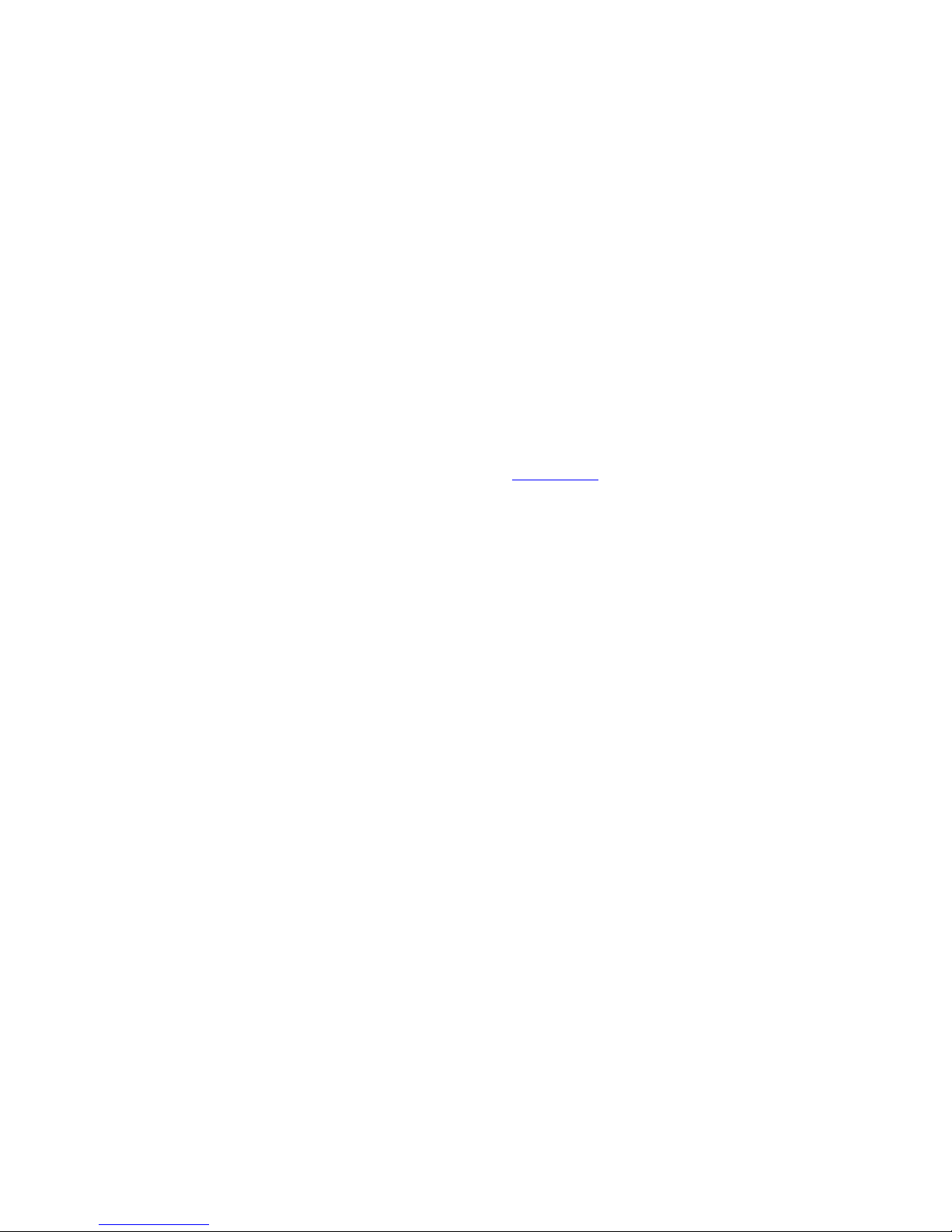
CommandPro® 23 Series
User Manual
2 INTRODUCTION
The Laird CommandPro® Wireless Control Systems are designed for control of industrial and commercial
equipment. These rugged controls are built to survive the wear and tear of life in factories, mills, and
construction industries. The 23 Series is designed especially for the mobile markets. These systems comply
with requirements for operation under Part 15 of the FCC Rules and Regulations. This means neither the
operator nor the company need apply or register for a license to operate this equipment.
The basic system consists of a transmitter and a receiver. The transmitter sends commands to the receiver by
means of radio waves in the 900 MHz band. Receivers operate from 12 VDC vehicle power. Operation from
24 VDC is also available.
2.1 ID Codes
Each transmitter and receiver can be programmed for any one of 81 operating frequencies, plus a 16-bit
address code. A single ID Code is used to set and identify both the frequency and address. There are millions
of codes so that no two systems will ever be assigned the same code unless specifically requested for a
particular application.
Each system is fully programmed and tested before shipment from the factory and should require
reprogramming only in the case of spare management (see Maintenance).
2.2 Programming
One of the key features of the decoder is Laird’s exclusive Manufacture Application Program (MAP). The MAP
determines how the outputs are directed, what type they are, how they operate, what safety criteria is
required, and what processing time should be used for each one. In short, the MAP allows Laird to match the
control requirements of almost any system. Laird programs the MAP at the factory.
2.3 Programming Accessories
A stand-alone, portable, and handheld programmer, RAC16A, is available for most applications. It provides a
convenient method for changing the ID Code and making basic application changes to transmitters and
receivers.
2.4 AutoLink
Some receivers are provided with the AutoLink system which allows the receiver to copy the ID code from
any of the 23 Series transmitters by the push of two buttons.
2.5 Options
Custom Labels. Custom labels are available from the Laird factory to best suit your application.
Custom Programming. Output relays can be programmed to meet special control requirements.
First-Come-First-Serve (FCFS). The First-Come-First-Serve option allows use of multiple transmitters
with one receiver, one at a time. The receiver scans a preset list of ID Codes. When a valid signal is
received, the receiver stops scanning and responds only to that transmitter’s signal. When the signal is
no longer being received (i.e., the transmitter has been turned off or is out of range), the receiver
again scans until another valid signal is received.
Multiple Receivers Controlled by Multiple Transmitters. One transmitter can control up to a maximum
of six receivers with a rotary selector switch.
Extended Range Antenna. An extended range 900 MHz antenna, Model RCA7, is available for special
applications that require increased range.
Intrinsically Safe. Intrinsically Safe UL-approved systems with NEMA 7 receiver enclosures are available
for ratings of up to Class 1, Division 1, Group D.
8 142133 Rev B
Page 9

CommandPro® 23 Series
User Manual
The following features are offered on the 23T23:
Push-button Selector. A selector switch is provided that selects A, B, or both for systems that have
multiple similar systems that need controlling separately or together. Two LEDs indicate the active
system in dual mode operation.
- On transmitters with a single button selector switch, momentarily pressing the selector
switch cycles the selection between functions. If A LED is lit (A function is active), pressing
the selector switch causes A LED to go out and B LED to light (B function now active).
Pressing the switch again causes A LED to light in addition to B LED (both functions are
active). Pressing the switch again causes both LEDs to go out (no function is active).
- One transmitter can control up to a maximum of six receivers with a rotary selector
switch.
9 142133 Rev B
Page 10

CommandPro® 23 Series
User Manual
3 TRANSMITTERS
3.1 Transmitter Description
This section describes the safety/operational features, troubleshooting, and repair of the 23T10A, 23T09A,
23T14A, and 23T23, transmitters. Many of the features are common in all transmitters, therefore descriptions
are combined for the purposes of this document.
Laird handheld transmitters are housed in a rugged case molded from a modified polymer plastic that stands
up to extremely rugged use. A key feature is Laird’s patented switch assembly for control inputs. This longlife elastomeric keypad is ergonomically designed to provide easy operation over long periods of time with
exceptional reliability. A leather holster is available for easily carrying the transmitters, plus it offers added
protection.
All transmitter functions are controlled by a microprocessor with a special memory or configuration
information. This offers a great degree of capability and versatility, while at the same time provides operation
and maintenance simplicity.
The antenna is internal to the handheld transmitter cases, protecting it from damage. A self-test LED
indicator provides a quick transmitter and battery status check.
The transmitters are designed to be very efficient. Two AA batteries provide power for the transmitter (three
batteries for the 23T23). An additional feature automatically shuts the transmitter off after a programmable
time interval of inactivity to further extend the battery life.
These transmitters are programmable by means of a portable handheld programmer (RAC16A).
Figure 1: 23 Series Transmitter (example label shown)
3.2 Transmitter Safety and Operational Features
WARNING: Do not operate the system until you are familiar with radio-controlled operation. If
you are not familiar with radio-controlled equipment operation, contact your supervisor before
attempting to use the radio control system.
AVERTISSEMENT: Ne pas faire fonctionner le système avant de bien connaître le fonctionnement
d’une grue par téléguidage. Contacter le superviseur avant de faire toute tentative de mise en
marche par téléguidage, si le fonctionnement n’est pas connu.
10 142133 Rev B
Page 11

CommandPro® 23 Series
Operating Frequency Band
902 – 928 MHz
Channel Spacing
300 KHz
Modulation
Digital Frequency Modulation based on Manchester Code.
Contains 16-bit address plus 16-bit CRC check.
Power, Input
AA cell batteries (Alkaline recommended)
Output power
Meets FCC Part 15 requirements for license-free operation
Antenna
Circuit board, internal
Indicators
Self-test LED indicator
Ambient Operating Conditions
-20º F to +160º F
Model
Weight
1
Dimensions
No. of Commands
Batteries
23T10A
9 oz.
2.75” x 6.5” x 1.0”
10 2 23T09A
9 oz.
2.75” x 8.0” x 1.0”
9 2 23T14A
9 oz.
2.75” x 8.0” x 1.0”
14 2 23T23
1.25 lb.
3.5” x 11.5” x 1.0”
23
3
1.
Weight includes batteries
Model
FCC ID #
Industry Canada Certification
23T10A
EGT810TX
249 710 2624
23T09A
EGT810TX
249 710 31887
23T14A
CN2814A
1007A 814A
23T23
EGT823TX
249 710 31892
User Manual
The following describes the safety and operational features and characteristics of the transmitters. Refer to
Figure 1.
Status LED. The status LED provides an indication of the transmitter operation. Refer to Maintenance
and Troubleshooting for a detailed description of the status LED indications.
Command Switches. The command switches are labeled according to their function.
- If opposing commands are attempted, i.e., two commands that conflict with each other;
in most cases no function results. In the case of ON/OFF functions, OFF predominates.
On. Turns on the transmitter and puts the system in the active mode. The transmitter remains active
until the OFF/STOP is pressed, or the transmitter turns itself off (see Auto Off below).
Off/Stop. While depressed, this command sends an EStop command to the receiver. The transmitter
does not need to be actively “ON” to send this command. When this button releases, the transmitter
turns off.
Auto Off. The transmitter turns itself off if no commands have been sent for a predetermined amount
of time. Normally, this time is set to 15 minutes; however it may be programmed from 0 to 60 minutes,
or disabled using a RAC16A portable, handheld programmer. (1 to 60 = minutes, 0 = disabled).
3.3 Transmitter Specifications
3.3.1 Certifications
11 142133 Rev B
Page 12

CommandPro® 23 Series
User Manual
4 RECEIVERS
This section describes the 23R08A, 23R14A, 23R22, and 23RCAN receivers. Many of the features are common
in all receivers; therefore descriptions have been combined for the purposes of this document.
CommandPro® series receivers contain sophisticated programs coupled to electrically tough interfaces.
These power systems offer several advantages:
Safety – Three levels of safety ensure safe operation even in the event of circuit failures.
Reliability – Wide use of surface mount parts and few interconnections between boards provide
greater reliability and easier service.
Simplicity – Easy diagnostics and simple troubleshooting procedures makes servicing quick and easy.
Versatility – programmability plus many options allow this system to work on virtually any equipment
without modifications to the basic control system.
The receivers consist of one or two circuit boards mounted inside either a NEMA 4 steel enclosure or a
NEMA 12 extruded aluminium enclosure. Figure 2, Figure 3, and Figure 4 show the general arrangement of
the receivers.
Figure 2: 23 Series receivers: 23R08A and 23RCAN
12 142133 Rev B
Page 13

CommandPro® 23 Series
User Manual
Figure 3: 23 Series receiver: 23R14A
13 142133 Rev B
Page 14

CommandPro® 23 Series
User Manual
Figure 4: 23 Series receiver: 23R22
4.1 Receiver/Decoder
The receivers use an advanced synthesized FM Receiver designed to work in the presence of potential
interfering signals that might be encountered from pagers, cell phones, two way radios, etc. The
microprocessor-based decoder ensures a great deal of safety as well as versatility. Commands are received
on one of 81 possible frequencies and are checked against a 16-bit address code for proper identity and
further tested against a 10-bit CRC check. This ensures only valid information meant only for the particular
unit is decoded. The microprocessor contains a programmable memory that retains the frequency, address,
and particular operating parameters of the system.
The receiver uses robust 8 Amp relays to ensure long, reliable life of the system.
14 142133 Rev B
Page 15

CommandPro® 23 Series
User Manual
4.2 AutoLink
Some receivers utilize AutoLink to synchronize the ID Code between the transmitter and receiver. This allows
a quick and easy method to replace a transmitter with a spare (see Using AutoLink).
4.3 Power Supply
Standard operating power for the receiver is 12 VDC automotive power, but they will operate from 12 to 24
VDC.
4.4 Receiver Diagnostics
The receiver assembly monitors and indicates its status on a continuous basis. The diagnostics are presented
in a simple, easy to understand format.
4.5 Safety Features
Controlling industrial and commercial equipment requires that the wireless control system be reliable with
built-in safety features. These receivers offer a maintained link system. This means in order for the system to
operate, the signal from the transmitter must be continuously received by the receiver. Loss of the
transmitter signal causes the safety system to remove all commands from the system and open the safety
relay contact. Each transmission goes through several checks to ensure the receiving information is error
free. Millions of combinations of frequencies and address codes mean that no two systems will ever be
produced with the same frequency and address code.
The safety relay is controlled by the microprocessor and by a hardware circuit to ensure operation even in
the event of a circuit failure. During normal operations, this relay is closed (activated). If, for any reason, valid
data is not being received, this relay opens.
15 142133 Rev B
Page 16

CommandPro® 23 Series
User Manual
5 OPERATION
When operating any remote control system, ensure that all safety measures are followed. Before activating
the system, make sure personnel are clear of the equipment and that it is safe for the equipment to operate.
Make sure the vehicle is properly secured and prepared for the equipment to operate.
5.1 Receiver Operation
If the receiver is on a separate power switch, turn on the receiver power before using the transmitter.
When finished with the job, make sure the power to the receiver is turned off.
5.2 Transmitter Operation
IMPORTANT: Press this OFFE/STOP button to stop all functions.
IMPORTANT: Appuyer le bouton (OFF/ESTOP) pour arrêter toutes kes fonctions.
Press and release the ON button. Verify that the status LED starts flashing at a low rate (the ACTIVE 1.
light on the receiver lights and the Signal LED flashes).
Press the required switches to operate the desired motion. Note that more than one motion can be 2.
controlled at any time.
To stop sending any command, release the switch. 3.
To turn the transmitter off, press the OFF button (Note that if Auto Off is enabled, the transmitter 4.
turns itself off if no commands are sent for a predetermined time).
16 142133 Rev B
Page 17

CommandPro® 23 Series
User Manual
6 INSTALLATION INSTRUCTIONS
Ensure all of the components that were ordered for your system are present and in good condition. If not,
contact Laird.
6.1 Antenna Location
The antenna is one of the most important components of a radio receiving system. Proper placement of the
receiver antenna ensures reliable operation under the most severe conditions. A direct “line-of-sight” path
between the transmitter antenna and receiver antenna provides best performance. Refer to Figure 5.
Figure 5: Transmitter/Receiver communication (example)
In most cases, the antenna may be mounted directly on the receiver enclosure. In determining the mounting
location, the following items should be considered:
The antenna should be mounted vertically.
For optimum performance, the antenna itself should have a minimum of eight inches of clearance in
all directions excluding the wall or plate to which the receiver cabinet is mounted (refer to Figure 6). If
the receiver enclosure location is not suitable to provide this clearance and the antenna should be
mounted at a remote location, the Laird Remote Antenna Mounting Kit should be used. Call Laird
customer service for information.
Figure 6: Antenna clearance (example)
17 142133 Rev B
Page 18

CommandPro® 23 Series
User Manual
6.2 Receiver Mounting
To ensure safe and reliable system operation, the following items must be considered when selecting a
location for mounting the receiver:
Install the receiver in an environment where the ambient temperature during operation does not drop
below -20º F (-7º C) or rise above +160º F (+70º C).
Mount the receiver cabinet securely using appropriate locking-type hardware.
6.3 Receiver Wiring
The 23R08A, 23R14A, and 23R22 receivers can be prewired with a wiring harness that is permanently
attached to the receiver. The 23RCAN is provided with interface connectors on the receiver. Information on
the connection of the wires is contained inside the cabinet door or on the face of the receiver.
WARNING: Before starting this installation, ensure that the power has been disconnected and
that all applicable safety precautions are followed.
MISE EN GARDE: Avant de procéder à l’installation, s’assurer que le bras élévateur ou la grue est
hors tension et que toutes les consignes de sécurité ont été respectées.
6.4 Power/Control Wiring
The relay circuits are designed to operate at 8 amps continuous over all environmental conditions, and they
will withstand momentary surges greater than 8 amps. If the combined current in any relay bank exceeds 8
amps continuous or 15 amp surge, contact Laird Engineering regarding proper installation to ensure reliable
operation.
Use the following steps to install the wiring to the receiver:
Connect the positive power wire (+12 VDC or +24 VDC) to a power source on the vehicle. The 1.
power source must be capable of supplying the necessary current for the intended loads. It is
recommended that a separate switch be installed to control power to the receiver.
Connect the ground wire to the chassis. Make sure this is a reliable connection. Use of a star 2.
ground lug is recommended.
Connect the remainder of the wires to the control relays as required. 3.
Note: Review the steps above to ensure the accuracy of the wiring before applying power to the
installation.
6.5 Installation Testing
Before putting the system into service, the following testing procedure must be performed:
Apply power to the receiver. 1.
Verify that the PWR indicator turns on. 2.
Turn on the transmitter. 3.
Verify that the SIGNAL indicator flashes. 4.
Verify that the safety circuit is active. Press STOP on the transmitter and verify the safety circuit has 5.
deactivated the system.
Turn on the transmitter again. Check each of the command functions for proper operation. 6.
18 142133 Rev B
Page 19

CommandPro® 23 Series
Problem
Possible Cause
Remedy
LED is off.
Transmitter is off
Press ON/ALARM button.
Batteries are dead.
Replace batteries.
Transmitter failure.
Call for service.
LED cycles on/off (0.5 second on, 0.5
second off).
Batteries are low.
Change batteries at the next convenient
opportunity.
LED flashes red/green (‘A’ series
only).
Batteries are low.
Change batteries at the next convenient
opportunity.
LED is continuously on (LED might
flicker slightly).
Switch activated at start.
Restart transmitter with no other switches
pressed.
Transmitter failure.
Call for service.
User Manual
7 MAINTENANCE AND TROUBLESHOOTING
7.1 Monthly Inspection Schedule
Inspect the transmitter for damage to keypad and case.
Inspect all electrical and antenna connections to ensure they are clean and tight.
Ensure all terminal strips are firmly in place.
7.2 Transmitter Troubleshooting
The transmitters have an LED status indicator to aid in troubleshooting. Due to the rough treatment it may
be subjected to, most problems are likely to occur in the transmitter. Thoroughly diagnose the transmitter
before proceeding to the receiver.
WARNING: When testing the transmitter, the receiver may become active resulting in system
operation. Always assume the system is working and will respond when testing a transmitter.
AVERTISSEMENT: Lors d’essais de fonctionnement du transmetteur, le récepteur peut être active
et provoquer la mise en marche du système. Toujours considérer que le système fonctionne et
qu’il répondra aux essais du transmetteur.
7.3 Transmitter Repairs
CAUTION: The transmitter’s electronic components are exposed when the back of the case is
removed. Take caution to prevent dirt or other contaminants from entering the case. Do not
allow the circuit to be scraped or damaged in any way.
AVERTISSEMENT : Lorsque l’endos du boîtier est enlevé, les composants électroniques sont à
découvert. Prendre soin d’éviter de laisser la saleté ou tout autre contaminant entrer dans le
boîtier. Éviter d’érafler ou d’endommager le circuit de quelque façon que ce soit.
7.3.1 Battery Replacement
Refer to Figure 7 for your particular transmitter.
Remove the screws on the back of the transmitter and remove the back of the case. 1.
Remove and replace the AA alkaline batteries. Be sure to observe the correct polarity. 2.
Reassemble the transmitter in reverse order, making sure the battery wires do not get pinched 3.
between the case halves. Tighten the screws snugly.
19 142133 Rev B
Page 20

CommandPro® 23 Series
User Manual
7.3.2 Changing the Transmitter ID Code
Refer to Figure 7.
Remove the screws on the back of the transmitter and remove the back of the case. 1.
Attach the programming plug to the four-pin connector on the circuit board. Verify the ID CODE 2.
displays.
Enter the new ID Code and press the PRG key. 3.
Reassemble the transmitter in reverse order, making sure the battery wires do not get pinched 4.
between the case halves. Tighten the screws snugly.
Refer to the RAC16A User Manual for more detailed instructions.
7.3.3 Changing the Transmitter Keypad (Handheld)
Refer to Figure 7.
Remove the screws in the back of the transmitter and remove the back of the case. 1.
Remove the batteries from the holder. 2.
Remove the two (four) screws holding the printed circuit board assembly and remove the board 3.
from the case.
Remove the backing plate and rubber keypad from the case front. 4.
Install the new rubber keypad onto the backing plate, making sure the tabs are pulled through each 5.
slot.
Install the keypad and backing plate into the case front. 6.
Reassemble the transmitter in reverse order. Tighten screws snugly. 7.
20 142133 Rev B
Page 21

CommandPro® 23 Series
Item
Part Number
Spare Transmitter (complete)
Use Model Number/Serial Number
Shoulder Strap
42C-0057
Case screws, 6-32 5/8 Phillips, stainless steel
500047
Case and battery door screws, captive, ‘A’ series transmitters
500132
Replacement Transmitter Label
Use Model Number/Serial Number
User Manual
Figure 7: 23 Series transmitters with backs removed
7.3.4 Handheld Transmitters
When requesting spare parts, please contact Laird and provide your transmitter model and serial number in
the first instance.
21 142133 Rev B
Page 22

CommandPro® 23 Series
Model
Leather Holster
Clear Protective Pouch
23T10A
620022
N/A
23T14A
620023
620025
23T09A
620023
620025
23T23
620009
620012
Item
Part Number
Spare Transmitter (complete)
Use Model Number/Serial Number
Shoulder Carrying Strap
42C-0057
LED Indicators
Receiver Action
PWR lit.
Receiver operating voltage is present.
SIGNAL flashes.
Signal being received matches the decoder’s address.
RELAY lit.
One or more command outputs are energized.
User Manual
7.3.5 Belly Box Transmitters
7.4 Receiver Testing
Receiver LEDs: Laird 23 Series receivers use three basic LEDs for diagnostics.
7.5 Receiver Troubleshooting
Follow these steps when troubleshooting the receiver:
Check the PWR indicator; if PWR is not lit: 1.
a. Check that the power source to the receiver is active.
b. If applicable, check the fuse for the receiver power input.
Turn on the transmitter. 2.
a. If the receiver SIGNAL indicator remains off, test the transmitter.
b. Verify the ID Code is the same for the transmitter and receiver.
c. Verify transmitter batteries are fresh.
If only some functions are operating: 3.
a. Check output voltage of the respective relays and electrical circuits.
b. If applicable, replace fuse on the receiver circuit board.
c. Check the condition of the transmitter switches.
If there is intermittent operation: 4.
a. Check all connections.
b. Check antenna connections.
If the operating range is short: 5.
a. Check antenna connections.
b. On new installations, verify the receiver antenna is properly placed. If necessary, use an
antenna mounting kit to relocate the antenna to a more favorable location.
7.5.1 Changing the Receiver Identity Code
7.5.2 Using AutoLink
If the receiver is equipped with AutoLink, there will be a pushbutton switch on the outside of the case. To
allow the receiver to copy the ID Code from the transmitter:
22 142133 Rev B
Page 23

CommandPro® 23 Series
User Manual
Press and hold the AutoLink pushbutton on the receiver. 1.
a. The Signal LED will start flashing.
Press and hold EStop on the transmitter until the Signal LED stops flashing. This may take several 2.
seconds (Auto Link).
a. The Signal LED is continuously on.
Release the Stop command, and then release the AutoLink pushbutton. If the AutoLink pushbutton 3.
is released first, press and release the AutoLink pushbutton on the receiver again.
a. Signal LED is off.
The transmitter and receiver are now ready to use.
23 142133 Rev B
Page 24

CommandPro® 23 Series
User Manual
8 WARRANTY STATEMENT
Warranty for CommandPro® 23 Series Material Handling Products
Period of Warranty: Laird warrants the 23 Series products against malfunction or breakage for a period
of one year from the date of receipt of warranty registration card or from the date of the original
invoice if the card is not received within six months of shipment from the factory.
Warranty Coverage: 23 Series products transmitters, receivers, and accessories, in normal and
customary use, are conditionally warranted against malfunction or breakage. The warranty does not
cover: (a) defects or damage resulting from use of the product in other than its normal and customary
manner; (b) defects or damage from misuse, accident, or neglect; (c) defects from improper testing,
operation maintenance, installation, alteration, modification or adjustment; (d) damage from
unauthorized repair or alterations; and (f) damage from water or corrosive materials beyond the
specification of the case or enclosure.
Warranty Service: Products returned for repair (warranty or non-warranty) must be assigned an RMA
(Return Material Authorization) number by a Laird Customer Service representative. To allow us to
more effectively address the repair issues, the customer should provide a detailed description of the
specific problem. Call 800-328-5570 for service or RMA assignment. To receive warranty service,
deliver or send the product(s) along with the assigned RMA number to our factory.
General Terms of Warranty
Laird will repair or replace the defective unit, solely at our option in the event of defect or failure to perform
as specified, provided the product is returned in accordance with the terms of this warranty. Replacement
parts are covered for the balance of the original warranty.
All costs of shipping to Laird shall be borne by the purchaser. The warranty covers the cost of return one-way
shipping and handling of the product. The return shipment will be via the same method as the product was
shipped.
This warranty does not cover the costs of outside repair service except as authorized by Laird. If it is
determined that a third party is necessary for the service or repair of the Laird product, prior approval by
Laird is required.
This warranty sets forth the full extent of Laird’s responsibility regarding the product(s). Repair, replacement,
or refund of the purchase price, at Laird’s option, are the exclusive remedies. This warranty is given in lieu of
all other express warranties. All other warranties, express or implied, including without limitation implied
warranties of merchantability or fitness for a particular purpose, are specifically excluded. In no event shall
Laird be liable for damages in excess of the purchase price of the product(s), for any loss of use, loss of time,
inconvenience, commercial loss, lost profits or savings or other incidental, special, or consequential damages
arising out of the installation, use, or inability to use the product(s), to the full extent that such may be
disclaimed by law.
How to Get Service
Products returned for repair (warranty or non-warranty) must be assigned an RMA (Return Material
Authorization) number by a Laird Technical Support Representative. To allow us to more effectively address
the repair issues, the customer is to provide a detailed description of the specific problem. Call 800-328-5570
for service or RMA assignment. To receive warranty service, deliver or send the product along with the
assigned RMA number to our factory.
LAIRD, INC.
1916 W. Mission Rd.
Escondido, CA 92029
24 142133 Rev B
