Laerdal Medical AS 212 00001 Users manual
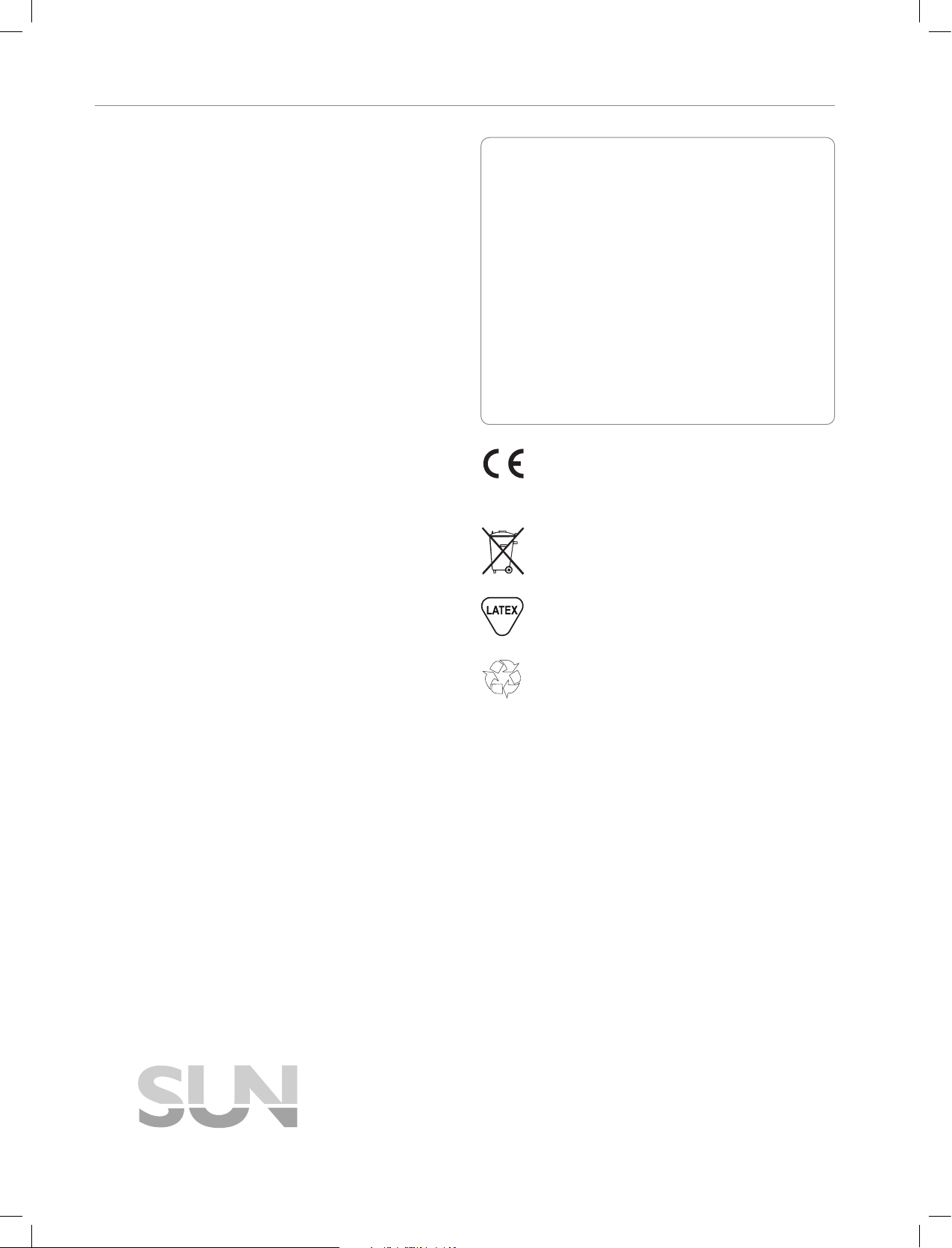
Introduction
4
SimMan3G Help
Directions for Use
Include comprehensive directions and illustrations for using the
SimMan 3G simulation system.
Original Manufacturer’s User Manuals
All separate user manuals and labeling from the original
manufacturers should be followed. Laerdal’s Directions for Use
for the SimMan 3G do not replace or supercede the original
manufacturers’ user manuals or labels.
Quick Setup Guide
The Quick Setup Guide is an illustrated step-by-step guide for
initial setup of the SimMan 3G system. The Quick Setup Guide also
includes a list of spare parts, consumables and accessories for the
SimMan 3G.
Software Helpfiles
The Software Helpfiles are accessible from the SimMan 3G software
Help menus.
For first-time Instructors:
- Instructor application - Auto Mode
- Patient Monitor for Learners
- Voice Conference application
- Debrief Viewer
For Advanced Instructors:
- Instructor Application - InstructorMode
- Scenario Editor
- Handlers Editor
- Trend Editor
For System Administrator:
- WLAN guide
- Profile editor
Quick Reference Guide
The Quick Reference Guide is a pocket-sized booklet to aid learners
with daily use of SimMan 3G.
Technical Asistance
For technical asistance, contact your Laerdal Technical Service
Center.
For advice from other users of Laerdal simulation products, visit
the Simulation User Network web-site:
http://simulation.laerdal.com/
Laerdal Medical AS hereby declares that when carr ying
the CE-mark, the SimMan 3G product is in compliance
with the essential requirements and other relevant
provisions of Directive 1999/5/EC.
Dispose of in accordance with your local requirements.
This product may contain traces of latex.
Li-ion batteries should be recycled
Li-ion
SIMULA TION
NETWORK
user
Federal Communications Commision Statement
This device complies with Part 15 of the FCC Rules. Operation
is subject to the following two conditions:
1 - This device may not cause harmful interference, and
2 - This device must accept any interference received, including
interference that may cause undesired operation.
Caution
Changes or modifications not expressly approved by the party
responsible for compliance could void the user’s authority to
operate the equipment.
FCC-ID: QHQ-212-00001
Contains FCC ID: JCK-GN-WB31N-RH
