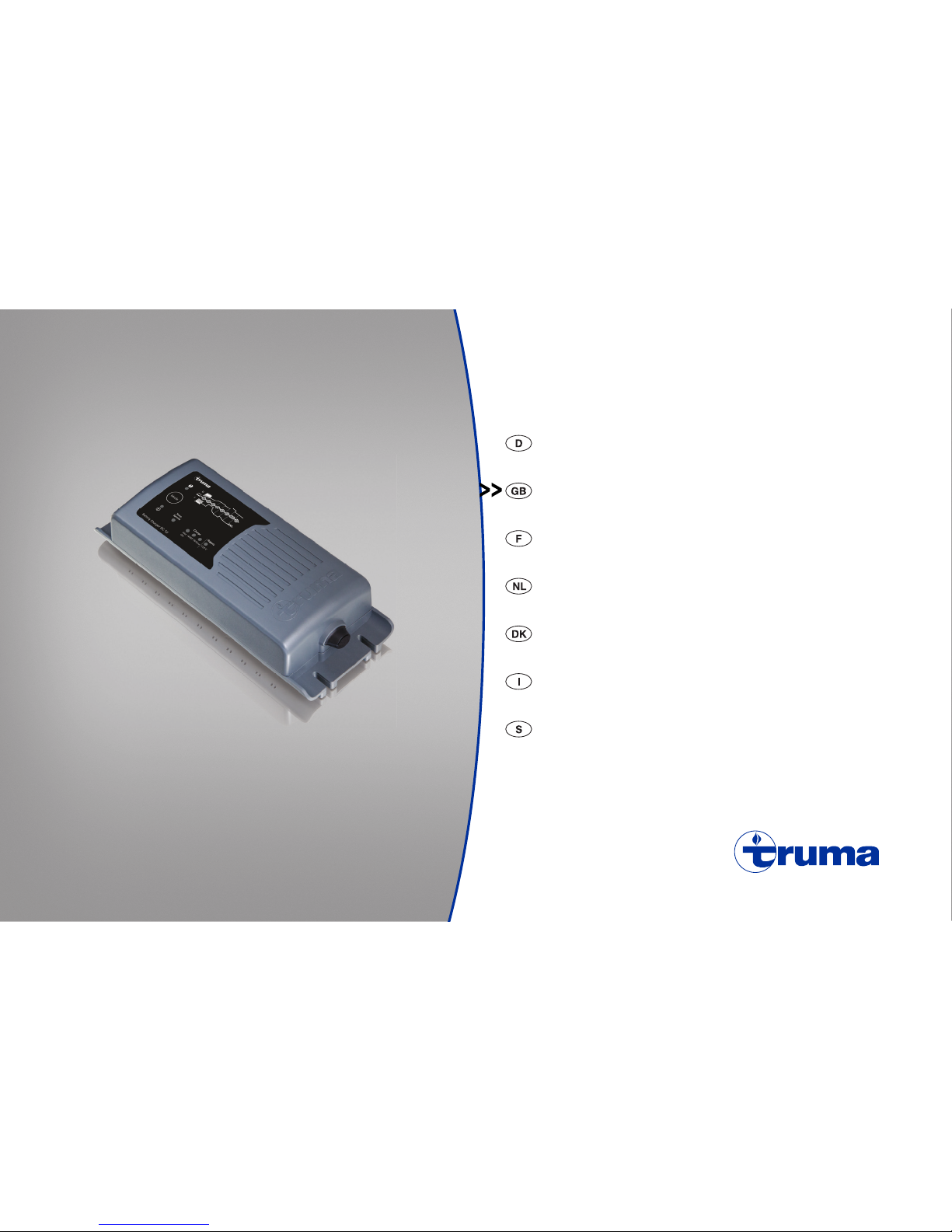
Gebrauchsanweisung Seite 2
Im Fahrzeug mitzuführen!
Operating instructions Page 10
To be kept in the vehicle!
Mode d‘emploi Page 18
À garder dans le véhicule !
Istruzioni per l‘uso Pagina 26
Da tenere nel veicolo!
Gebruiksaanwijzing Pagina 34
In het voertuig meenemen!
Brugsanvisning Side 40
Skal medbringes i køretøjet!
Bruksanvisning Sida 48
Skall medföras i fordonet!
Ladegerät BC 10
Gebrauchsanweisung Seite 3
Im Fahrzeug mitzuführen!
Operating instructions Page 7
To be kept in the vehicle!
Mode d‘emploi Page 11
À garder dans le véhicule !
Gebruiksaanwijzing Pagina 15
In het voertuig meenemen!
Brugsanvisning Side 19
Skal medbringes i køretøjet!
Istruzioni per l‘uso Pagina 23
Da tenere nel veicolo!
Bruksanvisning Sida 27
Skall medföras i fordonet!
Ladegerät BC 10

GB
GB • 7
CONGRATULATIONS
to the purchase of your new professional switch mode battery charger.
COMFORT CONNECT – eyelet
COMFORT CONNECT
MAINS CABLE
COMFORT CONNECT – clamp
CHARGE CABLE
SUPPLY PLUG*
*Suppl y plugs may dif fer to suit yo ur wall socket .
Attach the temperature sensor to the charger.
Atta ch the tempe rature sen sor to the cla mp/batter y.
WET/GE L
BATTERY
PROGRAM
ERROR LAMP
AGM
BATTERY
PROGRAM
FULLY CHARGEDREADY TO USE
OPTIMA
BATTERY
PROGRAM
SUPPLY
PROGRAM
POWER
LAMP
CHARGING
1. Connect the charger to the battery.
2. Connect the charger to the wall socket. The power lamp will indicate that the mains
cable is connected to the wall socket. The error lamp will indicate if the battery clamps
are incorrectly connected. The reverse polarity protection will ensure that the battery
or charger will not be damaged.
3. Press the MODE-button to select charging program.
4. Follow the 8-step display through the charging process.
The battery is ready to start the engine when STEP 4 is lit.
The battery is fully charged when STEP 7 is lit.
5. Stop charging at any time by disconnecting the mains cable from the wall socket.
MODE-
BUTTON
TEMPERATURE
SENSOR
TEMPERATURE
SENSOR
INDICATOR
MANUAL
1
1
2
2
