La Cross Technologies BC1000 Instruction Manual
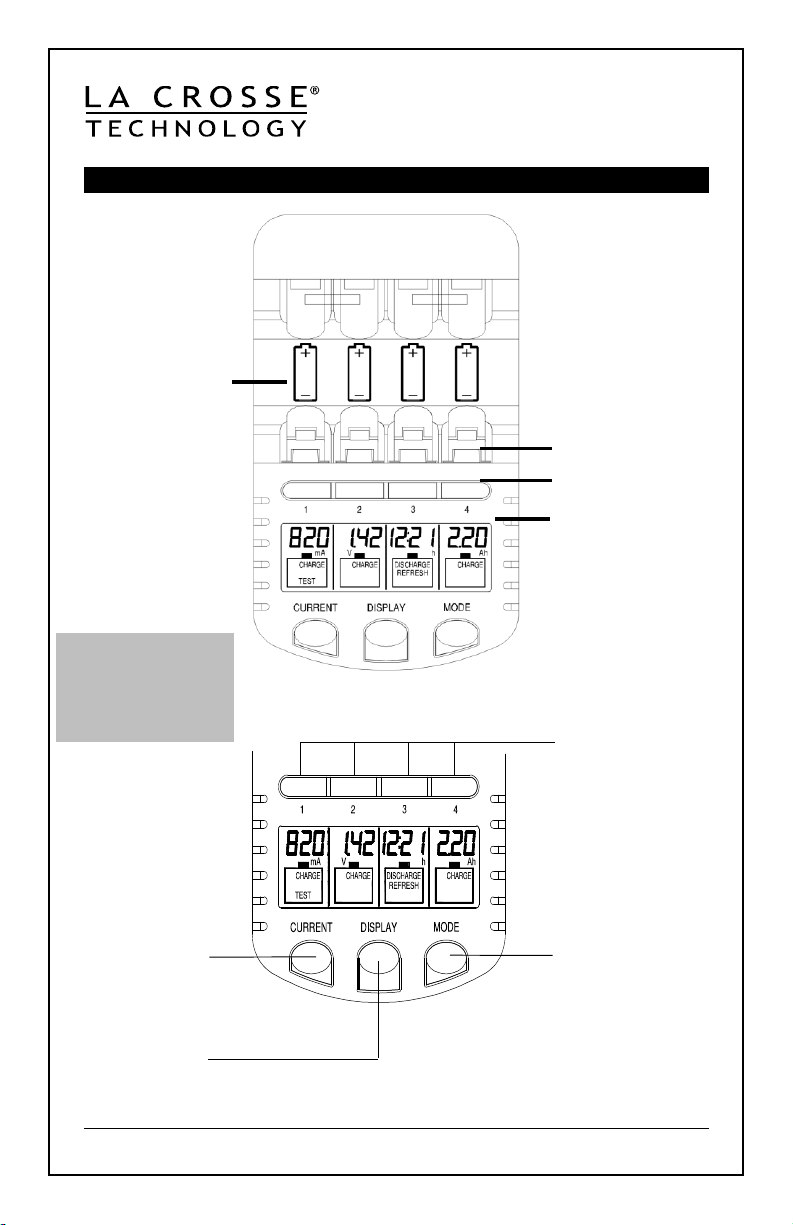
DC: 012015
AAA Battery Clip
(Smaller, lower)
AA Battery Clip
Charging Bay
Buttons
Bay Number Buttons
DISPLAY
Button
MODE Button
CURRENT Button
Battery
Charging Bays
The charger is
designed to charge
NiCd and NiMH
rechargeable
batteries only.
Model: BC1000 www.lacrossetechnology.com/support Page | 1
Model: BC1000
Instruction Manual
Alpha Power Battery Charger
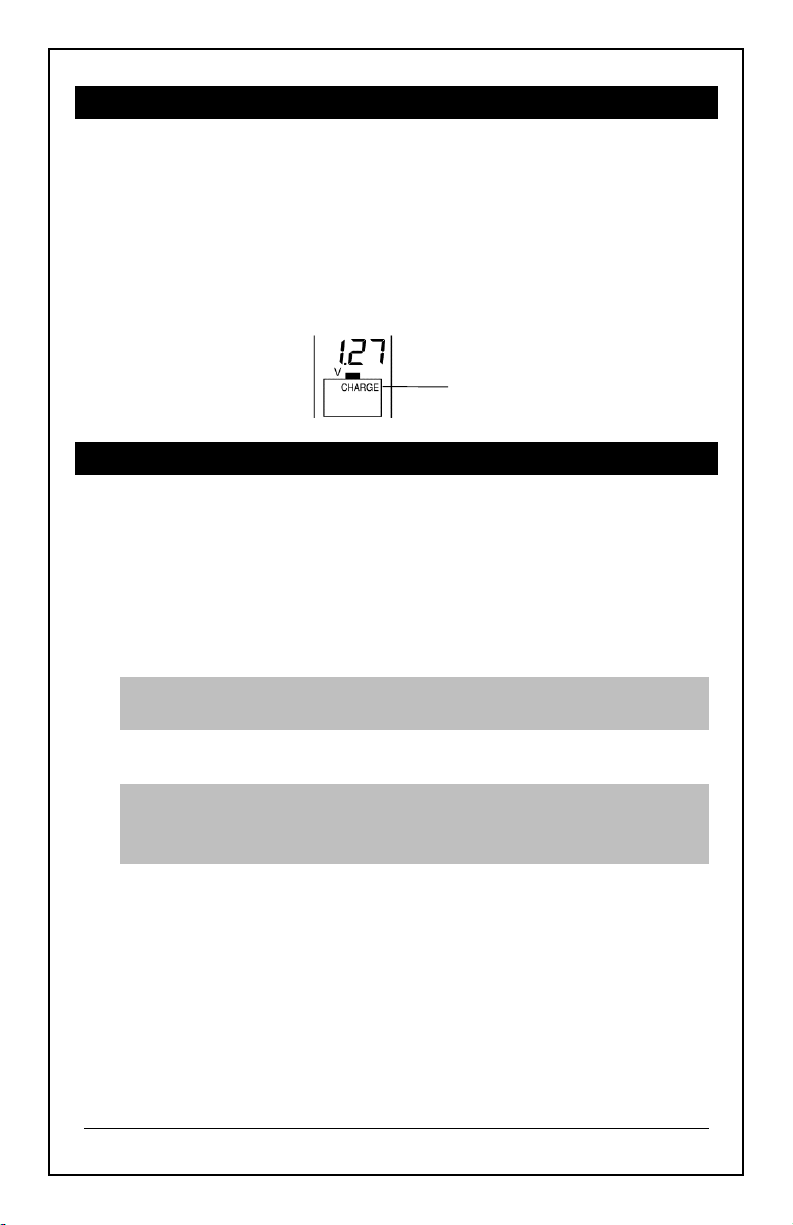
Get Started
Charge mode is the
default mode
Step 1: Plug the +3.0V 4A AC cord to an outlet then
into the battery charger.
Step 2: Insert the battery/batteries to be charged
within 8 seconds. “Charge” (default mode) and
the battery voltage will show.
Step 3: Allow charger to sit for several hours to charge
the batteries.
Change Operation Mode and/or Charging Current
1. Hold then press and release the MODE button
within 8 seconds of inserting batteries to change
modes. (Charge, Discharge, Refresh or Test can be
selected).
2. Press the CURRENT button within 8 seconds of the
last action to select the charging current. (200, 500,
700 or 1000 mA may be selected.
Note: 1500 & 1800 mA can only be selected if one
or two batteries only are charged (bays 1 & 4 only).
3. After 8 seconds from last button press, the display
will blink once and the batteries will start charging.
Note: The charging current can no longer be
changed. You can reset the current by taking out all
the batteries out and repeat the above steps
4. Press the DISPLAY button to view various display
modes.
Model: BC1000 www.lacrossetechnology.com/support Page | 2
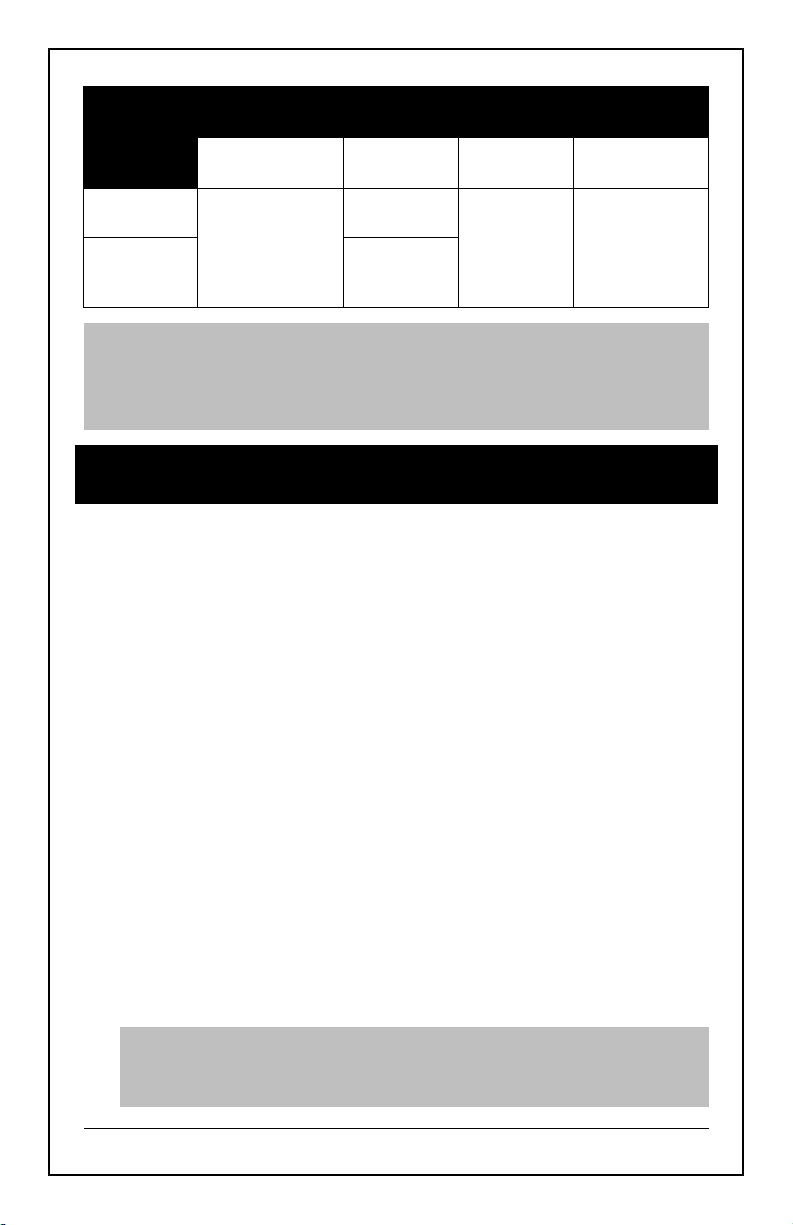
Stage in
Charge
mode
Various displays
(toggled by pressing DISPLAY button)
Voltage (V)
Current
(mA)
Time
(hh:mm)
Capacity
(mAh/ Ah)
During
charging
Instantaneous
battery voltage
Charging
current
Charging
time
elapsed
Accumulated
capacity
Full stage
Trickle
charging
current
Note: Although the individual charging bays can be
operated in different modes, the charging current of
the second, third and fourth charge bays cannot be set
higher than that of charging bay 1.
Operating Modes
(Charge, Discharge, Refresh, Test)
Regardless of operation mode, the batteries will end up
fully charged.
Charge: Charge up the rechargeable battery (it will
automatically switch to trickle charge after
rechargeable battery is full).
Discharge: Discharges the rechargeable battery
then charges it one time to minimize any memory
effect.
Refresh: Batteries will be discharged and
recharged up to 20 times or until the charger
cannot remove additional charge. The battery will
receive a final charge and has reached its capacity.
For old rechargeable batteries or those have not
been used for a long times, refreshing may bring
the rechargeable battery back to the optimum
condition.
Test: Batteries are charged to full, then discharged
to measure capacity, then recharged to full.
Capacity is measured in Ah/mAh.
Note: In Discharge, Refresh and Test modes, the
discharge current will be half of charging current
selected.
Model: BC1000 www.lacrossetechnology.com/support Page | 3
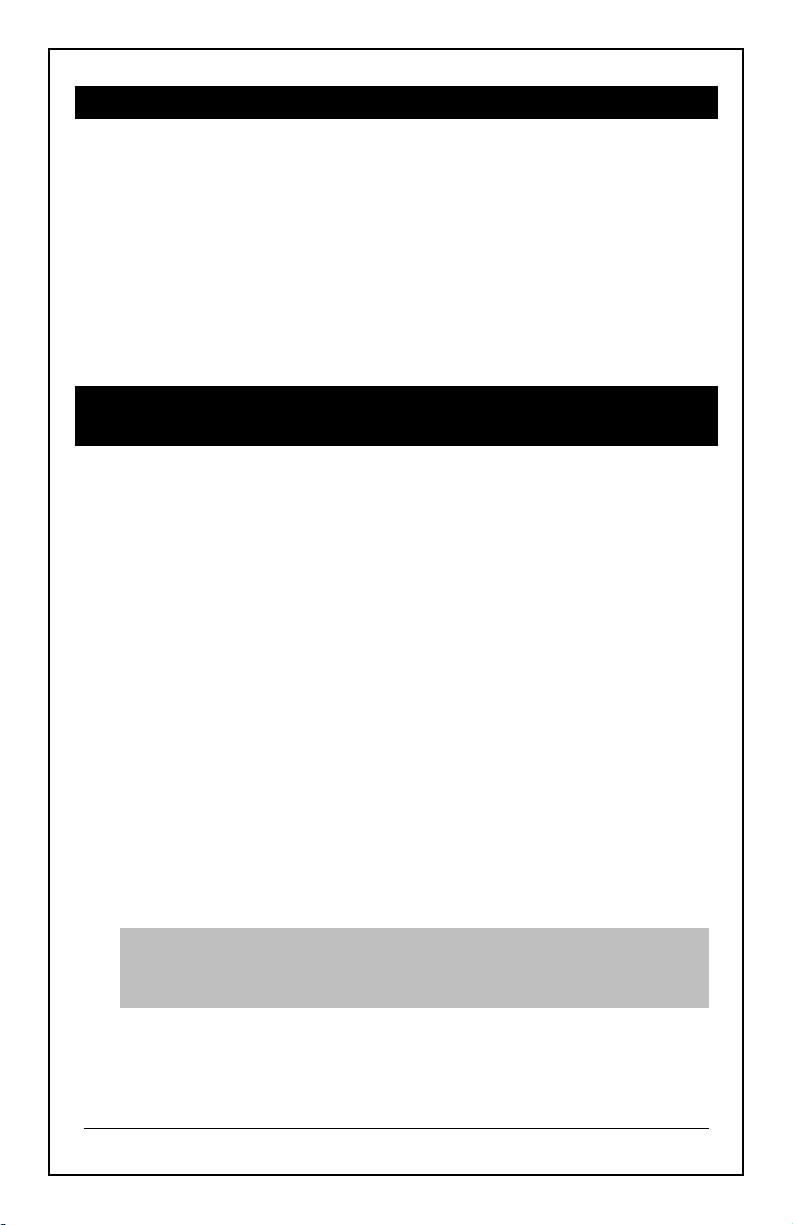
Trickle Charging
• After the rechargeable battery is fully charged in
any of the operating modes, the charger will give a
small amount of current to the rechargeable
batteries to maintain the fully charged level.
• Trickle charge is automatically launched when
rechargeable batteries are fully charged and kept at
the charging unit.
• The signal “Full” will be displayed on the LCD.
Charge four batteries with different modes at the
same time
Example: Two batteries at charge mode, one at
discharge mode and one at test mode.
1. Plug the AC power cord to the power source.
2. Insert the two batteries for charging in bays 1 & 2
3. “Charge” will be displayed in the LCD as Charge
mode is the default mode.
4. Within 8 seconds:
Press the CURRENT button to select the
charging current at 200, 500 or 700 mA.
After 8 seconds, the display will blink once to
confirm and end changes.
5. Insert the third battery for “Test” in bay 3.
6. Within 8 seconds:
Press the BAY 3 button. The No. 3 display will
flash.
Press the MODE button to select the “Test”
mode.
Note: Press the BAY 3 button before pressing the
MODE button; or the mode of all bays will be
changed at the same time.
Press the CURRENT button to select the
charging current in the test mode: 200, 500 or
700 mA.
Model: BC1000 www.lacrossetechnology.com/support Page | 4
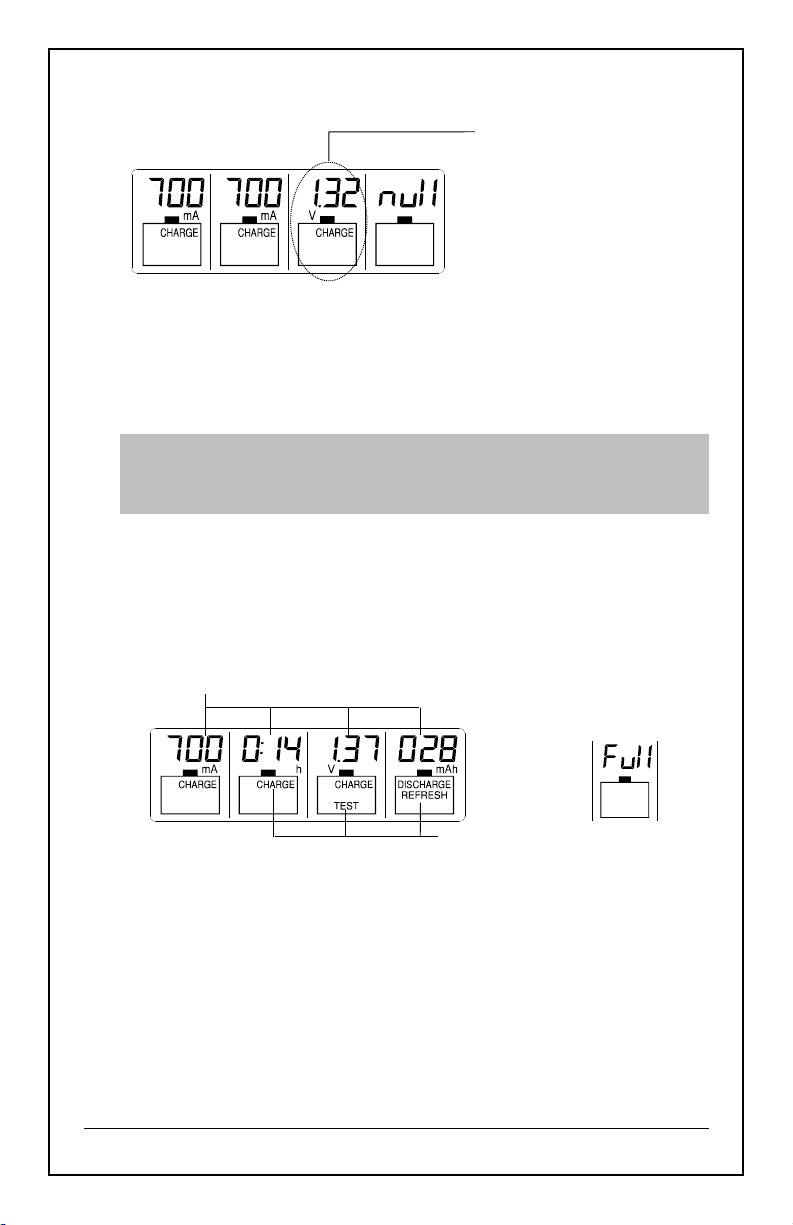
After 8 seconds, the display will blink once to
The No. 3 display will flash
after the bay button No. 3 is
pressed
Different operating
modes
Different display modes are exhibited:
Charging current, Time, Voltage and Capacity
confirm and end changes.
7. Insert the fourth battery for “Refresh” into bay 4.
Press the BAY 4 button. The No. 4 display will
flash:
Press the MODE button to select the “Refresh”
mode.
Note: Press the BAY 4 button before pressing the
MODE button; or the mode of all bays will be
changed at the same time.
Press the CURRENT button to select the
discharge current in the refresh mode: 100, 250
or 350 mA.
After 8 seconds, the display will blink once to
confirm and end changes.
8. The “Full” sign will be displayed once the battery is
fully charged from any operating mode.
Model: BC1000 www.lacrossetechnology.com/support Page | 5
