LaCie USB Speakers Design By Neil Poultan User Manual

LaCie USB Speakers
Design by Neil Poulton
Quick Install Guide


Box Content
• LaCie USB Speakers
• Audio Device Input Cable
• Quick Install Guide
• Carrying Bag
Protect your investment - register for free technical support: www.lacie.com/register
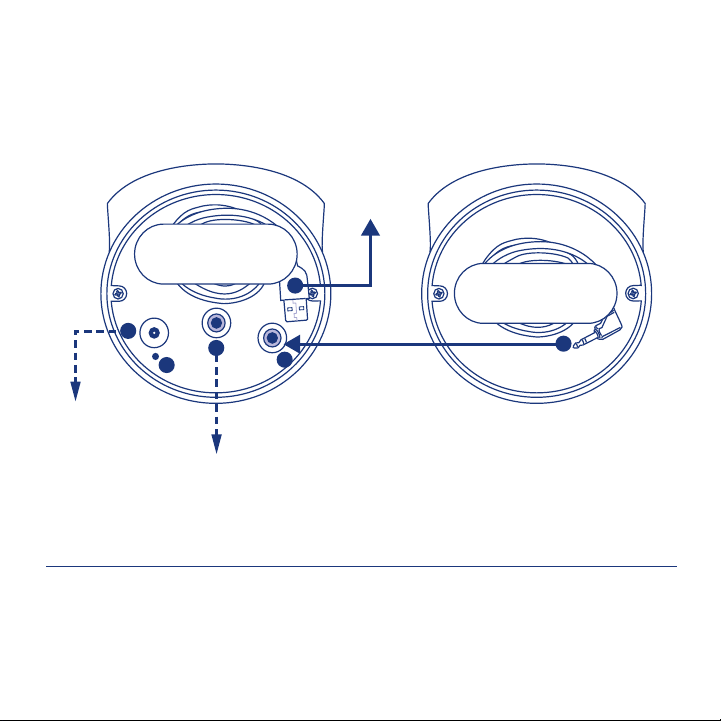
6
1
2
3
4
5
To Audio Device
To Optional
Power Supply
for MP3
To Computer
Main Speaker Secondary Speaker
Bottom View
1. AC Power Port
2. Power Light
3. Audio Line-In Port
4. Port To Connect Secondary Speaker
5. Built-in USB Cable
6. Audio Link Cable

Setup Steps
Windows and Mac Users:
1. Plug the secondary speaker into the main speaker.
2. Connect the speakers to your computer with the USB cable.
Note: If you have connected your LaCie USB Speakers but you don’t hear any sound
when playing an audio le, you may need to select the speakers manually as your audio
output device.
Windows Users: Control Panel>Sounds>Audio>Playback>USB Audio Device
Mac Users: System Preferences>Sound>Output>USB Audio Device
MP3: To use the LaCie USB Speakers with an audio device (ex. iPod), connect them to the
device with the audio device input cable.
When using the USB Speakers with an audio device, they must be connected to a computer
via the USB cable or to the external power supply (9V/2A) (sold separately: www.lacie.com,
ref: 130819)

LaCie USB Speakers
FR
Design by Neil Poulton
Procédure d’installation
Utilisateurs Windows et Mac :
1. Branchez le haut-parleur secondaire sur le haut-parleur principal.
2. Branchez les haut-parleurs sur votre ordinateur à l’aide du câble USB.
Remarque : si vous avez branché vos LaCie USB Speakers mais que vous n’obtenez
aucun son lors de la lecture d’un fichier audio, il est possible que vous deviez sélectionner
les haut-parleurs manuellement comme dispositif de sortie audio.
Utilisateurs Windows :
Panneau de configuration>Son>Audio>Lecture>
Périphérique audio USB
Utilisateurs Mac : Préférences système>Son>Sortie>Périphérique audio USB
MP3: Pour utiliser les LaCie USB Speakers avec un périphérique audio (un iPod, par
exemple), branchez-les sur le périphérique à l’aide du câble d’entrée de périphérique audio.
Lorsque vous utilisez les USB Speakers avec un périphérique audio, vous devez les
brancher sur un ordinateur à l’aide du câble USB ou sur l’alimentation externe (9 V/2 A)
(vendue séparément : www.lacie.com, ref : 130819).

LaCie USB Speakers
IT
Design by Neil Poulton
Procedure di installazione
Utenti Windows e Mac:
1. Collegare l’altoparlante secondario all’altoparlante principale.
2. Collegare gli altoparlanti al computer mediante il cavo USB.
Nota: se dopo il collegamento degli altoparlanti LaCie USB non si sente alcun suono
durante la riproduzione di un file audio, selezionare gli altoparlanti manualmente come
periferica di output per l’audio.
Utenti Windows:
Pannello di controllo>Suoni e periferiche audio>Audio>
Riproduzione suoni>USB Audio Device
Utenti Mac: Preferenze di sistema>Suono>Uscita>USB Audio Device
MP3: Per utilizzare gli altoparlanti LaCie USB con una periferica audio (per esempio
iPod), collegarli alla periferica mediante il cavo della periferica di input per l’audio.
Quando gli altoparlanti USB vengono utilizzati con una periferica per l’audio, è
necessario collegarli a un computer mediante cavo USB o un cavo di alimentazione
esterno (9V/2S) (venduto a parte: www.lacie.com, ref: 130819).

LaCie USB Speakers
DE
Design by Neil Poulton
Einrichtung Schritt für Schritt
Windows und Mac:
1. Schließen Sie den zweiten Lautsprecher an den Hauptlautsprecher an.
2. Schließen Sie die Lautsprecher mit dem USB-Kabel an den Computer an.
Hinweis: Wenn Sie die LaCie USB-Lautsprecher angeschlossen haben, aber beim
Abspielen der Audiodatei nichts zu hören ist, müssen Sie die Lautsprecher gegebenenfalls
manuell als Audio-Ausgabegerät auswählen.
Windows:
Mac: System Preferences (Systemvoreinstellungen) > Sound (Audio) > Output
Systemsteuerung > Sounds > Audio > Wiedergabe > USB-Audiogerät
(Ausgabe) > USB Audio Device (USB-Audiogerät)
MP3: Zur Verwendung der LaCie USB-Lautsprecher für ein Audiogerät wie den iPod
schließen Sie sie mit dem Audiogeräte-Eingangskabel an das Audiogerät an.
Zur Stromversorgung der USB-Lautsprecher an einem Audiogerät müssen Sie sie entweder
mit dem USB-Kabel an einen Computer oder an das externe Netzteil anschließen
(9 V / 2 A, separat erhältlich: www.lacie.com, ref: 130819).
