Labway A311J9 User Manual
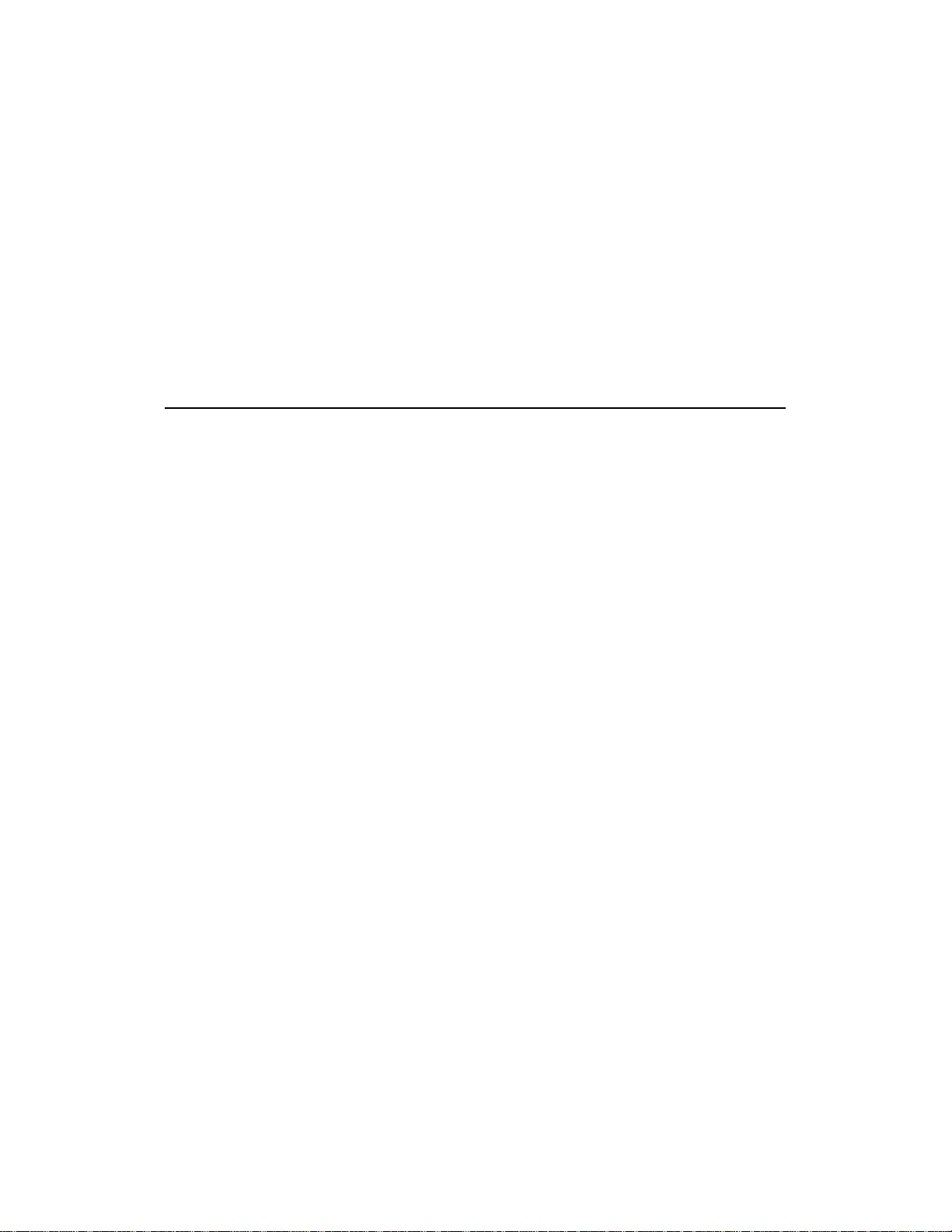
Maestro-2 PCI SOUND CARD
Configuration and Hardware
USER MANUAL
December 1998
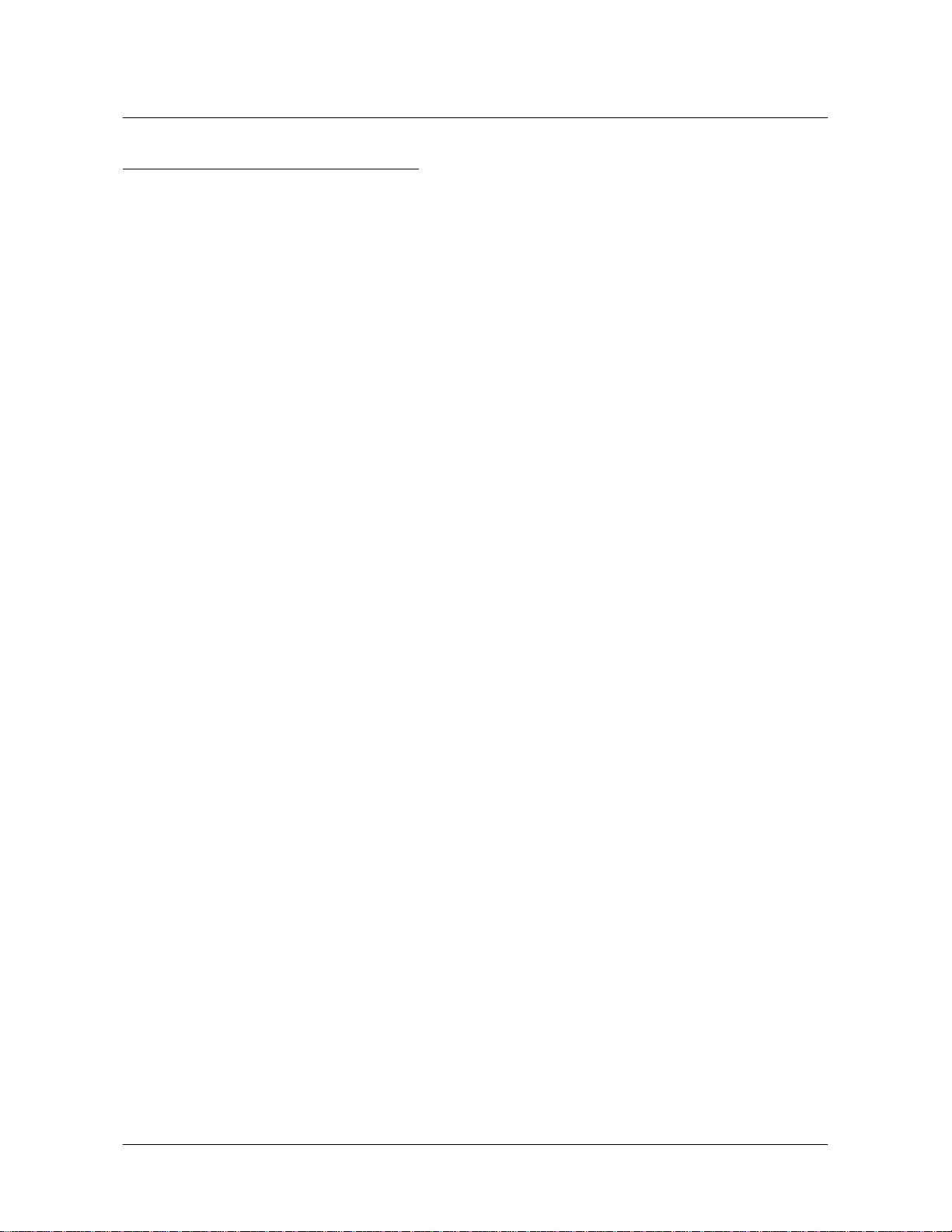
Maestro-2 PCI Sound Card Configuration/Hardware
TABLE OF CONTENTS
1. DESCRIPTION .......................................................................................... 2
1.1. FEATURES................................................................................................................2
1.2. CARD FIGURE FOR “MAESTRO-2 D20” .......................................................................3
1.3. CARD FIGURE FOR “MAESTRO-2 H30” .......................................................................3
1.4. CARD FIGURE FOR “MAESTRO-2 J90A/B” ..................................................................4
1.5. CONNECTORS FOR “MAESTRO-2 D20” .......................................................................4
1.5.1. External Connectors:................................................................................................................. 4
1.5.2. Internal Connectors:.................................................................................................................. 4
1.5.3. Audio Connectors:.....................................................................................................................5
1.6. CONNECTORS FOR “MAESTRO-2 H30” .......................................................................6
1.6.1. External Connectors:................................................................................................................. 6
1.6.2. Internal Connectors:.................................................................................................................. 6
1.6.3. Audio Connectors:.....................................................................................................................7
1.6.4. Audio Output Jumper Settings for JP1:......................................................................................8
1.7. CONNECTORS FOR “MAESTRO-2 J90A” AND “MAESTRO-2 J90B” ................................8
1.7.1. External Connectors:................................................................................................................. 8
1.7.2. Internal Connectors:.................................................................................................................. 8
1.7.3. Audio Connectors:.....................................................................................................................9
1.7.4. Audio Output Jumper Settings for “Maestro-2 J90B”:.............................................................10
2. HARDWARE INSTALLATION................................................................. 10
2.1. HANDLING THE PCI SOUND CARD............................................................................10
2.2. INSTALLING THE PCI SOUND CARD..........................................................................10
3. SOFTWARE INSTALLATION ................................................................. 11
3.1. SOFTWARE CONTENTS............................................................................................11
3.2. DEVICE DRIVER INSTALLATION UNDER WINDOWS_ 95 ..............................................11
3.3. INSTALLING THE DEVICE DRIVER FOR THE FIRST TIME UNDER WINDOWS_ 95 OSR2..11
3.4. APPLICATION INSTALLATION UNDER WINDOWS_ 95..................................................12
3.5. HOW TO PLAY GAMES UNDER DOS MODE...............................................................12
Page - 1
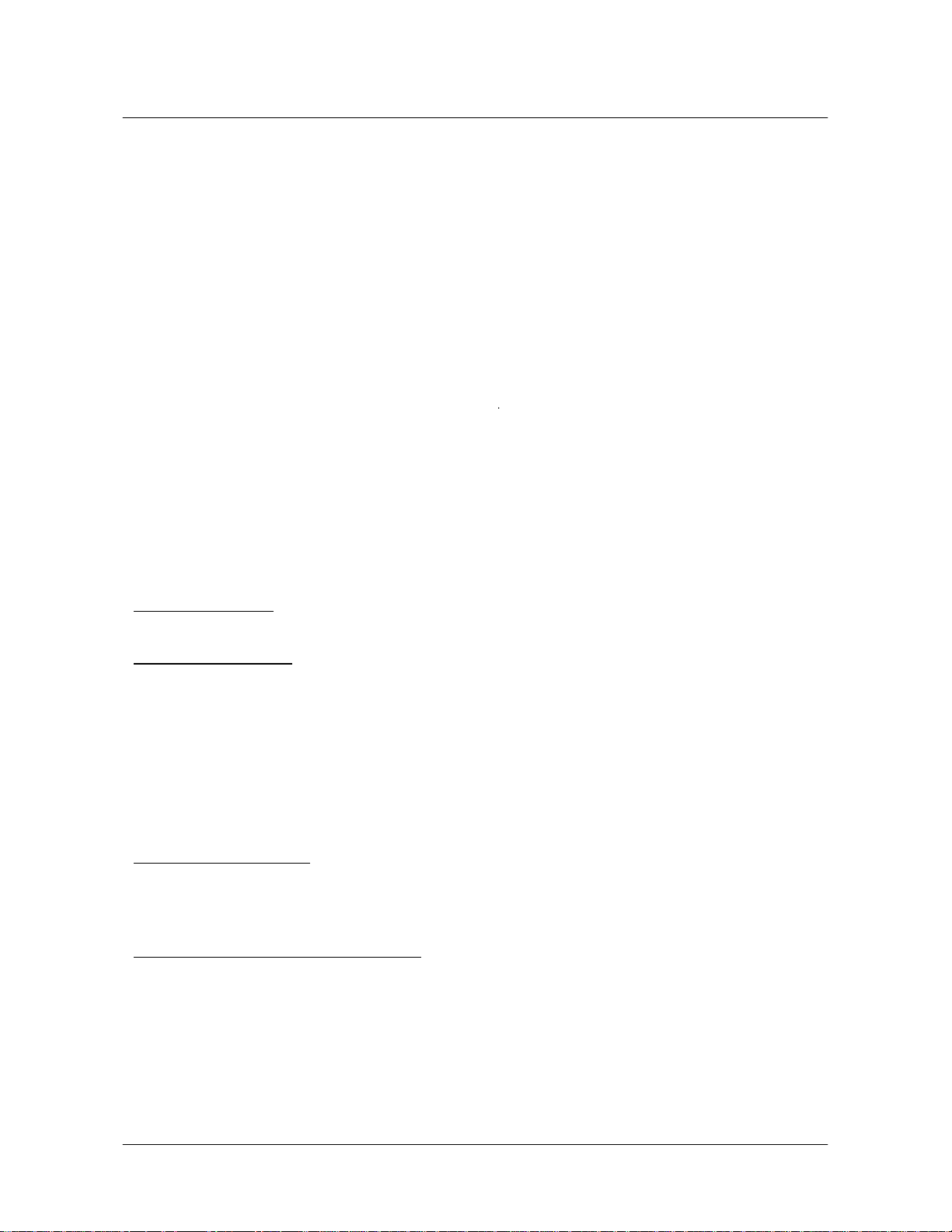
Maestro-2 PCI Sound Card Configuration/Hardware
1. DESCRIPTION
“Maestro-2 D20”, “Maestro-2 H30”, and “Maestro-2 J90A/B” are new audio adapters that
provide the next generation of PCI audio performance to the PC market. The adapters not
only meet the new demands of advanced PC audio applications but also enable the
integration of a complete multimedia subsystem on a single adapter. The adapter
functionality and interfaces are compliant with all major industry standards, including
SoundBlaster Compatible, PC’97, Windows_ 95 Direct Sound, Windows_ Sound System
and PCI 2.1 bus specification.
1.1. Features
⇒ 500-MIPS-equivalent processor performance to accelerate
multi-stream PC audio.
⇒ HRTF 3D positional audio under DirectX 5.0
⇒ Proprietary Wave Cache technology
⇒ AC-3 speaker virtualization.
⇒ AC ’97 CODEC interface
⇒ Up to 20-bit ADC/DAC audio resolution.
⇒ Distributed &PC/PCI DMA, Compaq/Intel serial IRQ support
and transparent DMA.
⇒ 3.3V power supply; 5V-input tolerant.
⇒ Supports up to 12 GPIO pins.
System Interface
• Complies with Microsoft ACPI 1.0 and PPMI 1.0 (D0~D3).
Hardware interface
• MPU-401 interface with FIFO.
• High performance Game Port.
• General-purpose I/O Port.
• Communication interface.
• Programmable Audio CODEC Interface.
AC ’97 CODEC interface.
Other 16 to 20-bit CODECs.
Secondary CODEC interface.
Wavetable Synthesis
• Programmable effects including Reverb, Chorus, Flange, Echo, Treble,
Bass and 3D spatial enhancement.
• 64-voice wavetable synthesis.
Built-in 2-channel Power Amplifier (optional)
• 2.5 Watt per channel output, (TEA 2025).
• 6 Watt per channel output, (TDA 1517).
Page - 2
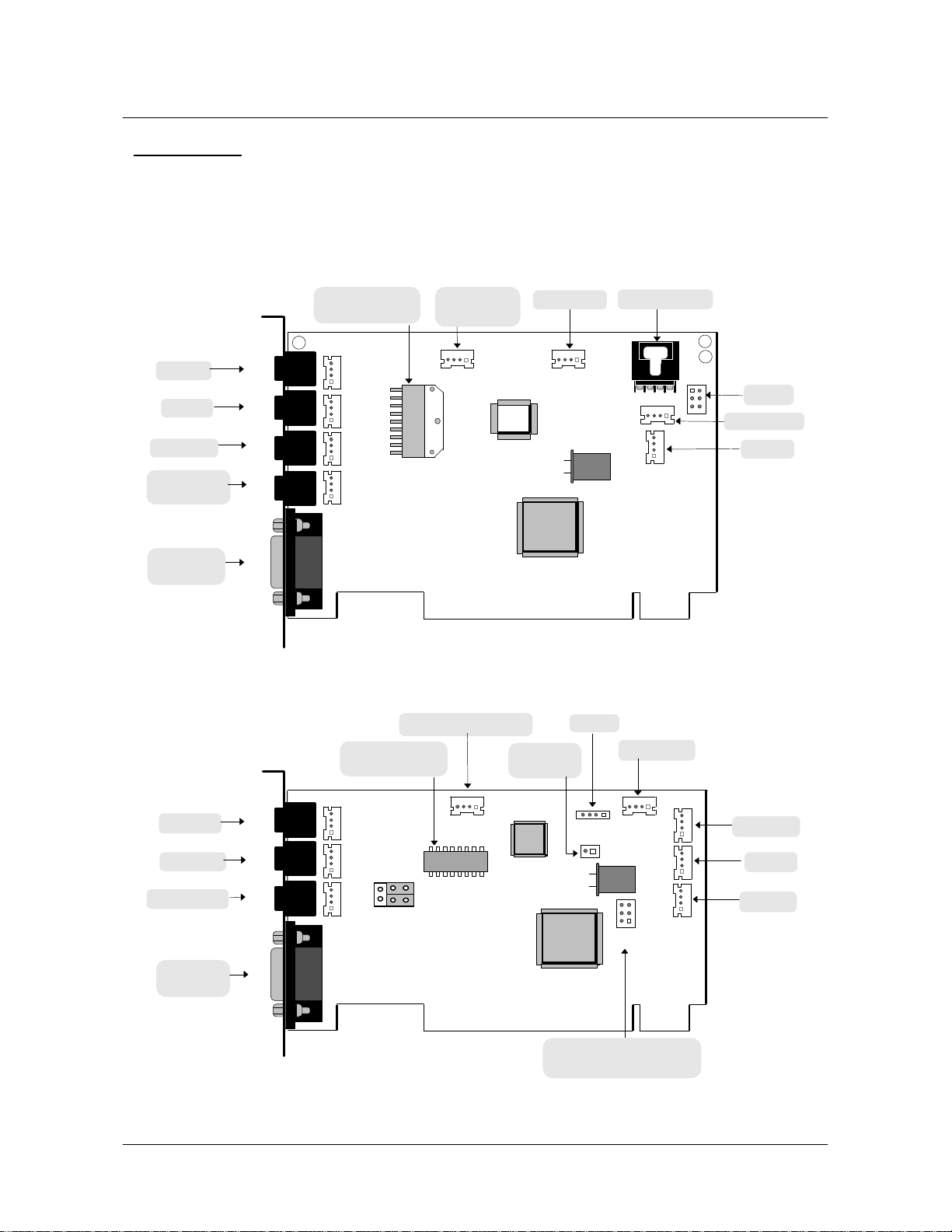
Maestro-2 PCI Sound Card Configuration/Hardware
J5
J1
J4
lllllll
J11
OUT
MIC IN
AUX-IN
J2
LINE OUT
LINE IN
J3
PC/PCI
VIDEO-IN
J16
J12
CD-IN
CD-IN
(JST)
(Option)
7
J5
J4
J6
lllllll
J13
JOYSTICK
AUDIO OUT
MIC IN
AUX-IN
J1
LINE IN
J2
S/PDIF
J9
J10
J11
CD-IN
J12
J14
J16
Compatibility
• Fully Sound Blaster_ and Sound BlasterPro_ compatible.
• Windows_ Sound System Hardware register compatible.
• Windows_ 95, Direct Sound, Microsoft Active X, AdLib compatible.
1.2. Card Figure for “Maestro-2 D20”
SPEAKER
MIDI/
JOYSTICK
Power Amplifier
(OPTION)
J6
J7
J8
J9
TAD/Voice
Modem
J13
97_1
1.3. Card Figure for “Maestro-2 H30”
TAD/Voice Modem
Power Amplifier
(2025)
AC
Maestro 2
PC-BEEP
J14
J10
CD-IN
(ATAPI)
(JST)
MIDI/
J7
JP1
AMP
Page - 3
AC
‘9
J19
Maestro 2
PC/PCI Legacy Audio
SIDEBAND SIGNAL
VIDEO-IN
J20
