
To ensure proper use of this instrument as well as to avoid injury while operating
instrument, understanding this manual completely before use is highly recommended.
User Manual
C x L
Laboratory Microscopy
R
R


CONTENTS
10 INITIAL SETUP 14
15 SPECIFICATIONS 24
13 DETAILED OBSERVATION PROCEDURE 17-21
14 TROUBLESHOOTING GUIDE 22-23
12 SUMMARY OF BRIGHTFIELD OBSERVATION PROCEDURE 16
11 ASSEMBLY 15
9 OPTIONAL ACCESSORIES 12-13
8 STANDARD COMPONENTS 11
7 SYSTEM DIAGRAM 10
6 UNPACKING YOUR MICROSCOPE 9
5 CXL TRINOCULAR 8
4 CXL BINOCULAR 7
3 CXL MONOCULAR 6
2 SAFETY INFORMATION 2-5
1 INTRODUCTION 1

The CxL is a laboratory microscope reflecting a modern design as well as the latest in optical and mechanical advancements.
Designed for professionals as well as students, this microscope offers many features and functions for a diverse set of
applications.
Extra clarity and contrast is provided through a 360° rotatable Binocular body inclined at 45°.
The pressure die cast stand consists of Ball bearing ‘friction less’ sideways focusing to avoid any loss in motion.
The sturdy new stylish design provides comfort as well as stability.
The high powered objectives are spring loaded to prevent accidental damage to specimen slides.
The quadruple nosepiece has a comfortable ribbed grip for easy rotation that also safeguards the turret system against any
damage. All positions are par-centered and par-focalised ensuring the highest level of accuracy.
The ball bearing mechanical stage allows smooth travel over a 76 x 50mm area with spring loaded stage clamps for retaining
the specimen at the exact position desired. A 0.1mm vernier scale provides accurate location of specimen area.
The LED configuration is operational with an in-built re-chargeable battery and charging circuit. The battery will be charged
with a direct input power supply of 110V-240V AC 50Hz/60Hz. This ensures continuous operation even under fluctuating
voltages.
Our Halogen bulb (6V-20W) on this instrument has an average life span of up to 2000 hours and LED has an average life span
of up to 100,000 hours.
The CxL comes equipped with a removable N.A. 1.25 Abbe condenser for brighter illumination levels and an iris diaphragm
for better resolution and contrast control.
INTRODUCTION
1
1

1. After the microscope has been used for observation of a specimen
containing bacteria, clean all parts coming in contact with the specimen
to prevent infection.
¡Be sure to remove the specimen before moving this product.
¡In case the specimen is damaged by erroneous operation, it is
important to clean all surfaces that may have come in contact with the
specimen.
2. To avoid potential shock hazards and burns when replacing either
halogen bulb or LED, turn the microscope’s main switch to OFF position
and disconnect power cord from wall outlet in advance. Whenever you
replace bulb during use or right after use, allow lamp socket and bulb to
cool before touching (Fig. 1)
Applicable bulb/LED replacement: 6V20W Halogen bulb P/N CX-013 or LED P/N 9135000-901
3. Install microscope on a sturdy, level table or bench and avoid any blockage of air vents on the bottom side of the
base.
Do not place microscope on a flexible surface, as this could result in blocking the air vents and cause
overheating/fire.
4. Always use the power cord provided by LABOMED. If the proper power cord is not used, product safety
performance cannot be warranted.
5 When installing the microscope, route the power cord away from the microscope frame. Should the power cord
come in contact with the microscopes base, the power cord could short circuit.
6 Always ensure that the grounding terminal of the microscope and that of the wall outlet are properly connected. If
the equipment is not grounded, LABOMED can not warrant the electrical safety performance of the equipment.
7 Never allow metallic objects to penetrate the air vents of the microscope frame as this could result in user injury and
equipment damage.
8 After operation of microscope, be sure to disconnect power cord from connector on the microscope or from the wall
power outlet.

Warning Label
Bottom of microscope
frame
A warning indication label is attached to every part where special precaution is required while handling and using
the microscope. Always read the warnings.
Warning label
position
[Warning against high temperature in
bulb/LED compartment]
[Warning against risk of electric shock]
[Warning against damage in noncompliance with instructions manual]
If the warning label is stained or peeled off, contact your LABOMED distributor.
1. A microscope is a precision instrument with delicate glass components.
Please handle with care.
2. Do not use the microscope where it is subjected to direct sunlight, high
temperature, humidity, dust and vibrations. (For the operating
conditions, see chapter 15, "SPECIFICATIONS" on Page 24.)
3. The microscope is ventilated by natural convection. Be sure to leave
enough space (10 cm or more) around body while installing it.
4. Arm handle is provided for carrying the microscope.
To prevent damage, do not hold the microscope by the stage or
observation tube.
Be sure to remove the specimen from the stage clip while
transporting unit to avoid damage to the specimen slide.
1
2
Getting Ready
Maintenance and Storage
1. Clean all glass components by wiping gently with cleaning cloth provided. To remove fingerprints or oil smudges,
wipe with cleaning cloth slightly moistened with a mixture of petroleum (85%) and isopropanol (15%).
Since solvents such as petroleum and isopropanol are highly flammable, they must be handled carefully.
Be sure to keep these chemicals away from open flames or potential sources of electrical sparks - for
example, electrical equipment that is being switched “ON” or “OFF”. Also remember to always use these
chemicals only in a well-ventilated room.
2. Do not attempt to use organic solvents to clean the microscope components other than the glass components. To
clean non-glass components, use a lint-free, soft cloth slightly moistened with a diluted neutral detergent.
3. Do not disassemble any part of the microscope as this could result in
malfunction or mitigated performance.
4. When not using the microscope, ensure that the frame is fully cooled
and store the unit in a dry locker or cover with a dust cover (provided).
5. To clean the condenser, fully loosen the securing knob (lower) and
remove the condenser by lowering condenser bracket, wipe the front
lens of the condenser with optical cleaning solution (mixture suggested
above) and lens tissue.
Fig. 2
Fig. 3
!
!
3
!
R

3
4
Caution
Care & Maintenance
If the microscope is used in a manner not specified by this manual, the safety of the user may not be warranted.
In addition, the equipment may also suffer damage. Always use the equipment as outlined in this instruction
manual.
Your microscope has been engineered for a long and safe operational life with the least amount of maintenance
required. In general, routine maintenance is limited to keeping the microscopes working parts lubricated and optics
clean. Always cover the microscope with the provided dust cover when not in use.
1. Cleaning the lenses :
To clean the lens surfaces, remove dust using a soft brush or gauze (compressed air dust cans are ideal). For
removing finger marks or grease, soft cotton cloth/ lens tissue or gauze lightly moistened with cleaning solution
(85% petroleum ether and 15% isopropanol) should be used. For cleaning the objective optics, use xylene.
Observe sufficient caution in handling xylene.
Cleaning procedure:
Place the objectives and/or eyepieces on a dust-free surface (e.g. fresh aluminum foil). All other optical
components to be cleaned should be as accessible as possible.
a. Blow all loose dust particles away with a dust blower.
b. Remove all water-soluble dirt with distilled water. If this is unsuccessful repeat using a solution of diluted hand
soap liquid. Remove any remaining residue with a dry cotton swab.
c. To remove oil, use a solution of diluted hand-soap liquid initially. If this does not produce a satisfactory result,
repeat the cleaning using a solvent (Optical Cleaning Solution 85% petroleum ether and 15% isopropanol).
d. Grease must always be removed using a solvent.
e. Cleaning is achieved by using a spiral motion from the center to the rim. Never wipe using zig-zag movements as
this will only spread the dirt. With larger optical surfaces (e.g. tube lenses) the spiral motion starts initially at the rim
before moving to the middle and is only then followed by a center to rim cleaning motion. Normally several spiral
wipes are recommended.
We recommend pure, volatile petroleum ether or Optical Cleaning Solution as explained in point 3 above.
Wipe using a spiral movement. Do not use a zig-zag motion!
2. Cleaning of painted surfaces :
Avoid the use of any organic solvent ( e.g. thinner, xylene, ether, alcohol etc.) for cleaning of painted surfaces of
the instrument. Painted surfaces can be cleaned with a very lightly moistened micro fiber cloth. Loose dust and
other dirt can be removed using a brush of soft hair used exclusively for this purpose.
zig-zag motion (X) spiral motion ( )
CxL
4
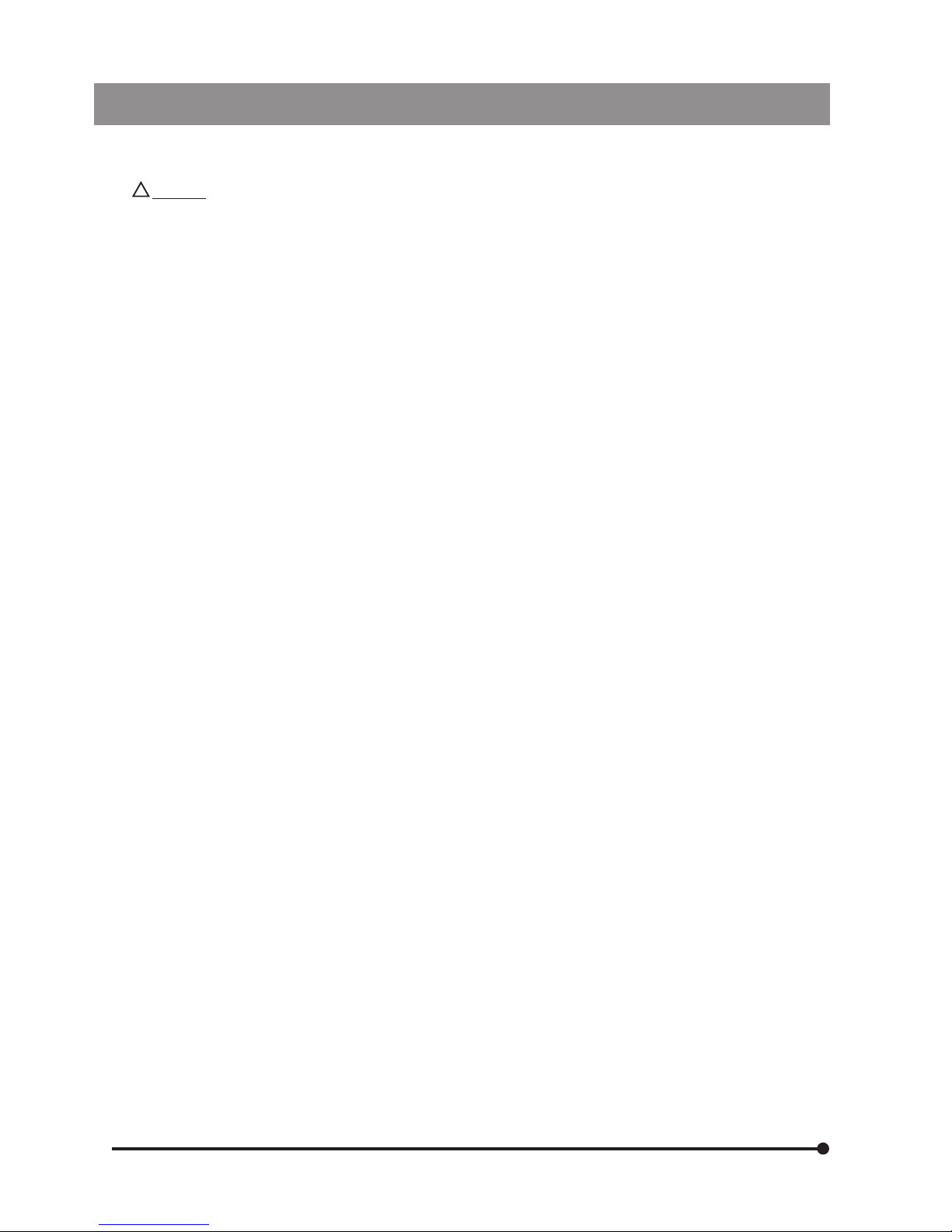
Caution:
Do not use aggressive organic solvent such as acetone for cleaning painted surfaces and plastic parts of
the microscope.
3. Never attempt to dismantle :
Never attempt to dismantle the instrument so as to avoid the possibility of impairing its operational efficiency and
accuracy.
4. Periodical checking :
To maintain the performance of the instrument, we recommend customers have their microscopes serviced
periodically by a factory authorized dealer/rep. For details, contact your nearest dealer or Labo America’s main
office in California.
!
5

CxL Monocular
3
CxL
6
Monocular viewing tube
Objectives
Revolving nosepiece
Mechanical stage
Abbe condenser
Coarse and
fine focus knob
X-Y movement control knob
Light regulator
R

CxL Binocular
4
7
Binocular
viewing tube
Objectives
Revolving nosepiece
Mechanical stage
Abbe condenser
Coarse and
fine focus knob
X-Y movement control knob
Focusable eyepieces
Light regulator
R

CxL Trinocular
CxL
5
8
Trinocular
viewing tube
Objectives
Revolving nosepiece
Mechanical stage
Abbe condenser
Coarse and
fine focus knob
X-Y movement
control knob
Light regulator
Port for camera adapter
Focusable eyepieces
R

Mirror attachment (if ordered)
Eyepieces
Power Cord
SCALE 0.500
Camera
(if ordered)
Software CD
(if ordered)
Microscope Arm
Observation
tube
UNPACKING YOUR MICROSCOPE
6
9

SYSTEM DIAGRAM
CxL
7
10
Focusable Eyepieces
Revolving nosepiece
objectives
Specimen holder
Mechanical stage
Aperture iris
diaphragm ring
X-Y stage movement
control knob
Coarse and
fine focus knob
Observation tube clamping
screw
Intensity regulator
R

¡After removing microscope from packaging, make sure that all of the following contents are present.
¡The differences in configurations are the number of objectives, type of observation head, type of illumination and
purchased optional accessories.
¡The objectives have been adjusted for a tight fit to prevent any damage during transportation. To remove an
objective, rotate it counterclockwise while gripping it with a rubber sheet, etc. to avoid any slippage.
Daylight (blue) filter
6V 20W Halogen bulb
Allen Wrench 3mm Allen Wrench 1.2mm
Eyepiece
Spare fuses
STANDARD COMPONENTS
8
11
Power Cord
Focusable Eyepieces
Monocular/Binocular/Trinocular observation tube
Microscope Arm
Objectives
Stage
Condenser
Allen screw
R

12
System Diagram of Optional Accessories
Installation and Operation of Optional Accessories
The darkfield slider enables darkfield observation using an objective
from 4X to 40X.
1
Darkfield Slider
Fig. 4
OPTIONAL ACCESSORIES
CxL
9
Video adapter
Photo adapter
Photo eyepiece
DSC adapter
iVU 1500
Binocular Trinocular
WF 10x
Monocular
WF 16x WF 20X
LP 4x
LP 10x LP 20x
LP 40x
LP 60x
LP 100x LP 100x, Iris
Abbe Condenser
Phase Slider
Mirror Halogen Bulb LED Mount Rechargeable Battery
DF Slider Blue Filter Green Filter
Polarizing Kit
LP 10x phase
LP 40x phase
R

The standard 10X eyepieces are clamped using screws.
1. Using allen wrench 1.2mm, loosen the clamping screw (1) from the
ocular tube and remove it.
2. Insert the optional eyepieces into the ocular sleeve and tighten the
clamping screw(1).
The microscope should be installed in any place that is not exposed to
direct sunlight. Direct sunlight reflection can cause eye injury, or in some
cases, blindness.
The eyepieces should be oriented toward the rear of the microscope so
that the reflection mirror receives unobstructed light. To do this, loosen the
c
observation tube clamping knob and rotate the tube 180 .
1. Fit the reflection mirror in the window lens of the microscope frame by
aligning the mounting tab.
2. Remove the daylight filter because it renders the image blue under
natural light conditions.
3. The reflection mirror (fig. 5) should be pointed toward anywhere with
stray light. While observing the image through the eyepieces, adjust the
orientation of the reflection mirror to capture stray light.
A planar reflection minor is used normally. However, if the image
brightness is uneven or the outside view is visible in the image, use a
concave reflection mirror
3
2
Optional Eyepieces
Reflection Mirror
The reflection mirror is designed to be used in out door observation settings wherein a power source is not readily
available. The mirror attachment makes it possible to use natural light to illuminate your specimen.
1
Fig. 5
Fig. 6
13

1
2
3
Objectives
Observation Head
Eyepieces
Objectives are factory set. Objectives are par-centered and parfocalised during assembly phase.
All objectives have been secured for a tight fit to prevent them from
coming loose during transit. To remove an objective, rotate it
counterclockwise while holding it with a rubber sheet, etc. to avoid any
slippage.
Insert the eyepieces into the ocular tube of Observation Head using
following procedure:
1. Remove the protective caps from the observation tube.
2. Insert 10x eyepieces into the ocular sleeve and tighten
the clamping screw (1) using allen wrench 1.2mm. See
figure 10.
Install the observation head using following procedure:
1. Using allen wrench 3mm, loosen the Head Locking Screw (1)
and remove the dust cover cap provided in dovetail cavity as
well as on observation head dovetail.
2. Mount the Observation Head by engaging the dovetail provided
at the bottom of the head into the dovetail cavity provided in the
microscopes arm.
3. Tighten the Head Locking Screw (1) after positioning the
Observation Head as desired.
Fig. 7
Fig. 8
Fig. 9
1
Fig. 10
1
INITIAL SET UP
CxL
10
14

Each standard set can be assembled by simply attaching filter and power cord.
15
ASSEMBLY
11
Before attaching the bulb, remove the parts that may drop such as the filter
and specimen from the microscope frame, and place the microscope on its
back so that the bottom plate is exposed.
1. Pull the lock knob (1) on the bottom to open lamp housing door (fig.11).
2. Hold the halogen bulb (2) without taking it out of the polyethylene bag so
as not to taint the bulb with fingerprints and push the bulb into the
pin holes on the ocket (3). After attaching, remove the polyethylene bag.
3. With the lock knob pulled out, close the lamp housing door, then push the
lock knob back to lock the cover.
Applicable bulb: 6V20W Halogen bulb P/N CX-013
Always use the designated bulb. Using a bulb other than those specified by LABOMED may lead to a fire hazard.
Fingerprints or stains on the lamp bulb reduce its life. If contamination occurs, wipe bulb surface with a cloth slightly
moistened with alcohol.
Caution: For Bulb Replacement During Use or Right After Use
The bulb, lamp socket and areas near these will be extremely hot during and right after use. Set the main
switch to" O" (OFF), disconnect the power cord from the wall outlet, and allow the bulb and lamp socket
to cool before replacing the bulb with a new bulb of the designated type. Cooling time may vary to users
discretion.
This filter modifies the color of observation light into a natural color
(daylight color).
• Fit the daylight filter (1) into the bottom of the condenser (2) until it
clicks into place. See figure 13.
Procedure for LED replacement (figure 12):
1. Lay the microscope on a clean surface toward right so that the
microscope base is exposed.
2. Using a screw driver, unscrew four screws (1) to open the bottom plate of
the microscope.
3. Remove two screws (2) provided on the lamp housing (use screw
driver).
4. Replace existing LED mount with live LED mount.
5. Reverse the steps 3 to 1, to complete the process.
1
2
Installing or Replacing the Bulb
Mounting the Daylight (Blue) Filter
Fig. 11
Fig. 13
1
2
3
1
2
Fig. 12

Flip the main switch to “ON”
Place the specimen on the stage.
Engage the 10X objective in the light path.
Bring the specimen in focus.
Adjust the aperture iris diaphragm.
Engage the objective to be used in the light
path and bring the specimen in focus.
Adjust the observation tube and
eyepieces.
Adjust the interpupillary distance.
Adjust the dioptric setting.
Engage the required filters.
Adjust the brightness.
Observe Specimen.
Main switch
SUMMARY OF BRIGHTFIELD OBSERVATION PROCEDURE
CxL
12
16
R

1. Flip ” ” as shown in figure 14.
2. Rotating the light intensity adjustment knob (fig. 15) in the direction
of the arrow increases brightness and rotating it in the opposite
direction decreases brightness. The figures around the knob indicate
the intensity lever.
the main switch to I (ON)
Place the specimen gently on the stage. If the bow-shaped lever (3) is
returned with a strong force or the control knob (1) or the bowshaped lever is released in the middle, the slide glass may be broken.
See figure 16.
1. Rotate the coarse adjustment knob (2) in anticlockwise direction to fully
lower the stage.
2. Open the bow-shaped lever (3) outward by pulling lever handle (1),
place the specimen by sliding the specimen glass plate(s) on the stage
from the front toward the rear.
3. After positioning your specimen slides, return the bow-shaped lever (3)
gently by slowly releasing control knob (1).
4. Rotating the upper co-axial knob controlling the Y-axis movement (4)
moves the specimen in the vertical direction. Rotating the lower knob
which is the X-axis movement control Knob (5) moves the specimen in
the horizontal direction.
• Do not adjust the specimen holder directly by hand, for this will
damage the rotary mechanisms.
• When the specimen holder reaches stop position, the rotation
force of the above knobs become heavy. Stop rotating the knob at
this time.
1
2
Turning the Lamp ON
Placing specimen on the stage
Fig. 15
Fig. 16
1
Fig. 14
1
17
DETAILED OBSERVATION PROCEDURE
13
1
3
2
4
5

Specimen holder scales
Theses scales allow for easy identification of the specimen’s position
(coordinates), making it easy to return to a particular region of interest
after scanning the slide.
1. The horizontal coordinate can be read at position (1) on the
specimen holder (fig.18).
2. The vertical coordinate can be read at the index line (2).
Focusing Procedure
1. Rotate the coarse adjustment knob (1) clockwise so that the objective
(3) is as close as possible to the specimen (We recommend starting with
10X). See figure 19.
2. While observing the specimen through the eyepieces, slowly rotate the
coarse adjustment knob (1) counterclockwise to lower the stage.
3. When coarse focusing of the specimen is obtained (an image is
detected), rotate the fine adjustment knob (2) for fine focusing.
Working Distance (WD)
The WD refers to the distance between each objective and the specimen,
when precise focus of the specimen is obtained.
3
Adjusting the Focus
Objective
Magnification
4X
10X 40X 100X
WD (mm)
22
10.5 0.56
0.1
1
2
2
WD

The inter-pupillary distance adjustment consists of regulating the two
eyepieces to align with both eyes’ pupils so that you can observe a
single microscopic image through two eyepieces in stereo vision. This
greatly helps to reduce fatigue and discomfort during observation.
While looking through the eyepieces, move both eyepieces until the left
and right fields of view coincide completely. The position of index dot •
indicates the inter-pupiliary distance value.
Note your interpupillary distance so that it can be quickly duplicated.
4
5
Adjusting the Interpupillary Distance
Adjusting the Diopter
Procedure for adjusting the diopter:
1. Rotate the right eyepiece to match the markings of your IPD (If your
IPD is 64, rotate the eyepiece to 64 mark).
2. While looking through the right eyepiece with your right eye, rotate
the coarse and fine adjustment knobs to bring the specimen into
focus.
3. While looking through the left eyepiece with your left eye, rotate only
the diopter adjustment ring on the eyepiece until specimen is at its
best possible focus.
This is a special feature provided to compensate the tube length
change while changing IPD setting. Follow this procedure to
obtain optimum parfocality of system to your IPD setting.
•
Using the Eye Shades
When Wearing Eyeglasses
Use with the eye shades in the normal, folded-down position. This will
prevent the eyeglasses from being scratched.
When Not Wearing Eyeglasses
Extend the folded eye shades outwards (direction of the arrow) to
prevent extraneous light from entering into your line of vision.
Fig. 20
Fig. 21
Fig. 22
19

The condenser is most often used in the highest position. If the observed
field of view is not uniform enough, it may be improved by lowering the
condenser slightly.
Rotate the condenser height adjustment knob (1) in clockwise direction to
move the condenser to the highest position.
Slide the aperture iris diaphragm (2), so that the aperture of the objective in
use is fully illuminated.
Hold and rotate the revolving nosepiece (1) so that the objective to be
used is in line above the specimen. Always use the ribbed grip to rotate
the objective nosepiece.
6
7
Adjusting the Condenser Position and Aperture Iris Diaphragm
Switching the Objectives
Fig. 23
Fig. 24
1
20
CxL
1
2

The designated immersion oil should be in contact with the top lens of
the 100X immersion objective. If not, the specimen will appear distorted
and dull. It is recommended that LABOMED immersion oil is always
used.
Immersion Process:
1. Bring the specimen in focus using first the 10x, then 40x objective.
2. Disengage the 40x cycling towards 100x, and place a drop of
immersion oil on the center point of the specimen.
3. Rotate the revolving nosepiece to engage the immersion objective
and rotate the fine adjustment knob to bring the specimen into focus
(Since air bubbles in the oil will affect the image quality, make sure
that the oil Is free of bubbles. To remove bubbles, rotate the
revolving nosepiece slightly to agitate the oil).
4. The condenser of this microscope manifests the full performance
when oil is placed between the slide glass and the front lens of
condenser. If oil is not placed there, the observed image may appear
dark.
5. After use, remove oil from the objective front tens by wiping with lens
tissue slightly moistened with petroleum (85%) and isopropanol (15%)
mixture.
Caution
If immersion oil makes contact with your eyes , rinse eyes out
thoroughly with fresh water. If immersion oil makes contact with
skin, wash affected areas with soap and water.
If prolonged discomfort is experienced, consult your physician
immediately.
8
Using the 100X Immersion Objective
Fig. 25
21

Under certain conditions, performance of the unit may be adversely affected by factors other than defects. If problems occur,
please review the following list and take remedial action as needed. It you cannot solve the problem after checking the entire list,
please contact Labomed for assistance.
Trouble
Cause
Remedy
1. Uneven brightness in observation The objective is not engaged in the Engage the objective into position
field light path Until the nose turret clicks
The condenser is too low Raise up to achieve maximum light
The objective, eyepiece, condenser Clean them thoroughly
and/or window lens are dirty
2. Dust or stains are visible in The eyepiece, condenser, window lens Clean them thoroughly with lens
observation field and/or specimen glasses are dirty tissue and alcohol
3. Observation image has glare The condenser is too low Raise it
The condenser iris diaphragm ring is Adjust the aperture according to the
excessively closed objective magnification
4. Observation image is hazy The objective is not engaged in the Engage the objective into position
or unclear light path until it clicks
The objective, eyepiece, condenser Clean them thoroughly
and/or specimen glasses are dirty
Immersion oil is not used with an Use immersion oil
immersion objective.
Bubbles are present in immersion oil Remove the bubbles by agitation
The specified immersion oil is not used Use the immersion oil supplied by
Labomed
5. Part of image is defocused The objective is not properly engaged Engage the objective into position
in the light path Until the nose turret clicks
The specimen is not set properly on Set the specimen correctly on the
the stage stage and secure using the specimen
holder
6. High-magnification objective touches The specimen is upside down Set the specimen correctly with the
specimen just before coming into cover glass on the top
focus
7. Coarse focus adjustment cannot The condenser is too low Raise the condenser
lower the stage low enough
8. Fields of view of two eyes do not The interpupillary distance is not Adjust IPD
match adjusted properly
IPD compensation for the two eyes Adjust it correctly
is not set
The left and right eyepieces are of Replace one of them so that the left
different magnification and right eyepieces are identical
22
TROUBLESHOOTING GUIDE
14
CxL

Trouble
Cause
Remedy
9. Objective hits the specimen when The specimen is upside down Set the specimen correctly with the
an objective is switched to a higher cover glass on the top
magnification objective
The cover glass is too thick Use a cover glass with thickness of
0.17mm
The stage is raised too high Lower the stage
The slide is slipped from the slide Re-position the slide in the slide
holder holder
Slide is of excessive thickness Use slide having thickness between
0.9 and 1.4mm
10. Bulb/LED does not light Bulb/LED is not mounted Attach a bulb/LED
Bulb/LED is blown Replace the bulb/LED
The power cord is unplugged Plug it securely
Fuse is blown Check and replace with live fuse
Battery is low Charge battery
11. Bulb/LED blows easily The specified bulb/LED is not used Replace with a specified bulb/LED
23

1. Illumination Built-in illumination system LED / Halogen
2. Focusing mechanism Stage height adjustment mechanism
Fine adjustment scale: 3.0µm per graduation
Fine adjustment stroke: 0.2mm per turn
Total stroke: 12.7mm
Co-axial coarse and fine focusing on ball drive
3. Revolving nosepiece Quadruple positions fixed (front oriented)
4. Observation tube Monocular Binocular Trinocular
Field number 18 18 18
Tube tilting angle 45° 45° 45°
Interpupillary distance NA 54-74 54-74
adjustment range
5. Stage Size 135 x 124mm (with mechanical stage)
Movement range 76 x 50mm
Specimen holder Holds a single specimen
6. Condenser Type Abbe condenser (daylight filter detachable)
N. A. 1.25
Aperture iris diaphragm Built-in
7. Dimensions 255.0mm (L) x 227.0mm (W) x 375.23mm (H)
8. Electrical Battery 7.4V, 1000mAH
Charging time up to 5 hours (with totally consumed battery)
Back up time up to 4 hours
9. Operating environment Indoor use
Altitude: Max. 2000 meters
Ambient temperature: 5° to 40°C (41° to 104° F)
Maximum relative humidity: 80% for temperature up to 31°C (88°F),
decreasing linearly through 70% at 34°C (93°F), to 50% relative humidity at 40°C
(104°F)
Supply voltage fluctuations: Not to exceed ±10% of the normal voltage.
Pollution degree: 2 (in accordance with IEC60664)
Installation/Overvoltage category: II (in accordance with IEC60664)
24
SPECIFICATIONS
15
CxL

www.laboamerica.com
Our policy is one of continuous development. Labo America, Inc., reserves the right to change design and specifications without prior notice.
© 2009 Labo America, Inc. | 9135000-990A 12-2009
LABOMED and CxL are registered trademarks of Labo America, Inc.
With a policy of continuous development, Labo America, Inc. reserves the right to change design and specifications without prior notice.
Labo America Inc.
920 Auburn Court
Fremont
CA 94538
U.S.A.
Telephone: 510 445 1257
Fax: 510 991 9862
sales@laboamerica.com
ISO 9001 : 2008
File No. A9020
