Page 1

HDM 4SP4K
4 way 4K HDMI splitter
Supports:
Full 3D
Remote control via IR back channel
Ultra HD 4K x 2K resolutions
ULTRAHD
User Guide
®
Page 2
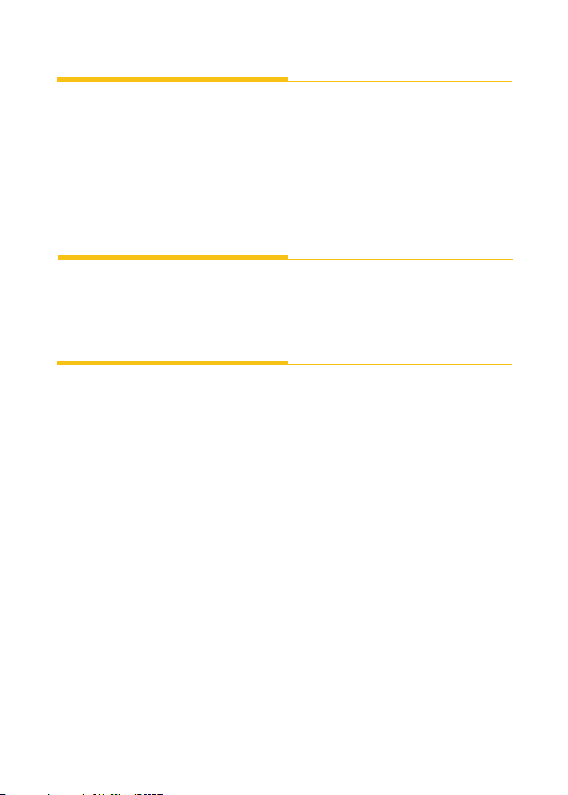
Introduction:
Your Labgear 4 way splitter splits the signal from a single HDMI
source input to four HDMI display outputs simultaneously.
The splitter supports full Ultra HD 4k x 2k (3840 x 2160) and dual
stream 3D. The HD input device can either be controlled at
source or remotely from any of the display locations using an
IR receiver* with an HDMI break in adaptor and an IR emitter.
The splitter is housed in a high quality metal housing.
Pack Contents
• 1x 4 way HDMI splitter
• 1x 5V DC power supply
• User manual
Features
• HDMI, HDCP 1.2 and DVI compliant
• Supports full 3D pass-through
• Supports 4k x 2k high resolution
• Bi-directional IR control system
• Support for CEC bypass
• Automatic EDID management
*Please Note IR receiver, HDMI break in adaptor and IR emitter
are sold separately in a kit part no. HDM IRK
Page 3

Front Panel
IR Output
➀
USB Input
➁
HDMI Input LED
➂
HDMI Output LEDs
➃
EDID Switch
➄
Rear Panel
IR Connections
IR
USB
Output1
Output2
Output3 Output4 Reset Input
➁➀ ➂ ➃ ➄
Side Panel
Power
Display 3Display 1
Supply
Display 4Display 2
HD Source
e.g. Blu-ray Player
OUT
CEC
IR
IR
IN
CEC
OUT
IR
IR
IN
OUT
CEC
IR
IR
IN
HDMI Output
DC 5V
HDMI Output1 HDMI Output2
HDMI Output3 HDMI Output4
DC 5V
IR
USB
Output2
Output1
Output3 Output4 Reset
Input
HDMI
1 to 4
OUT
CEC
IR
IR
IN
PLAY
08:08
OUT
CEC
IR
IR
IN
Page 4

Operation:
1. Use a 4k compatible HDMI lead (not more than 7m long) to
connect the HD signal source (e.g. Blu-ray player, PS3,
HD satellite box) to the HDMI input socket on the splitter.
2. Use four 4k compatible HDMI leads (not more than 7m long)
to connect the four HD display devices (e.g. HD LCD,
HD Plasma, HD LED) to the HDMI output sockets on the splitter).
3. Connect the power adaptor supplied to the socket on
the splitter and plug it into a 3 pin mains socket.
Please Note: Longer HDMI input and output leads can be used
for 1080p signals - up to 20m for input and 15m for output.
IR Back Channel:
To control the HD source from the location of one of the displays:
1. Connect an IR emitter* to the output port ➃ on the front
panel of the splitter. Place the emitter in direct line-of-sight of
the IR sensor on the devce to be controlled.
2. Connect an IR receiver* to an HDMI break in adaptor plug
the HDMI cable into the adaptor and plug the adaptor into
the HDMI port on the display.
3. You should now be able to operate the HD source device
using its remote control. Make sure that the remote being
used is in direct line-of-sight of the IR receiver.
USB Port:
The USB port has several uses:
1. Software/rmware upgrade
2. When the splitter is powered with the power adaptor supplied,
you can use this USB port to charge a phone
3. As an alternative to the power adaptor supplied you can use
this port to power the splitter from an HDTV, DVD, or other
USB device.
*Please Note IR receiver, HDMI break in adaptor and IR emitter are
sold separately in a kit part no. HDM IRK
Page 5

Specications:
Input Port 1x HDMI(Female connector)
Output Port 4x HDMI(Female connector),
1 x IR Channel
Input Lead Max Length for 4k - 7m, for 1080p - 20m
Output Lead Max Length for 4k - 7m, for 1080p - 15m
Bandwidth 10.2Gbps
Output Resolution 3840 x 2160@50/60, 480i~1080P@50/60,
1080P@24/50/60, VGA~UXGA
Operating Temp. -15℃~55℃/5°F~131°F
Deep Color 36bit
Housing Metal
Dimensions 112mm(L) x 75mm(W) x 24mm(H)
Weight 214g
Power Supply Input 100-240V~50/60MHz, 0.3A max.
Power Supply Output DC 5V𝌂2000mA
Page 6

WARNING:
TO REDUCE THE RISK OF FIRE, ELECTRIC SHOCK OR
PRODUCT DAMAGE:
1. Do not expose this equipment to rain, moisture, dripping
or splashing liquids and make sure that no objects lled
with liquids, such as vases, are placed on or near
the equipment.
2. Ensure the units are well ventilated. Do not install or place the
units in a bookcase, built-in cabinet or other conned space.
3. Do not install near heat sources such as radiators, heaters,
or res.
5. Do not place sources of naked ames, such as lighted candles
on the unit.
6. Clean this apparatus only with a dry cloth.
7. Unplug the power adaptor from the mains during thunder
storms or when the equipment is not in use for a long time.
8. Position the power cord and units carefully to avoid accidents
or damage to your equipment.
9. Only use the power adaptor supplied or one with the
same rating.
10. Only use accessories specied by the manufacture.
11. Don not open casing there are no user serviceable parts.
Refer all servicing to qualied service personnel.
Technical Support
For further information, please contact:
Customer Careline:
Local rate: UK Only
08457 573 479
www.labgear.co.uk
Waste electrical and electronic products must
not be disposed of with household waste.
Please recycle where facilities exist.
Check with your Local Authority for recycling advice.
© Philex Electronic Ltd. 2014. v1 MK42 0NX
