L-3 Communications 3261607 Thermal-Eye 250D, Thermal-Eye 250D Instruction Manual

Instruction Manual
Manual P/N 3261607
Rev D
WARNING – This document may contain technology within the definition of the Export
Administration Regulations (EAR) and is subject to the export control laws of the U. S.
Government. Transfer of this technology by any means to a foreign person, whether in the U.
S. or abroad, without an export license authorization from the U. S. Department of Commerce,
is strictly prohibited.
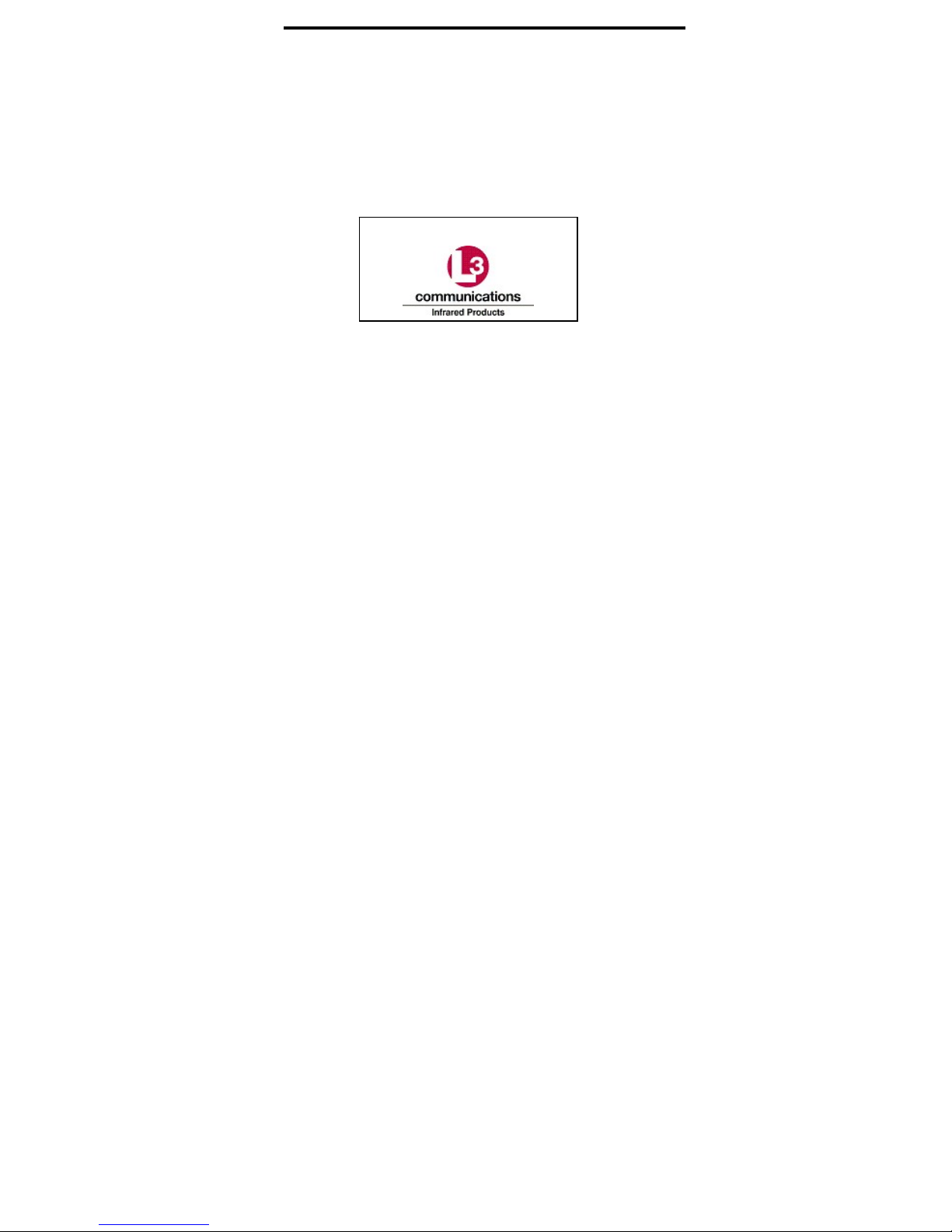
2
Welcome to the World of Thermal-Eye™
Infrared
© COPYRIGHT 2004
ALL RIGHTS RESERVED
Worldwide Patent Rights Reserved.
This product is covered by one or more of these US Patents:
4,379,232; 5,047,644; 5,144,133; 5,264,326; 5,478,242;
5,577,309; 5,629,074. Other patents pending.

Product Usage Notations____________________________4
Important Safeguards ______________________________6
Camera and Technology Overview ___________________10
Battery Care and Use Instructions ___________________12
Operating Your Camera____________________________18
Power / Standby Switch _________________________18
Viewfinder Display Orientation___________________19
Control Buttons________________________________20
Menu Navigation _____________________________21
AUTO Mode_________________________________22
Manual Mode ________________________________22
Camera Connectors ____________________________26
Video output / RCA jack________________________26
RS-232 Connector_____________________________26
Symptom and Solution Troubleshoot i n g_______________27
Additional Information ____________________________29
Performance Parameters ________________________ 29
3
Interfaces_____________________________________29
Electrical _____________________________________29
Physical ______________________________________30
Environmental_________________________________30
Environmental Testing _________________________30
Use and Care of Optional Lenses ____________________31
Description____________________________________31
Operation_____________________________________32
Installation / Removal___________________________32
Cleaning______________________________________33
Removal/Installation of 75EF Lens Assembly _______34
Installation of Optional Lens Assembly ____________34
Installation of Optional Lens Assembly ____________35
Warranty Information _____________________________39
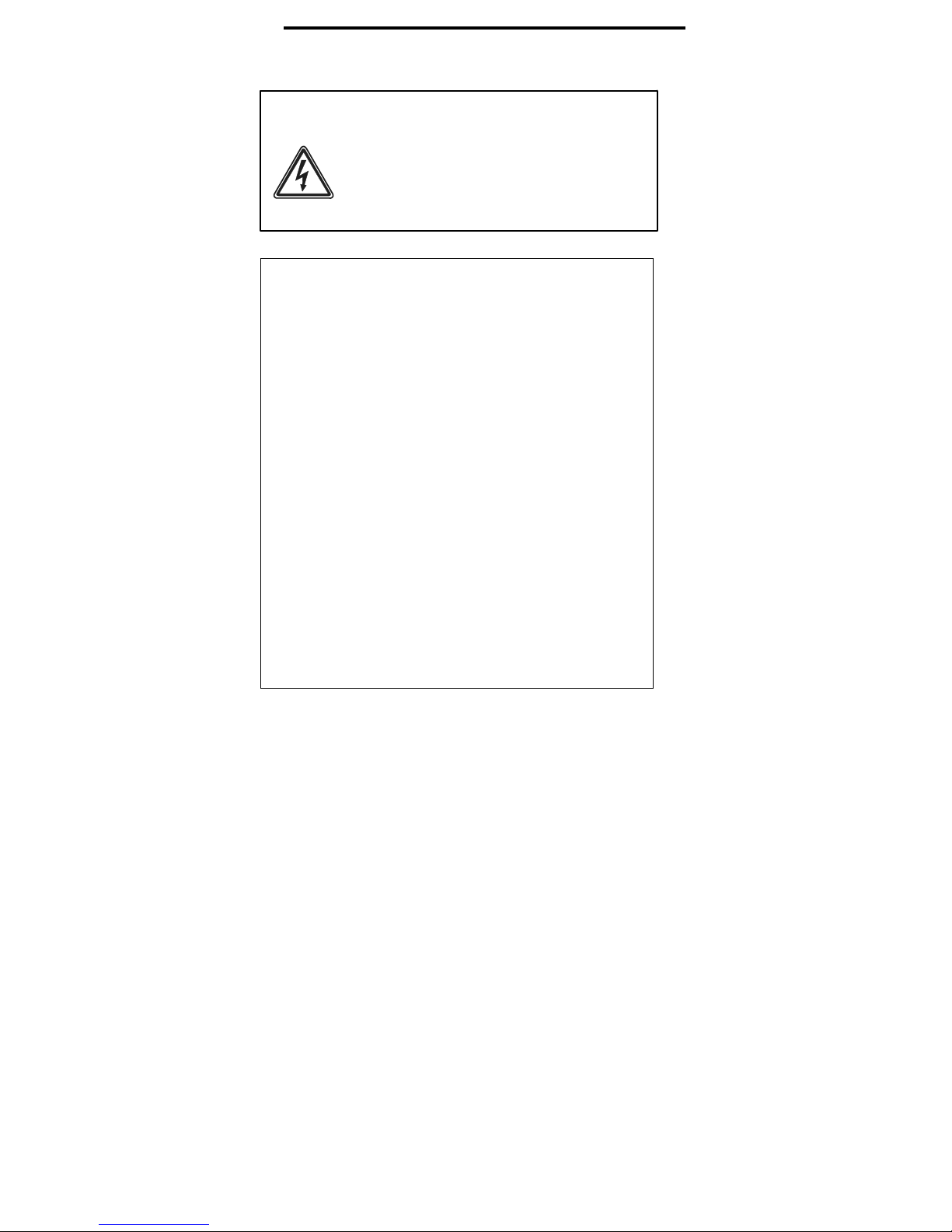
4
Product Usage Notations
This equipment has been tested and found to comply with the
limits for a Class A digital device, pursuant to Part 15 of the
FCC rules. These limits are designed to provide reasonable
protection against harmful interference when the equipment is
operated in a commercial environment. This equipment
generates, uses, and can radiate radio frequency energy and, if
not installed and used in accordance with the instruction
manual, may cause harmful interference to radio
communications. Operation of this equipment in a residential
area is likely to cause harmful interference in which case the
user will be required to correct the interference at own expense.
If this equipment does cause harmful interference to radio or
television reception, which can be determined by turning the
equipment off and on, the user is encouraged to try to correct
the interference by one or more of the following measures:
— Reorient or relocate receiving antenna.
— Increase separation between equipment and receiver.
— Connect the equipment into an outlet on a circuit different
from that to which the receiver is connected.
— Consult a dealer or an experienced radio/TV technician for
help.
CAUTION:
USER SERVICEABLE PARTS INSIDE. REFER SERVICING TO
QUALIFIED SERVICE PERSONNEL
TO REDUCE RISK OF FIRE, ELECTRIC
:
SHOCK, OR DAMAGE TO CAMERA:
1)DO NOT OPEN CAMERA, NO USER-
SERVICEABLE PARTS.
2)DO NOT EXPOSE TO CONTINUOUS RAIN
OR MOISTURE.
3)USE RECOMMENDED ACCESSORIES ONLY.
DO NOT REMOVE THE COVER. THERE ARE NO
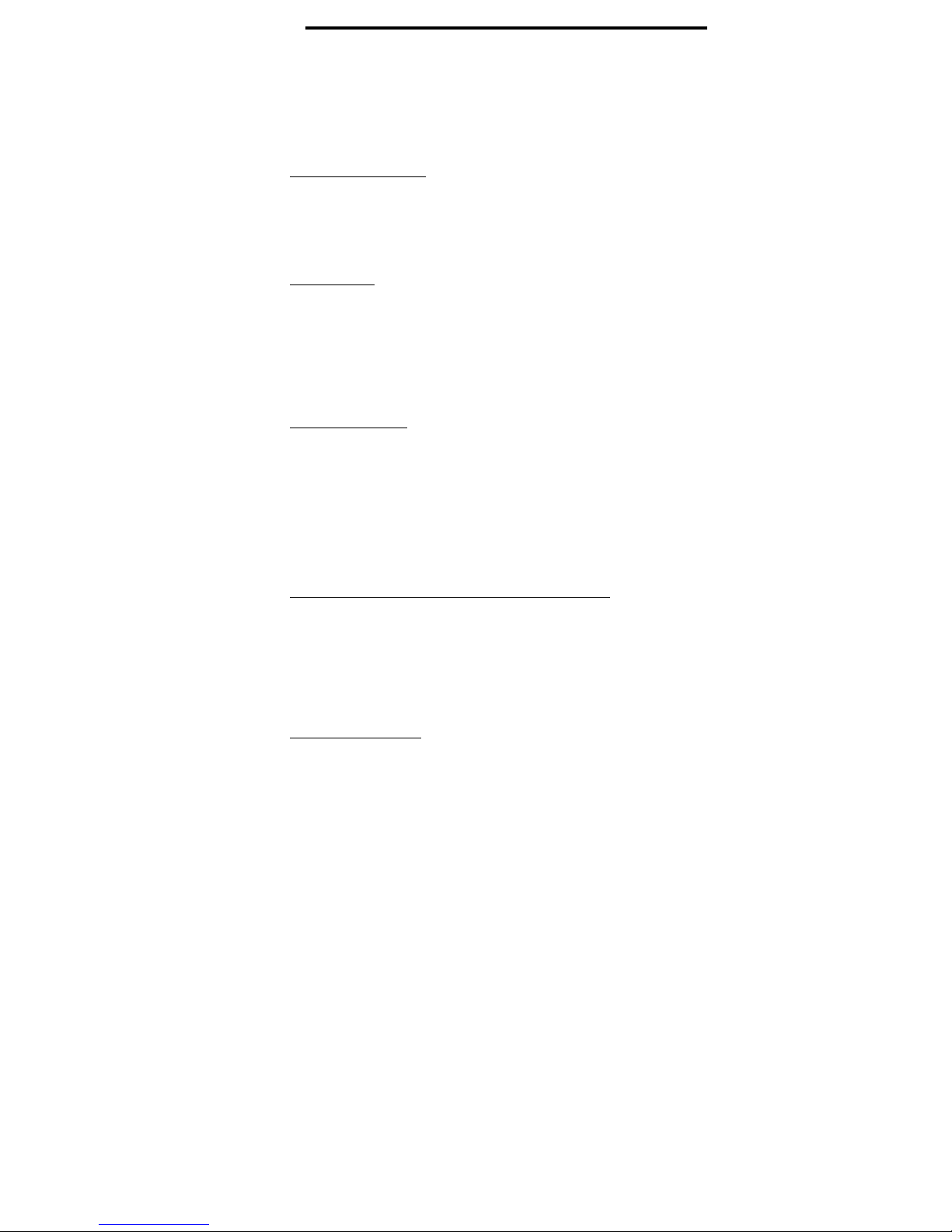
5
Product Usage Notations (cont’d)
CE Manufacturers Declaration of Conformity
(European Compliance for Electromagnetic Immunity)
Product Identification
Product Thermal Infrared Camera
Brand Thermal_Eye™
Model/Type Thermal-Eye™ 250D Digital
Version 3261605
Manufacturer
Name L-3 Communications Infrared Products
Address 13532 North Central Expressway
PO Box 741148, MS 37
Dallas Texas 75374-1148
Country USA
Telephone 800-990-3275
EU Representative
Company
Address Z. I. La Petite Montagne Sud
4 allée du Cantal – 91018
EVRY CEDEX
Country France
Phone 33 - (0) 1 60 79 59 55
A sample of the product has been tested as follows:
BFi OPTiLAS INTERNATIONAL SA
Meets Standards EN50081-1, EN50081-2
EN50082-1, EN61000-6-2
Tested by Nemko Dallas, Inc
802 North Kealy Road
Lewisville, Texas 75057–3135
Means of conformity
The product is in conformance with the above standards
according to 89/336/EEC.

6
Important Safeguards
The exclamation point within an
equilateral triangle is intended to alert
the user to the presence of important
operating and maintenance (servicing)
instructions in the literature
accompanying the product.
1) Read and retain these safety and operating
instructions for future reference.
2) Cleaning - Do not use liquid cleaners, glass
cleaners, or aerosol cleaners. Use a damp cloth for
cleaning the housing. Use the lens cloth provided
to clean the front lens.
3) Attachments – Use only attachments
recommended by the manufacturer.
4) Water and Moisture - The Thermal-Eye™ 250D
Camera housing is designed to protect the camera
from occasional splashing water. Do not operate in
continuous rain conditions.
5) Accessories - Do not place this product on an
unstable cart, stand, tripod, bracket, or table. The
product may fall, causing serious injury to a child
or adult, and serious damage to the product.
6) Power Sources - This product should be operated
only from the type of power source indicated on
the marking label. For products intended to
operate from battery power, or other sources, refer
to the operating instructions.
7) Servicing - Do not attempt to service this product
yourself. Refer all servicing to qualified service
personnel. Opening the product (except for
changing of interchangeable lenses) will void your
warranty.
8) Damage Requiring Service - Refer servicing to
qualified service personnel under the following
conditions:
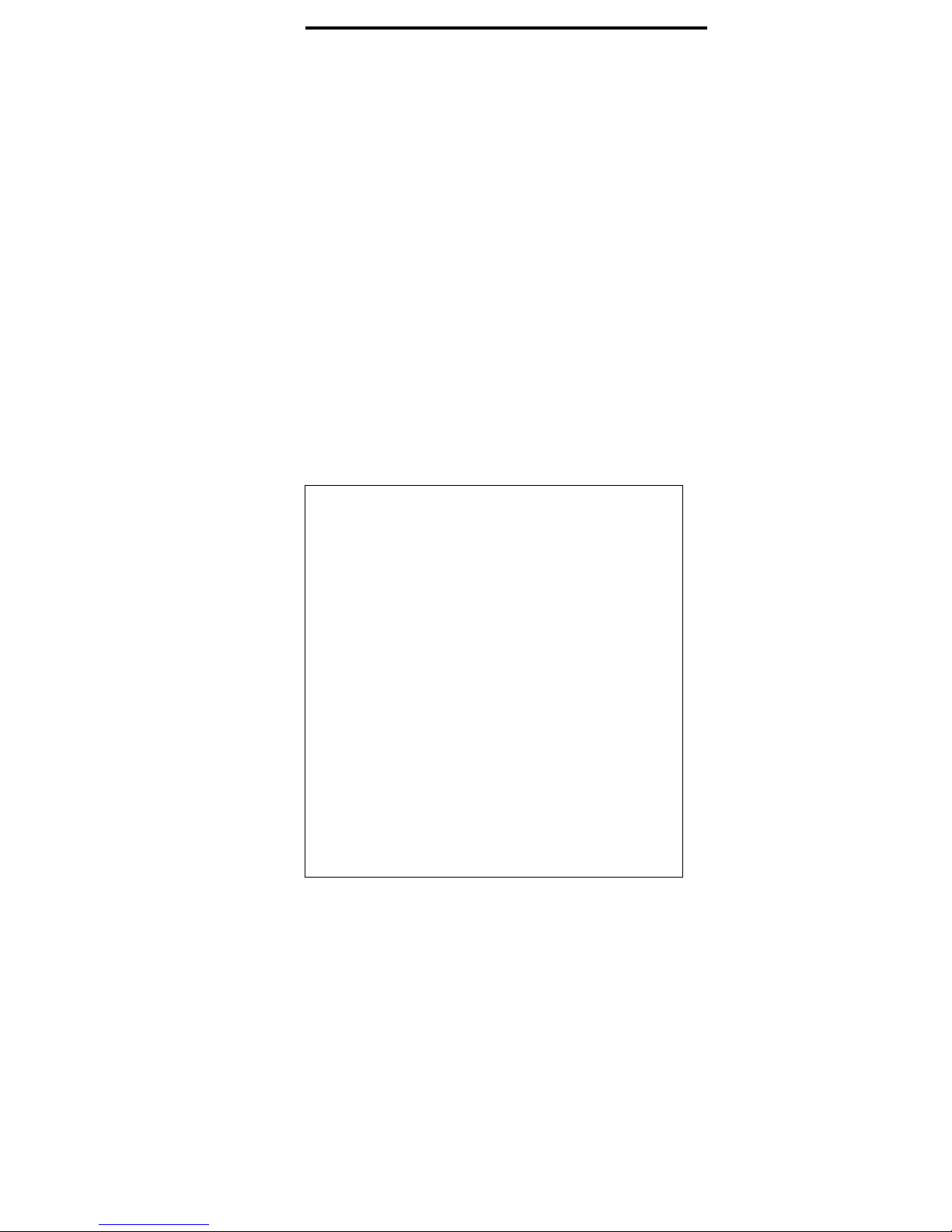
Important Safeguards (cont’d)
a) if liquid has been spilled, or objects have fallen
into the product
b) if the product has been exposed to rain or
water and is no longer working
c) if the product does not operate normally by
following the operating instructions
d) if the product has been dropped or damaged in
any way
e) when the product exhibits a distinct change in
performance - this indicates a need for service.
9) Replacement Parts – Use only manufacturer
approved replacement parts and accessories.
10) Heat - The product should be situated away from
heat sources such as radiators, heat registers,
stoves, or other products (including amplifiers)
that produce heat.
7
Restrictions of Use
The following disclaimers apply as
non–standard, non–warrantied applications:
— Unit’s viewfinder has limited angular travel
for viewing. Do not force viewfinder beyond
these limits.
— Unit is not intended for permanent, fixed–
mount outdoor applications.
— Unit is not designed to withstand immersion
or continuous exposure to rain.
— Unit is not intended for continuous exposure
to a salt water atmosphere.
— Unit is not intended for dynamic–mount
applications, such as on vehicles or heavy
machinery, in which transmitted vibration is
continuously sustained.
— Unit should be placed in carrying case when
not in use.
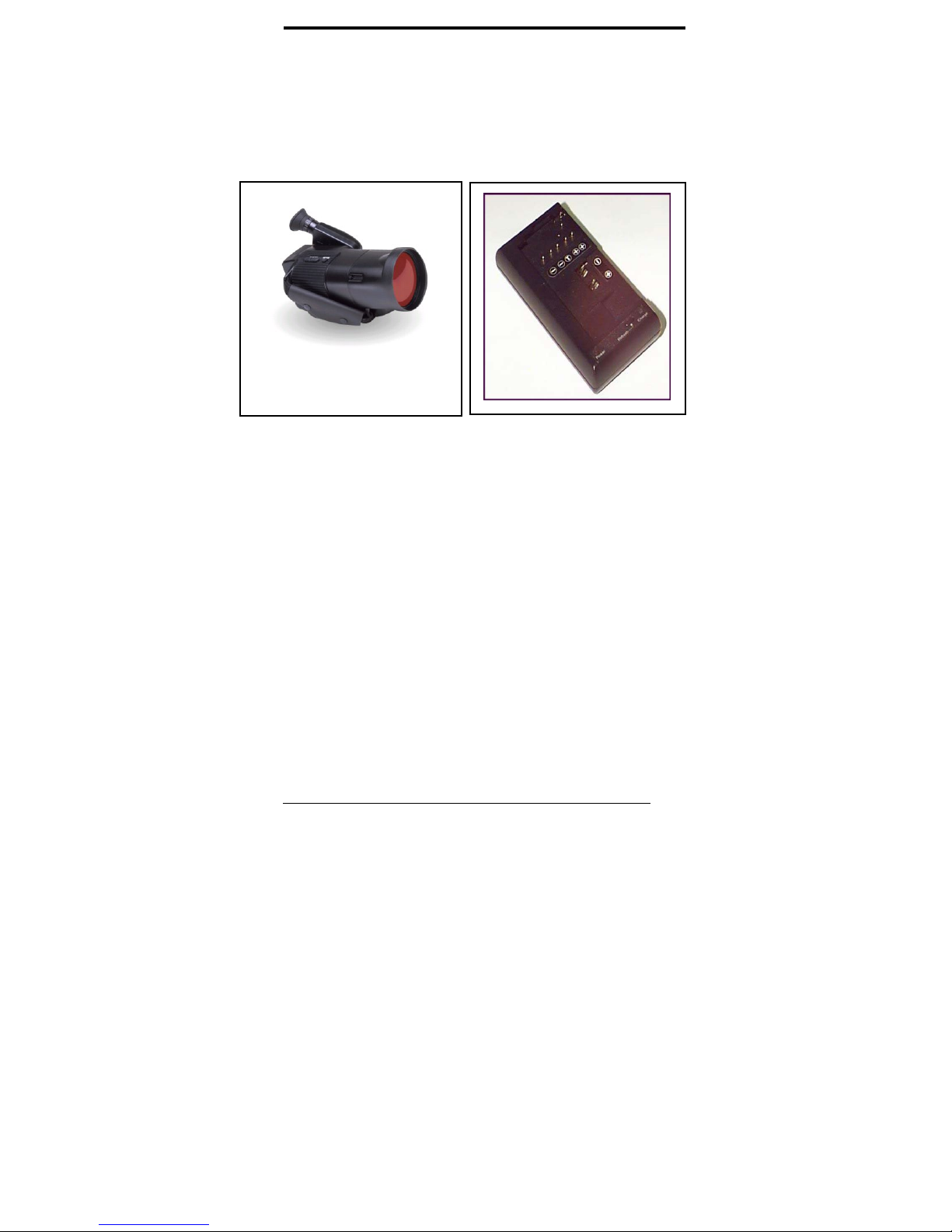
Camera
8
Unpacking Your Equipment
We are pleased that you have selected the ThermalEye™ 250D Camera. We suggest that you read this
manual carefully and retain it for future reference.
Check the contents of the case for the following:
Thermal-Eye™ 250D Digital
(Model Shown 3261605)
*Lens option indicated by dash
Lens Cover, (NOT SHOWN), 3193920-1
Durable Carrying Case, (NOT SHOWN),
Part No. 3193777-5 for 25/50/75mm lens,
Part No. CD10150 for 100/150mm lens
Lens Cleaning Cloth, (NOT SHOWN), PN 3193777-11
Battery Charger Kit (NOT SHOWN)
PN 99-UNVCHRG for Kit (110/220V)
Rechargeable Battery (NOT SHOWN), PN 3193777-1
Soft Cover for Additional Field Protection (NOT SHOWN),
Fits cameras with all lenses except 100mm and 150m m
(sold separately)
Battery
Charger

9
L-3 CIP
Part
Number*
NTSC Configuration
3261605-1 75mm Standard, Motorized
3261605-2 50mm Manual Focus, with Iris
3261605-3 25mm Manual Focus, with Iris
3261605-4 100mm Motorized Focus, no Iris
3261605-5 150mm Motorized Focus, no Iris
3261605-7 75mm Manual Focus, no Iris
PAL Configuration
3261605-11 75mm Standard, Motorized
3261605-12 50mm Manual Focus, with Iris
3261605-13 25mm Manual Focus, with Iris
3261605-14 100mm Motorized Focus, no Iris
3261605-15 150mm Motorized Focus, no Iris
3261605-17 75mm Manual Focus, no Iris
*Lens option indicated by dash number
(See Use and Care of Optional Lens Assemblies)
Effective
Focal
Length
Comment
Focus, no Iris
Focus, no Iris

10
Camera and Technology Overview
Background
The Thermal-Eye™ 250D Camera is a part of the L-3
Communications Infrared Products (L-3 CIP) Thermal-Eye™
product line. Thermal-Eye™ 250D is a revolutionary thermal
imaging system that is the result of many years of research and
experience. L-3 CIP has long been a leader in the production
and development of night vision systems based on infrared
thermal imaging. Over the years, L-3 CIP’s experience has
lead to many improvements in performance and reliability of
night vision systems. In an effort to make this technology
more affordable, L-3 CIP’s engineers and scientists developed
a unique way of translating infrared energy into electronic
signals. This innovation, combined with experience in
developing and building military night vision systems, has
lead to the creation of Thermal-Eye™ 250D Camera. Now
L-3CIP is providing affordable commercial thermal imaging
solutions for law enforcement, marine, security, and other
commercial uses while continuing to supply other special
products that meet the particular needs of the military.
Customer Service
At L-3 Communications Infrared Products (L-3 CIP), we have
made considerable investment in training our personnel, and
we are equipping and training our dealers to help you install
and apply our Thermal-Eye™ products. If you have questions
or comments, please call Customer Service at 800-990-3275.
Infrared Imaging and Applications
Visible light, the rainbow of colors that can be sensed by the
human eye, is electromagnetic radiation within a certain
frequency band. ‘Infra-‘ means ‘below’ and ‘red’ is the lowest
frequency in the visible spectrum. Hence, ‘infrared’ (or ‘IR’)
refers to that range of electromagnetic wavelengths just below
that capable of sight by the human eye. In the IR range,
energy from a scene is not sensed by sight (light) but rather by
temperature.

Camera and Technology Overview (cont’d)
Most objects that you see are not radiating visible light but
instead, are reflecting light radiated from another source.
Most objects have to be heated to extreme temperatures before
they radiate energy in the visible light spectrum. However,
energy in the infrared range is being radiated by all objects
that are above absolute zero (-459F). Hence, everything has a
thermal signature, regardless of light conditions.
As the frequency of electromagnetic energy increases, the
length of the waves decreases. Infrared shares many of the
properties of visible light, but its diffe rent wavelength has
several other unique characteristics. For instance, materials
that are opaque to visible light may be transparent to infrared,
and vice–versa. Infrared is less subject to scattering and
absorption by smoke, smog, or dust than visible light, and
infrared cannot be seen by the human eye.
Different objects give off varying amounts of infrared,
depending on the temperature of the object and also on a
characteristic called emissivity.. Heavy rain, fog, and other
environmental conditions may degrade infrared imagery, but
an infrared thermal imager will still penetrate these obscurants
better than the human eye, or other night vision technologies.
The Thermal-Eye 250D infrared detecting system
distinguishes between very small differences in thermal
(infrared) radiation, converts it to electrical signals, amplifies
those differences , and reproduces them correspondingly in the
visible light (video) range. Powerful advantages are achieved
in being able to turn a pitch black night into a black and white
TV image of the scene. As your infrared knowledge and
experience grows, further applications will develop as you
recognize heat clues beyond the naked eye in both day and
night conditions.
11
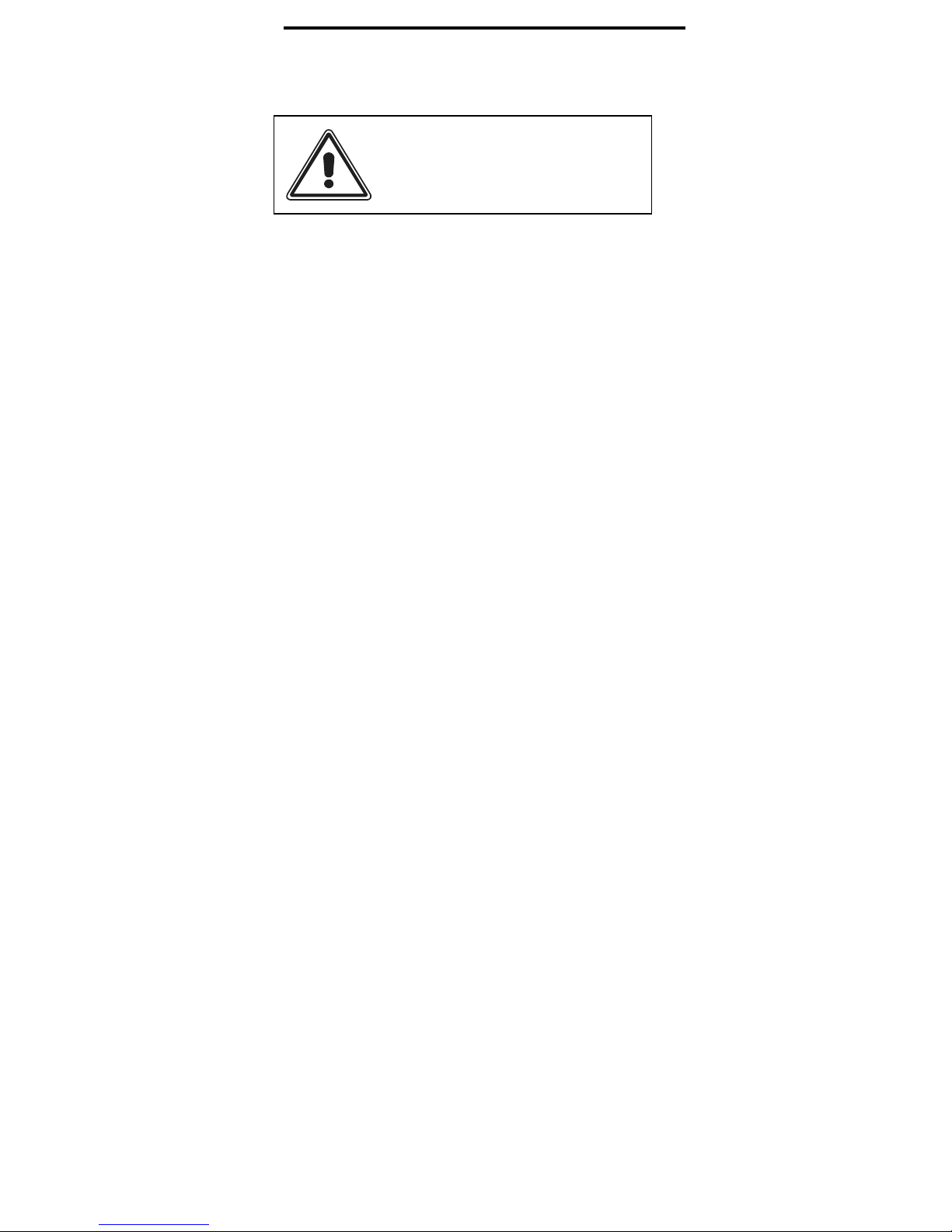
12
Battery Care and Use Instructions
READ INSTRUCTIONS CAREFULLY
BEFORE USING BATTERY.
Instructions for Best Performance
• The nickel metal hydride battery needs to be
charged before use. Refer to “Battery
Conditioning”.
• When this battery is charged for the first time, the
charger may indicate that charging has been
completed after just 10 to 15 minutes. This is
normal and can happen with any rechargeable
battery when it is first charged, or, if it has been
stored unused for a prolonged period. Simply
remove the battery from the charger and repeat
the charging procedure. There is no need to
discharge the battery between these charges.
• Best charging results are obtained at normal room
temperature, 70 ± 8 °F (21 ± 2 °C). Charging
beyond this range is permissible but will not
result in the battery’s full capacity being reached.
Charging at temperatures below 50 °F (10 °C) or
above 95 °F (35 °C) is not recommended.
• It is normal for the battery to become warm
during charging or after use.
• Nickel Metal Hydride batteries do not develop a
‘memory effect’ typical of other rechargeable
battery types. Therefore, it is not necessary to
fully discharge the nickel metal hydride battery
before recharging, nor is it necessary to
periodically “recondition” the battery. You can
top–off the charge at any time.
Note that performing a refresh or discharging a
nickel metal hydride battery, though not required,
will not harm the battery.

Battery Care and Use Instructions (cont’d)
• All rechargeable batteries will gradually lose their
charge over time when they are left in storage. If
this battery will be left in storage for more than a
few days prior to use, a top–off charge to regain
full capacity is recommended.
• Remove the battery from equipment, charger, or
AC adapter when not in use. Store in a cool dry
place.
• Wipe the metal terminals with a soft, dry cloth if
they become dirty.
Safety Precautions
• Do not disassemble or attempt to open the battery
under any circumstances.
• The battery can explode, leak, or catch on fire if
heated or exposed to fire or high temperatures.
13
• Do not short circuit the battery by directly
connecting the metal terminals (+, -). Be certain
that no metal objects such as coins, paper clips,
etc. touch the terminals.
• Only use the charger recommended by the device
manufacturer.
Instructions to Avoid Battery Damage
• Do not drop this battery or subject it to
mechanical shock.
• Use the battery only with equipment that specifies
its use.
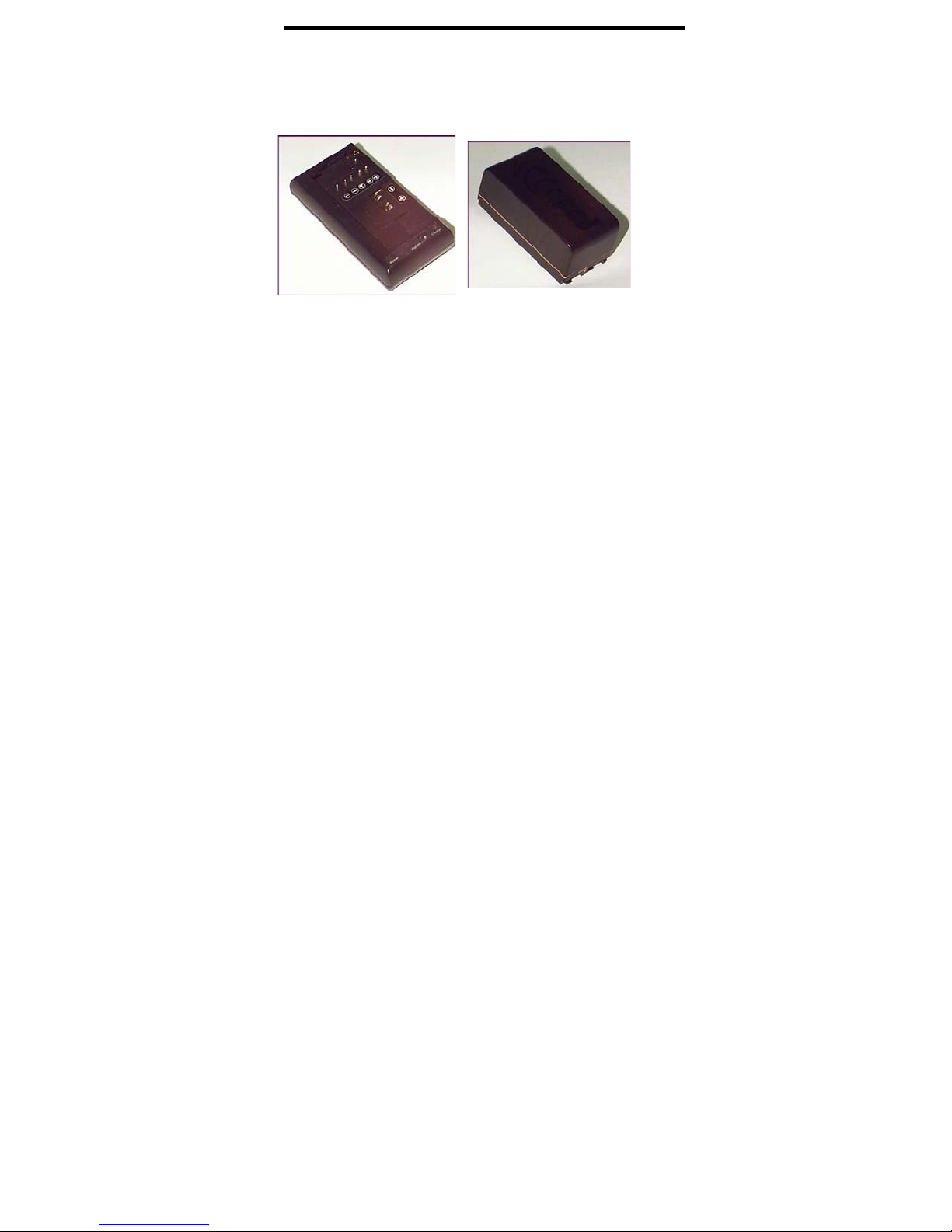
14
Battery Care and Use Instructions (cont’d)
Battery Conditioning
Battery Charger Battery
The battery provided comes fully discharged and
requires some conditioning prior to use. We
recommend conditioning your new battery as follows:
1. Plug battery charger into AC outlet or car
battery adapter.
• Power LED will light, indicating the
charger/refresher is powered by either
the AC adapter or the DC car plug.
2. Insert battery in battery charger adapter.
• Place battery on battery charger with
about 1/8 inch hanging over edge.
• Press battery down against spring–
loaded pins and slide battery in to place.
3. Press refresh button to discharge and then
charge the battery.
• Charge LED will light (amber),
indicating that the unit is discharging a
battery.
4. When battery begins fast-charging, charge
indicator will light (red).
5. When battery is fully charged, the charge
indicator will light (green).
