Kuppersbusch CKA 580, FGKST 58 Series, FGKST 75 Series, GKST 58, GKST 75 Instructions For Fitting And Use
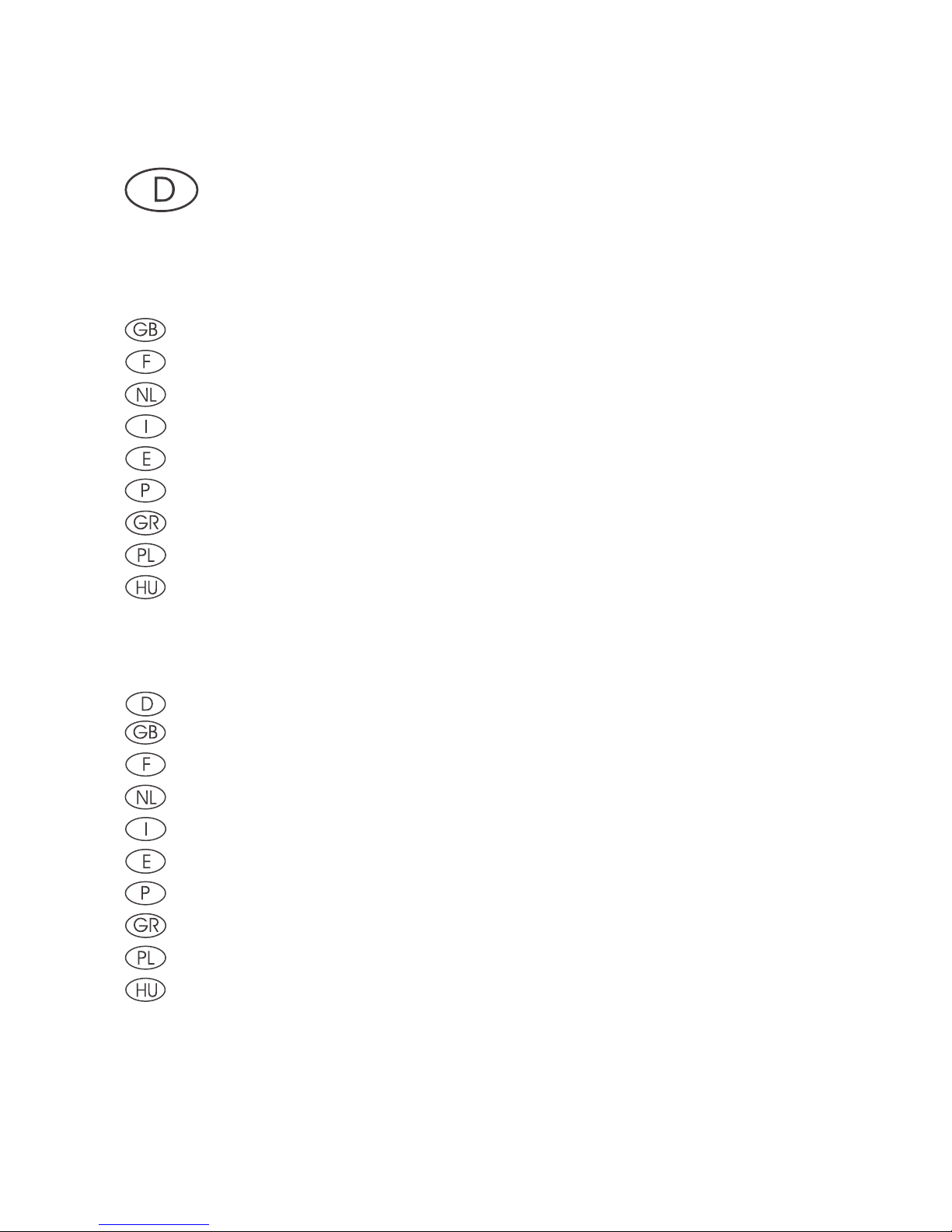
223279 MA1 1
GEBRAUCHS- UND
MONTAGEANWEISUNG
INSTRUCTIONS FOR FITTING AND USE
INSTRUCTIONS DE MONTAGE ET D’UTILISATION
GEBRUIKS- EN MONTAGE-INSTRUCTIES
ISTRUZIONI PER L’USO ED IL MONTAGGIO
INSTRUCCIONES PARA EL USO Y MONTAJE
MANUAL DE INSTRUÇÕES DE USO E DE MONTAGEM
œƒ«√…≈” ◊–«”«” ¡… ”’Õ¡–ÃœÀœ√«”«”
INSTRUKCJA OBSŁUGI I MONTAŻU
HASZNÁLATI ÉS BESZERELÉSI UTASÍTÁS
Einbau-Glaskeramik-Kochfeld mit Touch-Control-Bedienung
Built-in glass ceramic hob with Touch-Control switches
Plaque de cuisson vitrocéramique à encastrer avec commande Touch-Control
Keramische inbouwkookplaat met tiptoetsbediening
Piano di cottura da incasso in vetroceramica con comandi Touch Control
Encimera vitrocerámica de encastrar con mando Touch Control
Placa de cozinhar em vitrocerâmica, integrável e com comando Touch-Control
Εντοιχιζόμενο υαλοκεραμικό πεδίο μαγειρέματος με χειριστήριο αφής
Kuchenka szkło-ceramiczna z systemem obsługi Touch Control
Beépíthető kerámia-üveg főzőlap touch-control-kezeléssel

223279 13
You now own a glass ceramic hob with Touch-Control switches.
Chapters 2 and 3 of these Operating Instructions contain information on how you can make sure that your hob
provides many years of service.
These Operating Instructions are for use with several types of hobs. The nameplate on the front of these
Instructions will show you which type you have bought.
Contents
1. Operations
1.1 Your new hob
1.2 Touch-Control switches
1.3 Touch-Control operations
2. Things to watch out for
2.1 Notes on the right types of saucepans
2.2 Important
3. Cleaning and Care
4. Fitting
4.1 Electrical connection
4.2 Maintenance and repair work
4.3 Section of oven work surface
4.4 Installation
Safety instructions
Caution!
People who are not familiar with the built-in hob must only be allowed to operate it under
supervision.
Generally keep little children away from the appliance and never allow them to play with the
appliance.
Instructions on environmental protection
Disposing of the packaging
Please dispose of the packaging that came with your appliance in an environmentally friendly way.
Recycling in this way saves on resources and cuts down on waste.
Disposing of old appliances
The symbol on the product or on its packaging indicates that this product may not be treated as household
waste. Instead it shall be handed over to the applicable collection point for the recycling of electrical and
electronic equipment. By ensuring this product is disposed of correctly, you will help prevent potential negative
consequences for the environment and human health, which could otherwise be caused by inappropriate waste
handling of this product. For more detailed information about recycling of this product, please contact your local
city office, your household waste disposal service or the shop where you purchased the product.

14 223279
1. Operations
1.1 Your new hob with Touch-Control operation
This manual covers the models: FGKST 58.., FGKST 75.., .GKST 58.. and .GKST 75...
1.2 Touch-Control operating panel
After the supply voltage has been connected (mains connection), a self-test is carried out which is concluded
when a short acoustic signal is to be heard.
햲 Cooking level display
햳 Readiness point for cooking zone
(lit: cooking zone can be used)
햴 Multi-circuit control lamp
햵 Multi-circuit key
햶 Plus key
햷 Time display
햸 Timer control lamp
햹 Locking key
햺 Control lamp lock (control)
햻 Cooking zone key
햽 Minus key
햾 Timer key
햿 On/Off switch (control)
1.3 Touch-Control operations
Each key operation is always confirmed by an acoustic signal.
Pressing the On/Off switch key 햿 switches on the control system: Put your finger on the button until a “0” lights
up at all of the cooking level displays and the cooking zone standby dot 햳 flashes. The next action must be
carried out within ten seconds, otherwise the control system will automatically switch off again.
To switch on a cooking zone, press the corresponding cooking zone key 햻 of the required cooking zone. The
appropriate stand-by dot cooking zone 햳 of the activated cooking zone lights up.
Select a cooking level from 1 to 9 by means of the Minus or Plus keys 햽/햶. When switched on, each cooking
zone can be switched off again at any time. To do this, the required cooking zone must be activated, the stand-by
dot 햳 lights up.
The Minus key 햽 can be used to turn the cooling level down to “0”; if the Minus and Plus keys 햽+햶 are pressed
at the same time, the cooling level can be switched off directly.
In all cases the complete control system can be switched off at any time by pressing the on/off key 햿: To switch
off the entire cooking range place your finger briefly on the On/Off switch 햿 until the control lights go out.
Pressing locking key 햹 prevents all the keys - with the exception of the On/Off key 햿 from being operated by
mistake. Successful locking is indicated by the control lamp 햺. Pressing the locking key 햹 cancels this
command again.
Residual heat display
The residual heat display is by means of an illuminated “H” on the appropriate cooking level display 햲.
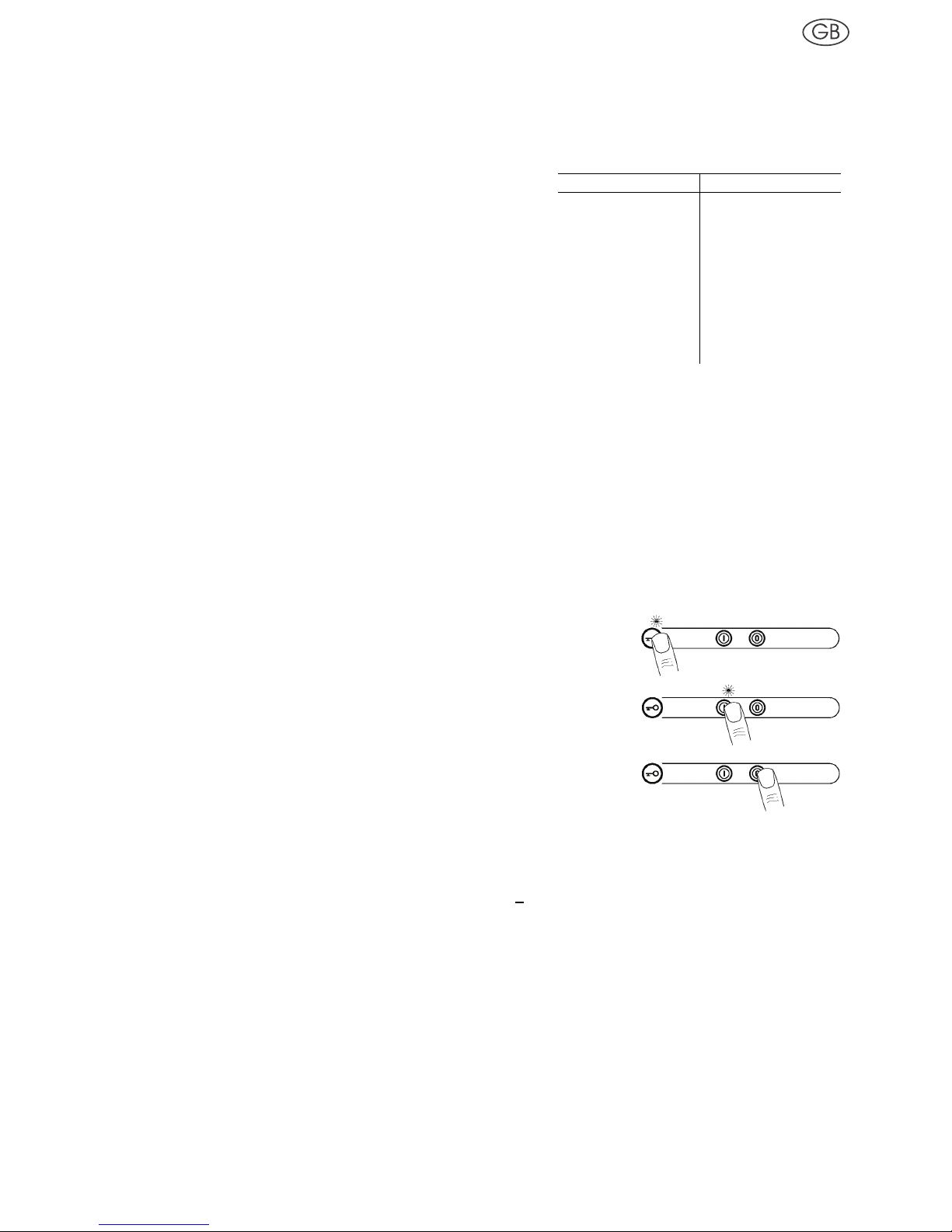
223279 15
Parboiling boost
Switch on the cooking zone by means of corresponding
cooking zone button 햻. Press the Minus key 햽 and select
cooking level 9. Then switch on the parboiling boost by means
of the Plus key 햶. During the parboiling stage, the cooking
level display 햲 switches continuously between the “A” sign
(parboiling boost) and the cooking level which has been set.
Now you can select the subsequent cooking level 1 - 8. If you
quit cooking level 9 without selecting a subsequent cooking
level from 1-8, then the parboil boost is shut off automatically
after 10 seconds. The parboiling boost time depends on the
subsequent cooking level which has been selected. Details are
given in the accompanying time chart.
If the Plus key 햶 is selected after the required subsequent
cooking level has been selected, the parboiling boost time is
adjusted upwards in accordance with the time chart. If the
Minus key 햽 is pressed after the required subsequent cooking
level has been deselected, the parboiling boost is stopped
beforehand.
Two-circuit / three-circuit connection
Two-circuit / three-circuit connection of the respective cooking zone can only be effected after the corresponding
cooking zone has been activated and switched on.
Select the desired cooking level 1-9. Switch on the second heating element by means of the Multi-circuit key 햵.
The control lamp 햴 of the selected cooking zone lights up. Connect the third heating circuit by pressing the Multicircuit key 햵 once again. The second control lamp 햴 lights up. The corresponding cooking zone must also be
activated in order to switch off the two-circuit / three-circuit connection. The outer heating circuits are switched off
by pressing the Multi-circuit key 햵 once again. The control lamps 햴 are then no longer lit.
Warming zone
The warming zone is suitable for foods that have finished cooking and
which should be covered to keep them warm.
Operation of the warming zone is carried out with the Touch-Control
switch. Two keys have to be pressed in successive in order to switch on
the warming zone. First the key button has to be pressed (LED-1 lights
up).
Now the I-key must be pressed within 6 seconds (LED-1 goes out/ LED-2
is lit), and the warming zone is switched on.
By pressing the 0-key the warming zone is then switched off again (LED-2
goes out).
Pot Recognition (PR)
If your range is equipped with Pot Recognition the PR will check whether a metal pot is on the cooking zone after
a cooking level has been selected. If no pot is recognized, a u
will appear in the display and the heating element
will remain inactive. If a pot is now placed on the cooking zone within 10 minutes, the heating element will turn
itself on and the selected cooking level will appear in the display. Cooking zones with two-circuit heating or frying
zone will automatically be re-powered, i.e., the PR also recognizes the size of the pot. If no pot is placed on the
cooking zone, the range will turn off after 10 minutes for safety reasons.
The PR recognizes only metal pots. To be able to cook with non-metallic cooking ware, as well, the PR can be
turned off for each cooking zone. To do this, the required cooking zone 햻 must be activated 햳 and a cooking
level selected. Now the Multi-circuit key 햵 and then the corresponding cooking zone key 햻 should be pressed.
Cooking can now be done without PR. The two-circuit heating or frying zone can now be re-powered by means of
the Multi-circuit key 햵.
To reactivate PR, turn off the cooking zone. When the cooking zone is turned on again, PR will again be active.
Tabl
e of times
PB = Parboiling boost,
time in minutes, seconds
Cooking level PB (min:sec)
1 01:00
2 03:00
3 04:48
4 06:30
5 08:30
6 02:30
7 03:30
8 04:30
9—:—
